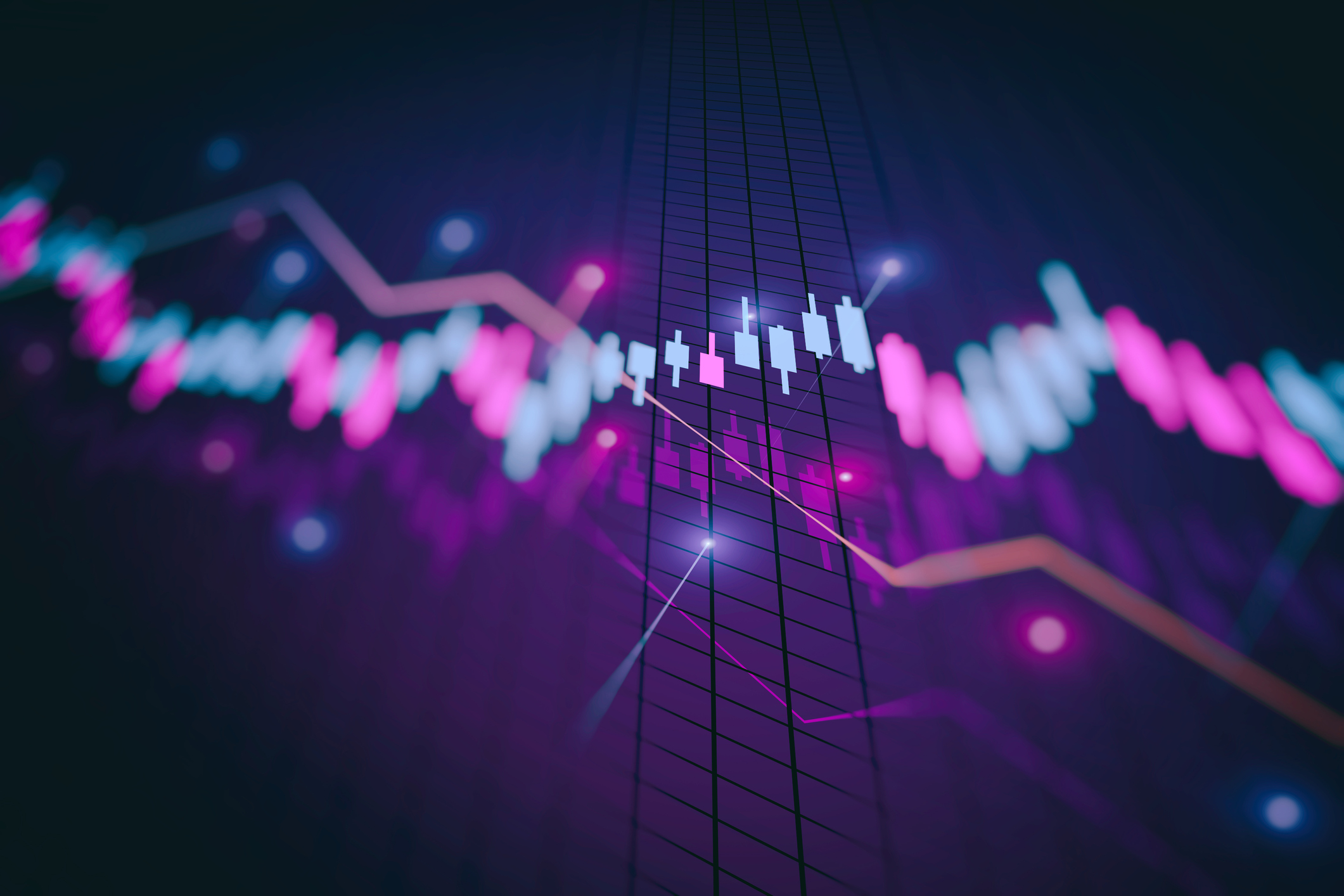1Password vs. NordPass: which password manager is best in 2025?
1Password and NordPass are among the most popular password managers so I went hands on to compare features and find out which offers the best value.

1Password and NordPass are among the most popular and best password managers available. Both offer significant improvements over the built-in solutions you get from Microsoft, Apple, and Google, making it hard to choose between them.
I’ve reviewed the latest versions of 1Password and NordPass in 2025 and can share some insights into the differences and compare prices to help you discover which offers the best value for you.
Specs
| 1Password | NordPass | |
| Platforms | Windows, macOS, Linux, iOS, Android | Windows, macOS, Linux, iOS, Android |
| Devices | Unlimited | Unlimited |
| Support | 24/7 Live Chat | |
| Free version? | No | Yes |
Tiers and pricing
 1Password and NordPass annual subscription prices appear side-by-side in a split-screen. Digital Trends
1Password and NordPass annual subscription prices appear side-by-side in a split-screen. Digital TrendsIf you’re looking for the best deal on a long-term password manager, NordPass offers one and two-year subscriptions and new subscribers get three bonus months for free.
A $35 two-year Premium subscription has an average monthly cost of $1. A Family plan costs $67 but provides even more savings with an average cost of $3 per month and supports up to six accounts. Shorter-term annual plans increase NordPass costs to $25 for one person ($2/mo.) and $44 for families ($4/mo.).
However, prices increase at the end of the first term and there are no bonus months. An individual subscription renews at $36 annually ($3/mo.) and a family plan costs $72 each year ($6/mo.). While those aren’t outrageous prices, it’s a significant jump that’s somewhat hidden in NordPass terms of service.
1Password’s longest subscription lasts one year. The average monthly cost for an Individual plan is $3 and a five-person Families plan costs $5. Like NordPass, long-term subscriptions are paid in advance, so you’ll pay $36 for one person and $60 for families.
It’s a good idea to try before you buy and NordPass makes that easy. NordPass Free includes a 30-day trial of an individual account and keeps working on one device with basic autofill features when the trial ends.
1Password offers a free 14-day trial on individual and family plans, which is probably sufficient to determine whether it meets your needs.
There are better free password managers if you‘re looking for more than your operating system and browser provide but don’t want to pay for that upgrade.
Features
 1Password showed a helpful tutorial when I installed the browser extension. Digital Trends
1Password showed a helpful tutorial when I installed the browser extension. Digital Trends1Password is easy to get started with. It guided me through installation and launched a brief tutorial to show me how to use the app on each device.
The browser extension might be all you need and provides access to most features, but I installed the app so I could use biometrics to unlock the 1Password vault on my PC.
 The NordPass browser extension has nearly all the features of the desktop app. Digital Trends
The NordPass browser extension has nearly all the features of the desktop app. Digital TrendsNordPass has a standalone browser extension making the desktop app optional. Installation is simple and I soon had my passwords imported and synced across multiple devices. I quickly found the biometrics option in settings and was ready to go.
 NordPass autofill worked as expected. Digital Trends
NordPass autofill worked as expected. Digital TrendsAutofill and cross-platform syncing are basic requirements of password managers and 1Password and NordPass handle these tasks seamlessly. With face identification and fingerprint readers, I never have to remember my credentials for any website or app. 1Password and NordPass stored and filled logins reliably on all my devices.
Each monitors password strength and alerts me to online breaches that require login updates. 1Password and NordPass are evenly matched in many ways but there are differences.
 1Password lets me limit shared logins with links that expire and are only accessible once. Digital Trends
1Password lets me limit shared logins with links that expire and are only accessible once. Digital Trends1Password has fantastic password-sharing features. I can set an expiration time from one hour to 30 days, limit viewing to only once, and specify emails of 1Password users that are allowed access. I can also create a link to share with people who don’t use 1Password, a rare feature matched only by Keeper.
NordPass has similar sharing features, but recipients must have a NordPass account to open shared links. The good news is that it offers more control over access levels, letting me specify whether the recipient can edit, share, or only use the login.
Support
 NordPass live chat support is available 24 hours a day, every day. Digital Trends
NordPass live chat support is available 24 hours a day, every day. Digital TrendsNordPass has an edge when it comes to support since it offers 24/7 live chat. I found response times were quick and the answers were helpful. It’s great to get timely assistance the moment you need it.
1Password has an AI chatbot that’s always available and it does a pretty good job of solving common problems and answering simple questions. In 2025, a human is still better and can provide personal assistance if you have account issues.
I found 1Password’s email support to be quick, only taking about an hour in my test, but you could wait up to a day for a reply. Live chat is a rare feature for password managers but NordPass is joined by Keeper and LastPass with 24/7 live support.
Privacy and security
1Password and NordPass offer excellent security and strong encryption. Neither has suffered breaches, so you can trust your logins will be safe on their servers.
Hackers are clever and use sophisticated techniques and advanced technology. In the event of a security breach, 1Password uses AES-256 and NordPass uses ChaCha20. Both are recognized as strong encryption methods that are too expensive to crack.
Which password manager is right for you?
There’s a reason 1Password and NordPass rise to the top of the list of the best password managers. It’s hard to go wrong with either option.
I prefer 1Password’s easy sharing features that let anyone access logins without needing an account. However, if you only want to share with family members, a NordPass Family account gives you more control over link sharing.
1Password is so easy to use and trouble-free that I don’t anticipate needing email support. If I do, it’s fairly quick. On the other hand, NordPass offers live chat so I get instant answers if a rare issue arises.
The initial prices of NordPass two-year plans look inviting, but there are big increases when it comes time to renew. In the long-term, prices are nearly identical to 1Password. The biggest differences are in the family plans. 1Password supports five accounts for $60 and NordPass allows six members for $72.
Overall, I prefer 1Password but it’s close enough that you could find NordPass features that suit your needs better.

 JimMin
JimMin 







/cdn.vox-cdn.com/uploads/chorus_asset/file/25835456/Installer_67.png)