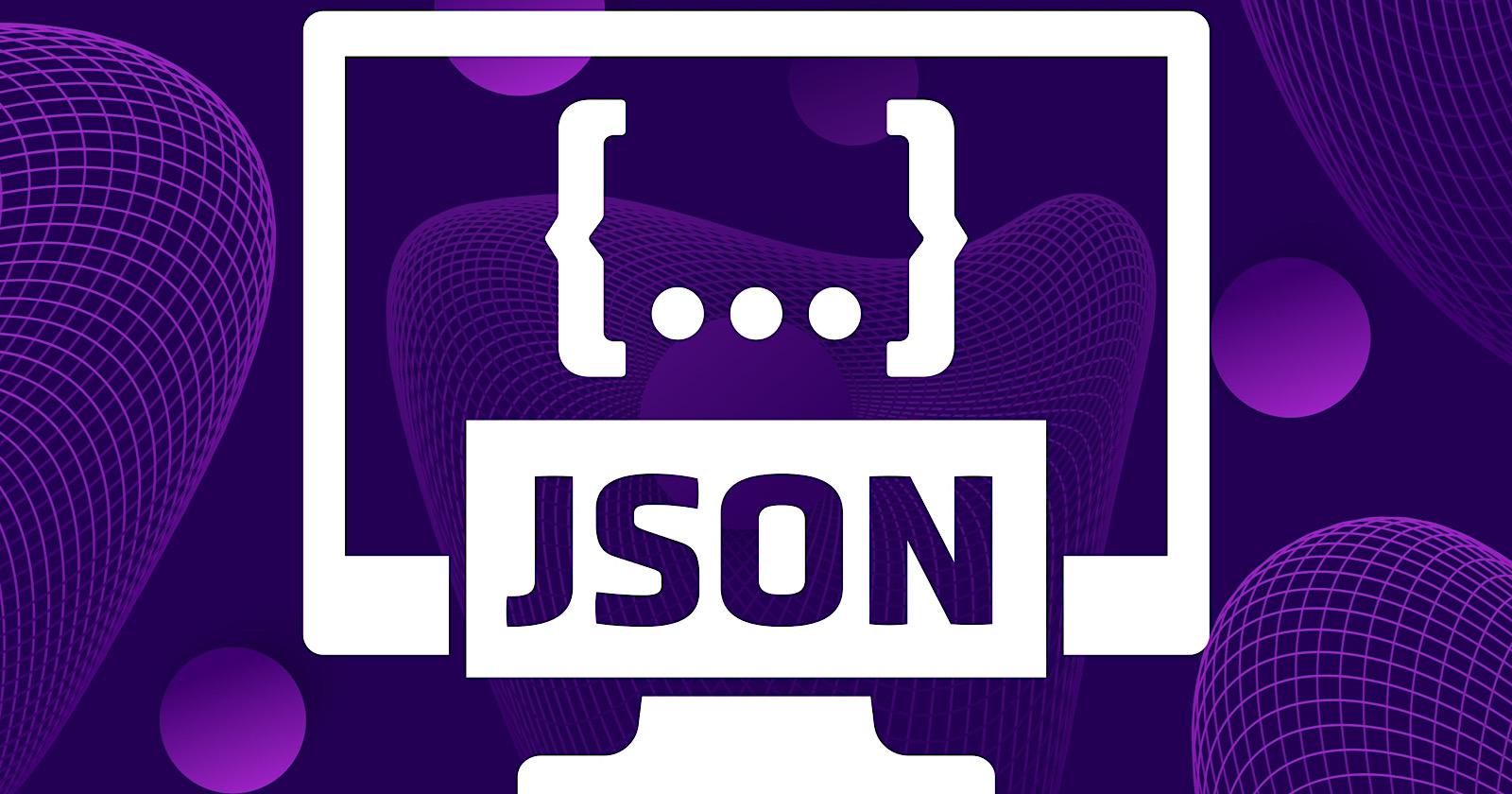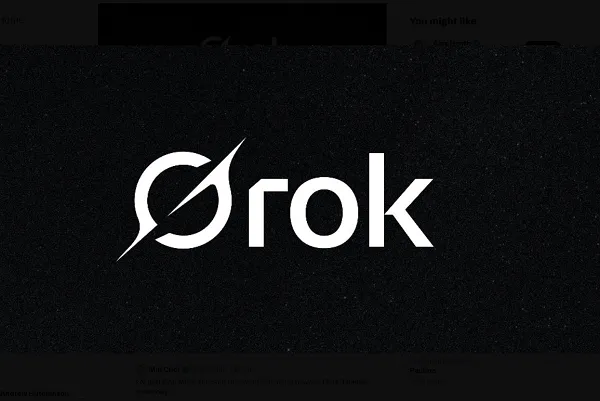5 Smart Ways to Spy On Your Competitors’ Ads
This is a recipe for mediocrity. Competitors don’t always know what they’re doing. Their campaigns might be underperforming, and blindly following them could land you in the same hole. You also don’t want to get into a copying war...

Most marketers approach competitor analysis with the wrong mindset. They see a successful ad and think, “I should do exactly that!” This is a recipe for mediocrity. Competitors don’t always know what they’re doing. Their campaigns might be underperforming, and blindly following them could land you in the same hole. You also don’t want to get into a copying war and become indistinguishable from one another. Here’s the thing: competitive analysis isn’t about copying. It’s about learning. In this guide, I’ll show you how to be a marketing detective, not a plagiarist. Competitors may not always know better. But you do still want to know what your competitors are doing, because: Let’s explore how to snoop on your competitors’ advertising strategies: Most major ad platforms offer “Ads Libraries” or transparency centers where users can view inactive ads, ad details, keyword search data, and more. Here are the top platforms you should explore: The Meta Ad Library lets you see all active and inactive ads any Page is running across Meta platforms, including Facebook, Instagram, Audience Network, Messenger, and Threads. Choose an ad category, then search for a keyword and advertiser. For example, these are the ads we’ve been running: You can click “See ad details” to see more information about each ad. You can also click the call-to-action button on each ad to see which landing page the ad is sending paid traffic to. You can also add filters, like by language, platform, media types, active status, and date range. If you click the Branded content tab, you can also search for specific brands or creators and see their paid partnership content: However, they need to be “declared” on the platform otherwise it won’t show up. Exactly like Meta’s version, Google Ads Transparency Center shows a business’s ads on Google Search, Maps, Play, Shopping, and YouTube. Search for an advertiser or website and you’ll see all their ads: However, you won’t be able to see the target keywords or audience these businesses are targeting. You’ll have to use a competitive intelligence tool (see below.) TikTok Ads Library shows all ads run by an advertiser on their platform. You can see the creative (e.g., the short video), when the ad ran, how many unique users saw it, and a summary of the ad’s targeting. You can even see who paid for the ad (in this case, Loewe’s TikTok ads are likely paid for by their agency in charge, Publicis): If you don’t do any search, you can actually see the entire ads database: LinkedIn Ad Library shows all the ads a business has run on its platform. You can search by either company name or by keyword. Unfortunately, LinkedIn only shows a few details: the copy, creative, and landing page you can click through to. Ad libraries are amazing, but they don’t show you all information. For example, Google Ads Transparency Center doesn’t show you the keywords a business is targeting. To see that, you need to use a competitive intelligence tool like Ahrefs Site Explorer. Plug your competitor’s domain into Site Explorer and go to the Paid keywords report. For example, here are the keywords Shopify is targeting on Google Ads. You can also see the landing page they’re using, the estimated paid traffic they’re receiving, and the CPC. If you hover over the magnifying glass, you can also see the actual Google ad: If you prefer to see all the ads a website is running on Google, go to the Paid ads report: If you prefer to see their landing pages, go to the Paid pages report: You have social media and search ads covered. What about display ads? To spy on your competitor’s display advertising, you’ll need a tool like Adbeat. Enter your competitor’s domain and you’ll be able to see how many ads they’ve been running, their ad channels, ad creatives by size and type, where the ads have been running, and more. Pretty cool. Sometimes, the best ideas come from real-world examples. Curated ad repositories offer a mix of top-performing, creative, and experimental ads across industries. Here are some useful ad libraries: Better yet, build your own swipe file. Screenshot ads you see on social media or Google, store them in a repository like Notion or Airtable, and organize them by brand, date, messaging angle, or creative format. Sometimes the most effective research comes from experiencing competitor ads as a potential customer would. Here’s what you can do: Collecting data is only half the battle. The real value comes from turning competitive research into actionable steps. What can you do with all your competitors’ ads? Here are some ideas: The goal isn’t to copy your competitors’ methods but to understand what’s working and improve on it. The most successful advertisers don’t just react to competitors; they use competitive insights as one input among many to craft unique, audience-focused campaigns that stand out rather than blend in. Just remember: don’t copy. Learn. Iterate. Elevate. Before long, your competitors will be the ones spying on your ads for inspiration.1. Tap into ads libraries from major ad platforms
Meta Ad Library
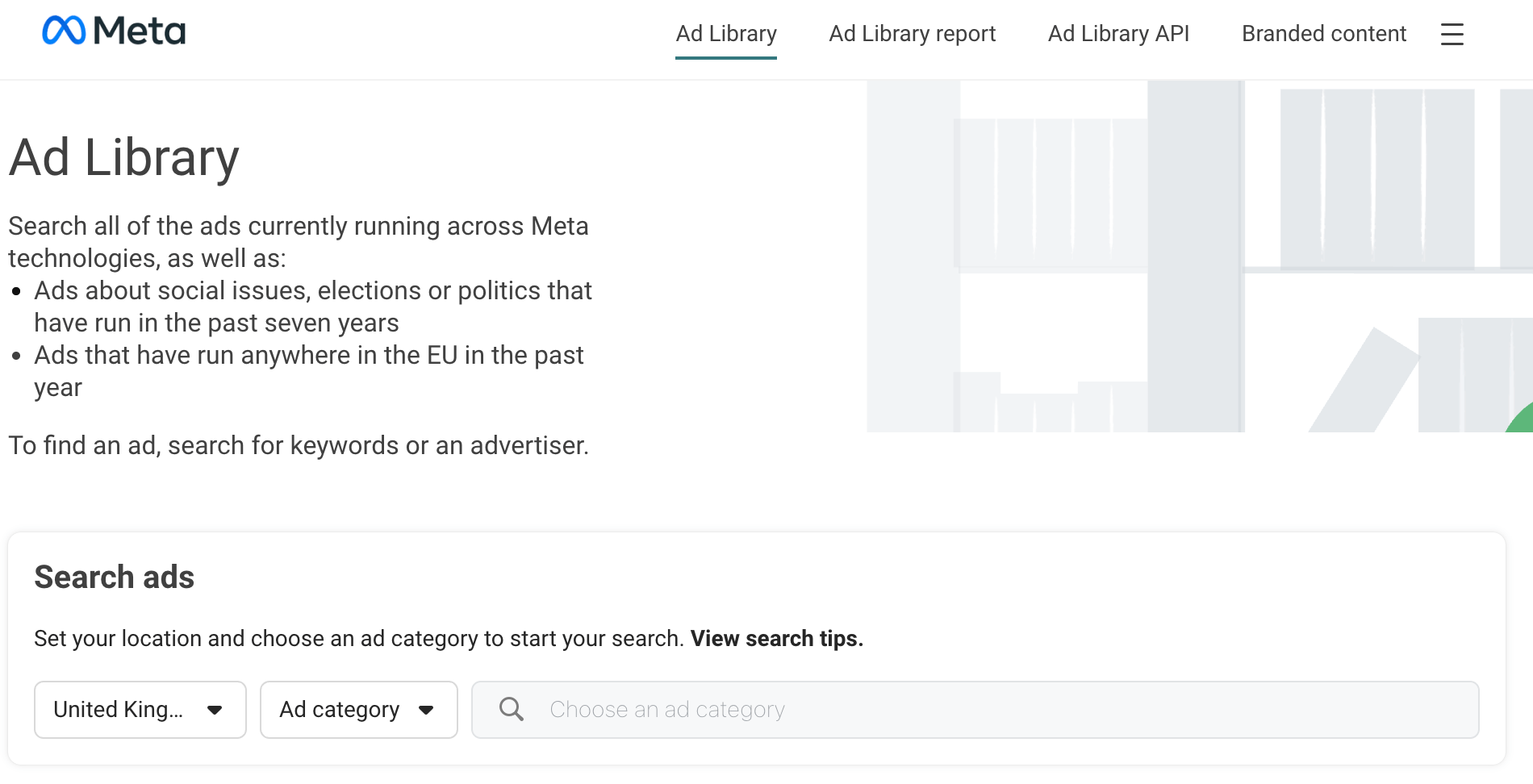
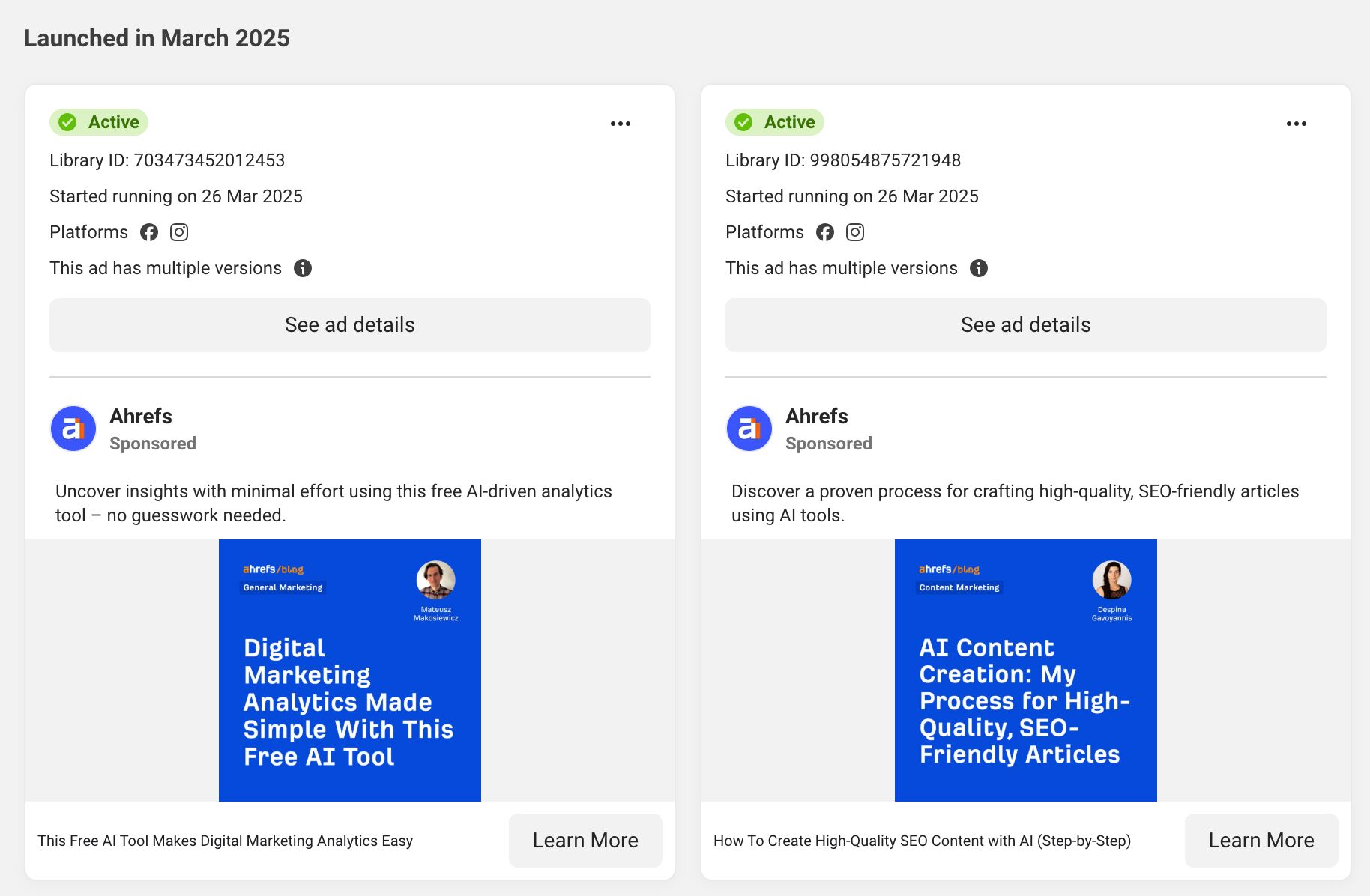
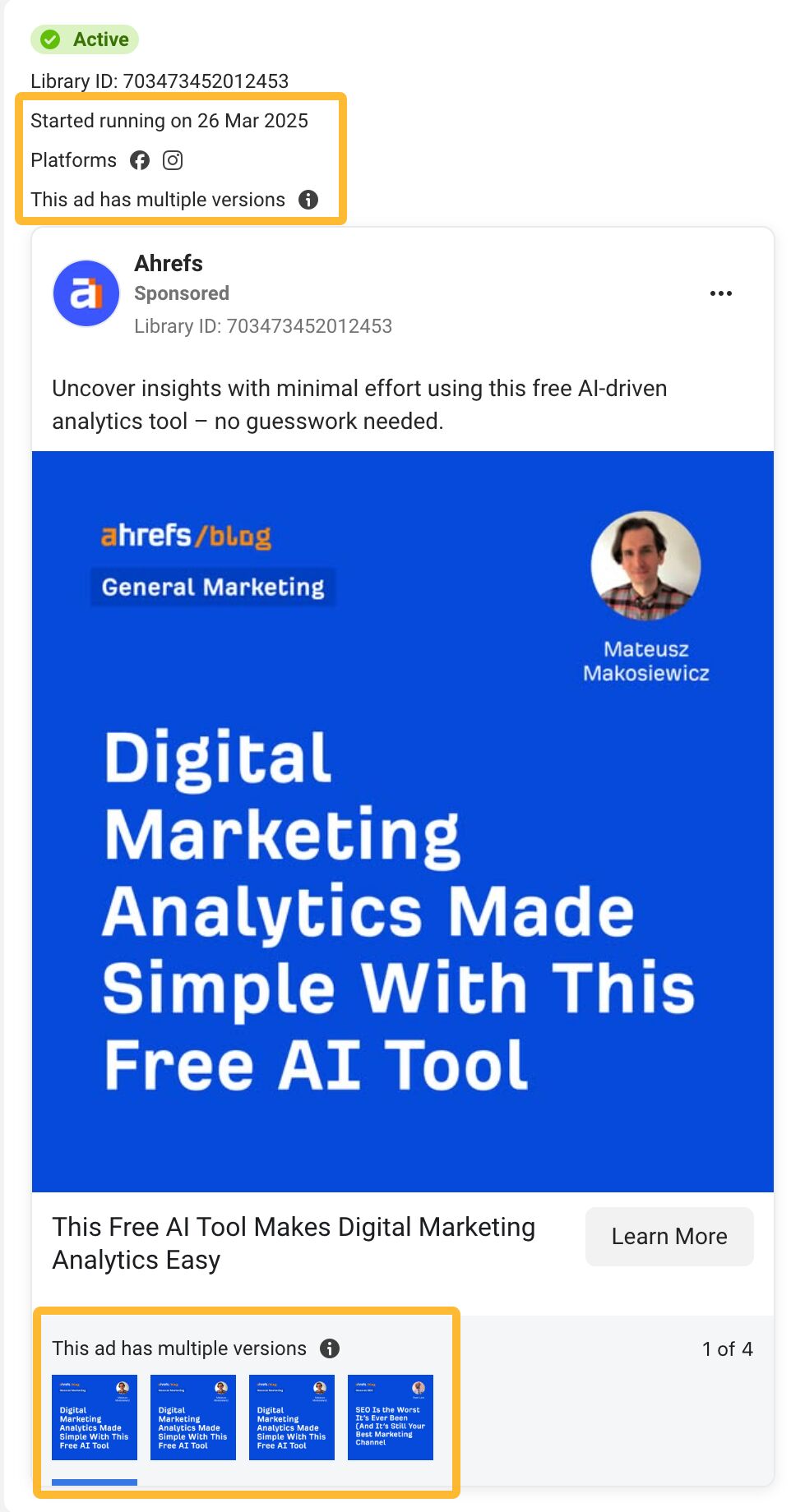
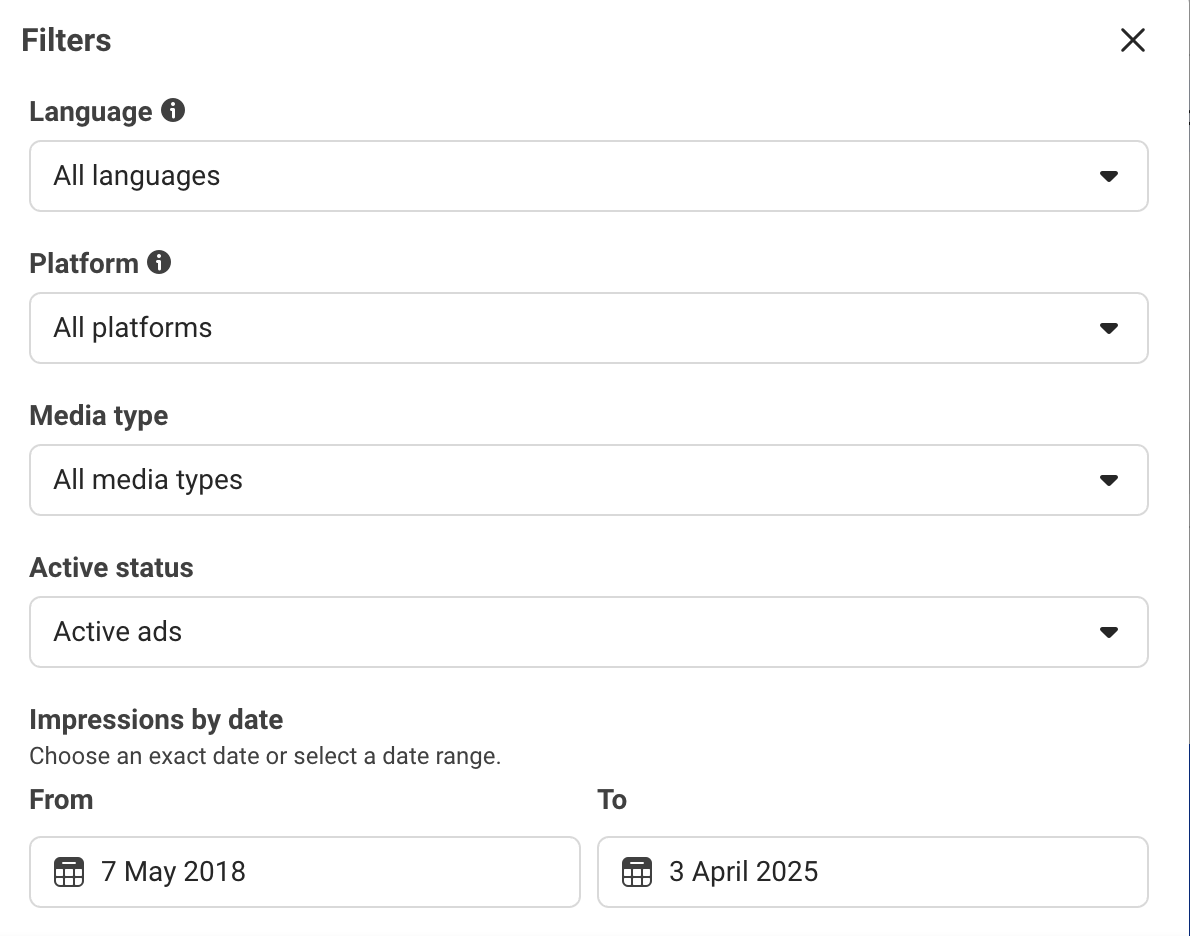
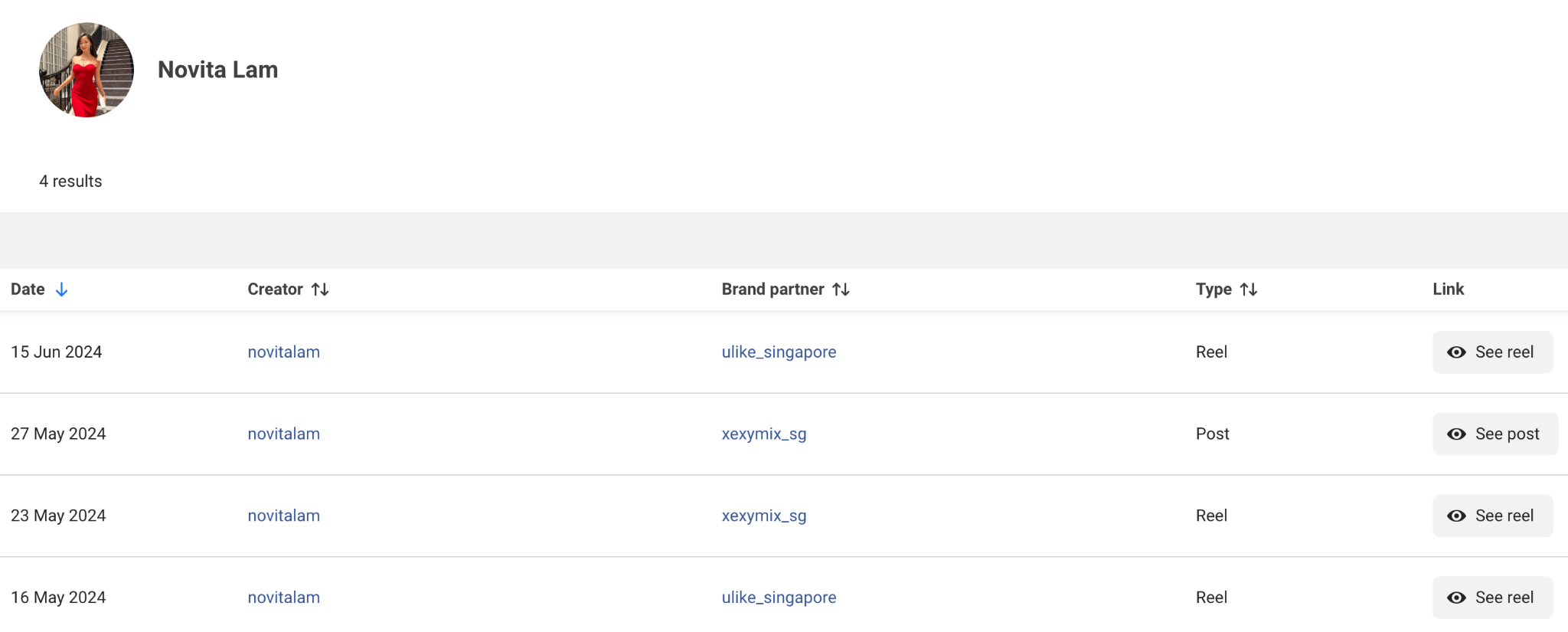

Google Ads Transparency Center
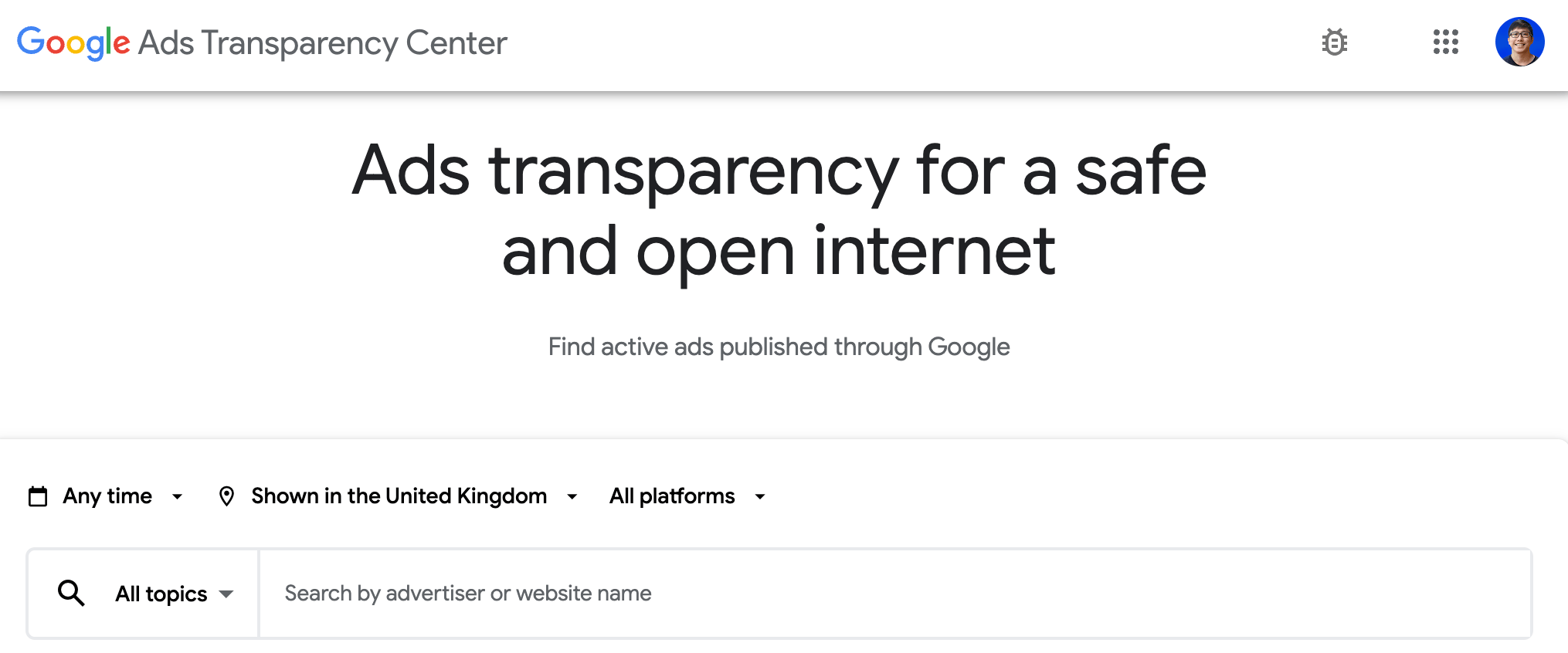
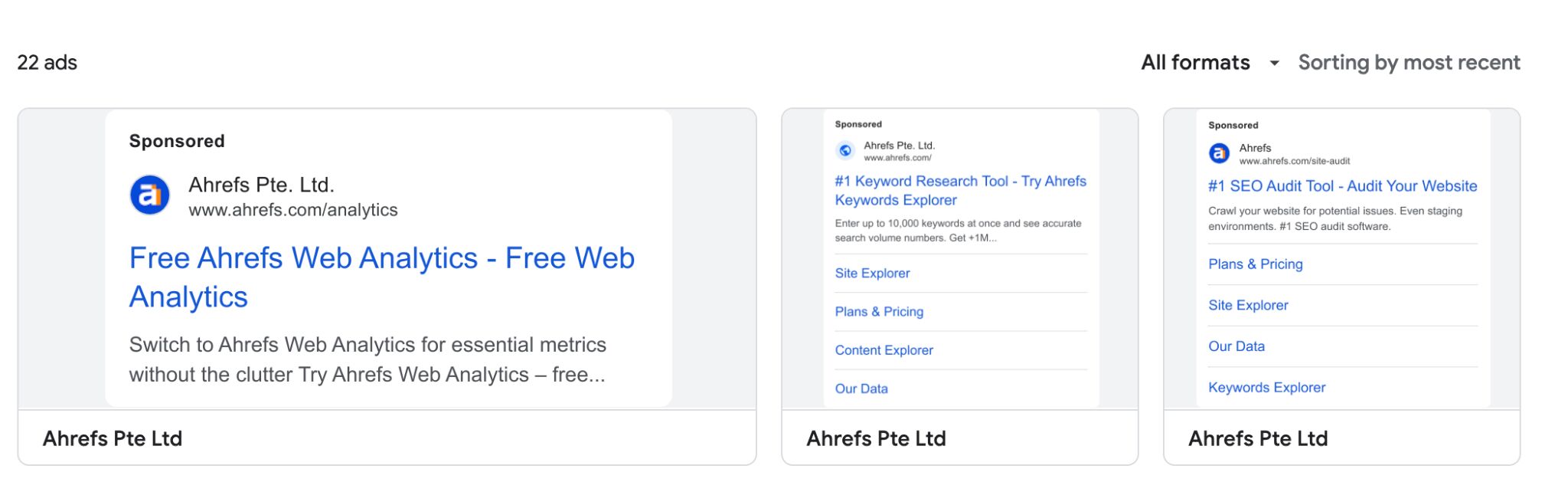
TikTok Ads Library
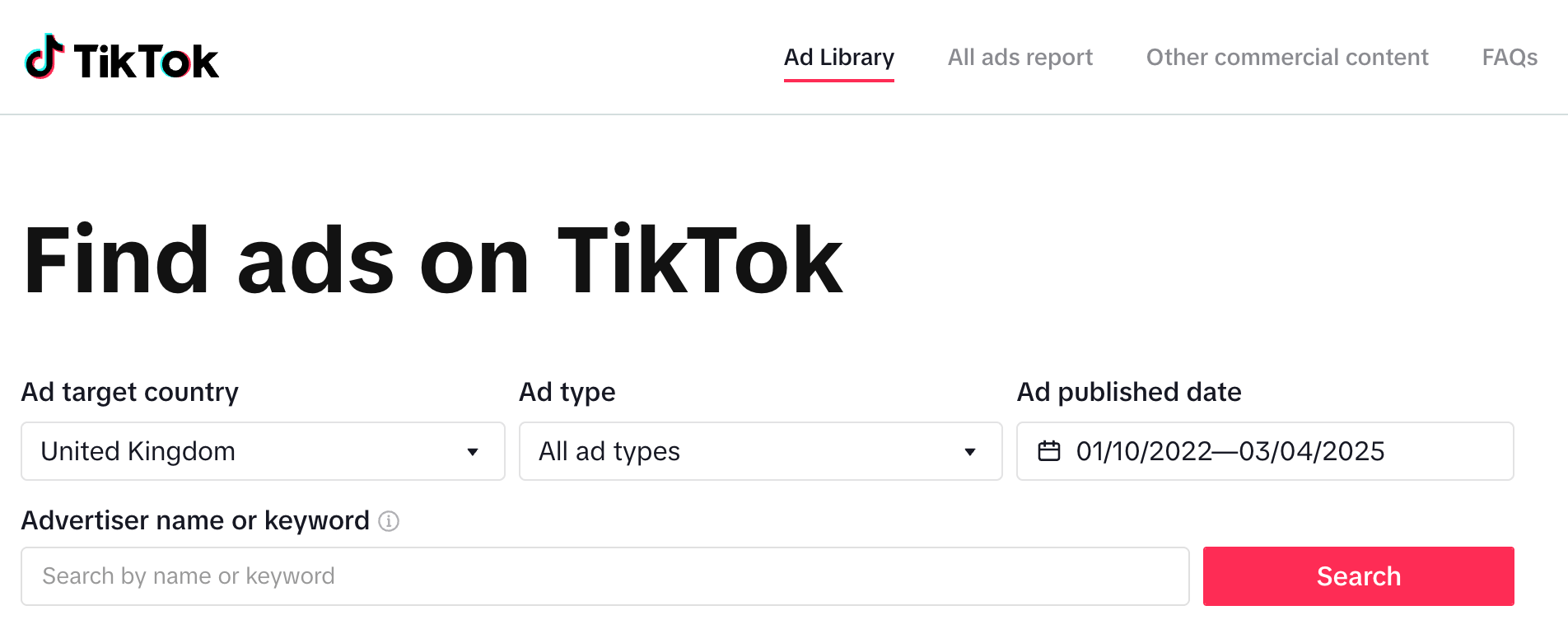
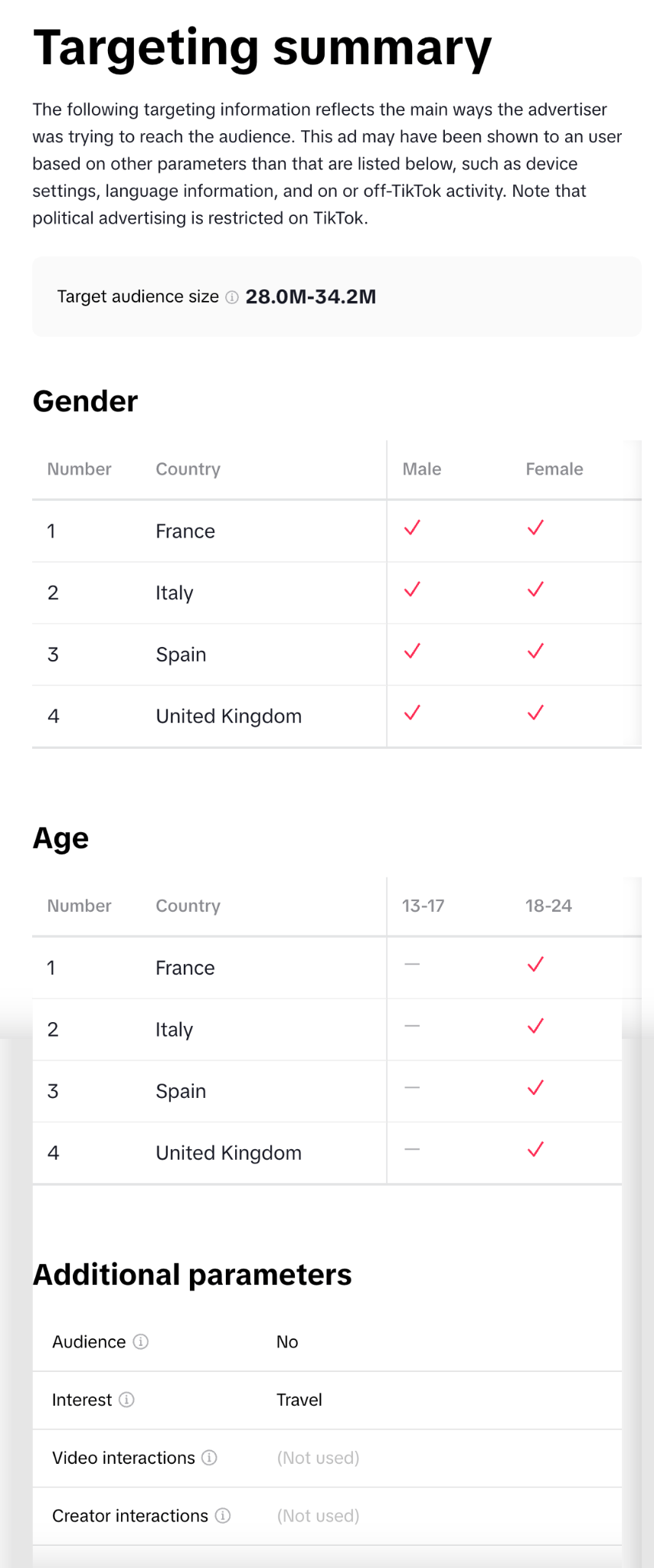
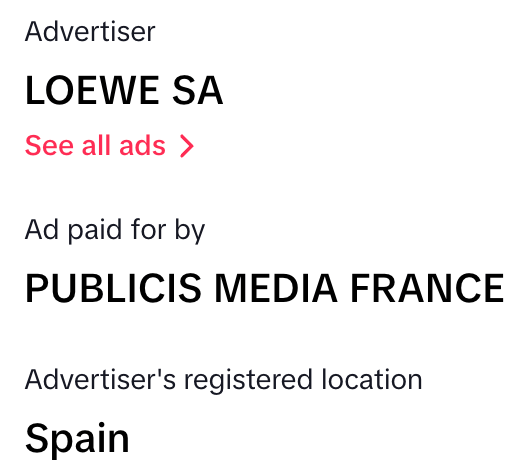
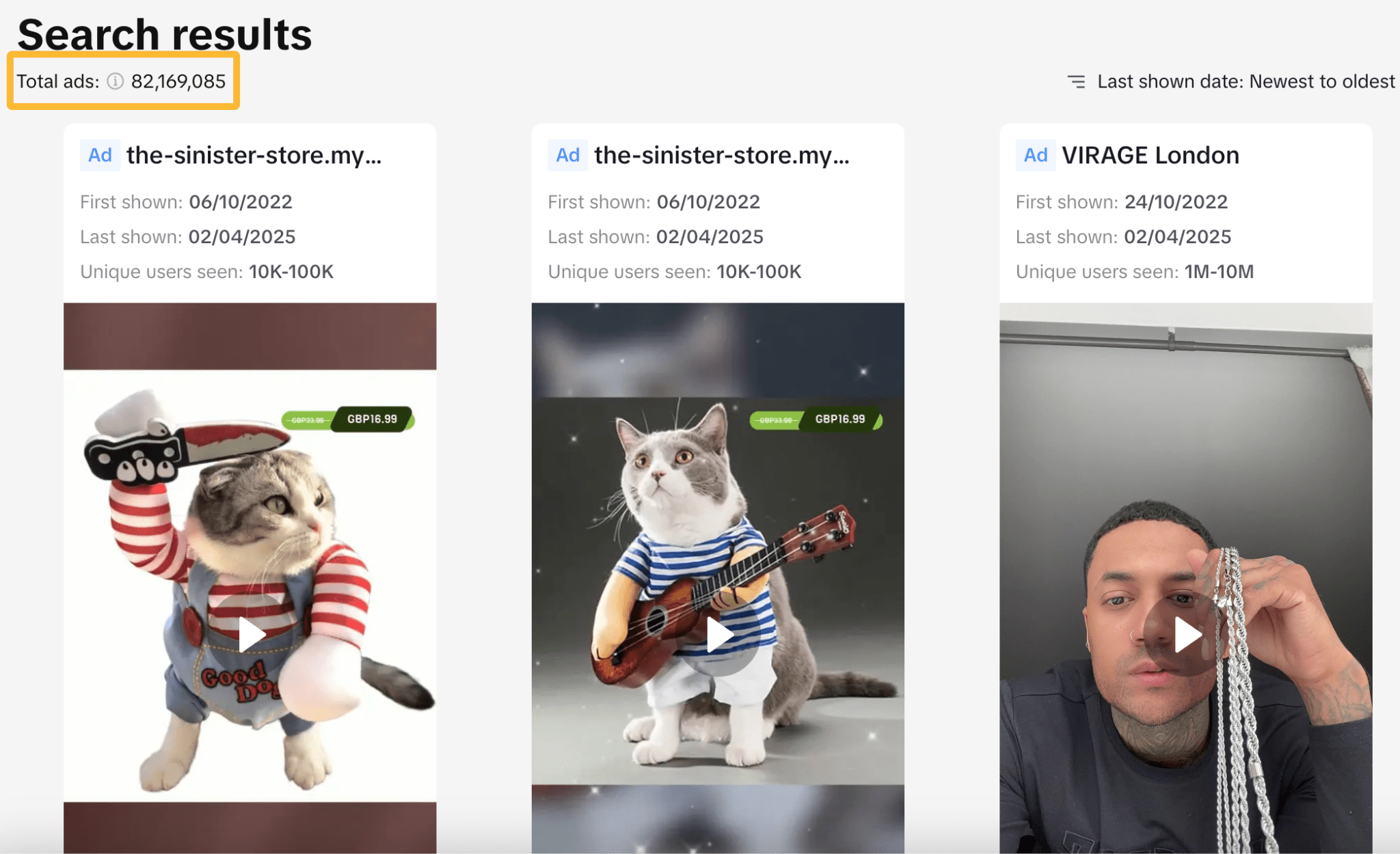
LinkedIn Ad Library
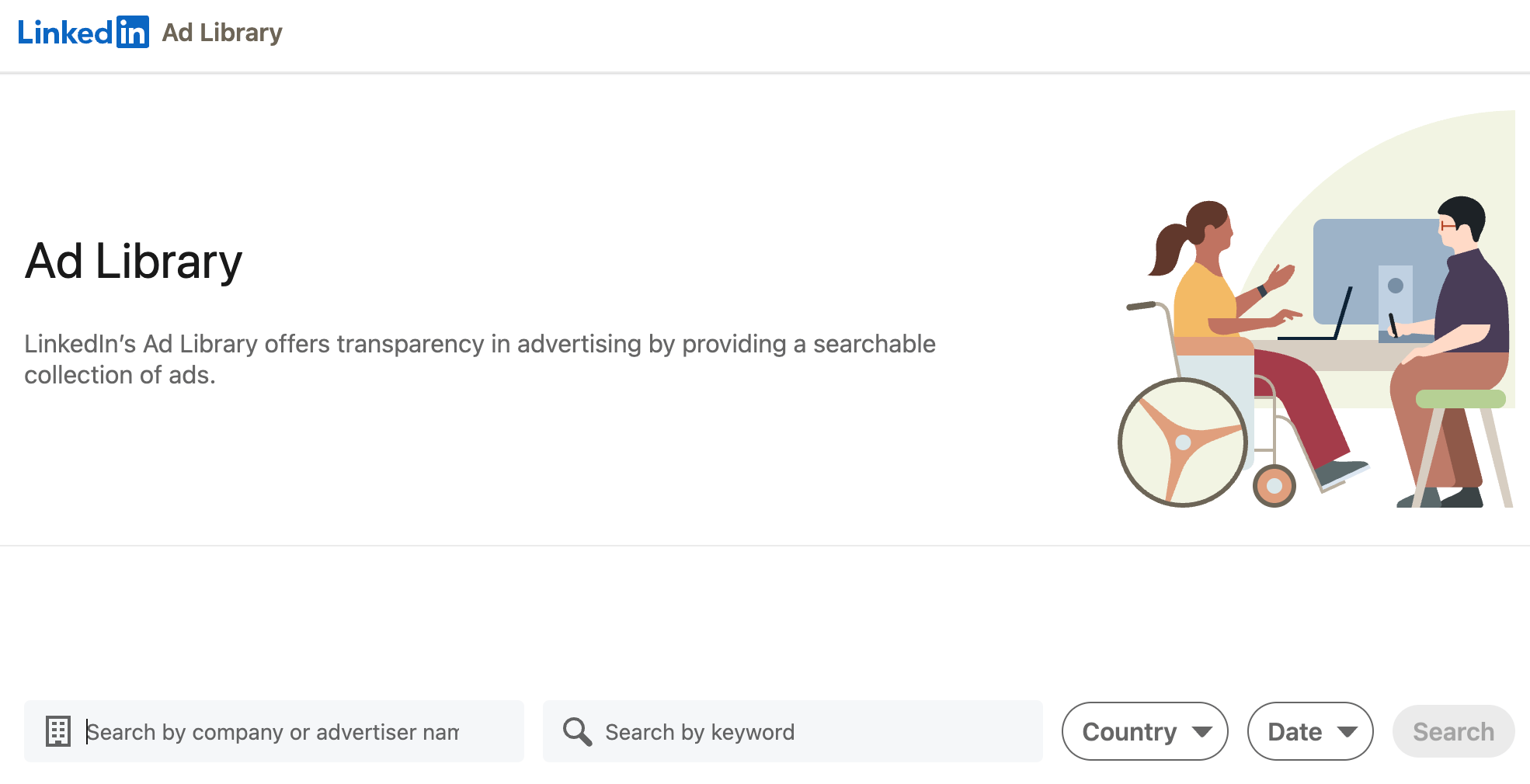
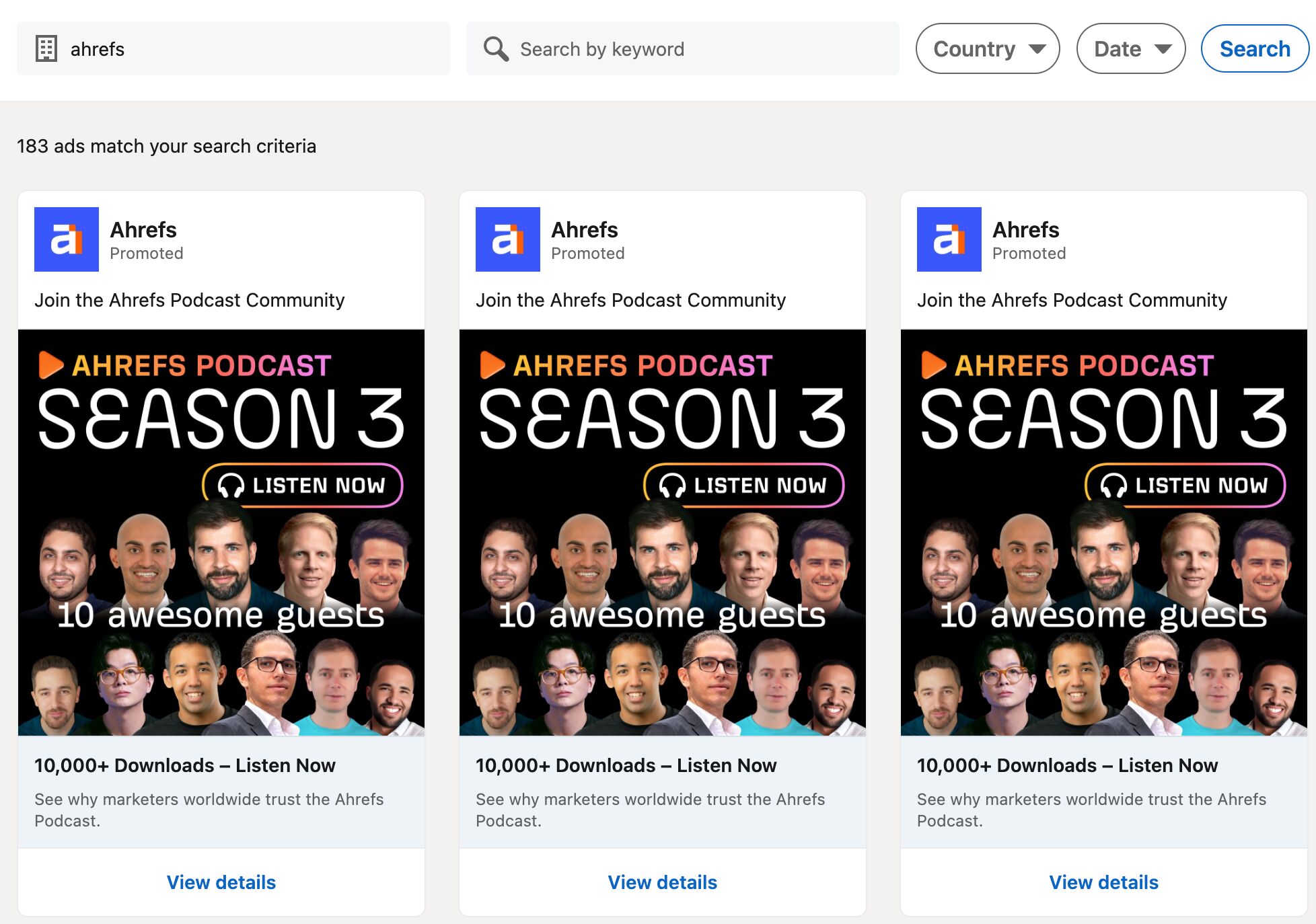
2. Use competitive intelligence tools
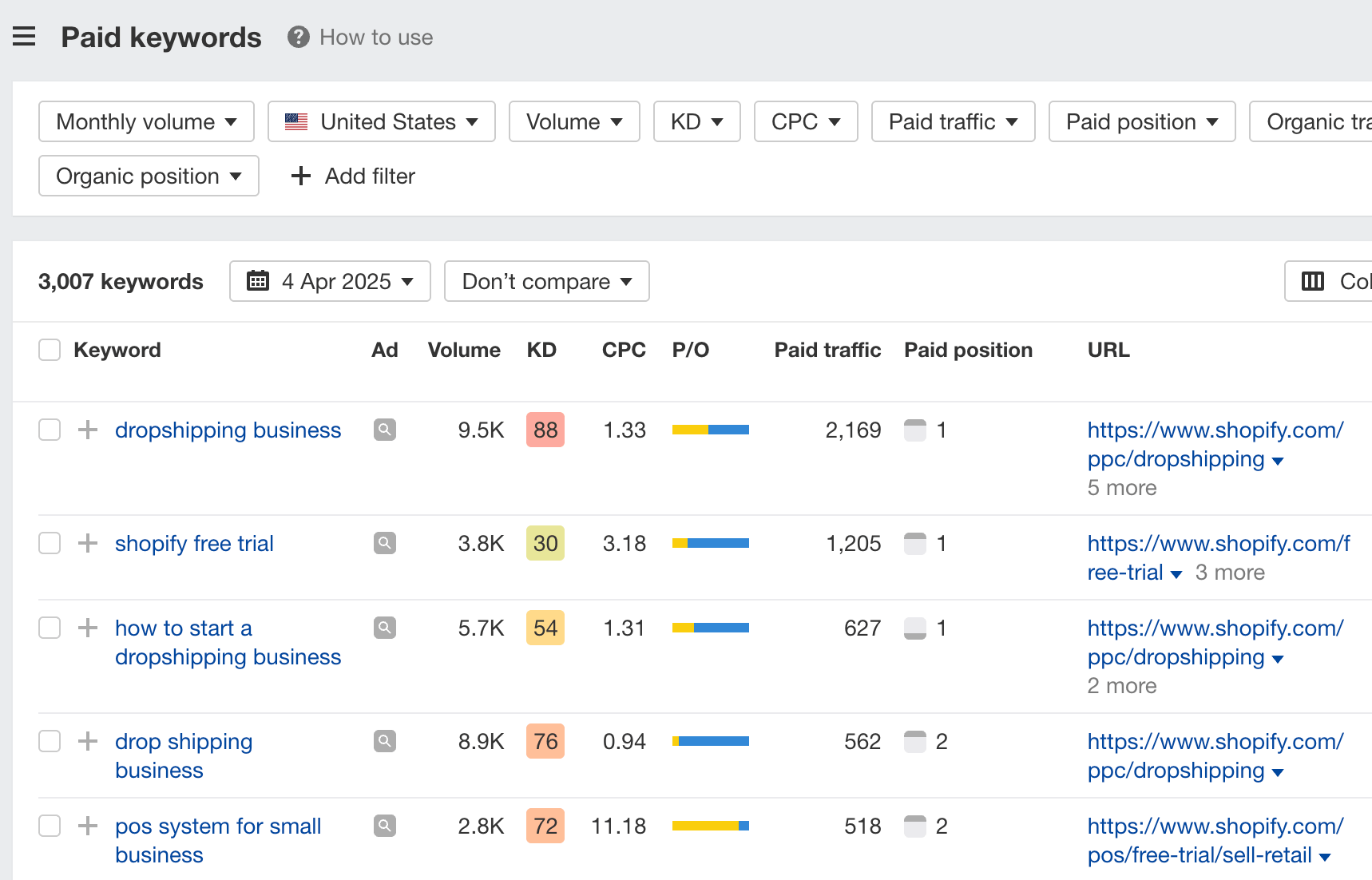
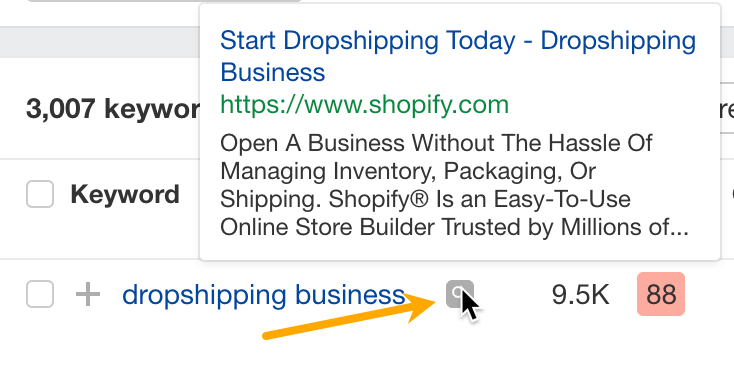
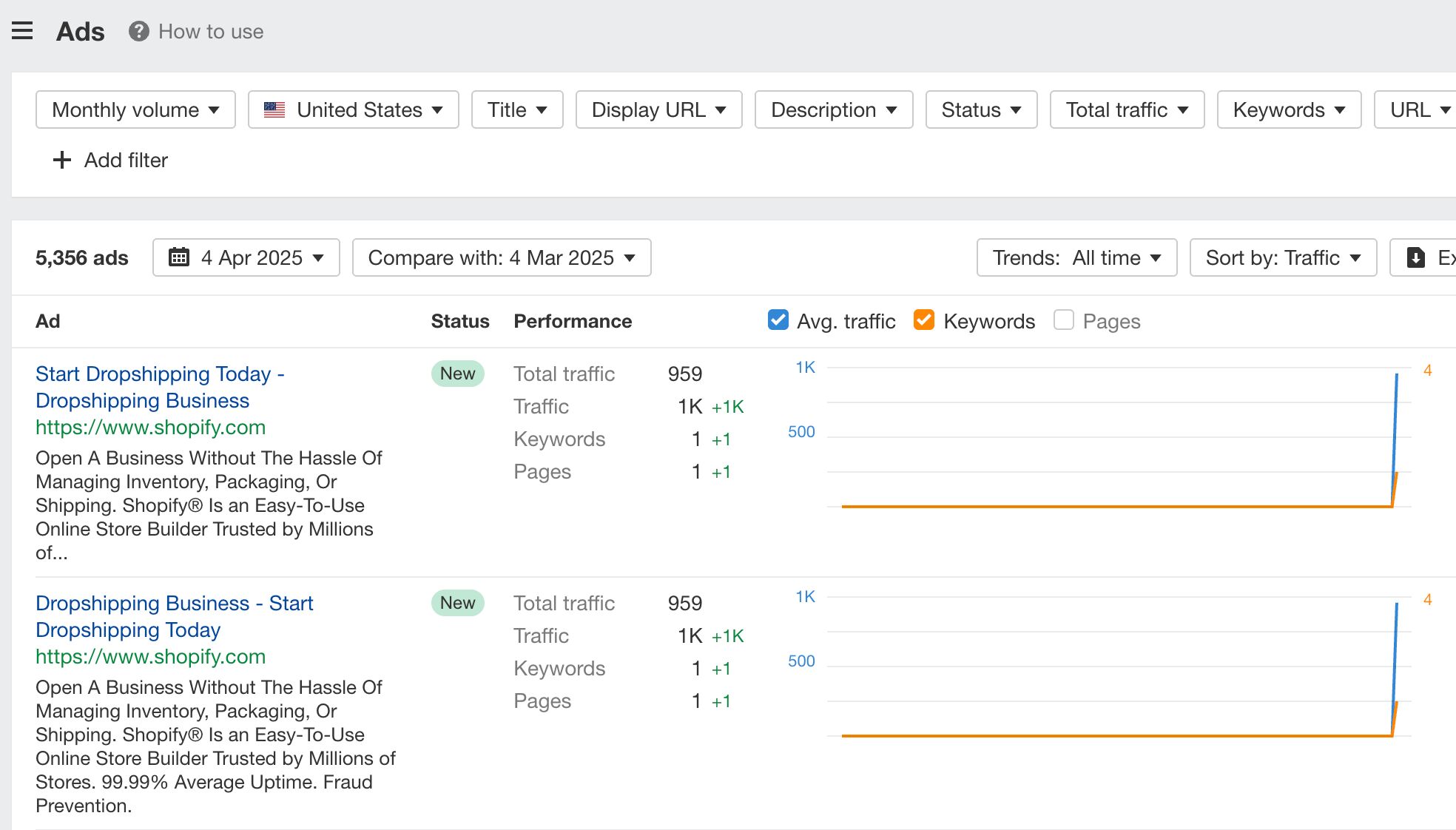
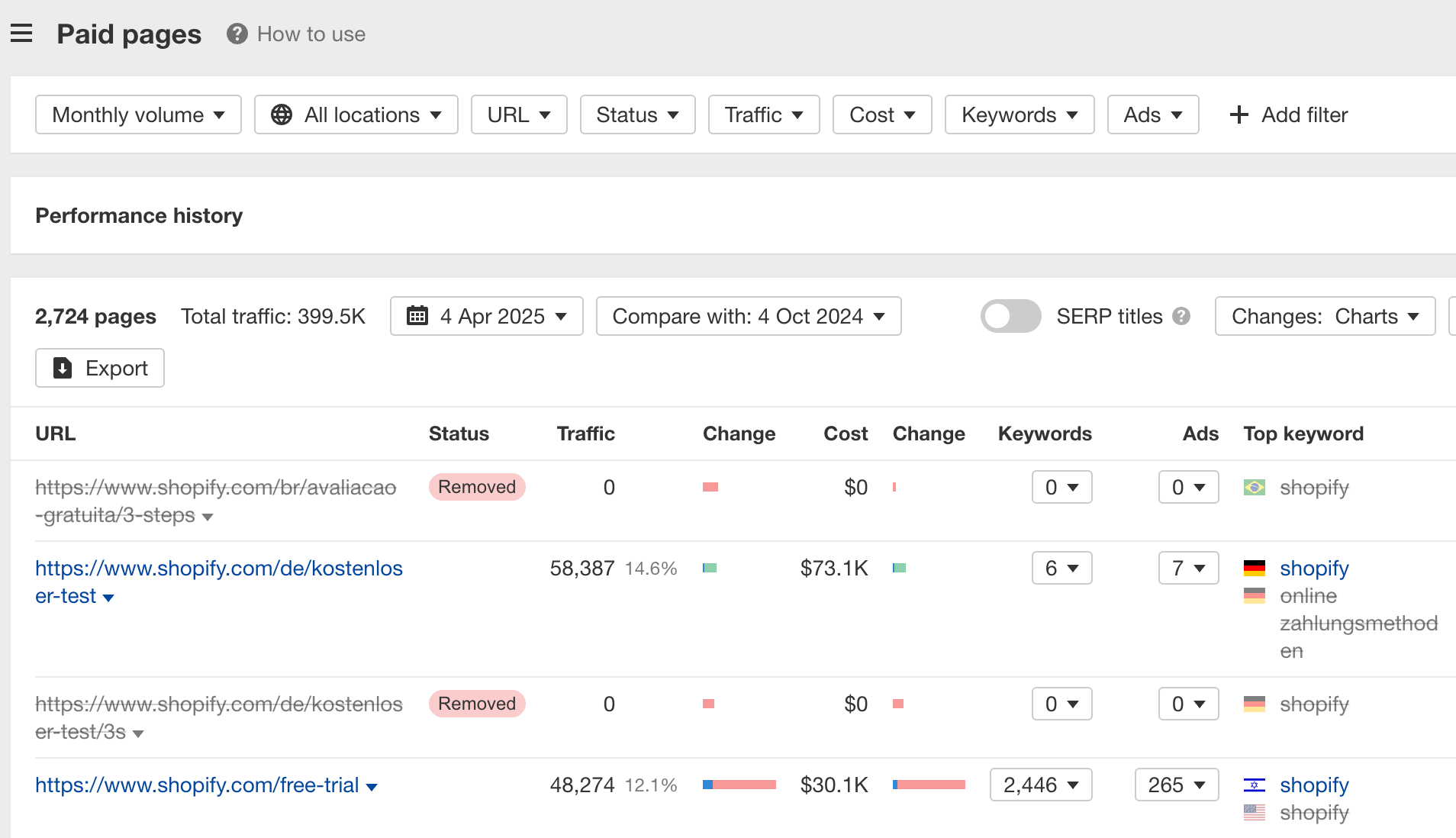
3. Use ad intelligence platforms
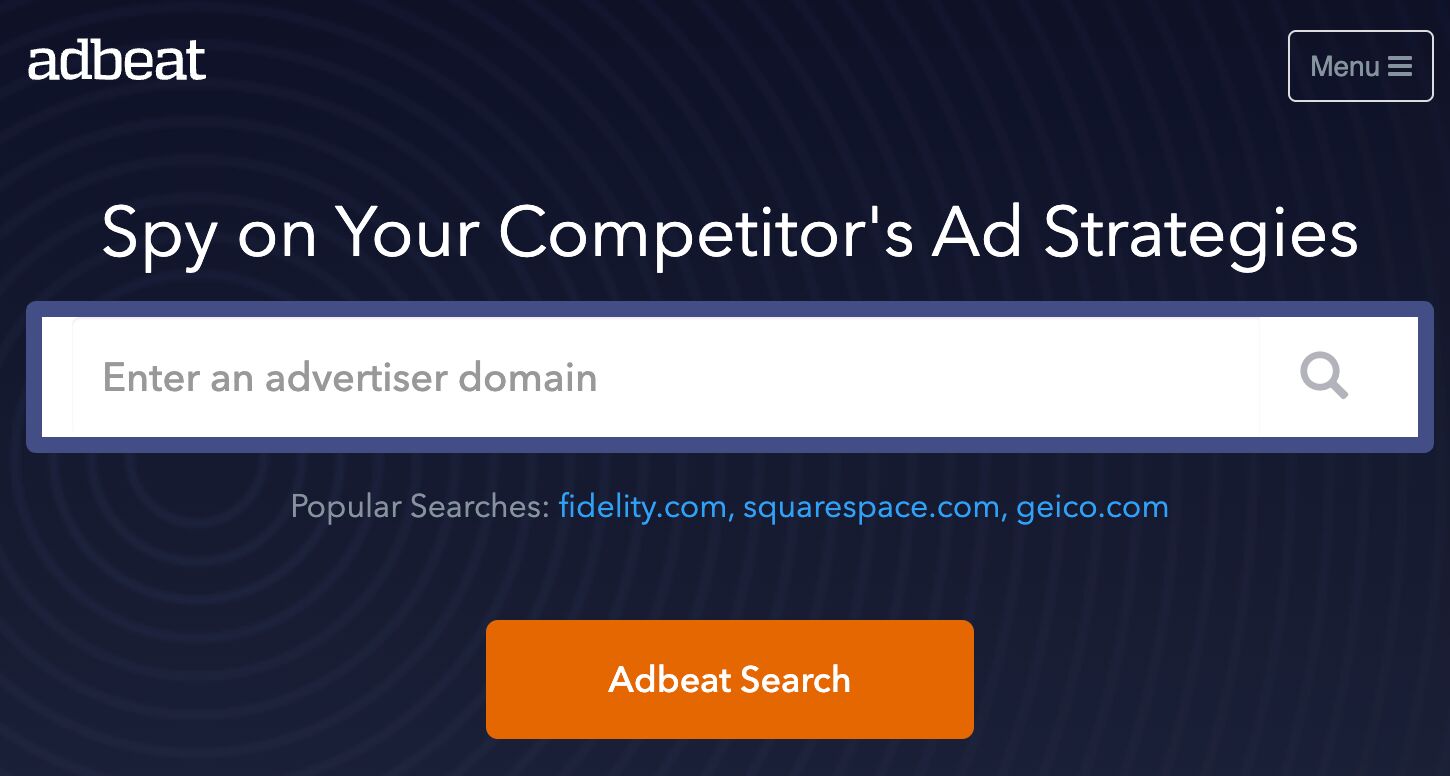
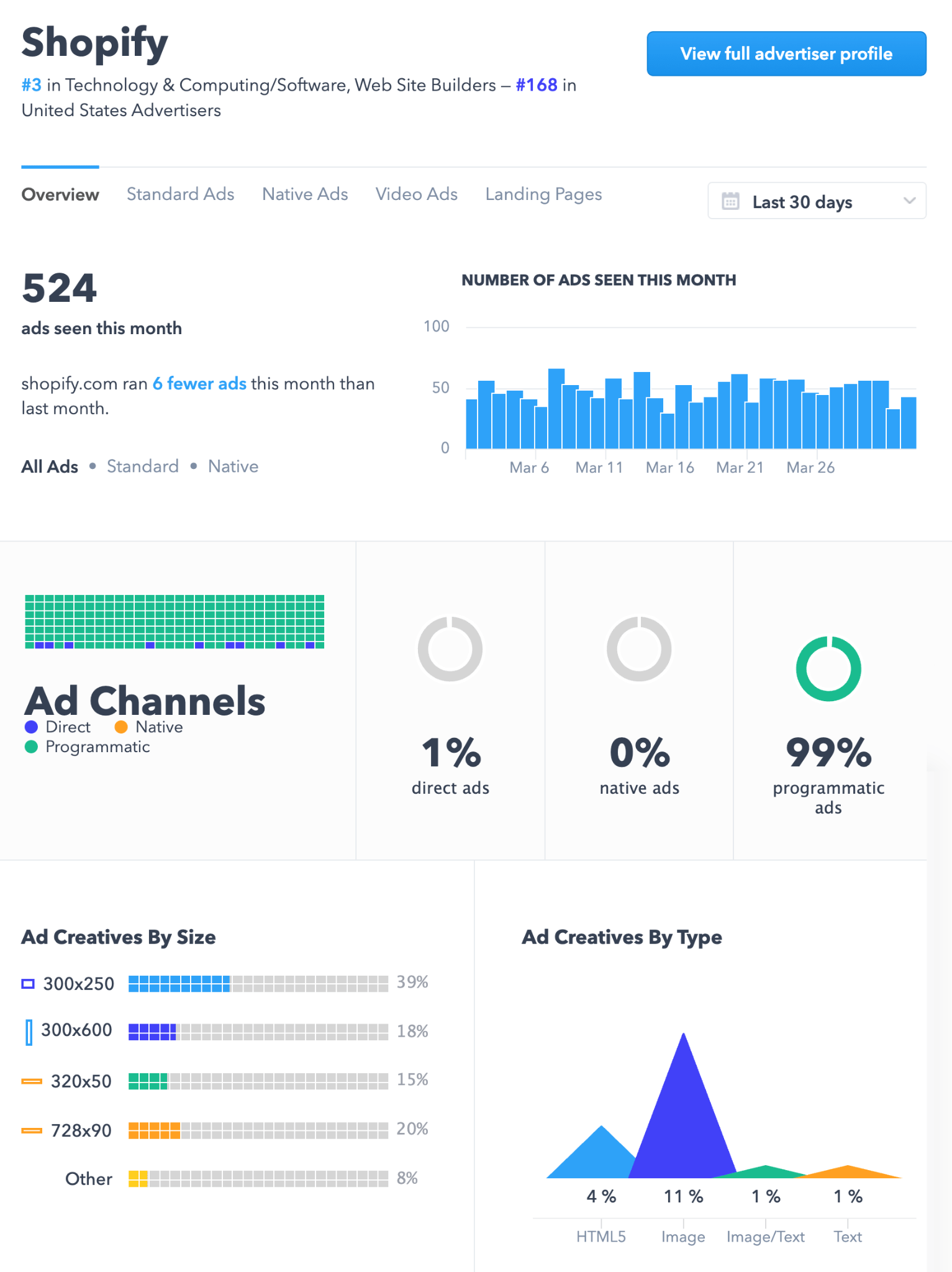
4. Explore ads repositories
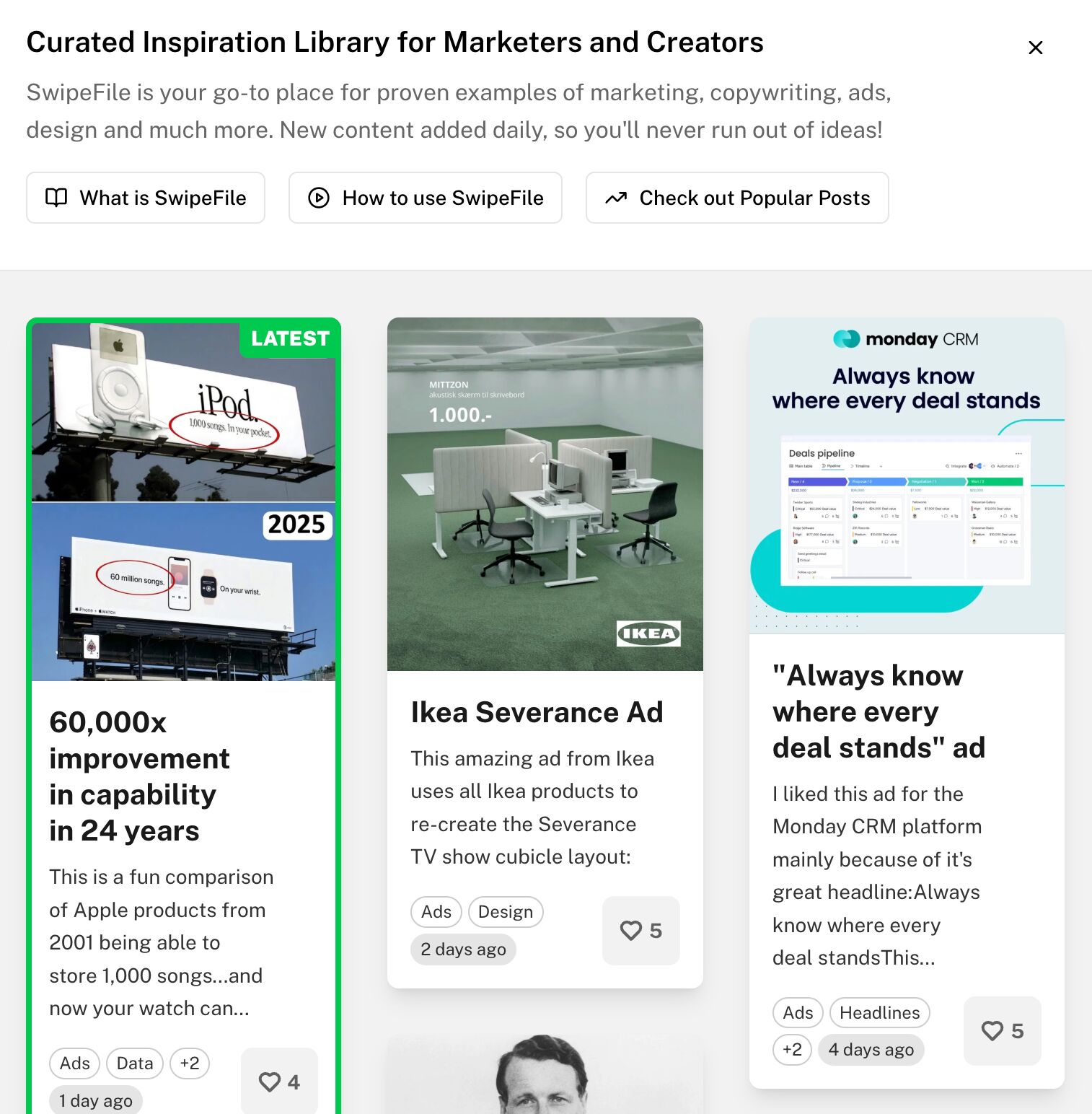
5. Do it yourself
Final thoughts

 Tfoso
Tfoso