Canva Adds LinkedIn Video Creation Templates
An easier way to create more engaging video content in the app.

This could be a big help for LinkedIn marketers looking to tap into the latest video trends in the app.
Today, as part of Canva’s broader app redesign, it’s also added new LinkedIn video templates, which will make it easier to create engaging video content for the app.
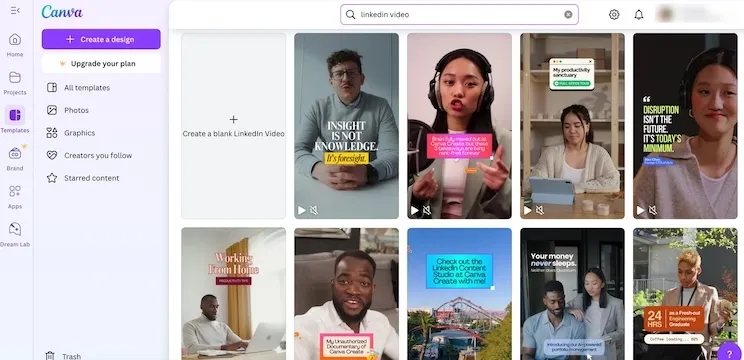
The new video templates will provide simple overlays and effects that are aligned with LinkedIn’s trending video themes.
As explained by LinkedIn:
“Marketers can choose from a selection of new LinkedIn video templates to create compelling video ads - or design their own. Once the design is ready, the new LinkedIn Ads app for Canva means marketers can seamlessly export Canva assets directly to their LinkedIn Ads account for campaign creation and promotion.”
As you can see in the above example, Canva now provides a range of LinkedIn video templates, which include on-screen graphics, prompts, frames, and more, which you can choose from when creating your video for the app.
And with video watch time in the app up 36% year-over-year, and video content generating 1.4x more engagement than other formats, it’s definitely worth considering.
Indeed, LinkedIn itself is also putting more emphasis on video, with overall video impressions in the app also rising. Like all social apps, LinkedIn’s now chasing the short-form video content trend popularized by TikTok, with its own full-screen video feed, which is now highlighted in various ways within the app.
In other words, LinkedIn really wants you to create video content, and as such, these new templates could be an easier way to lean into key LinkedIn video trends, and drive more engagement.
I mean, that is until they get overused, and all LinkedIn videos start looking the same. But till then, these could be a good option, and Canva will no doubt continue to add more templates over time.
You can learn more about Canva’s LinkedIn video templates and tools here.

 Aliver
Aliver 







![Top Marketing Channels in 2025 — Here’s What Your Team Needs to Master [Data]](https://www.hubspot.com/hubfs/marketing%20channel.png)

![20 Predictions for Social Media in 2025 [Infographic]](https://imgproxy.divecdn.com/HMVhRh2JvYwAse_QsxNWdYtb_Of31-oCF2OnUe4eZqA/g:ce/rs:fit:770:435/Z3M6Ly9kaXZlc2l0ZS1zdG9yYWdlL2RpdmVpbWFnZS9zb2NpYWxfbWVkaWFfdHJlbmRzXzIwMjVfMi5wbmc=.webp)
![The HubSpot Blog's Marketing Leadership Report: How 720+ Brand Leaders Will Get Ahead in 2025 [+ How to Join Them]](https://www.hubspot.com/hubfs/Copy%20of%20The%20Future%20of%20Work%20is%20Flexible%20%5BImage%2c%20IG%5D%20%28598%20%C3%97%20398%20px%29%20%28595%20%C3%97%20400%20px%29%20%28517%20%C3%97%20517%20px%29.png)
![What Is a Risk Assessment? My Tips and Best Practices [+ Free Template]](https://www.hubspot.com/hubfs/image5-Nov-15-2024-05-33-59-7062-PM.png)
![3 Short-Form Video Trends Marketers Should Watch in 2025 [New Data]](https://knowledge.hubspot.com/hubfs/ft-short-form-video-trends.webp)

















