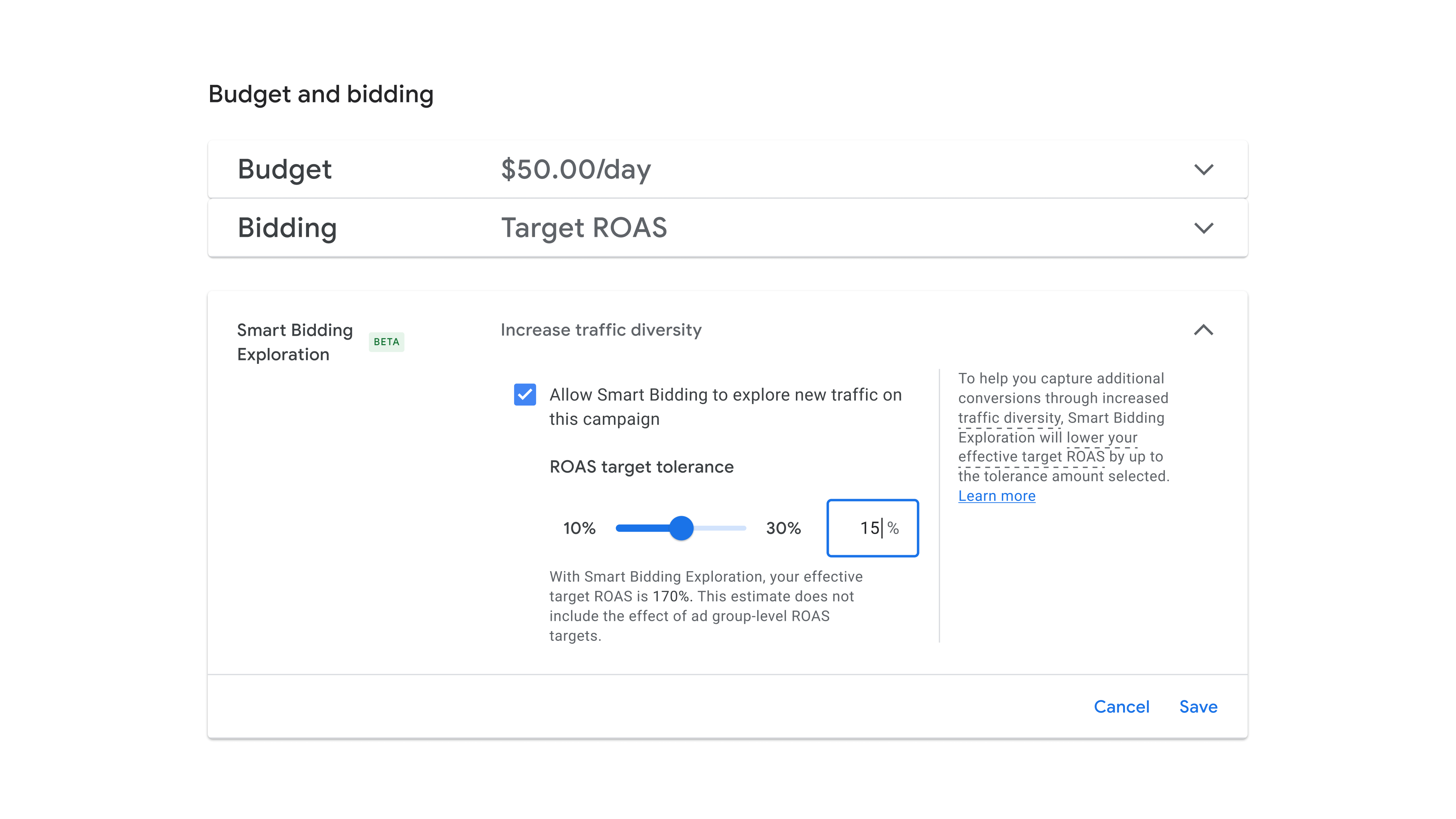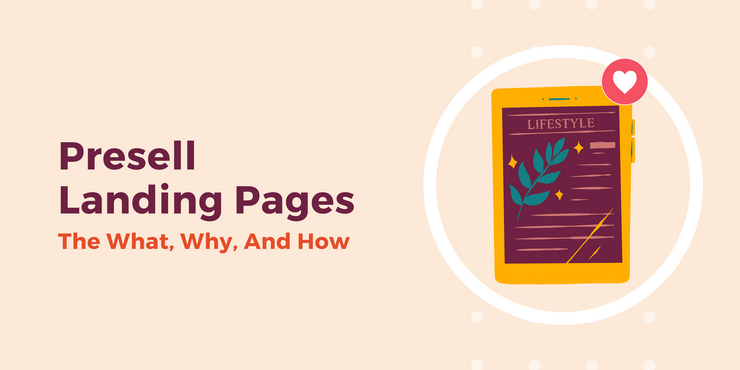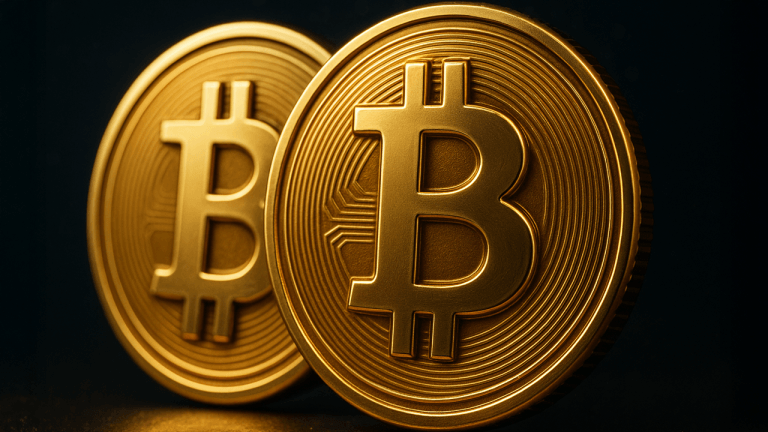How to Increase Your Sales-Qualified Leads (SQL) by 20% Through LinkedIn Ads (Without Increasing Your Budget)
When I started creating LinkedIn ads 10 years ago, it wasn’t really a thing yet. Nowadays, for most B2B companies and marketers, LinkedIn is a powerful tool. But the problem is that a lot of companies set up a...

When I started creating LinkedIn ads 10 years ago, it wasn’t really a thing yet. Nowadays, for most B2B companies and marketers, LinkedIn is a powerful tool.
But the problem is that a lot of companies set up a LinkedIn ads account but then fail to manage and optimize them. Consequently, they end up disappointed because the ads can be expensive, so the user resigns themselves to accepting a higher cost-per-lead.
Unfortunately, LinkedIn ads are not a set-and-forget solution. You need to constantly put in time and effort and regularly work on improving the overall performance. Over the years we have identified the biggest bottlenecks and the traps that can be avoided to lower the cost and increase the conversion rate.
This is exactly what I going to show you in this post: my exact process of when I take over the management of a client’s campaign. From the mistakes to look out for to the optimization needed to improve the campaign (without pouring more money into it), and everything in between.
1. Quicks Wins
The first step is to identify the setup and configuration mistakes that are common with new accounts. These technical mistakes are easy to spot and remedy once you begin to gain experience managing LinkedIn ads.
Audience Expansion Enabled
By default, any lead generation objective campaign will have this feature enabled.
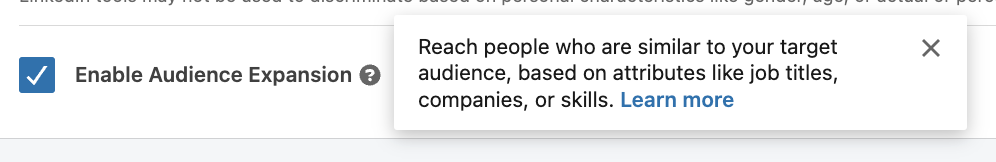
I will be very clear on this: this is the quickest way to sabotage your Lead Gen Form campaigns on Linkedin.
If you leave this default set, LinkedIn will show your ads to members outside of your target audience, defeating the purpose of building a targeted audience. You may collect some leads but they will be out of your targeting criteria, so it would be counterproductive.
Website Conversions Objective
Another classic mistake.
Once you create a campaign that redirects a user to a website landing page, you will have to choose your objective. Naturally, you will opt for the ‘Conversion’ objective, thinking it is the right goal to optimize your campaigns for more conversions.
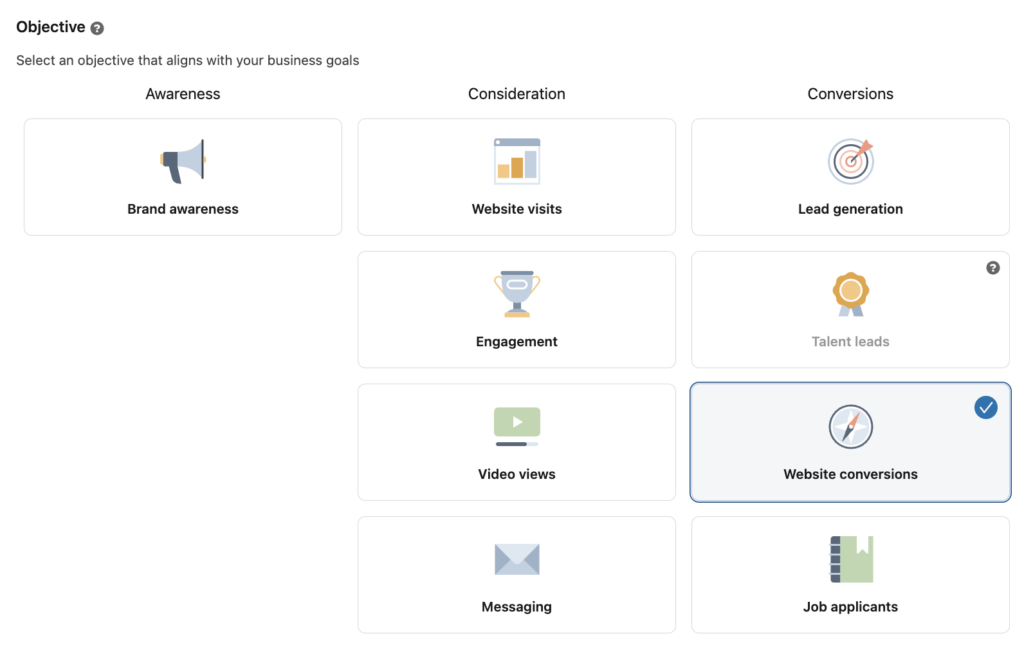
This may seem like the obvious choice, but the platform is misleading you. Never use ‘Website Conversions’ as an objective for your LinkedIn ads if you don’t already have tons of conversions to feed the algorithm.
The reason is this may result in your cost-per-click and cost-per-conversion being much higher than it would be with the objective ‘Website Visits. ‘Website Visits’ is the best objective to get conversions if you want to redirect users to a landing page.
Audience Network Enabled
‘Audience Network’ allows LinkedIn to display ads on third-party websites, like The New York Times, Yahoo, BBC, and CNN. But also from publishers you’ve never heard of.
Because of this, the Audience Network traffic is mostly bot traffic. If you A/B test and check the campaign metrics with Audience Networks on G4 analytics, you’ll see a high bounce rate and low time spent.
A lot of agencies are doing this intentionally to inflate the numbers and misrepresent ad performance (much like the Google Display Network, the Audience Network records higher click-through rates and impressions at a low cost).
The worst part is this can’t be capped once it’s enabled, as the Audience Network cannibalizes the majority of the clicks generated.
Here is what I found for this account: part of the Audience Network traffic is bigger than part of the traffic on LinkedIn.
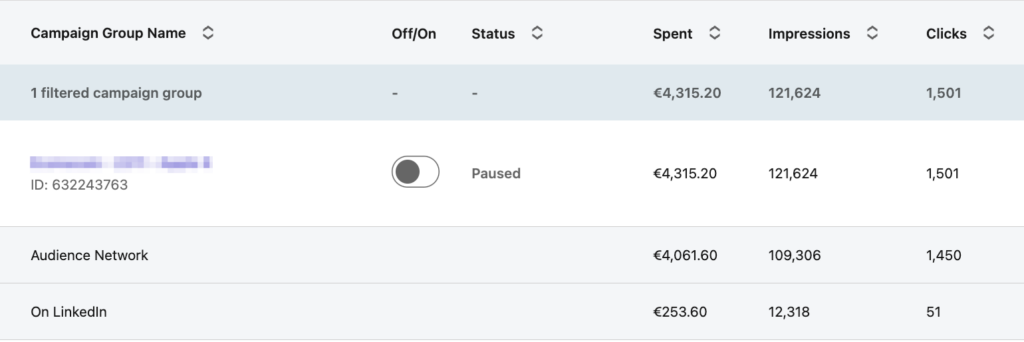
There is no other option than to disable this feature, as there is zero value in this. It’s an absolute waste of your budget.
2. Audience
The Situation
Another must-do for improving the conversion rate is to check the current audience targeting and be sure the client is targeting the ideal customer profile.
Are the attributes correctly selected and configured? In this case, the client was a B2B health and safety training solution that was targeting HSE workers in North America. The client was using the ‘job title’ and ‘company size’ criteria to target this audience.
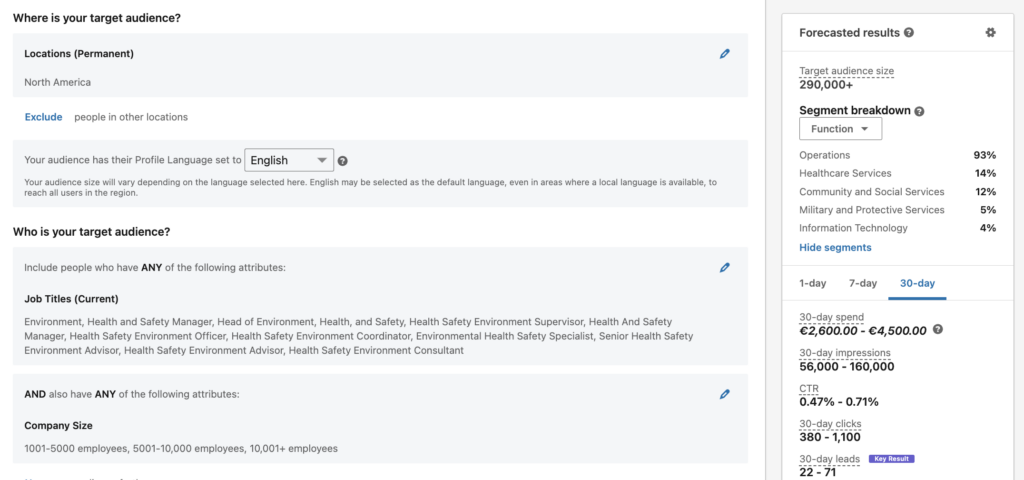
The audience targeting setup seems correct but if you look at the forecasted number results you can see the target audience size is 290,000.
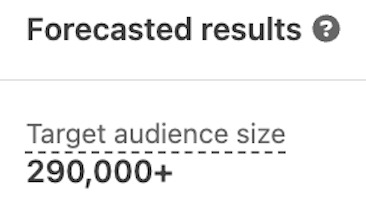
When I see an audience size this big, I always ask the client, “Is your target audience really this size?” And the response is always the same: “Absolutely not!”. How on earth could an HSE training software that sells to mid-market enterprises in North America have 290K potential buyers?!
LinkedIn is not like Facebook. You don’t want to go broad and target everyone. Keep your cold audience specific, ideally between 20k-100k. In this case, the math didn’t add up.
The Solution
So, in this case, we need to refine the targeting with more precise segmentation which is a common practice we apply during our audits of other clients’ LinkedIn ads campaigns. The best way to do this is to narrow down the audience with more precise targeting to lower it and keep only the potential buyers. Why should we target everyone if we can spend money on the leads who are most interested in our solutions?
We need to thoroughly understand our ICP (ideal customer profile) and be data-driven to improve this audience setup. The best way to do this is to base our audience on the past results we have for this account.
The ‘Demographics’ tab is our best friend. Once I had checked the different demographic attributes (job title, job functions, company size, industries, etc.), I discovered that 4 specific industries were driving 50% of the leads: manufacturing, higher education, insurance, financial services, and hospitals/healthcare.
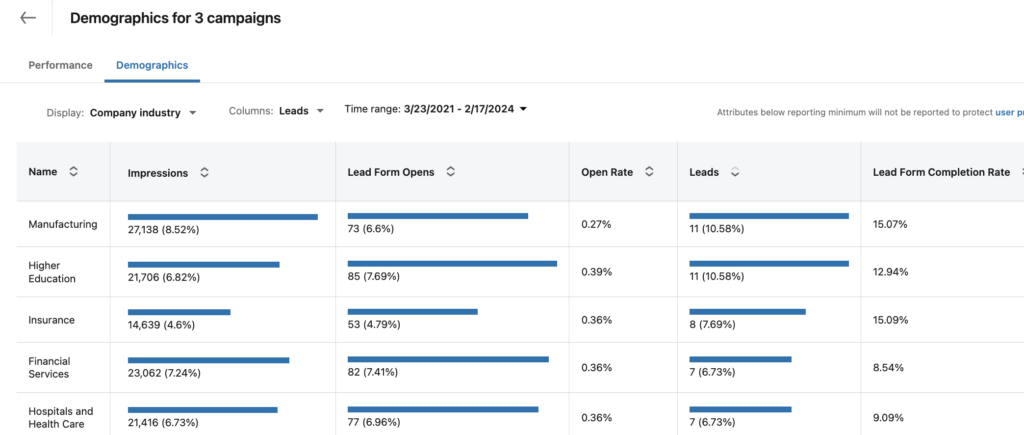
Instead of blindly targeting all the industries, I created 4 different campaigns, with one targeting these 5 specific industries:
Campaign 1 – Manufacturing
Campaign 2 – Higher education
Etc.
It is not only about targeting the best industries for this company but using segmentation too. Segmentation allows you to control the budget and scale with clearer data. You can see the fastest horses and increase the budget on the winning campaigns.
3. Retargeting Campaign
The company was spending all the ad budget on cold audience campaigns. LinkedIn cold targeting is great but if you’re not targeting users who’ve already shown interest in your business, you’re potentially leaving a lot of money on the table.
Furthermore, there is a chance that you’ll convince someone who has already heard of you or visited your website to book a demo than someone who doesn’t know who you are. Especially when you have a high average ticket size or a long sales cycle, as this client does.
For this client, we decided to allocate 30% of the total ad spend budget on retargeting campaigns. We created an audience combined with their cold campaign website visitors, LI page visitors, single image + video ad interactions, etc.
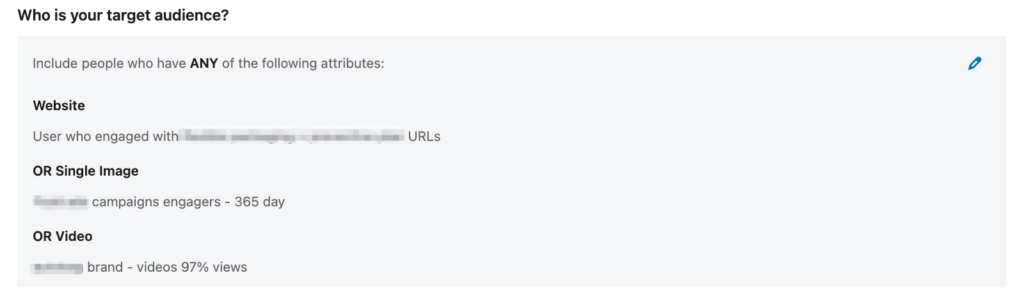
4. Ads
The Situation
One of the most common challenges for LinkedIn creatives is a lack of originality, and this case was no exception: very boring visuals and headlines, etc. The message is generic and doesn’t emphasize the pain point.

Also, the use of the landscape format is not optimized for mobile devices. This means that all the mobile users within the target audience won’t be able to see the ad.
The Solution
Through extensive audience research, we identified several pain points that the target audience had. One of them was the use of Excel to manage the training, and how purchasing new software may not be the ultimate solution for managing their challenges.
The bonus point was that we could be original. B2B doesn’t have to be boring, so we decided to craft some new ads with a touch of originality and a less formal overlay.

We also modified the format from landscape to square to make it mobile-friendly and displayable on different devices.
The Result: 20% Increase in Conversions
The team implemented these changes in July 2023. After 6 months, they saw the following results while spending the same overall budget:
20% increase in conversion rate. 25% increase in demo bookings via LinkedIn ads and an increase in call show-up rates. 10% increase in deals closed from calls booked. 40% reduction in cost-per-conversion (to book demo call or purchase made) from the LinkedIn ads.There is no shortcut to improving a campaign. You have to do some research and spend time managing and optimizing it, but with solid consistency, achieving better results is simple and doable.

 AbJimroe
AbJimroe 









_2.jpg)