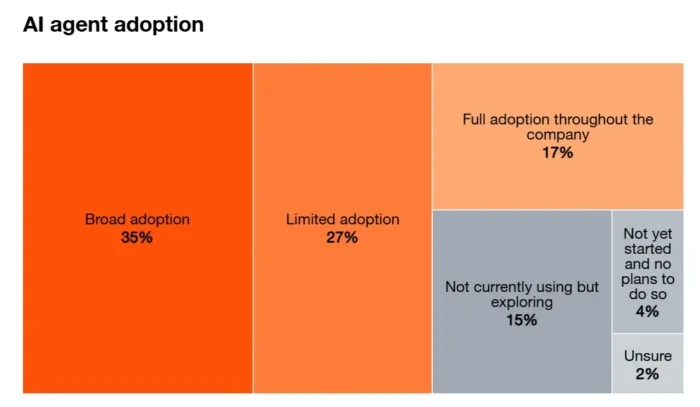I’ve waited patiently for a MacBook revival. Dell already made one
I remember when Apple put the . That devious smile by CEO Tim Cook, appearing in his first action-filled ad spot and dropping a tech bombshell on a grossly unprepared audience. Oof! Tablet computing would never be the same...

I remember when Apple put the M1 silicon inside the iPad Pro. That devious smile by CEO Tim Cook, appearing in his first action-filled ad spot and dropping a tech bombshell on a grossly unprepared audience. Oof! Tablet computing would never be the same again, I thought. Merely a week later, I spent a fortune on the iPad Pro and didn’t regret my decision.
A similar reaction was observed a decade ago when Apple introduced the 12-inch MacBook. The thinnest laptop Apple has ever made, it was an engineering marvel. But at $1,299, serving sub-par performance, a controversial keyboard, and below-average battery life made sure that it didn’t survive past half a decade.
And don’t get me started on the frustrations of living with a laptop offering a single USB-C port for everything. If this machine were to exist today, I would go on a personal online crusade to bash Apple in half a dozen languages. Yet, I still can’t get over it’s outrageously light and compact footprint.
 Nadeem Sarwar / Digital Trends
Nadeem Sarwar / Digital TrendsThat’s also the reason why I still dust off my aging MacBook, fire up Safari, and take immense pleasure in typing a few pages on it. Why Apple never revived it, especially after putting a desktop-grade chip in a tablet, is beyond me. A missed opportunity, I’d say, but the gap was surprisingly filled by another computing behemoth. Dell!
Brother from another mother, eh?
There is absolutely no laptop out there that can match the XPS 13 when it comes to raw aesthetic appeal. Dell introduced the current design, with its signature invisible keyboard and end-to-end keyboard deck, back in 2022. Three years later, it continues to shine in a league of its own.
 Nadeem Sarwar / Digital Trends
Nadeem Sarwar / Digital TrendsThere is a certain charm in an edge-to-edge keyboard. No machine exemplifies that language quite as handsomely as the XPS 13. The gapless key layout and a capacitive function row at the top give this machine a dash of minimalist charm that I last experienced on the MacBook.
The Dell laptop serves an ever more refined formula, with a dose of functional supremacy. The key press is far more rewarding than the shallow mess that was the MacBook’s scissor-switch keyboard. Dell’s haptic trackpad also delivers a fantastic experience, once your muscle memory kicks into action with the boundaries.
 Nadeem Sarwar / Digital Trends
Nadeem Sarwar / Digital TrendsThe paintjob feels exquisite atop the CNC machine metal chassis, and the sleek bezels pave the way for a far more immersive screen than the Apple laptop could achieve. Of course, an extra inch of screen real estate is always welcome, especially when it comes without adding much to the overall dimensions.
One might say the lid is thicker. Well, that’s because the XPS 13 offers a dramatically superior touch-sensitive OLED panel with a higher resolution. It runs circles around the MacBook’s Retina LCD panel.
 Nadeem Sarwar / Digital Trends
Nadeem Sarwar / Digital TrendsPlus, there is far little flex and the hinge feels much sturdier owing to the added thickness and heft, compared to the flimsy engineering on the MacBook. Oh, and did I mention a whole IR sensor kit for Windows Hello recognition? Yeah, that too!
The Dell laptop is smaller than the MacBook Air, and just a tad bigger than the 12-inch MacBook. Tipping the scales at 2.62 lb, the Dell laptop is slightly heavier than the 2.03-lb MacBook, but you won’t feel the difference in your hands. Plus, that extra heft comes with its own set of practical justifications. Which brings us to…
A deservedly fast silicon, at last
 Nadeem Sarwar / Digital Trends
Nadeem Sarwar / Digital TrendsThe MacBook never quite set the benchmark charts ablaze. Even in the ultrabook league. It was not supposed to. That was a shame, given its $1,200 asking price. The Dell XPS 13 costs the same, yet its performance puts it in the upper echelons of ultrabook performance.
Driven by custom Oryon cores, the Snapdragon X Elite even bests Apple’s venerable M3 silicon at raw multi-core performance. You can find more about the performance metrics — and comparisons with Intel and Apple silicon — in our full review.
 Nadeem Sarwar / Digital Trends
Nadeem Sarwar / Digital TrendsMy experience, however, has been better on the Dell laptop than the MacBook Air M3, which has been my daily driver since its launch. The XPS 13 does a noticeably better job at juggling multiple applications than the Apple laptop.
My typical workflow is divided across Slack, Teams, Trello, Asana, Chrome, and Gmail, all working simultaneously, and Spotify or Amazon Music in the background. Chrome has been the unsurprising hellraiser for me, but the XPS 13 handled the workload noticeably better than the three consecutive M-series MacBook Air(s) I have used so far.
Over the past couple of months, I have barely run into any vexing lags or frozen screens. Yes, 16 gigs of RAM and a speedy SSD definitely help, but those extra few millimeters that the XPS 13 has gained over the MacBook come with a meaningful engineering perk.
You get not one, but two fans, inside the Dell XPS 13. And they really make a difference. Qualcomm’s silicon is not as efficient as its Apple counterpart, but those fan-driven thermals give it an edge at maintaining peak performance under sustained load.
 Nadeem Sarwar / Digital Trends
Nadeem Sarwar / Digital TrendsYes, the base runs hot and the fans whir audibly, but the system remains fluid. The fanless MacBook Air M3, on the other hand, often comes to a standstill with its infamous spinning colorful wheel when it can’t handle the thermal stress.
I can’t imagine a revived 12-inch MacBook to fare any better with an even tighter chassis.
No more lithium laggardness
 Nadeem Sarwar / Digital Trends
Nadeem Sarwar / Digital TrendsThere is always a compromise with ultrabooks. Despite being more expensive, they often serve an underpowered silicon, or you take a hit on the battery life. Once against, the AI PCs powered by Qualcomm silicon have managed to defy those preconceived notions.
I have consistently achieved a full day of usage without ever running into battery anxiety. Mind you, we are talking about serious silicon output and a more power-hungry display assembly (plus a fan) on the Dell XPS 13 and than the MacBook, or the current-gen MacBook Air.
 Nadeem Sarwar / Digital Trends
Nadeem Sarwar / Digital TrendsI have never used a Windows machine that took me past a whole day of work, so it was a surprise to see that elusive dream come to life with Windows on Arm at the helm.
It is not quite beating the MacBook Pro efficiency levels, but if a balance of sustained workflow fluidity and battery endurance are concerned, the XPS 13 will be my pick even if Apple resuscitates the 12-inch MacBook.
 That’s an iPhone 16 Pro resting atop the Dell XPS 13. Nadeem Sarwar / Digital Trends
That’s an iPhone 16 Pro resting atop the Dell XPS 13. Nadeem Sarwar / Digital TrendsWe also need to draw some boundaries here. The Qualcomm silicon is not meant to tackle the big boys out there. It will never sit in the same league as laptops with discrete GPUs, or those with Intel’s Ultra 9s or Apple’s M-Pro and M-Max beasts.
The Snapdragon X Elite is meant for slim and light laptops, which come with an unsaid caveat regarding their computing chops. On its end, Qualcomm has done a great job in its first outing, and the Dell XPS 13 merely serves as the showcase vehicle of what it can do inside a sleek and light laptop.
 Nadeem Sarwar / Digital Trends
Nadeem Sarwar / Digital TrendsIt’s essentially the MacBook formula, but better than Apple’s execution. All it needs right now is some further performance optimization for Windows on Arm’s Prism emulation and improved availability of Arm-native apps. It’s a two-to-tango game between Microsoft and Qualcomm, with Dell doing its part as best as it can.
For all the nostalgia-hit MacBook stans out there, the Dell XPS 13 is as close to the stupid-sexy-freaky-fast dream as it gets. Having it all for the same price as the Apple record-setter a decade later is just the cherry on top!

 JaneWalter
JaneWalter 







/cdn.vox-cdn.com/uploads/chorus_asset/file/25830932/WiiU_LoZWWHD_screenshot_05_bmp_jpgcopy.jpg)