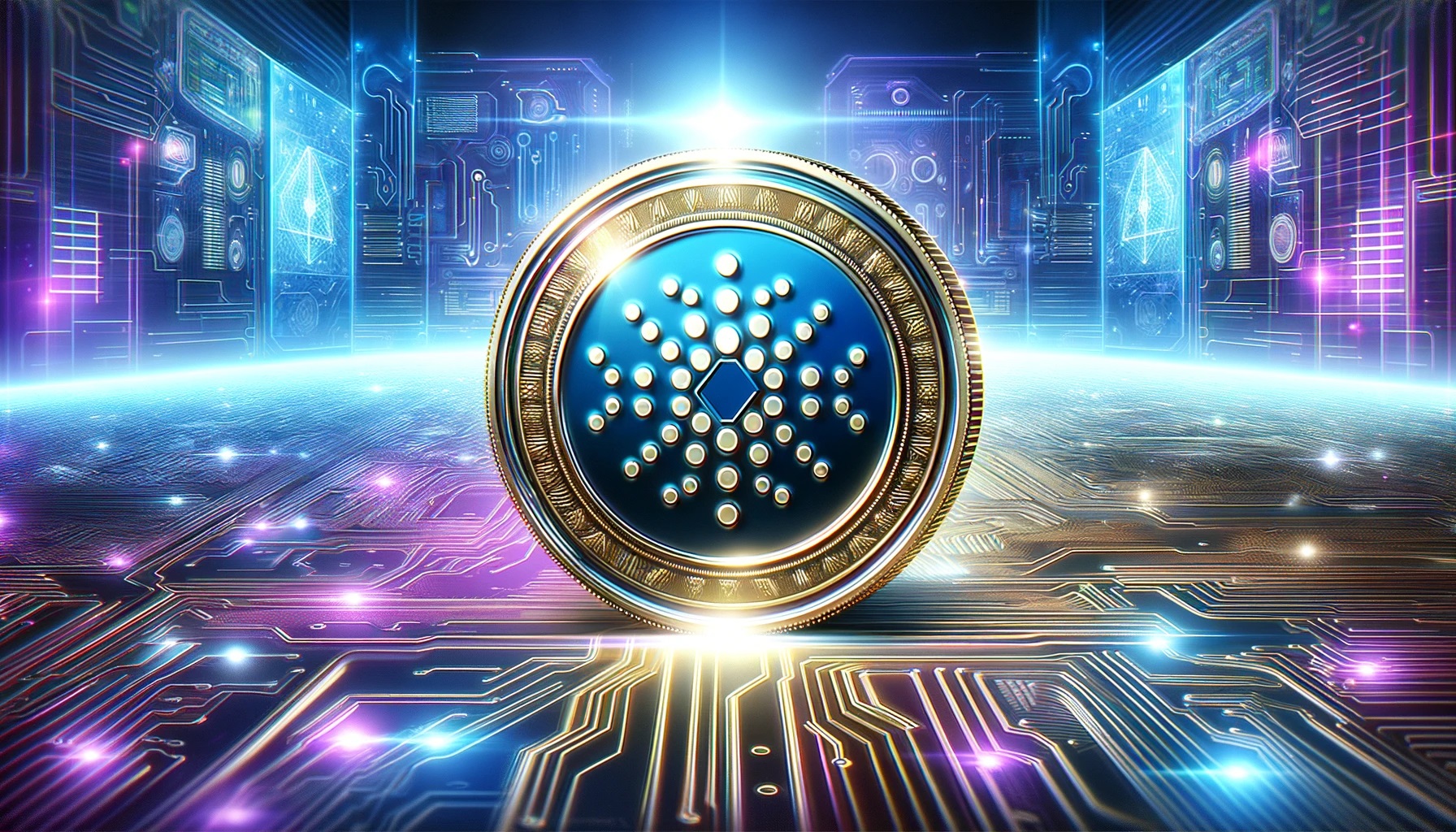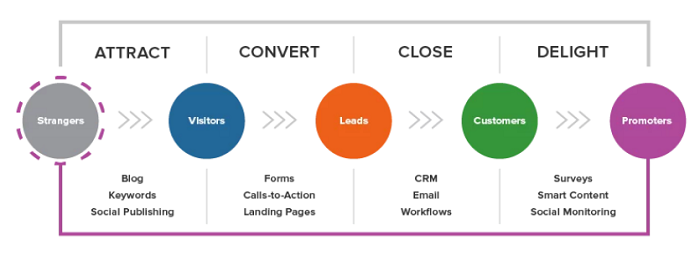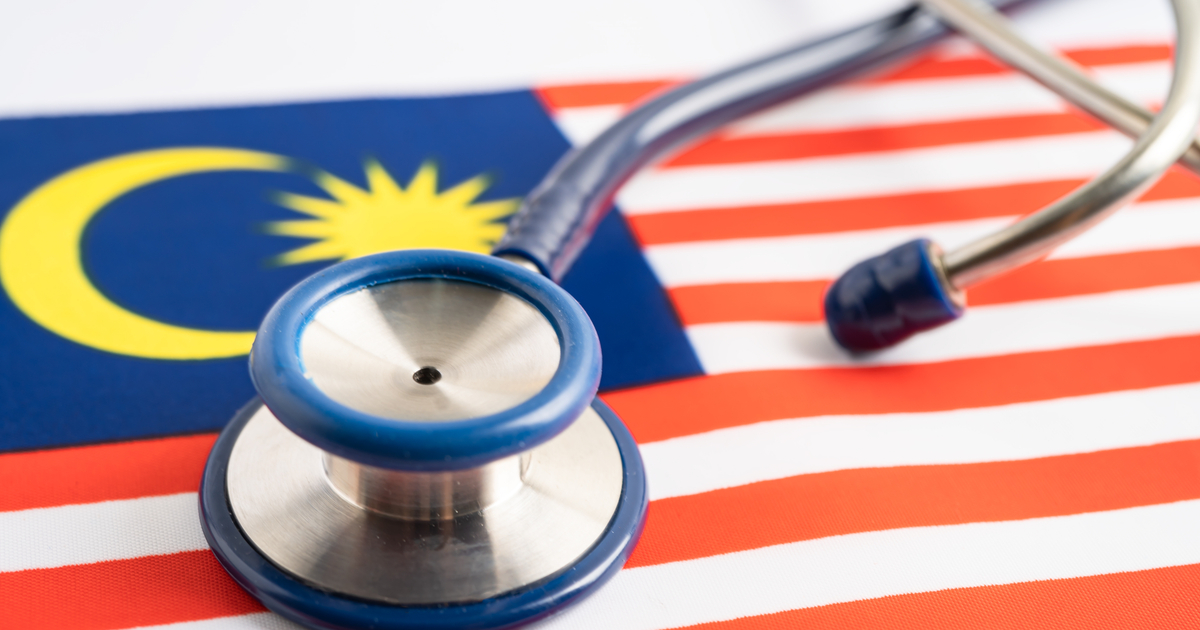Razer lets you stream your PC games on mobile, and you can try it out right now
Razer's new PC Remote Play platform is out of beta and ready to go, letting you stream any PC game to practically any mobile device.

Digital Trends may earn a commission when you buy through links on our site. Why trust us?
 Razer
Razer
Originally announced at CES in January, Razer’s new PC Remote Play platform has now officially launched. Designed to let you borrow the processing power of your desktop PC while playing on a separate device, the service is compatible with smartphones, tablets, Windows PC gaming handhelds, laptops, and even other desktop PCs.
In terms of operating systems, you’ll need Windows 10 or 11 on your PCs or on mobile, iOS 18 or Android 14 and up. You can also pair your device with any iOS or Android-compatible controller, or with any mouse and keyboard. If you use one of Razer’s own Kishi Ultra controllers, you’ll also benefit from some fancy haptic feedback.
While playing, Remote Play will adapt the stream to the device you’re using, matching the game’s output with your maximum refresh rate, ratio aspect, and resolution. The aim is to give you the best possible visuals for the device you’re using while relying on the source PC for all the hard work. Because it’s compatible with Steam, Epic, PC Game Pass, and more, you should be able to stream just about any game you own on your PC.
Once your devices have been paired, you don’t even need to stay on the same network — you can stream on any WiFi or even cellular networks as long as your desktop PC is on. The better your internet connection, the better your gameplay will be but Razer recommends at least 30 Mbps for smooth gameplay. If you’re in a pinch, the minimum bandwidth is 15 Mbps.
As you might imagine, you’ll need to download some software and apps to both your PC and your handheld devices if you want to set this up. On mobile, you’ll need both the Razer Nexus app and the Razer PC Remote Play app, and on PC you’ll need to download Razer Cortex and enable Remote Play.
From there, your mobile device should connect to your PC automatically once you’ve signed into Nexus with your Razer ID. You can also use pin pairing to connect your devices if you don’t have a Razer ID.
There are already a lot of different ways to stream PC games to mobile devices, and the best one for you likely depends on what you play and the devices you own. Razer’s advantage here is that its Remote Play service is free, works with any Windows PC, and is compatible with a large range of mobile devices and controllers. If you haven’t found a remote play service that ticks all your boxes yet, it won’t cost you anything to try this one out.
Willow Roberts has been a Computing Writer at Digital Trends for a year and has been writing for about a decade. She has a…
Microsoft is bringing ChatGPT to your browser, and you can test it out right now
Microsoft CEO Satya Nadella confirmed in a private briefing with the press that a ChatGPT-powered version of the Edge browser and Bing search engine is available now. The overhauled search and web browsing experience is designed for natural-language questions, replacing critical aspects of the browser with AI tools.
That might sound familiar. Google and other search engines have been leveraging AI for several years to compile search results, but Microsoft's take is different. It's "your AI copilot for the web," offering up new search, answer, chat, and create functions.
Razer Project Carol head cushion builds surround sound right into your gaming chair
Razer teased its Project Carol Concept design at CES 2023. It's the world’s first head cushion design with near-field surround sound and haptics.
The concept has already won several awards at CES 2023, including the Innovation award and Best of Show award, indicating its proof of concept has at least caught some attention.
This game lets hackers attack your PC, and you don’t even need to play it
Hackers have been abusing the anti-cheat system in a massively popular game, and you don't even need to have it installed on your computer to be affected.
The game in question is called Genshin Impact, and according to a new report, hackers are able to utilize the game's anti-cheat measures in order to disable antivirus programs on the target machine. From there, they're free to conduct ransomware attacks and take control of the device.

 ShanonG
ShanonG 











/cdn.vox-cdn.com/uploads/chorus_asset/file/25262608/DSC06592.jpg)