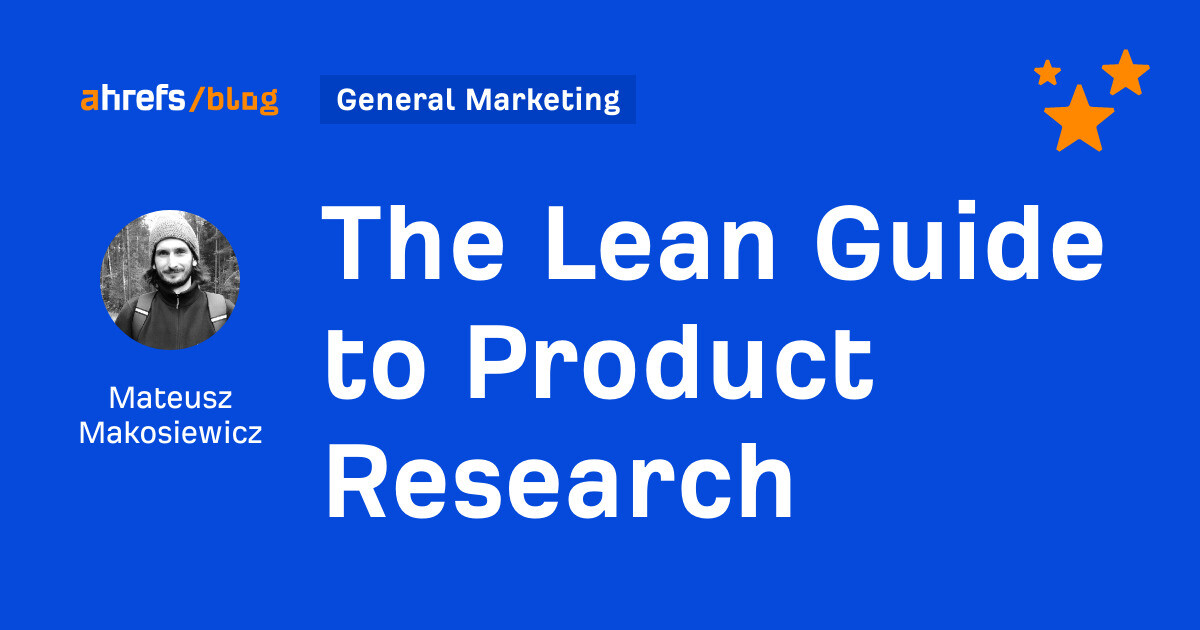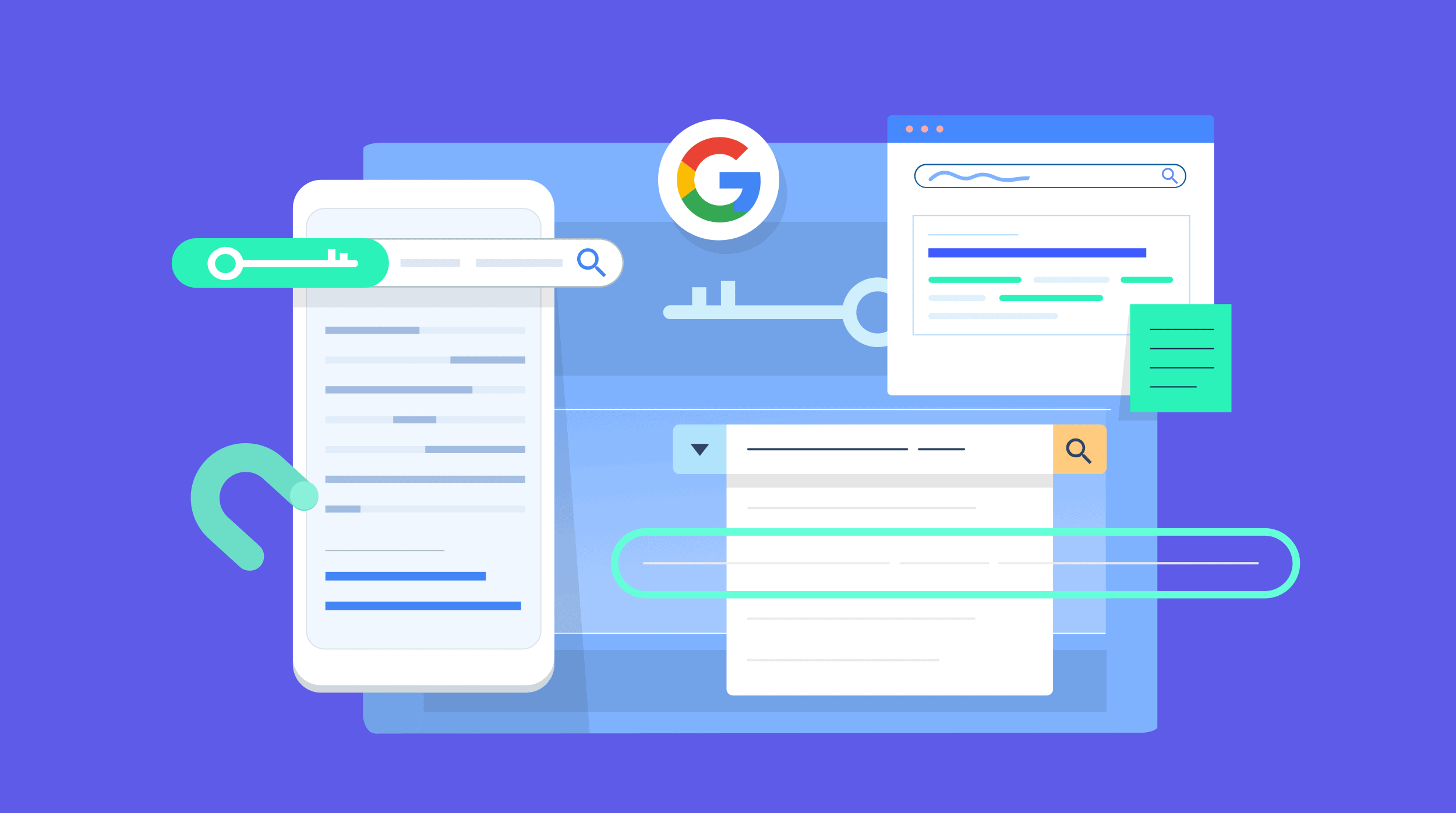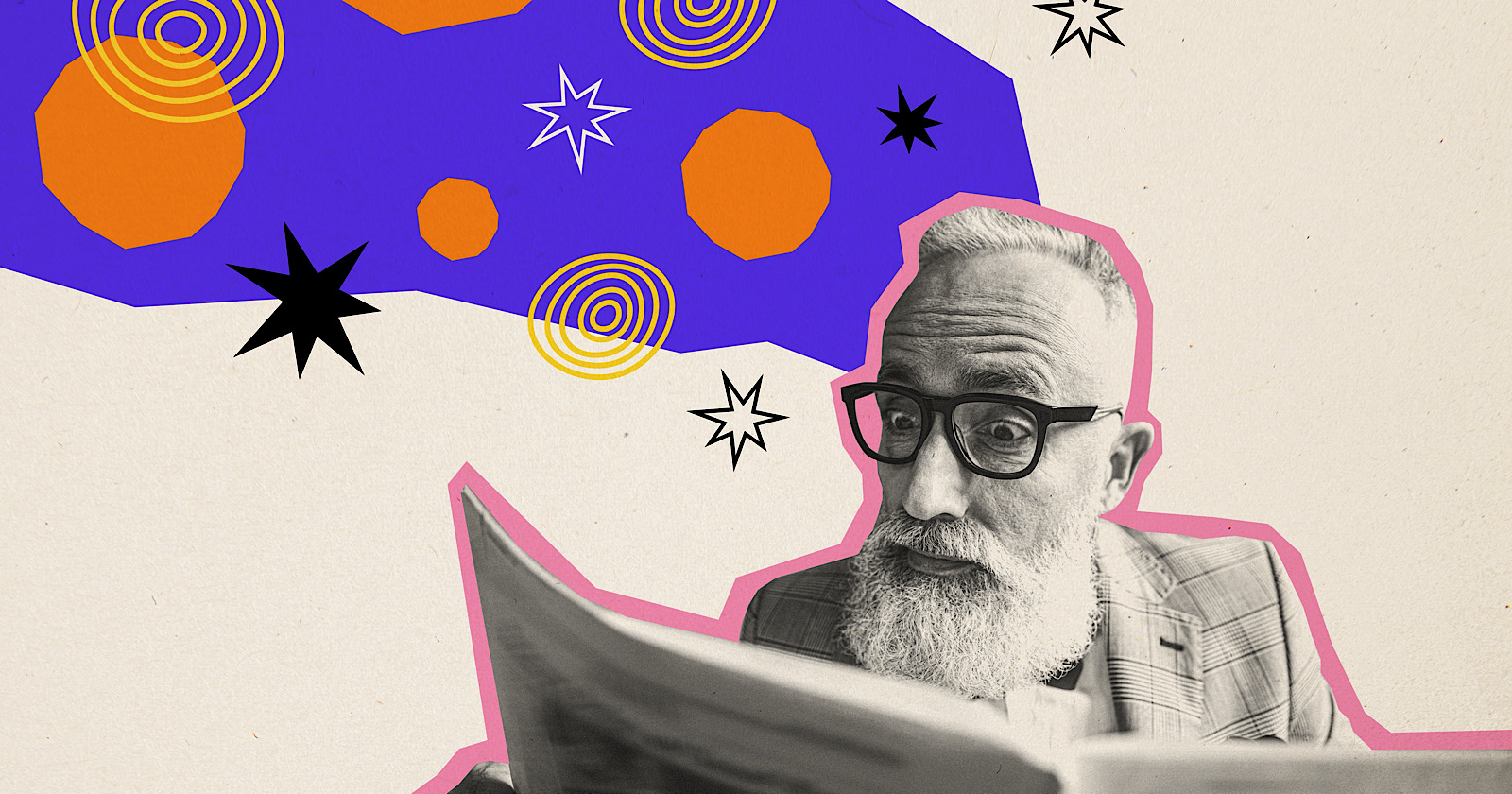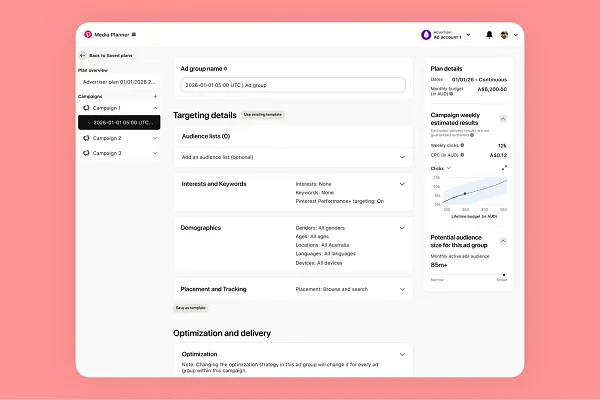What Is Content Decay? How to Identify and Fix Declining Content
Have you ever noticed a blog post that used to drive tons of traffic to your site suddenly isn’t performing like it used to? Maybe it ranked on the first page of Google for a few months and brought...
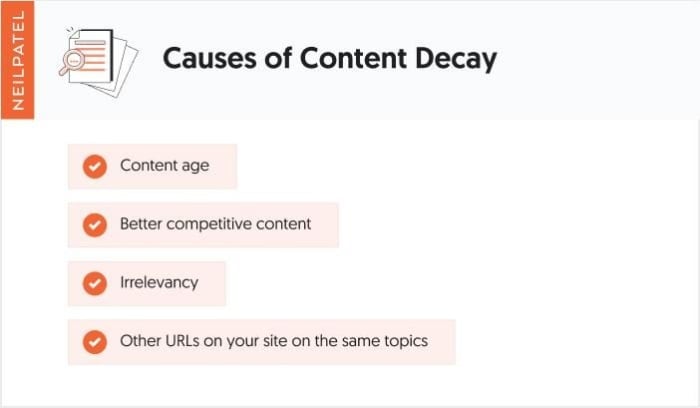
Have you ever noticed a blog post that used to drive tons of traffic to your site suddenly isn’t performing like it used to?
Maybe it ranked on the first page of Google for a few months and brought in steady leads, and then…poof! Nothing. The traffic just disappeared, and you’re left wondering what happened.
If that sounds familiar, you’re dealing with content decay. Trust me, you’re not alone. Content decay happens when once-successful content loses its search rankings, traffic, and effectiveness over time. It’s frustrating, especially when you put so much work into creating it in the first place.
The good news is content decay isn’t an automatic death sentence for your copy. Let’s dive into what content decay actually is, how to spot it before it becomes a bigger problem, and how to fix it so your content can start performing again. Because let’s be honest: nobody has time to constantly recreate content from scratch when a little maintenance can bring it back to life.
Key Takeaways
Content decay is about declining user interest, not just old content. When user behavior shifts or new competitors emerge, previously successful content can lose rankings and traffic even if it’s still technically accurate. Monitor your content regularly using free and paid SEO tools. Google Search Console, Ubersuggest, and SEMrush can help you identify declining traffic and rankings before content decay becomes a bigger problem. You have multiple strategies to fix declining content. Quick wins include adding videos, tables of contents, and FAQ schema, while more comprehensive approaches involve expanding, consolidating, or pruning your existing content. Fixing content decay is more cost-effective than starting from scratch. Since your declining content already proved it could rank and drive traffic, strategic updates often deliver better ROI than creating entirely new content. Early detection is crucial for successful content recovery. Set up regular monitoring and alerts so you can address content decay before your rankings completely disappear from search results.What is content decay?
Let’s get specific about what we’re dealing with here. Content decay is a gradual decline in your content’s performance over time. We’re talking about drops in organic traffic, search rankings, engagement rates, and conversions. It’s not just a bad month or a seasonal dip; it’s a consistent downward trend that shows you’re losing your grip on your audience.
But here’s the important part: content decay isn’t just about your content getting “old.” It’s actually a symptom of declining user interest, a much bigger issue. Think about it this way. When you first published that blog post, it hit all the right notes for E-E-A-T. It was timely, relevant, and answered questions people actively searched for. But as time goes on, user behavior changes, new competitors enter the space, and search algorithms evolve. Suddenly, once valuable content starts to feel stale or outdated.
Content decay happens because your audience’s needs and interests are constantly shifting. What they cared about six months ago might not be what they focus on today. They’ve moved on to more advanced topics, or perhaps new trends have emerged that make your content feel less relevant.
Ultimately, when users stop engaging with your content — by clicking away quickly, not sharing it, or not converting — search engines take notice and start pushing it down in the rankings.
How declining user interest happens
User interest decline isn’t a new concept. Think about how search queries for digital cameras completely plummeted after the iPhone was released. People didn’t suddenly stop taking photos. Instead, their interest shifted to a better solution that combined their phone and camera needs.
The same thing happens with your content. There are several reasons why user interest might drop over time. Sometimes people lose interest in a topic altogether (like how fewer people search for “how to burn CDs” these days). Other times, Google introduces new navigation features or rich results that answer users’ questions directly in the search results, leading to zero-click searches. A big disruptor in the search space, AI Overviews and now AI Mode, reduce the clicks necessary to get answers.
While personalizing content can be a great way to reach your audience, it can sometimes work against you. It might only rank for certain demographics or geographic areas now, limiting your reach. Algorithm updates can change what Google thinks is relevant, and increased competition means more players fight for the same audience attention. Even seasonality plays a role; your summer suncare content won’t get much love in December.
But fear not. The key in recognizing content decay often reflects broader shifts in user behavior rather than problems with the content itself. That’s why updating content strategically can bring it back to life.
How to recognize content decay when it happens
A tricky thing about content decay is that it can sneak up on you. One day, your content is performing well. The next thing you know, it’s barely getting traffic. There are some warning signs you can see before the decay completely tanks performance.
First, take a hard look at whether the content is outdated or irrelevant. This is especially true if you write about timely topics or include survey data. Content age does matter. A blog post from 2019 about “social media trends” will feel pretty stale by now, for example. If your content references old statistics, outdated tools, or strategies that aren’t effective anymore, users will bounce quickly.
Next, do some competitive research. Is your competitor’s content simply better than yours? Maybe they’ve updated posts with fresh data, better formatting, or a deeper dive into the topic. If you’re still writing short blog posts while your competitors have published 2,000-word comprehensive guides with videos and infographics, it can be a big red flag.
Take a minute to check for other URLs on your site covering the same topics. Content decay can sometimes happen because you’ve accidentally created competing pages that cannibalize each other’s traffic.
The most obvious signs of content decay are performance metrics: declining organic traffic, higher bounce rates, lower time on page, and fewer conversions. Pay attention to how this content performs during algorithm updates or new feature rollouts. If your traffic drops significantly after an update, your content might no longer align with what Google considers valuable or relevant. Or, in the case of AI Mode, it might no longer meet the benchmarks that Google uses to serve that information up to customers as part of zero-click search. In cases like this, it can make sense to approach the user’s search priorities from a Search Everywhere perspective.
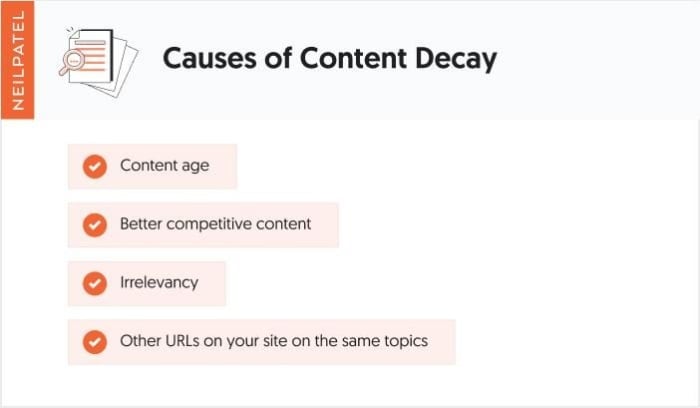
Use SEO tools to find decayed content
You can look for signs of content decay on your own, but SEO tools make it much easier to identify. Trying to track this information down in spreadsheets gets overwhelming, especially if you have a lot of content.
Google Search Console is a typical option for many people because it’s free and pretty robust. Checking the Performance report and filtering by specific pages or queries can show you consistent traffic declines over the past six months to a year. You can also look for the “Average position” column to see if rankings have dropped for key terms. If a page used to rank in spots 1-5 and now sits at position 15, it’s content decay in action.
Ubersuggest is another great tool for tracking content decay. The Site Audit feature can identify pages with declining organic traffic, and the Keyword Tracking tool can monitor how your target keywords perform over time. You can even set up alerts to notify you when rankings drop significantly.
Finally, there’s SEMRush. This platform takes it a step further with a Position Tracking tool that allows you to see exactly how your rankings change over time. The “Cannibalization” report is especially helpful when identifying multiple pages on your site that compete for the same keywords, a common cause of content decay.
The key to this is setting up regular monitoring to catch content decay as early as possible. Content repurposing becomes much easier when declining content is identified before it completely disappears from search results.
Content decay solutions
Now, for the good news: content decay isn’t permanent. Once you’ve identified which pieces of content are declining, you have several strategies to bring them back to life. The beauty of fixing content decay is that you’re working with content that already had some success, not starting from scratch. The key is choosing the right approach based on what’s caused the decay in the first place.
Embed a video
Adding a relevant video to your existing content can help boost engagement and time on page, two factors that often signal to Google that your content is valuable. A quick explainer video or a detailed walkthrough can help your content feel fresh and current. You can post these videos elsewhere (like YouTube or TikTok) for additional “Search Everywhere” relevance.
Optimize content for SEO
Sometimes, content decay happens because SEO best practices have evolved since you first published. Update your title tags, meta descriptions, headers, and internal linking structure to align with current SEO standards. You might also need to adjust keyword density or improve the content’s semantic relevance.
Add FAQ Schema markup
FAQ schema can help your content appear in rich snippets and AI Overviews, which gives you more real estate in search results. If your content answers common questions, adding this markup can help it regain visibility and attract more clicks.
Add a table of contents
Another organizational element that can help improve your content (and user experience)? A table of contents. This helps make your content more scannable, which is especially important for longer pieces that might experience high bounce rates.
Prune content
Sometimes, less is more. If sections of your content are outdated or no longer relevant, removing them can actually improve performance. Focus on keeping the most valuable, accurate information.
Re-promote
Your declining content might just need a visibility boost. Share it again on social media, include it in email newsletters, or mention it with internal links in newer blog posts to drive fresh traffic and engagement signals.
Add expertise
Enhance your content’s authority by adding expert quotes, case studies, or more detailed analysis. If your content feels surface-level compared to your competitors, deeper expertise can help it regain rankings.
Expand
Pruning is a great way to refresh content, but sometimes you may need to add something to improve it. If user intent has shifted toward more comprehensive coverage, you should expand content to better match what searchers want. That might look like turning a 1,000-word post into a 2,500-word guide.
Consolidate
If multiple pages compete for the same keywords, you could consolidate them into one stronger piece to eliminate cannibalization and concentrate ranking power. Updating content strategically often delivers better ROI than creating brand new content from scratch.
What is content decay?
Content decay is when a blog post or page that used to get solid traffic and rankings slowly starts losing visibility over time. Along with age, it happens when user interest shifts, competitors publish stronger content, or Google updates its algorithm. The result? Less traffic, fewer conversions, and lost opportunities. The fix: update, expand, or optimize the content to bring it back to life instead of letting it fade away.
Conclusion
Content decay isn’t the end of your hard work. By understanding it’s about declining user interest rather than aging content, you can strategically bring your best-performing pieces back to life.
The key to catching decay early is to regularly monitor it with the tools you have to work with, like GSC, Ubersuggest, and SEMRush. Once you know what’s in decline, you have options to remedy it: quick wins like videos and adding tables of content to comprehensive expansion or consolidation.
Fixing content decay is more cost-effective than creating brand-new content, especially when you know these pieces can succeed. They just need strategic updates.
Feeling overwhelmed by the process of identifying and fixing content decay? Don’t tackle it alone. Reach out to NP Digital for expert guidance on content strategy or check out an Ubersuggest demo to see how our tools can streamline your content decay monitoring and help prioritize which pieces need love first.

 BigThink
BigThink