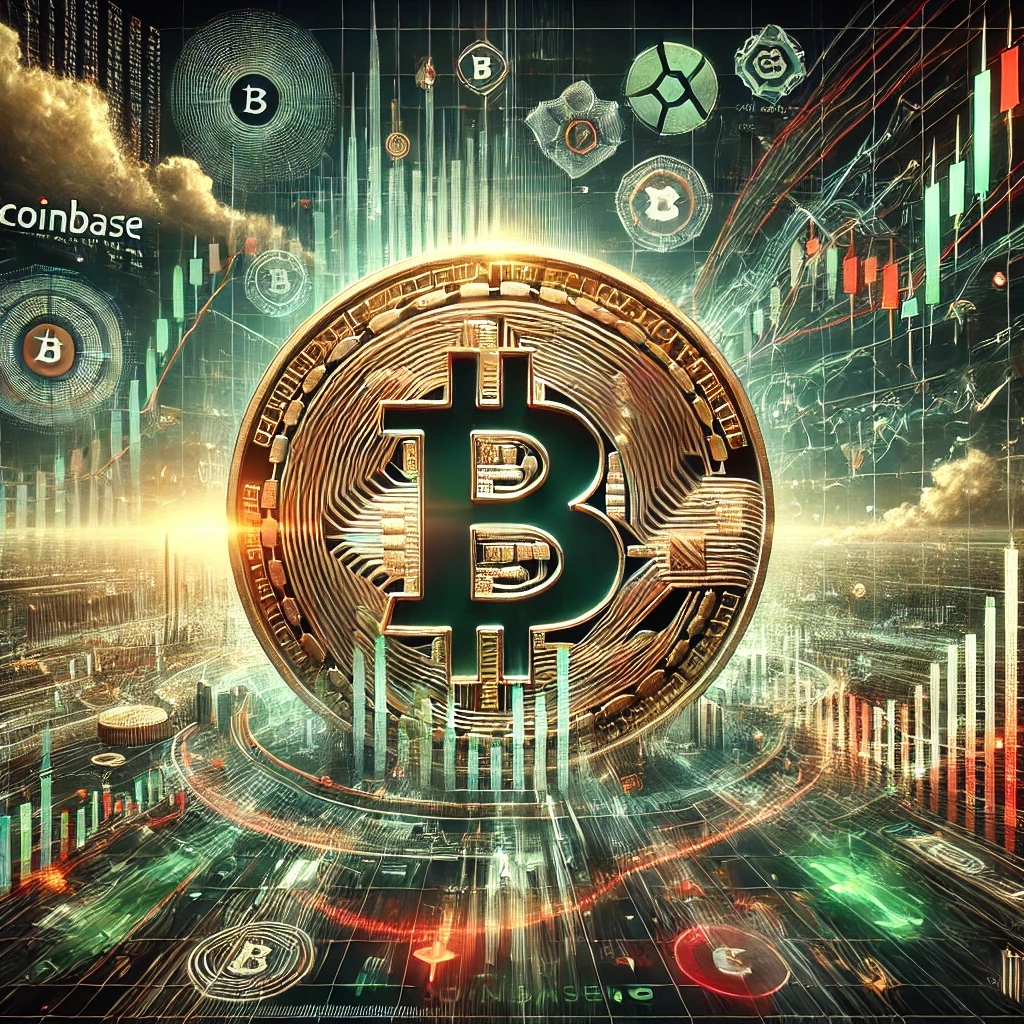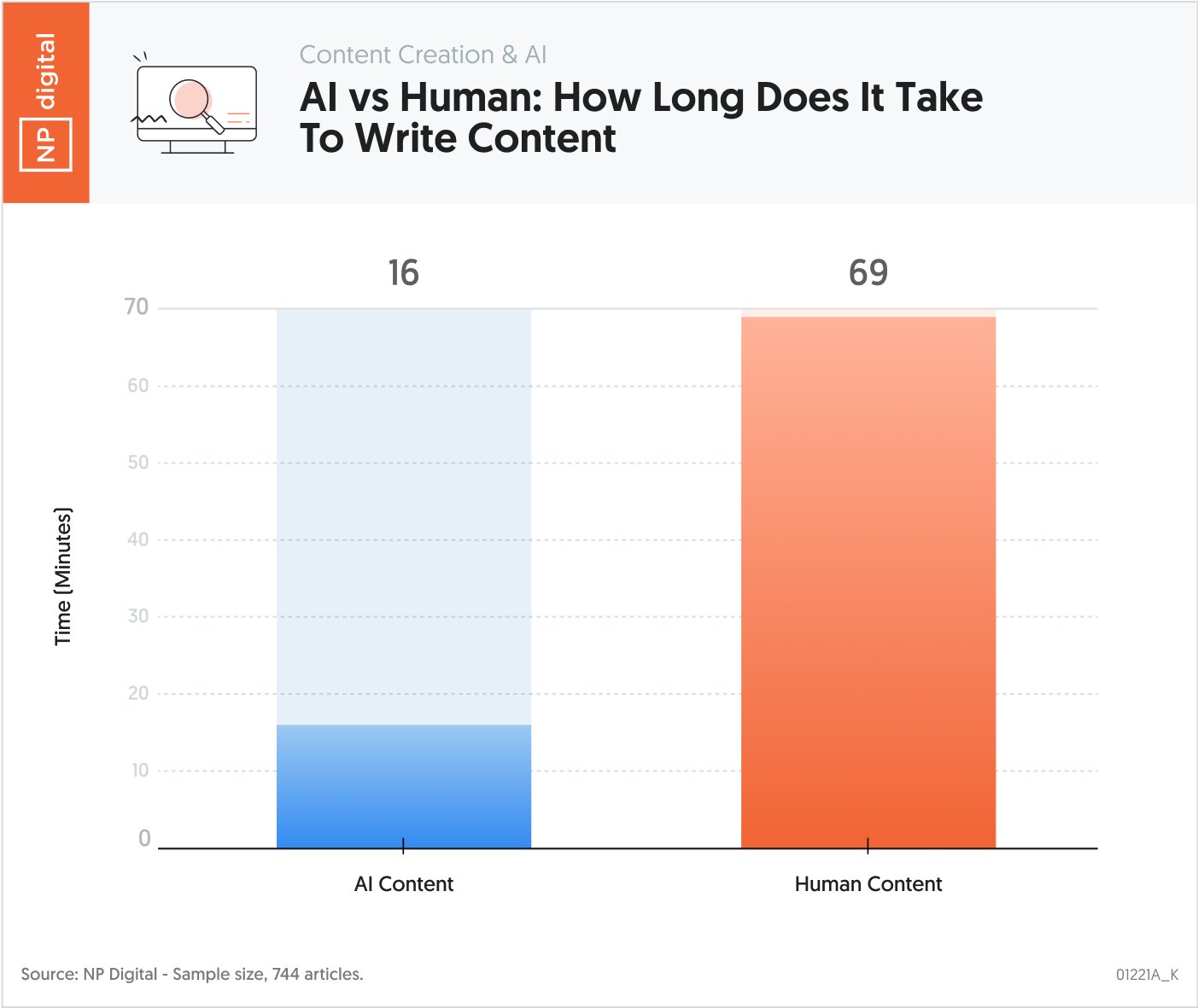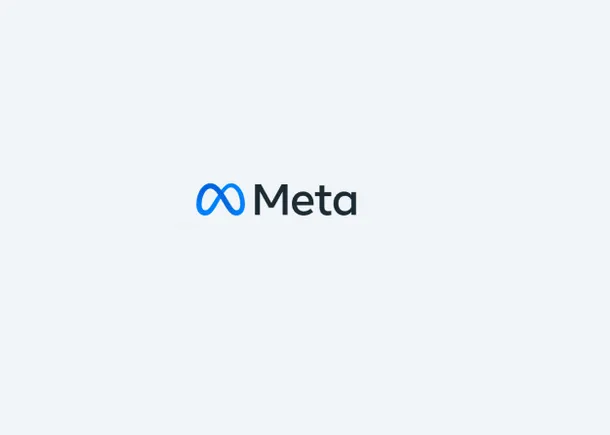You can now interact with Google’s AI Mode in search results
Google has begun rolling out its AI Mode to Search users in the US.

 Google
Google
Google has been working on adding more AI features to its Search feature, and now an integrated AI Mode is being rolled out to the public. Different from the AI Overview function that Google has included as a default part of Search since last year, the AI Mode is a chatbot which users can interact with as part of their search results.
AI Mode has previously only been available as a Google Labs experiment, but now Google says that it will be coming to search for “a small percentage of people” in the U.S. over the coming weeks. Those who are part of the test will see an “AI Mode” tab in Search, and clicking on it will bring up information related to your search from the chatbot.
“For example, if you’re looking for the best vintage shops for mid-century modern furniture, AI Mode will show local stores along with helpful insights like live busyness, and you can easily call or get directions,” Google explains.
If you aren’t included in the Search rollout, you can still try out AI Mode if you are a Google Labs user, as the waitlist for the feature has been removed and it is now available to anyone in the U.S.
The idea of AI Mode is that users can ask more open ended or exploratory questions, such as comparing the advantages of various types of fibers for jacket, or what kinds of tools and equipment you need to get started with particular hobbies. As well as giving you that information, the AI Mode can then offer follow up help like pointing you to a store where you could buy your preferred jacket or hobby supplies.
You can also interact with the chatbot in a more natural, conversational way, rather than the keyword-based searches that most people are used to performing in Google Search. And a new feature of AI Mode is that it will remember your previous searches and the information it provided for you, so you can refer back to previous sessions.
As with most AI tools, there are concerns about the accuracy of information provided through chatbots. However, Google claims that AI Mode has the benefit of real-time access to information and that it draws from multiple data sources to help it provide more accurate answers.
Please enable Javascript to view this content
Georgina has been the space writer at Digital Trends space writer for six years, covering human space exploration, planetary…
Microsoft’s Copilot Vision AI is now free to use in Edge
After months of teasers, previews, and select rollouts, Microsoft's Copilot Vision is now available to try for all Edge users in the U.S. The flashy new AI tool is designed to watch your screen as you browse so you can ask it various questions about what you're doing and get useful context-appropriate responses.
The feature works for "most" sites, according to Microsoft but it gives you a list of recommendations to start with. We have Amazon, which makes sense, but also Geoguessr? I'm pretty sure the point of that site is to try and guess where you are on the map without any help. Anyway, the full list of starter sites is as follows:
You can now view all of your ChatGPT-generated images in one place
OpenAI did text generation and image generation separately for quite a while, but that all changed a couple of weeks ago when it added image capabilities directly into ChatGPT. Now, a small but powerful Quality of Life update gives users access to an image library where they can see all of the insane things they've created.
https://twitter.com/OpenAI/status/1912255254512722102
Gemini Advanced can make videos now, and they’re amazing
Google has added a new and exciting feature to Gemini Advanced, its AI personal assistant and chatbot. Using just a text prompt, Gemini can now create an 8-second animated video, bringing your words to life in a way you won’t quite believe. The feature is powered by Veo 2, its video model introduced in late 2024, which is designed to create realistic videos complete with a deep understanding of human movements, real-world scenes, and even different lens types.
Google explains how it’s simple to create videos with Gemini and Veo 2. “Just describe the scene you want to create — whether it's a short story, a visual concept, or a specific scene — and Gemini will bring your ideas to life. The more detailed your description, the more control you have over the final video. This opens up a world of fun creative possibilities, letting your imagination go wild to picture unreal combinations, explore varied visual styles from realism to fantasy, or quickly narrate short visual ideas.”

 Hollif
Hollif 














/cdn.vox-cdn.com/uploads/chorus_asset/file/24504725/HT015_S_Haddad_ios_iphone_14_grayscale.jpg)