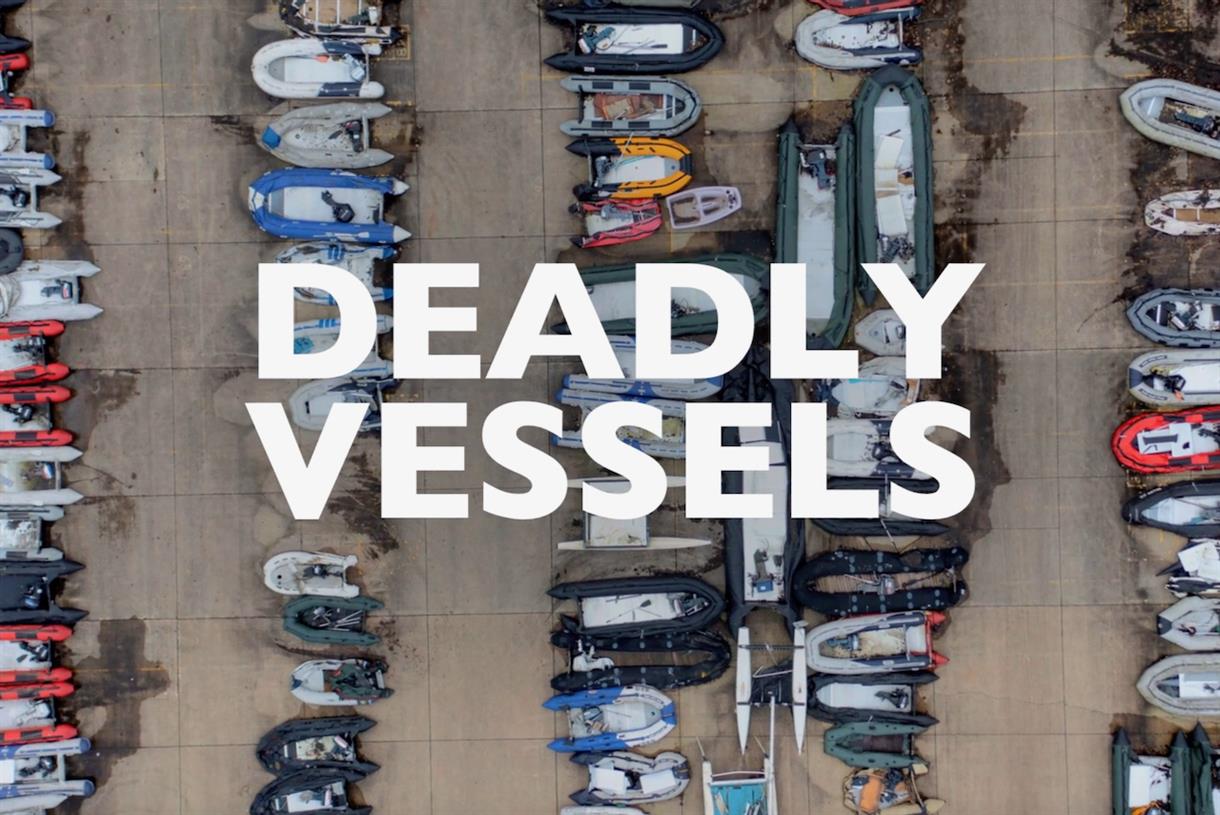20 Essential Instagram Marketing Tools You’ll Need in 2022
With thousands of Instagram marketing tools to choose from, how do you know which ones you need?

With thousands of Instagram marketing tools to choose from, how do you know which ones you need? The key to building an Instagram marketing tech stack is to ensure that you have tools that perform these core functions: research, creation, execution, measurement, and optimization. This list gathers Instagram tools with this principle in mind. Each recommendation has been assigned a “best for” category to help you easily identify what core function it performs. Let’s get started. The Best Instagram Marketing Tools The Best Free Instagram Marketing Tools Inside HubSpot’s Social Media Management Software HubSpot’s social media management software is a powerful all-in-one tool. With HubSpot, you can run social media campaigns, measure performance, and optimize your strategy from one central platform. While this platform provides tons of features that cover all aspects of running a successful Instagram marketing campaign, here are three core functionalities that make this tool a social media powerhouse. Hubspot’s social media management software allows you to create “streams.” These are dedicated pages for monitoring conversations on a specific social media platform. Streams can be set up to track and trigger alerts for brand mentions, relevant keywords, and even your competitors. For example, a competitor stream can be set up to track the performance of a competitor's Instagram content and campaigns. This means that within your dashboard you will have a dedicated “stream” that tracks your competitors' top posts. You can use this dashboard to analyze what's working for your competitors based on engagement. To provide even more insight, Hubspot will flag posts that a competitor has likely paid to spread beyond their organic social following as “Likely Boosted.” Hubspot’s social software allows you to publish content directly from your dashboard in three ways: immediately, at a set time, or on a default schedule that you can customize down to the minute. Alternatively, you can use Hubspot’s “publish like a human feature” which can automatically vary the times your posts. Let's say you don’t want to go into your dashboard at all, Hubspot also offers a “social Chrome extension.” With this feature, you can schedule and publish social content right from your browser. Hubspot allows you to tag your social content as marketing assets and associate them with relevant marketing campaigns. This means that you can then directly attribute social posts to user actions on your website. Measuring the impact of your Instagram campaigns on lead generation becomes easy. For example, a dashboard called the “New Contacts Report” shows you the number of new contacts created in HubSpot as a result of social-media-driven web sessions. Best for: Content and campaign management Pricing: Included in the professional plan of the Marketing Hub, which starts at $45/month. “HubSpot makes all aspects of my job easier. The tools and systems they have constructed are easy to use, implement, and utilize. … I can swiftly schedule posts to go out at any time of day and the data they collect is immensely helpful in analyzing the performance of our campaigns,” Laura D on G2. “I'm not particularly tech-savvy, but I find their layout processes easy and there are lots of handy guides for when I get stuck. It's a time saver … and their analytics pages make reporting data extremely easy,” Marielle J. on G2. Later is a “visual-first” social media management platform and link in bio tool. Later’s core Instagram marketing offering is an Instagram planning app called the “Instagram scheduler.” Some features of this tool include: Later also offers a Shopify integration which allows you to directly attribute Instagram posts to sales. Best for: Content management. Pricing: Starts at $18/month. Later also offers a free plan, but this plan is very restrictive. “It can be difficult to find a social media management tool that works well with Instagram (especially with Instagram Stories), so Later really shines in that aspect. … A tool like Later helps us be more efficient, as we can schedule out a week or month's worth of posts and then just let it do its thing!” Stephanie H. on G2. Smartly is a social media advertising platform that helps you automate and optimize your ad campaigns. This platform offers three core features. This feature allows users to leverage automation to scale the creation of visual ad assets. Users can access a design studio within the platform and build creative material from scratch or based on dynamic templates. Customizations can then be automated by pulling data from external sources. This feature allows users to launch and manage campaigns from a single dashboard. Campaign management also leverages automation through workflows, predictive algorithms, and triggers. Smartly’s campaign intelligence feature allows users to track performance based on pre-defined KPIs. Aside from this, users can also enable “performance-related” alerts which notify them once certain predefined instances occur. For example, conversions below a set threshold. Best for: Social media advertising. Pricing: Available upon inquiry. “The reporting is superb and the creative features are amazing. Also, the ability to connect Google Analytics to your campaign reporting for last-click performance is a huge quality of life improvement for anyone working in performance marketing,” Burton M. for G2. Awario is a social listening tool that helps users monitor conversations around specific keywords in real time. In Awario, you can track growth, reach, and sentiment around chosen keywords. Additionally, users can dive deeper into this data to uncover the sentiments around a keyword, locations where conversations around the keywords are happening most, and so much more. Then, you can generate this insight into PDF or HTML reports. These features make Awario a great tool for: Best for: Brand monitoring. Pricing: Starts at $24/month. “I enjoy the visuals the most about Awario… I loved seeing where our followers, influencers, and users are, all over the world!” Katy F. for G2. “Awario compliments our working day and does not consume it. It allows us to keep our fingers on the pulse and not feel overwhelmed that we may have missed an important opportunity,” Martha H. for G2. Gleam offers two tools helpful for Instagram marketers: Both of these tools can be used to grow your Instagram account. Best for: Contests, sweepstakes, and giveaways. Pricing: Starts at $10 per month for individual apps and $97 per month for the full package. “I have yet to find a better solution for giveaways. It is an easy-to-use, inexpensive platform that gets the job done,” Carissa F. for G2. ShortStack is another platform that allows you to run social media contests — from comment-to-enter events and user-generated content contests. ShortStack assists with every step of the contest process. You can create entry forms to also lead data, create a refer-a-friend feature for virality, and automatically pull data from social media profiles to select winners. Best for: Contests and giveaways. Pricing: Starts at $99 per month. “After 6 years of using custom-built tools that were expensive and needed a lot of maintenance we decided to switch to Shortstack. So easy to use, affordable, and we’ve have never had any issues,” Melanie H. on G2. Prequel is a mobile image editor that provides presets, edits, and templates. Some core features of the platform include: Best for: Photo and video editing. Pricing: $4.99/week. Prequel also offers a free plan, but this plan blocks off access to many editing features. Adobe Lightroom is a powerful image editing software available on both mobile and desktop. This platform was designed to be able to handle a professional photographer's workflow. So, if what you’re looking for is advanced photo editing capabilities, this may be the best option for you. This is also a great tool for image management because it allows you to organize your images into albums and catalogs. You can also rate, flag, and color-label your images for further organization. Best for: Photo editing. Pricing: $9.99 per month. “The software is easy to use and handle and even a beginner can use it to get cutting-edge results,” Parth C. on G2. Iconosquare is a social media management platform that offers three key features — publishing, analytics, and monitoring. The analytics solution uses graphs to display performance metrics and engagement insights. Users can also access additional features such as community analytics, profile analysis, and comparative analysis based on industry benchmarks. Best for: Social media management. Pricing: Starts at $49 per month. “I first started using Iconosquare some time back in 2016. … I'm able to see the benchmark for my market and also compare what my competitors are doing. This gives me fantastic data points to make strategic decisions for my social media,” Lyndel J. on G2. Keyhole is a platform that automates the process of social media reporting. This tool aims to help marketers replace spreadsheets with thoughtfully designed, shareable PDFs. Keyhole’s core features include: Keyhole also offers follower insight and data-backed optimization suggestions. Best for: Social media reporting. Pricing: Available upon request. “The dashboard encapsulates a detailed overview of your entire campaign and mentions all details and KPIs that you need. The metrics given on Keyhole are unmatched and help us in setting KPIs and measuring results accordingly,” Fatima M. on G2. Mention is a web and social media monitoring tool. Its “listen” feature allows users to leverage insights from millions of social media conversations to analyze trends. You can also monitor audience sentiments towards topics and the brand itself. In addition, Mention offers features to help users stay updated without having to constantly visit the platform. For example, daily recaps and “spike emails” are sent out when there is an unusual level of interest in an important keyword. Best for: Social media monitoring. Pricing: Starts at $29/month. Mention also offers a free plan which allows users to create 1 alert. What Users Say “My company's marketing department uses Mention regularly since it is pretty good at finding places where our brand is referenced and discussed on various social networks and everywhere else on the internet. Everything is made simpler by its user interface because it is so simple to grasp and utilize,” Yurii T. on G2. Buffer is a social media management platform that allows users to plan campaigns, schedule content, respond to comments, and access analytics. However, most of these features are restricted on Buffer’s free plan, which is why it is categorized as a “scheduling tool.” This plan allows you to connect up to 3 social media platforms and schedule a maximum of 10 posts at a time. Although this isn’t an especially large number, it should be enough to schedule content for a few days or even a week at a time depending on how often you post. Best for: Content Scheduling. “Buffer is SIMPLE. It's user-friendly and easy to understand. I love being able to show my boss the quick layout to approve posts. The updates to design in the app that I've seen through the years have only made it better, and I plan to use it for a long time in the future,” Jen L. on G2. SparkToro is an audience intelligence platform that takes a different approach from typical audience research tools. SparkToro allows you to enter a keyword into the search box based on the following queries. The tool then generates insights on that audience such as demographics, who they watch, who they listen to, etc. This kind of insight can help you identify areas of interest to inform your content strategy. This platform also helps you discover which influencers you might want to collaborate with to expand your reach. Best for: Audience intelligence. “SparkToro takes a time-consuming and onerous audience interest and engagement research process and turns it into an easy and quick process, allowing me to go deeper with my user persona development,” Erika H. on G2. Analisa is an AI-powered Instagram and TikTok analytics platform. Here, you can use reporting to glean Instagram performance and follower insights. Here’s what you get with the free plan: Although this is limited, Analisa should provide some insight into your profile and audience, as well as the strategy, content, and performance of other profiles on the platform. Best for: Social analytics. “Good for competitor analysis! The depth of the data for each IG account is pretty nice. It is much easier to understand what specific IG accounts are doing to obtain the results they are getting,” Jagten S. on G2. Woobox is a campaign management platform that allows users to host and run contests and giveaways. For Instagram giveaways specifically, this platform allows you to run contests using hashtags and comments as entry methods. You can also accept Instagram videos and photos as submission types. Best for: Giveaways. What Users Say “I have primarily used Woobox for social media campaigns for my organization and it has cut down on my and my staff's time and simplified these processes for us,” Erika H. on G2. “Woobox makes it really easy to include adequate legal terms. Easy user interface. Works seamlessly across all social media outlets,” Jessica B. on G2. Canva makes graphic design easy. For Instagram specifically, Canva has several templates (and tutorials) to help you build stories and create posts. Even the free version gives you access to a wide variety of design features including templates, texts, and backgrounds. Best for: Graphic design. “The one thing I like about Canva the most is the user-friendly and intuitive interface it has. It is very easy to navigate through and it also provides a lot of features under the free tier, while the premium feature has one of the best features like automatic background remover, and image high resolution. … It also supports great integrations to social media platforms, you can upload a design you made in Canva to any social media platform without breaking any sweat,” Surbhi G. on G2. Mojo is a social video app that helps you create animated visuals. For Instagram users specifically, this is a great tool for creating reels and stories. The Mojo app allows you to pick from a selection of hundreds of templates with unique animations and transitions. It also gives you the option to edit elements of these templates, such as timing and colors. Additionally, Mojo gives users access to a library of royalty-free music that can be inserted into their content. Best for: Content creation. Linktree is a link-in-bio tool that allows users to share landing pages from their social media bio. This tool is especially important for Instagram, as the platform doesn't allow users to add links anywhere other than their bio. Bios themselves only allow for one link. Linktree provides a way around this restriction by making your profile bio link a landing page link. There you can promote any projects, websites, or products. Best for: External linking “We have many programs going on simultaneously, and it was impossible to keep up with changing the Instagram bio to match the program features we were posting. Linktree has made it so easy to update the links within our unique Linktree link so that every program has a live link,” Shannon P. on G2. The way this website works is pretty straightforward. You type into the search bar and it generates related hashtags. Display Purposes also assigns relevance and popularity scores to each hashtag. You can also toggle between manual and auto tag selection when exporting the results of your search. Best for: Hashtag research. The Instagram professional dashboard is a completely free-to-use toolkit available for all professional and business Instagram users. “Account Insights” is this free tool’s most powerful feature. Here you can track three metrics: followers, engagement, and reach. For example, users can learn who makes up their follower base, how much their audience is engaging with their content, and how much exposure each piece of content gets across the platform. Although the professional dashboard is completely free it holds a wealth of information that can inform or transform your Instagram marketing strategy. Best for: Performance tracking and analytics. Whether you’re a solopreneur, small business owner, or corporation — there's at least one tool on this list that will upgrade your business’ marketing. Plus, you can start a free trial which makes experimenting virtually risk-free. So, there’s absolutely nothing stopping you. Start building your toolkit and optimizing your Instagram marketing strategy.
Table of Contents
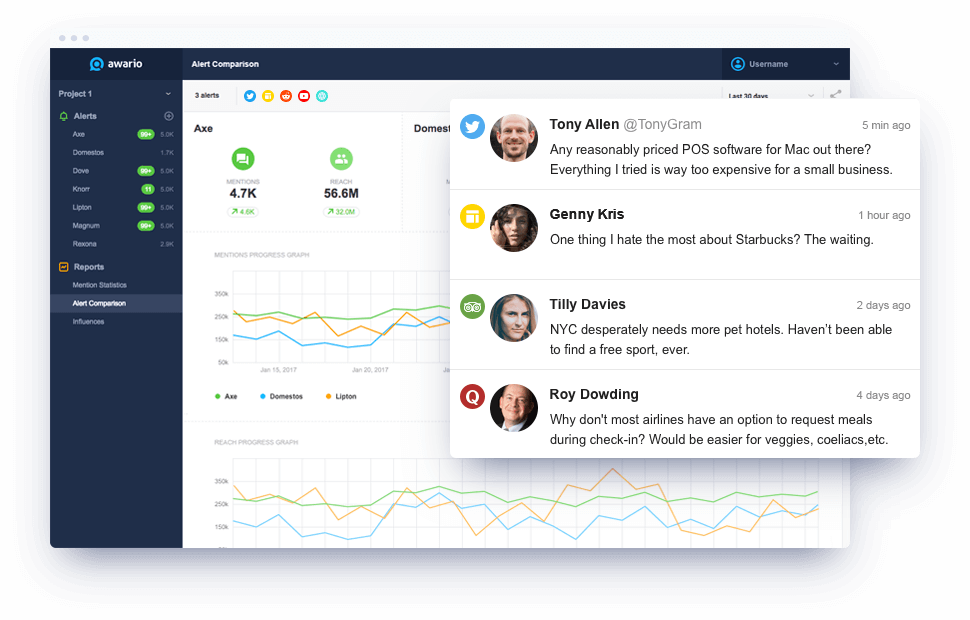
1. Social Monitoring
2. Content Sharing
3. Attribution
What Users Say
The Best Instagram Marketing Tools
1. Later
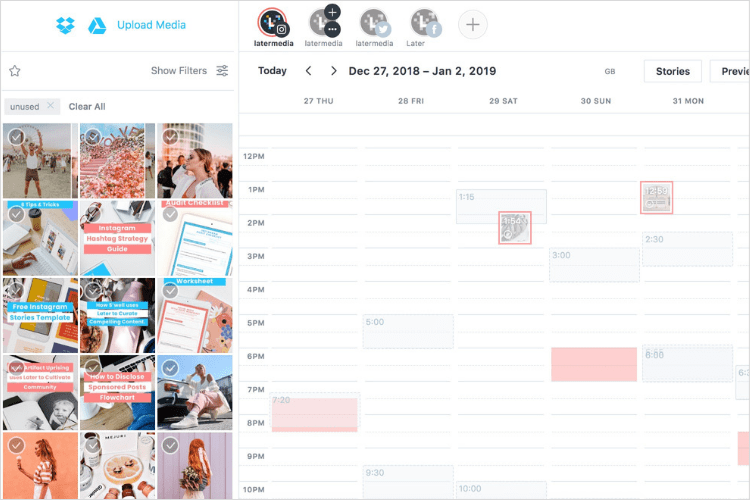
What Users Say
2. Smartly
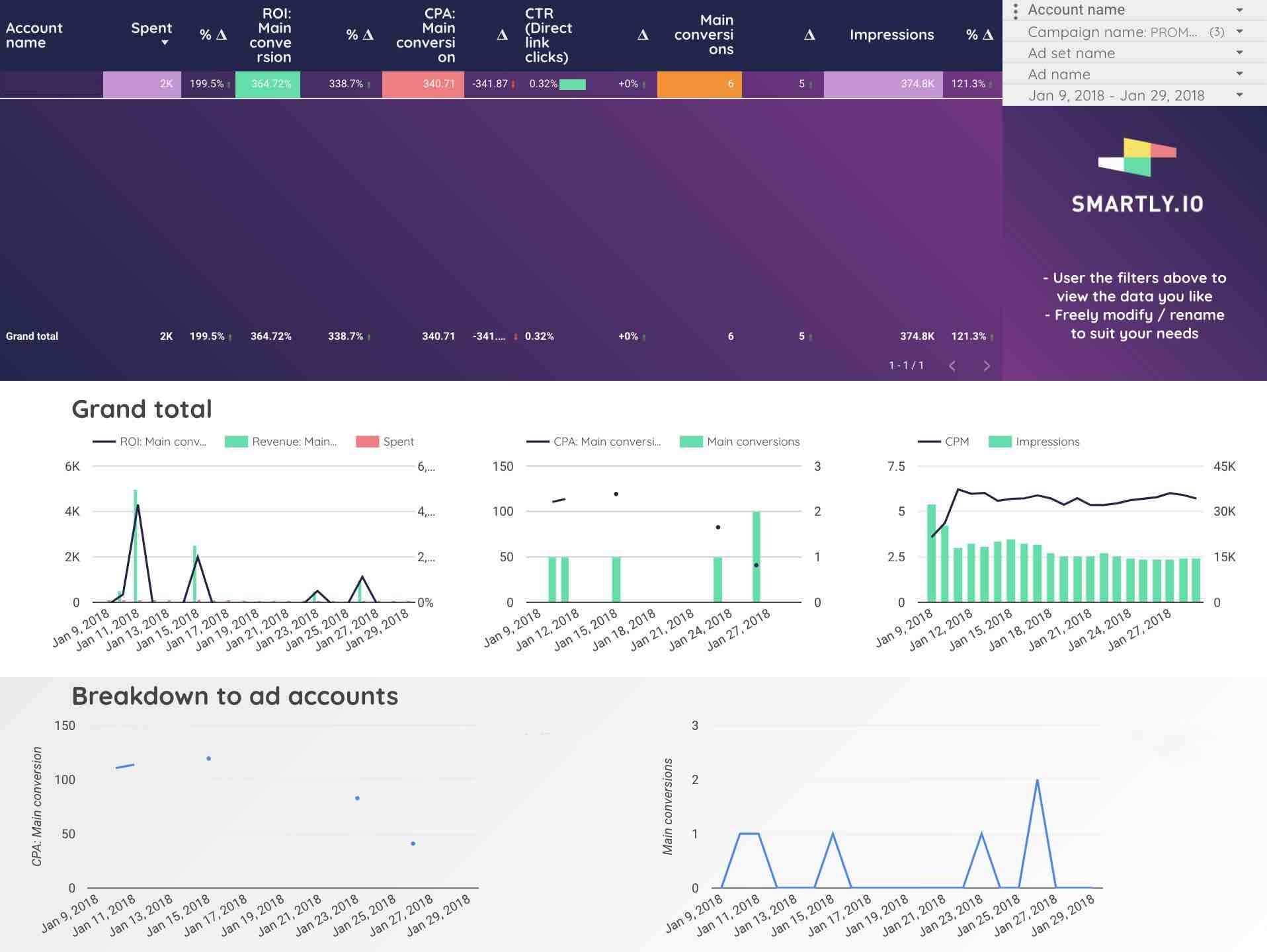
Creative Assets
Media Management
Campaign Performance
What Users Say
3. Awario
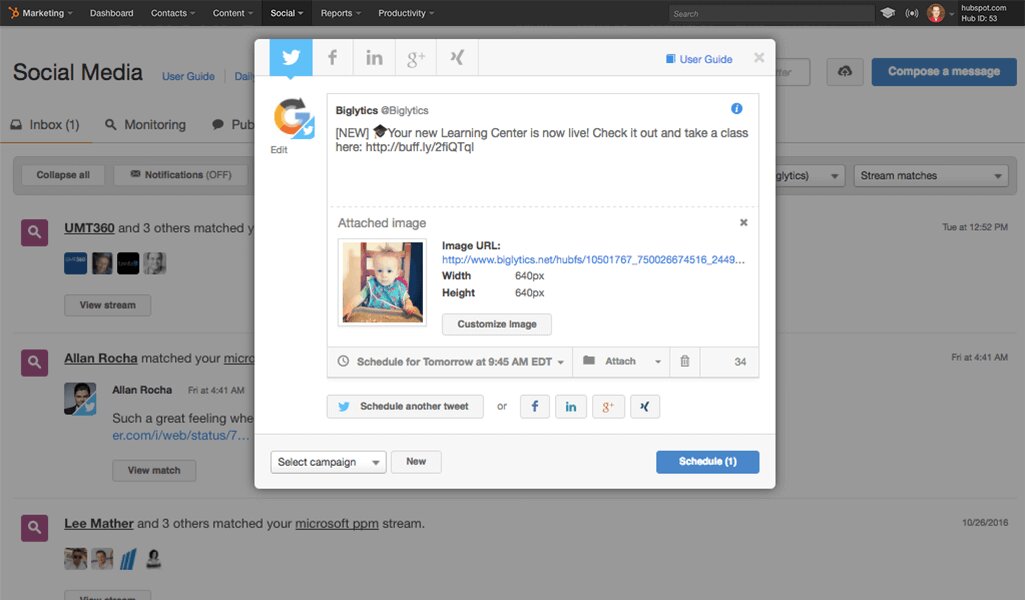
What Users Say
4. Gleam
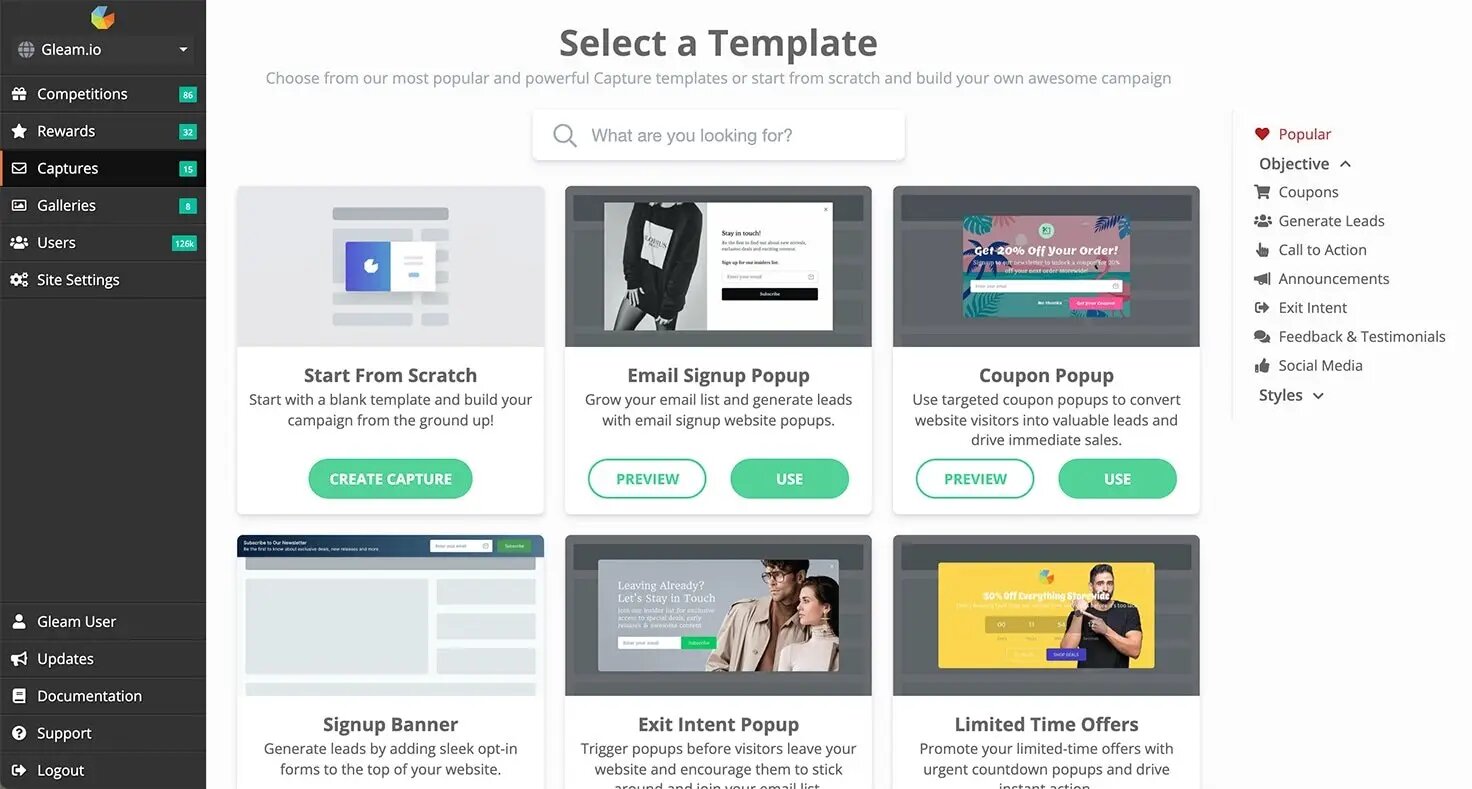
What Users Say
5. ShortStack
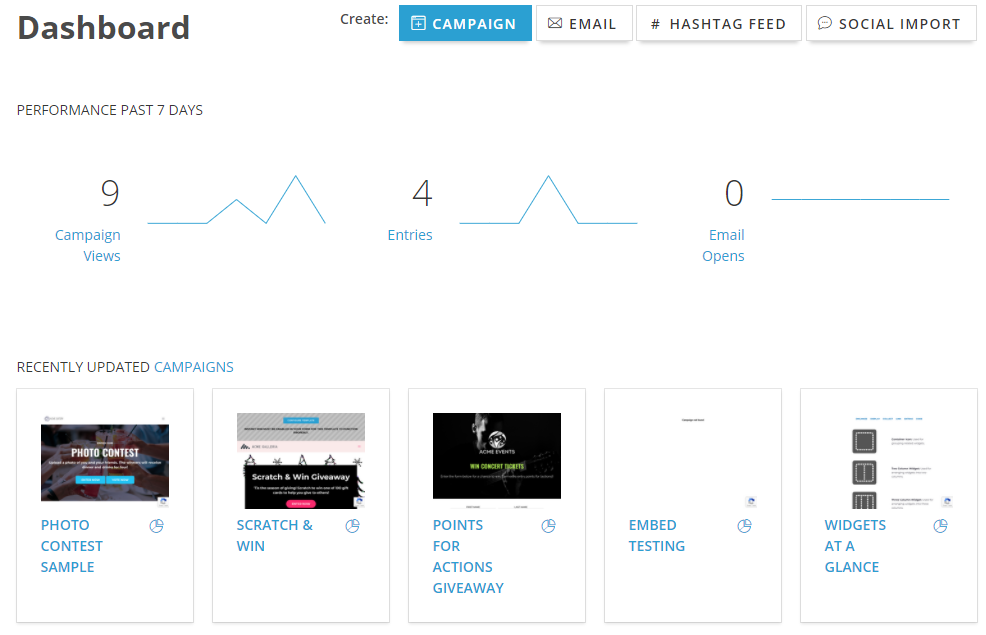
What Users Say
6. Prequel
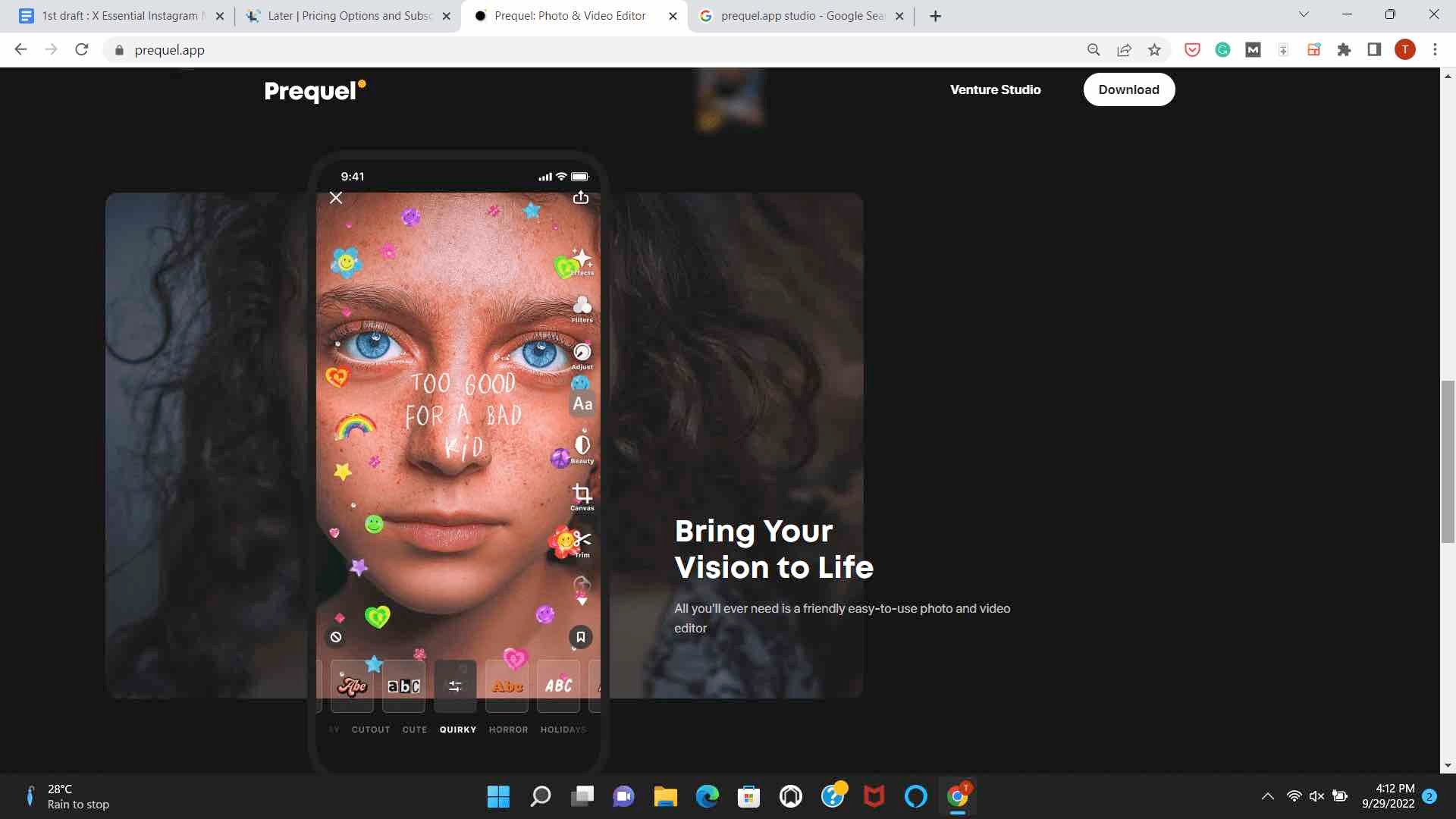
7. Lightroom

What Users Say
8. Iconosquare
![]()
What Users Say
9. Keyhole
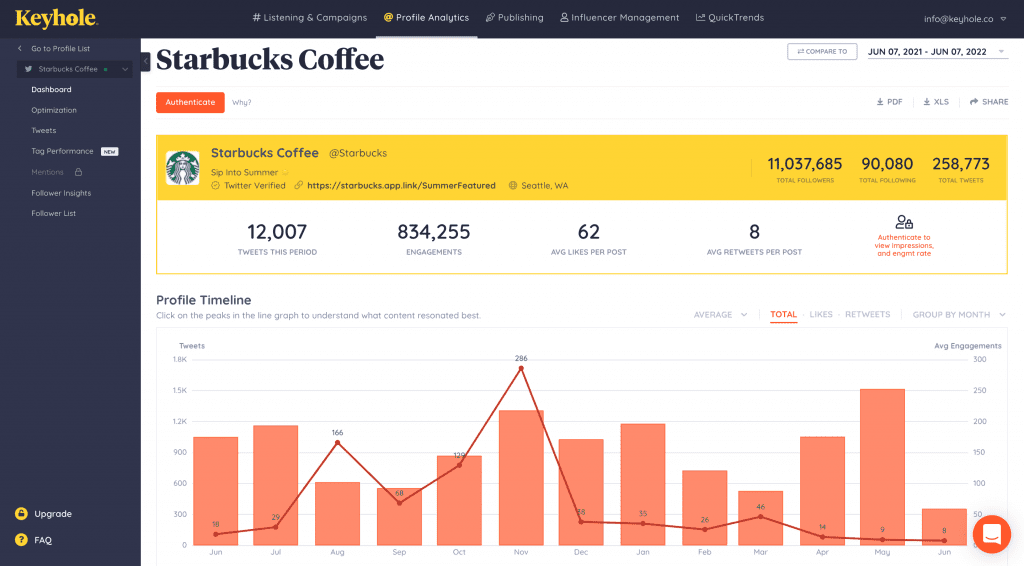
What Users Say
10. Mention
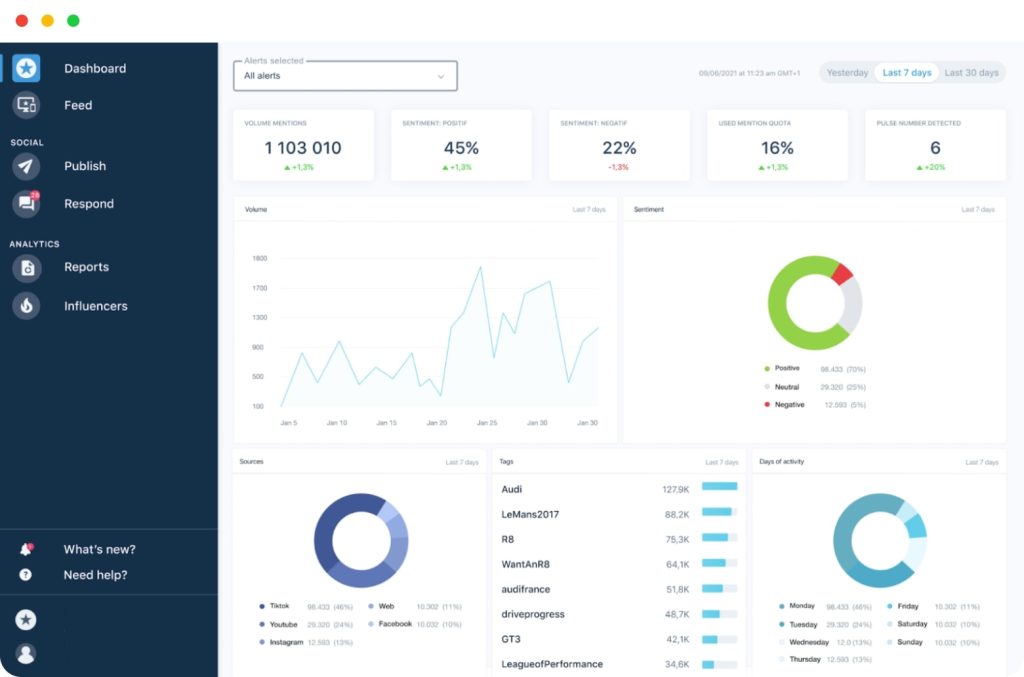
The Best Free Instagram Marketing Tools
11. Buffer
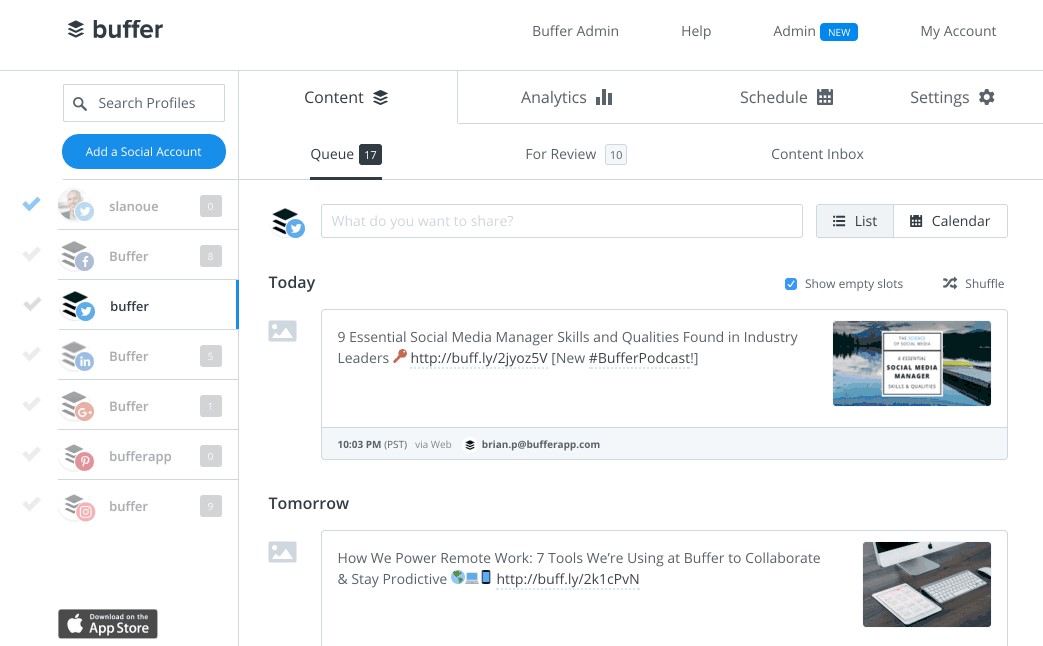
What Users Say
12. SparkToro
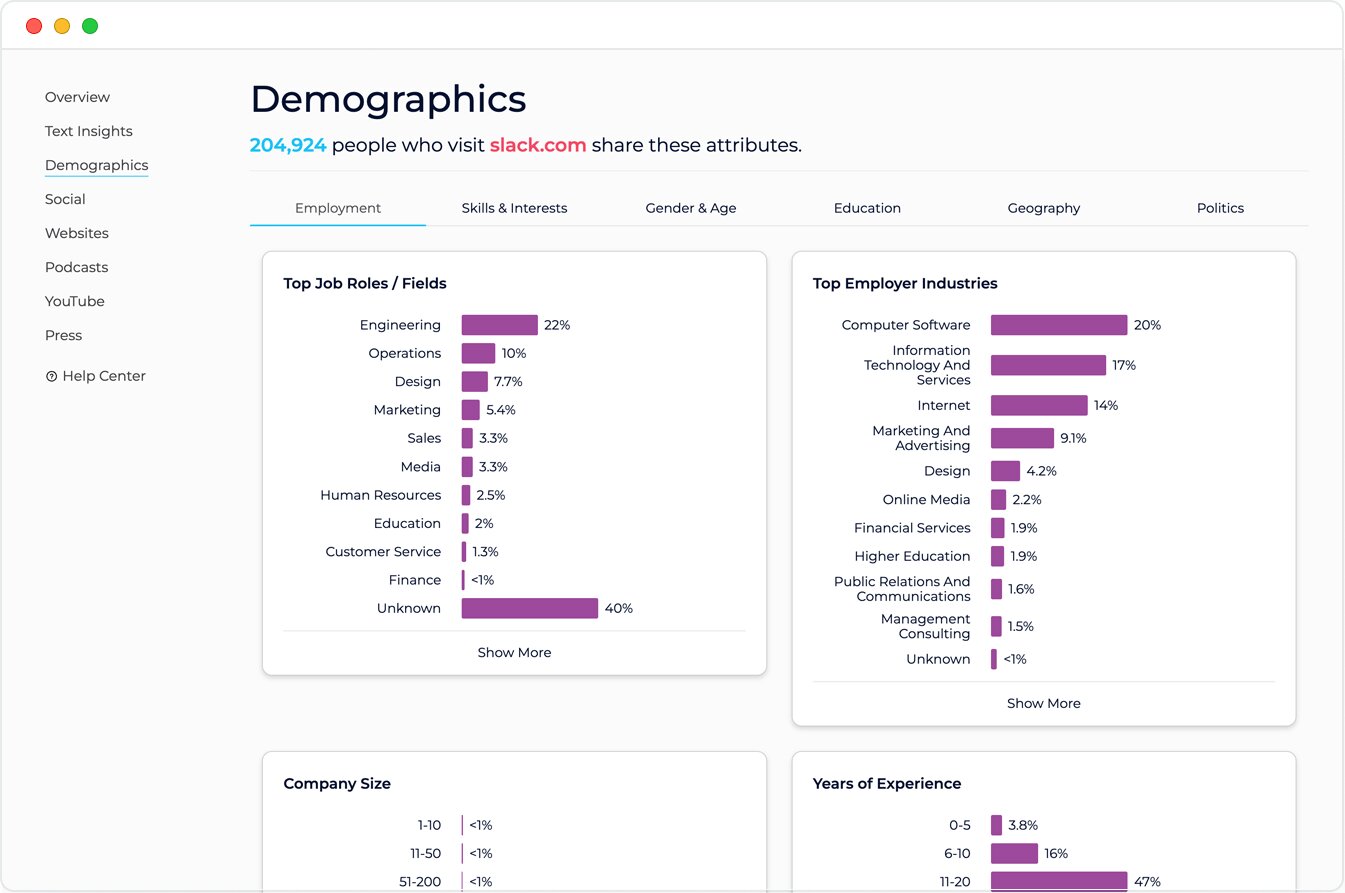
What Users Say
13. Analisa
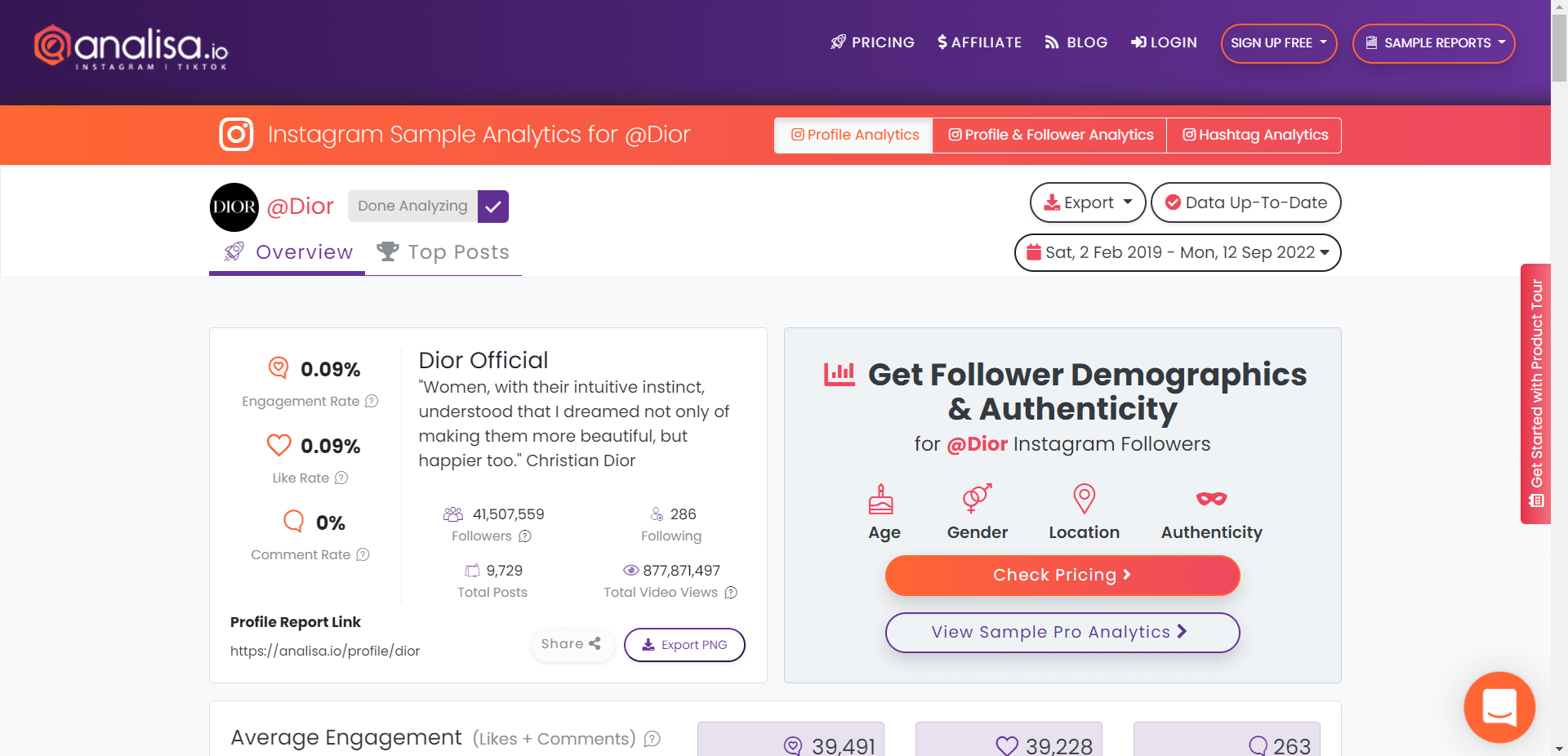
What Users Say
14. Woobox
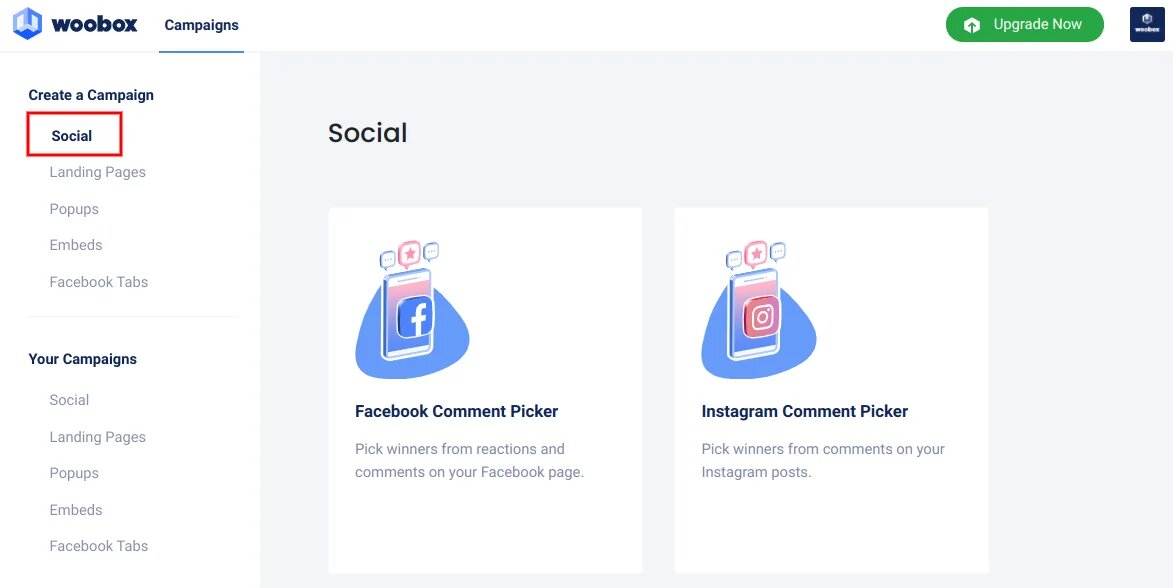
15. Canva
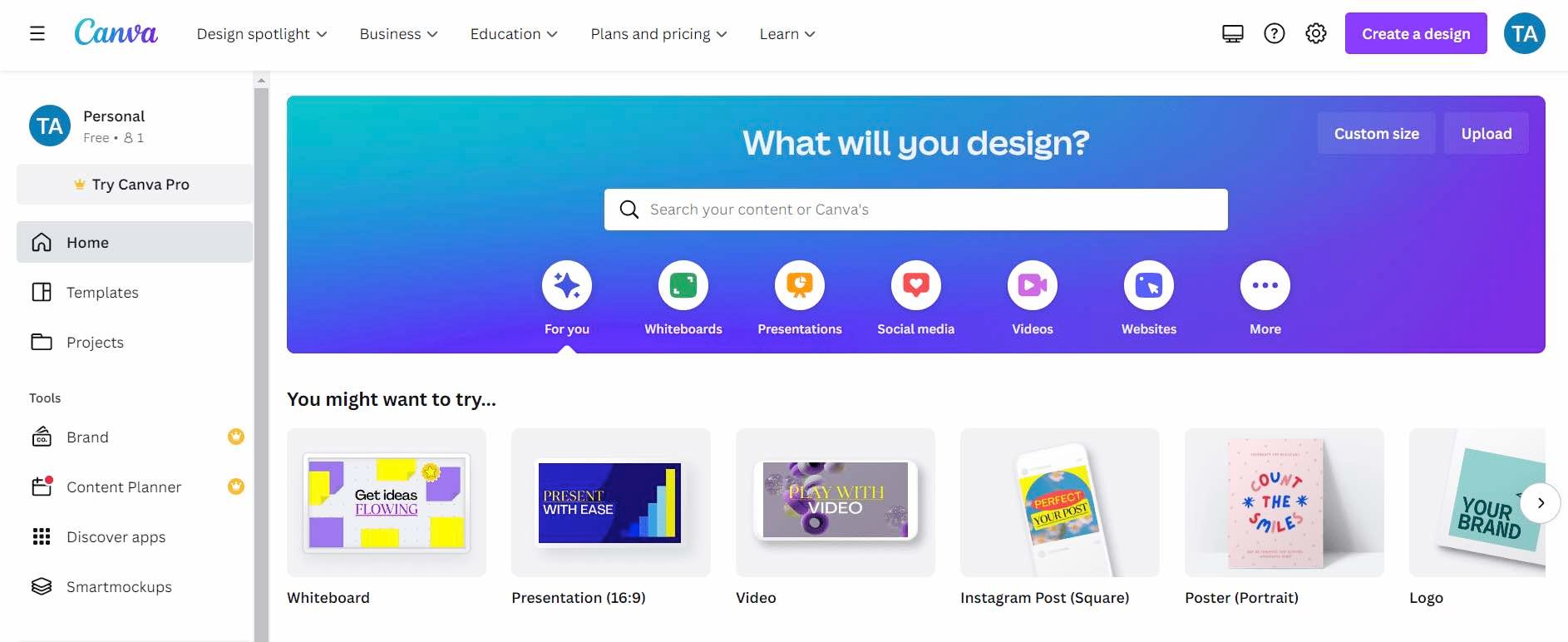
What Users Say
16. Mojo
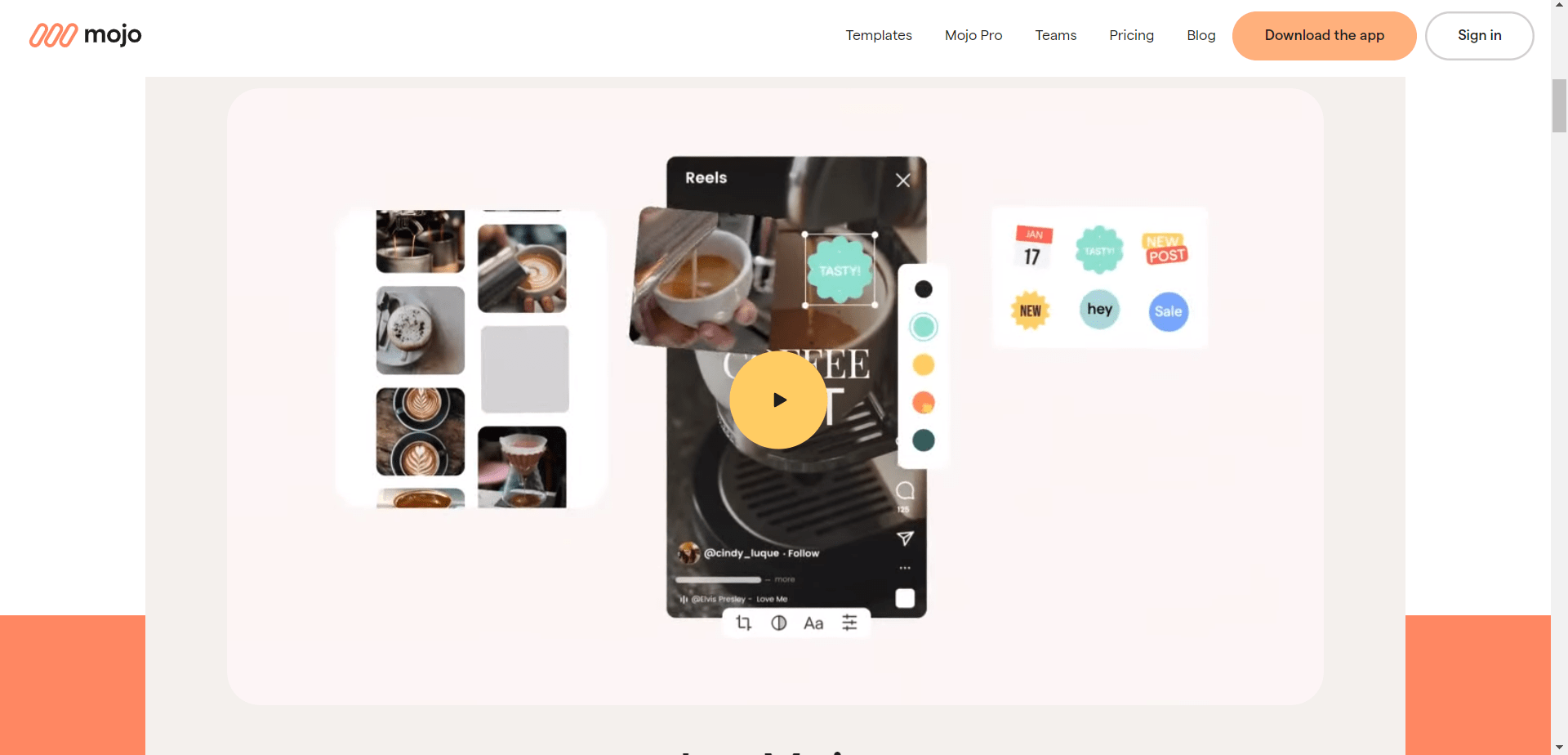
17. LinkTree

What Users Say
18. Display Purposes
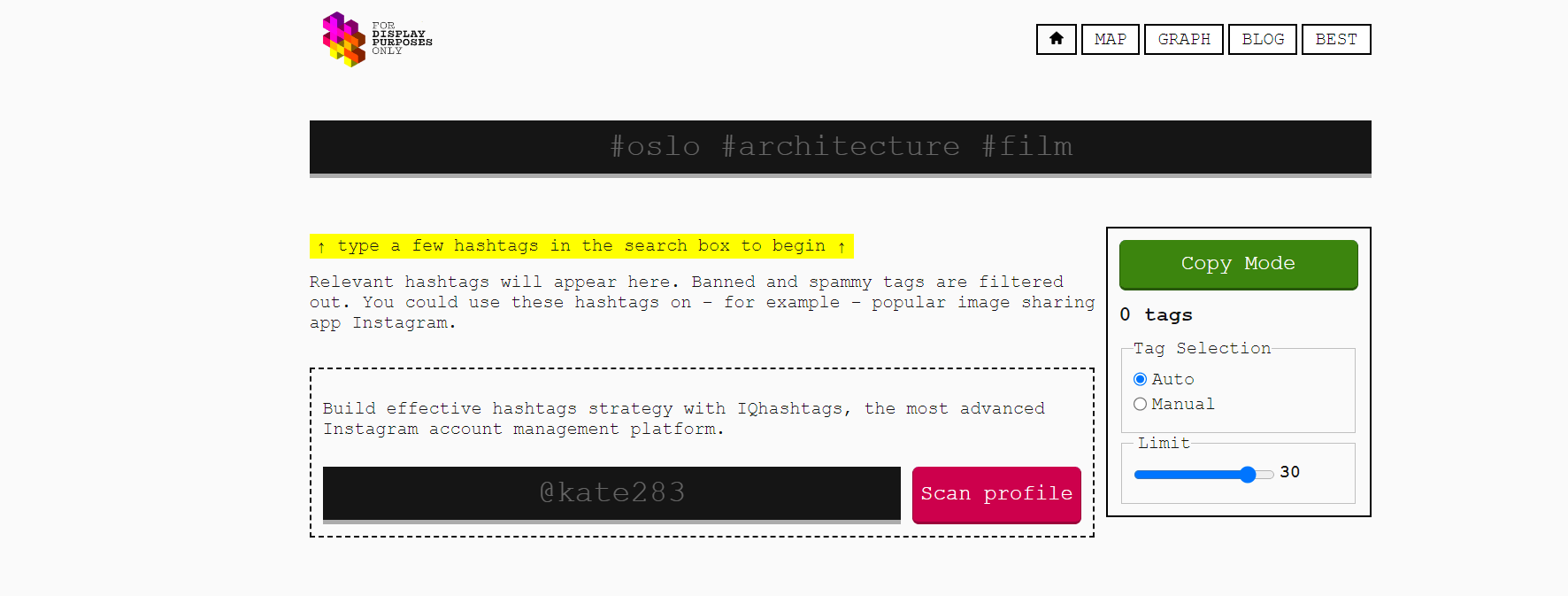
19. Instagram Professional Dashboard
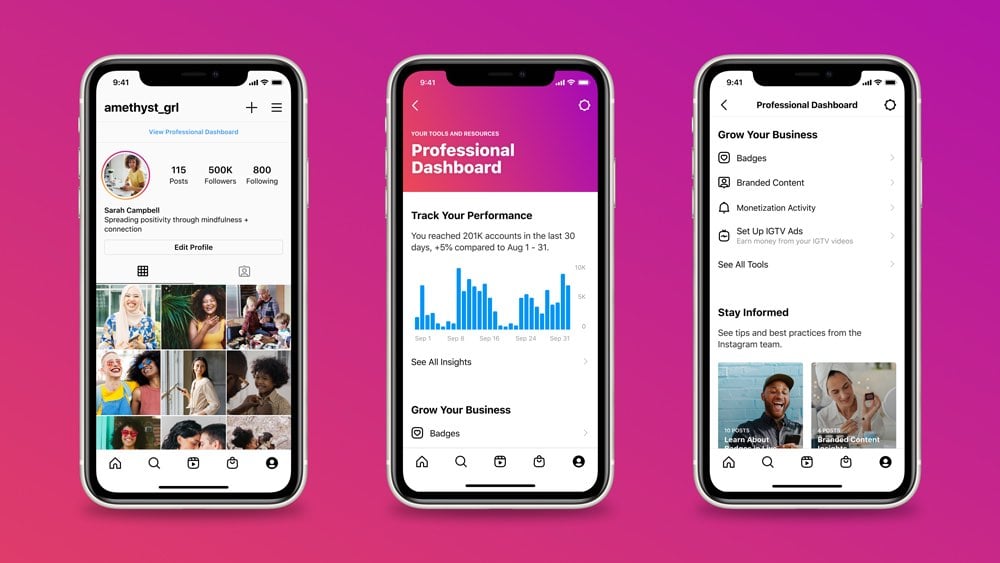
Building Your Instagram Marketing Toolkit

 Konoly
Konoly ![Instagram Engagement Report [2022 Version]](https://no-cache.hubspot.com/cta/default/53/9294dd33-9827-4b39-8fc2-b7fbece7fdb9.png)
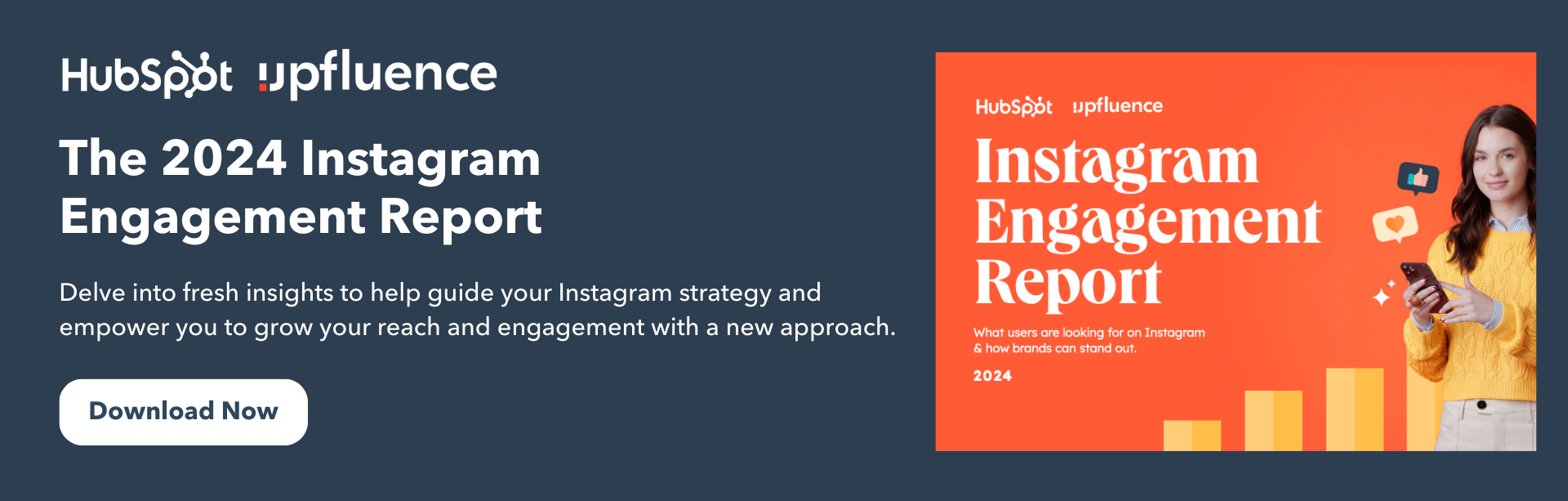








![Why Your Brand Needs A Strong Visual Identity [+ 5 Examples to Inspire You]](https://blog.hubspot.com/hubfs/artist-creates-brand-visual-identity%20%281%29.jpg#keepProtocol)