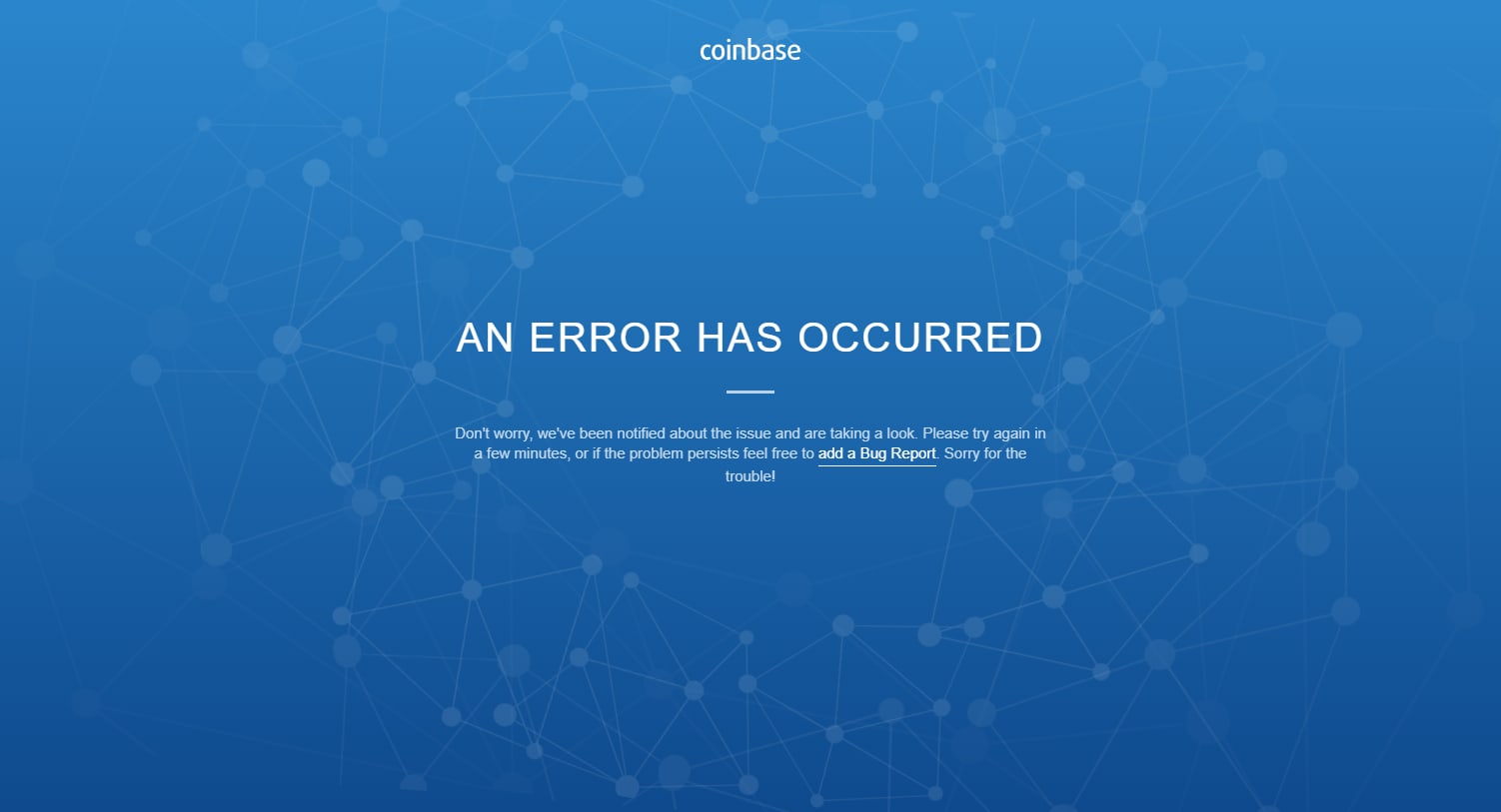25 years ago, Apple introduced a Mac that changed everything
Apple’s Power Mac G3 Blue and White edition is 25 years old today. Here’s how it changed Apple -- and the entire computing world -- in a truly big way.

 Carl Berkeley / Flickr
Carl Berkeley / FlickrWhen you look back down the list of the best Macs of all time, the iMac G3 from 1998 garners a lot of praise for putting Apple back on the map, and rightly so. But there’s another Mac from that period that often gets overlooked — and today it celebrates its 25th anniversary.
That Apple computer is the Power Mac G3 450 Blue and White edition. While the colorful iMac G3 opened up a new era for Apple by forging its reputation as a forward-thinking company that built fun, innovative computers, the Power Mac G3 Blue and White cemented that idea, showing that Apple was back in a big way.
What was all the fuss about? Well, let’s start with its outward appearance. The clue is in the name: While past Power Mac models (and virtually every existing PC on the market) used a boring beige tower aesthetic, the Power Mac G3 borrowed from the iMac and mixed things up with a blue-and-white design that was instantly recognizable. It was creative, distinctive and desirable — not things normally associated with computers in those days, and especially not with pro-grade machines.
Interestingly, the Blue and White 450 model was not the original revision of the Power Mac G3. The Power Mac G3 initially launched in 1997 with the bland beige look that Apple had been struggling to sell for years. Yet, after the bright blue iMac G3 launched in 1998, Apple knew it could never go back to the old way of doing things. And thus, the Blue and White Power Mac G3 was born in January 1999. Six months later saw the arrival of the 450 model and the internal power it brought with it.
 Carl Berkeley / Flickr
Carl Berkeley / FlickrThis computer wasn’t just about external appearances — it had a bunch of brilliant features on the inside too.
For one thing, it came with an ingenious hinged panel that let you open the side of the computer by simply lifting a latch. The motherboard was fixed to the side panel, meaning you could lay it flat and access all the components without needing to reach inside the computer itself. You could even open the Power Mac while it was running, all without a hitch. It was a user-friendly way of thinking that was almost completely absent from the competition — something Apple has continued to explore with more recent Mac Pro design.
The 450 version of the Power Mac G3 was a significant upgrade over its 1997 predecessor in terms of components, too. It had faster chips offering clock speeds of up to 450Mhz (hence the name), faster memory, and a faster motherboard, showing that an attractive design didn’t have to mean sacrificing performance. Notably, the Blue and White edition was also the first Mac to ship with FireWire. This boasted 400 Mbps transfer speeds, which at the time was a superfast connection for hooking up your peripherals.
Ultimately, the Power Mac G3 Blue and White edition proved that high-powered computers didn’t need to be boring and dead serious. They could have a splash of color and a touch of personality, bundle in inventive features that made your life easier, and still offer excellent performance. In a world filled with beige boxes, what better way could there be to stand out?
While Apple’s Mac desktops have been oriented more toward the professional crowd, the colorful approach is still alive and well in the current lineup of iMacs. The Power Mac G3 was clearly a computer from a different era, but it will always hold a noteworthy spot in computer history.

 Tekef
Tekef