4 Simple Ways To Make Your Home Office More Ergonomic (Without Buying A Fancy Chair)
Because ergonomic chairs can be pricey.

Advertisement
This ad is displayed using third party content and we do not control its accessibility features.
Image by BONNINSTUDIO / Stocksy January 08, 2025 Let's face it: Ergonomic chairs can be a bit pricey. Thankfully, there are some free ways to promote WFH comfort. "Maintaining proper postural alignment and switching postures can ward off aches and pains when working from home," says physical therapist Sarah Kostyukovsky, P.T., DPT, OCS. If you don't have an ergonomic desk chair to provide the ideal support, try these hacks: Put a lumbar roll, or a rolled up hand towel, behind your back to maintain a curve in the low spine. "Our lumbar curve puts the rest of our spine in better alignment," she says. "Try it! Slouch and then sit up straight with a curve in your low back and see what happens to your pelvis, upper back and neck and head." Um, wow. 2. When sitting, keep the feet positioned on the ground under the knees. Yep, that means no crossing legs or ankles, Kostyukovsky says. For those who do have an adjustable chair, keeping an open hip position with the knees below the hips is also good for alignment. "You can add books under your feet if the seat is too high, or firm pillows under the hips if the seat is too low." Not all day, but having a standing workstation can keep you from sitting for prolonged periods of time. "Use a laptop stand or higher kitchen counter to keep the computer high enough for your body," she says. Tip: stacked books (think, cookbook-size) also work well as a makeshift standing desk. "Ideally the top of your computer screen will be eye level," she adds. Even with those comfort-enhancing hacks, sitting all day can have repercussions. According to physical therapist Leslie J. Waltke, P.T., DPT, "Prioritizing our health, vitality, and longevity requires us to not only increase our activity time but also decrease our sitting time." If you traditionally work a desk job, Kostyukovsky says working from home can free you from that. "Take advantage of not being under the eye of your boss and switch positions frequently," she suggests. How frequently? Well, every hour will do, but every 30 minutes is ideal to keep any stiffness from setting in. Beyond just switching positions, taking time to stretch at least once every day can counteract the negative side effects of sitting. You could even try 10 cat-cows every hour, Kostyukovsky says. "Keep a yoga mat on the floor where you can easily get in some movement," she adds. 
Pay attention to foot positioning
The takeaway
Sitting all day isn't good for you, but when working from home, staying seated most of the day is just a reality. Investing in an ergonomic chair isn't always feasible, but these four tips might help improve alignment and reduce discomfort.

 ValVades
ValVades 








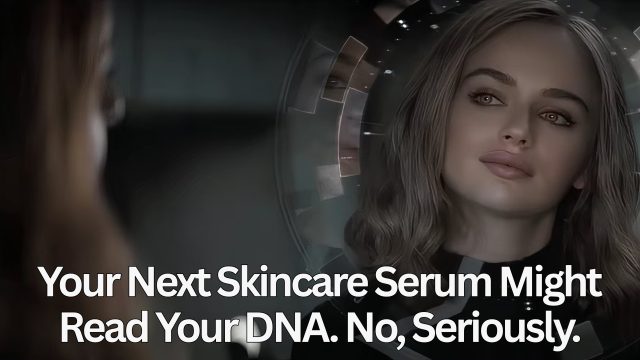






















.jpg&h=630&w=1200&q=100&v=90ed771b68&c=1)
