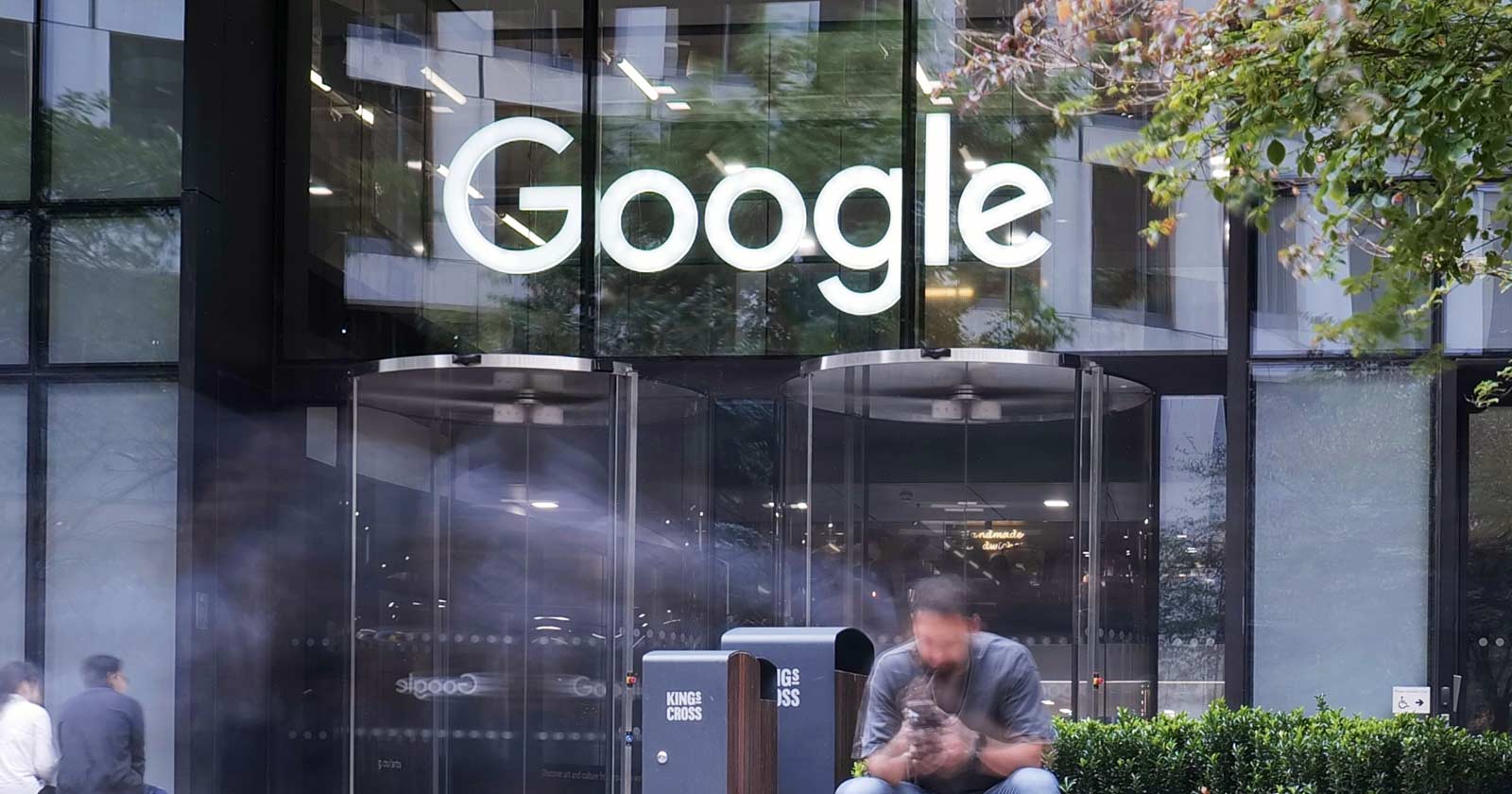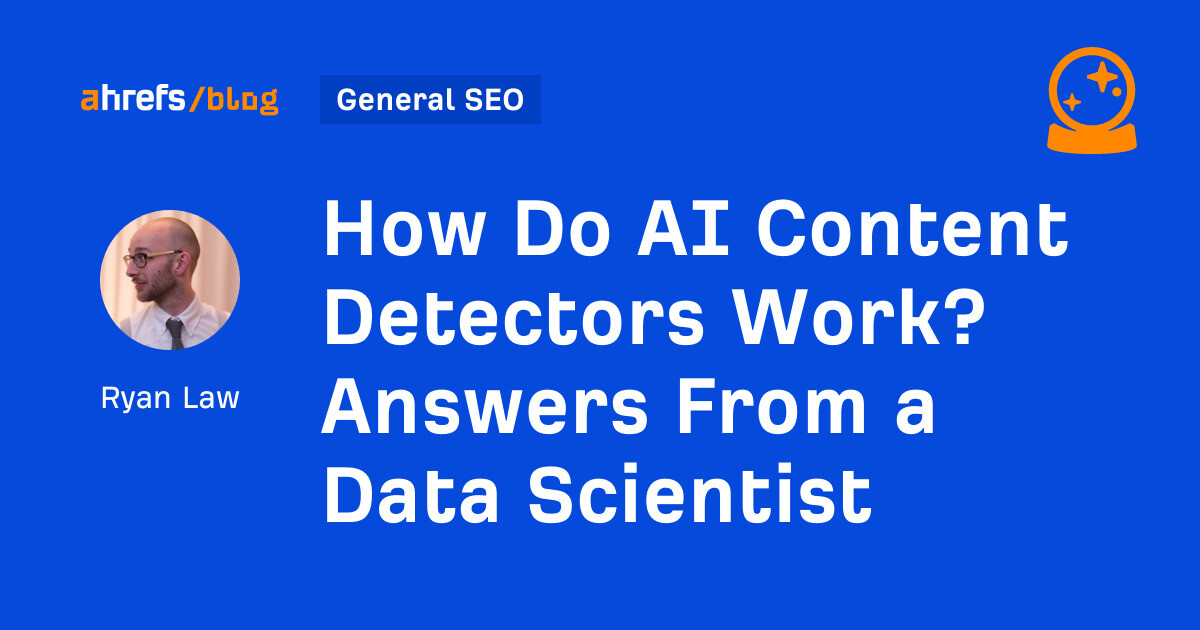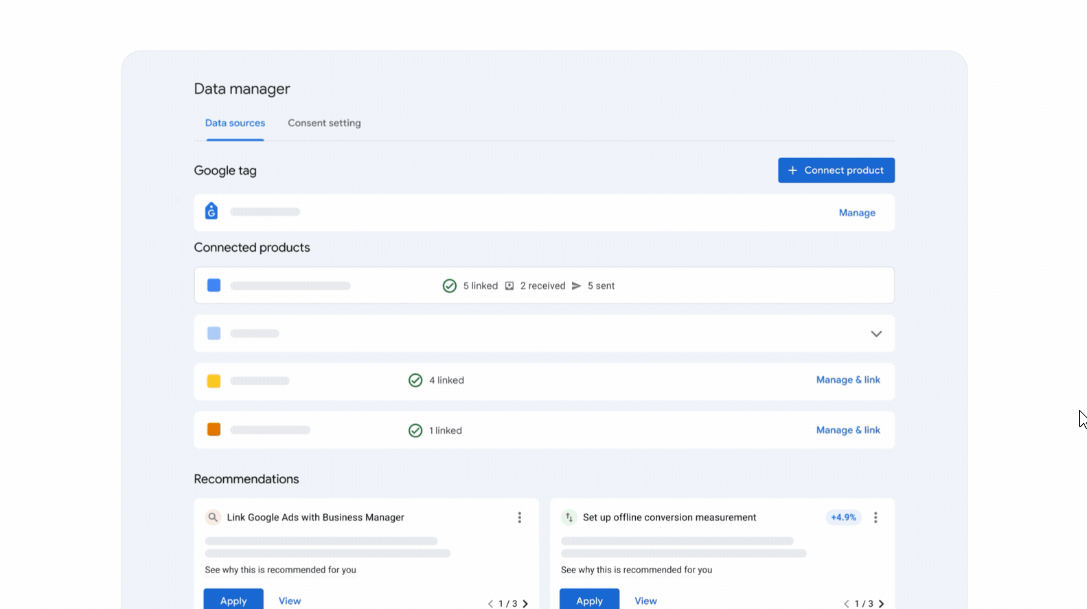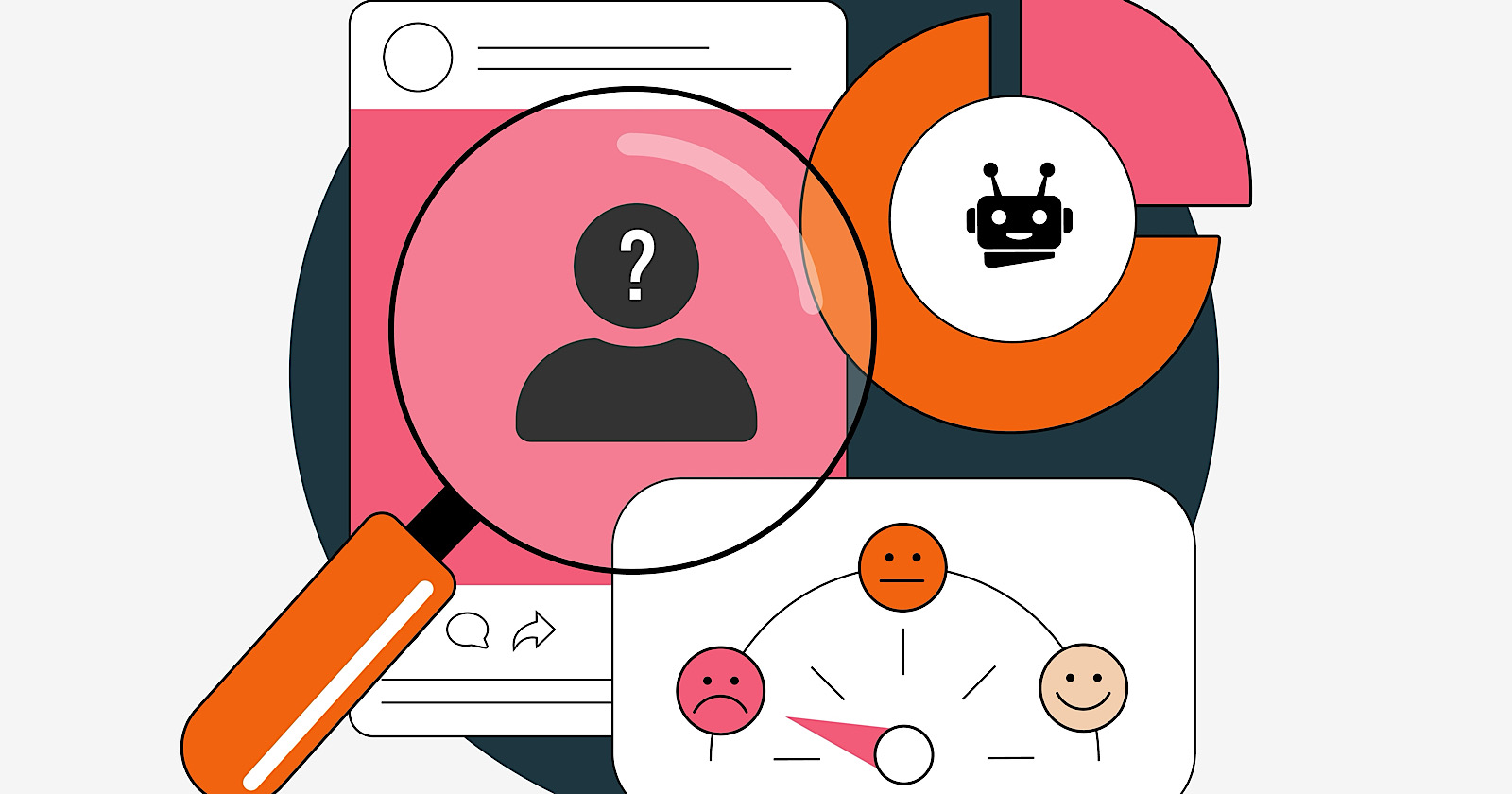7 Ways to Find Related Content (+ Free Topic Planner)
Continually coming up with fresh, relevant content ideas isn’t easy. But you might be overlooking something important: related content. Related content includes topics that connect to your primary content themes. And it’s more powerful than you might realize. It...
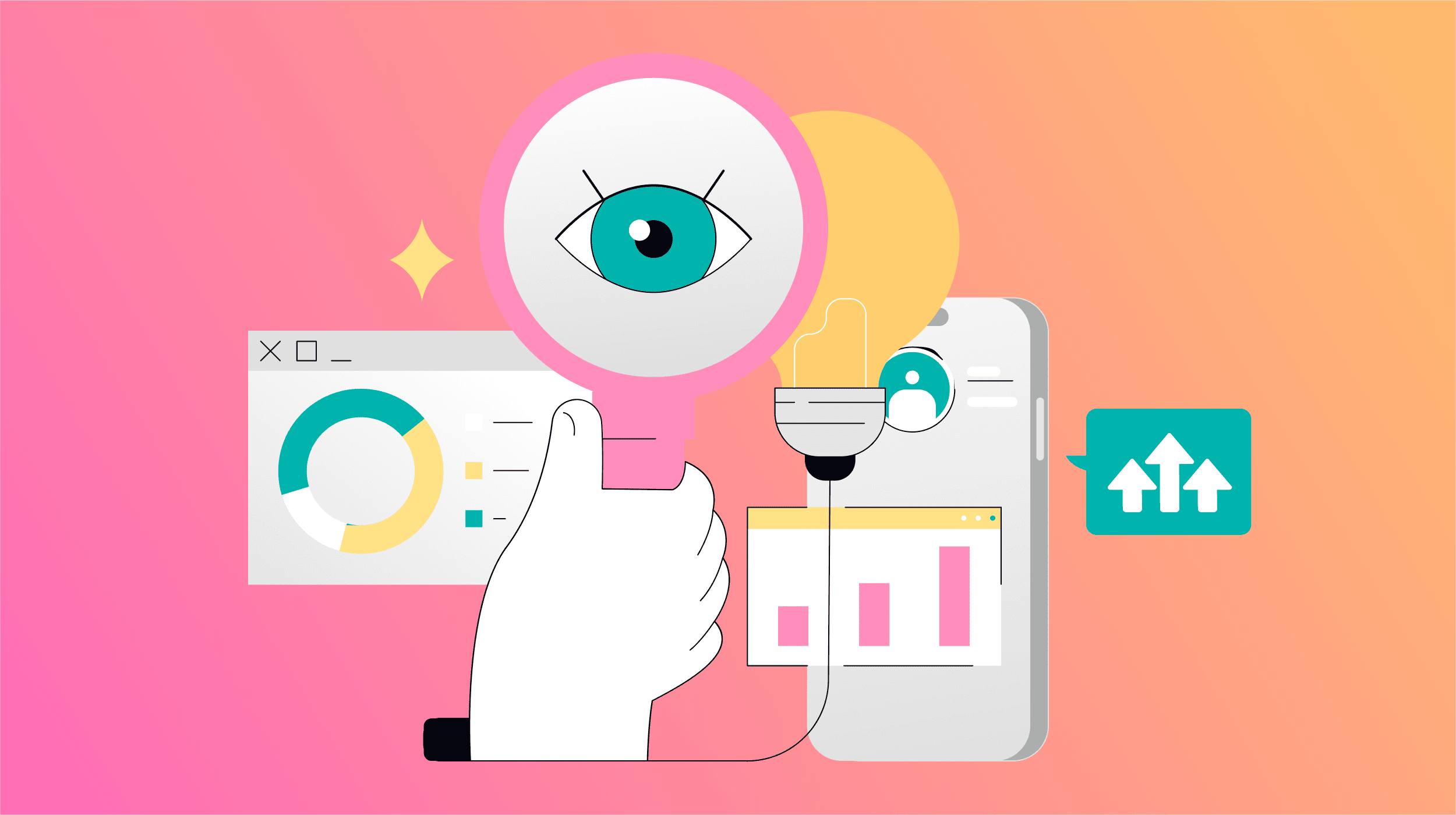
Continually coming up with fresh, relevant content ideas isn’t easy.
But you might be overlooking something important: related content.
Related content includes topics that connect to your primary content themes. And it’s more powerful than you might realize.
It helps you:
Spot content gaps before competitors do Build topical authority Create smart internal linking opportunitiesFor example, search Google for “site:backlinko.com ‘backlinks’” and you’ll see we have this topic covered from every angle.
Including a beginner’s guide, link-building strategies, and even a free backlink checker tool.
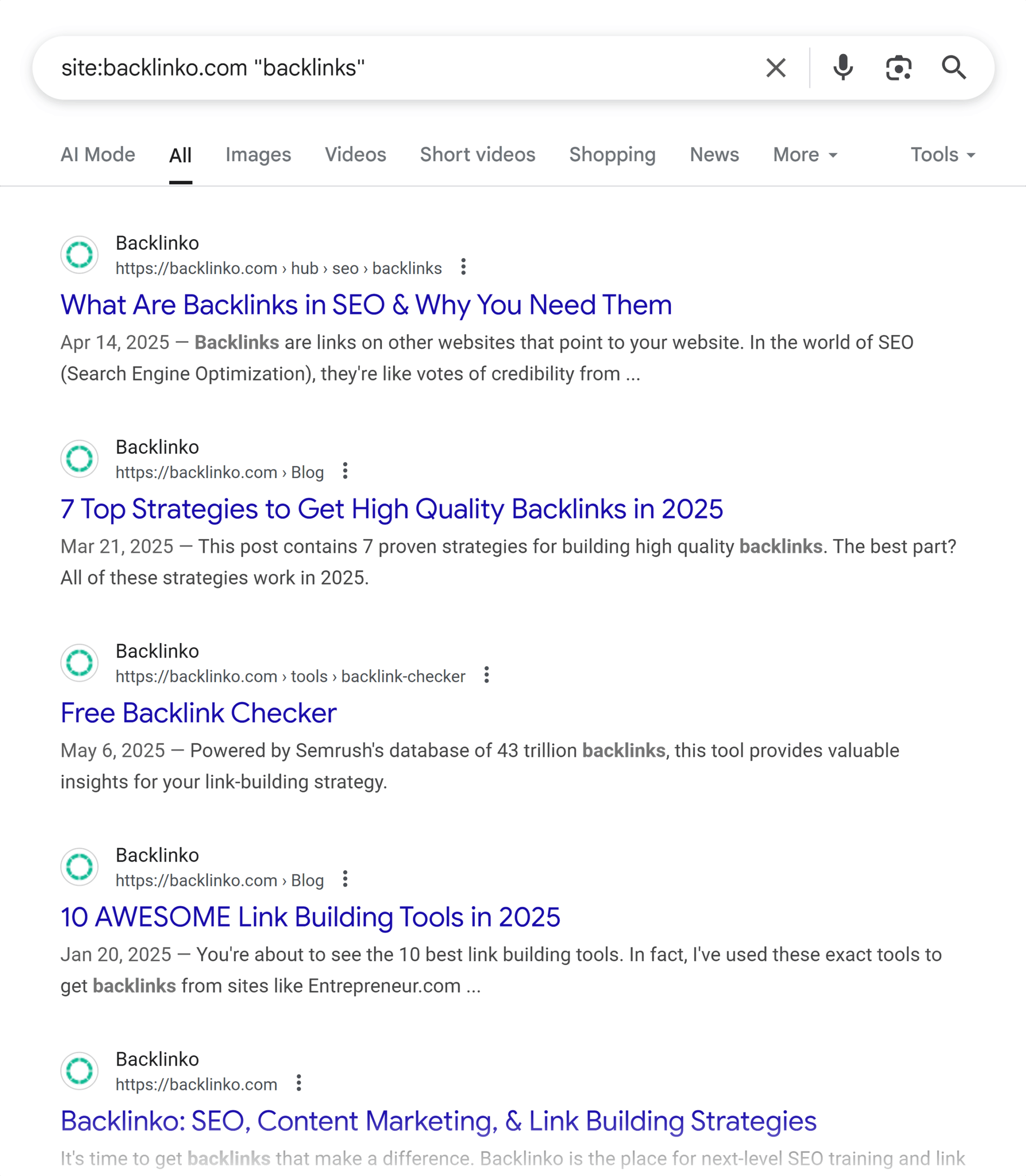
In this guide, I’ll teach you how to do the same.
You’ll learn seven proven ways to find related content that attracts your audience and boosts your authority.
Plus, you’ll get a free content planner to organize your topics and plan your publishing schedule.
How to Use the Related Content Planner
Turn your related content research into an actionable strategy.
Download our free Related Content Planner now to follow along with the steps below.
By the end of this article, you’ll have a full list of high-impact related topics. And all the data you need to create high-quality content.
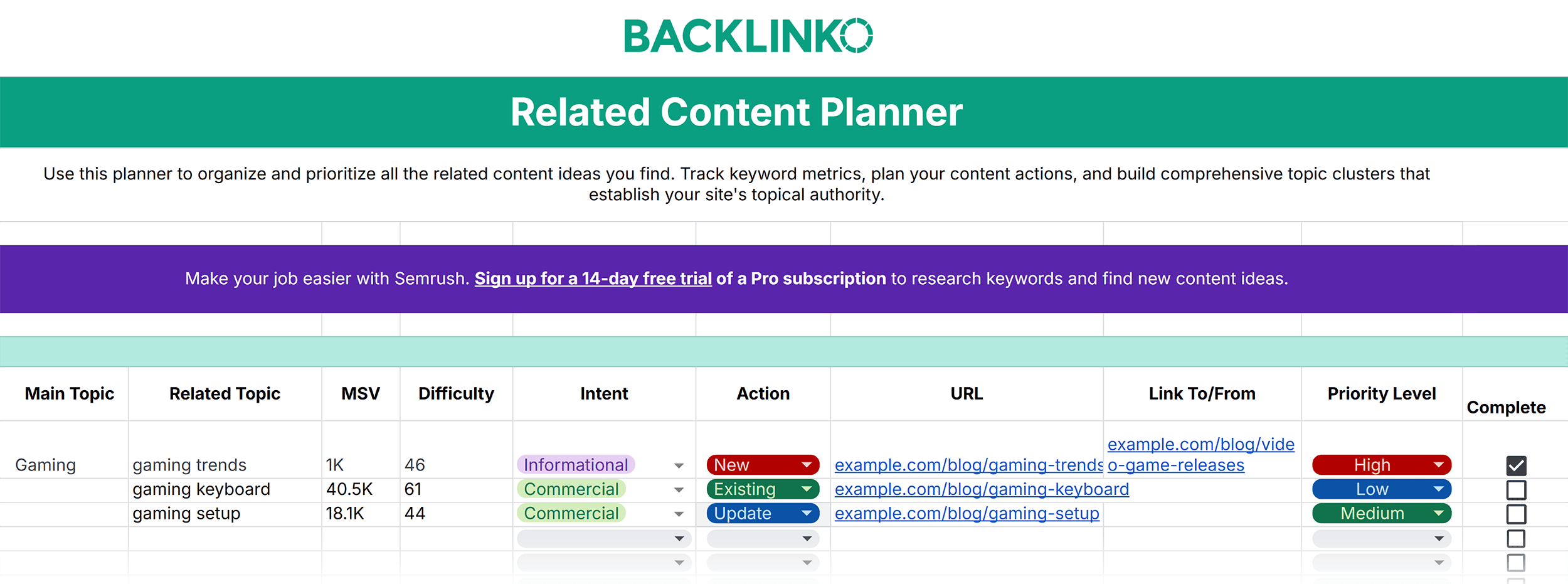
Here’s how to make the most of the planner:
Add topics as you discover them: Jot down every promising idea so nothing gets lost Record keyword data: Use a keyword research tool to record search volume, difficulty, and intent to make smart prioritization decisions Set priority levels: Rank topics based on search potential, competition, and audience relevance Plan your content approach: Use the dropdown to mark each idea as “new,” “existing,” or “update,” so you know exactly what action to take Map linking opportunities: Note which pages should connect to build topical authority and content clusters Track your progress: Check off completed topics to monitor your progressReady to get started?
Let’s begin with one of the fastest and easiest ways to find new topics — autocomplete.
1. Autocomplete and Related Searches
The easiest way to find related content?
Use the platforms where your audience already hangs out.
Search engines and social platforms show you exactly what people want to know about your topic.
And all you have to do is start typing.
Enter a search term, and you’ll see suggested completions based on what that platform’s users search for.
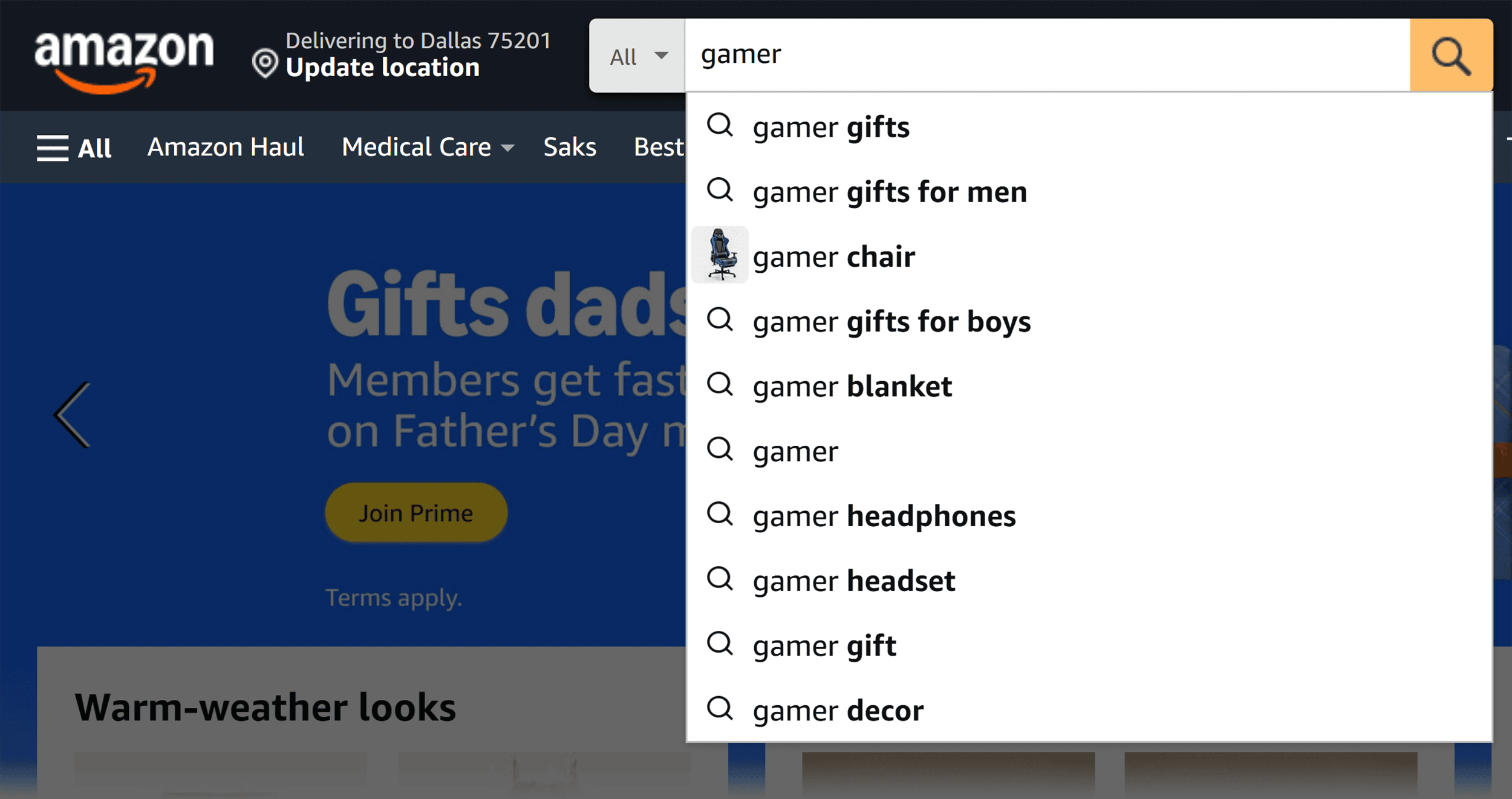
These “autocomplete suggestions” are a goldmine of content ideas because they represent genuine demand.
But where you search depends on your business.
For example:
Amazon: Product-related content YouTube: Video content ideas Reddit: Discussion topics TikTok: Related (and trending) content anglesThe best part? It’s completely free.
I’ll show you how it works using Google and Pinterest.
Google offers two ways to find related content:
Start with autocomplete. Type in your seed topic (say, “gaming”) and let Google finish the sentence.
For example, if I type “gaming,” Google suggests a variety of related queries:
Gaming news Gaming monitor Gaming keyboard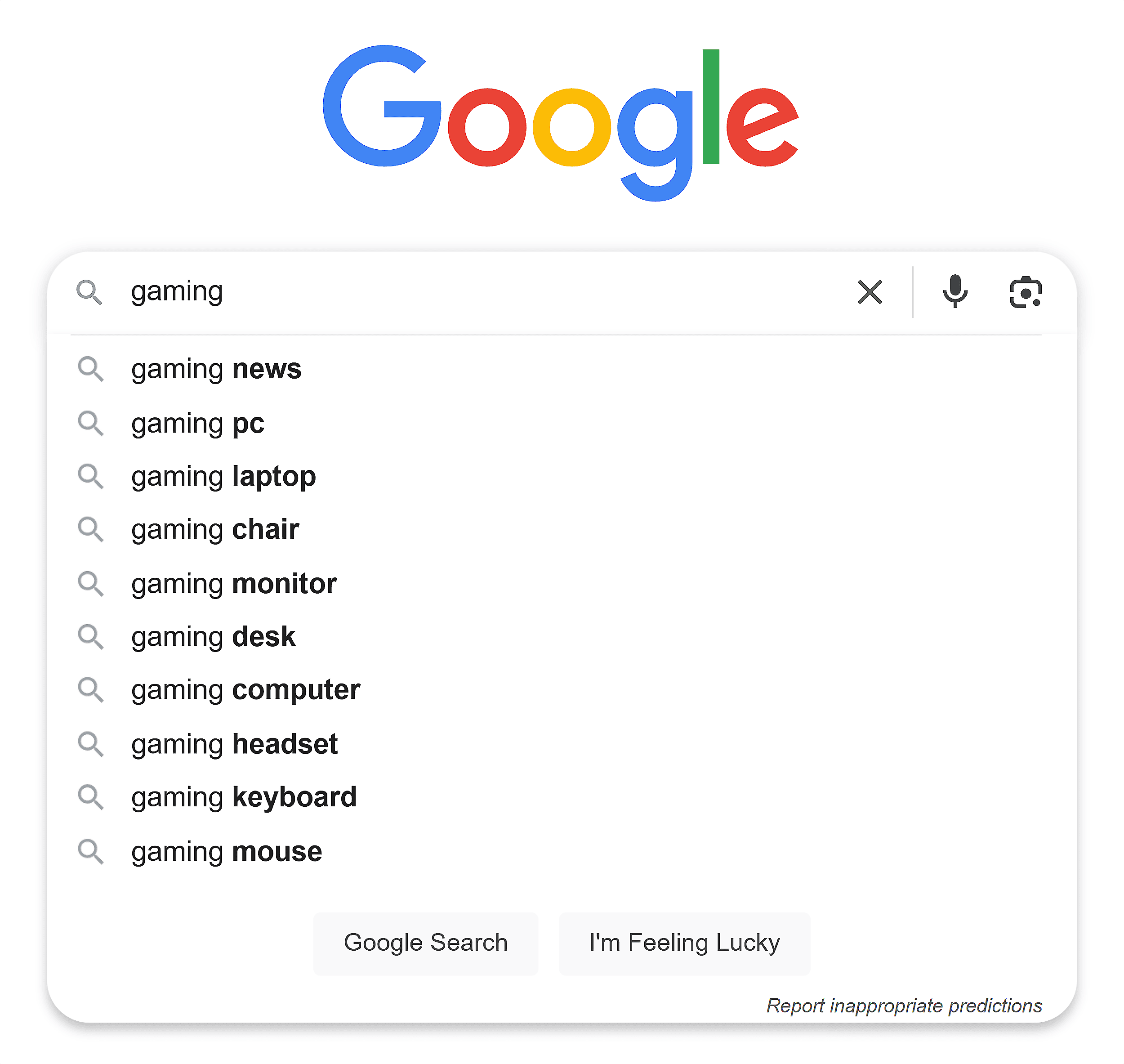
Next, scroll until you see the “Related searches” section.
This might also be called “People also search for” or “People also Ask.”
Here, you’ll find even more related topics to turn into content for your audience.
Such as “what is the definition of gaming” and “what does it mean when someone is gaming.”
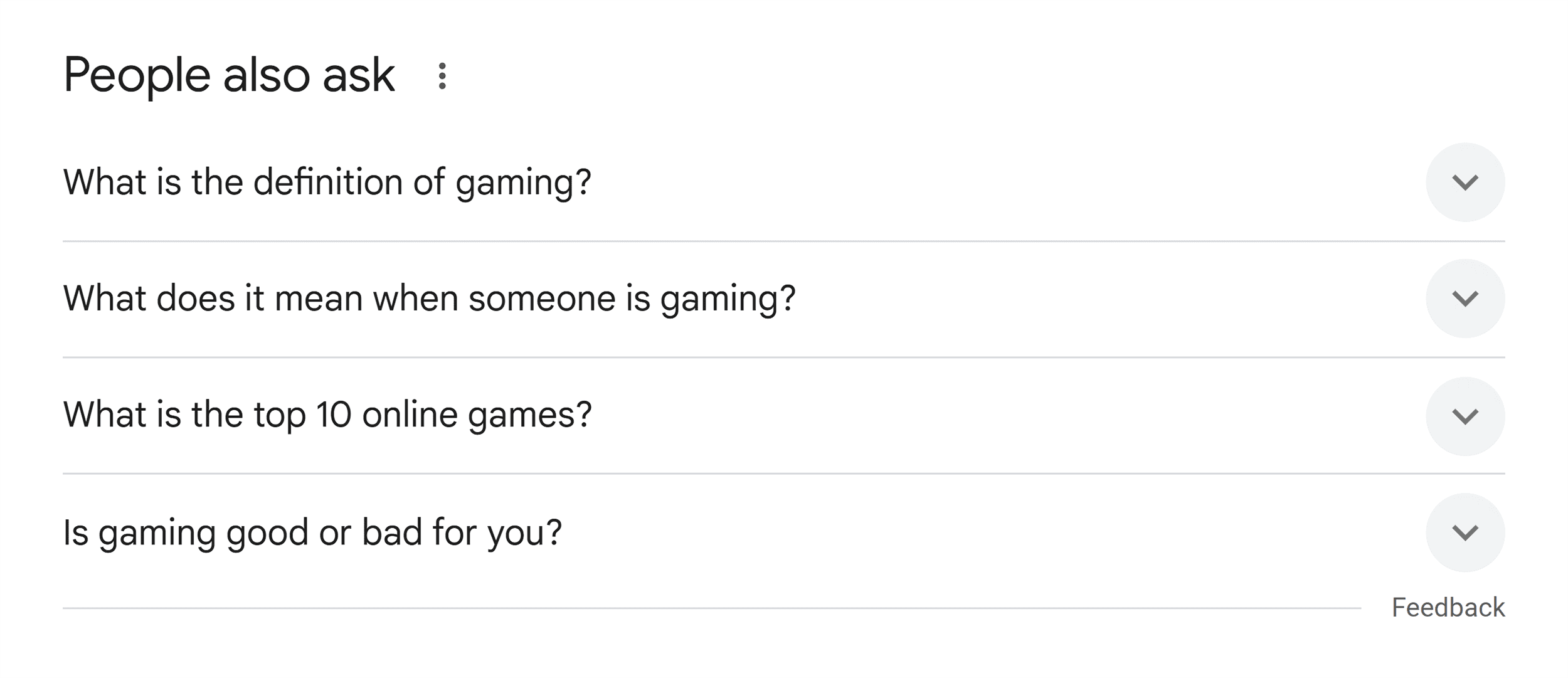
Now, let’s see how this works on a social media search engine.
Pinterest autocomplete works great for almost any niche.
Plus, it often surfaces different ideas than Google or other platforms.
Type a topic in the search bar, and Pinterest will show you related searches.
For example, a search for “gaming” brings up ideas like:
Gaming setup Gaming wallpapers Gaming room ideas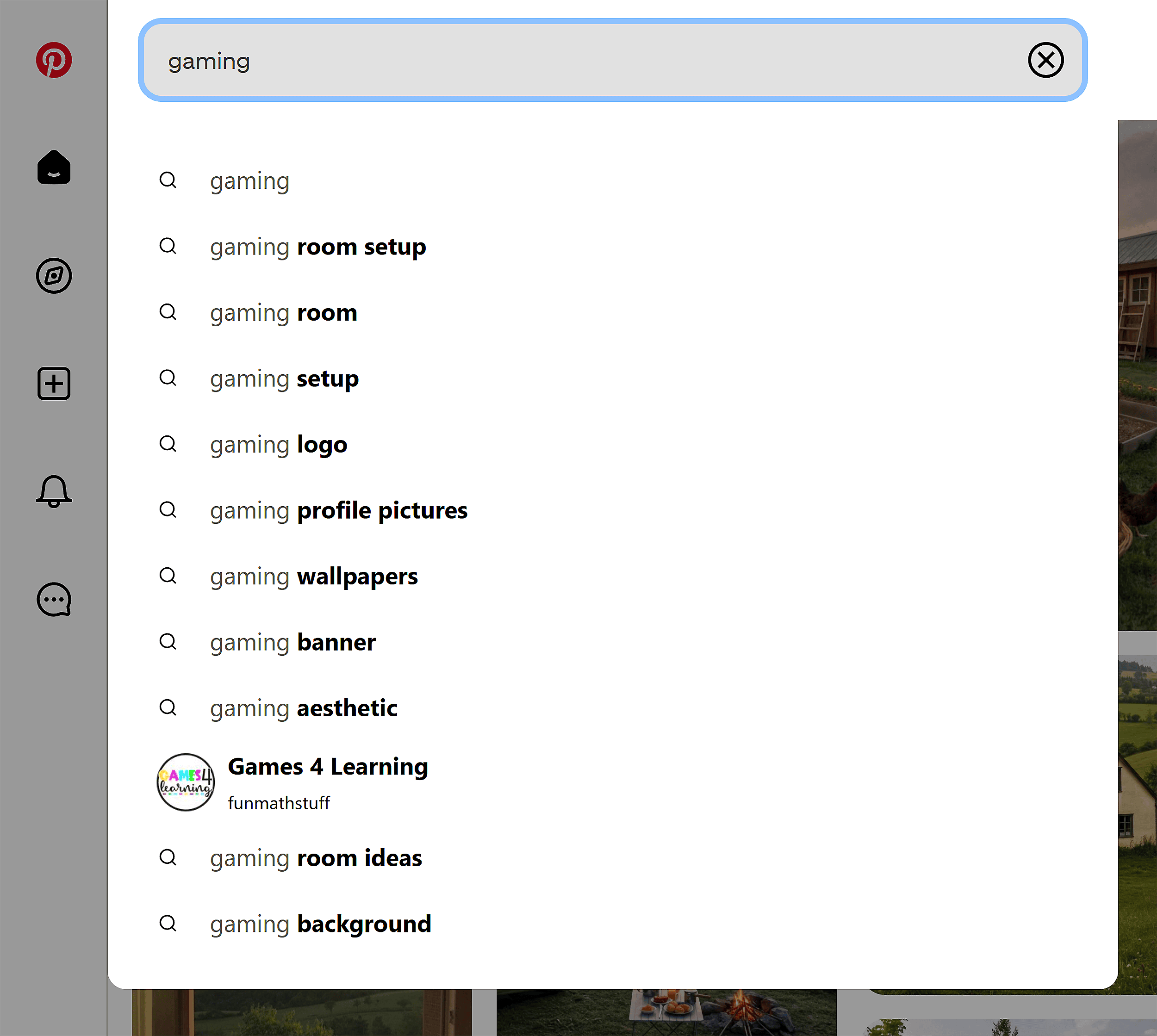
Pinterest might even suggest some popular related accounts in its autocomplete feature.
File this information away for later. It can be helpful for identifying guest blogging opportunities, expert quote contributions, and influencer collaborations.
2. Keyword Research Tools
Keyword research tools can be a great source of related content.
But don’t confuse related content with related keywords.
They’re connected but different:
Related keywords are terms that are closely related to your main keyword (like “gaming headset” and “best gaming headset”) Related content covers adjacent topics your audience cares about (like “ergonomic chairs” or “gaming glasses”) that expand your site’s topical and overall authorityFor this example, I’ll be using Semrush’s Keyword Magic Tool.
Here’s how it works:
Enter your main topic (like “gaming”) into the search bar and click “Search.”
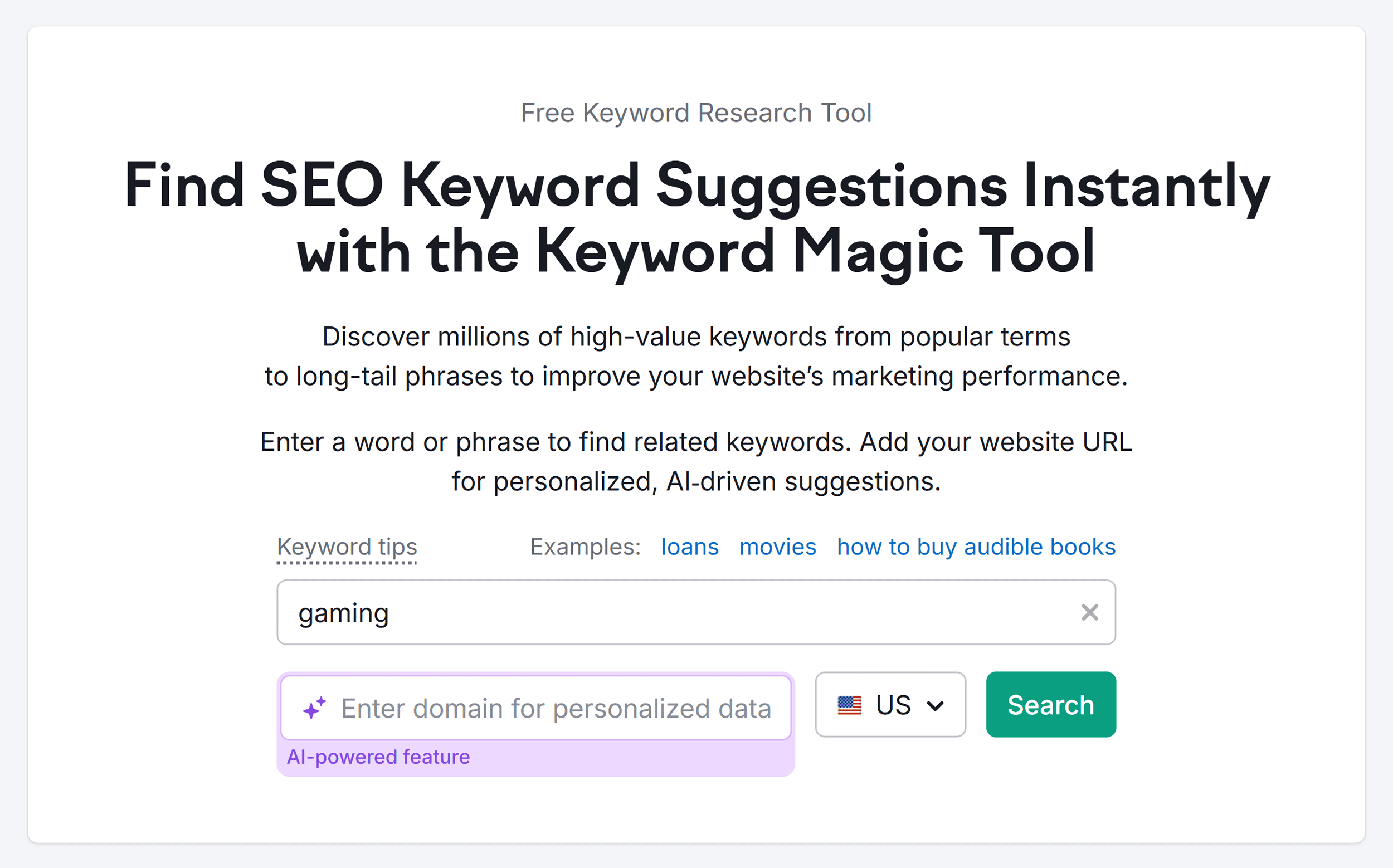
The tool will likely return thousands of keyword suggestions.
Skip the close matches (aka avoid duplicate content issues).
Look for topics you haven’t covered in the past instead.
For example, if you have a gaming site, you might expand into platform-specific topics like “amazon prime gaming.”
Or you might review “gaming earbuds” or “gaming microphones.”
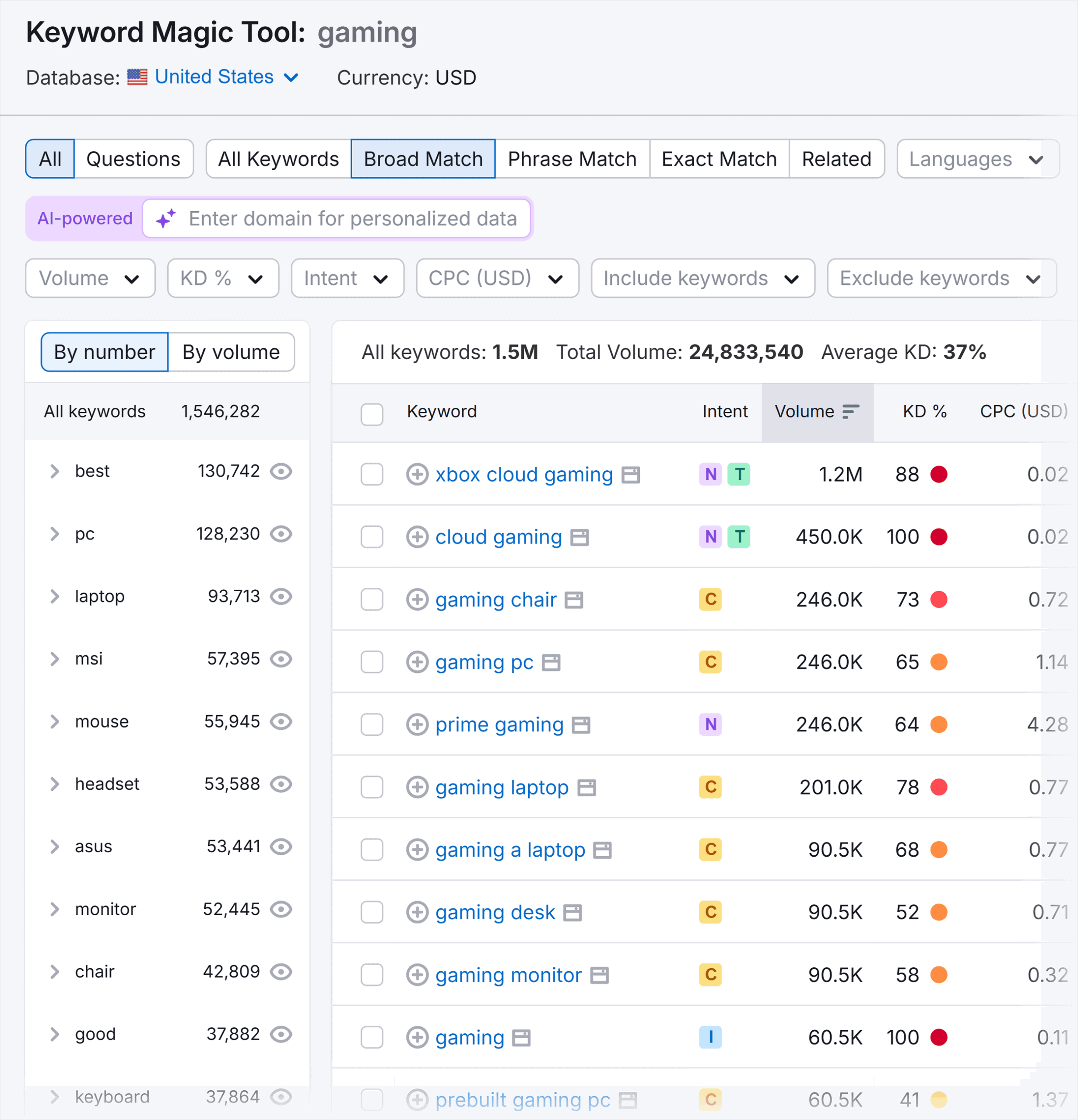
View each term’s keyword metrics to help you prioritize which related topics to target first.
Search volume: How many people search for this topic each month. Search intent: What people actually want when they search (information, products, comparisons, etc.) Keyword difficulty: How hard it will be to rank for this topic based on competitionPick topics you can actually rank for, not just popular ones.
Aim to strike a balance between decent search volume and low-to-moderate difficulty.
Next, select “Questions” on the menu.m
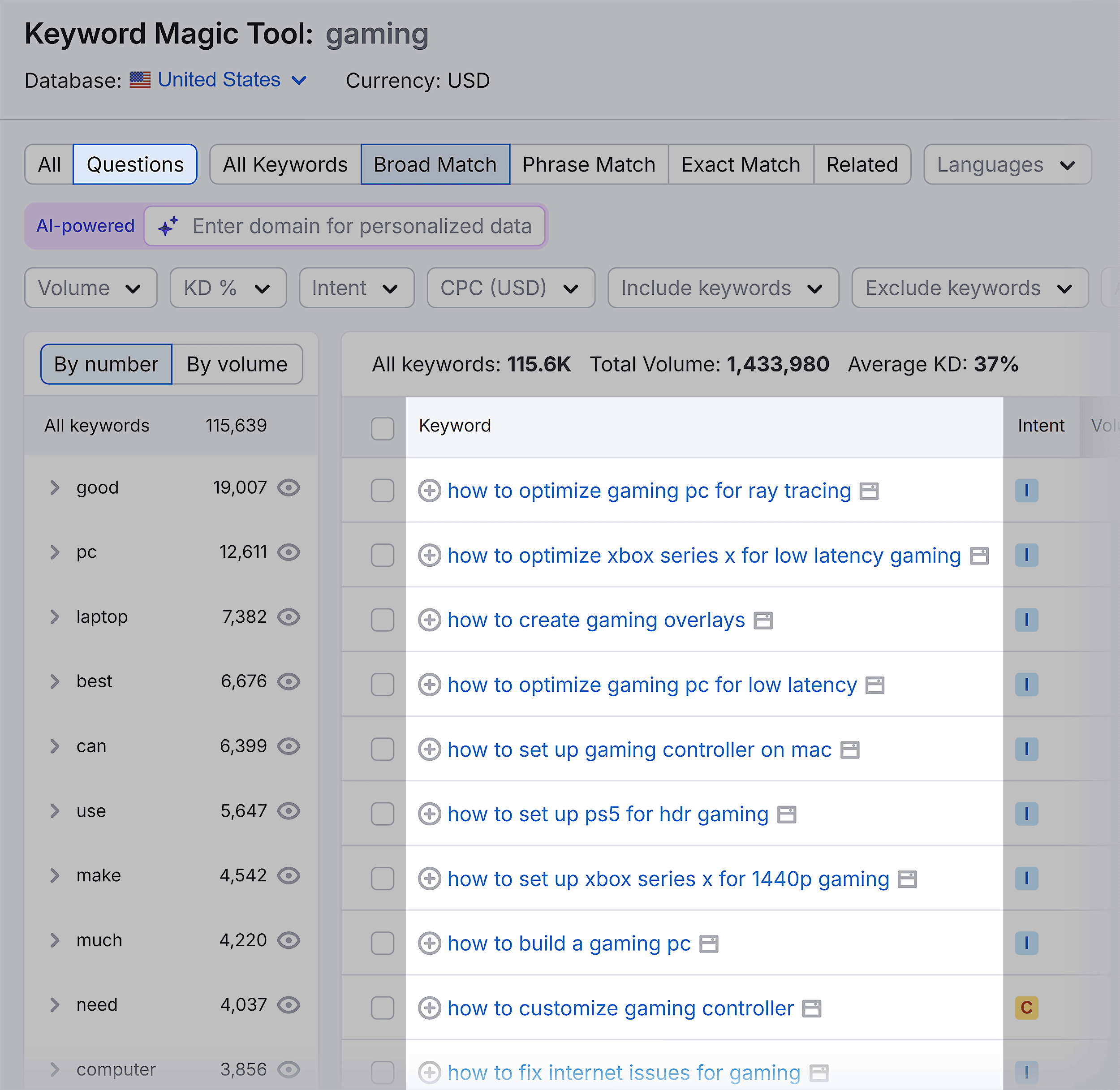
This reveals your audience’s pain points, motivations, and knowledge gaps.
These topics are perfect for tutorial content, how-to guides, and comprehensive resource articles.
For gaming, you might find questions like:
How to fix internet lag while gaming How to customize gaming controller How to build a gaming PC on a budget How to reduce eye strain from gamingNotice how the questions above span different aspects of gaming? Like technical troubleshooting and health concerns?
This is one of the major benefits of related content — it lets you create content for your audience’s entire journey.
Which will bring in more website traffic and conversions. And help establish you as an authoritative voice in your industry.
3. Artificial Intelligence
Don’t have time for hours of brainstorming or research?
AI tools like ChatGPT, Claude, and Gemini have gotten pretty good at finding related content ideas.
They’re especially helpful for surfacing niche topics and unexpected content angles in seconds.
Here’s a simple prompt to try:
Get specific for the best results.
For example:
When I tested this prompt with Claude, it returned some interesting related topics.
Including ones that were much more niche than what some of the other tools found.
Like “game soundtrack analysis” and “the evolution of open-world games.”
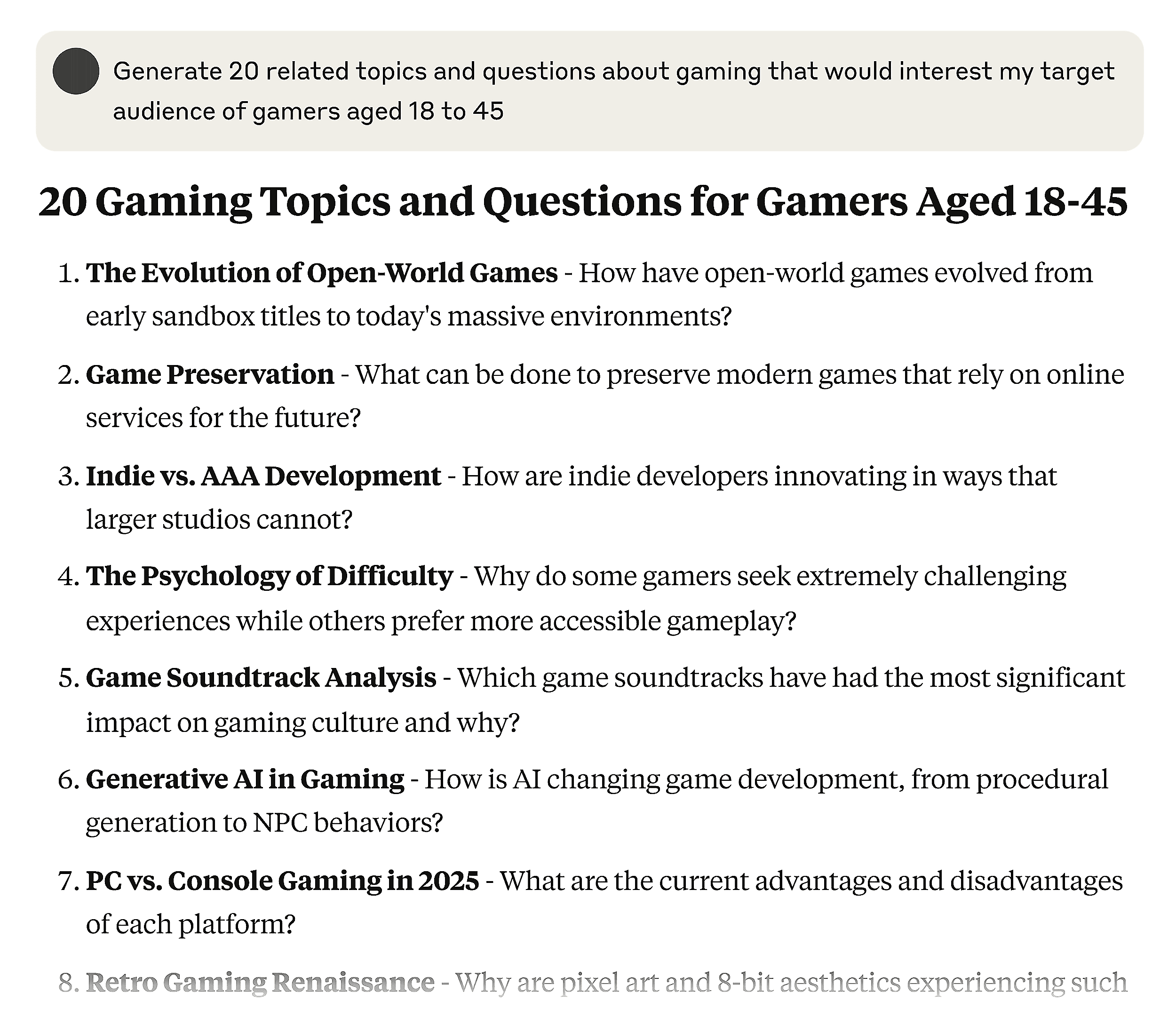
Use follow-up prompts to dig deeper.
For example:
What are 10 controversial topics in [your niche] that generate strong opinions? What seasonal or trending topics should I cover in [your industry] this year? What beginner mistakes do people make in [your niche] that I could address?Experiment with different prompts until you find the ones that work best for your niche.
4. Specialized Content Tools
There are many content tools designed to help you cover all aspects of a niche.
Including Answer the Public, a search listening tool.
Enter your topic and select the desired platform: Google, Amazon, TikTok, Bing, YouTube, or Instagram.
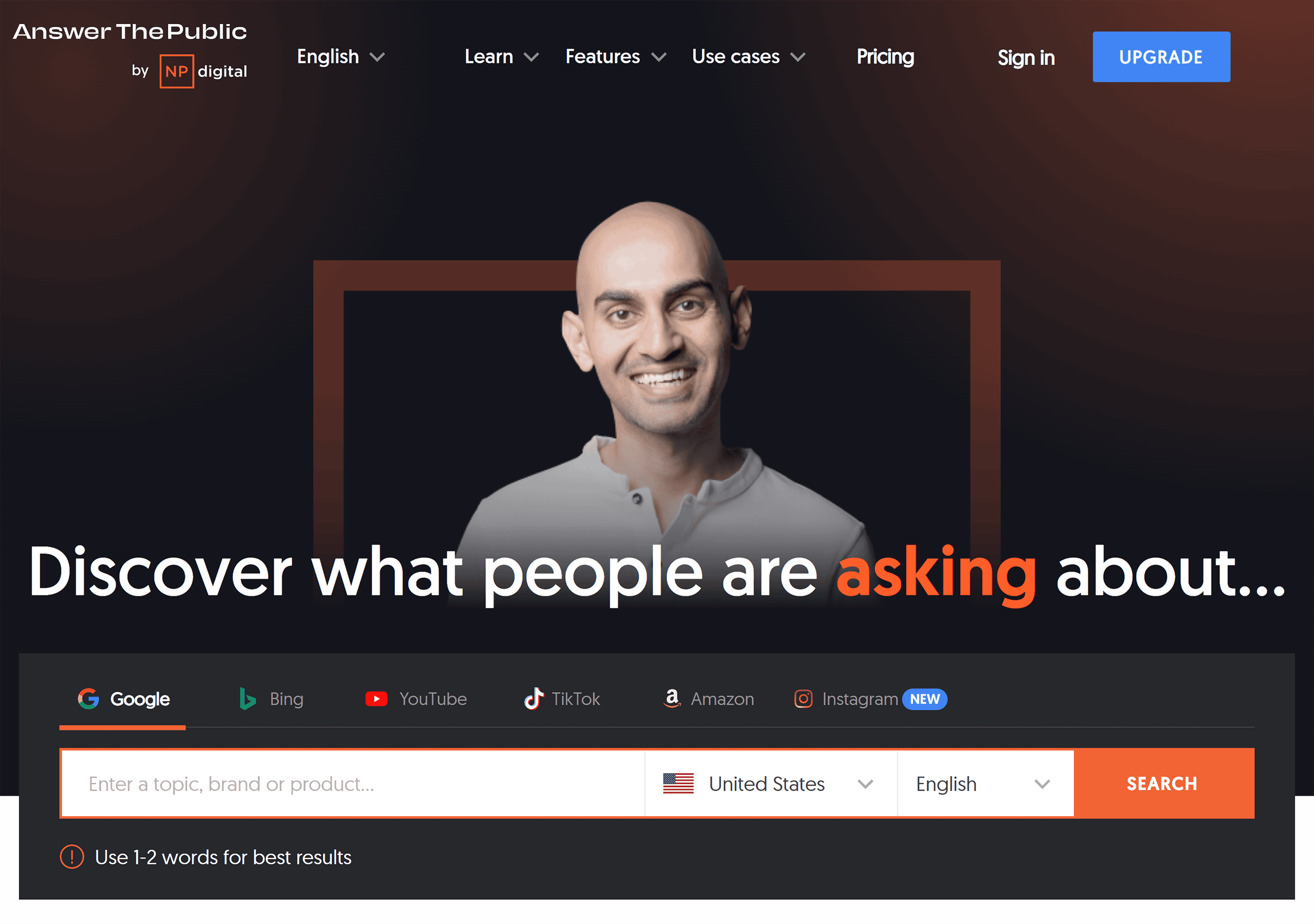
Now, you’ll see a map of related questions organized by question type.
(Why, who, where, can, are, how, etc.)
The visual format makes it easy to spot question patterns and content themes you haven’t covered.
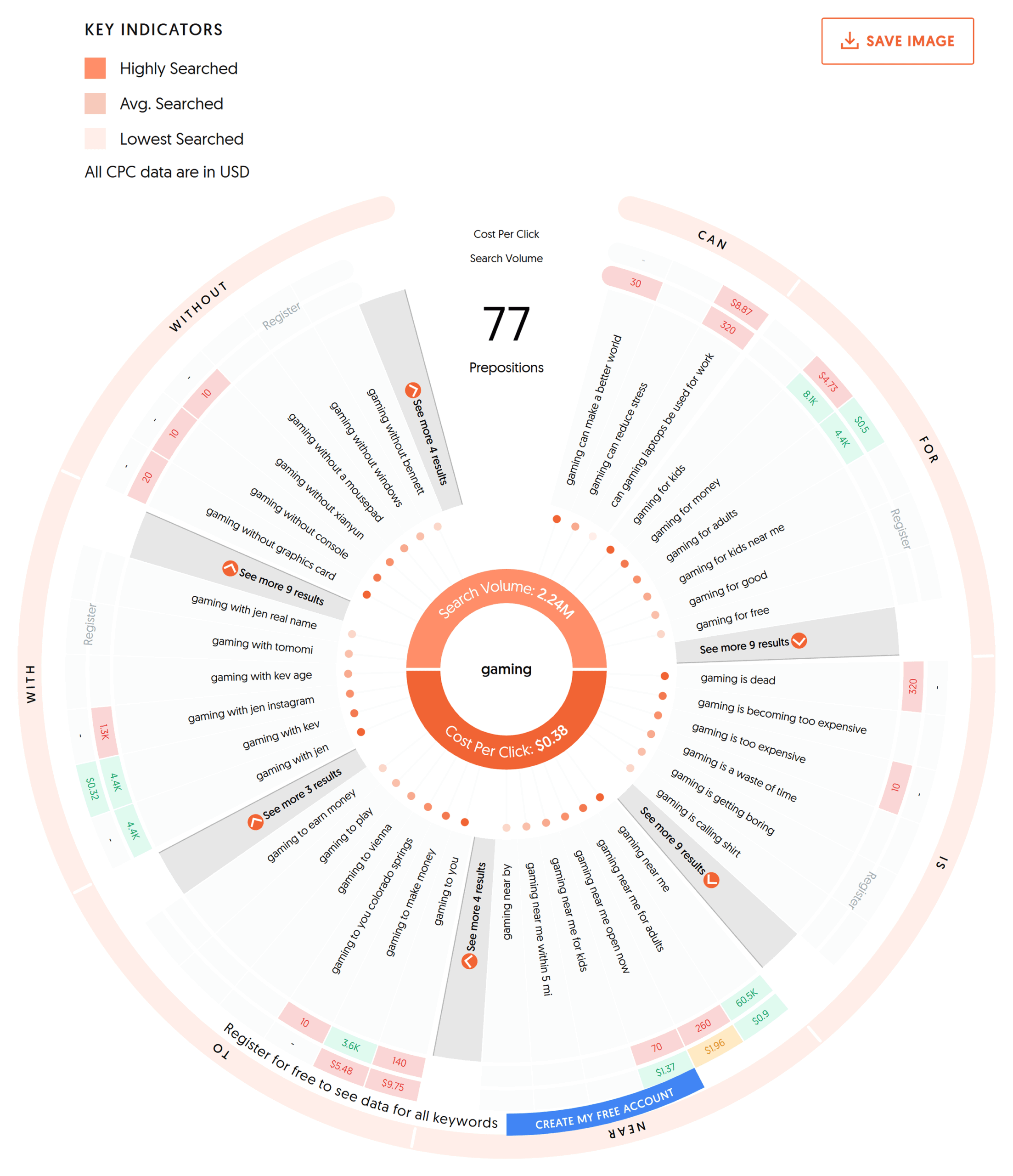
For example, these gaming questions would be easy to turn into helpful content.
Will gaming be in the Olympics? Which gaming app pays the most? Can gaming cause carpal tunnel? Are gaming chairs good for office work?Each of these represents a potential blog post, video, or social media series that could attract your target audience.
Semrush’s Topic Research is another helpful tool for comprehensively covering any niche.
Here’s how to use it:
Enter your topic and click “Get content ideas.”
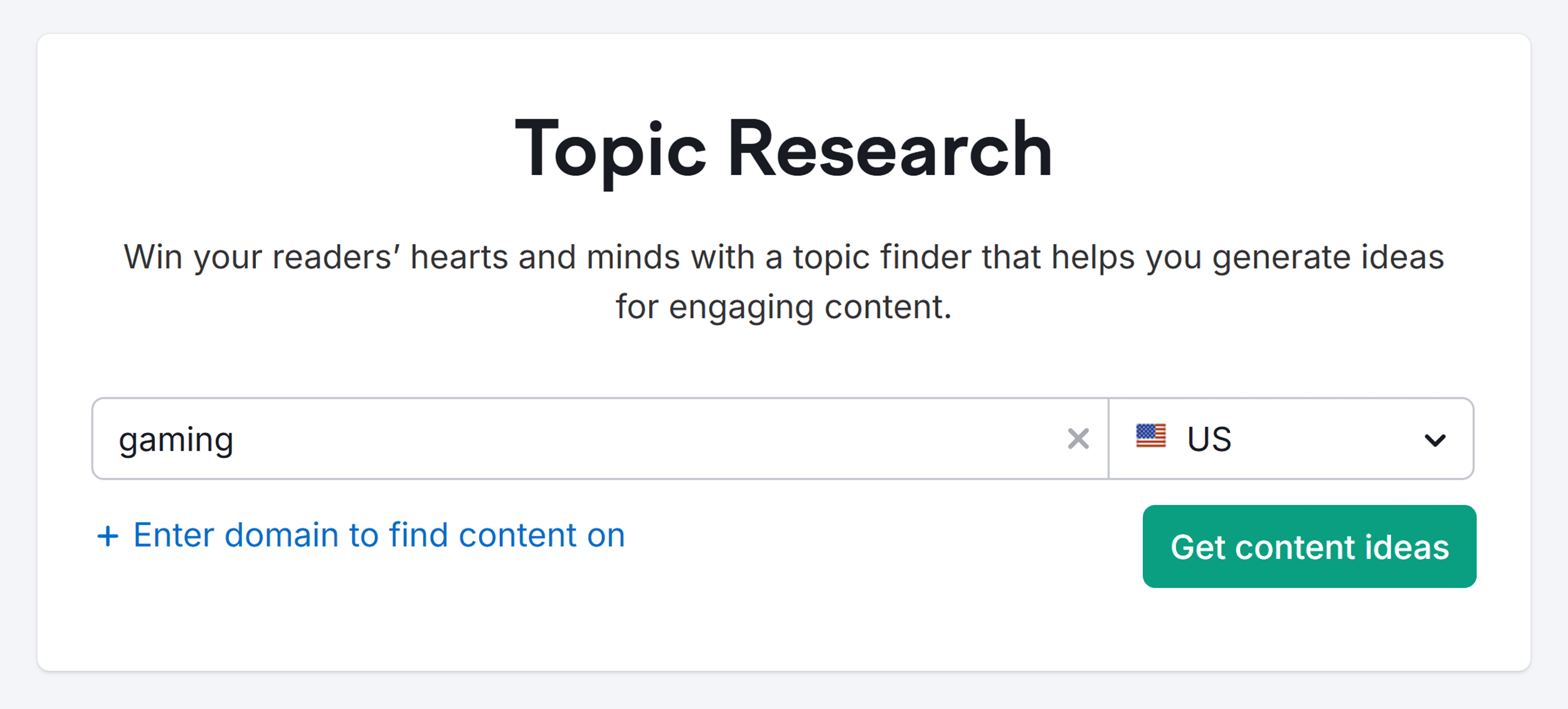
The tool will return tons of related subtopics displayed as cards.
Click any card to see questions people ask about that specific topic. Along with popular headlines for inspiration.
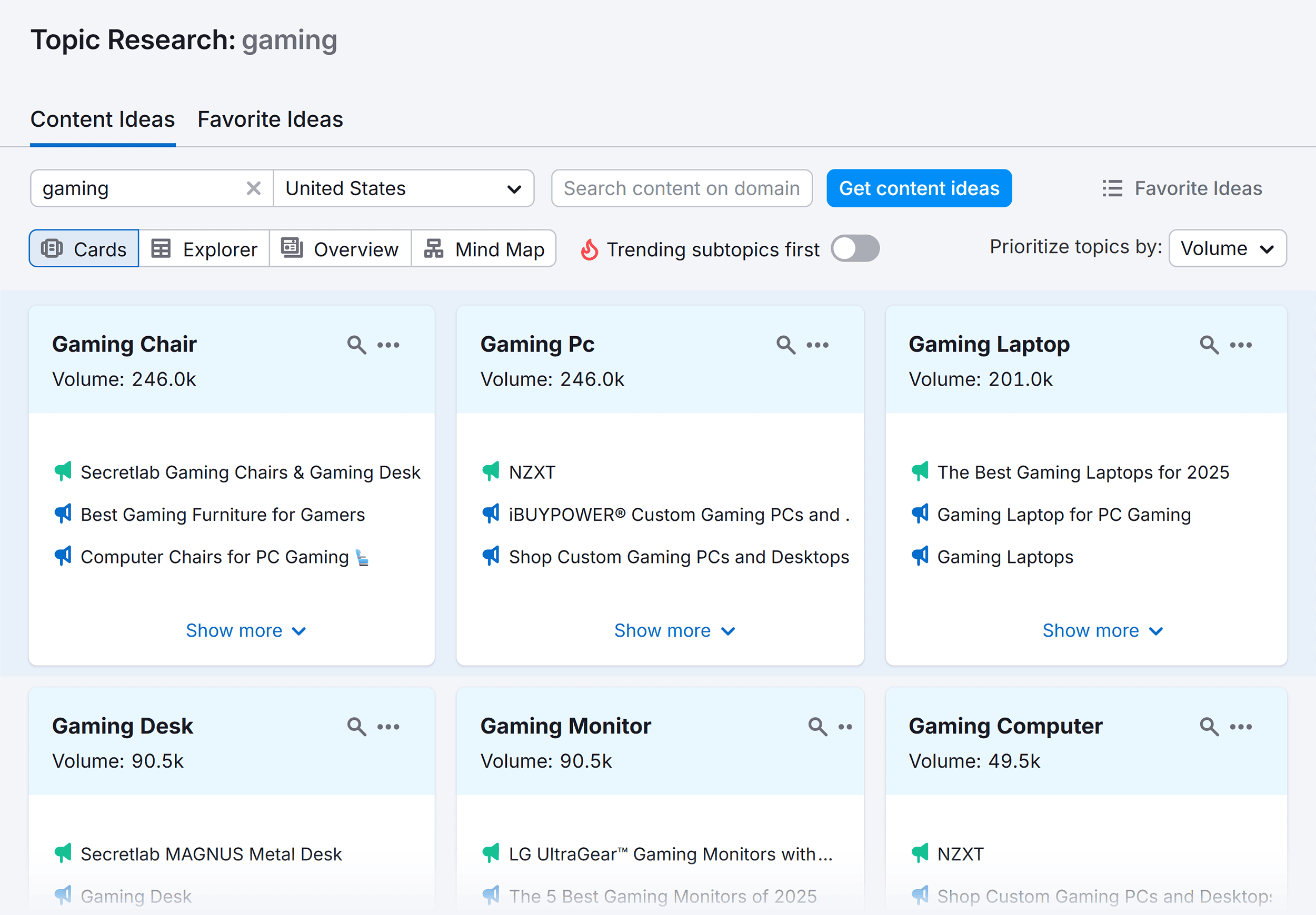
For example, I clicked on “gaming mouse” and found some interesting related ideas.
Including “how do you choose a gaming mouse” and “what is the best budget gaming mouse under $10?”
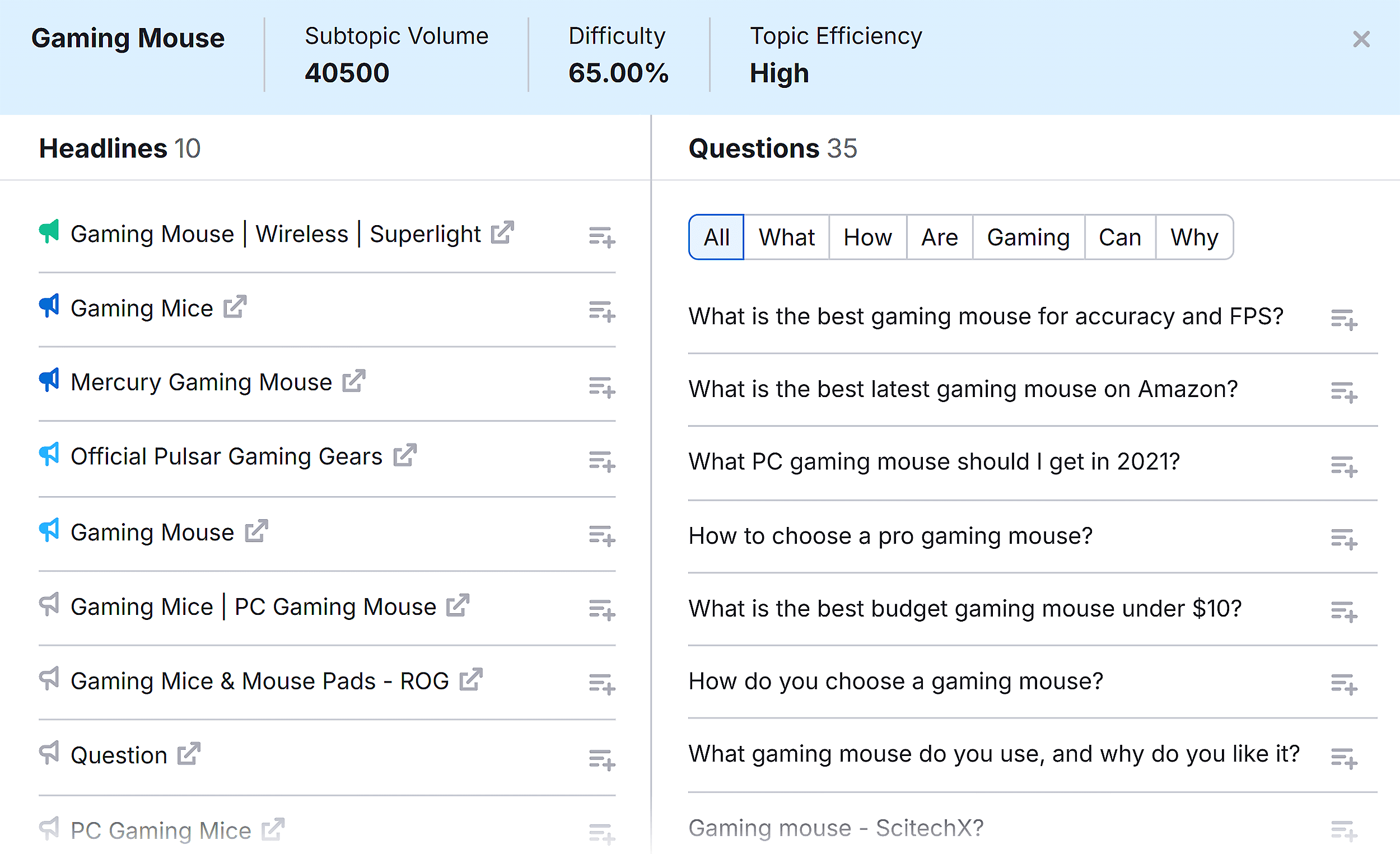
Next, select “Trending subtopics first” on the menu.
This will show you what’s currently popular in your niche.
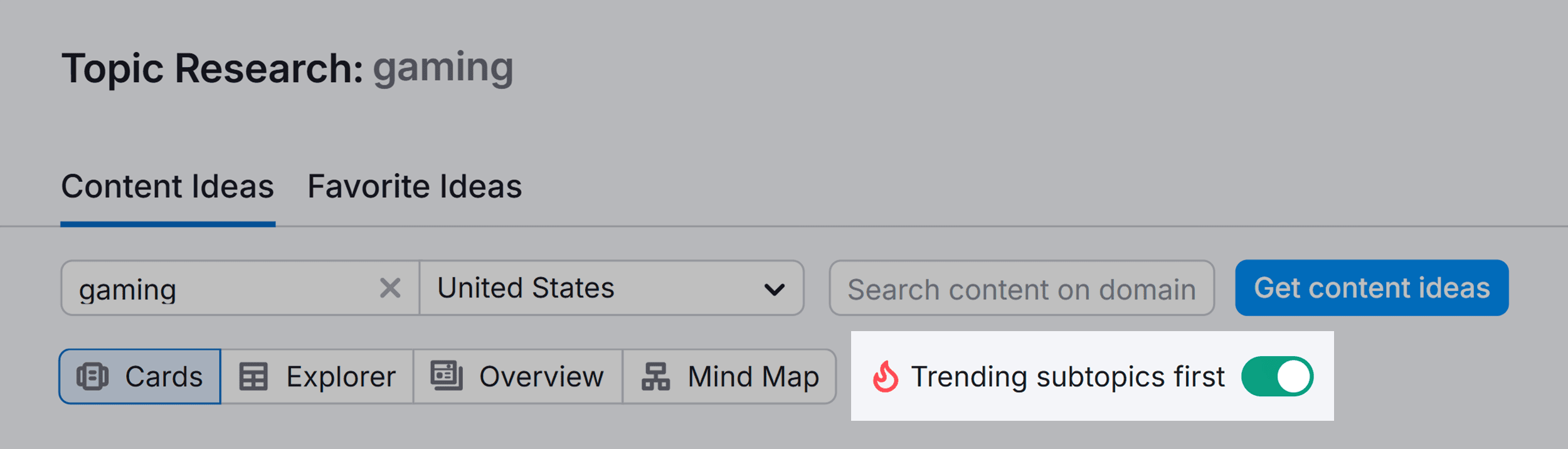
You can also sort the topic cards by Volume, Difficulty, and Topic Efficiency.
This helps you prioritize which topics to tackle first.
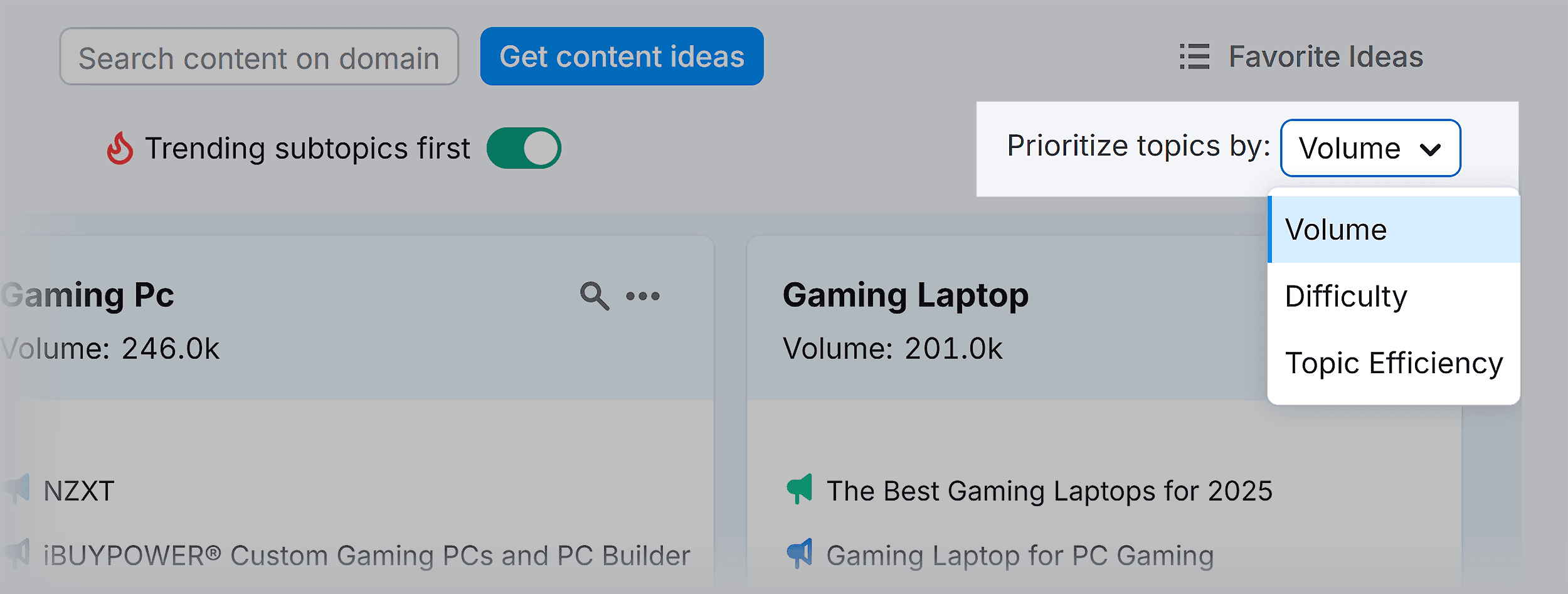
Now, select “Mind Map” on the menu to visualize and plan content clusters.
It’s an easy way to spot internal linking opportunities, too.
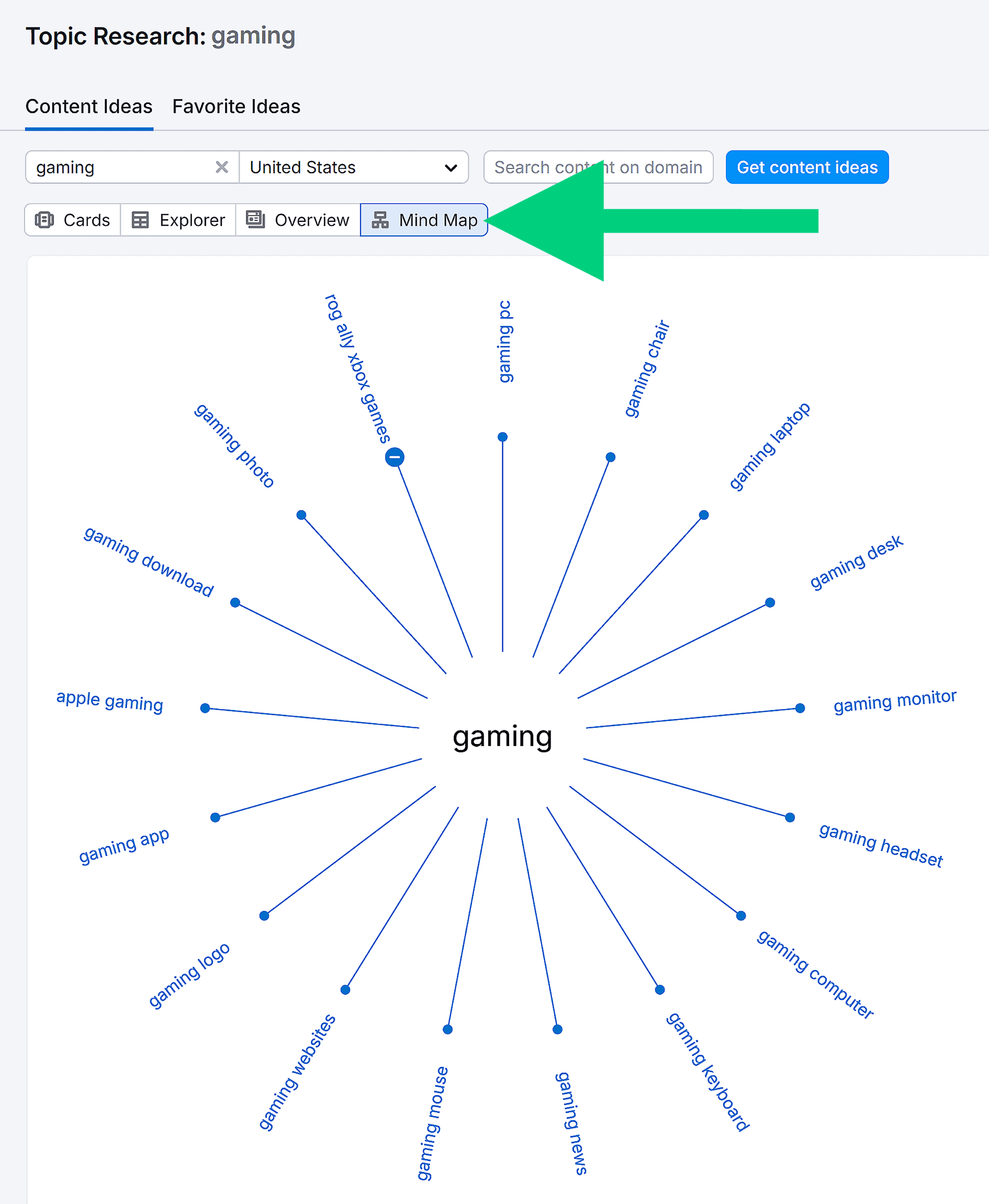
5. Google Search Console Data
Sometimes, the best related content ideas are already hiding in your own data.
Google Search Console reveals the queries people use to find your site.
(Including ones you’re not actively targeting with content.)
Here’s how to find these queries:
Open Google Search Console and follow this path:
“Performance” > “Search Results.”
Ensure “Queries” is selected on the menu and look through the results.
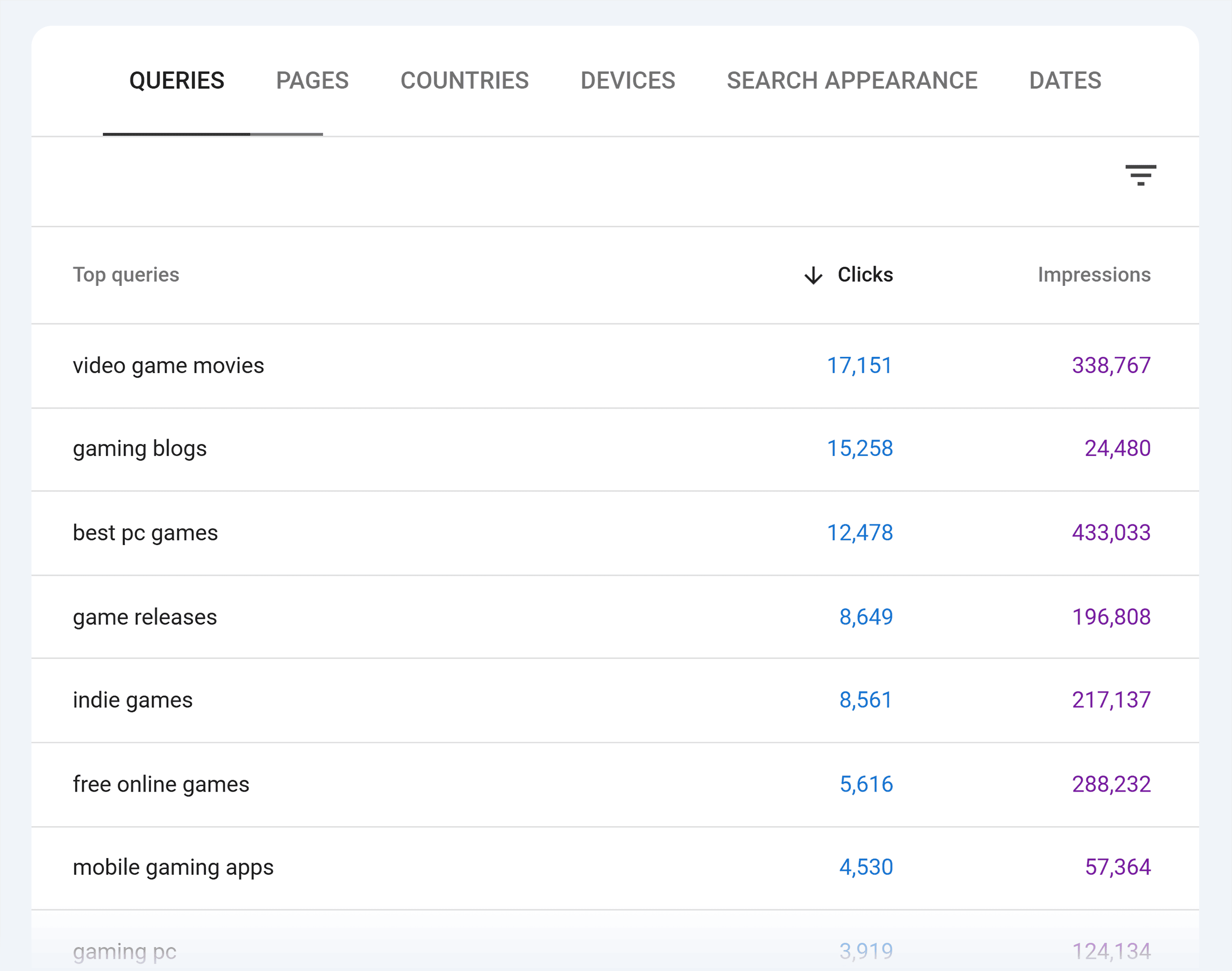
Focus on these specific types of queries:
Terms that get impressions and clicks, but you haven’t targeted before. These reveal related audience interests. Searches with low monthly impressions. These often represent emerging topics or highly specific needs that can grow over time. Question-based queries. Look for any new questions showing up in your data that you could answer with dedicated content.This is a smart approach for a couple of reasons.
For one, you might discover related topics your audience is already searching for.
Like “game releases” and “indie games.”
But it can also reveal valuable business opportunities.
For example, if people search “gamertag generator,” you could create a free tool to capture that traffic. (And then convert them with a lead magnet.)
This turns a simple related query into a revenue stream.
6. Competitor Analysis
Your competitors have already done the hard work of testing what related content performs in your niche.
Why not learn from their successes?
While you can look through your competitors’ sites manually, Semrush’s Organic Research tool automates the process.
Here’s how to use it.
Add the URL of one of your competitors and click “Search.”
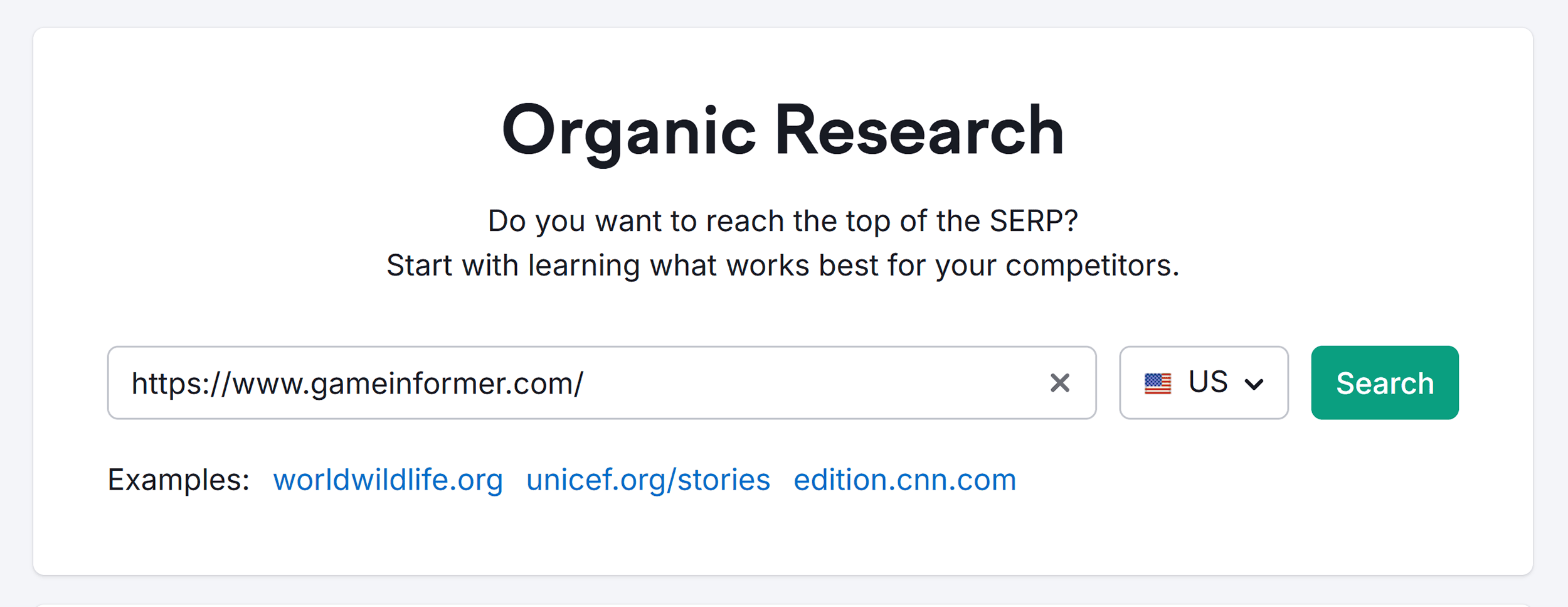
Toggle to “Topics” on the menu. This will show you your competitors’ highest-performing topics.
Take a look at the list and see what related topics you can target on your own site.
For example, you might discover that “gaming news” and “game release calendars” are major traffic drivers for competing gaming sites.
If they’re a direct competitor, it’s likely these topics would work well for you, too.
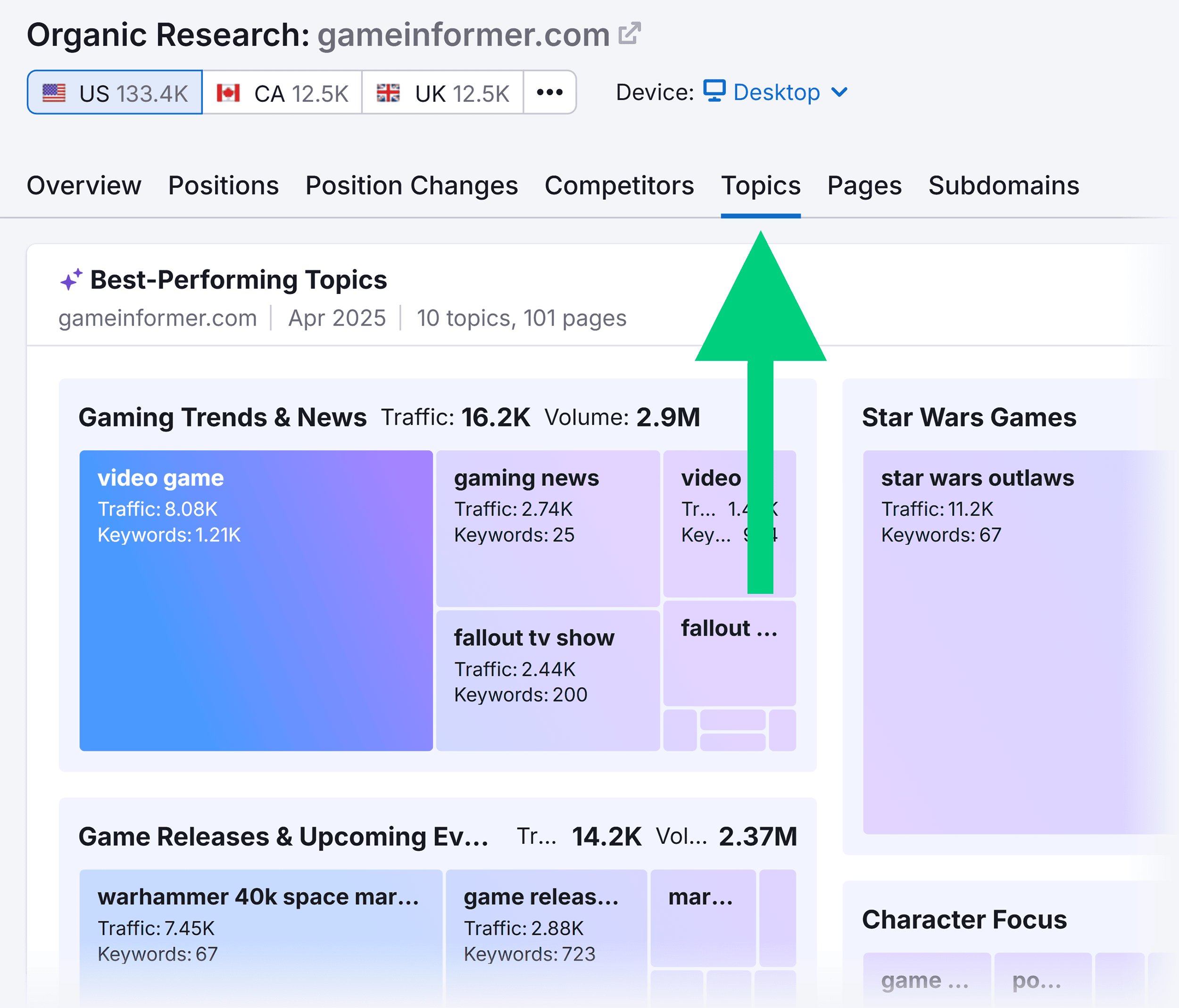
The goal isn’t to copy what competitors are doing.
It’s to understand what topics resonate with your shared audience. And find related content gaps you can fill with your unique perspective and expertise.
7. Forums and Niche Communities
Want to know what your audience really cares about? Go right to the source.
They’re already discussing their biggest challenges, interests, and questions in online communities.
You just need to know where to look.
Start by identifying where your audience gathers online:
Reddit: Subreddits for your niche and related topics Facebook groups: Industry-specific groups and interest communities Discord servers: Real-time conversations in niche communities Industry forums: Established forums in your space Public Slack communities: Professional groups and interest-based channels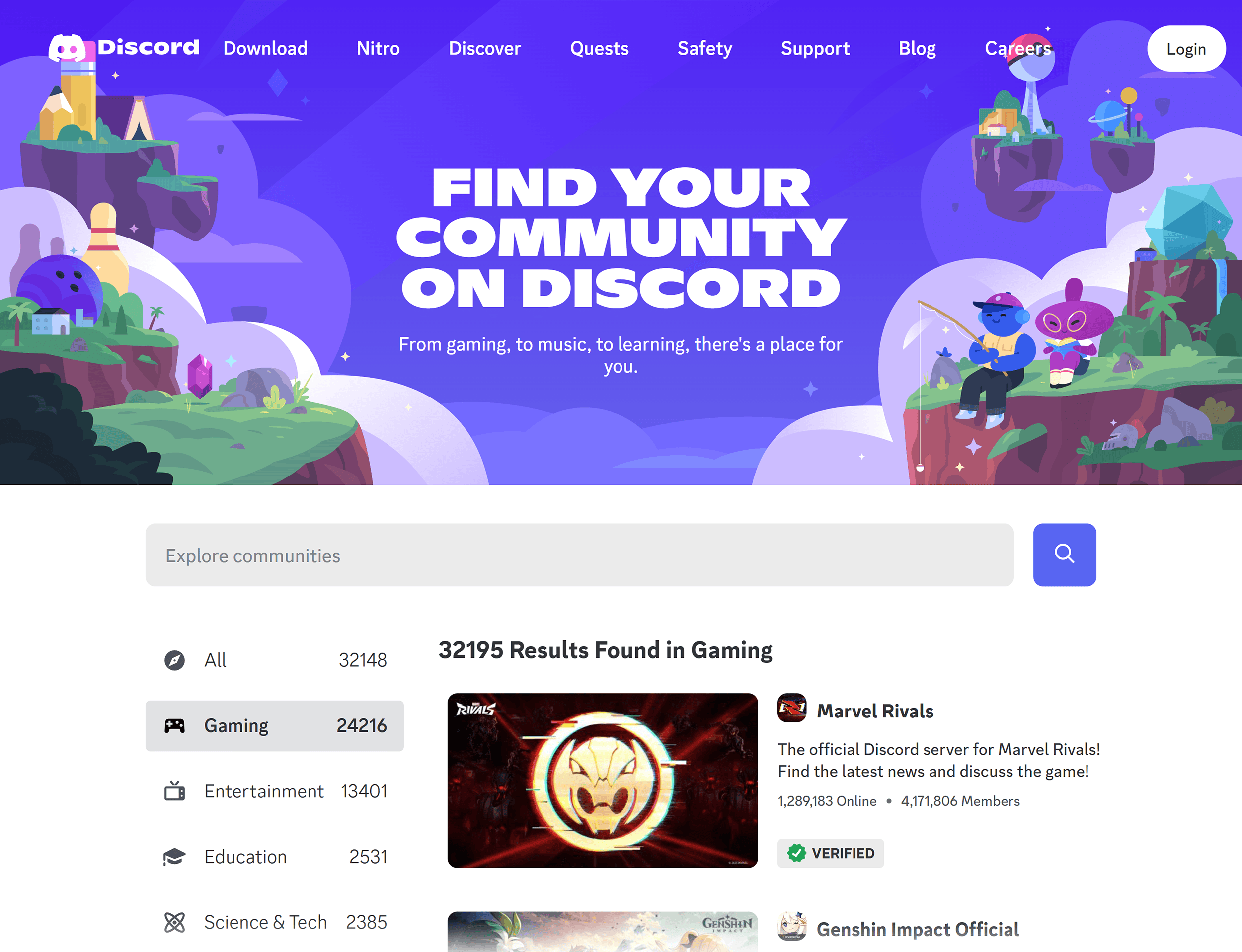
Look for active communities where people have legit discussions about problems and interests.
Avoid forums that are overly promotional or full of link spam.
Once you’ve found the right communities, don’t just pop in once. Become a regular observer.
Spend time understanding the community dynamics and recurring themes.
As you go through posts, pay attention to:
Topics that generate the most engagement Questions that appear repeatedly Pain points mentioned in multiple threads Controversies that spark discussion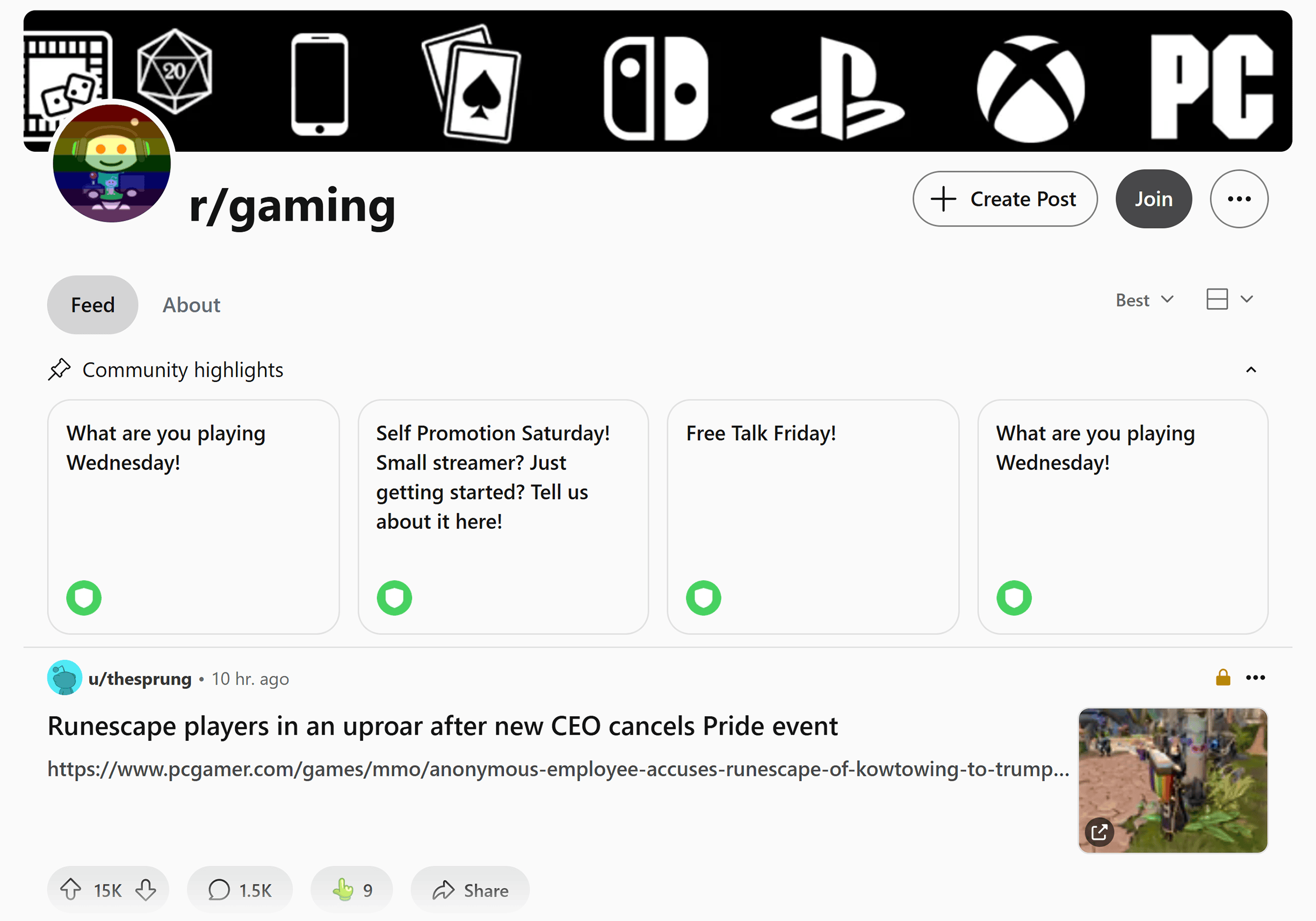
For a gaming site, you might monitor communities like:
Reddit’s r/gaming for general gaming discussions Reddit’s r/buildapc for hardware-related conversations Discord servers for real-time discussions about trending games and player preferencesFor example, if you notice multiple threads about the same topic, you’ve found a perfect related content opportunity.
Find Related Content That Maximizes Your Visibility
Covering a topic thoroughly is now more important than ever.
It’s always helped with SEO and topical authority. But AI search engines prioritize sources that demonstrate deep expertise across related topics.
Potentially giving you a huge bump in visibility on traditional and LLM search engines.
If you haven’t already, download our free Related Content Planner to keep track of your ideas.
Then, turn the related topics you found into comprehensive content clusters that work together to dominate your niche.
For step-by-step guidance, read our guide to creating topic clusters that improve your website’s authority and deliver a better reader experience.

 BigThink
BigThink