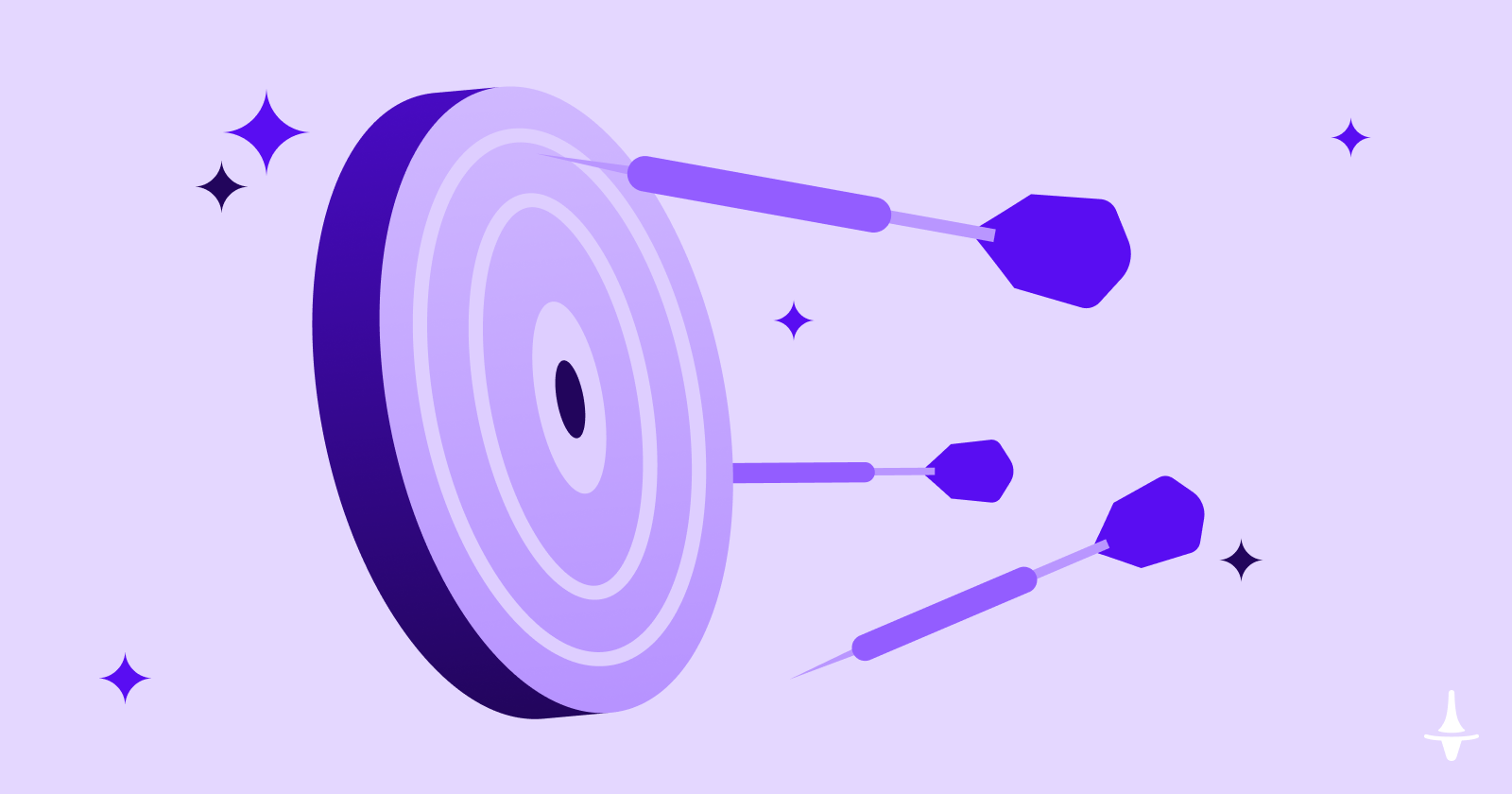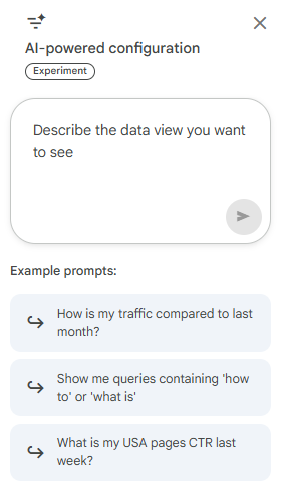Subdomain or Subdirectory? What’s Best for Your Business
You need to build out a new arm of your website. Do you use a subdomain or a subdirectory? It’s an often painful decision that can impact your SEO performance and how people interact with your brand. Despite many...
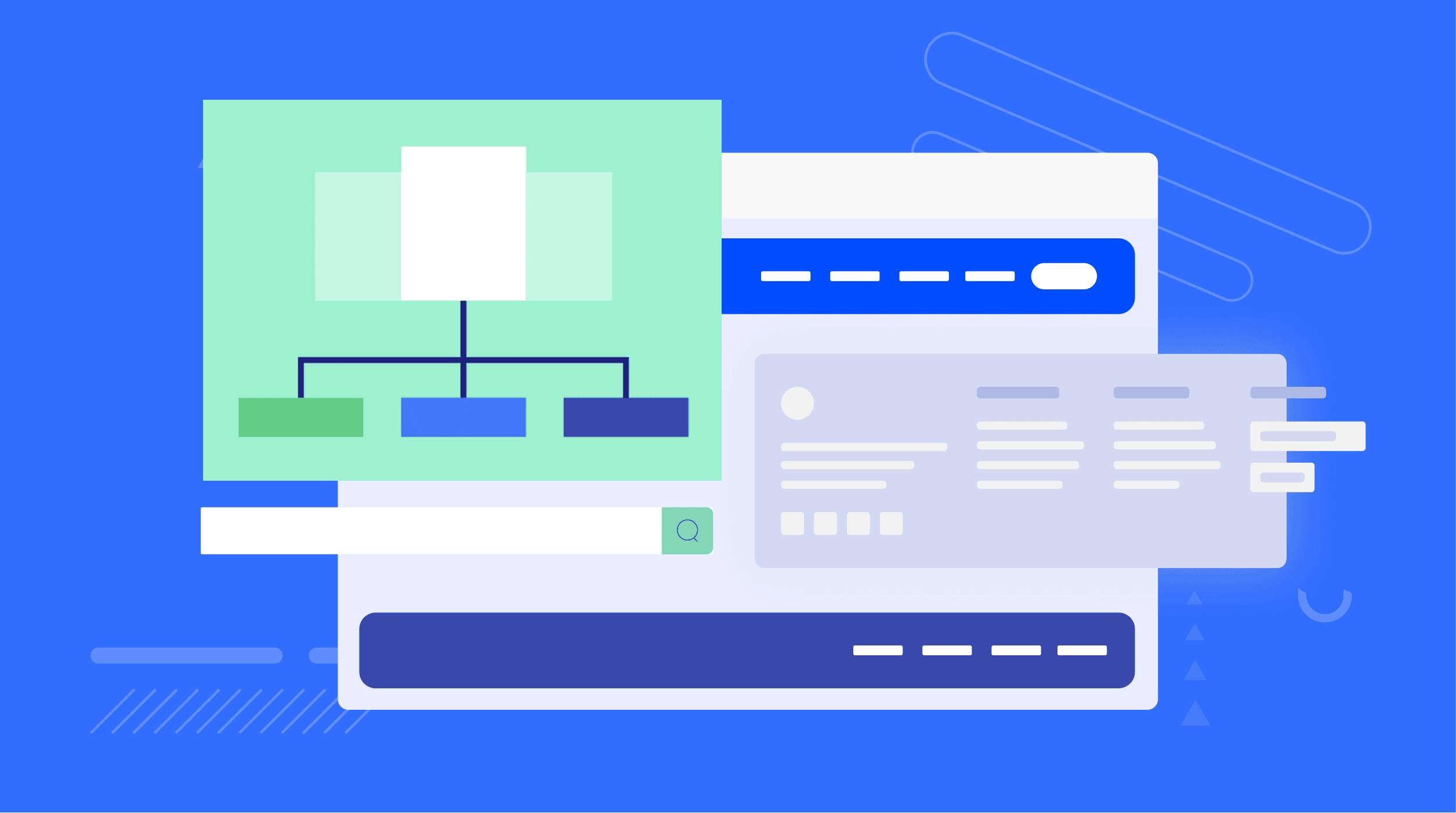
You need to build out a new arm of your website. Do you use a subdomain or a subdirectory?
It’s an often painful decision that can impact your SEO performance and how people interact with your brand.
Despite many SEOs showing bias toward one approach or the other, there’s no one-size-fits-all answer.
But I’m about to help you make the best decision for your specific situation.
In this guide, you’ll get:
A simple decision-making LLM prompt to get a recommendation tailored to your business An overview of how subdomains and subdirectories work (and why it matters) with real-world examples Advice from SEO experts to help you make the smartest call for your siteLet’s get into it — starting with a subdirectory vs. subdomain comparison and what each one means for your site.
What Is a Subdomain?
A subdomain is an extension of your main domain.
Added as a prefix to your website URL, a subdomain becomes a separate property within your domain.
So, if your main domain is example.com, a subdomain for your blog would be blog.example.com.
For example, Velasca, an apparel brand, uses subdomains for different markets:
eu.velasca.com for Europe row.velasca.com for the rest of the world uk.velasca.com for the United Kingdom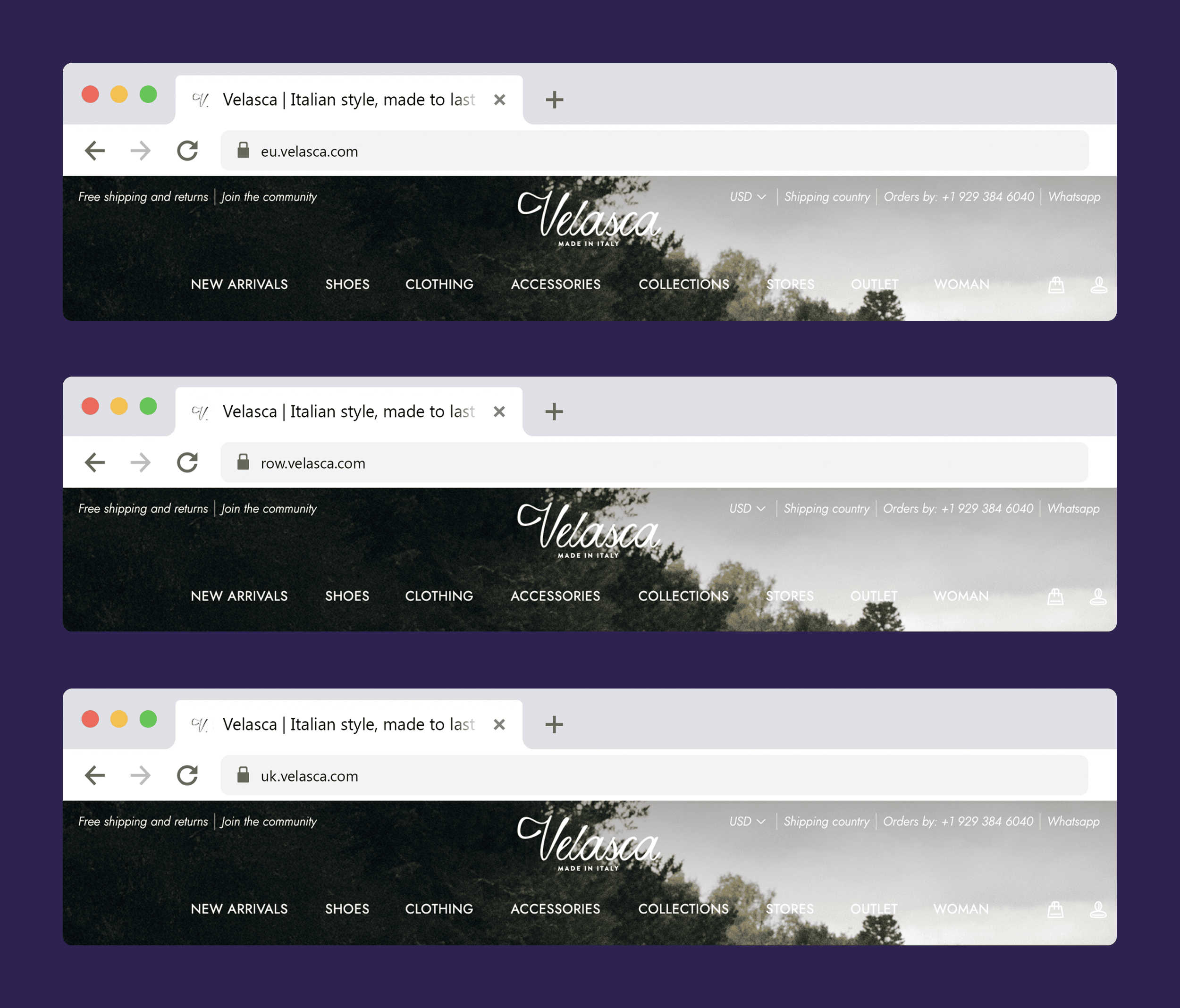
Subdomains offer a lot of flexibility, but they also come with trade-offs.
This is especially true when it comes to SEO and technical setup.
Here’s a quick look at the main pros and cons:
| Allows distinct branding/design for different sections Provides clearer separation for content types and use cases Can improve server performance by distributing content across different servers | Takes longer to gain SEO authority (treated like separate sites) Requires additional SSL certificates and DNS management More complex to implement and maintain than subdirectories |
What Is a Subdirectory?
A subdirectory is a subfolder within your main website that categorizes different pages on your site into folders within the main domain.
A subdirectory for your blog would be example.com/blog.
For example, Backlinko uses subdirectories to organize different resources on its website:
backlinko.com/tools/keyword to organize all tools backlinko.com/templates/marketing to consolidate marketing templates backlinko.com/hub/seo to create topic-based resource hubs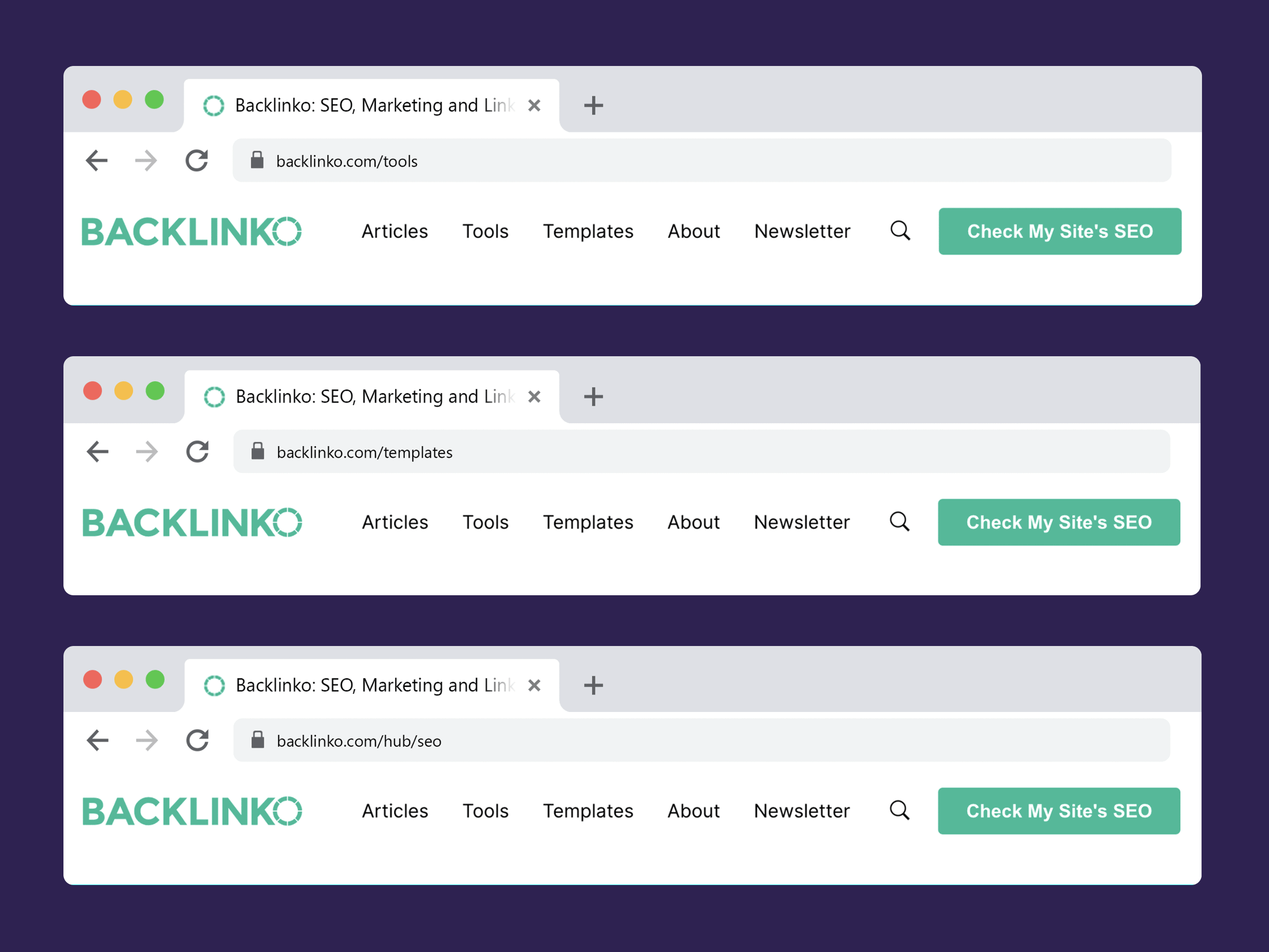
Subdirectories are a popular choice for SEO-focused sites because they consolidate authority under one domain.
But they’re not always the right fit, depending on your needs.
| Easier to maintain within the existing domain structure Faster SEO results due to inherited domain authority Clearer performance tracking under one property | Can create overly complex URL structures when deeply nested Limited flexibility for different design/branding needs across sections |
How Subdirectories and Subdomains Affect SEO
Subdomains and subdirectories can lead to major differences in how your site performs in search.
In this section, I’ll explain how these structures can help or harm your SEO efforts.
Link Equity and Website Authority
A big difference between these two URL structures is how they accumulate and distribute authority.
In a subdirectory, everything exists under one roof.
When a page earns a backlink, the link equity flows directly into your main domain.
In short: All the pages share the same website authority, building a stronger foundation for your website.
Subdomains work differently.
They don’t automatically pass ranking power to each other.
Why?
Because each subdomain is treated as a separate entity.
This means you have to build link equity for each subdomain individually, which can take a long time.
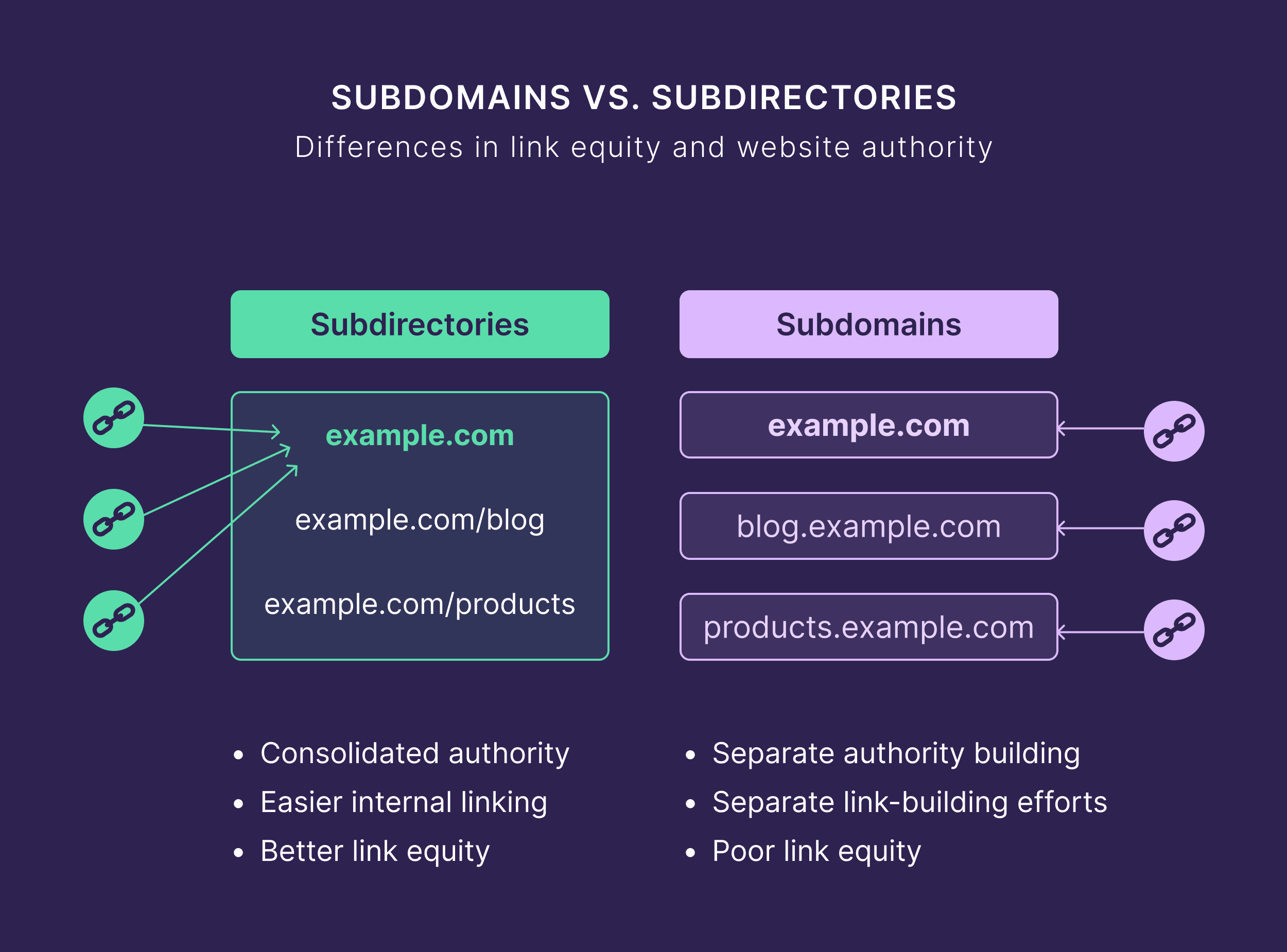
For example, Jakub Rudnik, managing director of SEO at GrowthX AI, saw firsthand how long it takes for Google to trust a new subdomain — even for a high-authority site.
Ranking Potential
For many SEOs and business owners, the decision boils down to which URL structure delivers better rankings.
Subdirectories have the advantage when it comes to search visibility.
But subdomains can still succeed with the right investment.
Leigh McKenzie, head of organic growth at Backlinko, says:
Search Performance Analytics
Using subdomains means you have to set up separate properties in Google Search Console (GSC).
The result: Siloed data.
That said, this makes sense if you want to collect separate insights for each subdomain.
For instance, let’s say you have localized subdomains targeting different countries.
Separate analytics will help you understand market-specific performance and areas of improvement.
With subfolders, all your data lives in one property.
So, you have a 360-degree view of your website and can generate consolidated reports.
International SEO Considerations
For international SEO, the choice between subdomains and subdirectories carries more weight.
With proper hreflang implementation, subdirectories can provide strong geotargeting signals.
They also create a seamless user experience.
Subdomains are better for brands that need separate sites for different languages or markets.
This allows for more customization and flexibility.
Edward Bate, seasoned SEO consultant, offers a word of advice here:
Subdomains vs. Subdirectories: 5 Critical Factors to Consider
The choice between subdirectories and subdomains isn’t limited to SEO performance.
It impacts your entire business.
Assess these critical factors to make an informed decision.
1. Business Objectives
Your URL structure should align with your business setup and long-term growth plans.
When creating or updating your website, ask yourself:
Is this your core offering or a separate initiative? Do you want this product/service to have its own identity in the future? How closely should this offering or service be aligned with your main brand?The choice ultimately comes down to how you want to position your brand.
Want to build content for your core business offering? Go with a subdirectory.
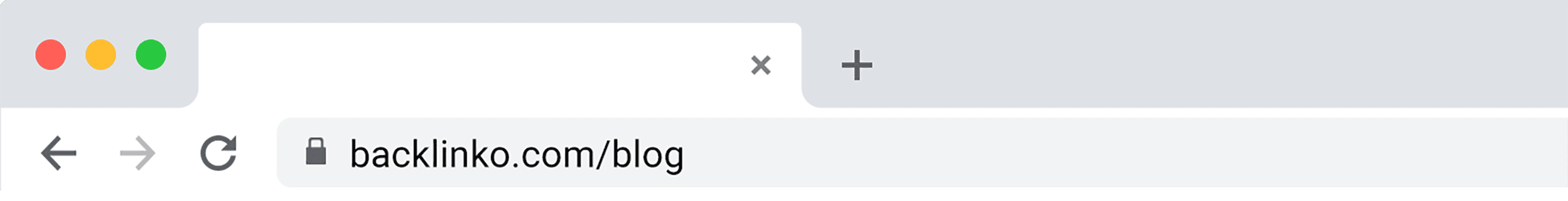
On the other hand, a subdomain is the better choice for creating distinct, separate content.
(While still associating it with your parent brand.)
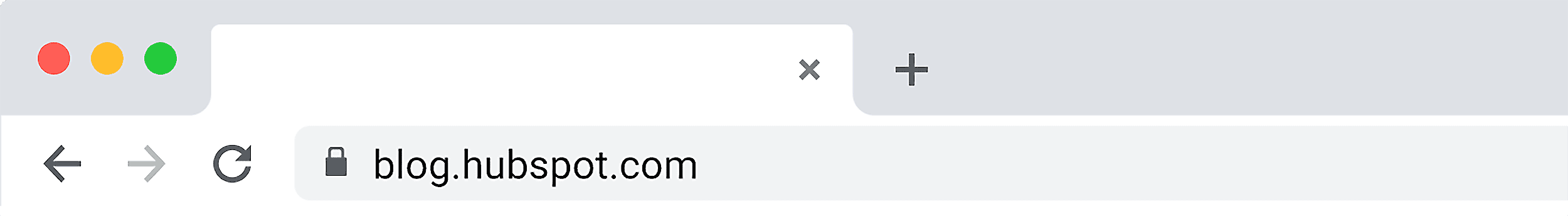
2. Technical Setup
Your technical resources (CMS, server configuration, and SEO tools) also play into this decision.
Choose a structure that’s the most compatible with your technical stack.
The ideal structure should also support your long-term scalability needs.
Subdirectories work well when your CMS can efficiently handle multiple subfolders and pages within the primary domain Subdomains are a good choice when you want technical flexibility for different sections of your businessYou can operate each property as technically separate entities with different CMSs, servers, and more.
3. Analytics and Tracking
Assess which URL structure best serves your data and reporting needs.
Consider questions like:
Does a unified reporting setup serve your decision-making process? Do you want to analyze performance separately for different sections of your site?Subdirectories work best when you need unified data and an easier process for tracking user journeys across the site.
But subdomains are helpful if you want separate analytics for each site.
4. Team Structure
The team responsible for building and maintaining your URL structure (internal or external) has a big role to play.
So, your setup should help them manage the website without any disruptions and errors.
Have a single team managing all the content? Subdirectories give you a better setup to centralize content management and maintain uniformity.
In contrast, subdomains are ideal if you work with many departments or external agencies, each with their own workflows.
5. Scalability
Your URL structure should accommodate future growth plans.
Including:
Content volume Website traffic Functionality Evolving business needsForecast your expected growth over the next two to three years.
Then, make a decision.
Go for subdirectories if your plan is to expand your setup and scale content within your existing business model.
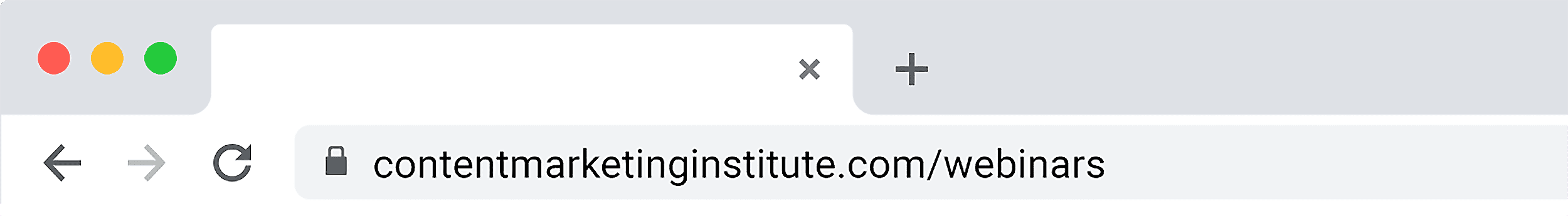
Consider subdomains if you want to launch different offerings in the future.
And need more flexibility to scale each product/service.
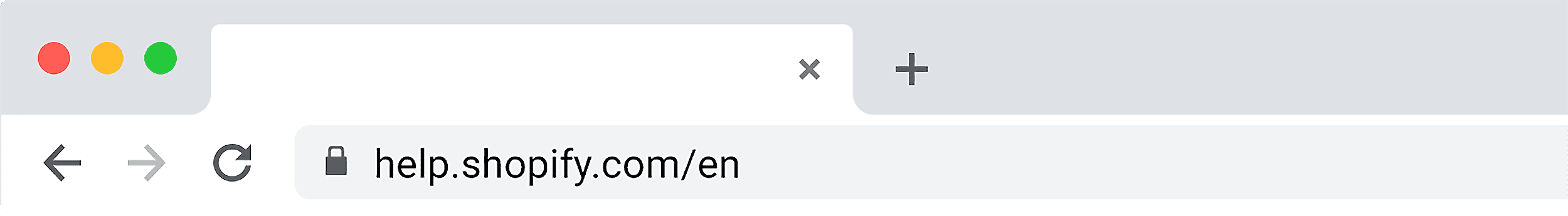
With these decision factors in mind, let’s look at a few reasons when you should choose one structure over the other.
Common Reasons to Use Subdomains
Learning toward subdomains?
Here are a few use cases when they make the most sense.
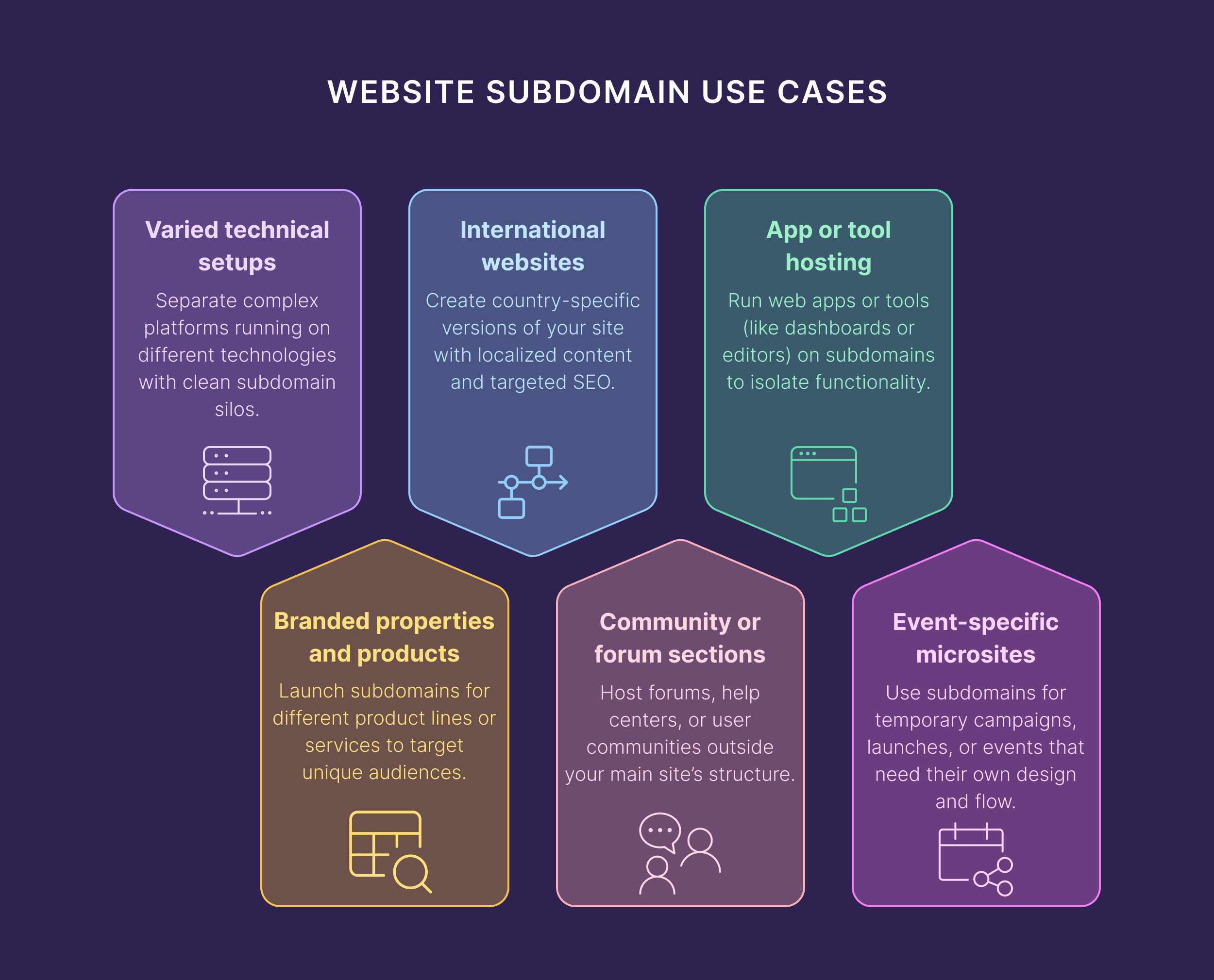
International Websites
Global brands need localized content customized to different languages, cultures, and more.
Consider MyProtein as an example.
The brand uses localized subdomains to deliver customized user experiences.
For example, its website copy is translated into German, Arabic, English, and other languages.
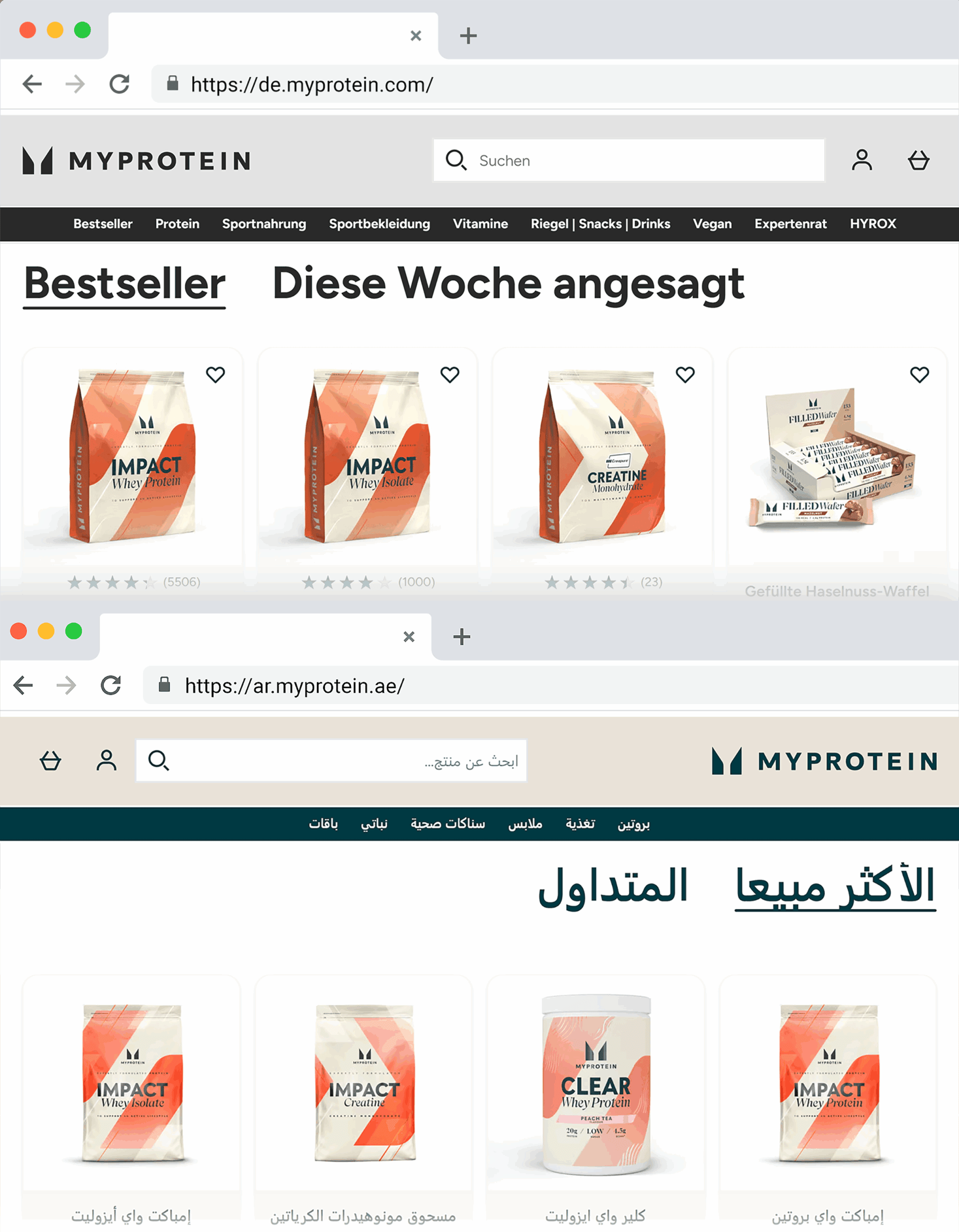
The brand also follows a targeted SEO strategy for each subdomain, focusing on buyer needs and behavior in each market.
Below you can see the variations in keywords for MyProtein’s U.S. and Australian subdomains.
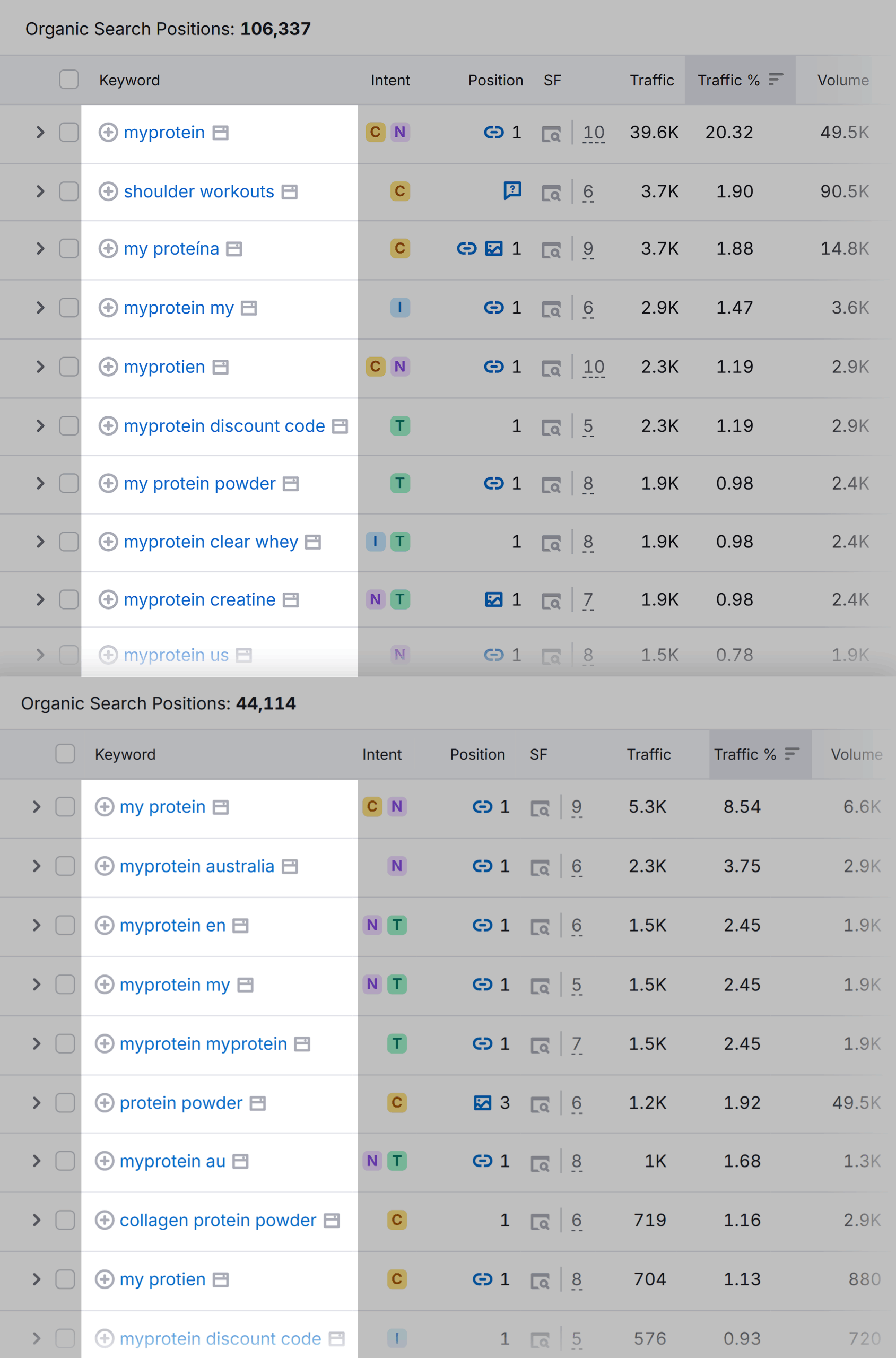
Each subdomain acts like its own site.
This lets MyProtein optimize each domain for different languages and search habits without diluting its core brand.
Branded Properties
Many brands offer a suite of products, services, content, and more.
In a best-case scenario, different teams will manage each subdomain. This makes it easier to build authority and boost organic traffic for each property.
Intuit is a great example of this.
The global fintech company uses subdomains to host its two main products:
turbotax.intuit.com: Focused on tax filing services for both individuals and businesses in the United States quickbooks.intuit.com: Dedicated to accounting, payroll, and team management services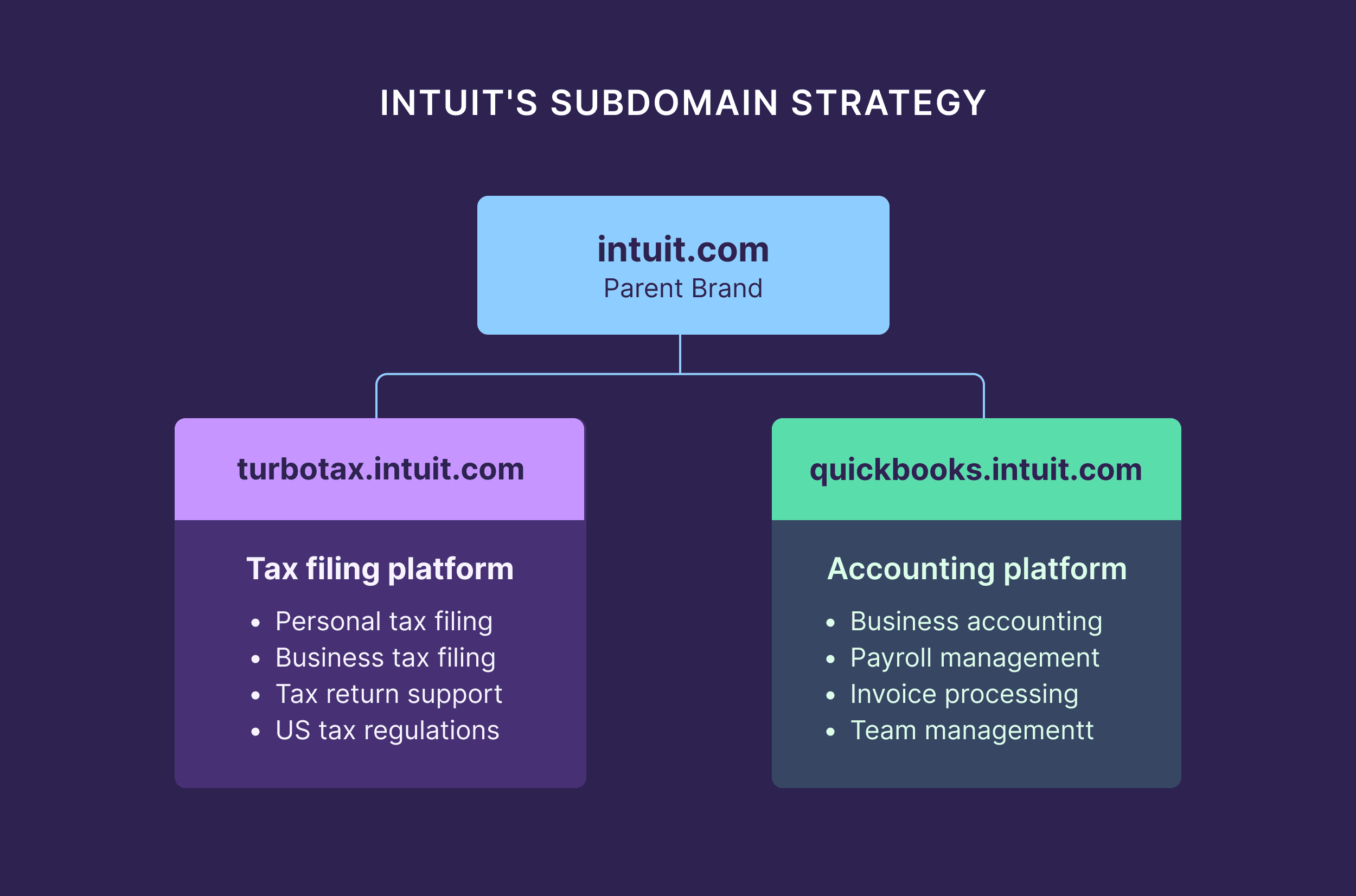
Both subdomains target different topics (tax filing vs. accounting), but remain connected to the parent brand.
Separate subdomains make it easy to manage both products without diluting brand authority.
Varied Technical Setups
Do different parts of your website run on different technology stacks?
Subdomains offer a clean separation.
Let’s consider Adobe as an example.
The company uses multiple domains to differentiate and organize its business product, help center, and stock library.
Each subdomain stands on its own with its unique style, functionality, and target audience.
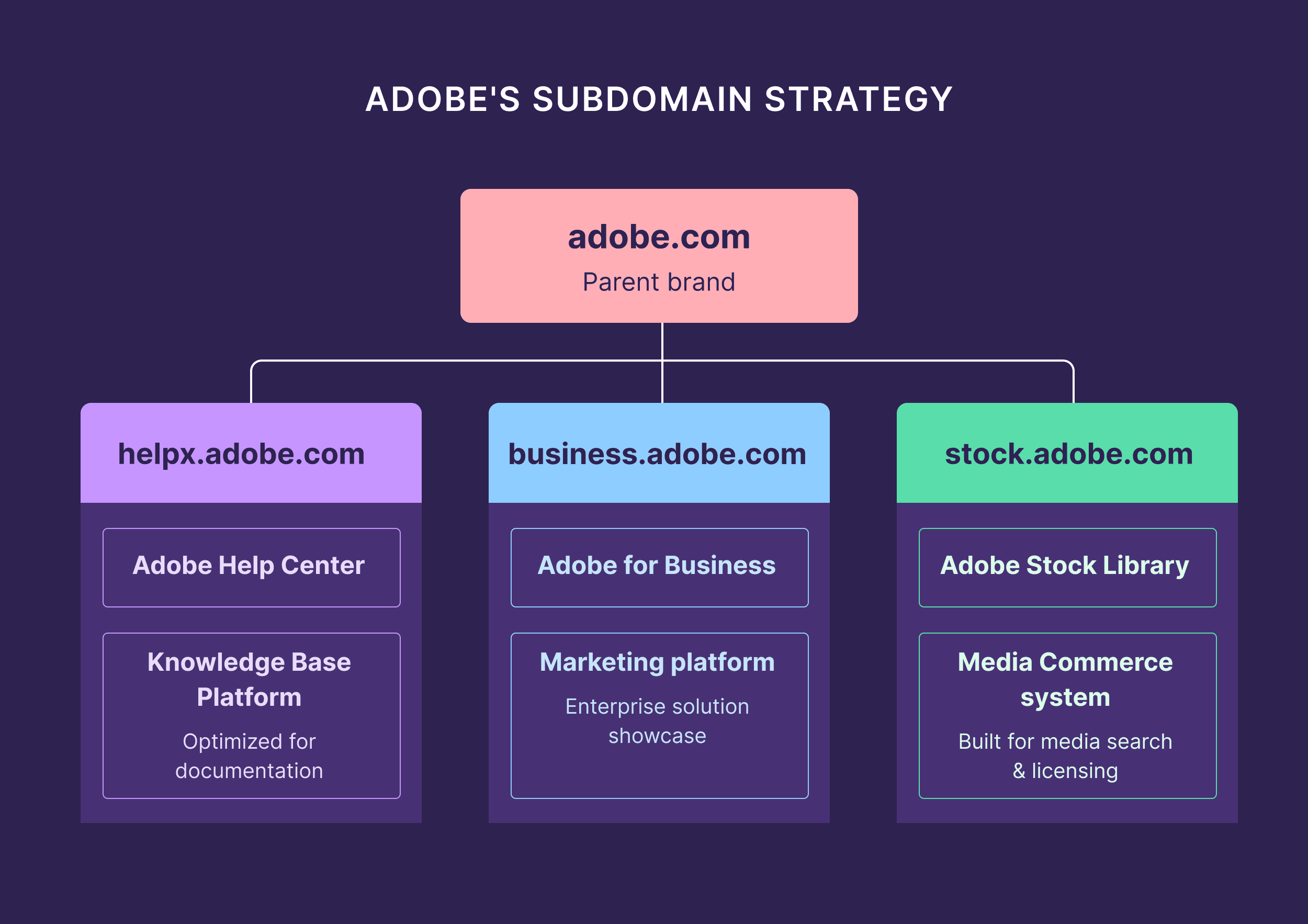
Considering this use case?
Pay attention to the “Resources” and “Scalability” sections in our decision-making framework.
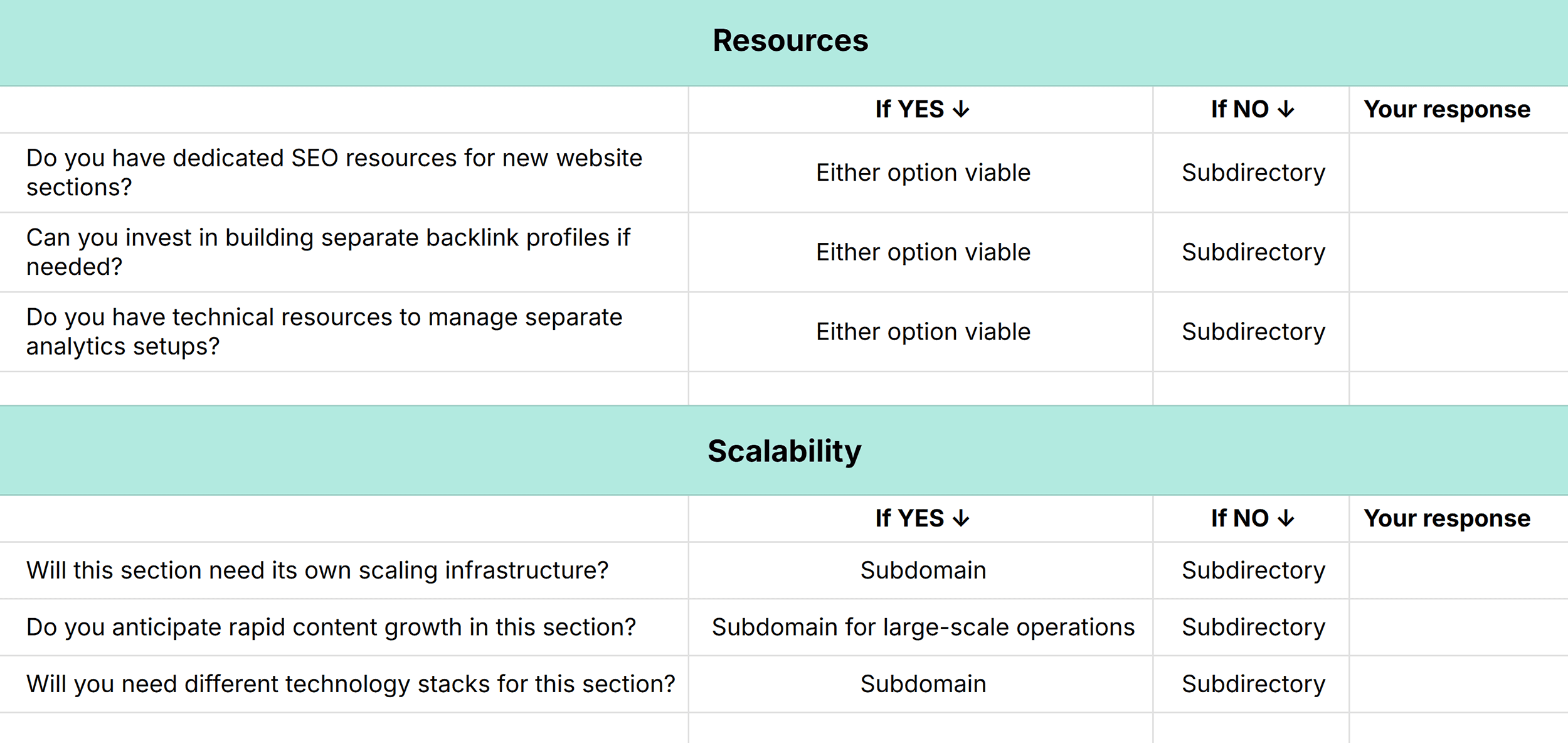
Common Reasons to Use Subdirectories
Thinking subdirectories might be the way to go?
Here are some key scenarios when this structure makes the most sense.
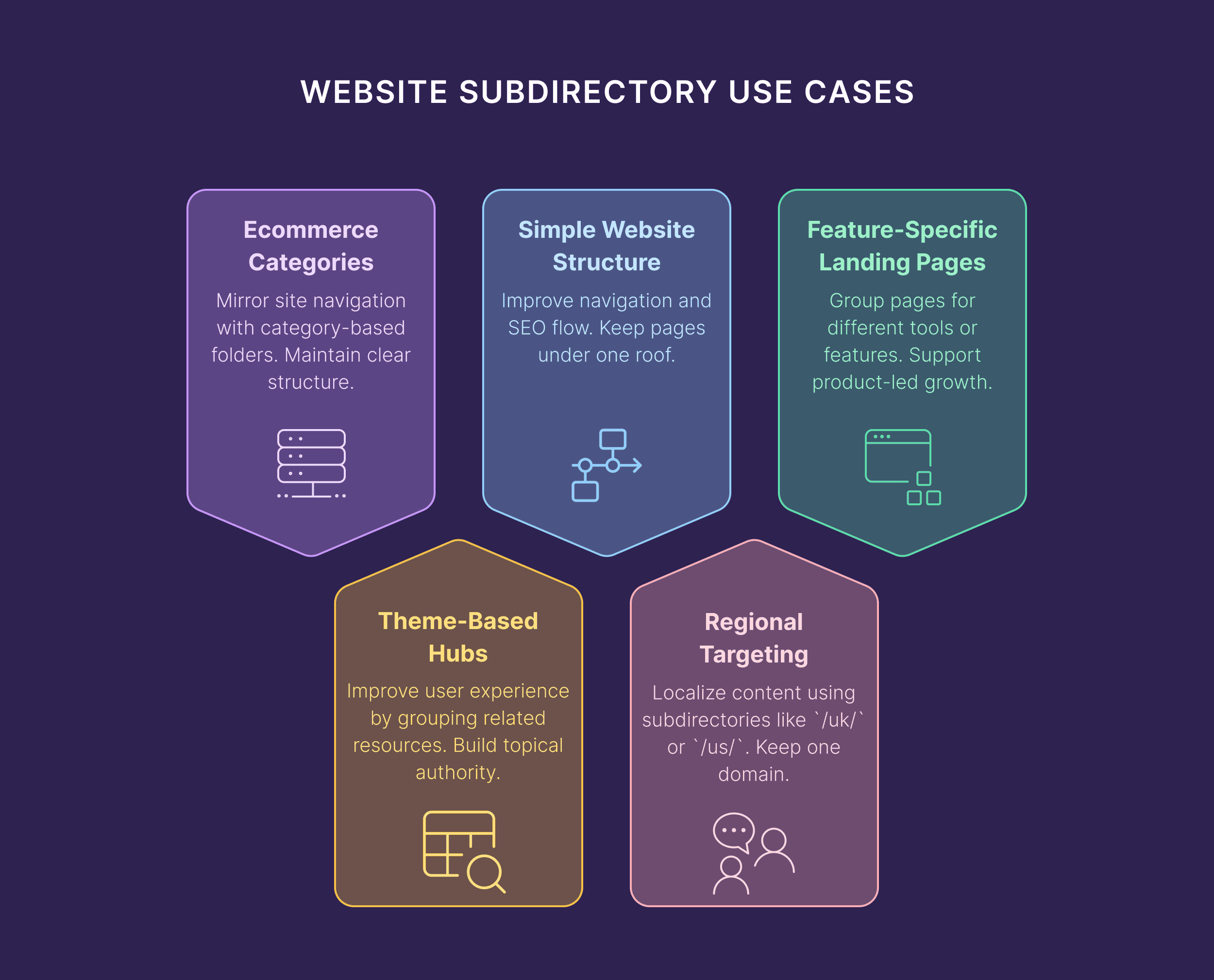
Simple Website Structure
Most website owners create subfolders to organize different types of content under a root domain.
This clear structure improves navigation and delivers a flawless user experience.
For example, here’s how VEED, a video creation platform, uses subdirectories to organize content on its site:
veed.io/ai: Landing pages for all AI-related features veed.io/tools: All the company’s tools veed.io/use-cases: Pages showing some of VEED’s popular use cases veed.io/alternatives: Pages comparing VEED to its competitors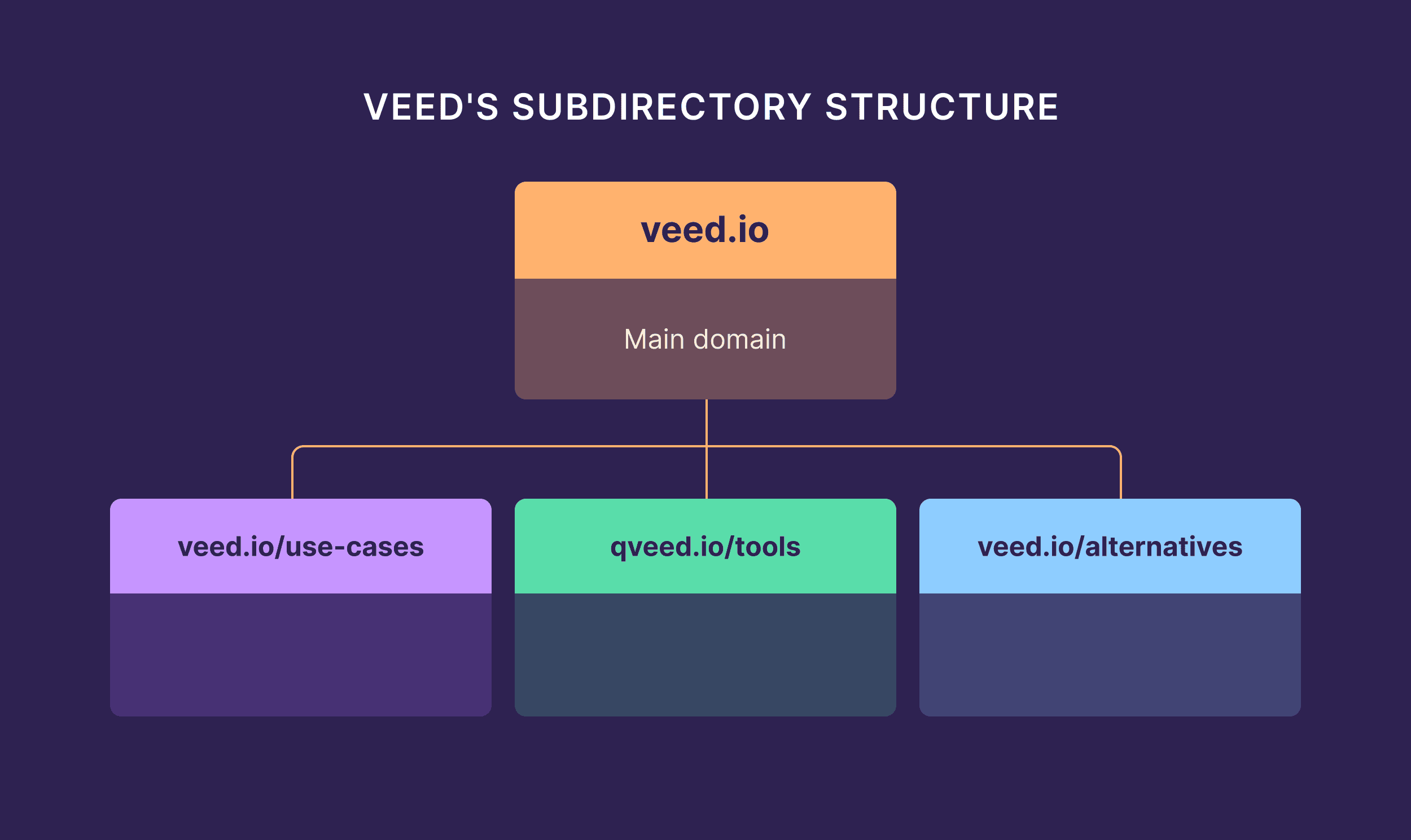
Organizing your website with these folders means visitors can easily navigate your site without getting stuck.
Plus, the consolidated website authority builds better search visibility for all the pages.
Theme-Based Content Hubs
Use subdirectories to group thematically related content and put them in one place.
This will help in building topical authority for your root domain and simplify internal linking.
At Backlinko, we use this structure for our resource hubs, including SEO and YouTube.
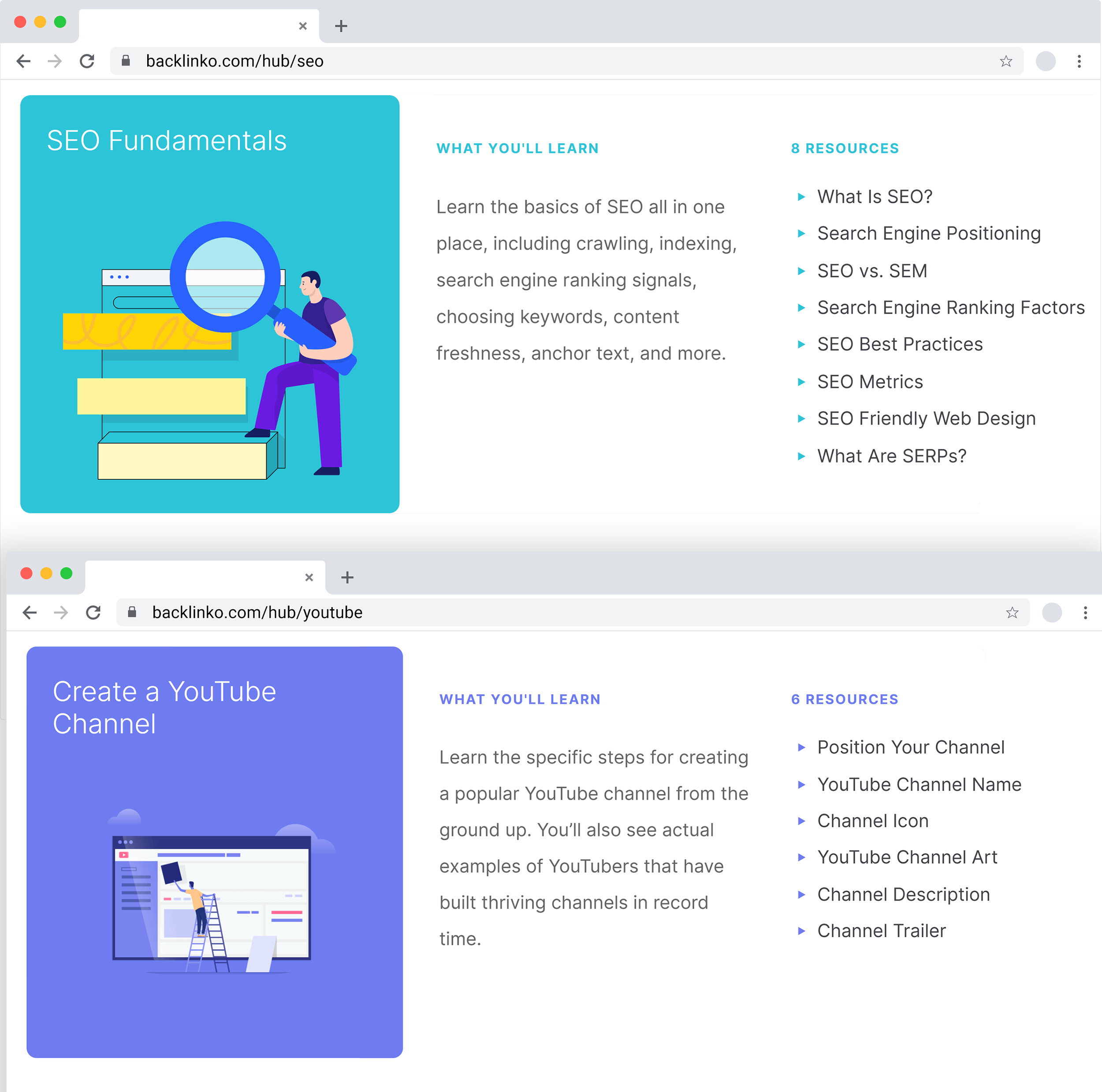
Each hub is a subdirectory that houses multiple pages with relevant insights on a topic.
This makes it easier for our audience to get a thorough understanding of a topic without having to search.
Ecommerce Product Categories
Subdirectories create a logical structure for organizing product categories and subcategories on an ecommerce site.
Use folders to:
Create intuitive URL structures that mirror your navigation Preserve domain authority across all product pages Simplify monitoring category-wise analyticsREI, a retail brand, uses this approach well.
You’ll find subfolders for all its primary and secondary product categories, such as:
rei.com/c/mens-clothing rei.com/c/womens-clothing rei.com/c/camping-and-hikingThis builds a logical hierarchy for both shoppers and search engine crawlers.
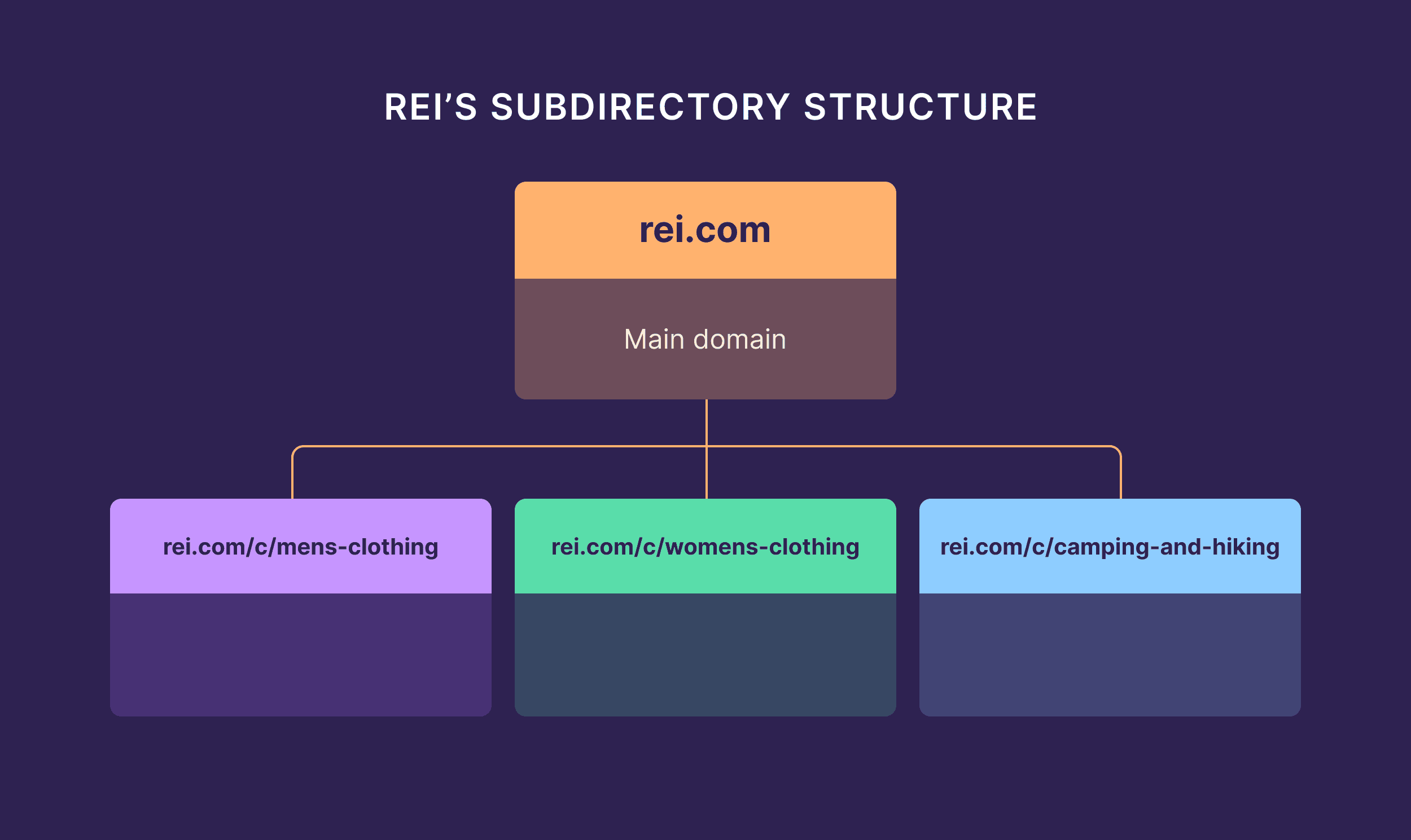
Subdirectory vs. Subdomain: What’s the Best Fit for Your Needs?
Subdirectories work best for most businesses. They offer consolidated authority, easier content management, and simplified analytics.
On the flip side, subdomains make sense if you’re building international sites or want to differentiate branded assets.
Next step: Use our decision-making framework to make the right call for your business.

 UsenB
UsenB