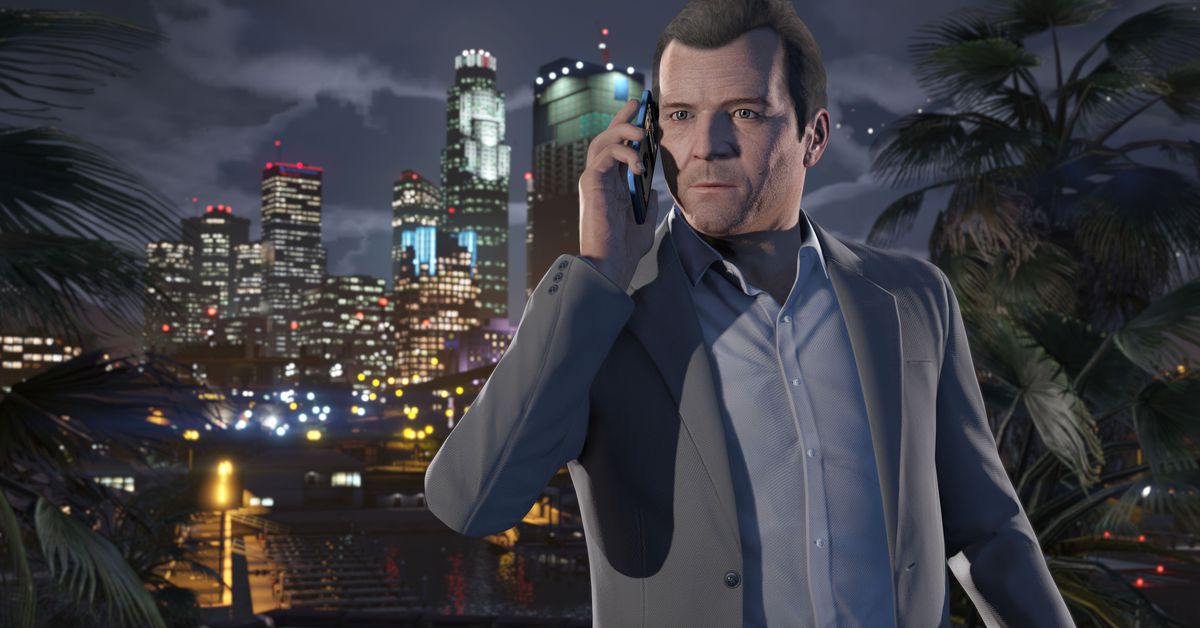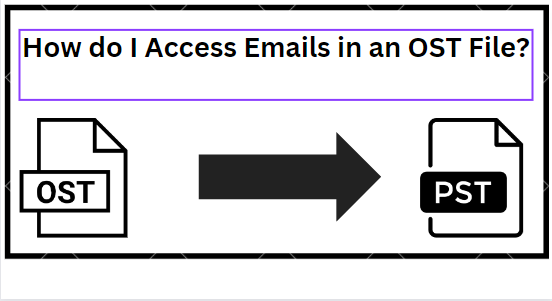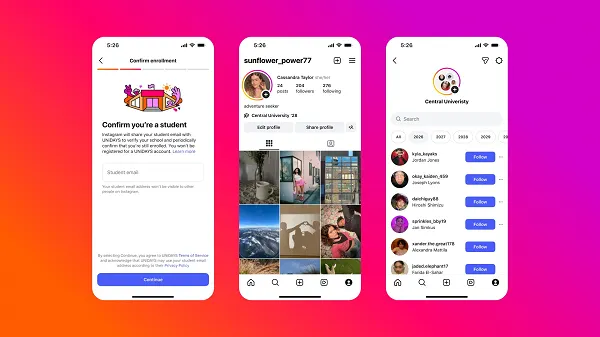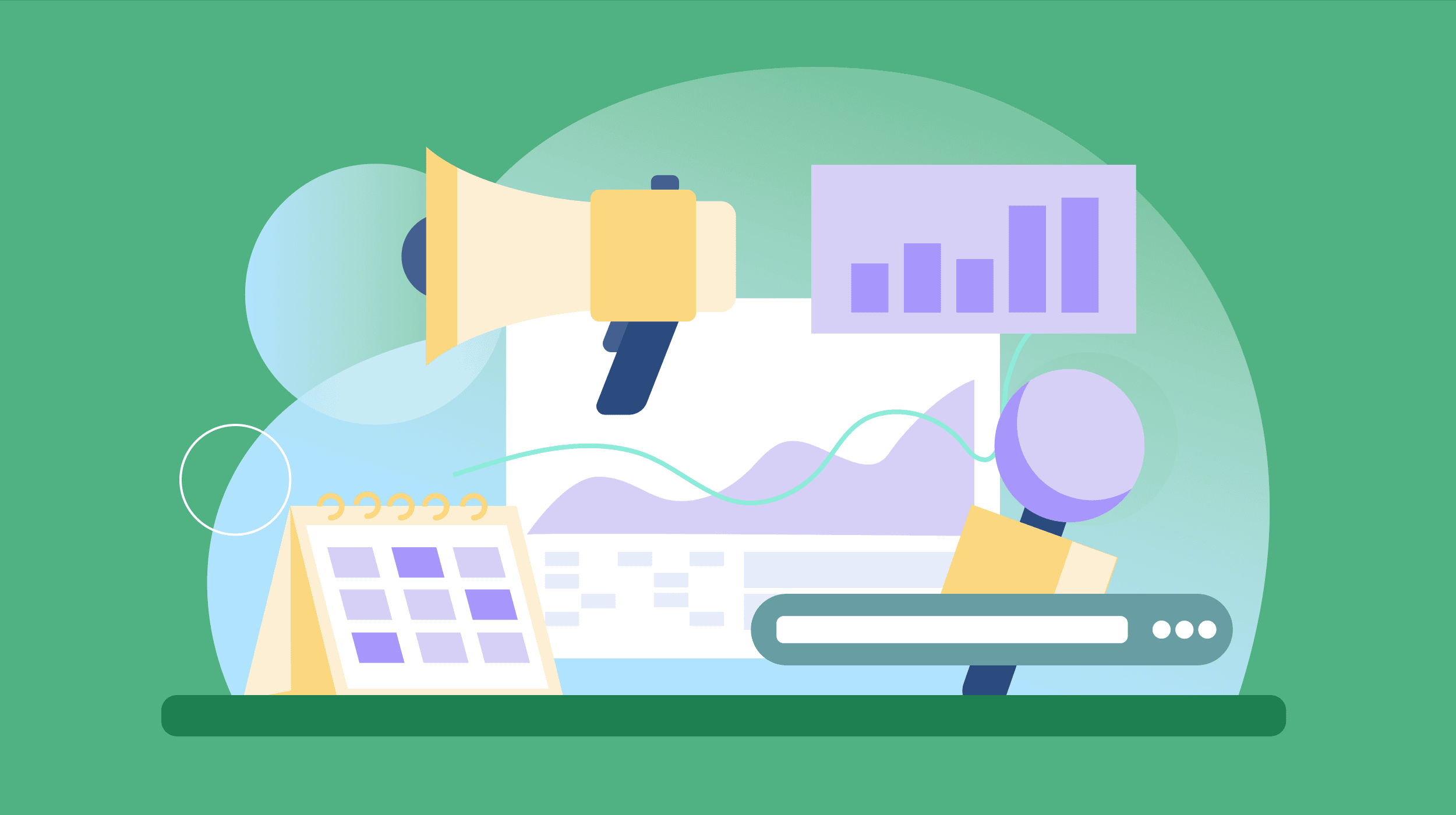Adobe’s AI video model is here, and it’s already inside Premiere Pro
Adobe’s Firefly Video Model can generate a range of styles, including ‘realism’ (as pictured). | Image: AdobeAdobe is making the jump into generative AI video. The company’s Firefly Video Model, which has been teased since earlier this year, is...
/cdn.vox-cdn.com/uploads/chorus_asset/file/25676425/Adobe_Video_AI_Model.png)
Adobe is making the jump into generative AI video. The company’s Firefly Video Model, which has been teased since earlier this year, is launching today across a handful of new tools, including some right inside Premiere Pro that will allow creatives to extend footage and generate video from still images and text prompts.
The first tool — Generative Extend — is launching in beta for Premiere Pro. It can be used to extend the end or beginning of footage that’s slightly too short, or make adjustments mid-shot, such as to correct shifting eye-lines or unexpected movement.
Clips can only be extended by two seconds, so Generative Extend is only really suitable for small tweaks, but that could replace the need to retake footage to correct tiny issues. Extended clips can be generated at either 720p or 1080p at 24 FPS. It can also be used on audio to help smooth out edits, albeit with limitations. It’ll extend sound effects and ambient “room tone” by up to ten seconds, for example, but not spoken dialog or music.
Image:Adobe
Two other video generation tools are launching on the web. Adobe’s Text-to-Video and Image-to-Video tools, first announced in September, are now rolling out as a limited public beta in the Firefly web app.
Text-to-Video functions similarly to other video generators like Runway and OpenAI’s Sora — users just need to plug in a text description for what they want to generate. It can emulate a variety of styles like regular “real” film, 3D animation, and stop motion, and the generated clips can be further refined using a selection of “camera controls” that simulate things like camera angles, motion, and shooting distance.
Image: Adobe
Image-to-Video goes a step further by letting users add a reference image alongside a text prompt to provide more control over the results. Adobe suggests this could be used to make b-roll from images and photographs, or help visualize reshoots by uploading a still from an existing video. The before and after example below shows this isn’t really capable of replacing reshoots directly, however, as several errors like wobbling cables and shifting backgrounds are visible in the results.
Video: Adobe
Video: Adobe
You won’t be making entire movies with this tech any time soon, either. The maximum length of Text-to-Video and Image-to-Video clips is currently five seconds, and the quality tops out at 720p and 24 frames per second. By comparison, OpenAI says that Sora can generate videos up to a minute long “while maintaining visual quality and adherence to the user’s prompt” — but that’s not available to the public yet despite being announced months before Adobe’s tools.
Video: Adobe
Text-to-Video, Image-to-Video, and Generative Extend all take about 90 seconds to generate, but Adobe says it’s working on a “turbo mode” to cut that down. And restricted as it may be, Adobe says its tools powered by its AI video model are “commercially safe” because they’re trained on content that the creative software giant was permitted to use. Given models from other providers like Runway are being scrutinized for allegedly being trained on thousands of scraped YouTube videos — or in Meta’s case, maybe even your personal videos — commercial viability could be a deal cincher for some users.
One other benefit is that videos created or edited using Adobe’s Firefly video model can be embedded with Content Credentials to help disclose AI usage and ownership rights when published online. It’s not clear when these tools will be out of beta, but at least they’re publicly available — which is more than we can say for OpenAI’s Sora, Meta’s Movie Gen, and Google’s Veo generators.
The AI video launches were announced today at Adobe’s MAX conference, where the company is also introducing a number of other AI-powered features across its creative apps.

 JaneWalter
JaneWalter