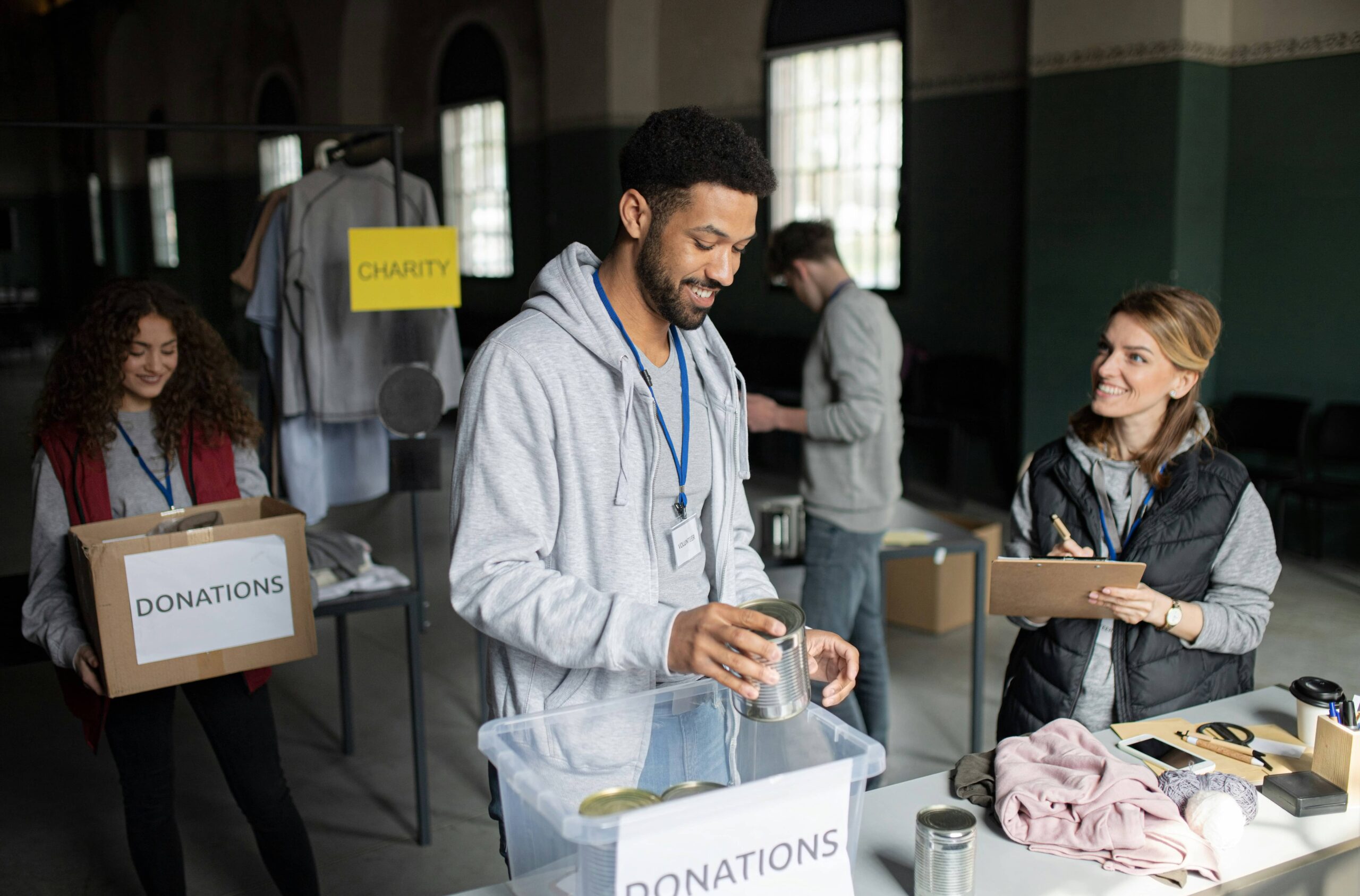An In-Depth Guide To Apple Search Ads via @sejournal, @brookeosmundson
Master Apple Search Ads with this in-depth guide covering ad types, bidding strategies, targeting options, and campaign setup tips for app marketers. The post An In-Depth Guide To Apple Search Ads appeared first on Search Engine Journal.

As paid media marketers, we often default to the “big” platforms: Google, Meta, and increasingly, TikTok.
However, there’s a quiet powerhouse in the app marketing world that too many advertisers overlook: Apple Search Ads (ASA).
If you work with apps or even if your business uses an app as a secondary conversion point, ASA is one of the most intent-driven ad platforms you can leverage.
Unlike other platforms where discovery can feel like throwing spaghetti at the wall, ASA puts you directly in front of users already searching for what you offer.
That’s not just high intent. That’s purchase-ready behavior.
So, why aren’t more marketers fully embracing Apple Search Ads? Usually, it’s because they either assume it’s only for app developers or they’re intimidated by yet another ad platform to learn.
With a bit of strategic setup and a clear understanding of how ASA differs from other platforms, you can unlock a high-performing new channel.
This guide will walk you through everything you need to know.
What Is Apple Search Ads And Why Should You Care?
Apple Search Ads is Apple’s proprietary platform that lets advertisers promote apps directly inside the Apple App Store.
It operates similarly to paid search platforms: Advertisers bid on keywords and pay when users tap their ads.
Instead of driving traffic to websites or landing pages, ASA drives users directly to your App Store product page. From there, users can immediately download or purchase the app.
So, why should that matter to marketers?
App discovery still happens in the App Store. Despite the rise of social and influencer-driven app marketing, the App Store remains the No. 1 source of app discovery. Intent is extremely high. Unlike display or social placements, users are actively searching for solutions when they encounter Apple Search Ads. ASA can help boost organic rankings. High ad-driven downloads can influence your organic App Store ranking, creating a halo effect for long-term growth.If you’re investing in user acquisition or app engagement, Apple Search Ads deserves to be part of the conversation.
Where Do Apple Search Ads Show Up?
If you think that ASA placements are strictly within the App Store search results, think again.
Currently, your ads can appear in four key placements.
1. Search Results
This is the most coveted placement. Ads appear at the very top when a user searches for a keyword. This is where intent is at its peak.
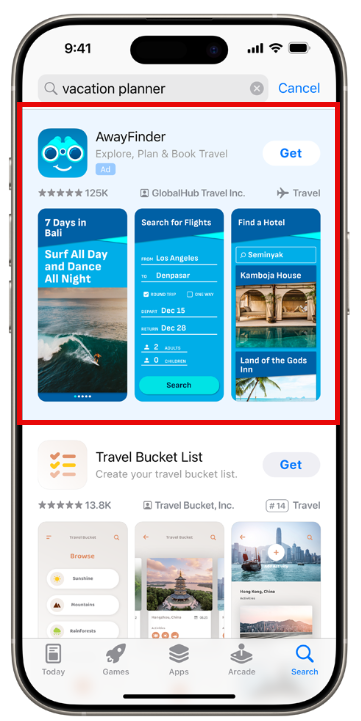 Image credit: ads.apple.com, May 2025
Image credit: ads.apple.com, May 2025
2. Search Tab (Suggested Apps)
Ads appear before a user types in a search term. This is a great placement for brand awareness and introducing your app to broader audiences.
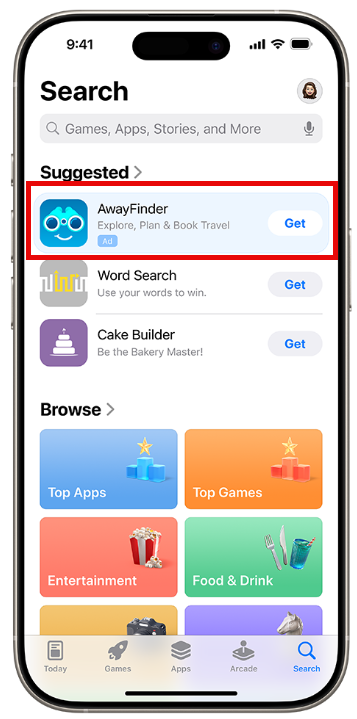 Image credit: ads.apple.com, May 2025
Image credit: ads.apple.com, May 2025
3. Today Tab
These ads show up on the App Store’s homepage, which is the first thing users see when they open the App Store. It’s ideal for major launches or branding campaigns.
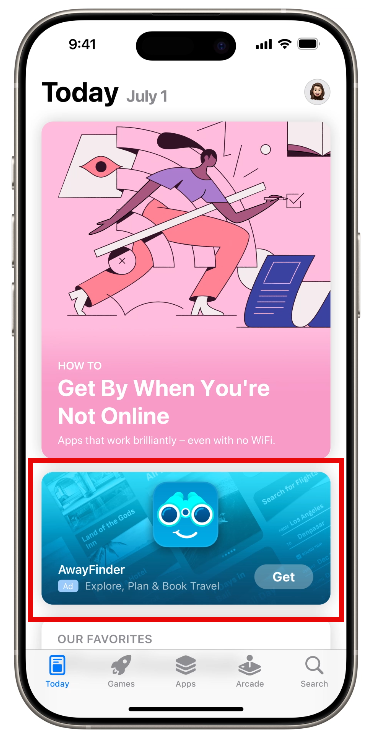 Image credit: ads.apple.com, May 2025
Image credit: ads.apple.com, May 2025
4. Product Pages (While Browsing)
Ads appear when users scroll through other app product pages. These placements capture users who are in browsing mode, often comparing similar apps.
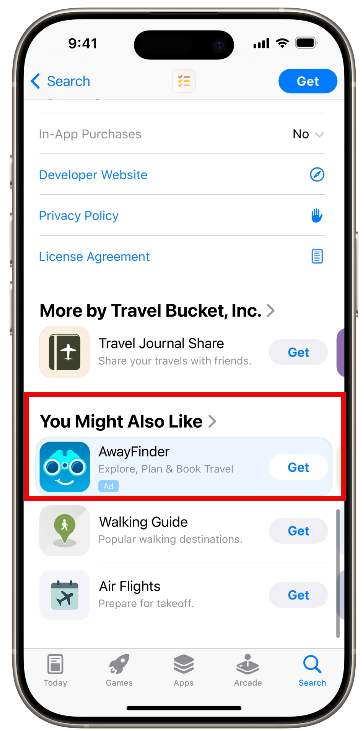 Image credit: ads.apple.com, May 2025
Image credit: ads.apple.com, May 2025
Each placement serves a different purpose, from brand awareness to high-intent acquisition.
Apple Search Ads Basic Vs. Advanced: Which One To Choose?
At first glance, Apple’s two solutions, “Basic” and “Advanced,” might seem like they serve similar purposes. They don’t.
Apple Search Ads Basic
This solution is designed for small app developers or businesses without dedicated marketing teams.
It’s entirely automated: You enter a monthly budget (up to $10,000), and Apple does the rest. It handles targeting, bidding, and ad delivery.
You get very limited reporting and zero visibility into which keywords or placements are driving installs. There’s no ability to control cost-per-tap, and optimization is virtually non-existent.
Apple Search Ads Advanced
This solution, on the other hand, is a fully-featured platform that gives you control over every element of the campaign: keywords, audience targeting, bidding, scheduling, and performance measurement. It’s what any performance marketer should be using.
If you care about scalability, performance optimization, or insight into where your spend is going, the decision is easy.
Advanced is the only real option. Basic may work for small developers, but if you’re reading this guide, it’s probably not for you.
Navigating The Apple Search Ads Platform
If you’re coming from a Google Ads or Meta Ads background, ASA will feel both familiar and refreshingly simple, but it wouldn’t be a proper ad platform without its own quirks.
Here’s a quick walkthrough of what to expect when navigating the platform:
Dashboard Simplicity: ASA’s dashboard prioritizes campaign overviews with fewer tabs and less complexity than Google Ads or Meta. Campaign Setup: You’ll name your campaign, set your daily budget, choose your app, and select the countries or regions where you want to advertise. Ad Groups: Within each campaign, you create ad groups where you set targeting, keywords, audience refinements, and bids. Reporting: Apple provides performance metrics such as impressions, taps (clicks), cost per tap (CPT), conversions, and cost per acquisition (CPA). For deeper insights, you’ll need to integrate with Apple’s SKAdNetwork or third-party Mobile Measurement Partners (MMPs) like Adjust or AppsFlyer.There is one key difference between this platform and the Google Ads platform, and that comes in the form of ad creatives.
You won’t create ads in the traditional sense like other platforms. Apple Search Ads automatically pulls your app’s name, icon, screenshots, and description from your App Store listing.
While this limits creative flexibility, it ensures that ads align perfectly within the app’s branding.
For more custom creatives, there is the option to create custom product pages within Apple App Store Connect, but we’ll cover that later in this guide.
Understanding Keyword Targeting And Match Types
Keyword targeting is at the heart of Apple Search Ads, and while it borrows concepts from Google Ads, there are some critical differences.
ASA offers two main match types: exact and broad.
Exact match is exactly what it sounds like. Your ad will only appear when the user’s search matches your keyword or a very close variation.
Broad match is more flexible, allowing your ad to appear for related terms, synonyms, and phrases. Broad match is helpful for keyword discovery, but can sometimes cast too wide a net if not monitored closely.
You can also opt into Search Match, which lets Apple automatically match your app to relevant search terms.
It uses metadata from your app listing (like your title, keywords, and category) to decide where your ad should show.
While it can be helpful in discovery campaigns, you’ll want to keep a close eye on what it’s actually matching to, as it often surfaces low-quality or irrelevant terms.
Now, here’s the kicker: Apple does allow negative keywords, but managing them is far more frustrating than it should be.
Unlike Google Ads, you can’t easily apply negatives across multiple campaigns in bulk or through a shared library.
There’s also no built-in keyword suggestion tool to help you filter or negate irrelevant terms based on live data. If you want to block poor-performing keywords, you have to manually upload them one by one into the ad group or campaign.
There is another option to copy/paste them into the interface, but I’ve found that you have to build them out in Excel by match type, then use a Notepad (or something similar) to format it the way Apple can ingest it.
You can’t paste a linear list like most platforms can. You’ll need to format negative keywords something like this:
[exact negative keyword A],[exact negative keyword B],[exact negative keyword C]This makes proactive negative keyword management a bit of a time suck.
Keyword management is doable, but it’s not frictionless. You’ll need a spreadsheet handy and some patience, especially if you’re working across multiple campaigns.
Read More: AI-Enhanced Keyword Selection In PPC
How To Structure Your Apple Search Ads Campaigns
The structure of your Apple Search Ads campaigns is one of the biggest levers you can pull for performance and efficiency.
It helps you control budgets, isolate performance by keyword type, and make smarter bid decisions.
In my experience, the most successful campaign structure includes four campaign types/categories:
Brand campaign. Competitor campaign. Category campaign. Discovery campaign.Brand Campaign
Your brand campaign captures people already searching for your app by name.
It usually delivers the cheapest installs and highest conversion rates, making it a reliable foundation.
Competitor Campaign
This campaign targets searches for other apps in your space.
For example, you’re marketing a personal budgeting app. If someone searches for “Mint” or “YNAB” (which stands for You Need A Budget), you can show up as an alternative.
These campaigns are competitive, so expect higher CPTs.
Category Campaign
This campaign focuses on generic terms like “budget app” or “meal tracker.”
These users are high intent but still evaluating their options. It’s a great area for differentiation.
Discovery Campaign
Lastly, your discovery campaign should use broad match and search match to find new terms.
Keep bids lower here and treat it as a research engine.
Once you build out this structure, you’ll be able to track which intent tiers are performing, allocate budget accordingly, and avoid muddy data from mixed-match types.
It’s the first step toward scale and clarity.
Lastly, once you’ve mastered the basics of Search campaigns in Apple, I’d recommend branching out to the broader campaign types (Search Tab, Product Page, Today Tab).
Additional Targeting Options In Apple Search Ads
While Apple Search Ads is primarily keyword-driven, there are a few targeting levers you can pull to refine who sees your ads.
They’re not as deep as what you’d get on Meta or TikTok, but they’re still useful.
You can refine your audience by:
Device type, choosing to target users on iPhone or iPad. This is especially useful if your app performs better on one format. Customer type, allowing you to target new users, returning users, or users of your other apps. This comes in handy for re-engagement or cross-promotion strategies. Demographics, including age ranges and gender, although these are more directional than precise. Location, which supports geographic segmentation down to the region or country level.While these refinements are helpful, they don’t work like standard audience building in Google Ads or Meta Ads. You won’t be building layered lookalike audiences or behavior-based segments.
ASA targeting leans more on keyword intent, with these settings helping you narrow the lens.
Used thoughtfully, these refinements help stretch your budget further and ensure you’re reaching the right slice of users without completely overhauling your campaign structure.
Make The Most Of Your Apple Search Ads Bids
Apple Search Ads operates on a cost-per-tap bidding model. You set the maximum amount you’re willing to pay for a tap (essentially a click), and Apple runs an auction to determine whether your ad gets shown.
What makes ASA different is that the auction isn’t just about who bids the most.
Apple weighs relevance, meaning that apps with higher conversion rates and better alignment to the search query can win placements with lower bids.
That means throwing money at ASA doesn’t guarantee success. Smart bidding is about segmenting intent and adjusting bids based on performance.
Here’s how to frame your approach to bidding:
For brand keywords, your relevance score is naturally high. These campaigns usually perform well with low bids. Competitor keywords are more competitive and less relevant, so you’ll need moderate-to-high bids to be visible. Category terms tend to be broad and competitive. They’ll require higher bids and careful tracking of CPA to avoid wasted spend. In discovery campaigns, you’re exploring unknowns. Start with low bids until you identify what works, then break the winners into new ad groups.You’ll also want to make frequent bid adjustments. Unlike Google Ads, ASA doesn’t offer much in the way of automated bidding or budget pacing.
This means manual optimization matters a lot more, and performance can shift quickly based on ranking changes or user behavior.
The takeaway? Stay active. Set up a regular cadence to adjust bids and keep your spend aligned with what’s driving installs.
Custom Product Pages In Apple Search Ads
If you’ve worked with Apple Search Ads in the past, you might remember Creative Sets. That’s the old name of this feature.
Today, you create ad variations using Apple’s Custom Product Pages.
These are alternate versions of your App Store product page with different screenshots, app previews, and promotional text. When paired with specific ad groups or keywords in ASA, they allow you to show different visuals depending on the search intent.
Creating custom product pages requires a few things:
You must design and upload a new set of screenshots and app previews through App Store Connect. Each custom product page needs unique metadata, which could be different calls to action, seasonal themes, or value props. You can create up to 35 custom product pages per app, but you’ll want to be intentional about what each one highlights. Once approved by Apple, these pages can be assigned to specific ad groups or keywords inside your ASA campaign.For example, if you’re running a meditation app, you might build one page emphasizing sleep content and another emphasizing stress relief.
Then, when a user searches [meditation for sleep], your ASA campaign can direct them to the custom page showing your sleep-focused content.
These variations not only improve relevance, but they can meaningfully lift conversion rates when executed properly.
Since ASA doesn’t allow you to change much else about your ad creative, this is one of the few levers you can pull to align creative with user intent.
Common Mistakes That Can Derail Performance
Even seasoned marketers trip over Apple Search Ads’ simplicity. It’s not a complicated platform, but it is easy to get wrong if you treat it like something it’s not.
1. Too Much Search Match
One of the most common missteps is relying too heavily on search match. It sounds like a time-saver, but it often matches your app to irrelevant or low-converting keywords.
If you do use it, pair it with a discovery campaign and monitor the search terms closely.
2. Not Using Custom Product Pages
Another pitfall is ignoring custom product pages. Most advertisers just run with the default App Store listing, missing an easy opportunity to align visuals with user intent.
It’s a mistake that can silently eat away at your conversion rate.
3. Bid Stagnation
Then, there’s bid stagnation. ASA doesn’t come with automated bid rules, which means if you’re not manually adjusting CPTs, your performance will erode over time.
4. Forgetting Negative Keywords
Finally, many marketers forget to actively review negative keyword opportunities. If you’re not trimming irrelevant traffic, you’re probably paying for taps that will never convert.
The good news? Most of these mistakes are fixable once you know what to look for and take the time to make deliberate optimizations.
The Bottom Line: Is Apple Search Ads Worth It?
If you market an app, or even plan to in the future, Apple Search Ads is absolutely worth testing.
It puts your brand in front of users with the highest purchase intent available in the app ecosystem.
While it lacks some of the advanced audience targeting of other ad platforms, it compensates with simplicity, clear keyword intent, and an ecosystem designed for conversions, not just clicks.
Like any paid media channel, success comes from thoughtful campaign structure, active management, and the willingness to iterate.
If you’ve been putting Apple Search Ads on the back burner, now’s the time to give it the attention it deserves.
More Resources:
Budget Allocation: When To Choose Google Ads Vs. Meta Ads Paid Media Marketing In 2025: 7 Changes Marketers Should Make PPC Expert Tips: Budgets, Testing & OptimizationFeatured Image: GamePixel/Shutterstock

 Aliver
Aliver 









![Does Google Favor UGC? Reddit Leads In Search Growth [STUDY] via @sejournal, @MattGSouthern](https://www.searchenginejournal.com/wp-content/uploads/2025/01/img_2025-01-23-193114-772.jpg)
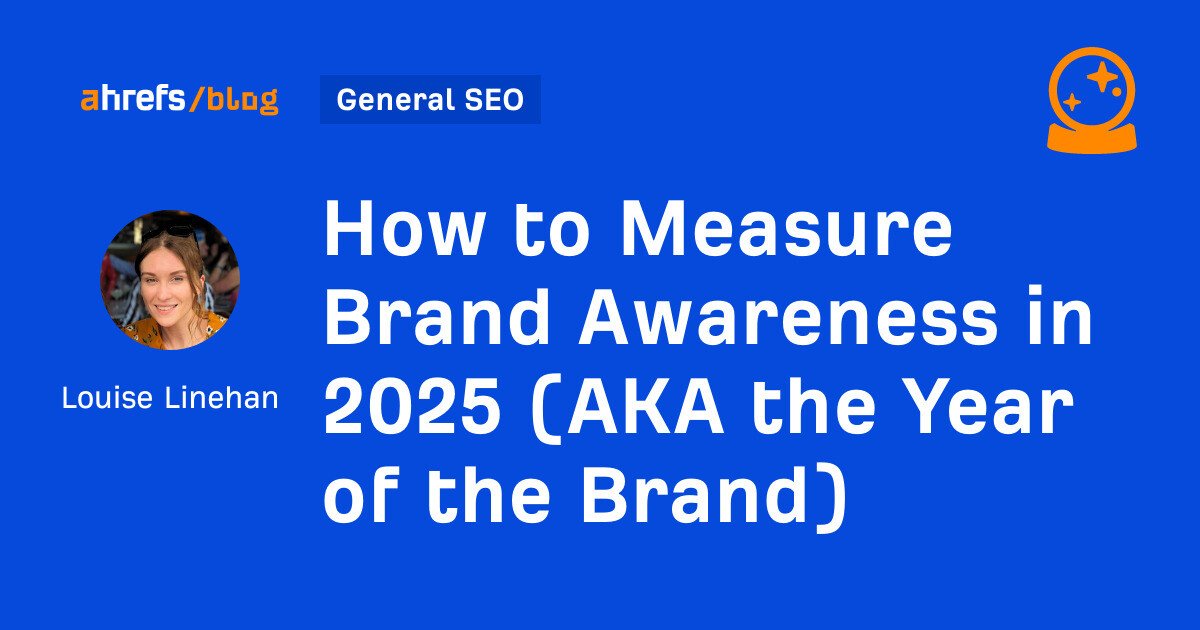
![How CMOs Can Tell Stories To Manage Change [Case Study With Mondelēz International] via @sejournal, @gregjarboe](https://www.searchenginejournal.com/wp-content/uploads/2025/04/storytelling-634.png)