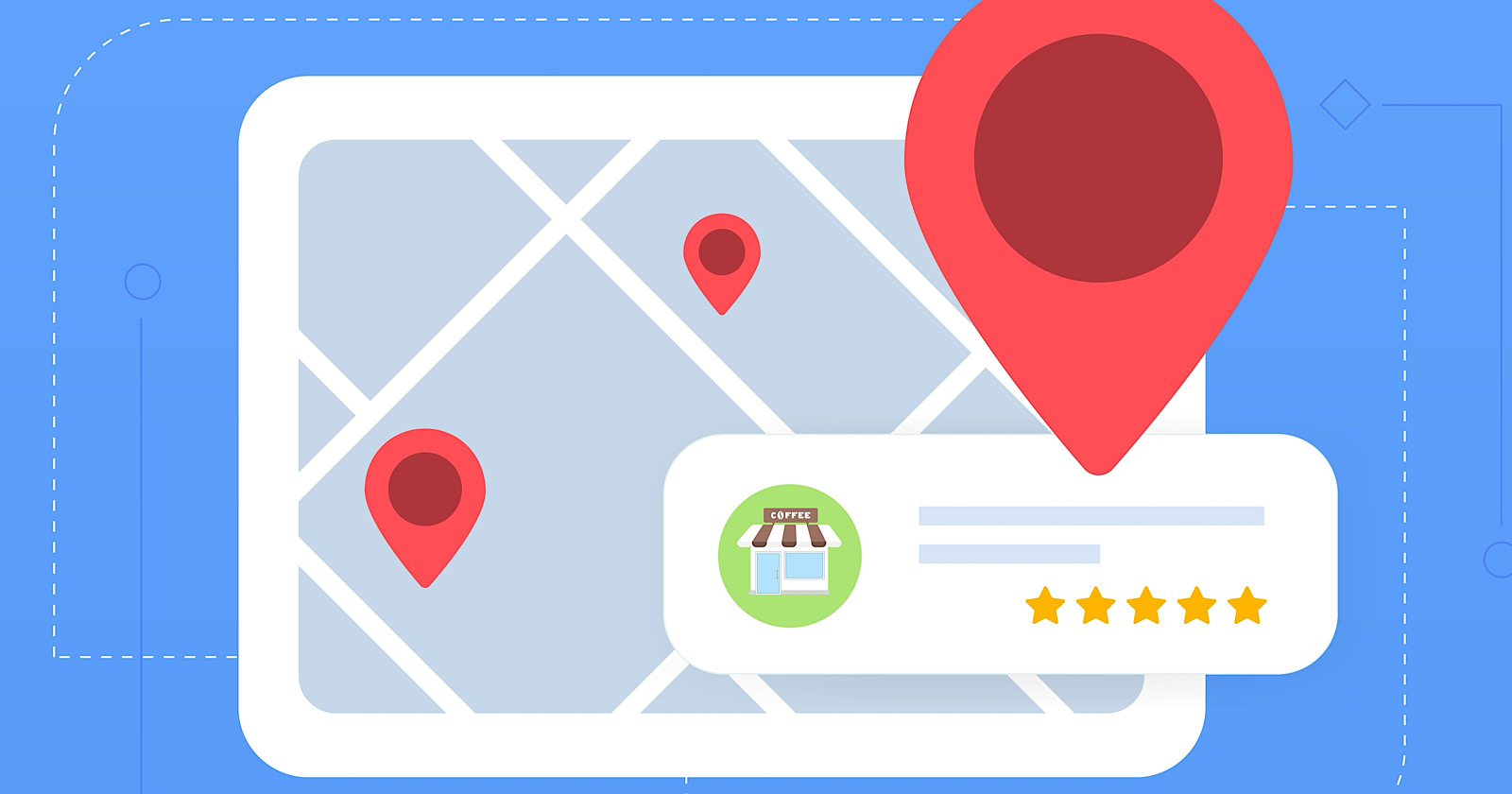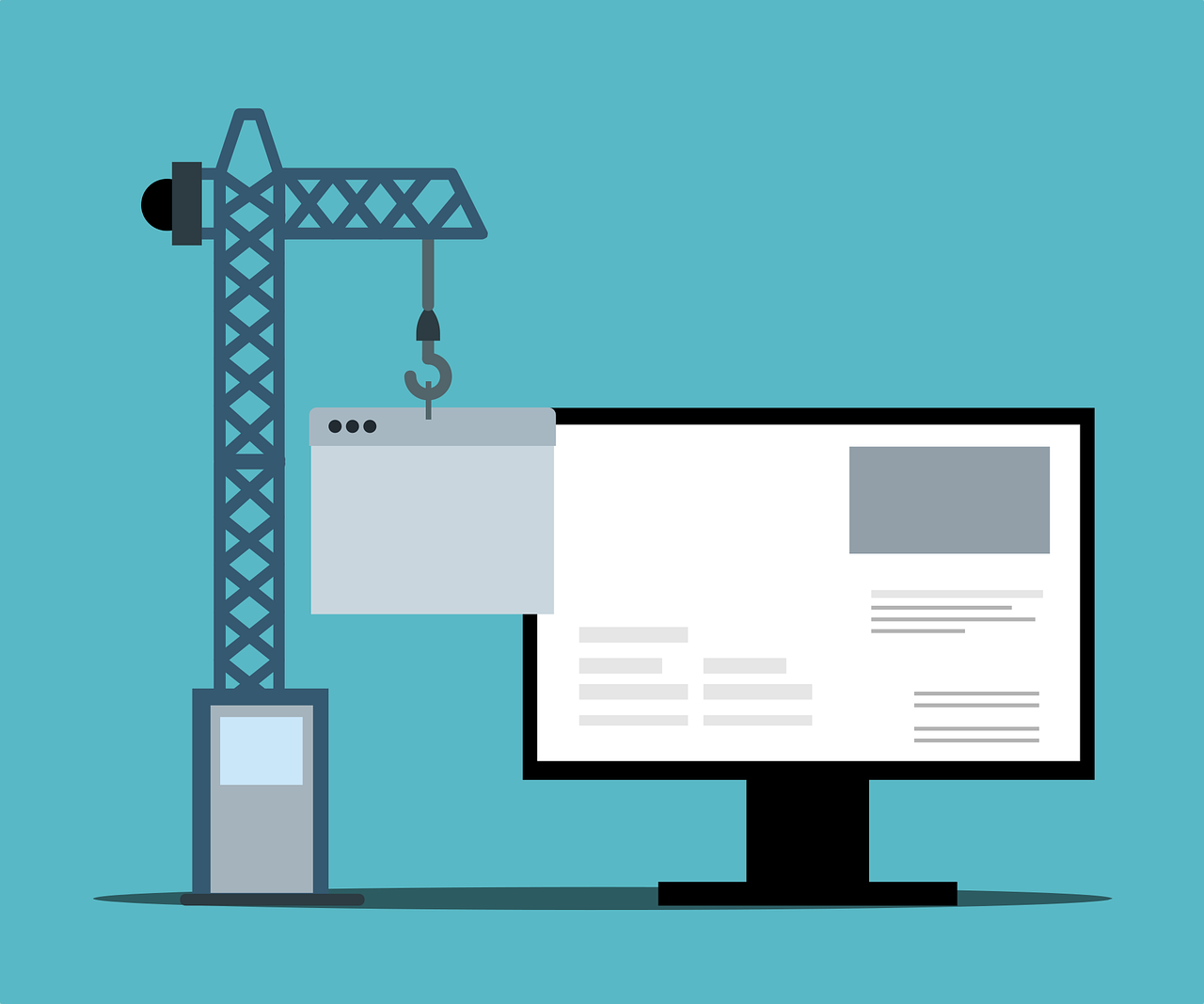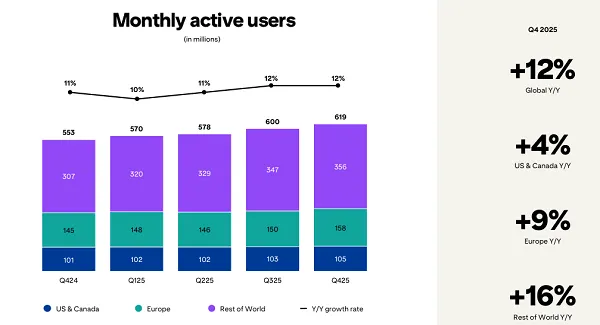Best PPC Tools: My 9 Top Picks Under $300
To help you with that, I looked at some of the best PPC tools and picked nine that stand out for their focus, features, and value, especially for teams looking to level up without blowing the budget. This stack...

Managing PPC campaigns means juggling more than just keywords and budgets. From creative production and landing page optimization to fraud detection and competitor research, the marketer’s toolbox needs to be practical and scalable. To help you with that, I looked at some of the best PPC tools and picked nine that stand out for their focus, features, and value, especially for teams looking to level up without blowing the budget. This stack is tailored to hands-on performance marketers and small-to-mid-size teams who manage paid traffic end-to-end (strategy, build, optimisation, and reporting) without the luxury of a full dev or data department. I vetted each tool against the checklist I used as a SaaS marketer who cut his teeth managing paid ads: Back in the day, I used to run PPC campaigns relying on whatever free tools the ad platform provided—Keyword Planner, Facebook Ads Manager, that kind of thing. The tools I found while preparing this article opened my eyes—and there’s no turning back. Optmyzr is a campaign management and automation platform built for PPC folks managing multiple or complex accounts. It supports Google, Microsoft, Amazon, and Facebook Ads, offering everything from bid automation to account audits, multi-platform budget pacing, and advanced reporting. This is the tool I think of when I picture an agency juggling dozens of accounts with unique structures and goals. The Rule Engine alone makes it feel like you’re coding automations without ever touching a line of code. Pricing: Starts at $240 per month for accounts with up to $10K ad spend. Additional modules for Amazon and social ads are priced separately. The Rule Engine is perfect for hands-on marketers who want to save time without giving up control. You can automate almost any task using simple “if this, then that” logic, like: “If CPC is over $5 and there are no conversions, pause the keyword.” It takes care of things like adjusting bids, pausing poor performers, managing budgets, and filtering out bad search terms—no coding required. Think of it as your personal assistant that runs your optimization playbook 24/7, exactly the way you would. I’ll be honest, while I can see the huge potential of automation, I felt a little intimidated by the Rule Engine at first. I didn’t want to oversimplify a feature that clearly goes deep. So I turned to Optmyzr’s blog to see how real teams are using it. They listed six use cases, all solid, but one really stood out: weather-based automation. Here’s the idea: if you’re selling seasonal products—think snow boots or air conditioners—your campaigns probably perform very differently depending on the weather. With the Rule Engine, you can set conditions that check temperature forecasts in specific locations and automatically adjust bids or ROAS targets. For example: “If forecast = snow and location = Chicago, then enable Campaign A.” Pretty cool. I’d never thought something like that was possible. Ahrefs packs a full suite of PPC insights, showing the keywords competitors bid on, the ads and landing pages they use, and a timeline of spend versus traffic so that you can reverse-engineer entire campaigns in a few clicks. And, if you’re doing both SEO and PPC, this is where the overlap gets really useful. Pricing: Lite plan starts at $129/month. Higher tiers unlock more projects and unlimited usage. What makes Ahrefs stand out for PPC teams isn’t just that it finds keywords—it’s how it helps you prioritize the right ones by showing what your competitors are actually spending money on. Instead of relying on vague suggestions from tools like Google Keyword Planner (which often group keywords or hide low-volume terms), Ahrefs gives you specific, granular data: exact keywords your competitors are bidding on, what those keywords cost, how much traffic they might drive, and which ads are running against them. You can plug any competitor’s domain into Site Explorer and get a full list of their paid keywords. From there, you can filter out branded terms, apply your own max CPC limits, and focus on keywords that are both relevant and affordable. This shortcut lets you skip some of the guesswork and go straight to what’s proven to work in your market. Better yet, Ahrefs combines this with organic data, so you can exclude keywords where you already rank in the top 10 and avoid paying for clicks you’re likely to win for free. You can even translate keywords for international campaigns on the spot. Check out my latest guides on how to do PPC keywords research and PPC competitive analysis (all with a few nifty AI tricks) here: Tip Our very own PPC whizz, Remus Marcu, shared some pro tips for “spying” on your competitors’ keywords in Ahrefs. So, here’s how to read the Paid keywords report like a pro. Adbeat is a competitive intelligence platform for display, programmatic, and native advertising. It lets you analyze competitors’ creatives, placements, networks, and estimated ad spend. If you’re doing serious display or native advertising, this is basically a cheat code. I love how transparent it makes your competitors’ ad strategies, down to the networks and placements they favor. Pricing: Starts at $249/month for Standard plan. Advanced and Enterprise tiers add historical data and pre-roll video ad tracking. With Adbeat, you can see exactly which publishers are consistently getting spend from your rivals, which networks they’re buying through, and what formats they’re using (display, native, or pre-roll). For instance, if a competitor keeps showing up on a particular site month after month, that’s a strong signal it’s working for them. You can use that intel to build your own list of high-performing, already-tested publisher placements to explore. For small PPC teams managing everything from creative to placement, this kind of insight is like a shortcut through months of trial and error. Instead of guessing which publishers to test, you start with the ones that are already driving results for others in your space. Tip CHEQ Essentials helps protect PPC campaigns from invalid traffic and click fraud using AI-powered detection. It blocks bots, click farms, and competitors from wasting your ad budget. Click fraud may not be every PPC manager’s priority, but it’s real. CHEQ Essentials is one of the few tools that feels like it was built by people who actually get the scale of the problem. Pricing: Starts at $149/month for Core plan (up to 100k visits/year). Advanced plan starts at $249/month and includes multi-platform support and onboarding. Pixel Guard fixes a problem most marketers don’t even realize they have—invalid traffic polluting your pixel data. It stops bots from triggering conversions, getting retargeted, or feeding garbage into your ad platform’s algorithms. That means cleaner audiences, smarter automation, and more accurate reporting. It’s especially useful if you run Performance Max or lean on smart bidding. No dev team needed. It just works in the background to keep your data clean and your budgets focused on real people. AdCreative.ai uses AI to generate and score ad creatives—images, headlines, videos—that are predicted to convert. It’s built to help advertisers test and scale creative output quicker than ever. This one surprised me. You can crank out usable ad creatives in minutes, and the quality is high enough to seriously cut down on testing cycles. And you really need to see what the AI features can do. Pricing: Starts at $39 a month for basic plans (10 downloads). Professional plans with more downloads start at $149/month. Discount on quarterly and annual plans. AdCreative.ai is like hiring a full creative team on demand. You can generate dozens of ad variations in minutes, complete with headlines, images, and even platform-specific formats for Facebook, Instagram, or the Google Display Network. For small teams juggling strategy, execution, and reporting, it’s a lifesaver. It lets you test more ideas, more often, without burning out your team or relying on a freelance designer for every campaign. And because the AI is trained on what actually performs, you’re not just saving time, you’re putting out creatives that are built to convert. Whether you’re fighting ad fatigue or launching at scale, this tool keeps your campaigns fresh without the overhead. Unbounce lets you build landing pages without touching code. It can automatically steer visitors to the page version that works best and swap in headlines or text that match each ad, so more of your clicks turn into sign-ups or sales. If you’re still sending ad traffic to generic site pages, Unbounce is the upgrade you didn’t know you needed. Pricing: Starts at $99/month (annual billing) for up to 20,000 visitors. Advanced plans with Smart Traffic and A/B testing start at $112/month. Smart Traffic flips A/B testing on its head. Instead of picking one “best” page for everyone, it uses AI to route each visitor to the variant they’re most likely to convert on, based on attributes like location, device type, browser, and even timezone. Unlike traditional A/B testing, Smart Traffic doesn’t just pick a single “winner.” It learns which page works best for different types of visitors. So even if one variant performs worse on average, it might still be the top choice for a specific audience segment. It kicks in after just 50 visits and keeps learning as new data comes in, so it can adapt in real-time if behavior changes. For instance, it can send mobile users to a cleaner layout while desktop users get a more detailed version, and both convert better. It seems to be ideal for targeting diverse audiences or those who don’t have the traffic volume for classic A/B tests. ChatGPT acts as an AI PPC copilot, capable of assisting with nearly every part of a campaign: from keyword research and ad copy ideation to budget planning, trend analysis, data interpretation, and client reporting. It’s not a tool in the traditional sense, but it fits in almost anywhere. When I’m stuck on copy, confused by a metric, or just need a second brain, ChatGPT fills the gap. It’s the assistant you didn’t know you needed until you had one. Pricing: Free for basic use (GPT-4o mini). GPT-4 and pro features are available starting at $20/month. Use cases: Once you start using ChatGPT for PPC, you’ll end up using it for everything. It’s like having an extra teammate who can brainstorm ad copy, explain why CPA spiked, write your client report, and help clean up a messy bulk upload—all in the same afternoon. It’s especially useful for small teams who don’t have a dedicated analyst, copywriter, or developer on hand. Whether you’re building campaigns, troubleshooting performance, or just trying to keep pace with reporting, it quietly fills in the gaps. In my recent articles on PPC keyword research and competitive analysis, I showcased how ChatGPT can assist with complex tasks. For instance, it can help in identifying keyword gaps between your campaigns and competitors, suggesting new opportunities to target. Or analyze competitors’ ad copy and landing pages, providing insights into their strategies and helping you craft more effective ads. Looker Studio (formerly Google Data Studio) is a customizable reporting platform with native integrations for Google Ads, GA4, and Sheets. It also supports multi-platform dashboards with third-party connectors. It’s still the first tool I’d open if someone asked for a client-friendly PPC dashboard. Flexible, powerful, and free—hard to beat it. Pricing: Free for most features; Pro version starts at $9/user/month. Looker Studio stands out for how much flexibility it gives you without costing a thing. You can connect data from Google Ads, Analytics, Sheets, BigQuery, YouTube, and even Meta Ads through partner connectors. There’s an Ahrefs connector, too, letting you pull paid-keyword performance—yours and your competitors’—from Site Explorer straight into your dashboard. It’s also built for collaboration: you can share reports, set view/edit permissions, and keep everyone aligned without version control headaches. For small teams handling everything from setup to reporting, it’s one of the most capable and adaptable free tools around. Clarity is a free analytics tool that tracks user behavior through session recordings and heatmaps. When integrated with Google Ads, it becomes a powerful tool for understanding post-click performance. For a free tool, Clarity punches way above its weight. The Google Ads integration alone makes it a must-have if you care about what happens after the click. Pricing: Completely free. This feature lets you filter heatmaps and session recordings by where the user came from, so you can see how users from a specific ad group actually interact with your landing page. To make things easier, the tool offers a Google Ads integration. If a campaign has strong CTR but poor conversions, you can stop guessing and watch what’s going wrong—maybe visitors aren’t seeing the CTA, or they’re getting stuck on mobile. You also get key metrics like CPC, CVR, and ROAS alongside behavioral data, which helps you connect what’s happening in the numbers with what’s actually happening on the page. It’s a solid way to debug performance issues without needing extra tools or technical help. What surprised me most while testing these tools wasn’t how advanced they were—it’s how accessible they’ve become. For under $300 a month, you can now run PPC campaigns with automations, fraud protection, AI-generated creatives, and real-time user behavior analysis. That’s the kind of toolkit big-budget brands use to guard closely. Now it’s available to small, scrappy teams who want to move fast and compete smart. Got questions or comments? Let me know on LinkedIn.Best PPC tools—quick overview
ToolBest forStandout featureStarting price (as of May 9th, 2025)Runner-ups Optmyzr Campaign automation & multi-account PPC management Rule Engine for scalable, no-code optimization logic $249/mo Adalysis, TrueClicks, Triple Whale, Channable Ahrefs Competitor keyword & ad copy research Shows what paid keywords competitors actually bid on $129/mo SpyFu Adbeat Display & native ad competitive intelligence Competitor ad alerts + publisher/network intel $249/mo AdClarity CHEQ Essentials Click fraud protection & invalid traffic mitigation Pixel Guard blocks invalid users from corrupting pixel data $149/mo (annual) ClickPatrol AdCreative.ai Fast, AI-powered ad creative generation & scoring Bulk creative generation with performance scoring $39/mo (basic plan) Canva Pro Unbounce Landing page optimization for PPC Smart Traffic routes users to highest-converting variant $99/mo Leadpages ChatGPT AI assistant for ideation, reporting, and data interpretation Versatile AI support for copy, scripts, analysis & automation Free, premium plans start at $20/mo Claude Looker Studio Cross-channel PPC reporting & dashboards Custom PPC reports from multiple sources (free or low-cost) Free / $9/user (Pro) Klipfolio Microsoft Clarity Behavioral analytics for PPC traffic Google Ads integration with free session replays & heatmaps Free Hotjar My top picks
1. Optmyzr: best for campaign management and optimization
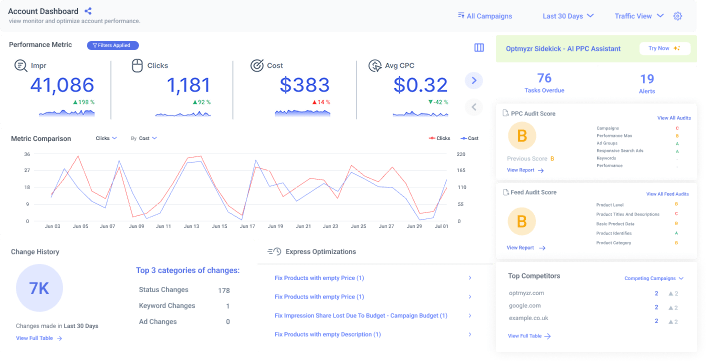
Use cases
Use the Rule Engine to automate bidding and budget decisions across multiple accounts. No need to write scripts. Just set your logic once and let it scale.Keep track of your ad spend and performance across platforms from a single, unified dashboard. Spend less time switching tools and more time optimizing.Schedule regular account audits to catch inefficiencies, broken settings, or outdated structures before they cost you.Create and apply standard campaign setups with Account Blueprints so every team or client starts with the same proven foundation.Standout feature: Rule Engine
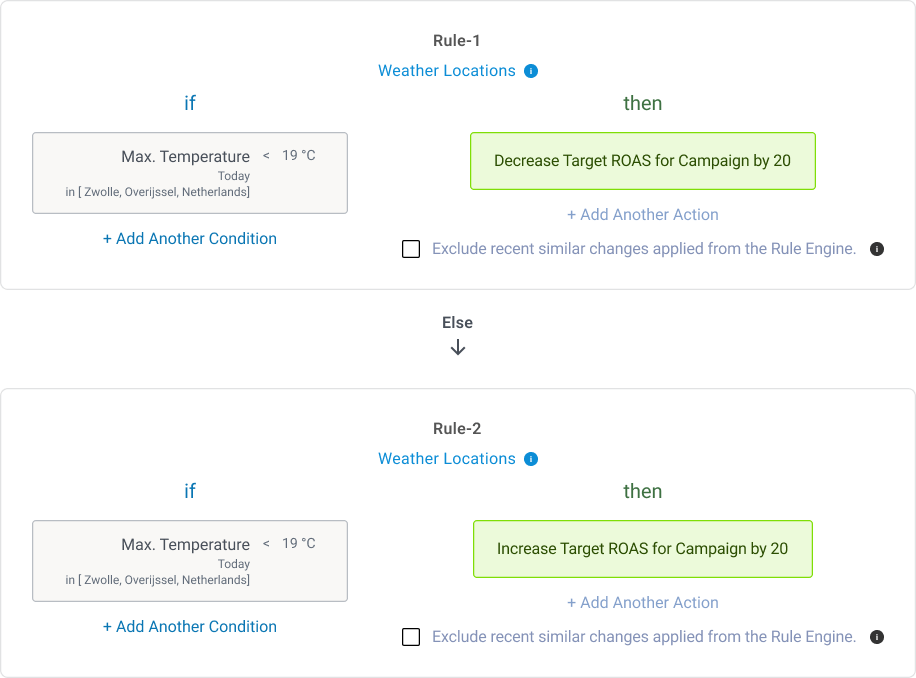
2. Ahrefs: best for Google Ads keyword research and competitor analysis
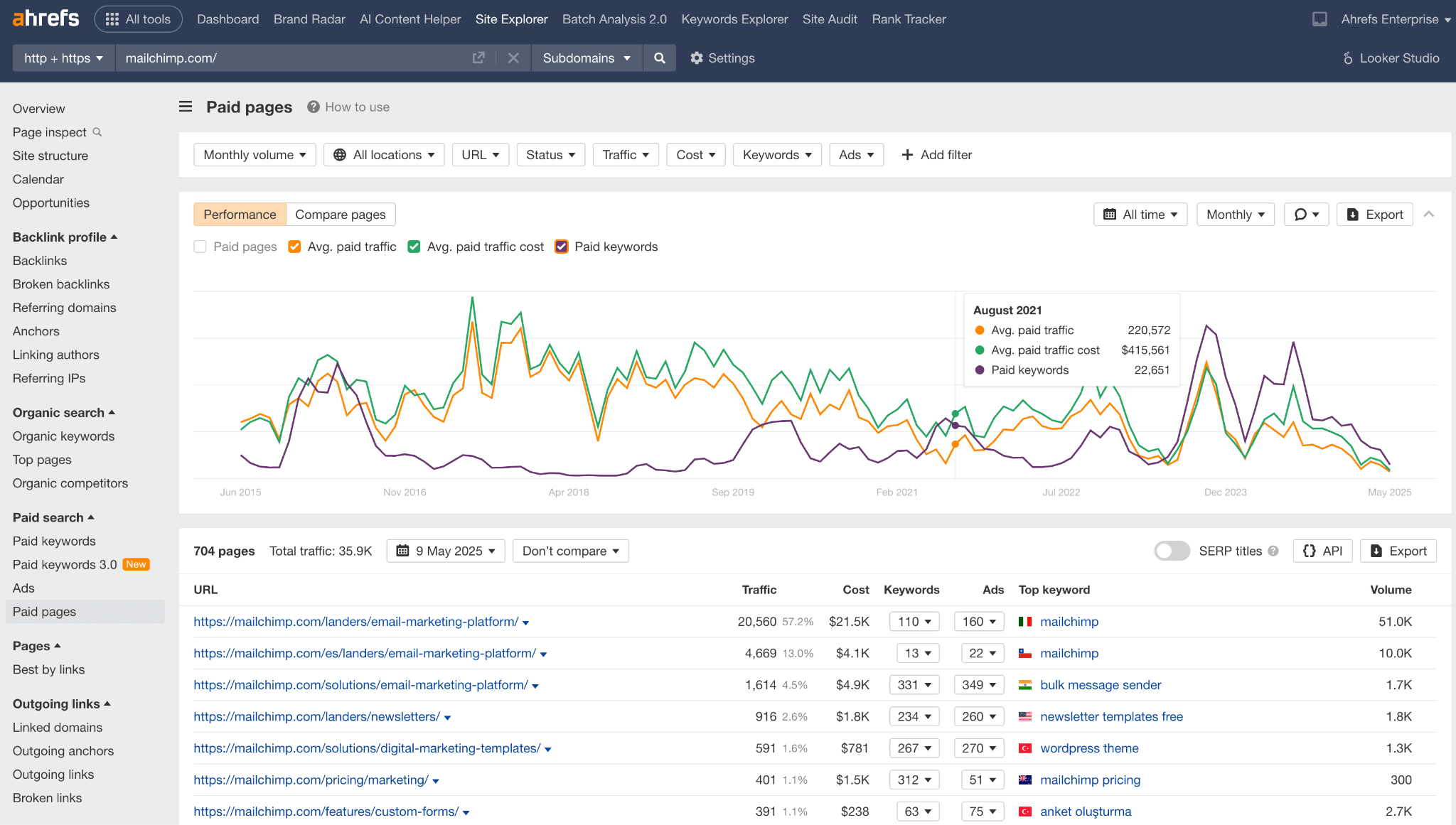
Use cases
See which keywords your competitors are bidding on so you can find gaps, spot trends, and strengthen your own targeting.Review competitors’ messaging and offers to spark new ideas for your own PPC ads and positioning.Open a competitor’s landing page, examine its layout, copy, and calls-to-action, and note specific tweaks you could make to outperform it.Monitor historical bidding data to spot seasonal patterns or evergreen keywords worth investing in.Avoid wasting budget by identifying when your paid and organic keywords are competing with each other.Easily track campaign performance using UTM tags and custom events with built-in Web Analytics—no need for extra tools.Standout feature: The power of keyword research rooted in competitive analysis.
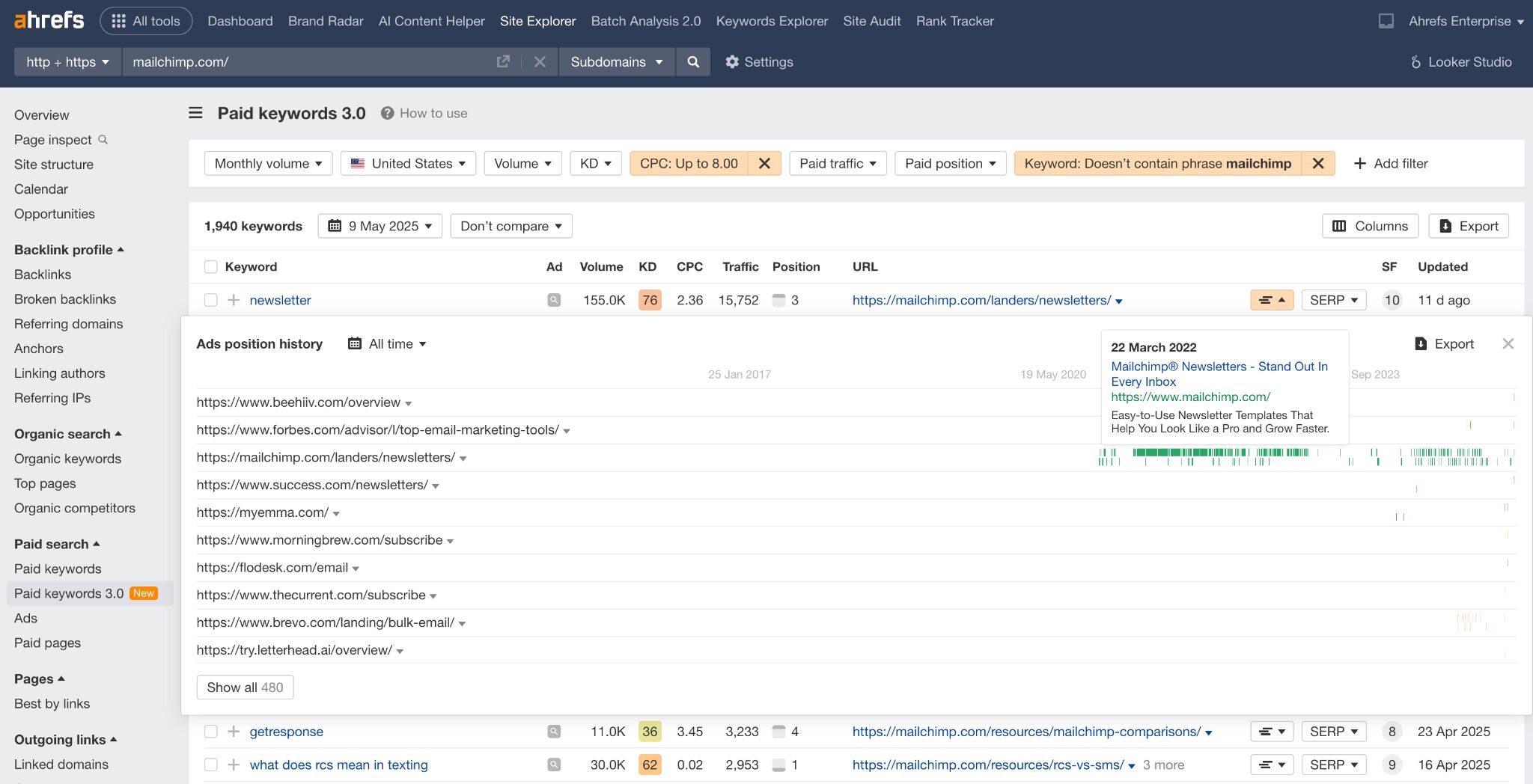
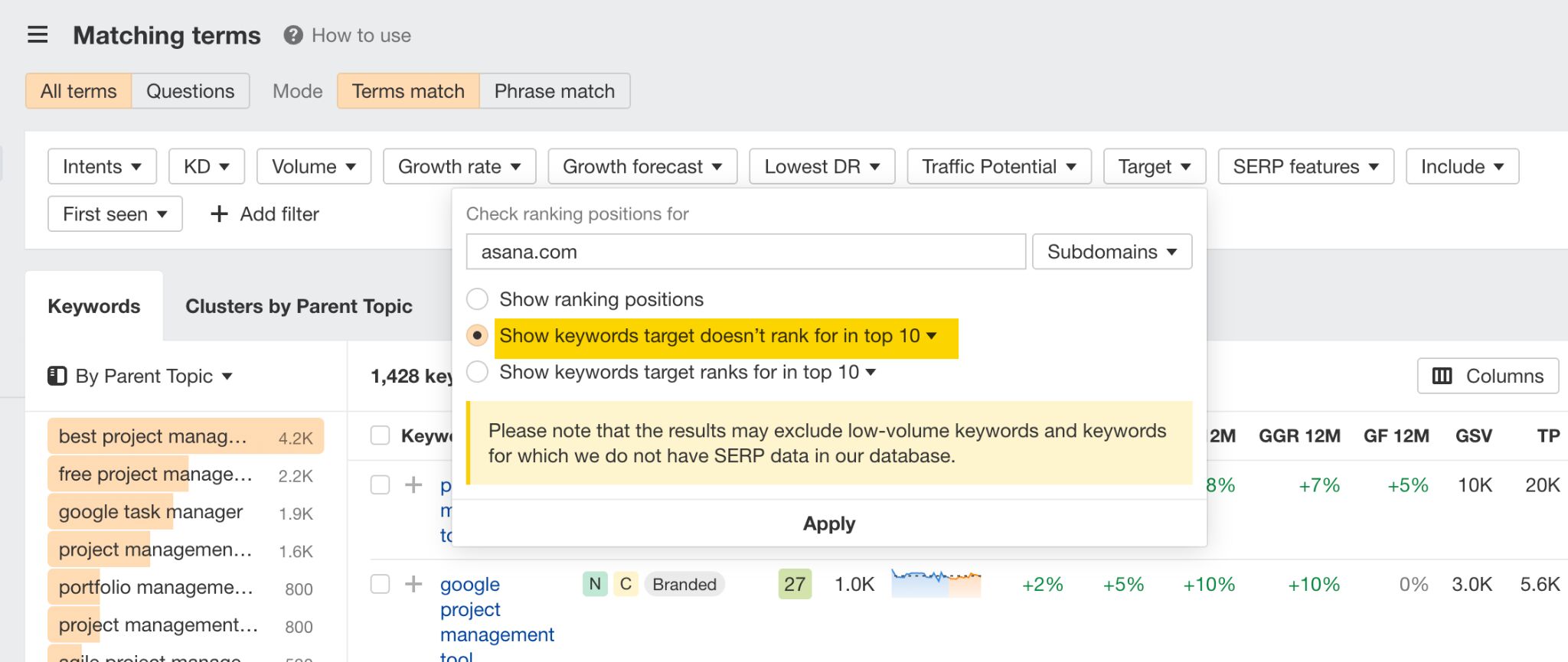
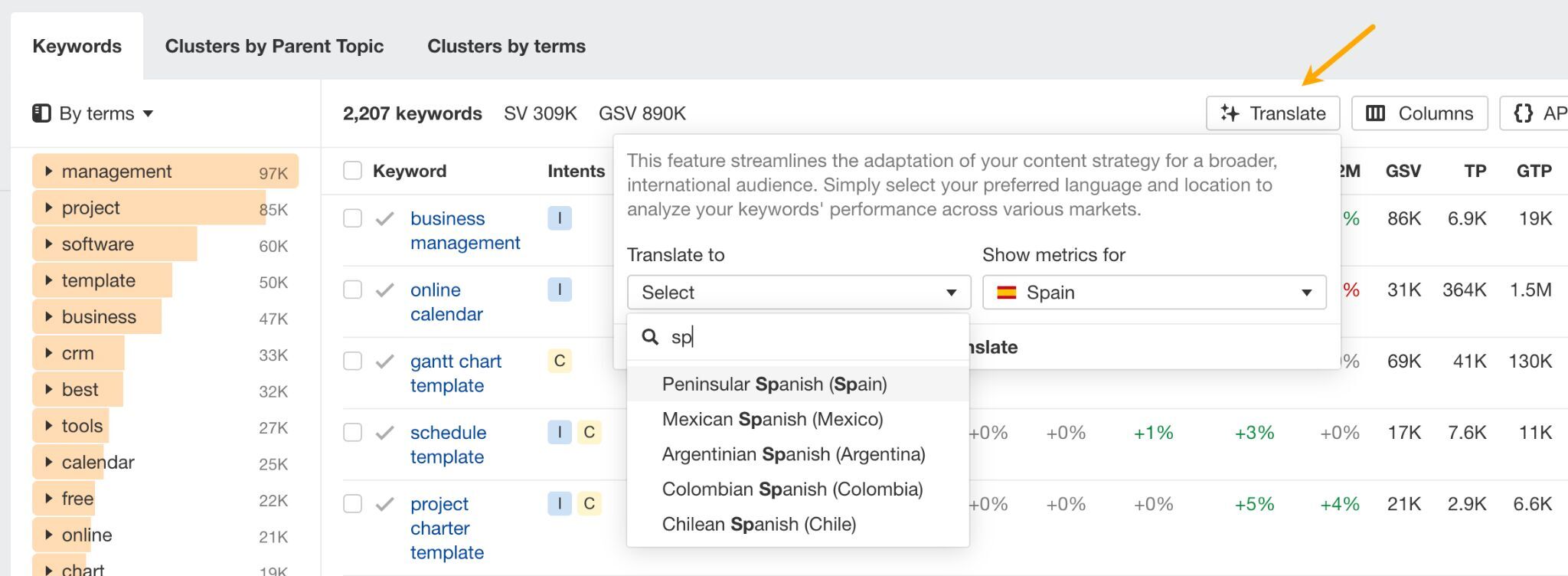
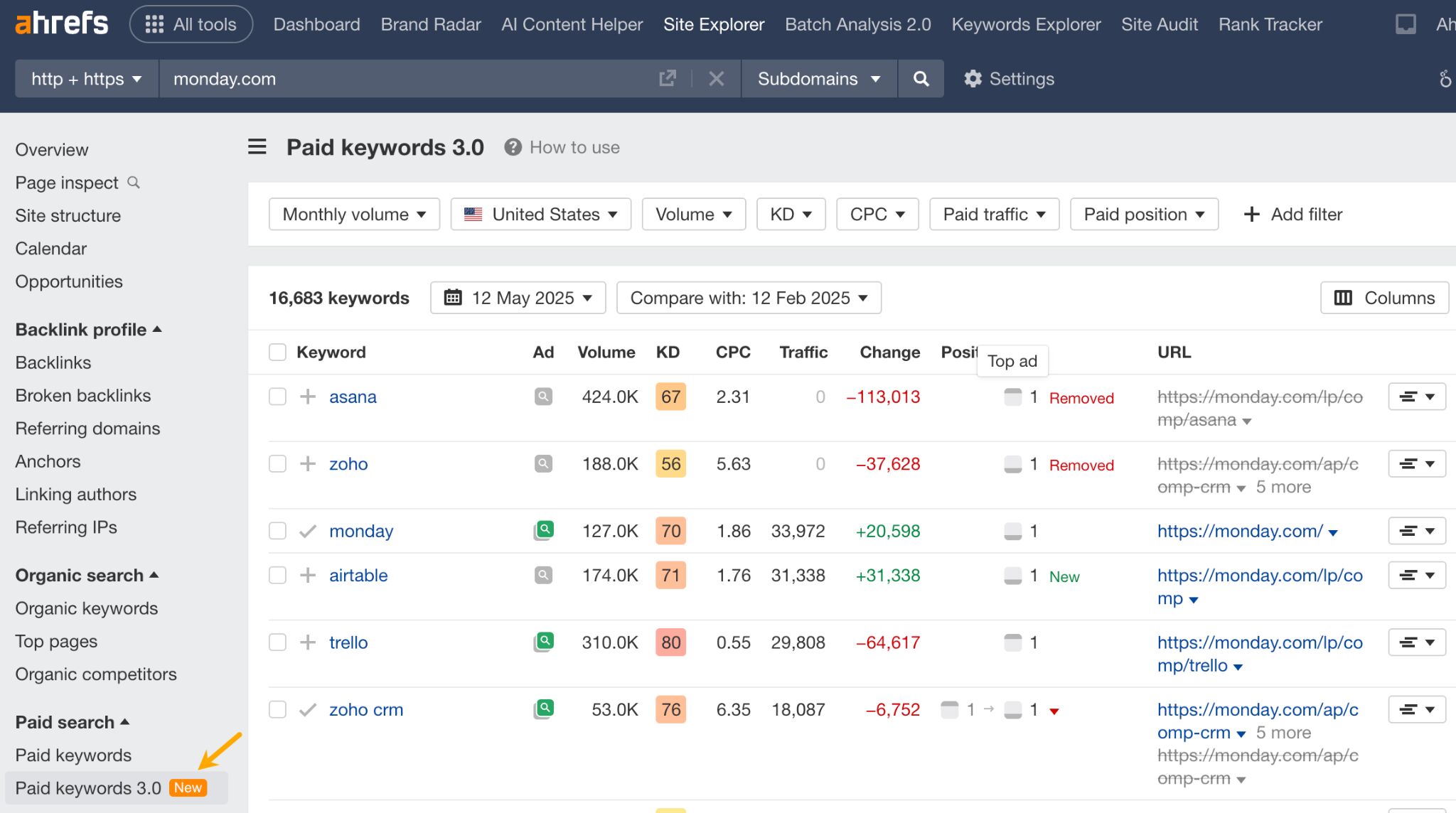
3. Adbeat: best cross-platform competitor intelligence
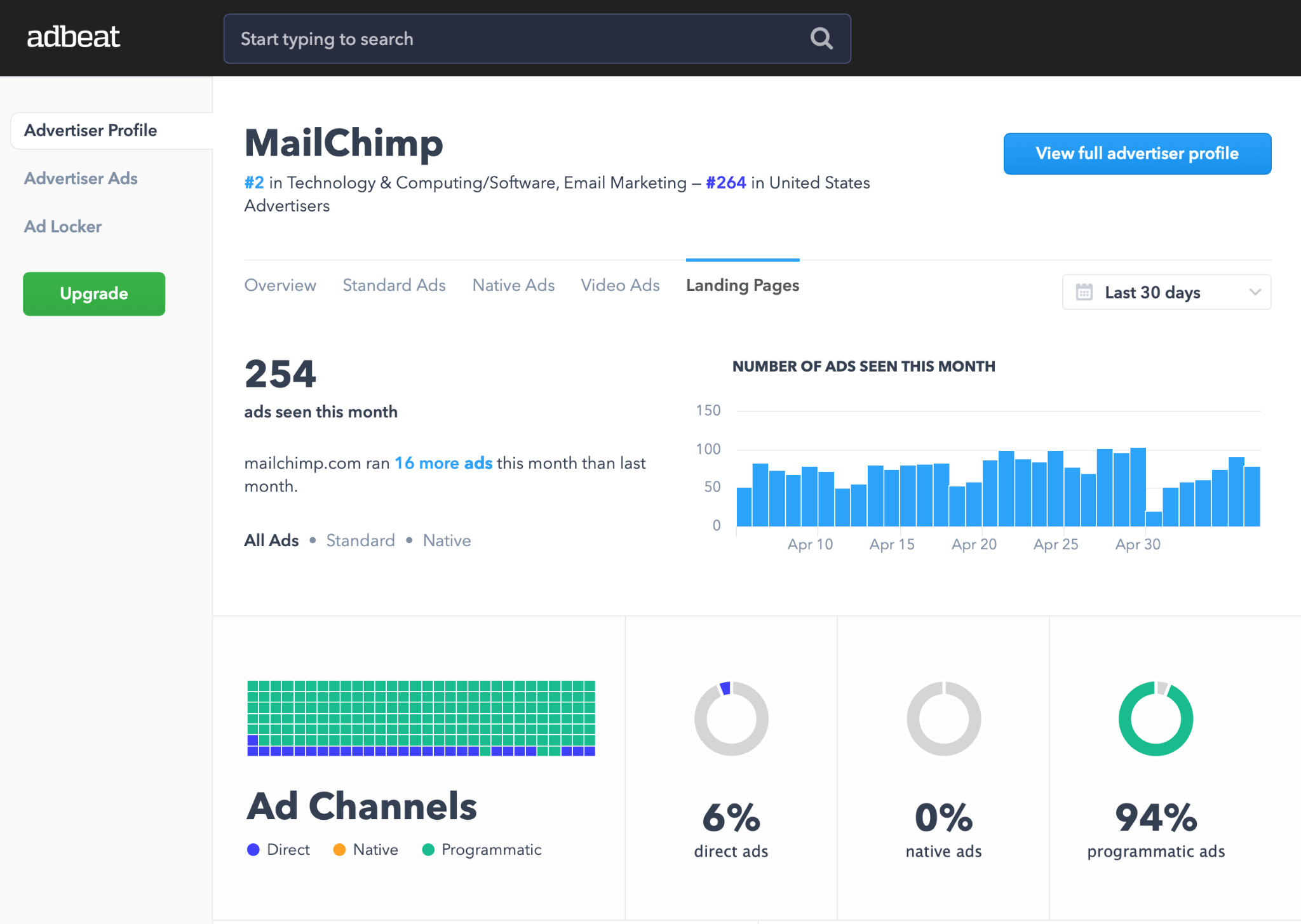
Use cases
Discover the placements and publishers your competitors use to uncover high-performing inventory you might be missing.Analyze ad formats and messaging strategies to get inspired—or spot opportunities to outshine them.See how your budget stacks up against competitors and align your spend with what’s working in your space.Monitor how competitor campaigns change over time to catch seasonal patterns or shifts in their strategy.Standout feature: your competitors’ publisher data
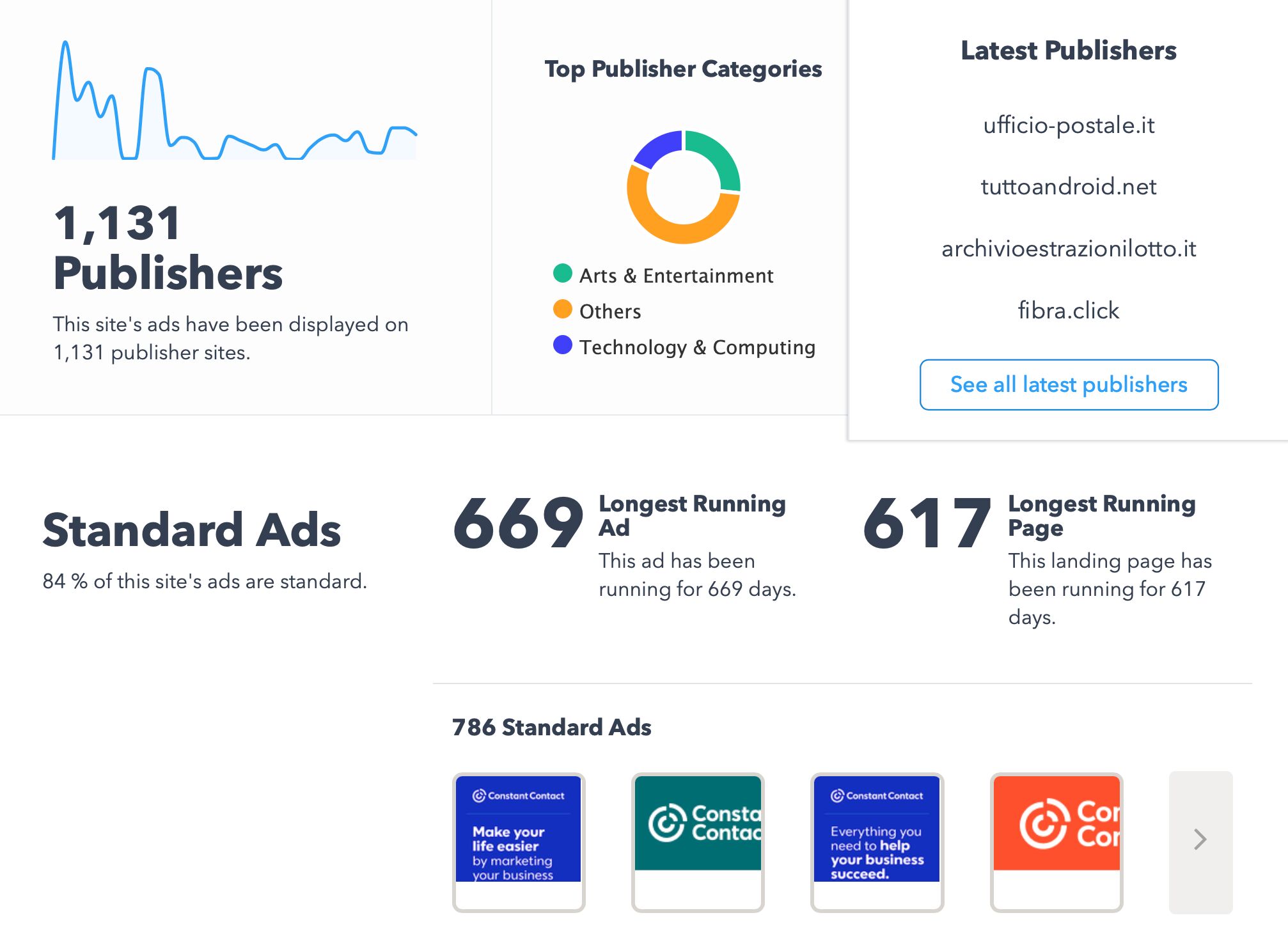
4. CHEQ Essentials: best for click fraud prevention
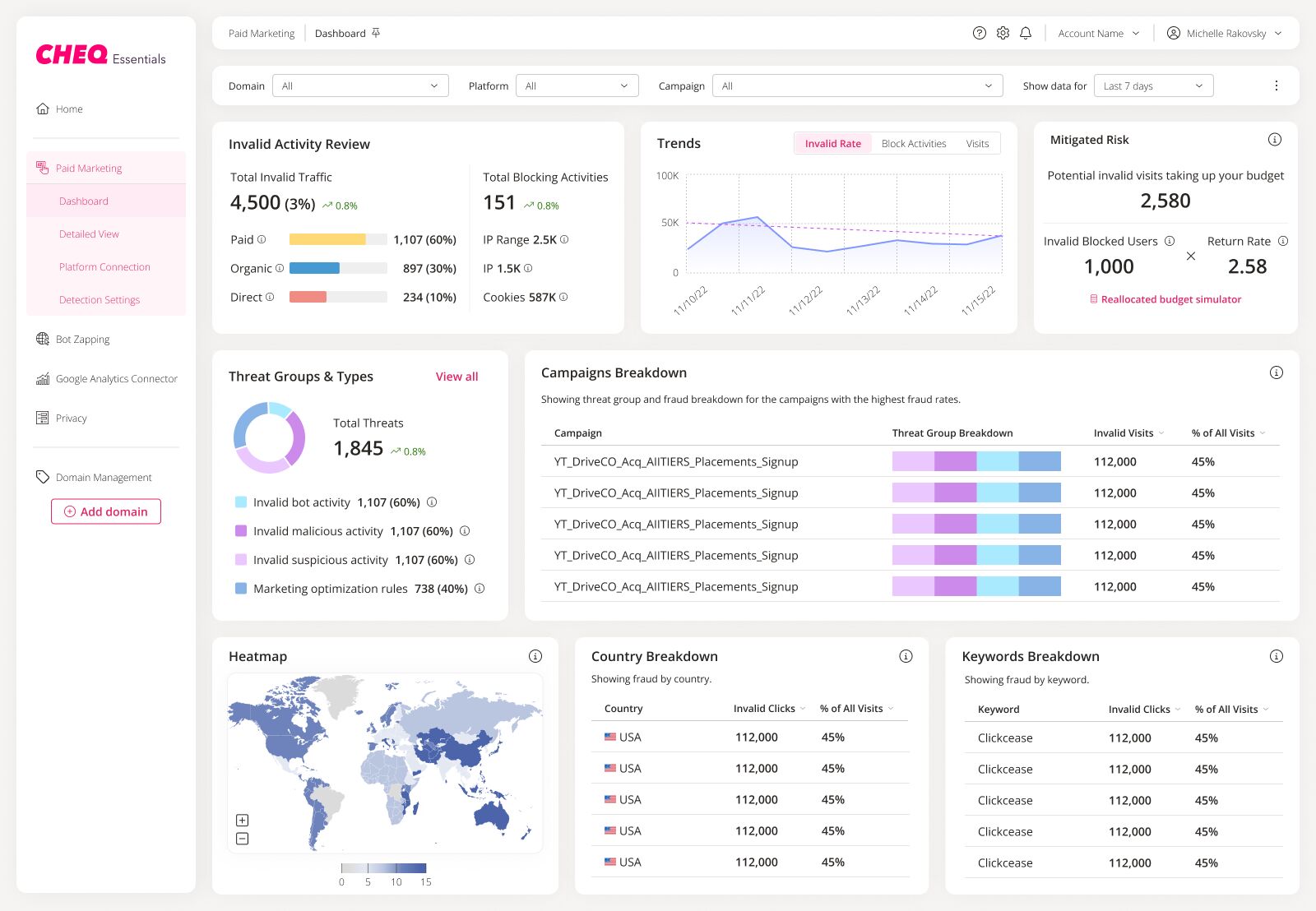
Use cases
Block suspicious activity in real time to save your budget and keep your performance data clean.Prevent your pixels from firing on bots or invalid users so you’re only remarketing to real people.Automatically update exclusion lists to avoid future fraud and protect your campaigns at scale.Standout feature: Pixel guard
5. AdCreative.ai: ad creative creation and optimization
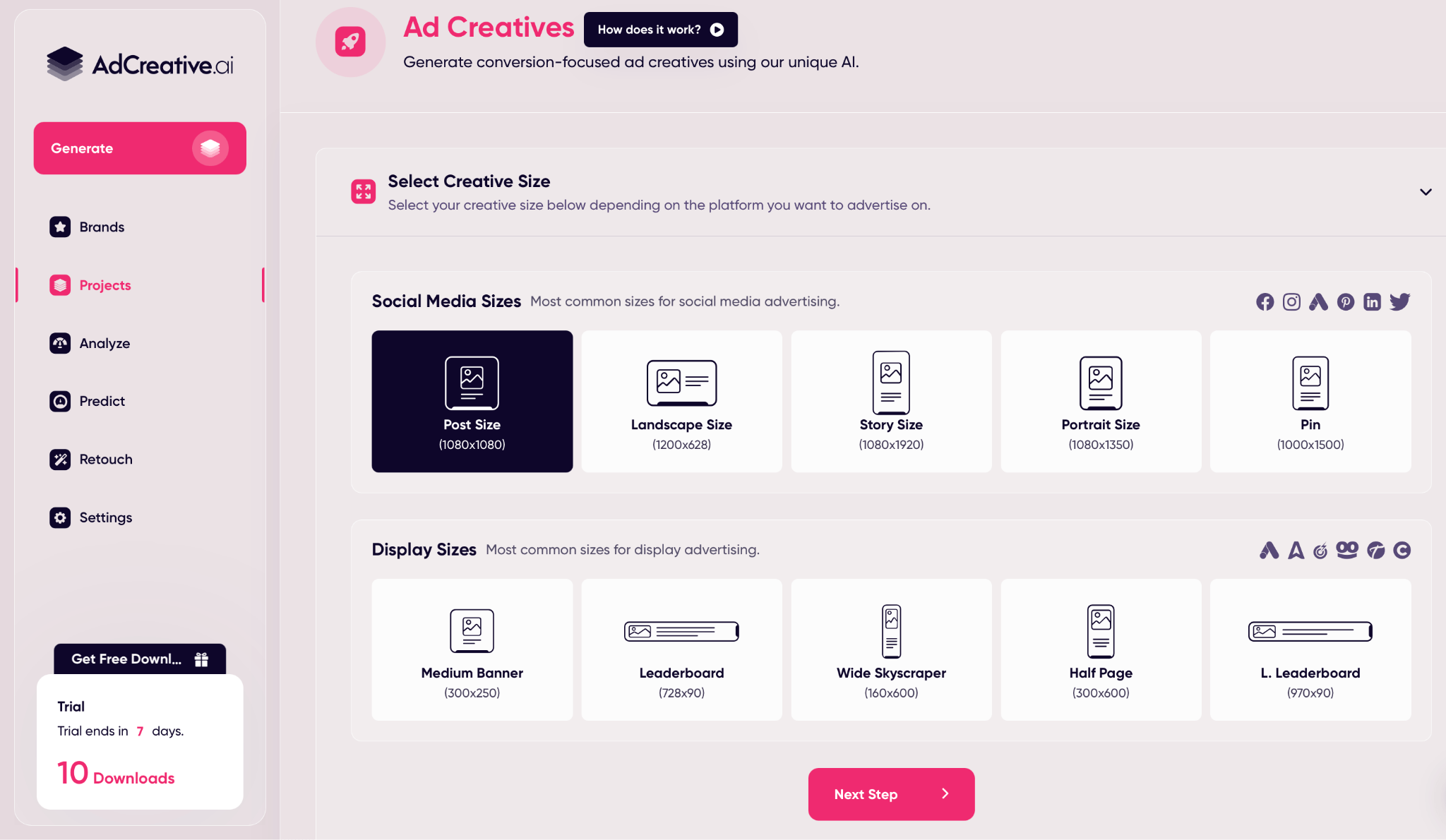
Use cases
Test different angles, formats, and calls to action fast—no need to start from scratch each time.Use creative scoring AI to predict which ads are most likely to convert, so you can prioritize what goes live.Reverse-engineer competitor ads. Just enter a URL to uncover design styles, messaging tactics, and ideas you can apply to your own campaigns.Upgrade your ecommerce creatives. Instantly create product mockups and lifestyle visuals with AI—no photo shoot required.Standout feature: bulk generation of conversion-focused ad creatives
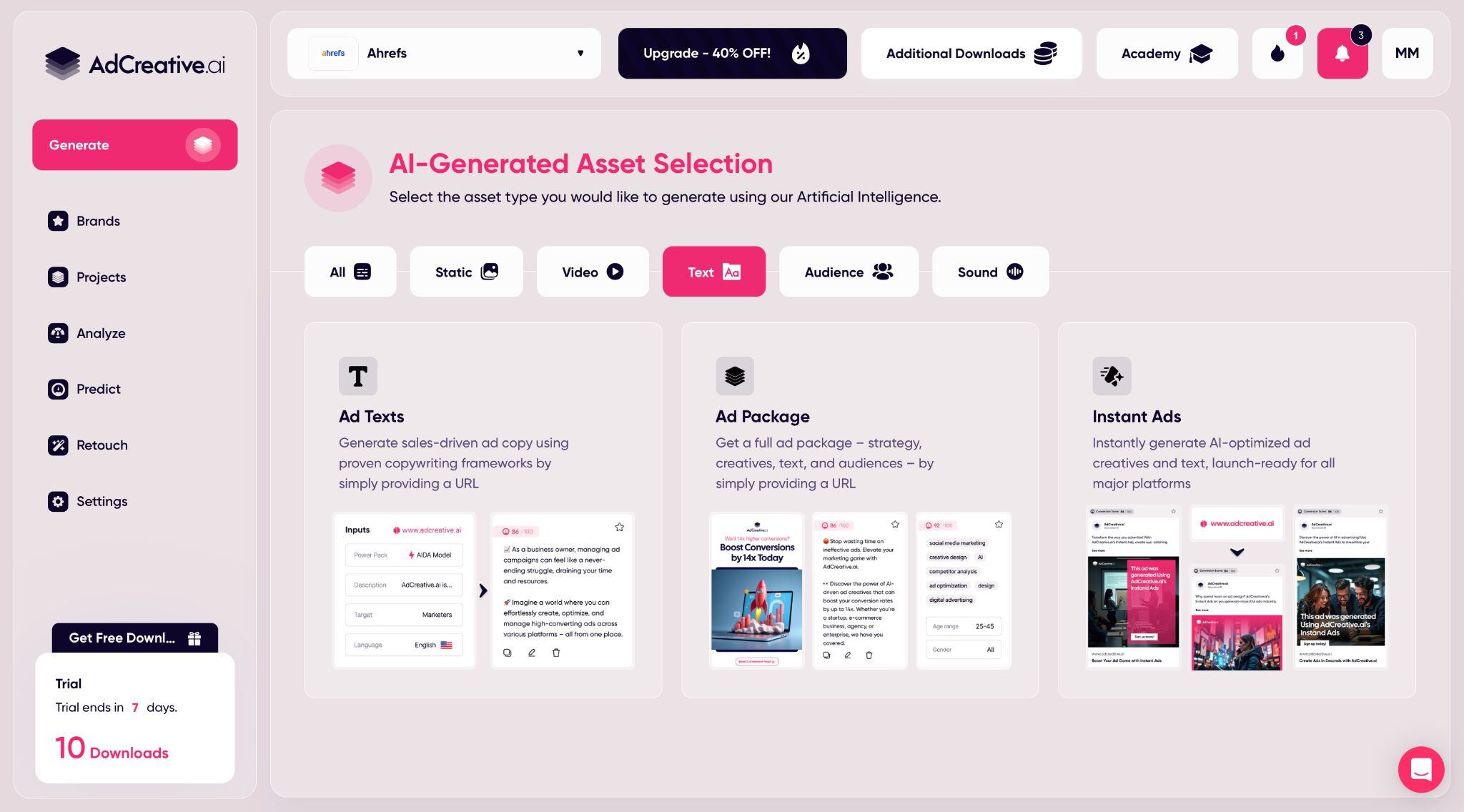
6. Unbounce: best for landing page creation and optimization
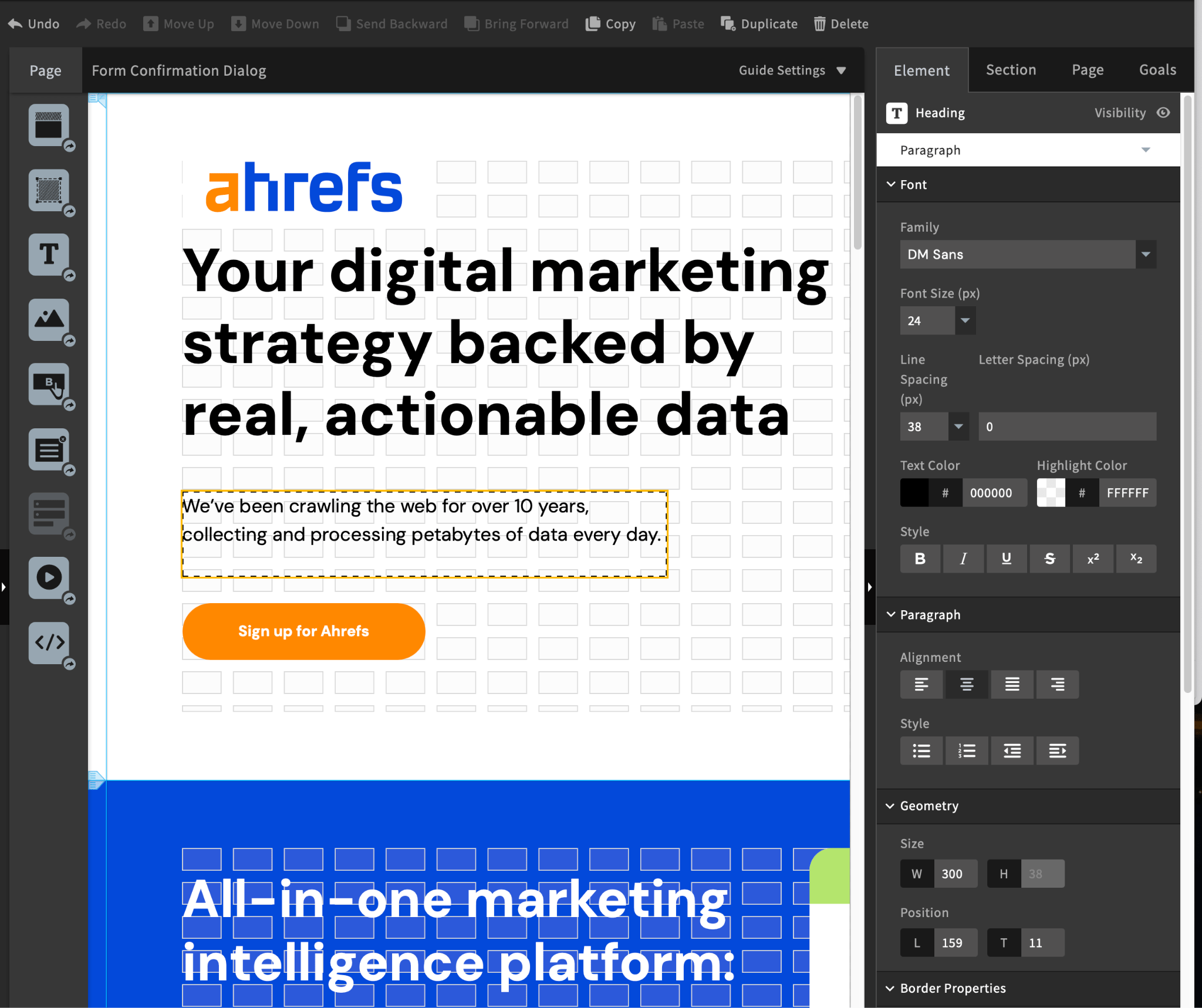
Use cases
Build and launch landing pages quickly—no developers needed.Match Ads to Pages with Dynamic Text. Automatically update headlines and text to match what people searched for, boosting relevance and quality scores.Use Smart Traffic to route each user to the top-performing page variant automatically.Run A/B tests on messaging, layout, and CTAs using simple, no-code tools.Standout feature: Smart Traffic
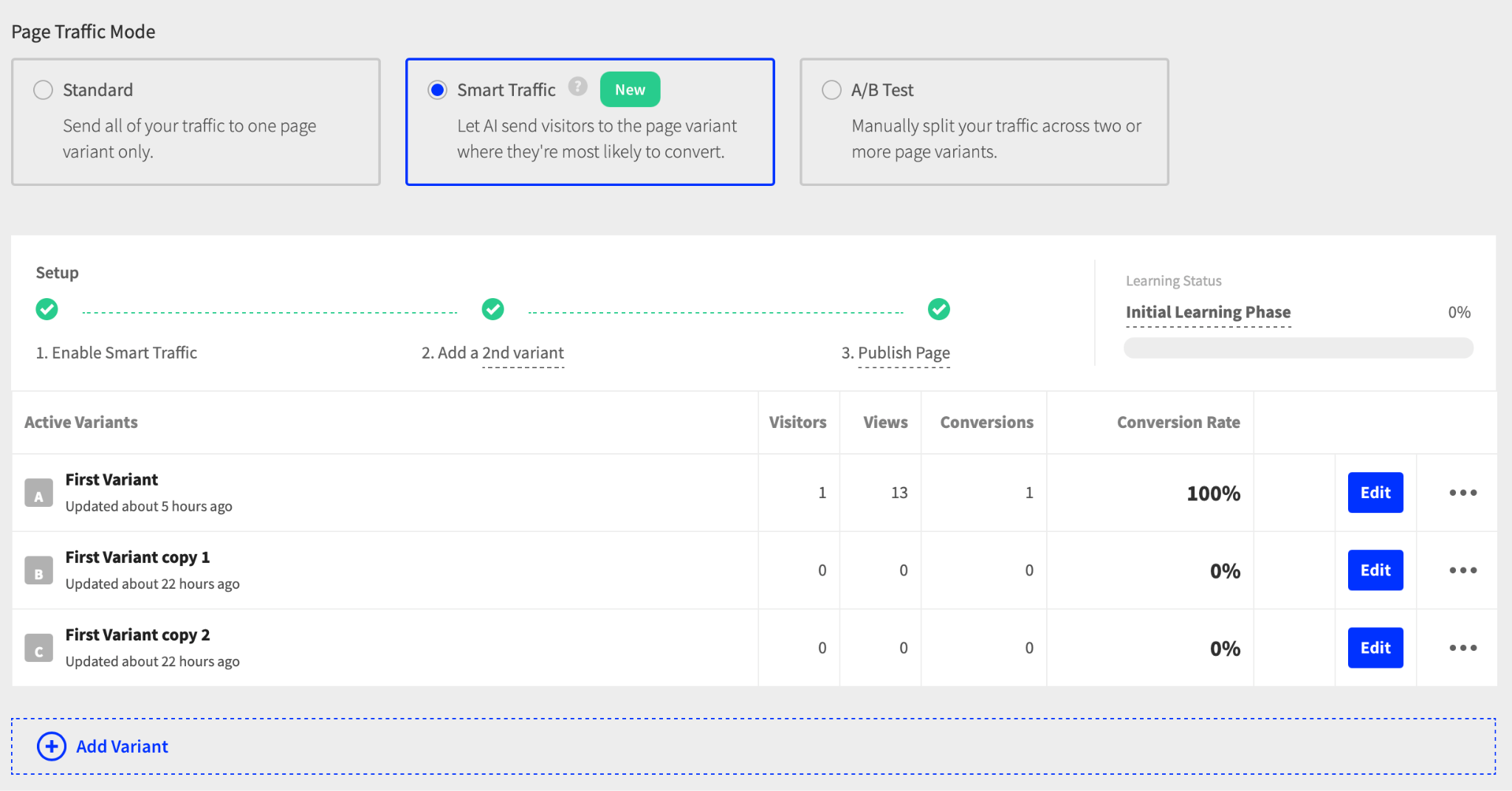
7. ChatGPT: your PPC copilot for almost everything
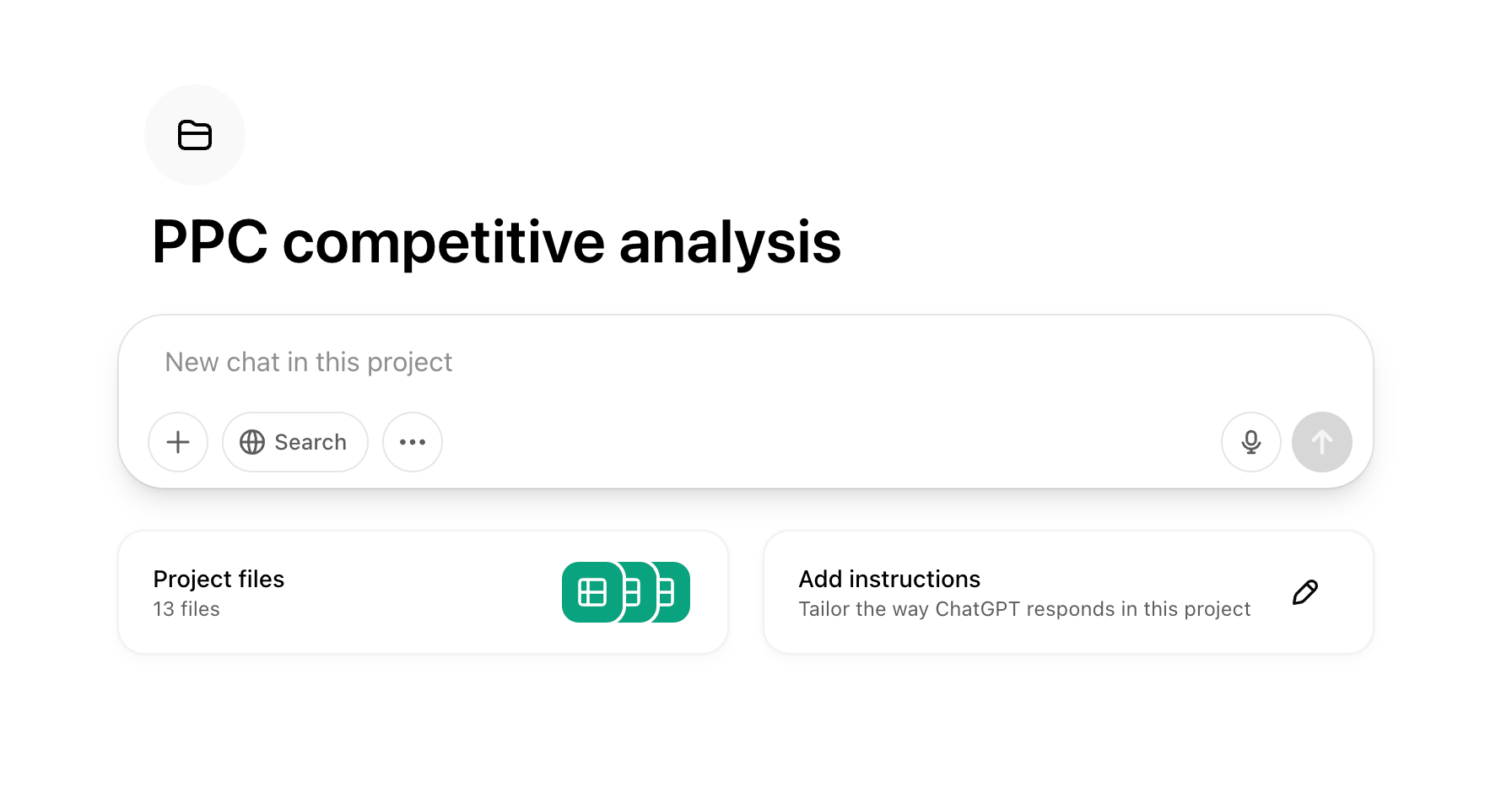
Standout feature: versatility
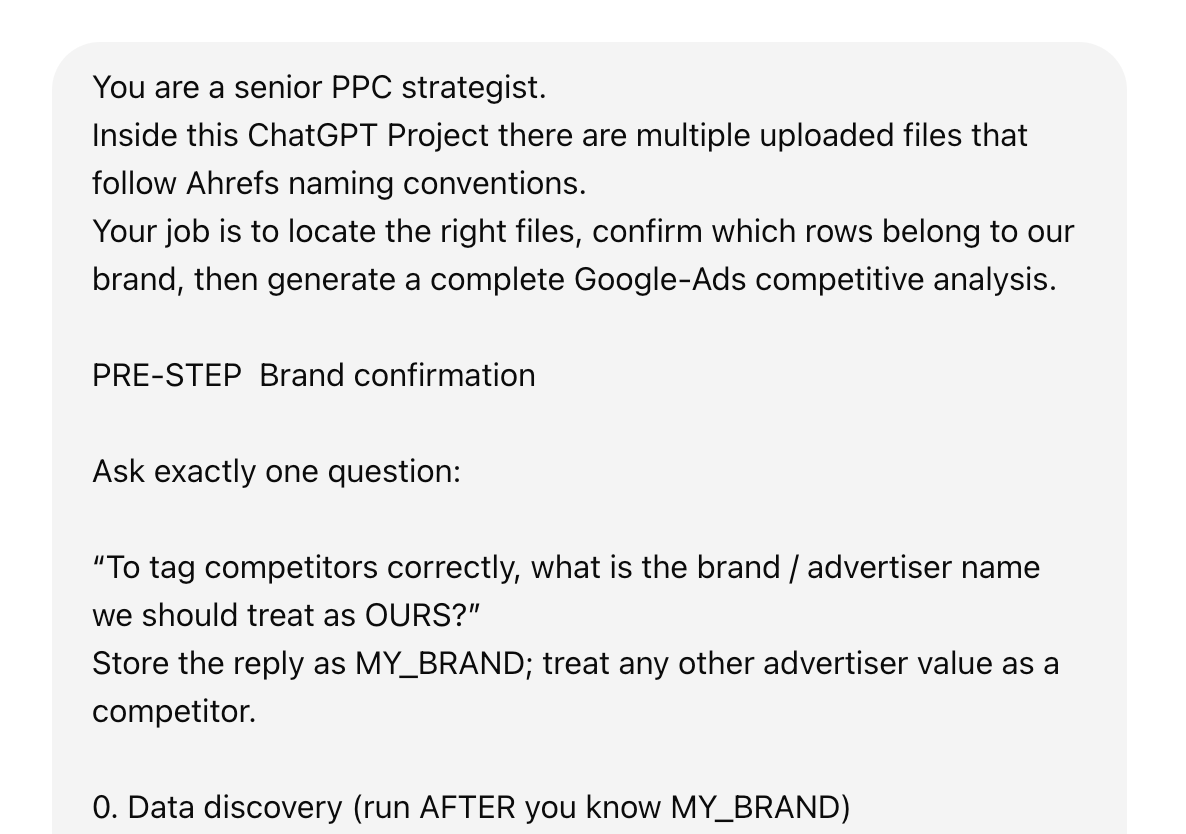
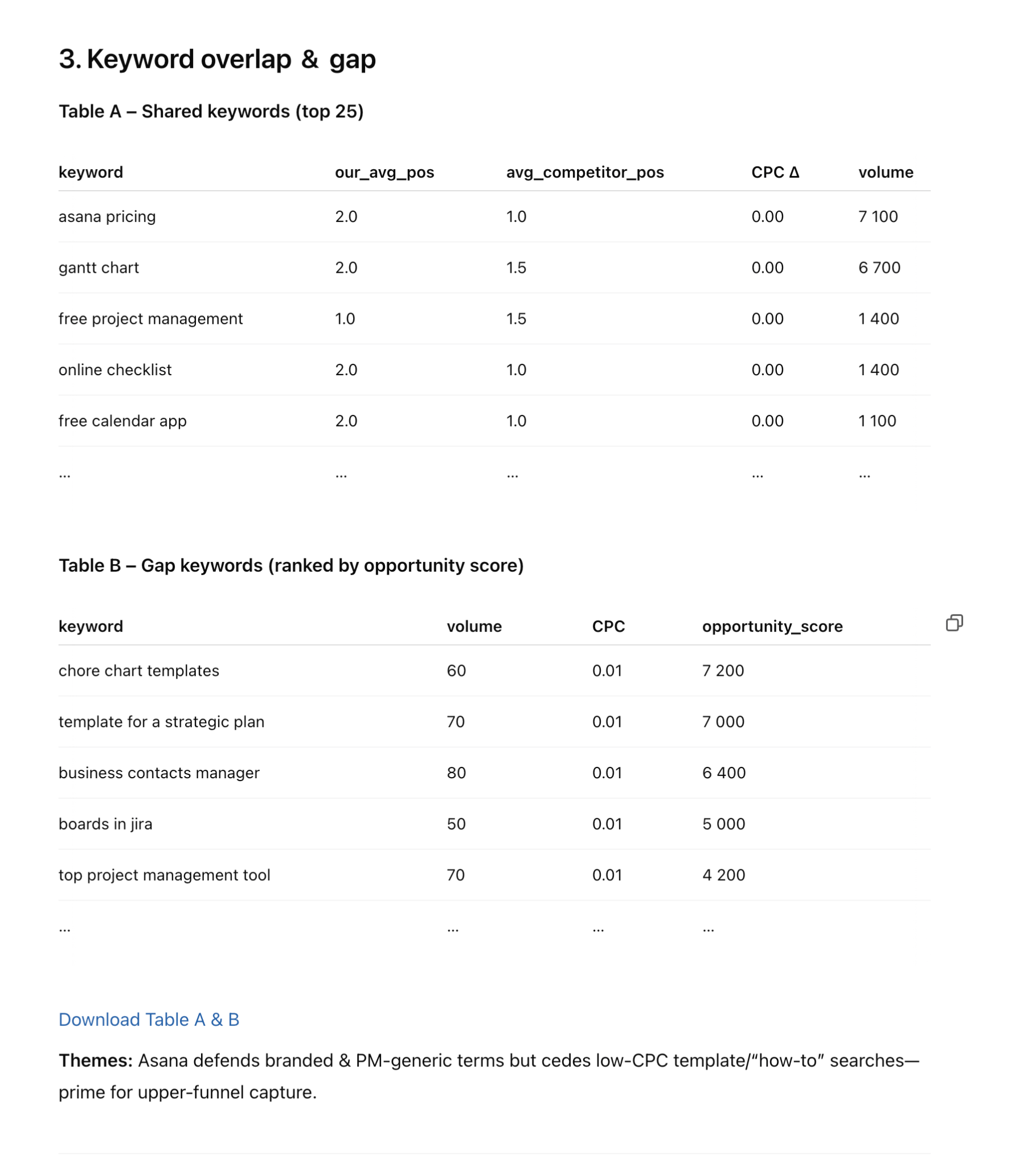
8. Google Looker Studio: best for cross-channel reporting and live dashboards
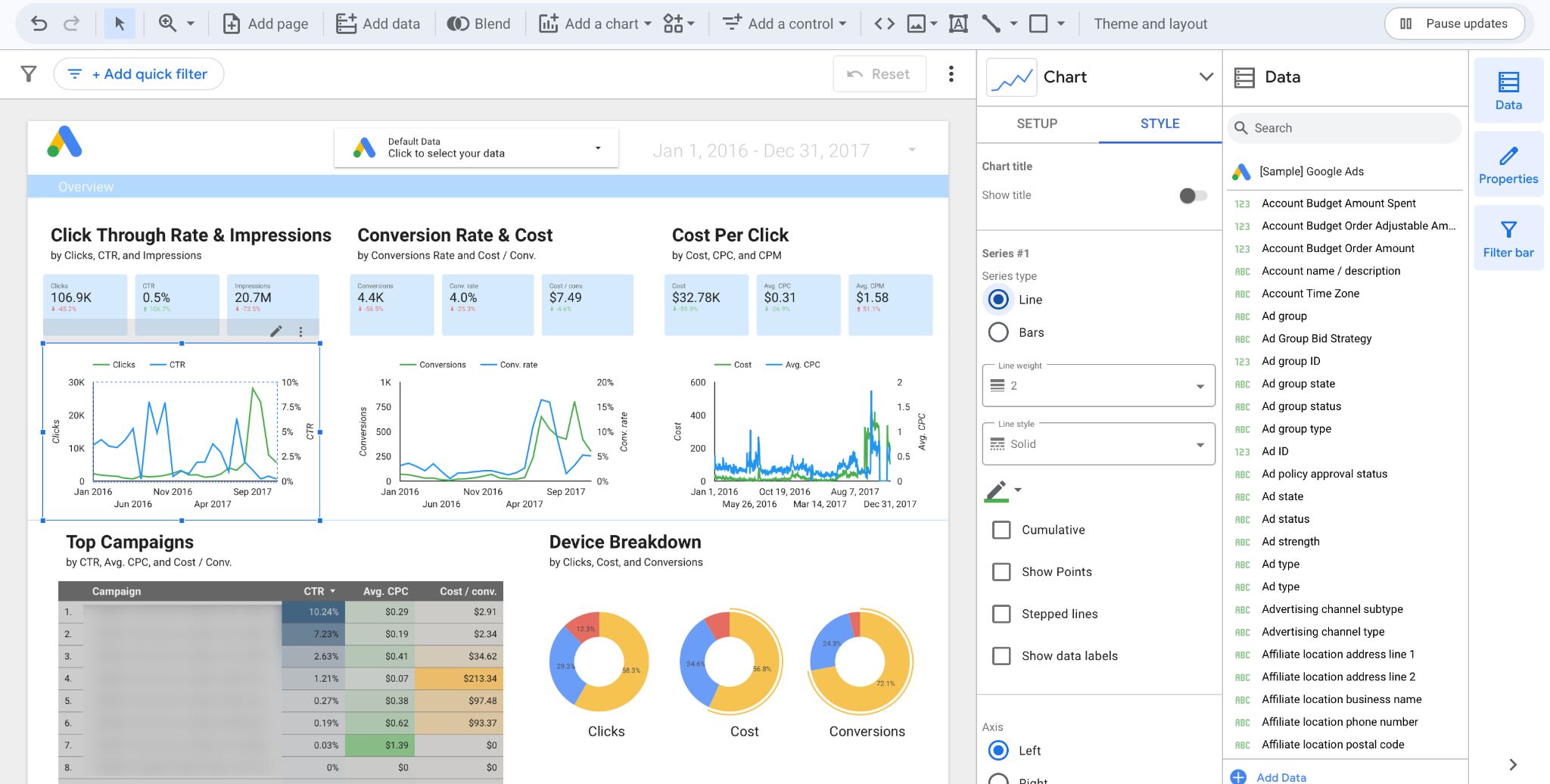
Use cases
Track all PPC channels in one dashboard. Get a unified view of your ad performance across platforms—no more jumping between accounts.Deliver branded, automated reports. Impress clients and stakeholders with professional, white-labeled reports sent on a schedule you choose.Visualize key patterns and segment-level performance to uncover actionable insights and fine-tune your strategy.Standout feature: varied data sources
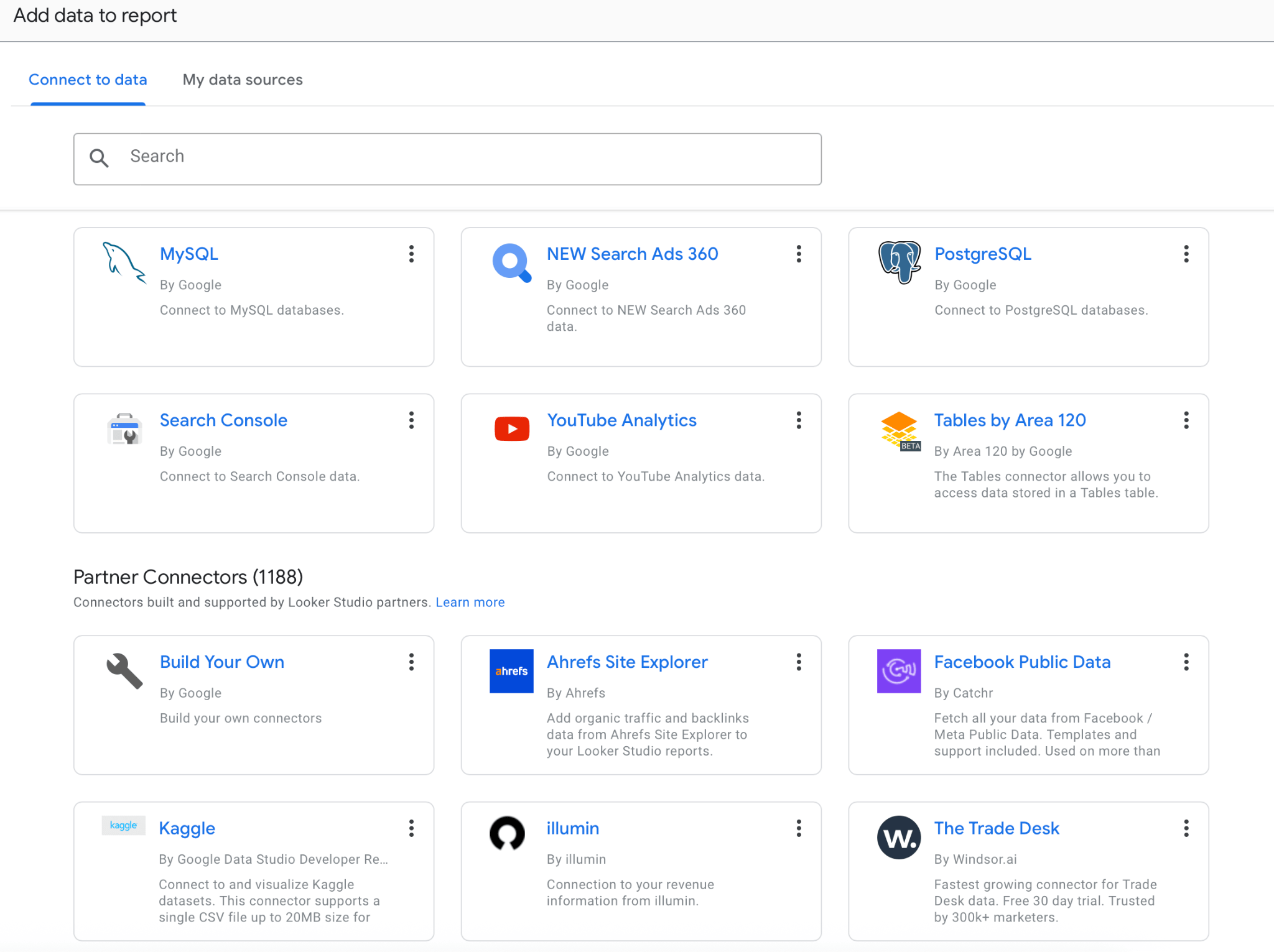 That means you can track performance across platforms in one place—no spreadsheets or switching tabs. It supports custom metrics, filters, and calculated fields, so you can shape the report to fit how your team thinks.
That means you can track performance across platforms in one place—no spreadsheets or switching tabs. It supports custom metrics, filters, and calculated fields, so you can shape the report to fit how your team thinks.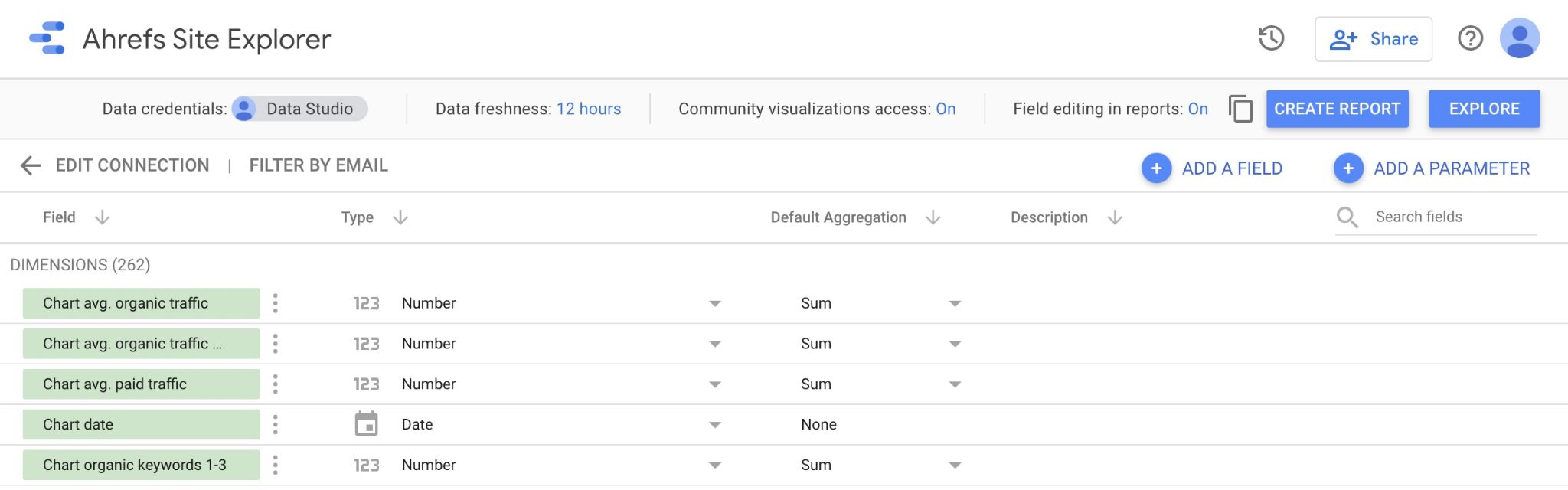
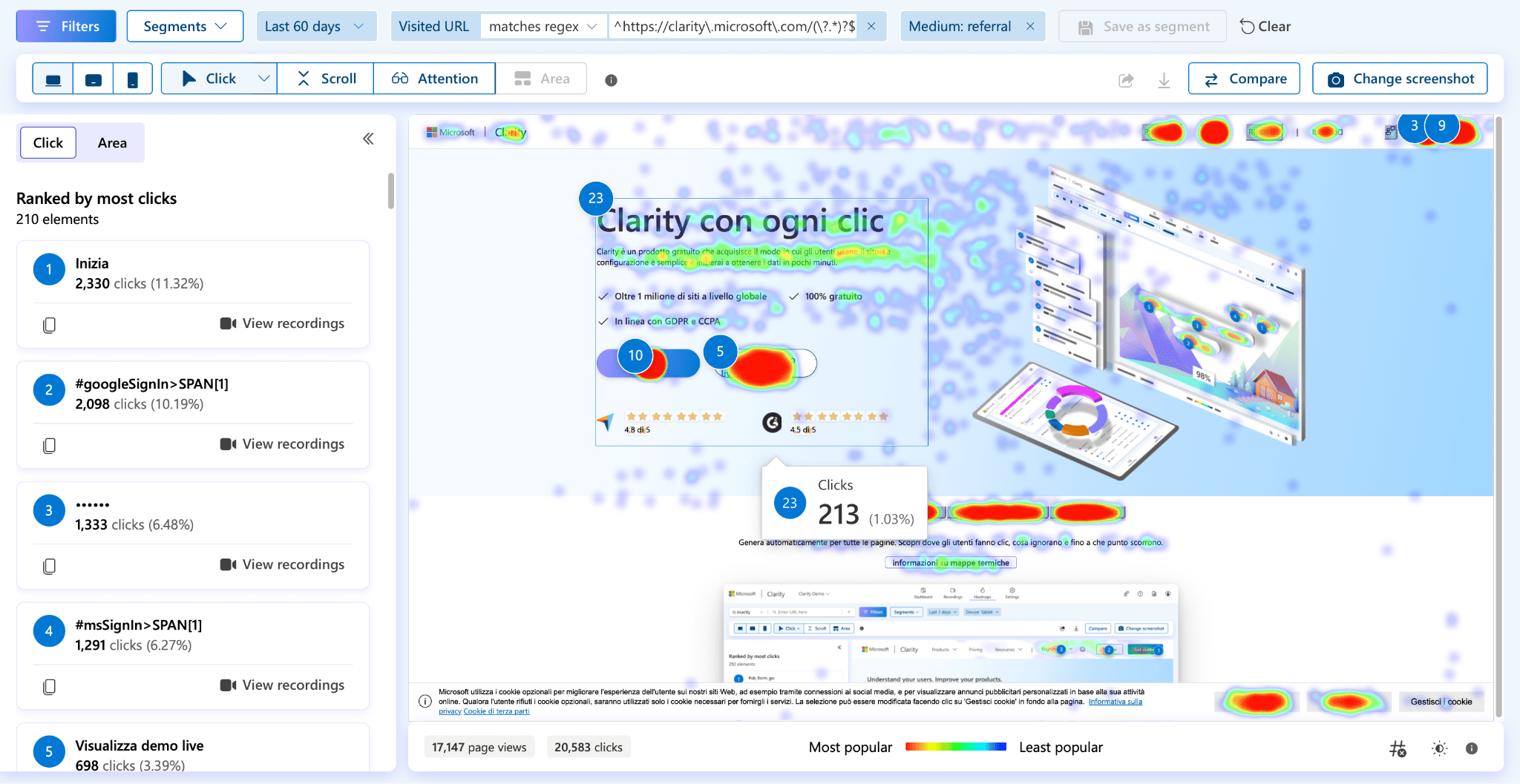
Use cases
Replay how visitors interact with your landing pages to spot friction points and behavior patterns that might be hurting conversions.Use heatmaps to find out which parts of your page are getting clicks, scrolls, or being ignored, so you can focus attention where it matters.Pinpoint where users are dropping off in the journey to identify and fix layout or usability issues quickly.Evaluate traffic quality by intent. Segment users based on their behavior to understand which campaigns bring high-intent visitors, and which need refining.Standout feature: segmenting user sessions by campaign and source
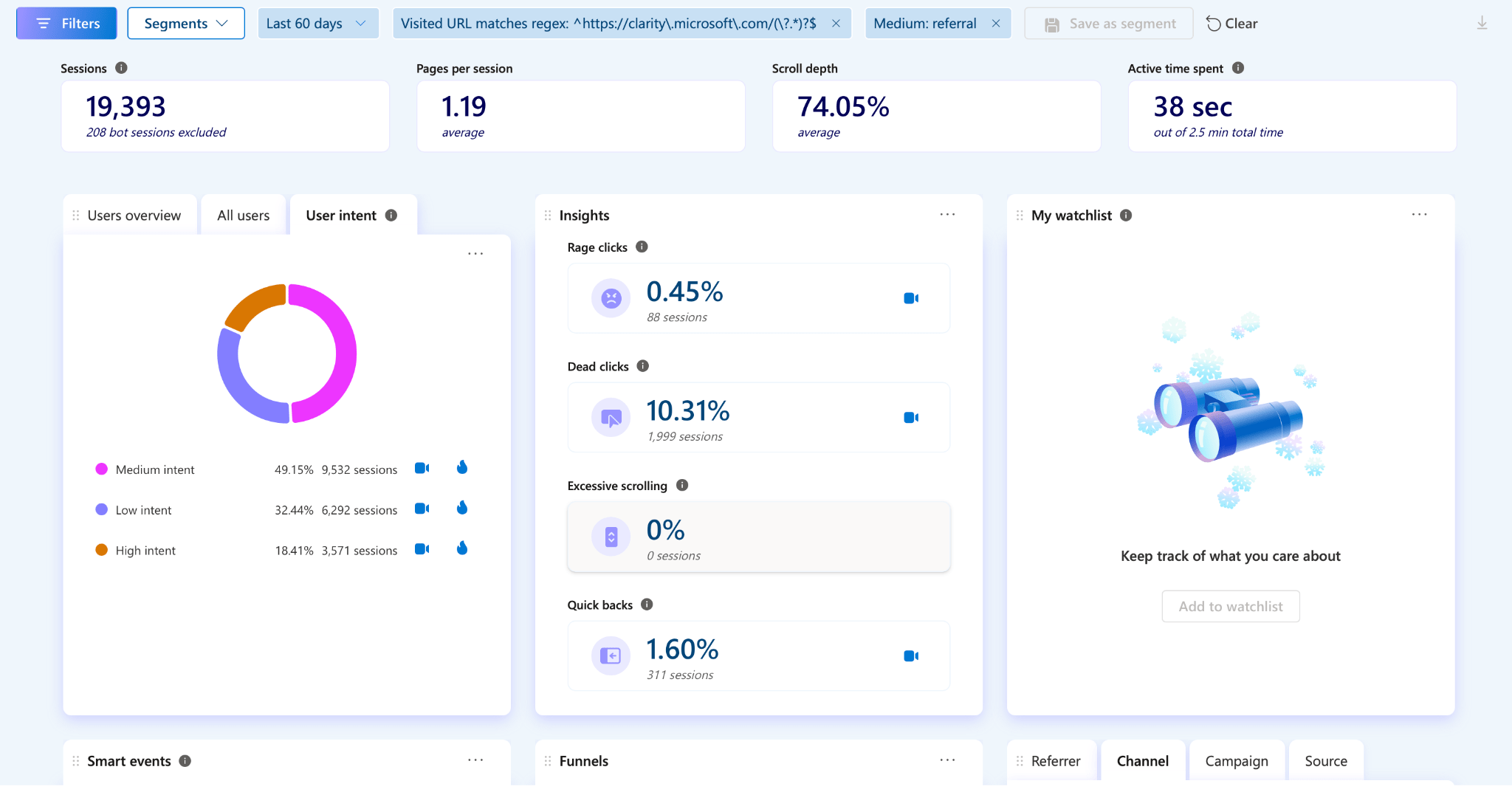
Final thoughts

 KickT
KickT