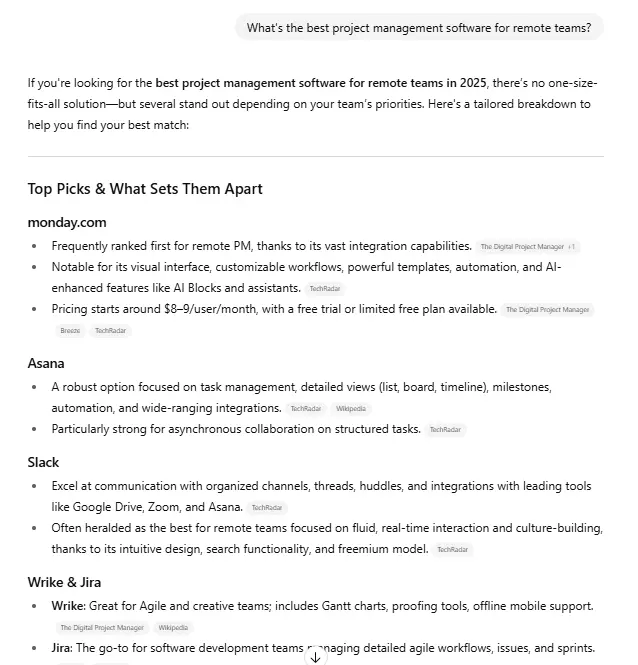Best wireless router deals for August 2022
We've collected the best router deals for a variety of budgets and needs, so come check out what's on offer.


Wireless routers are one of those unassuming gadgets that are found in almost every home and office, yet generally sit unnoticed and woefully under-appreciated. Most people just use whatever modem and/or router was supplied by their internet service provider without thinking about it, and these ISPs usually charge rent for the privilege. A better idea is to save money on equipment rental fees while potentially enjoying smoother Wi-Fi by buying your own router, and we’re here to help you do just that. Below, we’ve rounded up the best wireless router deals you can find online right now, from cheap routers to mesh systems and high-end units built for enthusiasts and professionals. To help you make an educated buying decision, we’ve also put together a brief guide that lays out what you need to know about these devices (and what a good wireless router can do to improve your home or office network) before you buy.
Today’s best wireless router deals
Netgear Nighthawk RAX35 AX3000 Wi-Fi 6 Router — TP-Link Deco S4 AC1200 Mesh Wi-Fi System (3-pack) — Netgear Orbi Tri-Band AC3000 Mesh Wi-Fi System (2-pack) — Linksys E9450 AX5400 Dual-Band Wi-Fi 6 Router — TP-Link Archer GX90 AX6600 Tri-Band Wi-Fi 6 Router — $225, was $250Netgear Nighthawk RAX35 AX3000 Wi-Fi 6 Router — $49, was $109

Why Buy:
Easy to set up Fast and secure Lots of smart features HD video conferencing supportWant more than a basic workhorse router? Accelerate your home or office network by making the Netgear Nighthawk Nighthawk AX3000 your wireless router of choice. It allows fast Wi-Fi speeds of up to 3 Gbps combined and features a powerful dual-core internal processor for smooth performance. It even allows you to extend your network with improved Wi-Fi, as it utilizes high-powered amplifiers and antennas to extend your wireless coverage.
The Netgear Nighthawk smart router is quick and simple to set up, and it makes it easy to manage your network as well. You can control your home or office network using voice commands and it’s compatible with both Amazon Alexa and Google Assistant. And with the OpenVPN mobile app, you can securely access your home or office network any time, from anywhere.
Beamforming and MU-MIMO technologies interface with each device that’s connected to your network, selecting the fastest speeds and least-congested channels for all of the devices in your home or office so you can simultaneously stream, game, and download. The Netgear Nighthawk wireless router also makes a great option for an office environment, as it supports high-definition video conferencing.
TP-Link Deco S4 AC1200 Mesh Wi-Fi System (3-pack) — $110 with on-page coupon, was $150

Why Buy:
Fast and secure Scalable for many devices Parental controls Works with AlexaTP-Link makes some super cool and super stylish routers for your smart home, and its Deco mesh Wi-Fi system is a high-quality wireless setup that’s able to cover 5,500 square feet of space. Larger homes and offices will appreciate this three-pack mesh setup, which allows you to extend your network and keep a strong signal across the farthest reaches of your living or working space, which is what makes the Deco one of the best long-range Wi-Fi routers.
This router is able to handle many connected devices at once and is fast enough to stream multiple 4K videos at a time, making it a great option for the home or for any office that does a fair amount of streaming and/or videoconferencing. The main router even has two ethernet ports, should there be any professionals in the house who need access to fast hardwire connectivity. If you have an Amazon Alexa smart home system, managing your network, sharing your router’s Wi-Fi password with guests, and prioritizing connected devices is easy as can be.
Some other great features for the home include the ability to manage your family’s internet use, letting you keep track of the kids’ screen time. You’re even able to limit internet usage on your kids’ devices at bedtime or during homework hours. Everything will be secure with this mesh wireless system as well, as password protection protects your network against hackers and eavesdroppers and an easy setup allows you to do so all by yourself.
Linksys E9450 AX5400 Dual-Band Wi-Fi 6 Router — $170, was $200

Why Buy:
Up to 2800 square feet of coverage Up to 5.4 Gbps speeds Can handle many connections at once Built-in security featuresTo grab any piece of name-brand tech for less than $200 is a bargain, but to score a wireless router that’s as capable as the Linksys E9450 for this price is a steal. Despite its price, it’s an impressive modern device that ensures fast, efficient Wi-Fi 6 connectivity with up to 5.4 Gbps of combined data transfer speeds across up to 2,800 square feet (that’s comparable to many mesh router systems!), and it utilizes high-performance antennas to ensure enhanced performance and less network congestion.
The Linksys E9450 wireless router includes a USB port, which allows you to connect a printer and share it across your Wi-Fi network and enable file sharing between your connected devices. Seamless roaming allows you to move about your home or office freely without dropping your Wi-Fi signal, and advanced security allows you to browse and share freely, as wireless encryption and an integrated firewall have your back.
Some more down-to-earth features of the Linksys E9450 wireless router include built-in parental controls that let you automatically block specific content on connected devices and LED indicators to make it easy to monitor the status of your network. Whether you’re shopping for a wireless router for your home or office, this dual-band Wi-Fi 6 router checks all the boxes for cheap.
Netgear Orbi Tri-Band AC3000 Mesh Wi-Fi System (2-pack) — $156, was $280

Why Buy:
Super-fast network speeds Easy to set up Smart controls Sleek and unobtrusiveOne of the best mesh routers, the Netgear Orbi mesh Wi-Fi system delivers up to a combined 3 Gbps of bandwidth, making it a speedy and top-notch option for your home or office network. It offers whole-home Wi-Fi coverage, creating a wireless network that’s designed to prevent dead spots so you won’t have to relocate to a different room to download that movie or move the TV to a different wall to get the best streaming signal.
The Orbi mesh Wi-Fi system is also incredibly easy to set up. In fact, it’s so easy, it practically works right out of the box. It’s already compatible with your internet service provider, and all you have to do is connect the main router to your modem, then sync it with the additional nodes to blanket your entire home in high-speed Wi-Fi.
The companion app makes the Orbi mesh Wi-Fi system a dream to setup and manage, and that also includes built-in parental controls. This will allow you to easily manage content and time online on any device, and if you have an Amazon Alexa or Google Assistant smart speaker, you can even control your network with voice commands. The mesh router nodes also have a modern, minimalist design that keep them unobtrusive and unnoticed wherever you may place these devices in your home.
TP-Link Archer GX90 AX6600 Tri-Band Wi-Fi 6 Router — $225, was $250

Why Buy:
Lightning-fast data transfer rates Accommodates many devices Great for internet power users Effortless setupPerhaps you’re a gamer and are looking for one of the best routers for gaming, maybe you like to binge-watch movies and television on the weekends, or perhaps you run a busy office with lots of videoconferencing and file-sharing going on. Whatever the case may be, the TP-Link Archer GX90 tri-band router is a blazing-fast and high-performance option. It’s able to deliver a lag-free gaming experience as it can reach up to 6.6 Gbps data transfer rates, which is also great for a busy office or those weekend binge-watching sessions.
This router actually features eight Wi-Fi streams, which spreads the bandwidth more evenly across the network to create less congestion for all of the connected devices connected. This also enables streaming at Gigabit speeds on supported mobile devices. Beamforming technology broadcasts wireless data in a way that’s most efficient to each specific connection, so all of your devices will be working as smoothly as possible on your network.
The TP-Link Archer GX90 tri-band Wi-Fi router uses the latest encryption standards for top-notch security. It includes five Gigabit ethernet ports and a USB 3.0 port as well, so you can connect printers and other devices to your network for file-sharing and remote access. And while this router sounds like a professional’s dream come true, it doesn’t take a pro to set up, as the companion app does the heavy lifting for you and allows you to remotely manage your network while away from your home or office.
Router Deals FAQ
When are the best router deals?
While the above wireless router deals are the most impressive we’ve come across right now, there’s reason to believe that better discounts might pop up during big shopping events like Prime Day, as well as during major holiday sales such as Black Friday and Cyber Monday. It’s not uncommon to see massive markdowns on smart home tech during these shopping rushes, so it’s very likely that we’ll see even more wireless router deals during these retail blowouts.
Another thing to realize when trying to track down the best wireless router deals is that there are a lot of pretty good bargains ready for the picking right now. This is something to consider if you’re looking to expand or improve your home network sooner rather than later, meaning that you probably don’t want to wait until the next Prime Day, Black Friday, or Cyber Monday sale to pull the trigger on a new wireless router to get a speedier and more efficient Wi-Fi experience.
A good rule of thumb when keeping an eye out for the best wireless router deals is that, while a better price may eventually come around later, the best deal is always the one that’s right in front of you. There’s no guarantee that Prime Day, Black Friday, or Cyber Monday will bring the wireless router deal you’re waiting for or a discount on the specific wireless router you’ve had your eye on. Better to grab a great wireless router deal right now, as that’s your best bet for saving big and enjoying a faster network experience right away.
A beginner’s guide to wireless routers
There’s a lot to consider before buying a router. For instance, you really need to think about if you actually need to purchase your own router. It’s likely you already have one from your ISP so it’s important to consider if you need to upgrade. If there’s nothing wrong with your existing setup, don’t be tempted to spend extra money simply because there’s a sale on. It’s not good value for money to buy something that is unnecessary for your home.
However, if you know you need a new router, then start by checking out our list of the best wireless routers. It’s a great all-around guide to what you might want from a new router. Our favorite is Netgear’s Nighthawk RAX50 AX5400 because it packs in a lot of great features, however, it may be too feature-rich for some users. That’s why we look at many other options as well. Alongside that, if you want the latest technology, check out the best Wi-Fi 6 routers to ensure you get the fastest speeds every time. Wi-Fi 6 also offers better security and more manageability by being able to connect more devices to an access point, but not everyone needs it.
Some users may also want to consider whether they need a modem-router combo depending on how their network and internet connection is set up. Finally, if you need to improve or extend your Wi-Fi range and coverage, the best mesh Wi-Fi systems are likely to be a far better option than a standard router. With a mesh Wi-Fi system, you place a series of router-like devices around your home, extending the range so that it covers a much larger area than a single router. It can also be useful if you live somewhere with thick walls or other issues that slow the Wi-Fi down.
It’s also important to check that the router has the right number of Ethernet ports for your needs, as well as offers the speeds your home can deal with. If you don’t have a particularly fast connection or you don’t share files often across the network, though, then this may be less important to you. Features like app support can be useful too, but they’re not exactly essential for everyone. Don’t be afraid to cut back on features that you simply won’t use. While a mesh Wi-Fi set up with app support is great for a large home, it’s excessive for someone that just needs to connect two computers that are relatively nearby and in a small apartment. Only you know what you need most.
Like we said, routers span a wide range of price points. Generally, the fewer features you need, the cheaper they are, but it also makes sense to buy the most you can afford so that your network is future-proofed for a while to come, as well as more capable of streaming 4K content or coping with gaming online. It’s down to you to know how to balance things out, and whether you simply need a temporary solution or something more full-featured.

 Kass
Kass