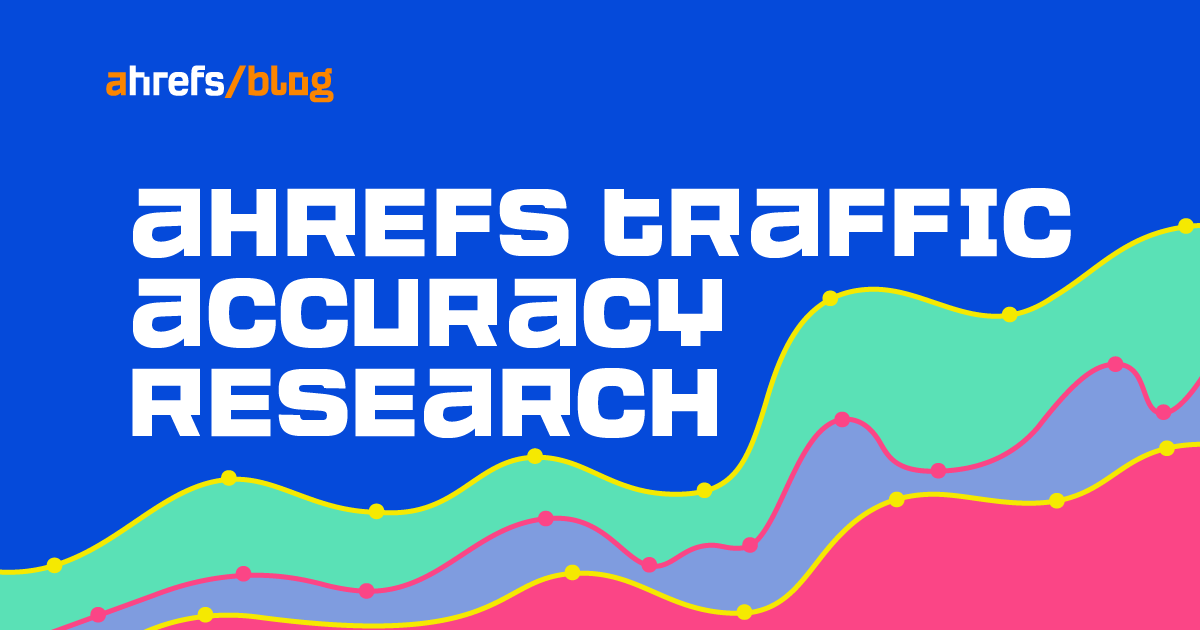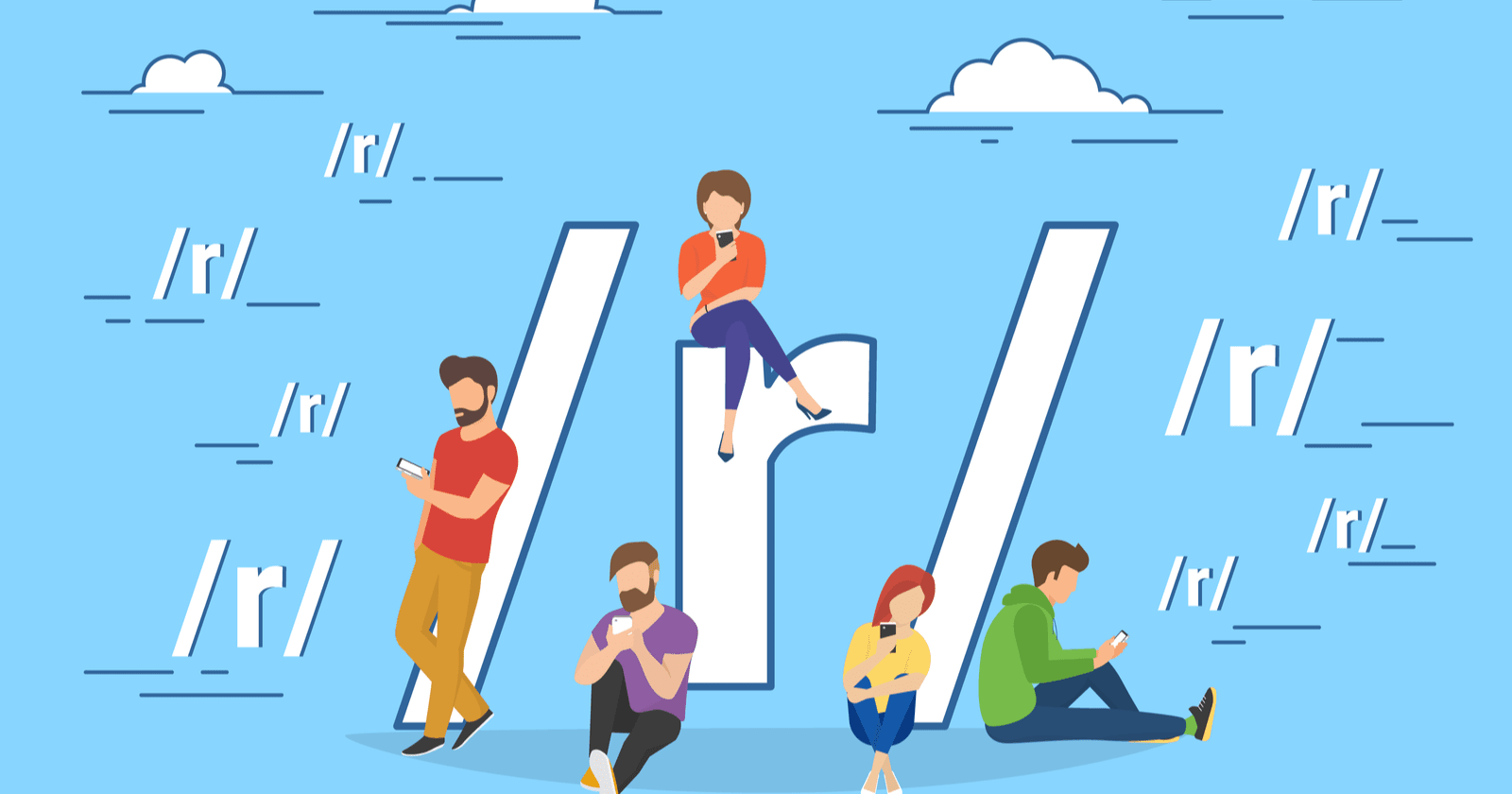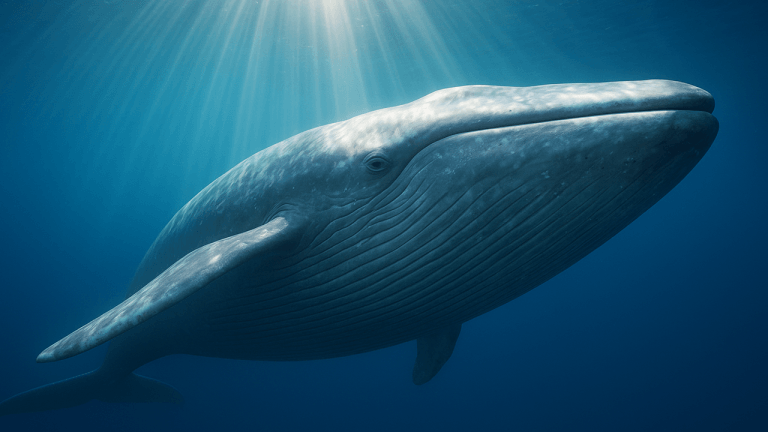Essential WordPress Plugins Every Site Should Have via @sejournal, @martinibuster
Make your WordPress website secure, optimized, and user-friendly with these essential plugins. From SEO to security, this guide has got you covered. The post Essential WordPress Plugins Every Site Should Have appeared first on Search Engine Journal.

WordPress is the most popular CMS with majority market share. Out of the box, it’s a powerful platform, but it’s the WordPress plugins that really add the functionality and versatility to be configured in many different ways.
The WordPress plugin community is what really brings the platform to life and enables publishers and developers to build websites that enhance the experience for site visitors and publishers.
Based on my own experience and from others in the WordPress community, the following plugins were chosen for their reliability and effectiveness in helping SEOs and marketers grow audiences, increase sales, and improve site security and usability.
Plugin Categories
The following is a list of essential plugins, organized into six categories, that many publishers may find useful.
SEO Plugins: List of top six WordPress SEO plugins. Site Security: Keeps your site from getting hacked and losing rankings. Website Backups: Protects websites from mistakes and offers a way to come back from getting hacked. WordPress Search Engine Plugins: Gives site visitors a better way to find your content and products to buy. Plus, it can improve user engagement and satisfaction signals. Website Staging: This is a way to protect your site from crashing, as well as to test out improvements and updates before rolling them out to the live site. Contact Forms: Because it’s important to communicate with site visitorsWordPress SEO Plugins
SEO plugins streamline basic tasks like adding meta descriptions, title tags, article excerpts, and Schema.org structured data.
These are the six most popular SEO plugins, listed by number of installations:
Yoast SEO (10+ million installations). Rank Math (3+ million installations). All-in-One SEO (3+ million installations). SEOPress (300,000+ installations). The SEO Framework (200,000+ installations). SEO Plugin by Squirrly SEO (100,000+ installations).A special note about The SEO Framework:
The SEO Framework caught my attention several years ago for its modular approach, allowing users to activate only the features they needed – a unique method at the time for creating a plugin that won’t slow your website down.
This thoughtful approach continues in the latest versions, which include automation to streamline deployment, helpful suggestions, and accessibility optimizations such as enhanced color contrast for colorblind users, keyboard navigation, and screen reader compatibility.
The SEO Framework is ad-free, privacy-focused, and can import settings from Yoast, Rank Math, and SEOPress.
Premium extensions provide additional features, including local SEO optimizations, comprehensive Schema.org structured data for news sites and bloggers, and more.
WordPress Security Plugins
Site security is often overlooked as a sales or SEO-related consideration. All it takes is to be hacked one time to understand how directly related website security is to publishing and ranking a website.
Read: The WordPress Security Guide To Keep Your Site Safe
Wordfence
Installed on 5+ million websites.The free version of Wordfence protects a website against external threats by locking down areas of the site that are commonly exploited – and has a malware scan to check for intrusions.
It does things like blocking malicious files from executing in WordPress folders where they commonly hide, sending alerts when plugins and themes need updating, and providing an option to force strong passwords.
It even provides the option for instituting two-factor authentication – previously a Premium feature, now available in the free version.
The standout feature is its firewall. Wordfence’s built-in firewall rules automatically detect and block malicious activities or suspicious user agents.
These blocks are temporary and automatically lifted after a pre-set duration to prevent database bloat. While the firewall effectively blocks external threats, adding custom rules delivers a decisive blow to malicious bots (learn how to use Wordfence custom rules).
Wordfence is also authorized by the Common Vulnerabilities and Exposures Program as a CVE Numbering Authority. This gives it the authority to contribute vulnerability information that its researchers discover and add it to the CVE® Program, a database of vulnerabilities. I mention this only to show how Wordfence is an authoritative and expert organization.
Over 5 million users trust Wordfence, and for a good reason – it’s easy to configure, and it works.
The Premium version of Wordfence offers a more advanced proactive stance that receives up-to-the-minute threat signatures that protect against newly discovered vulnerabilities.
Sucuri Security
Installed in 700,000+ websites.Sucuri, which is currently owned by GoDaddy, is a security auditing, malware scanning, and website hardening solution.
It doesn’t duplicate the features in Wordfence, so it can work together with Wordfence as a two-part security solution.
Sucuri features a file integrity scanner that alerts users to changed files, hardens the website against intrusions, and offers security notices like when someone logs in.
The paid version of Sucuri offers a firewall that actively blocks threats.
Using the free version of Sucuri, together with Wordfence, offers an outstanding level of WordPress security.
Patchstack
20,000+ installations.Patchstack provides 48-hour early warning alerts of security vulnerabilities on plugins and themes, providing an extra layer of protection.
This early warning generally provides users a chance to take proactive action before hackers are able to take advantage of the vulnerability.
Users of the paid version receive real-time alerts and patches to mitigate the vulnerabilities.
Pricing for the premium plugin starts at $5 per month, which makes it a highly affordable solution.
Akismet Spam Protection
Installed on 6+ million websites.Akismet Spam Protection is used by over 6 million users. It was created by Automattic, which is a for-profit company founded by Matt Mullenweg, co-creator of WordPress.
You can count on seamless integration between Akismet and the WordPress CMS.
Akismet is easy to implement to protect contact forms and comment sections. It’s a useful plugin to install on any site that has comments turned on and/or a contact form.
WordPress Backup Plugins
Backing up and archiving a WordPress site is critical to protecting a site from catastrophic failure.
For example, if a site becomes hacked, a complete backup from before the site was hacked will ensure that a site can be restored on a staging server and fully updated with the latest security patches, with a clean WordPress installation, and then restored to the live server.
A backup can save a site from a bad update that crashes the website or a mistake that completely wipes out the important data.
UpdraftPlus WordPress Backup
Installed on 3+ million websites.UpdraftPlus WordPress Backup plugin is trusted by over 3 million users. It’s an easy-to-use backup solution that makes it simple to roll the site back to a previous version.
I’ve used it to successfully migrate a site from one server to another server. It also helped me recover after pushing the wrong button and deleting my website template. Yeah, I did that once.
Migrating from one server to another is as simple as backing up with UpdraftPlus, setting up WordPress on the new server, adding the plugin to the new installation, and then using it to recover the site from a backup. That’s it.
Moving a site with UpdraftPlus is so easy – it feels like magic.
BlogVault
90,000+ installations.This plugin offers real-time incremental backup that offers free offsite storage and a 90-day archive. The plugin backs up the WordPress database, themes, plugins, settings, images – everything.
The official WordPress repository page for the plugin advertises that BlogVault is the official site migration plugin for Cloudways, FlyWheel, LiquidWeb, Pantheon, and WPEngine.
BlogVault also provides a free staging environment. The paid pro version offers automation features, one-click recovery, and migration, plus priority customer support starting at $149.
Higher tiers offer built-in malware scans. The free version offers many of the backup and storage functionalities that most websites need.
The free staging capabilities are a strong bonus that may allow users of the free plugin to create a staging site that can be used for testing new plugins and themes before deploying on a live site.
The BlogVault plugin was developed by the same company behind the MalCare WordPress security plugin, which has over 400,000 WordPress website installations. Its products are advertised to be trusted by companies like eBay, Intel, and other enterprise brands.
WPvivid Backup & Migration
600,000+ website installations.WPvivid enables users to create website backups and can be used for site migrations.
It can also be used to create a staging site on a subdirectory so that new versions of the WordPress core, plugins, or themes can be tested for compatibility before being pushed to the live production site.
The difference between the free and the paid pro version is that the pro version offers incremental backups, exclusion/inclusion rules, partial backups, and crash protection for site migrations.
Both versions offer backups to third-party cloud servers, like DigitalOcean Space, Dropbox, Google Drive, Microsoft OneDrive, and other popular cloud storage providers.
The site is trusted on over 600,000 websites. I reached out to the developers, and they confirmed that they are based in California.
The plugin has received over a thousand five-star reviews, indicating the high level of satisfaction users experience.
WordPress Search Engine Plugins
The default WordPress search engine is basic and offers limited functionality.
Its algorithm cannot handle misspellings or use stemming to deliver broader, more relevant results, which can harm user experience and reduce sales.
Replacing it is essential for serious websites. The following plugins address these limitations and should be considered essential for many WordPress websites.
Relevanssi
100,000+ installations.Relevanssi is a free WordPress search plugin that offers features that other plugins charge for.
For searching, it offers sorting by order of relevance (in place of date) partial word match, supports the “and,” “or,” and quotation mark exact match search operators.
The search results can be set to display excerpts that show the context of the search result on the page (shows the passage) and highlight the search terms on the webpage when users click through. The plugin also integrates with WPML and Polylang.
The developers of the plugin note that it uses “hundreds of megabytes” of database space. They suggest taking note of the current size of the wp_posts database table and tripling it to understand how much server storage space will be required.
The paid Pro version contains the “Did you mean?” feature, enables search results with PDF, including taxonomy (navigational data), and weighs search results.
What’s especially useful about the paid version is that it offers stemming, which is a natural language processing feature that allows search results to match the topic of the page instead of just ordinary keyword matching.
This allows a wider range of relevant search results that don’t necessarily contain the exact match keywords. It also has the happy side effect of reducing the size of the search index.
The annual fee is $109 USD, but there’s also a lifetime deal of $379 USD, which includes lifetime support and upgrades.
Ajax Search Lite
80,000+ installations.This plugin replaces the default WordPress search box that can search in posts, pages, and custom post types like events, portfolio items, and WooCommerce products. It can search in titles, descriptions, article excerpts, and custom fields.
A handy feature is the ability to exclude specific categories and posts. Plus, it can integrate with Google Analytics. It’s also multilingual-friendly and compatible with Polylang, QtranslateX, and WPML.
The paid pro version adds support for popular page builders, supports more kinds of content (PDF, Events Calendar, etc.), and WooCommerce plugin, plus many other features.
A lifetime license starts at $49.
SearchWP
50,000+ installations.This paid search plugin is popular with developers and publishers. Pricing at the time of writing is on sale for $99 per year.
The algorithm used by this plugin can prioritize frequently clicked search results, allows custom weighting, has an include/exclude feature, and can index custom fields, PDFs, media files, and custom post types.
There are also ecommerce optimizations that can include results from product attributes and taxonomies and are compatible with WooCommerce, Easy Digital Downloads, and BigCommerce plugins.
Pricing currently starts at $99/year.
WordPress Website Staging
Website staging is a function that allows users to create an exact copy of a website and then make changes to test if the website functions normally without any glitches.
It’s useful for testing a site before updating the WordPress core, plugins, or themes. It’s also useful for previewing what a website would look like with a new template, debugging, and customizing it.
WP STAGING WordPress Backup Plugin
100,000+ website installations.The free version of the WP STAGING plugin enables users to clone their website to a subfolder of the website, including the database.
The clone can be used for staging a website, as well as for backup and migration.
The pro version of the plugin enables users to back up the website to third-party cloud providers and offers advanced site migration capabilities.
The free version of the plugin advertises that it’s so lightweight that it can even be used on a low-powered shared hosting environment. The paid version of the plugin starts at $93 per year.
WP Stagecoach
WP Stagecoach is a paid premium solution that offers an easy way to stage a website safely on the WP Stagecoach servers and then push it to the live production server when it’s ready.
I’ve used WP Stagecoach and found it to be simple and convenient.
Pricing starts at $99/year.
WPvivid And BlogVault
WPvivid and BlogVault both offer website staging capabilities in addition to backing up websites.
WPvivid plugin users can stage a site in a subdirectory. BlogVault offers free staging on their cloud servers.Scroll up to the WordPress Backup Plugin section to read more about WPvivid and BlogVault.
Theme Switcha
Installed on 6,000+ WordPress sites.This is a plugin for theme developers and not really for the average user.
The software developer created this plugin for their own website projects and subsequently released it for free on the official WordPress plugin repository.
This plugin enables theme previews for logged-in users and can be restricted to admin-level users. It’s a way to preview a theme and see what it looks like. Developers like it because it’s an easy way to show clients a redesign.
Emphasizing that this is a developer-focused plugin, the software developer cautions that it doesn’t work with Gutenberg blocks, although some users have reported that it works. The plugin author writes:
“Please understand that this plugin should not be used together with WordPress features such as Gutenberg Block Editor, Theme Customizer, Widgets, Menus, and other theme-related options. Doing so may result in private changes being made public on the current active theme.”
The plugin was developed by Jeff Starr of Plugin Planet, which offers free and paid WordPress plugins that are used by over 1.5 million users.
A review published in the private Dynamic WordPress Facebook group (membership necessary to view post) noted that it enables the convenience of staging a website for reviewing a template without having to clone files or reproducing it on another server.
Contact Form WordPress Plugins
There are many contact form options to suit a wide variety of website needs.
While a theme’s built-in contact form is often sufficient, third-party plugins offer significantly greater functionality and customization.
WPForms (WPForms Lite)
Installed on 6+ million sites.WPForms is a basic contact form that’s easy to use and that I have experience with. It doesn’t deliver the ultimate configurable contact form, but if all you want is an easy-to-deploy contact form, this is for you.
It integrates easily with over 200 apps, including page builders like Divi and Elementor.
There are different paid version levels, each providing increasingly sophisticated features and abilities.
The free version is a fine solution when all you need is a contact form.
Ninja Forms
Installed on 700,000+ websites.Ninja Forms is another easy-to-use contact form builder – but this one has increasingly complex functionalities.
What’s attractive about Ninja Forms is that it uses a modular approach that allows one to purchase add-ons that extend its functionality. Paid add-ons include functionality like multi-step forms and conditional logic.
That said, the free version of Ninja Forms has options that are premium features on other contact forms.
For example, it is Akismet and Google ReCaptcha friendly and can accommodate uploads, accept payments via PayPal and other gateways, integrate with MailChimp, Constant Contact, multiple CRMs, and more.
It’s a good choice to start with and expand on available features as the site grows.
Formidable Forms
400,000+ website installations.Formidable Forms is perfectly named because it is impressive, has a large number of features and capabilities, and is capable of accomplishing far more than many other contact forms.
It’s more than a contact form because it also functions as a lead generation form builder capable of creating quizzes and surveys.
An especially attractive feature is that it creates WCAG/A11Y compliant forms, which means that it is accessible.
The free Lite version is a highly capable form builder. The premium version of Formidable Forms extends the plugin with lead generation features and other advanced capabilities.
Gravity Forms
Approximately 900,000+ installations.Gravity Forms is a paid contact form that offers extensive advanced features that are useful for sites with complex needs and integrations.
Gravity Forms markets itself as a form manager that is useful for data capture. It’s strongly suited for marketing campaigns and monetization.
Even the Basic version has strong integrations with services like SendGrid, HubSpot, Emma, and MailChimp.
Useful WordPress Plugins
Which plugin is the “best” is determined by what functionalities are needed.
The WordPress ecosystem offers thousands of plugins that extend the functionality of websites to help them rank better, generate more sales, create a better user experience, and contribute to why WordPress is the No. 1 CMS choice in the world.
More Resources:
8 Awesome WordPress Plugins That’ll Make Your Site Mobile-Friendly How To Build A WordPress Site In 24 Hours WordPress SEO Guide: Everything You Need to KnowFeatured Image: Krakenimages.com/Shutterstock

 BigThink
BigThink