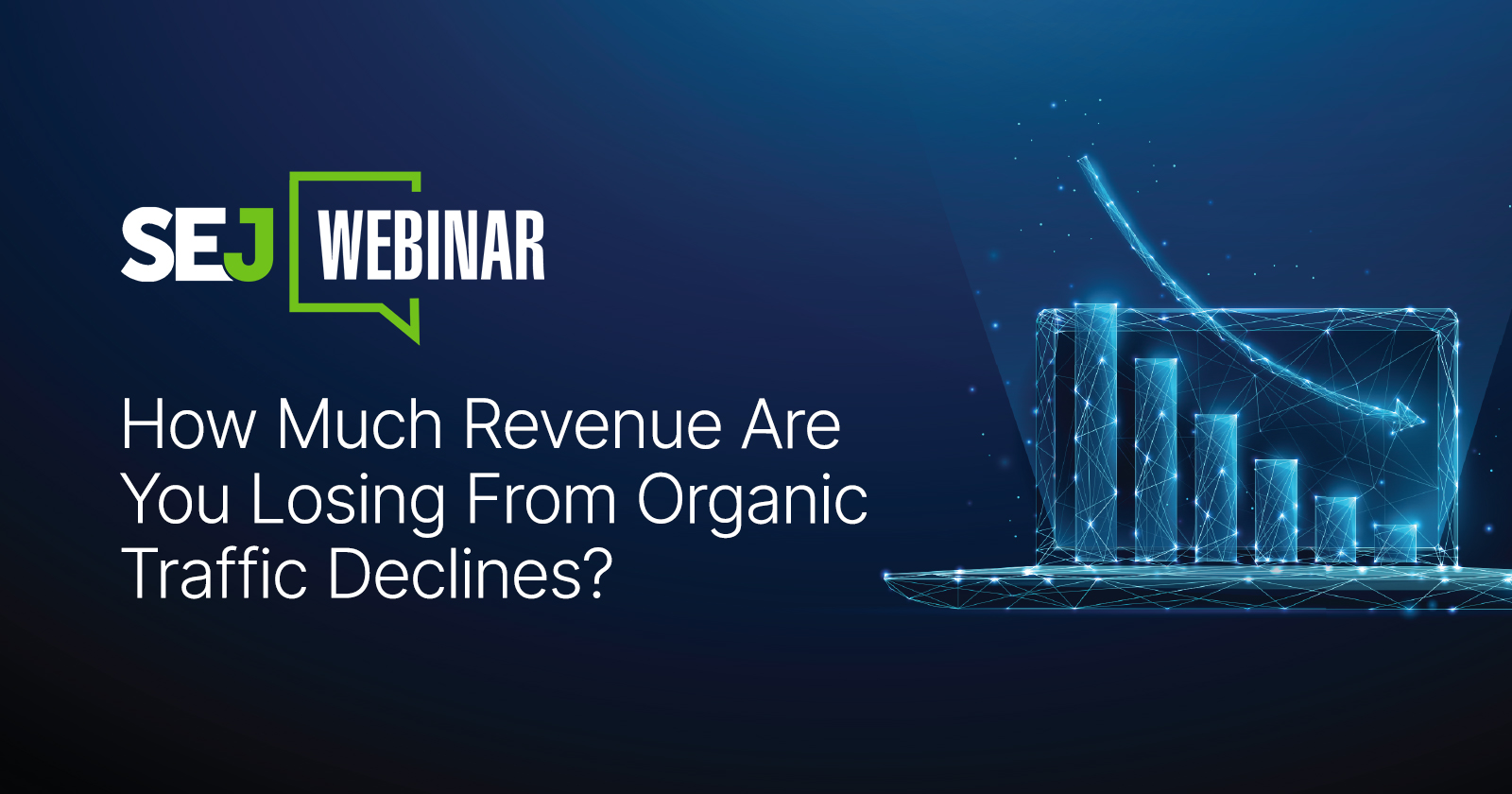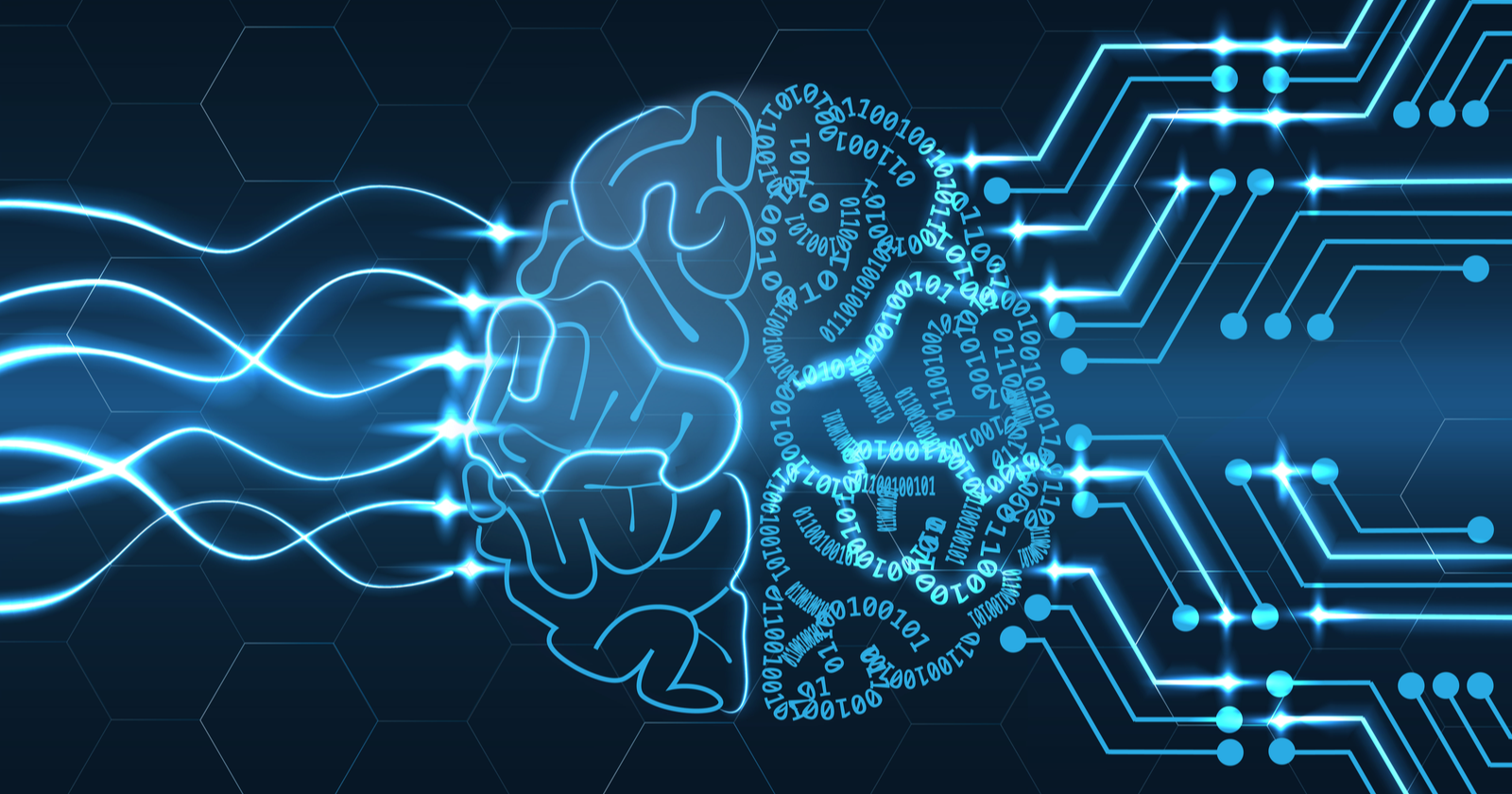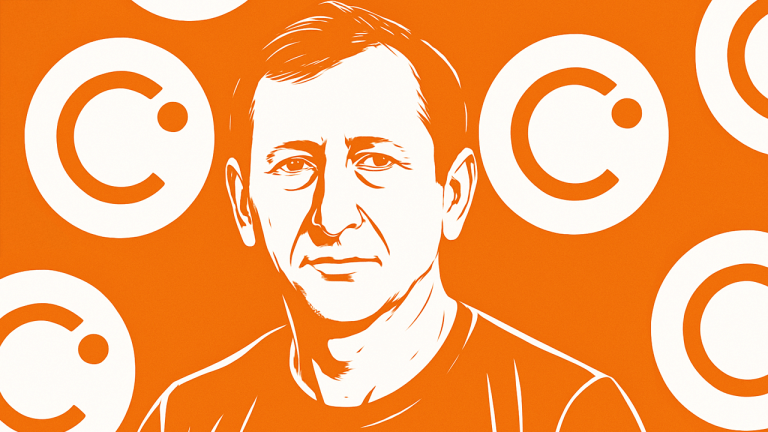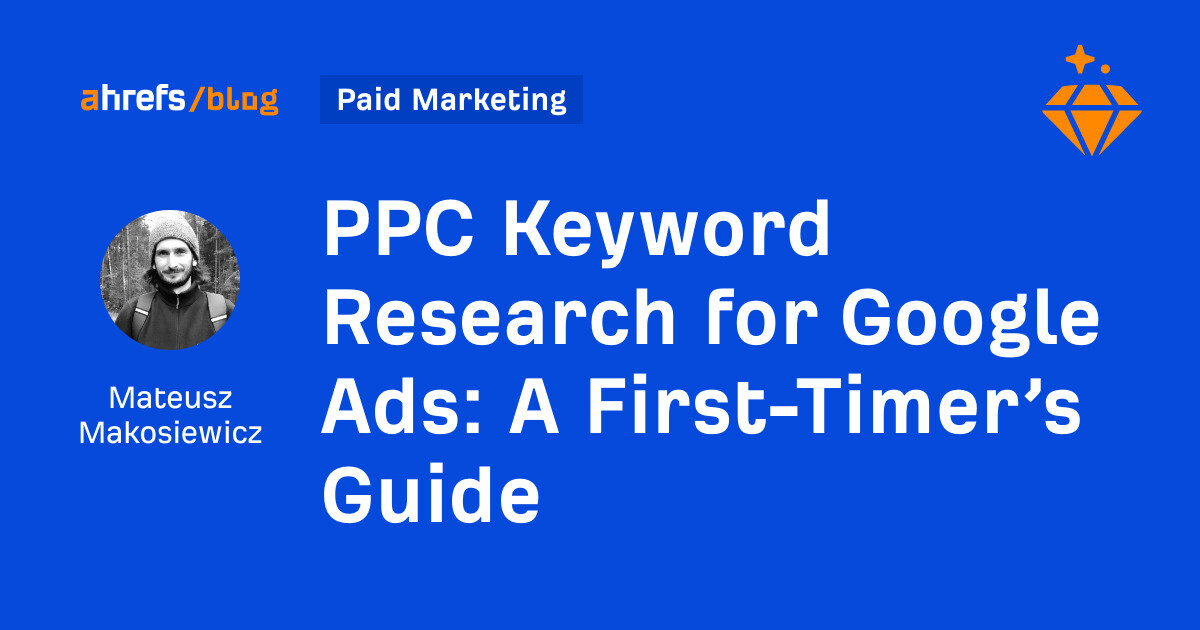Four Takeaways from Google’s Updated Link Guidance via @sejournal, @martinibuster
Google's expanded guidance on links and how it tracks surprisingly close with algorithms and HTML best practices The post Four Takeaways from Google’s Updated Link Guidance appeared first on Search Engine Journal.

Google newly expanded guidance on best practices for links has surprising parallels with what we know about algorithms and the proper use of HTML.
Here are four takeaways found in Google’s updated SEO Link Best Practices.
1. Title Attribute Can Work Like an Anchor Text
Google can use the Title attribute if the anchor text is missing.
The title attribute applied to a link element can be used in place of an anchor text if the anchor text is missing.
For example, Google would use the title attribute in the following link as an anchor text:
Here’s a normal link with an anchor text:
<a href="https://www.example.com/">Example Anchor Text</a>This is a link that’s missing an anchor text but has a title attribute:
<a href="https://www.example.com/" title="Example Anchor Text></a>In the above example, the title element will be used by Google as if it’s an anchor text.
Proper Use of Title Attribute on a Link Element
Officially, the purpose of a title attribute when applied to a link element is to provide similar type of information that is in the anchor text of a link.
The HTML standards making body for HTML, the W3C, specifies the purpose of the title attribute applied to an anchor <a> element:
“For each anchor element that has a title attribute, check that the title attribute together with the link text describes the purpose of the link.”
Fun Fact:
The title attribute is not specific to the <a> element.
The title attribute is actually a Global Attribute, which means that it’s common to all elements.
That means one can place a title element on a paragraph <p>, italic <i>, and even on a heading <H1> element.
Using a title attribute on an element will cause a tooltip to pop up.
So if you add a title attribute to a heading element <h1>, <h2>,etc., a tooltip containing the words in the title attribute will pop up from the words in the heading element when a reader hovers of the heading.
2. Why Extra Long Anchor Text is Bad
Google’s new guidance on links states that long anchor text is considered a bad practice and recommends being concise (to the point).
That shouldn’t be surprising because the official purpose of the anchor text, according to the W3c, is to describe what the link is about.
“The objective of this technique is to describe the purpose of a link by providing descriptive text as the content of the a element.
The description lets a user distinguish this link from other links in the Web page and helps the user determine whether to follow the link.
The URI of the destination is generally not sufficiently descriptive.”
This highlights the importance of knowing the valid and proper use of HTML.
If it’s valid HTML, if the various elements and attributes are used as they are supposed to be used, then it’s likely that Google will respond positively to it.
This shows how important it is to know the correct use of HTML.
When in doubt, check the W3C or the Mozilla HTML Developer pages, which in my opinion is easier to use.
I prefer the Mozilla Developer pages because it’s better organized than the official W3C resource.
3. Context and Natural Language Important for Link Anchor Text
Using natural language is, in my opinion, important for making sure that content is properly search optimized.
Every AI and machine learning algorithm coming out of Google today is focused on understanding natural language.
Google’s algorithms don’t hand out “points” based on what keywords are in the content.
So if Google’s algorithms are interpreting text a certain way (looking at entities, verbs, context, etc.), then it makes sense to write clear and easy to understand content.
According to Google’s new guidance on links. Thinking about context and using natural language is a best practice for link anchor text.
The new guidance recommends:
“Write as naturally as possible, and resist the urge to cram every keyword that’s related to the page that you’re linking to (remember, keyword stuffing is a violation of our spam policies).
Ask yourself, does the reader need these keywords to understand the next page?
If it feels like you’re forcing keywords into the anchor text, then it’s probably too much.”
In the old days it used to be useful to cram keywords into the anchor text.
Because Google is using technologies like BERT to understand what sentences and phrases mean, then it makes sense to write natural anchor text that Google can understand.
Google uses more than BERT to understand search queries and webpages, I’m just using BERT as an example of why well-written natural language is important.
The official 2019 consumer-facing announcement of BERT stated how important context is for understanding natural language:
“Particularly for longer, more conversational queries, or searches where prepositions like “for” and “to” matter a lot to the meaning, Search will be able to understand the context of the words in your query.
You can search in a way that feels natural for you.”
The official 2018 science-facing announcement of BERT talks about how “context” is important for understanding the meaning of content.
This is what it says:
“…Pre-trained representations can either be context-free or contextual, and contextual representations can further be unidirectional or bidirectional.
Context-free models such as word2vec or GloVe generate a single word embedding representation for each word in the vocabulary.
For example, the word ‘bank’ would have the same context-free representation in ‘bank account’ and ‘bank of the river.’
Contextual models instead generate a representation of each word that is based on the other words in the sentence.
For example, in the sentence ‘I accessed the bank account,’ a unidirectional contextual model would represent ‘bank’ based on ‘I accessed the’ but not ‘account.’
However, BERT represents ‘bank’ using both its previous and next context — ‘I accessed the … account’ — starting from the very bottom of a deep neural network, making it deeply bidirectional.”
Clearly, context and natural language is important to Google’s algorithm. With what I just wrote about just one of Google’s algorithms, BERT, Google’s advice about how to write anchor text acquires an additional layer of meaning:
“Write as naturally as possible…”
4. Don’t Chain Links
Chaining links means when you add links close together so that each linked word does not adequately communicate what the linked page is about.
Additionally, the text that surrounds and provides context for a link is lost when you chain links.
Google’s new guidance explains:
“Don’t chain up links next to each other; it’s harder for your readers to distinguish between links, and you lose surrounding text for each link.”
This advice goes back to understanding what the proper use of HTML elements and titles in order to write valid HTML that Google understands.
Again, I highly recommend reading the Mozilla developer pages about HTML.
Search Optimized Links
There are a lot of interesting insights contained in Google’s newly expanded guidance on best practices for links.
It’s absolutely worth taking the time to read.
Read Google’s expanded guidance:
Link best practices for Google
Featured image by Shutterstock/Asier Romero

 Koichiko
Koichiko