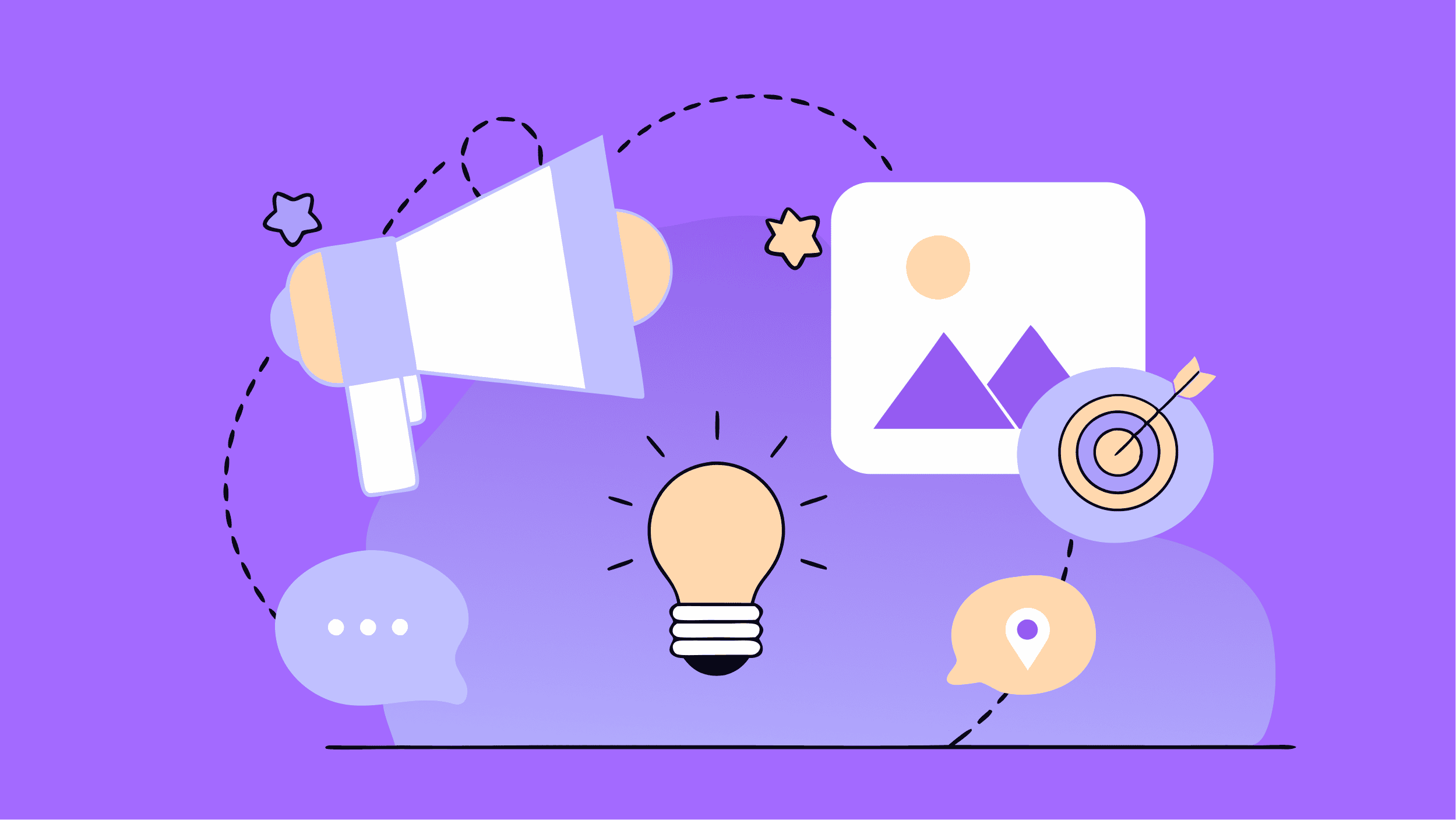Google Analytics Overhauls Ad Reporting In One Central Hub via @sejournal, @MattGSouthern
Google overhauls Analytics' Advertising section to consolidate all ad and publisher reporting into one streamlined hub. The post Google Analytics Overhauls Ad Reporting In One Central Hub appeared first on Search Engine Journal.

Google is rolling out an update to simplify reporting in Google Analytics.
The changes, which start rolling out today, consolidate all advertising and publisher reporting into one centralized “Advertising” section.
For digital marketers, SEOs, and publishers, this update helps you monitor and analyze organic website analytics and paid advertising campaigns within the same property.
“The Advertising section will become the hub to monitor and analyze your campaigns whether you’re a publisher or an advertiser,” Google stated, emphasizing this section’s central role from now on.
Enhanced Insights for User Engagement and Campaign Performance
The new structure is designed to give a comprehensive overview of user interactions and campaign data. The Reports section can now provide an in-depth analysis of how users engage with websites and apps,
Other features like the Explore section, Custom Reports, and the Data API are designed to provide both behavioral insights and anonymized, aggregated insights from advertising campaigns.
This enriches the data available for informed decision-making.
Access & Availability
Starting today, all Google Ads, Google Marketing Platform, and publisher reports will now live under the new unified Advertising section.
This centralizes campaign insights that were previously spread across multiple sections.
Accessing the Advertising section will require linking an account like Google Ads, AdSense, or Google Ad Manager. This links insights between ads accounts and Analytics for consolidated reporting.
For those without linked accounts, Google will prompt users to connect to an ads or publisher account, ensuring uninterrupted access to data and reporting features.
Takeaways
The Reports section in Google Analytics will focus only on behavioral analytics like traffic sources, conversions, and user engagement. Advertising and publisher data will all funnel through the new Advertising section.
With this streamlined approach, Google is creating tailored experiences for marketers and publishers.
Those running ad campaigns can monitor them within the Advertising section, while on-site metrics for publishers will remain separate in Reports and other sections.
Features like Custom Reports and the Analytics API will continue providing behavioral and advertising data for full flexibility.
FAQ
What is the purpose of the new unified Advertising section in Google Analytics?
How will Google Analytics’ updated structure enhance user engagement and campaign performance insights?
What steps do users need to take to access the new Advertising section in Google Analytics?
Featured Image: ulkerdesign/Shutterstock

 Lynk
Lynk 







![How To Write CTAs For B2B: A Call-To-Action Guide For Businesses [With 10 Examples] via @sejournal, @alexanderkesler](https://cdn.searchenginejournal.com/wp-content/uploads/2022/07/ctas-for-b2b-62daa4025a23f-sej.png)
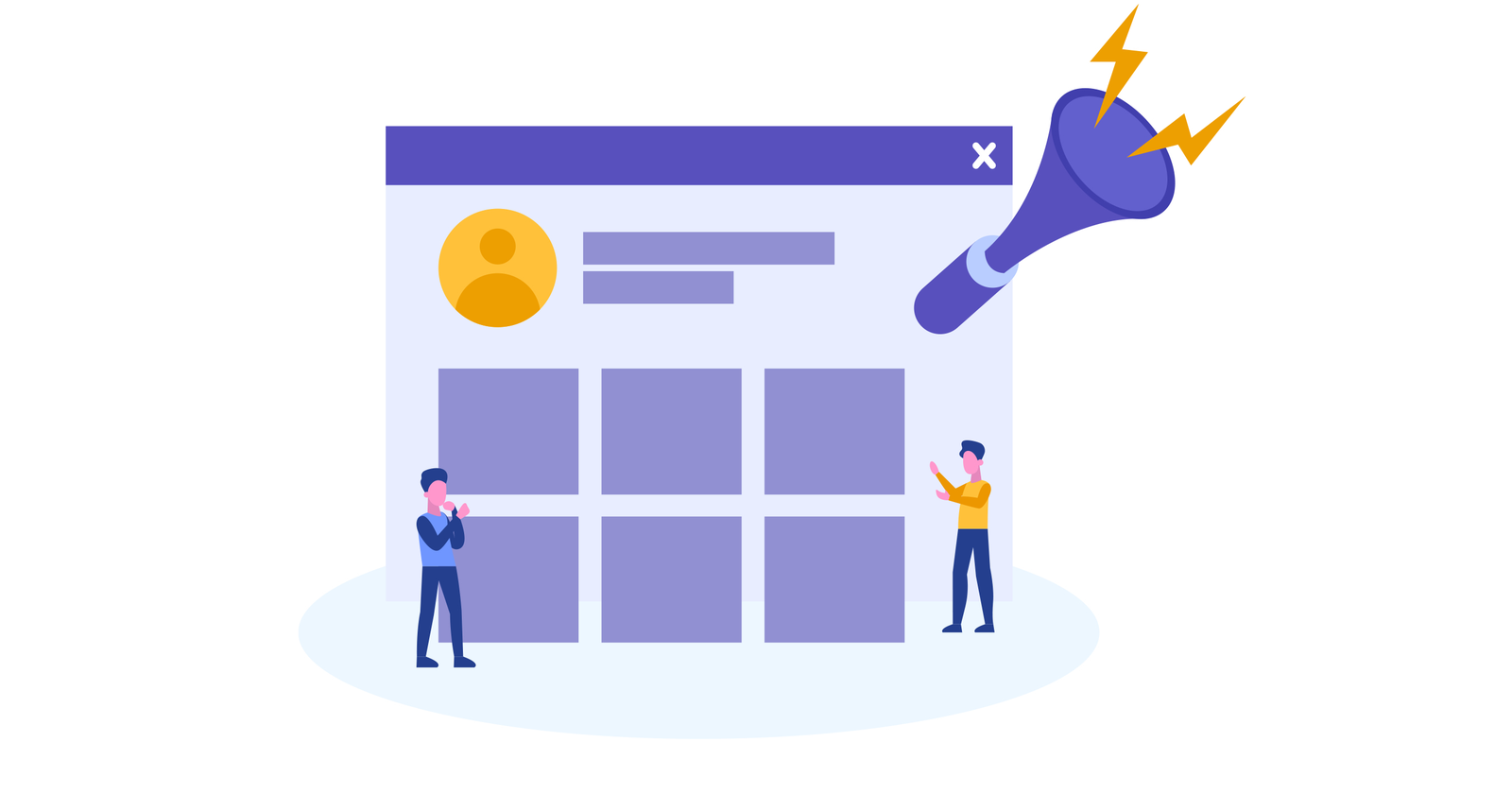

















_2.jpg)