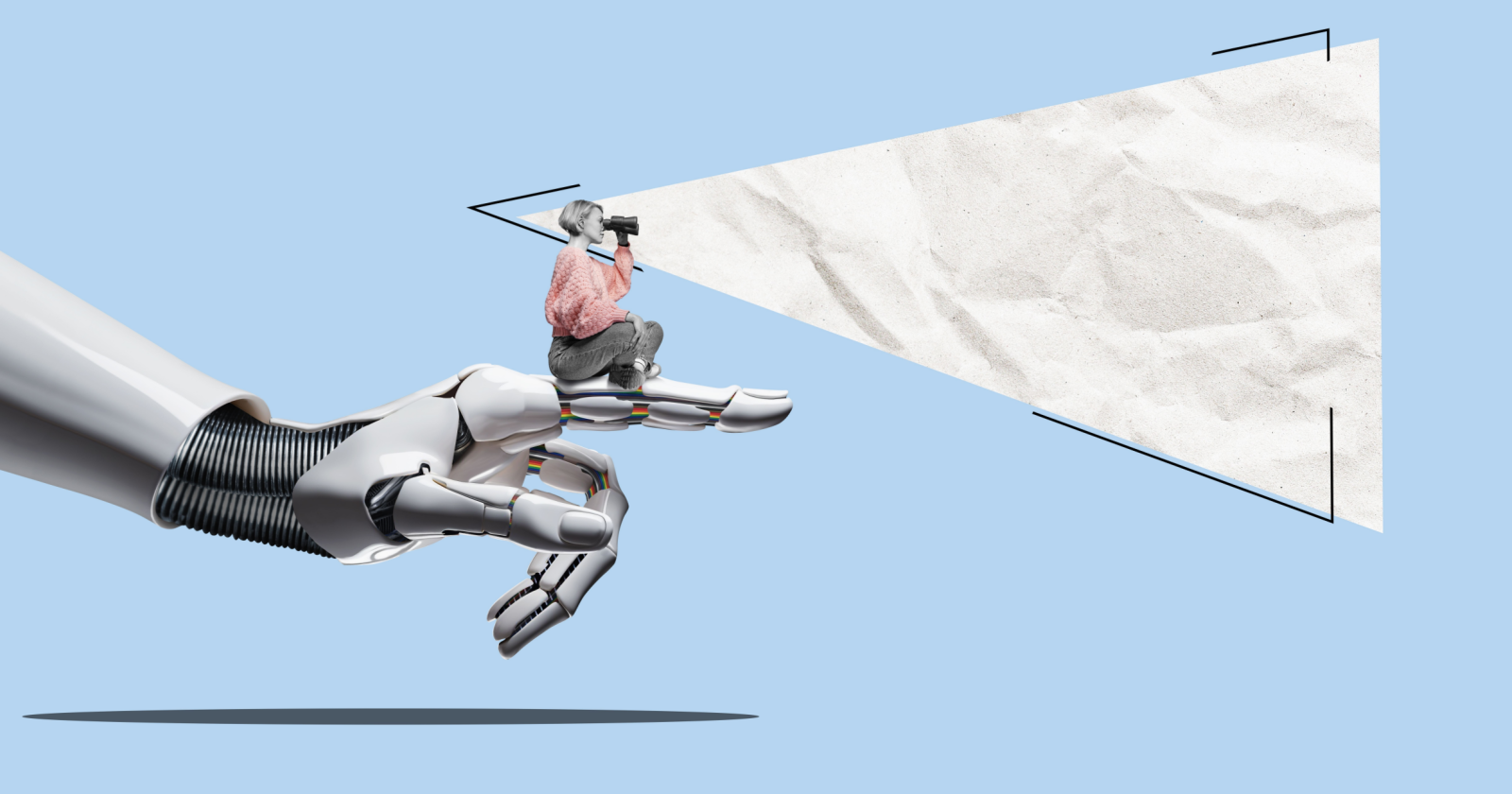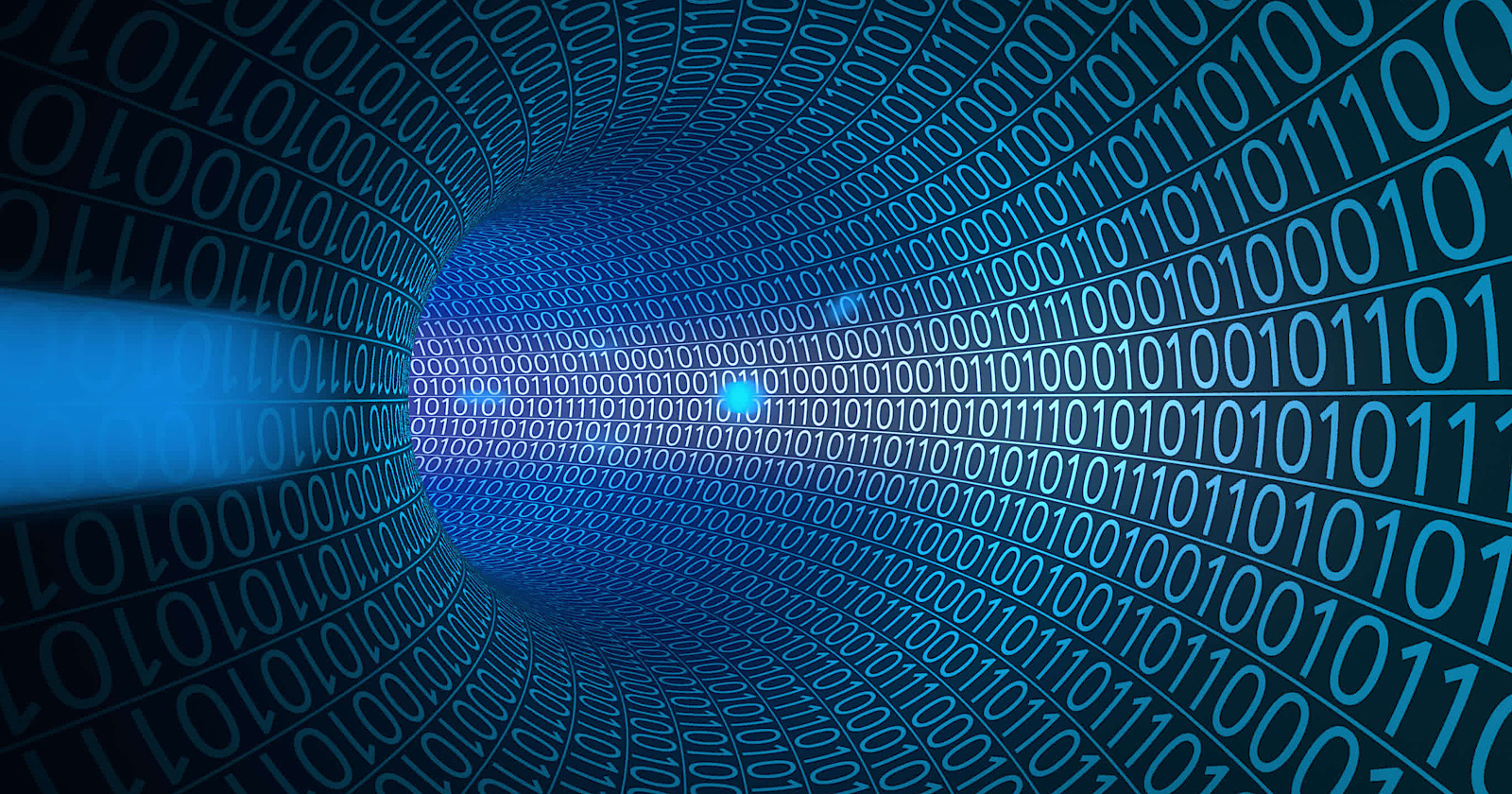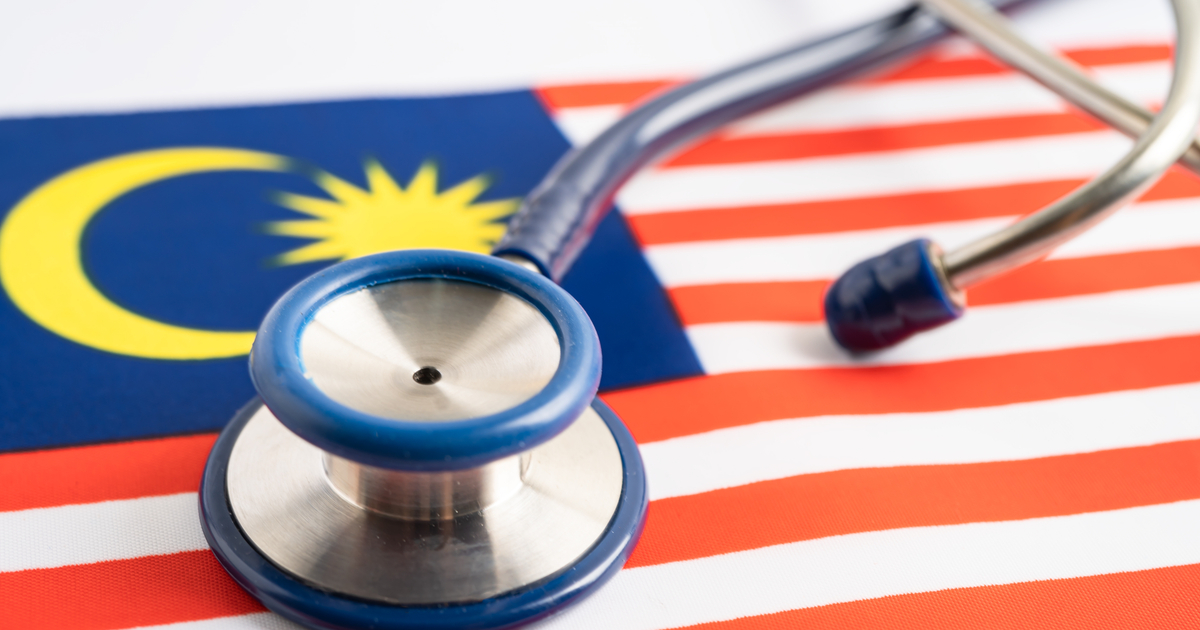Google Business Profile Images: Your Visual Aid to More Traffic
Google revealed that businesses with photos receive 42% more requests for directions and 35% more click-throughs to their websites than those without. That’s not a minor boost — that’s a powerful nudge in the direction of visibility and trust. ...

Google revealed that businesses with photos receive 42% more requests for directions and 35% more click-throughs to their websites than those without.
That’s not a minor boost — that’s a powerful nudge in the direction of visibility and trust.
“Your first impression is the best impression!”
It applies everywhere.
Your audience won’t have the time to read all the information and then click your profile.
You would have only 3 seconds to make them take action.
In that case, your photos can make the difference between a visit and a scroll past.
But this isn’t just about uploading a few random snapshots.
It’s about creating a consistent, search-friendly visual identity that resonates with both human viewers and Google’s ranking algorithm.
To help you build a consistent and authoritative brand, I have created this blog that will help you turn your Google Business Profile (GBP) photos into silent brand ambassadors. If you are looking for a quick checklist, here is one:
Google Business Profile Photo Optimization Quick Checklist
| Task | Description | Tips |
| Upload High-Quality Images | Ensure images are sharp, clear, and well-lit. | Minimum 720×720 pixels; JPEG/PNG format. |
| Include Exterior Photos | Help users recognize your location from the street. | Capture during daylight with signage visible. |
| Add Interior Photos | Showcase the ambiance and cleanliness of your space. | Highlight seating, decor, and lighting. |
| Showcase Products or Services | Demonstrate what you offer in action. | Use real staff and live settings — no stock. |
| Feature Your Team | Make your business feel more approachable. | Candid shots of smiling, friendly staff work best. |
| Capture Seasonal & Event Photos | Show you’re active and community-focused. | Include holidays, local events, or promos. |
| Use Descriptive File Names | Rename images to include keywords. | Example: organic-salon-hairstyle-los-angeles.jpg |
| Geo-Tag Your Photos | Add location metadata for local SEO. | Use tools like GeoImgr before uploading. |
| Maintain Visual Consistency | Ensure all photos follow a visual theme. | Stick to similar angles, colors, and lighting. |
| Avoid Stock Photos | Only use authentic, original images. | Stock images reduce trust and may be removed. |
| Regularly Update Photos | Keep content fresh and relevant. | New staff, updated decor, or menu changes? Upload! |
| Optimize for Mobile Viewing | Ensure key elements are centered and clear. | Test visibility on different screen sizes. |
| Monitor User-Generated Photos | Encourage happy customers to tag your business. | Review and remove any irrelevant images. |
Why Visuals Drive the First Click
Think about the last time you looked up a restaurant, salon, or gym.
Did you read all the reviews first, or did you scan the photos?
Most people do the latter.
Images are immediate — they bypass logic and tap straight into emotion.
That emotional pull helps people imagine themselves in your space.
A cozy, warm cafe interior. A spotless dental clinic. A bustling co-working space.
These pictures don’t just tell — they invite.
They lower resistance and build instant familiarity.
And Google knows this. Profiles with high-quality images tend to rank better because they improve user interaction metrics.
Take a look at Cafe Monarch’s Google Business Profile and the images they have added.

It shows the atmosphere of the restaurant and the way they platter their food, isn’t it making you crave to try this restaurant once?
This is why visuals are important.
In a world dominated by algorithms, your photos offer something raw and real — proof that you exist, you care, and you deliver.
What Photos Should You Focus On?
Not all photos carry the same weight.
Your goal isn’t just quantity — it’s a handpicked mixture.
Here are some photos you should include in your GBP profile:
Exterior photos:This helps people recognize your business from the street, which is crucial for walk-in customers. Add interior shots to create a sense of ambiance. A clean, inviting, and well-lit space instantly builds trust.
Atelier by Tiffany, a hair salon in California, has uploaded a street view of their salon to help customers find the place with ease.

A barista pouring latte art. A stylist snipping hair. A chef plating a dish. These show your business in motion and add depth to your story.
Let’s take the same example, Atelier by Tiffany, a hair salon in California, has created a video that covers their interior photos and also includes images of their work on celebrity customers.

Seasonal events, promotions, or local community participation? Capture those too. They communicate that your business is active, present, and rooted in the real world.
Don’t Overlook the Technical Stuff
You might have the perfect photo, but if it’s low resolution or poorly formatted, it won’t work for your GBP.
Stick to high-resolution images with a minimum size of 720×720 pixels, preferably in JPEG or PNG format.
File size matters too — keep it between 10 KB and 5 MB so images load quickly without compromising clarity.
Avoid filters or heavy edits.
Google prefers natural, unaltered images that reflect real-world experiences. Keep it sharp, well-lit, and clear.
How to Make Your Photos Work for SEO
Photos can—and should—support your local SEO strategy.
Before uploading, rename image files with descriptive, keyword-relevant file names.
Instead of “IMG_4567.jpg,” use something like “organic-bakery-sourdough-loaf-boston.jpg.”
Adding geo-tags to your photos provides location context, helping Google associate your business with a specific area — a useful trick for local visibility.
Your branding should also be visually consistent.
Use consistent lighting, colors, angles, and tone to create a coherent look.
This consistency doesn’t just make your profile look better; it also makes it memorable.
Never Use Stock Photos — Here’s Why
While stock photos may appear professional, they are counterproductive in local SEO.
Google often rejects them, and even when it doesn’t, users can spot them instantly.
People are smart and they don’t want to see generic stock images nor AI generated ones. They value the real image of businesses.
In fact, authentic visuals connect better with the prospects and these act as cues to their buying decisions.
That’s why showing the space they’ll walk into, the people they’ll interact with, and the vibe they’ll get once inside the store becomes critical.
When you use stock photos, you break that trust. Worse, they make your business look as though it has something to hide.
If there’s one rule to stick to above all, it’s this: Real beats perfect.
Stay Fresh and Active
A GBP with outdated images is like a storefront with dusty windows.
Keep your photo gallery fresh and evolving.
New products? Upload them.
Seasonal decor? Capture it.
Hired new staff? Introduce them visually.
The more up-to-date your photos are, the more relevant your business looks, both to users and to Google.
An active photo strategy is also a signal to Google that your profile is being regularly updated, which can positively impact your local rankings.
Optimize for Mobile — It’s Where the Action Is
The majority of local searches occur on mobile devices.
That means your photos need to look great on small screens.
Make sure focal points (faces, food, signage) are clearly visible and centered.
Avoid cluttered backgrounds and low-light settings, as they can be more challenging to view on mobile devices. devices
A photo that pops up on mobile is more likely to grab attention and has a better chance of converting that search into a visit.
Leverage User-Generated Content (UGC)
Your customers are walking, talking content creators.
Encourage them to post photos of your business and tag your location.
These images often appear on your GBP and add a layer of authenticity that no marketing campaign can fake.
User-generated photos show real experiences.
That’s powerful social proof.
But don’t leave it unchecked. Regularly review uploaded photos. Remove anything irrelevant or unflattering.
While UGC is gold, you still need to protect your visual identity.
What If Google Rejects Your Photos?
Sometimes, even when you think you’ve nailed the perfect shot, Google may reject your photo — and it can be frustrating.
But don’t panic. This usually happens when images don’t meet Google’s content or quality guidelines.
Stock photos, blurry images, excessive filters, or anything that doesn’t reflect your real-world business can trigger rejections.
Make sure your uploads are high-resolution, authentic, and relevant to your business.
Avoid adding text, logos, or overlays as Google wants photos that feel genuine — because that’s what your customers want too.
If you believe a photo was wrongly flagged, you can reach out to Google Support and request a manual review.
Top Reasons Your Photos Are Being Rejected on GBP
| Reason | Explanation | Fix |
| Violation of Content Policy | Images must follow Google’s photo guidelines — no offensive, irrelevant, or misleading content. | Avoid blurry, explicit, misleading, or heavily filtered images. |
| Stock or Staged Photos | Google prefers authentic images over stock or overly edited photos. | Upload real images of your actual business, team, or offerings. |
| Low Resolution or Poor Quality | If your images are pixelated, dark, or unclear, they may be flagged. | Use high-resolution images (min. 720×720 pixels) with good lighting. |
| Watermarks or Text Overlays | Images with large logos, text, or watermarks can be rejected. | Keep visuals clean and natural — avoid branding overlays. |
| Wrong Format or Size | Unsupported file types or sizes may not upload properly. | Use JPEG or PNG formats under 5 MB. Avoid TIFF, BMP, etc. |
| Irrelevant Images | Google may reject photos that don’t represent your business location, services, or products. | Ensure the photo clearly connects to your business operations. |
| AI-Generated or Digitally Altered Images | Excessive AI-generated or manipulated photos may not be accepted. | Stick to natural, real-world representations of your space. |
When done correctly, your Google Business Profile photos seamlessly blend emotion and logic.
They tell a visual story, build trust at first glance, and support your SEO goals.
In an online world where people decide fast, these images help you stay in the race — and often, win it.
Considering how 70% of customers form an opinion of a business based on its online presence, your photos might just be the best-performing asset you’ve been overlooking.
Now’s the time to change that.
Need help to optimize your local presence? Hire our Google Business Professional Optimization service to stay at the top of local search results and outsmart your competitors.
Get Your Free SEO Audit Now!
Enter your website URL below, and we'll send you a comprehensive SEO report detailing how you can improve your site's visibility and ranking.

 MikeTyes
MikeTyes