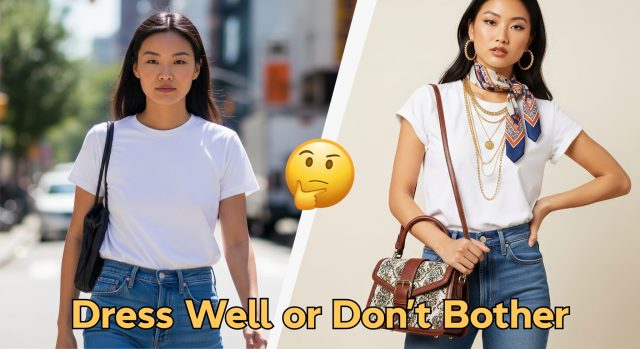How to disable VBS in Windows 11
Windows 11's security features can cause a drop in gaming performance. If you want to make sure yours isn't impacted, here's how to turn off VBS in Windows 11.

Windows 11's Virtualization Based Security features have been shown to have some impact on gaming performance — even if it isn't drastic. While you will be putting your system more at risk, if you're looking to min-max your gaming PC's performance, you can always disable it. Just follow these steps to disable VBS in a few quick clicks.
Note: DigitalTrends does not recommend disabling any security features on your devices and takes no responsibility for any security issues that arise if you do.
How to disable VBS in Windows 11
You can disable VBS in Windows 11 in a number of ways, but the quickest and easiest is using the Windows 11 Security center.
Step 1: Use the Windows search bar to look for "Windows Security" and select the security app.
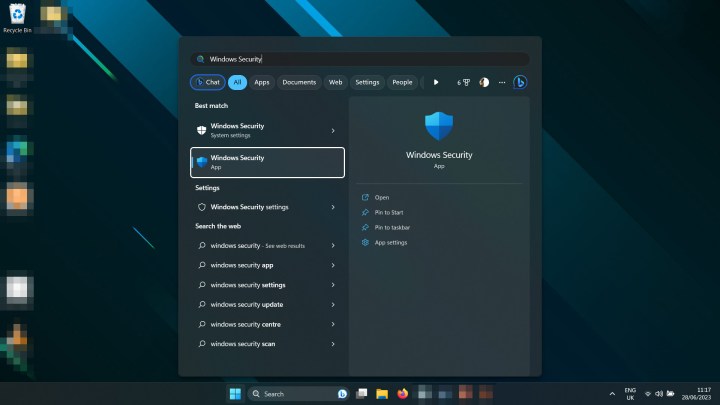
Step 2: Select Device Security from the left-hand menu.
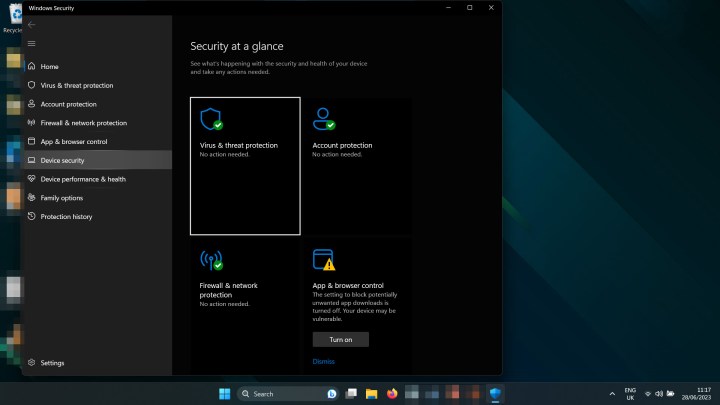
Step 3: Select Core isolation details underneath the Core Isolation heading.

Step 4: Use the toggle to turn Memory integrity to Off.
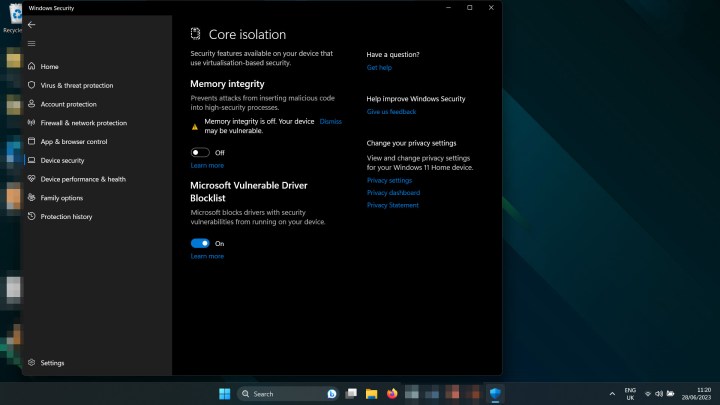
Step 5: Restart your computer. When it boots up again, VBS should be disabled.
If you were looking to improve your game performance by disabling VBS, try playing one of them now to see what effect it had. Use these tips to track your frames per second.
How to check if VBS is disabled
You can check whether VBS is disabled on your system by looking in Windows 11's System Information pane.
Step 1: Press Windows Key + R to launch the Run dialog box.
Step 2: Type in "msinfo32" and select OK or press Enter.

Step 3: In the System Information window that pops up, scroll down the right-hand pane until you find Virtualization-based security. If it's disabled, it will say Not enabled.

Should you disable VBS?
Unless you need absolutely every possible frame per second for your games, then no, you probably shouldn't. We shown in our analysis that the impact on gaming performance with VBS enabled is minimal at best — less than 1% fps in most cases. VBS also serves an important security function by protecting verification process like validating drivers, and helps prevent malware from inserting itself into your applications.
Yes, if you disable memory integrity you may get a couple of extra fps in your games, but you really aren't going to notice that difference. You'd be better off using our performance guide to tweak your settings, or just saving up and buying a better graphics card.
Editors' Recommendations
Common Windows 11 problems and how to fix them How to take a screenshot on a Windows PC or laptop Microsoft Teams is getting new AI tools — and they’re free The new Windows 11 Backup App takes another cue from the Mac Microsoft teases design overhaul of major Windows 11 app
Jon Martindale is the Evergreen Coordinator for Computing, overseeing a team of writers addressing all the latest how to…
The Windows Copilot puts Bing Chat in every Windows 11 computer
Announced at Microsoft Build 2023, Windows will now have its own dedicated AI "copilot" that can be docked right into a side panel that can stay persistent while using other applications and aspects of the operating system.
Microsoft has been highly invested in AI over these recent months, and it was only a matter of time before it came to Windows. The time is now -- and it's coming in a big way.
How to uninstall a program in Windows 10
Deleting programs on Windows 10 is a little more complicated than the old method of “dragging it to the recycle bin and hoping it goes away.” If you’ve got Windows apps that need to go, here’s how to uninstall a program in Windows 10, along with automated methods of making sure everything really is gone.
How to use iMessage on Windows
Apple's iMessage isn't as universal as some of the best messaging applications, but as a default app, it's exceedingly popular, and could be considered one of the best Mac apps. It's an Apple-exclusive app, however, so getting it working somewhere else isn't easy. Fortunately, though, there are some tricks you can use to get iMessage working on Windows. Here's how to do it.

 Tfoso
Tfoso