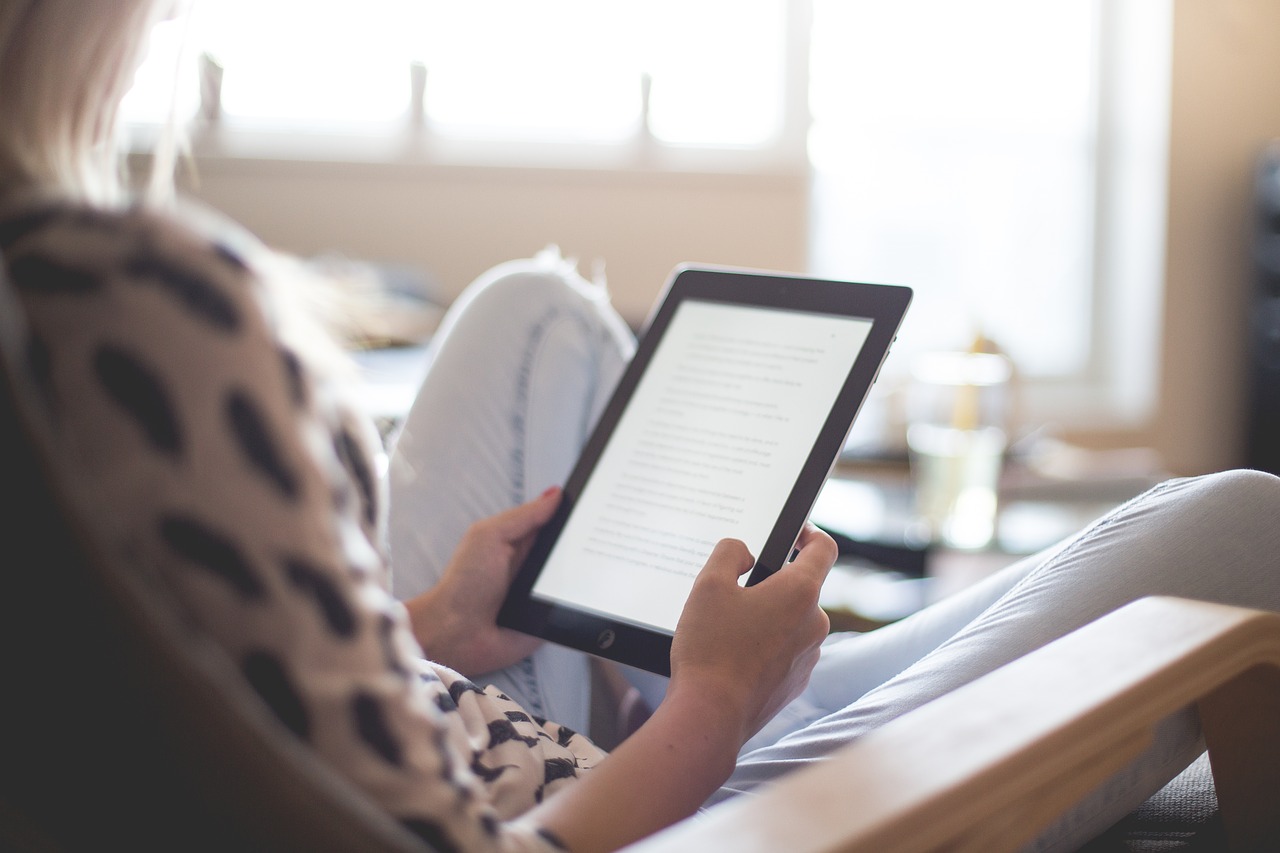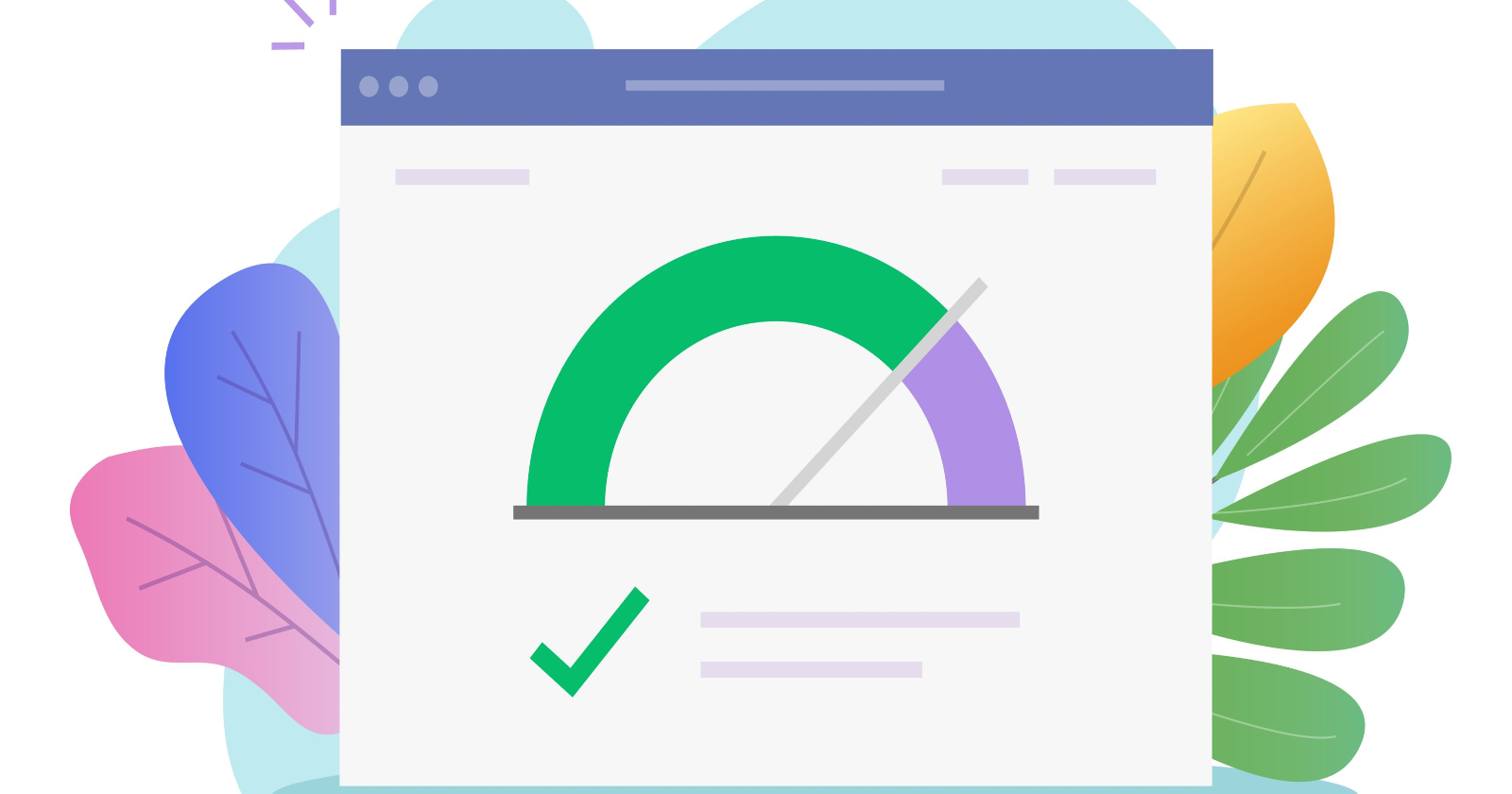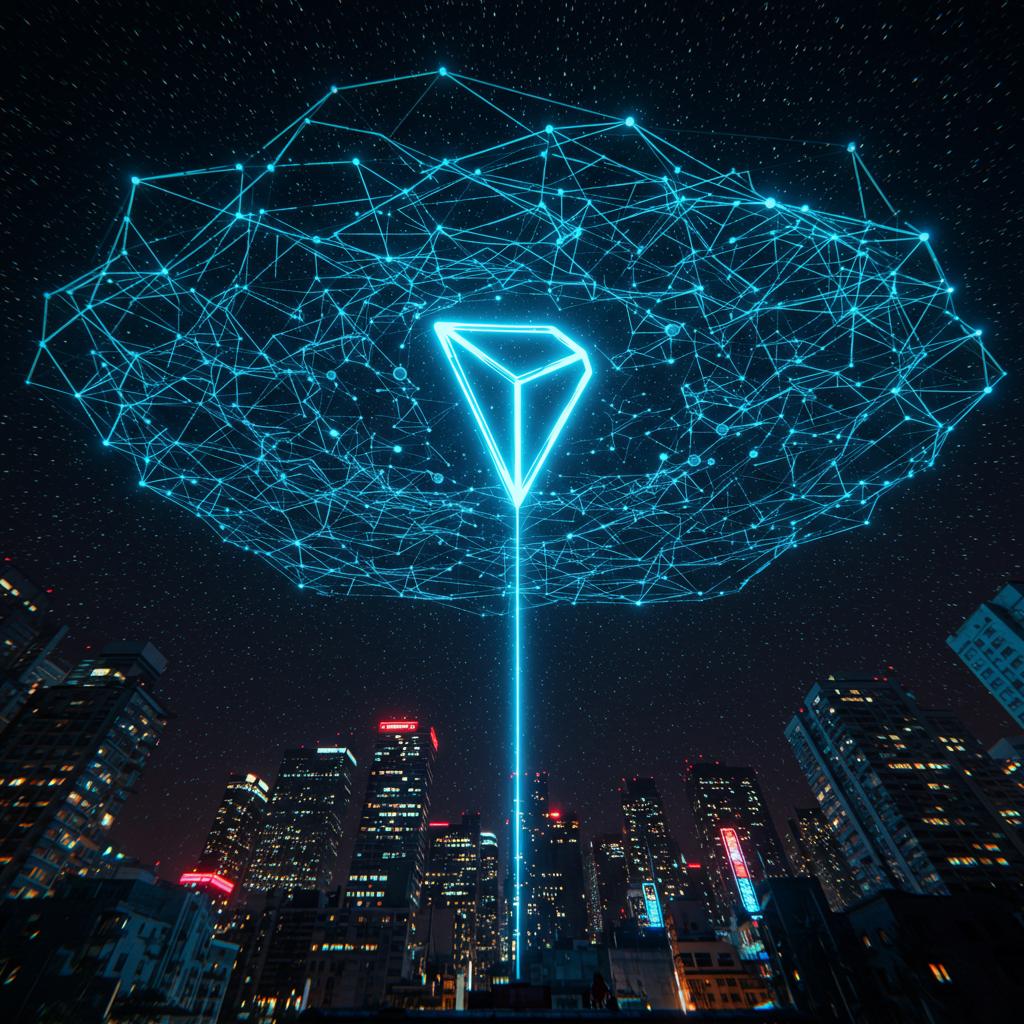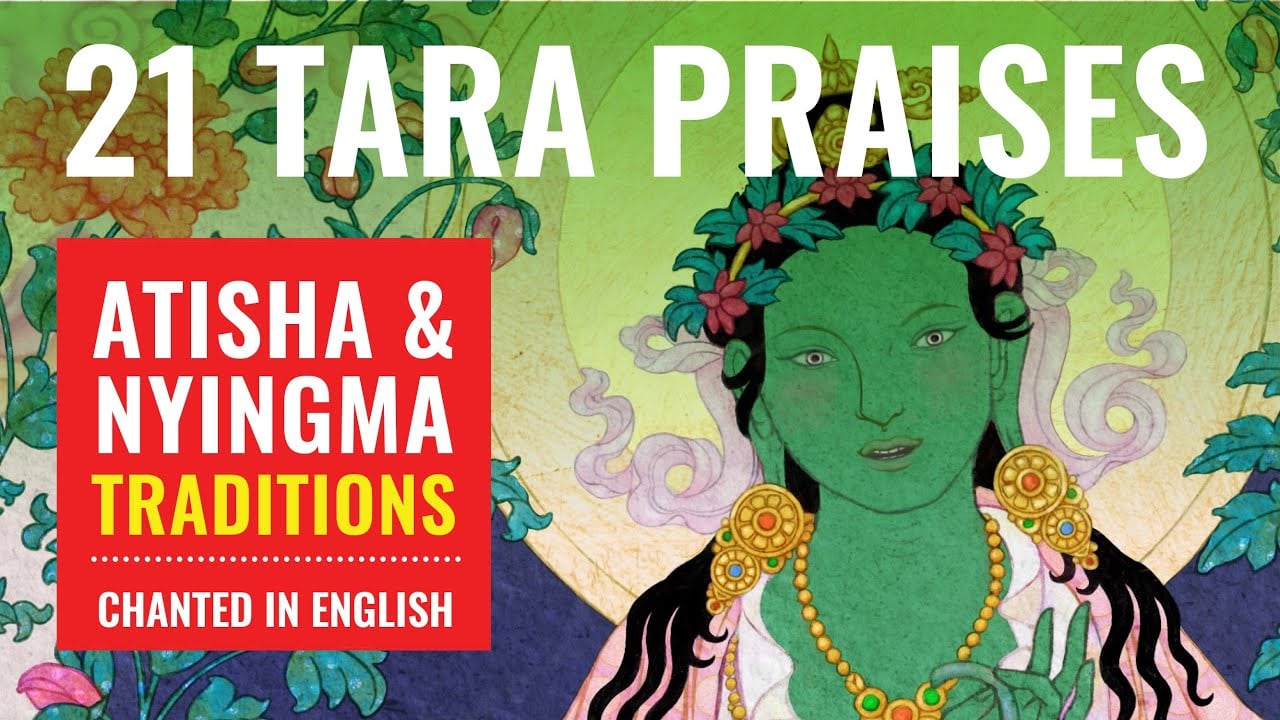How To Incorporate More Context In Your Social Media Content via @sejournal, @casieg
Here are a few ideas on how you can add context to take your social media content to the next level. The post How To Incorporate More Context In Your Social Media Content appeared first on Search Engine Journal.

Social media has become a part of our everyday lives. The many platforms have revolutionized the way we communicate. They provide quick access to information and entertainment at the touch of a button.
And now, social media provides us with an overwhelming amount of content that makes it very hard to sift through.
In addition, over 200 million businesses are using Instagram and Facebook to connect with their customers.
So, with the increase of brands using social media and the surge in posts, how does this affect brands?
Unfortunately, significant brand updates and promotions can sometimes get lost.
To get noticed on these platforms, brands must create unique and engaging content that stands out from the rest.
Here, we’ll further discuss the status of social media and some tips to create more engaging content.
What Does This Tell Us?
While social media posts’ reach may decline due to the number of platforms and content, your customers still rely on these platforms to help them find information and connect with brands.
It tells us we must figure out how to reach them in a landscape working against us. So, we must find a way to make social media work for us differently.
Part of this starts with the content itself.
How do we give our audience something that interests them, stands out, and captures their attention, all while adhering to character limits?
We add context.
So, how do you add context to your posts without sounding repetitive or boring? As a user, one of my biggest frustrations is clicking on a link only to feel disappointed by the content itself.
Because of that, people can be more reluctant to click on links.
However, if we understand what the content entails before I open it, that can intrigue us to click on it.
The great thing is marketers and brands alike can accomplish this through imagery, expanded updates, videos, formatting, and more. So now, let’s dive in.
1. Go Beyond The Headline
It’s simple: Copy the post title and throw it into a social update. Easy enough, right?
The problem with this is it can be so dull! In most cases, it doesn’t sell the post and certainly doesn’t encourage people to click.
Instead of just sharing the headline, consider the following:
Quotes
Use callouts in your update, whether it’s a quote shared within the piece or a sentence that captured your attention.
Quotes are a great way to connect with users’ sentimental or emotional side and entice them to read on. And they make for easily sharable and relatable content.
Statistics
Statistics are a great way to make a point and support an idea. On top of that, they tend to draw people’s attention.
Have a stat within your content that is intriguing? Then, use that in your social updates.
Statistics give a solid baseline to build off in a post and create a sense of trust for the information you provide.
Challenges And Solutions
Is your content solving someone’s problem? Then lead with that.
Tell your audience what the challenge is and how your content is helping to solve it. This way, users feel that they are learning something from the post.
There are numerous ways to communicate with your audience and answer questions with a quick Tweet or Facebook post.
Takeaways
One of my favorite content tactics, especially in longer-form content, is to include a key takeaway for your readers.
It calls out valuable points for the reader and ensures even the laziest readers can walk away with something.
The same thing applies to social updates. Don’t hesitate to focus on the key takeaways.
Want more tips on writing the perfect social media update?
I’d recommend this piece from Post Planner, which looks at everything from optimal length to passive voice and audience messaging.
2. Make Better Use Of Imagery
This one might seem obvious.
However, in my opinion, images are the key to success for social media.
We know that users remember images over words, and colors can grab attention much better than black and white.
The problem is that we are often lazy in our image selection. I know I am certainly guilty of this.
We grab a stock image or featured blog image and call it a day. How helpful is that?
So how can we better choose images that engage our audience? Here are a few ideas:
Use Your Words
Remember how I just said to use quotes, takeaways, and stats in your updates? Take those and make them into images.
It’s a great way to catch people’s attention and provide additional information to your update.
When you scroll through Instagram or Facebook, what catches your attention most? For me, it’s a catchy quote or interesting stat that makes me want to read on.
Add Motion
Whether a GIF or a few pictures turned into a quick video, it can stop your audience from scrolling and catching their attention.
GIFs and videos are fun. They grab attention, and creating them has never been easier with technology.
Tools like Gifox, ezGif, and Giphy are free and simple to use.
Add A Voice
Want to give your users a preview of what they will get?
Why not talk directly to them?
The Indiana Technology & Innovation Association posted a conference recap as a video:
Our Annual Conference is coming up on Thursday August 25th and you won’t want to miss it! #DataPrivacy Panel, #EmergingTech, Networking with Tech Leaders and Policy Makers. Watch our recap video from last year and register here: https://t.co/RIa7bhKPkz https://t.co/wUPoaWiNFA
— Indiana Technology & Innovation Association (@IndianaInnovate) August 8, 2022
What I love about this post is it excites me. It tells me about their last conference and what to look forward to in their upcoming one. It also successfully incorporates important hashtags.
In reality, this could be done for any content and can be done directly from your phone.
Like GIFs, the video doesn’t have to be complicated, and you can add subtitles for free.
Tell A Story
I’m sure you’ve heard the phrase, a picture is worth a thousand words. Images allow us to tell a story that we might not otherwise be able to tell. And this is incredibly true for social media.
Let’s say a brand creates promotion for Mother’s Day or Christmas. A picture of a mother and her children lovingly embracing or a family gathered around a tree opening presents can immediately remind someone of their memories.
No words would be able to capture the feeling these ads bring. They tell a story. They accomplish the goal without creating long backstories to give the promotion relatable context.
The individual is already immersed in the mindset you want to create. Use your images to go beyond the norm. Use them to tell the story you want to be told.
Know Your Meme
The web moves quickly, and so do memes. From the Green M&M meme to the Little Miss meme, you never know what you might trend next.
While silly, memes can be a great way to add context to your social updates. But just like anything else, don’t jump on a meme for the sake of jumping on it.
Instead, ensure it works for your brand and properly represents the image you’re trying to put out there.
3. Use Your Whitespace
One thing I’ve noticed more lately is expanded social updates – updates that take up more space but don’t necessarily include more words.
Here’s an example from CNC Activewear.
What I love about these expanded updates is they allow you to give your followers more information about what you are sharing without overcrowding.
They feel purposeful and give your audience a break between each thought.
A few tips for creating expanded updates:
Use Emojis
As you can see in the previous example, emojis can help you quickly make a point instead of including more words. They also stand out and help break up your text.
Let’s say you are going to list three items. Use the emoji numerals instead of simply writing the numbers 1, 2, and 3. It makes the same point but grabs the eye a bit more.
Know The Network
If you’re creating expanded or long-from updates, remember that Facebook and LinkedIn will cut off your update. Forcing a user to expand the text if they want to read on.
So, put your most important info first and be mindful of length.
End With Hashtags
If you create a longer update, move your hashtags to the end.
While hashtags can be beneficial for searching and adding context, they can make an update appear crowded.
Putting them at the end can make your posts look more professional and easier for the reader to read.
Get Moving!
Social media content has become a key component of marketing strategies across countless industries.
However, many marketers struggle to create compelling content to attract their audience’s attention.
Incorporating captivating images, spacing out your text, using videos, and adding the correct number of hashtags and emojis can help take your social media content to the next level.
More Resources:
The Top 10 Social Media Sites & Platforms 2022 Top 14 Benefits of Social Media For Your Business Social Media Marketing: A Complete Strategy GuideFeatured Image: Rawpixel.com/Shutterstock

 ShanonG
ShanonG