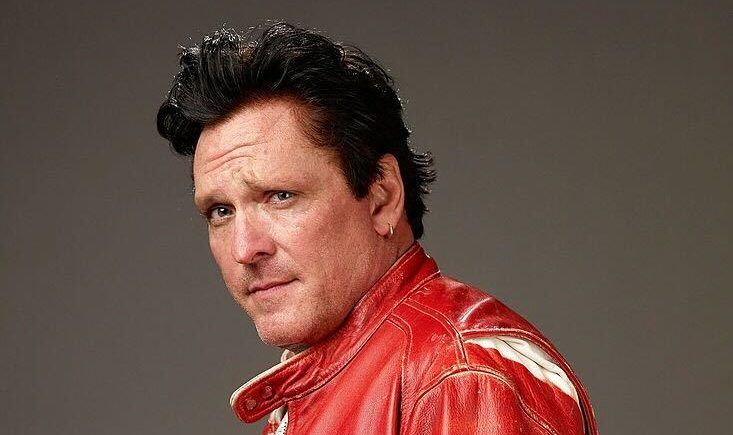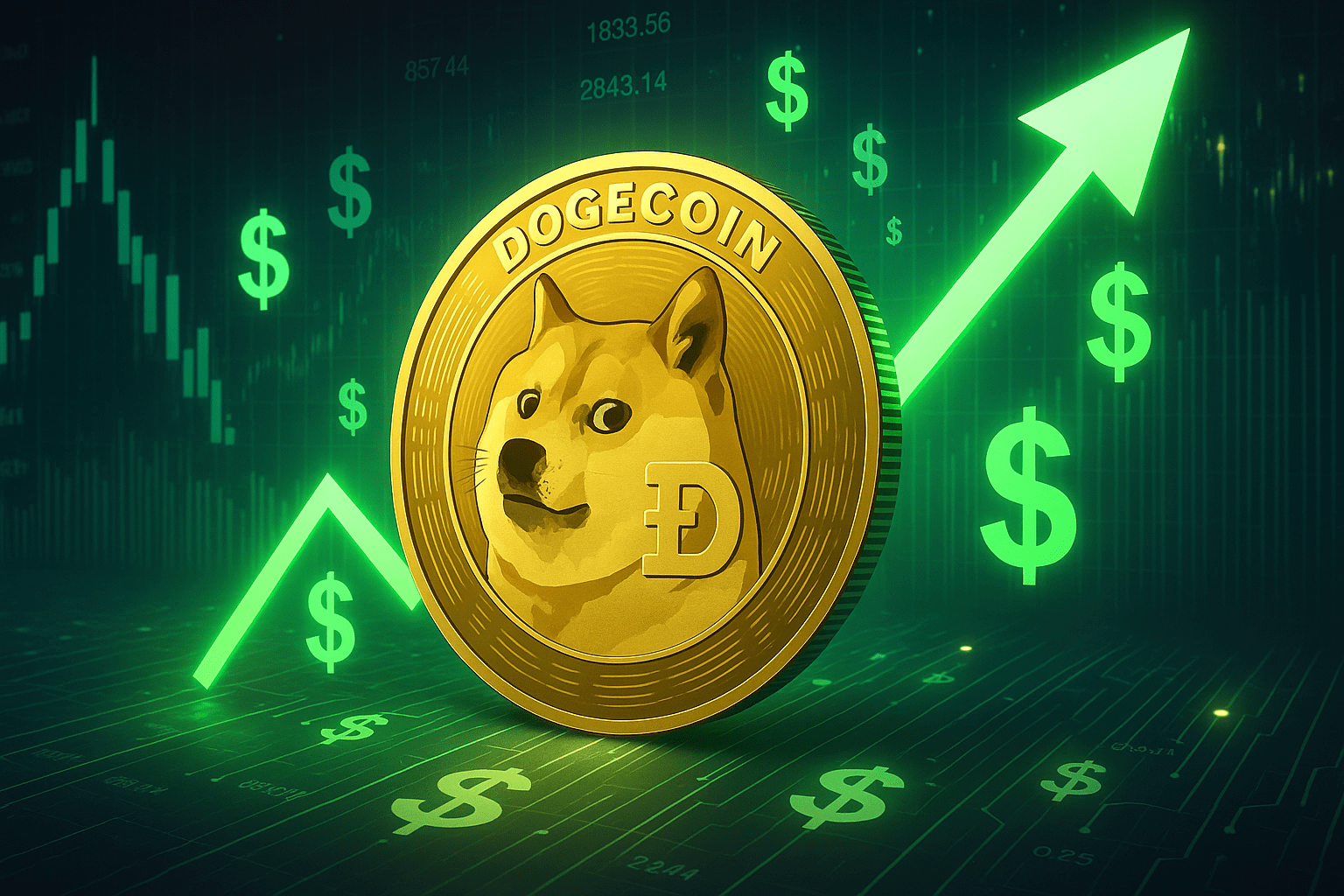How to upgrade the RAM on your laptop
Learn how to upgrade RAM on your laptop to improve speed and performance.

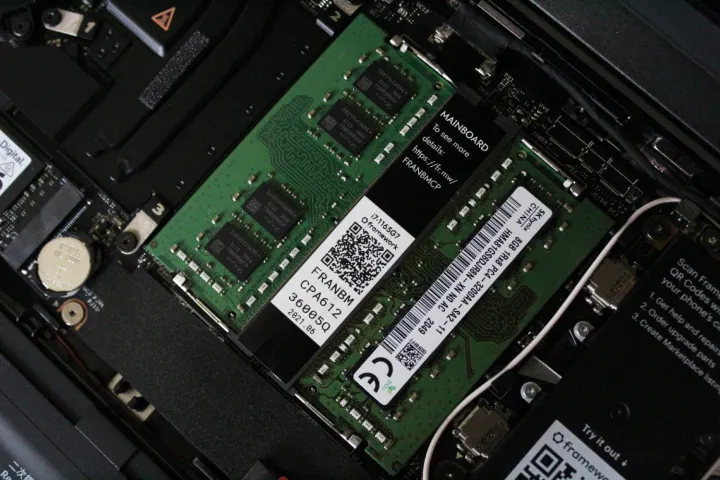 Luke Larsen / Digital Trends
Luke Larsen / Digital TrendsIs your trusty laptop feeling a bit sluggish lately? Is it overwhelmed when too many tabs are open? Upgrading your RAM might just be the solution.
RAM, or Random Access Memory, plays a crucial role in your computer’s performance. When it runs out of physical memory, it starts swapping data to your hard drive, drastically slowing down processes. Here’s how to when it’s time to upgrade your laptop’s RAM and how to install it yourself.
Install your new laptop RAM
As long as you follow the instructions carefully, you will be able to install new RAM on your laptop yourself without any advanced tech knowledge. Before you start, however, skip down to the bottom of this article for more information on how to check your RAM usage, how to know if your laptop can be upgraded, and how to select the right kind of RAM.
It should be noted that the internals of laptops are varied in terms of design. The following steps are general advice that should apply to most laptops, though the details will differ from laptop to laptop.
Turn off your laptop and ensure it is unplugged from any power source. Turn your laptop over so you can identify and unscrew any screws that will allow you to take the base plate off. SODIMM memory sticks are often held in by clips. Locate these and remember to hold RAM by the edges rather than covering the gold connectors. Remove the old RAM from your laptop by releasing the clips holding the RAM in place. Insert the new RAM by holding it by the sides at an angle; the pins should align with those in the slot. Press down firmly on the new RAM until it clicks in place under the clips. Replace the base plate and screw it back on.Turn your laptop on and navigate to Settings > System > About. Here ,you should see the full amount of RAM installed. If it is incorrect, you’ll need to repeat the above steps to reseat the RAM.
Check your current RAM usage
Those are the basic instructions, but there’s much more to know before you go out and buy some new sticks of RAM. Begin by checking your laptop’s memory usage. With your most demanding workload open and running, open up Windows Task Manager to check and see if need more. Here’s how to open it:
Right-click the taskbar. Select Task Manager. Click on the Performance tab.Here, you can see how much memory is being used compared to the total amount of RAM available. If you’re nearing the limit, upgrading might significantly improve performance.
Find out if you can upgrade
Next, you need to know if upgrading the RAM on your laptop is even possible. Not all laptops allow RAM upgrades; some have sealed bottoms or soldered memory. If you’ve got a recent MacBook or another compact laptop, for example, you’re probably out of luck.
You can use tools like Crucial’s Memory Advisor or refer to your laptop’s documentation to determine if an upgrade is possible. Identify the type and speed of RAM your laptop supports (DDR2, DDR3, DDR4, or DDR5) and the maximum capacity. If you can access your memory, you’re all good to go.
Purchase RAM that’s compatible with your laptop
Now that you know the type and speed of RAM your laptop can support, it’s time to purchase that RAM for your laptop. While it’s not necessary to purchase a matching pair of memory sticks, dual-channel RAM does offer increased performance. It also eliminates any potential compatibility conflicts.
You can purchase RAM to upgrade your laptop from the manufacturer’s website, or via online retail stores like Amazon or Best Buy.
Editors' Recommendations
I’m a laptop reviewer, and these were my biggest disappointments of 2023 Quick! This MSI gaming laptop dropped from $1,500 to $1,000 This Asus gaming laptop is discounted from $1,430 to $900 Built for business, this HP laptop w/32GB of RAM is almost $1,500 off How to use your iPad as a second monitor for your MacGeorgie is a freelance writer for Digital Trends and other tech-based websites. With a degree in Psychology and a Diploma in…
Usually $500, this popular HP 17-inch laptop is $280 today
If you’re in the market for a new laptop, you can go with something a little larger among the best 17-inch laptop deals. You’ll get some additional screen real estate in addition to some savings with the HP 17.3-inch laptop, which is marked down $220 at HP right now. This deal brings its price down to just $280 and it would regularly set you back $500. This price point puts it well in the range of the best budget laptops, and HP is including free shipping with a purchase.
Why you should buy the HP Laptop 17z
HP makes a huge range of laptop models to suit various needs, and this regularly places it among the best laptop brands. This 17.3-inch HP laptop is on the entry-level end of the model lineup, providing basic specs for getting your work or studies done throughout the day. It checks in with 8GB of RAM and a blazing fast 128GB solid state drive. It also has a dual-core AMD Athlon Gold processor and AMD Radeon Graphics. While these, too, land in the range of entry-level, this laptop can still get things done. You’ll find Windows 11 preinstalled to ensure you’re up and running in no time after breaking it out of the box.
How to use Plex Media Server to watch all of your media
What if we told you there was a way to house and access all of your favorite streaming content and personal media files under one easy-to-use platform? Sure, we’ve had platforms like Dropbox and Google Drive for years, but while these applications are pretty great for the latter (storing media), you can't get a Netflix movie playing with Google Drive. The all-in-one entertainment hub we’re alluding to is the content-hosting and streaming umbrella called Plex.
Plex haș been around for more than a decade, but what exactly can you do with Plex? Is it free? Is it difficult to use? Does it support multiple users? And perhaps most importantly, how do you get your movie and TV show downloads uploaded and streamable from anywhere in the world?
The most innovative laptop of 2023
Laptops struggled hard in 2023. For the first time in years, we saw a decline in units sold -- and what felt like a general lack of momentum in the space. But that doesn't mean there weren't a few that really got me excited. The three laptops listed below show just how adventurous laptop manufacturers are getting, and my top choice really pushes that to the extreme.
So, while these aren't exactly the best new laptops to come out in 2023 that everyone should go out and buy, they do show off some serious innovation in engineering and design.

 KickT
KickT