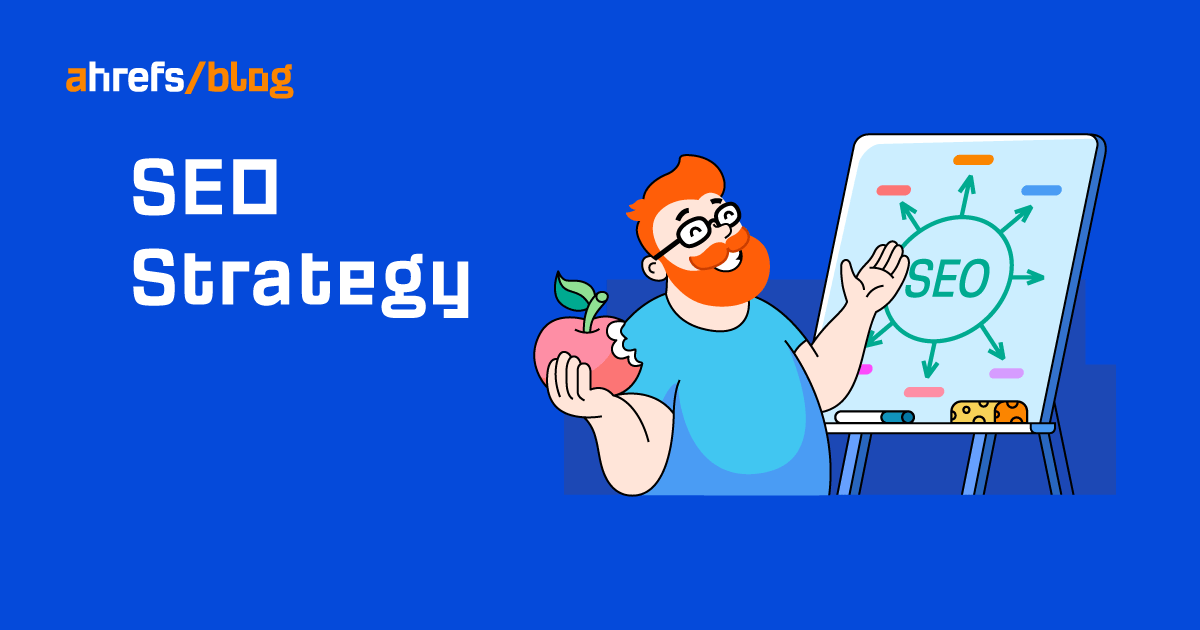How to Verify a YouTube Channel: Step-by-Step Guide
YouTube is a renowned streaming platform that has been rapidly growing over the years. It’s become a preferred choice for businesses and independent content creators to share interactive visual content with their respective audiences. The platform has over 2.5...

YouTube is a renowned streaming platform that has been rapidly growing over the years. It’s become a preferred choice for businesses and independent content creators to share interactive visual content with their respective audiences.
The platform has over 2.5 billion users worldwide, making it easier for you to cast a wider net and convey your message to the right audience.
You can leverage the platform to engage the intended audience through live streams or educate the masses by uploading informative videos.
You can use the platform to promote your solutions or make money online by monetizing your content. The platform provides you with different opportunities to generate revenue and build a community around your brand.
All you need to do is create your channel and verify it. Verifying your YouTube channel is essential, as it allows you to leverage the platform to its full potential and get the desired results from your efforts.
If you have a YouTube channel or plan to have one in the future, this guide will help you through the verification process and enable you to generate the desired traction through the platform.
So, without further ado, let’s get started.
The Importance of Verifying a YouTube Channel
Before diving into the channel verification process, let’s explore the importance of verifying your YouTube channel and the benefits that come along with it.
1. Video Length
By default, YouTube allows you to upload videos that are up to 15 minutes long. If your content exceeds the set limit, you may encounter issues publishing it on the platform.
You can effectively overcome this challenge by simply verifying your YouTube channel. Once you have completed the verification process, you will be able to upload videos longer than the standard limit.
This is helpful for businesses and content creators who prioritize long-form content and prefer publishing detailed videos.
Bypassing the standard publishing limit for the upload is also essential if you choose to go with certain content formats, such as storytelling, interviews, and podcasts, as such videos are generally longer than the standard time limit.
2. Custom Thumbnails
YouTube may be a popular social media platform. But engaging the intended audience through it is easier said than done.
With countless channels representing your niche, it’s difficult to get more eyeballs by making your content stand out. Only 10% of the content published on YouTube gets the majority of the views. So, engaging the right audience through the platform can be extremely challenging.
You may have to deploy different strategies to pique the interest of your target audience and make them want to explore the content you publish.
One of these strategies is the use of custom thumbnails. They can help you grab your audience’s attention and get more views.
However, only verified channels can upload custom thumbnails for their videos. Unverified channels have to make do with thumbnails automatically generated by the system from the content published.
3. Live Streaming
Live streaming is an excellent way to attract and engage a relevant audience through YouTube. This feature allows you to interact with your viewers on a deeper level and establish a strong bond with them.
You can host Q&A sessions, virtual events, and seminars to grow your engagement. You can also use this feature for live demonstrations of your products or services and behind-the-scenes content, offering a glimpse into your processes.
If you’re an independent content creator, you can leverage live streaming to generate more revenue by accepting tips or donations.
So, it’s a very useful capability. However, to enable live streaming, you have to verify your YouTube channel. Unverified content creators aren’t allowed to live stream through the platform.
4. Content ID Claims
No matter how careful you are at creating or publishing content, you may come across content ID claims on YouTube from time to time.
The system generates these claims automatically when a part of the content you publish matches someone else’s. These claims may severely affect your viewership and may also cause monetization problems for you.
You can dispute such claims only when you have a verified YouTube channel. If your dispute is paired with a valid reason and your content qualifies for fair use, you won’t be facing any adverse consequences.
How to Verify a YouTube Channel
Now that we know about the importance of verifying a YouTube channel and its benefits, let’s discuss the process you should follow for channel verification.
Step 1: Access Verification Page
To start the verification process, you need to visit the page: youtube.com/verify. Ensure that you’re logged into your YouTube account.
Step 2: Choose Your Region
To complete the second step of the verification process, you need to enter the country of your residence.
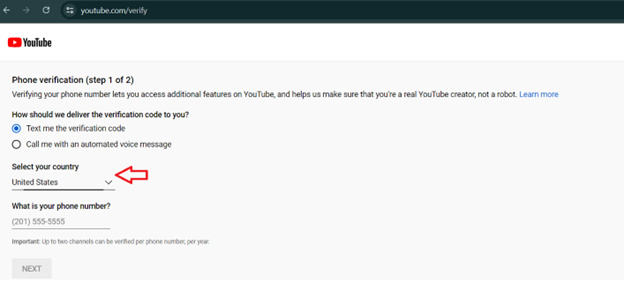
Once you’ve entered the country, you can proceed to the next step in the process.
Step 3: Select Verification Process
To complete the third step of the process, you need to choose the method of verification. You can select from either text or call verification.
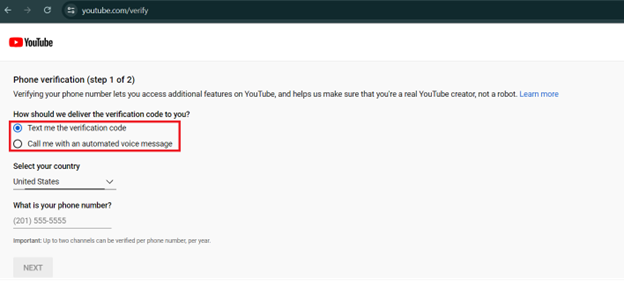
If your preferred mode of verification is via phone call, you will receive a system-generated call and get your verification code.
If you choose to go with an alternative verification method, you will receive the verification code via text message.
After selecting the verification method, enter a valid number and click next to receive your verification code.
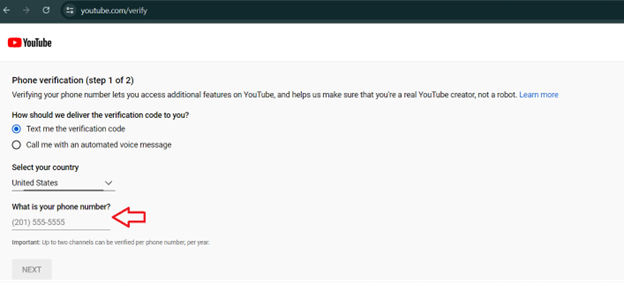
Step 4: Complete Verification Process
Once you have received your verification code through your preferred method, enter the code and click submit.
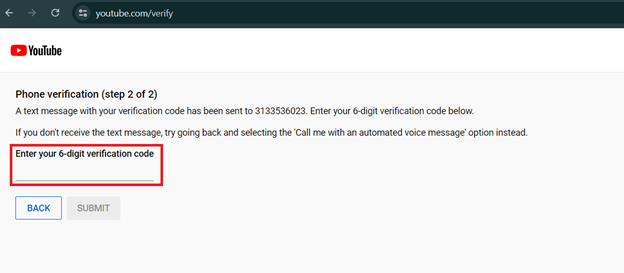
You will receive the following message notifying you that you’ve successfully completed the verification process.
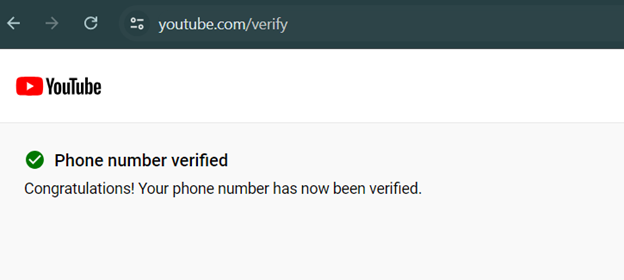
Now you can claim all the benefits of verifying your YouTube channel and generate more traction with ease.
How to Maintain Channel Verification Status
Once you have verified your YouTube channel, you will stay verified unless you decide to change your channel’s name.
You may consider tapping into a different niche down the road or modifying your content marketing strategy. The name of your channel may not align with this change, and you may think changing it will be a viable approach.
If you choose to do this, your channel will no longer be verified, and you have to go through the process all over again.
However, you can freely choose to change your channel’s handle, as it won’t affect your verification status.
Final Thoughts
There you have it: a step-by-step process to verify your YouTube channel and engage your audience effortlessly through the platform.
If you haven’t verified your YouTube channel, you’re missing out on the benefits that come along with it.
So, follow the steps provided in this guide to complete the verification process and start getting more traction.

 Koichiko
Koichiko