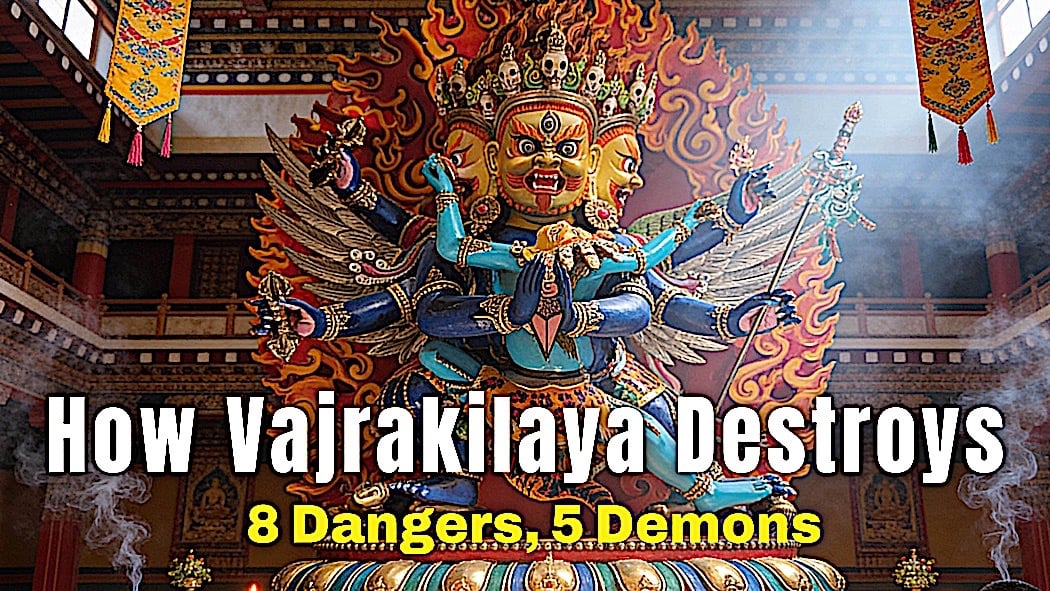How To Write Better Ad Copy When Google Ads Uses AI-Assisted Features via @sejournal, @LisaRocksSEM
Understand how Google Ads automation works and how to shape your ad copy for better performance. The post How To Write Better Ad Copy When Google Ads Uses AI-Assisted Features appeared first on Search Engine Journal.

Almost every major ad platform now offers some form of AI-generated copy.
While these tools can speed up the process of launching campaigns, they often create headlines and descriptions that lack the creativity or relevance needed to get results.
In this article, we will focus on how to get the most from Google Ads AI-assisted features without letting automation take over your messaging.
You’ll learn how the system generates copy, why common AI-suggested assets miss the mark, and what you can do to guide the platform toward better results.
I will walk you through how to strategically use the AI-powered automatically created assets in Google Ads while ensuring your manual assets (the copy you enter yourself) are central to your message.
AI features can be valuable, but only when your inputs are structured and strategic. Without that, the result is often generic ads that underperform or confuse your audience.
Starting Out
Google’s automation provides suggestions and can also generate ad copy for you.
When Automatically Created Assets (ACA) are enabled, Google uses your landing page, existing ads, ad group keywords and other available business information to generate new headlines and descriptions for Responsive Search Ads and Performance Max campaigns.
These AI-generated assets are designed to work alongside your manual inputs to improve relevance and performance.
While this sounds like sci-fi magic, it raises a bigger question: How do you make sure your ads still reflect your strategy?
Before you even get started with ad copy, there’s another sign that underscores how imperfect automated ad creation can be: the opt-in disclaimer for automatically created assets.
When you enable this setting in Google Ads, Google asks you to confirm that your landing page is accurate and not misleading.
You accept legal responsibility for anything the AI produces based on your content.
The fact that this disclaimer exists highlights a critical truth: Google’s automation is helpful, but not foolproof. This reinforces why your ad copy still matters.
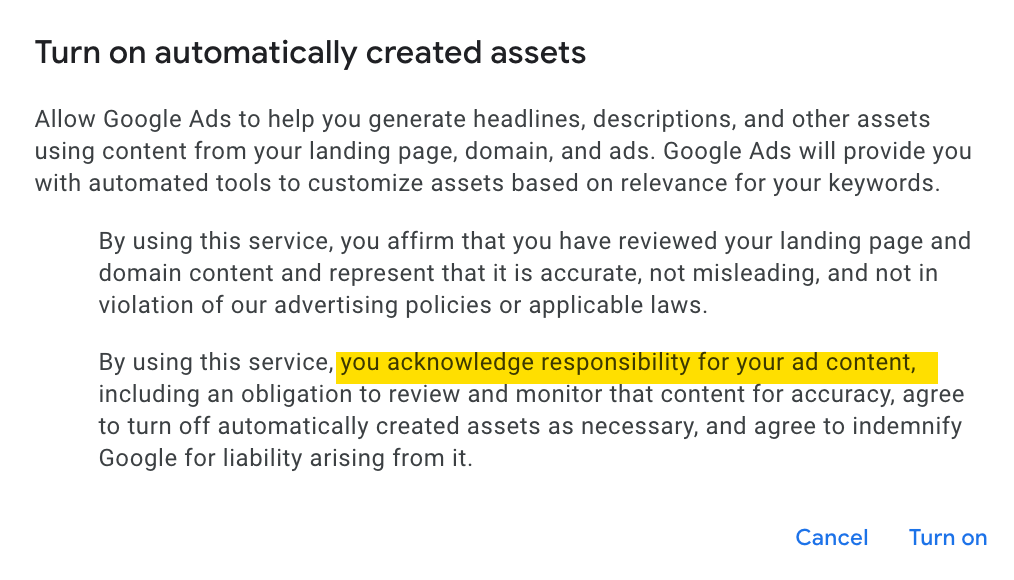 Screenshot from Google Ads, April 2025
Screenshot from Google Ads, April 2025
View Ideas And Ad Strength Indicator
As you build your Responsive Search Ad (RSA), Google Ads gives real-time feedback using the “Ad Strength” indicator.
RSAs are designed to allow Google’s machine learning to automatically test various combinations of headlines and descriptions to determine the most effective combinations.
The Ad Strength indicator directly encourages a diverse pool of these assets for testing. This feature provides suggestions like:
Add more headlines. Include popular keywords in your headlines. Make your headlines more unique. Make your descriptions more unique.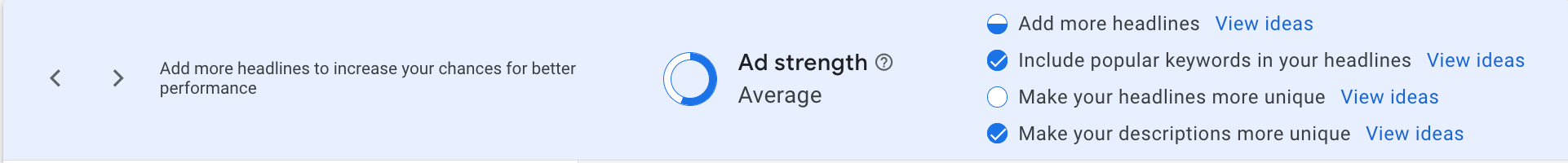 Screenshot from Google Ads, April 2025
Screenshot from Google Ads, April 2025
These prompts are designed to help test different combinations, but they do not always help write a better ad.
In fact, when you click into “view ideas,” there are several suggestions and topics that are not customized and very inaccurate, such as “buy online” or “huge inventory” for non-ecommerce advertisers.
Ad Strength prompts are the very first feedback advertisers see when creating this type of ad. Because they appear so early in the process, these suggestions can influence how advertisers write headlines and descriptions.
It is easy to fall into the trap of writing for the score. That’s why it’s important to remember you are writing for performance, not for a scorecard. A great ad does not always get an “Excellent” score.
Use Ad Strength as a guide, but make sure your copy decisions are based on the campaign’s goal.
Enter A Strong Final URL, A.k.a. Landing Page
Your final URL is the ad’s landing page, and it influences how Google scans your site to generate AI copy suggestions.
The AI suggestions are directly influenced by the content on your landing page. Keeping your page clear, relevant, and updated is key.
If your landing page is too general, vague, or lacking clear headlines, Google may pull weak suggestions into your ad setup.
Google has built several AI-powered features around landing page content to streamline ad creation.
Automatically Created Assets (ACA) are available in both Search and Performance Max campaigns, and they pull copy directly from your site to generate new headlines and descriptions.
In Performance Max, the Asset Generation tool goes a step further.
Once you enter a URL, Google’s AI builds out relevant text and even image assets.
The new Conversational Experience lets advertisers provide a URL and have the AI suggest full campaign elements, including keywords, headlines, and ad descriptions.
These tools all rely heavily on landing page content, which is why it’s crucial to control what Google sees and how it reflects your offer.
Review And Refine Prefilled Headlines
Google often preloads suggested headlines based on your landing page, ad group keywords, and other headlines. These suggestions can save time, but they are not strategic suggestions.
To build ads, you need a strong foundation. Each headline should serve a clear purpose to communicate value and stand out in a competitive search landscape. Here’s how I structure it:
Keywords: These headlines should align with the user’s search terms. They reinforce ad relevance and signal to the searcher that your ad matches their intent. Benefit or Feature: These highlight what the user will gain. Benefits answer the “what’s in it for me?” question, while features describe core elements of your product or service. This type of headline is essential for differentiating your offer. Product Name: This tells users exactly what you’re promoting. It’s especially helpful when you offer multiple solutions, SKUs, or services. Helps filter clicks to the most relevant traffic. Call to Action (CTA): These guide the next step, like “Start Your Trial” or “Get a Free Demo.” Action-oriented copy gives users direction and adds urgency. Brand Name: Including your brand name can provide clarity and drive trust even if it’s not served on branded search terms.Your goal is to cover a range of message types without being repetitive. Each headline should serve a distinct role so searchers are enticed to click and Google can test a variety of combinations.
Avoid simply accepting all of Google’s suggestions or making small reworded variations of the same idea. Start with this framework, then refine.
More Ideas, More Problems
When writing headlines, you’ll see a “View Ideas” link next to Google’s suggestions. Clicking it opens the “More Ideas” panel that is positioned as a smart tool powered by AI.
In reviewing the interface across several client accounts, this was my direct experience.
The “Top Keywords” section may include terms related to your business, but they were often pulled from unrelated ad groups or even included competitor names, which could create trademark issues.
This creates confusion and risks serving ads with misleading or legally questionable content.
The “Other Ideas” and “Call to Action Phrases” sections typically feature a preprogrammed list of standard CTAs or promotional lines like “Book Now” or “Find Out More.”
In one recent example, the real client’s CTA was “Free Sample,” yet none of the suggestions matched that intent.
Not only were the options inaccurate, but they also lacked any customization for the business. These don’t appear to be AI-generated, but they feel like a generic list applied across all advertisers.
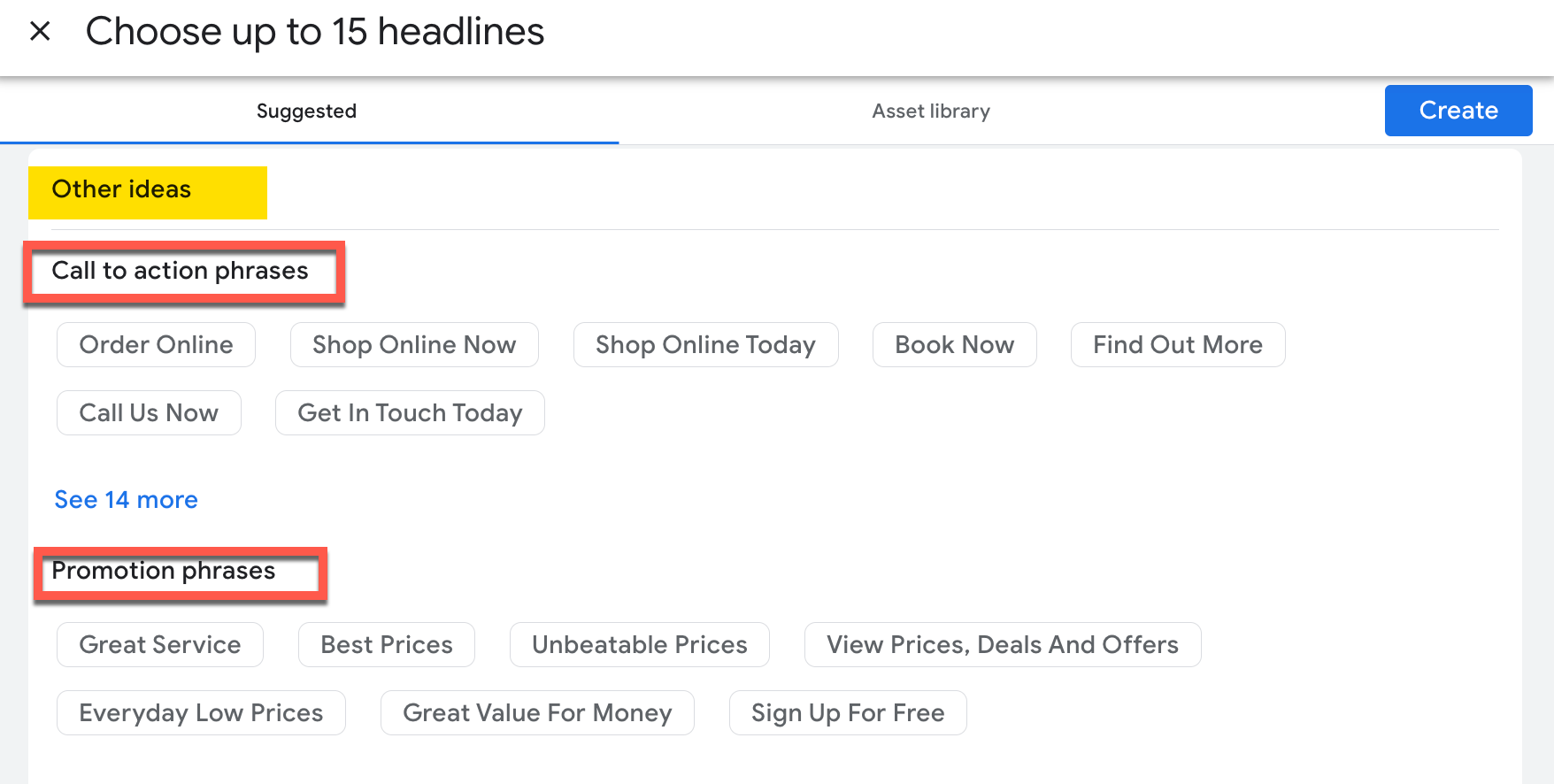 Screenshot from Google Ads, April 2025
Screenshot from Google Ads, April 2025
The danger here is that less experienced users may assume these suggestions are optimized or personalized because they are provided by Google. In reality, they can cause issues that mislead your audience.
Descriptions Should Add Value, Not Just Repeat Headlines
When viewing the “View Ideas” panel for descriptions, Google notes these suggestions are based on your final URL and other ads in your ad group.
In reviewing this across multiple client accounts, I’ve seen these suggestions really fall short.
Many are just reworded headlines or very short descriptions that don’t take advantage of the full 90-character limit. This misses an opportunity to add meaningful context or differentiation.
Descriptions should use a similar framework to headlines, but with more room for details. Each one should:
Support a headline: Add detail to the benefit, feature, or CTA introduced above. Highlight a specific value prop: Clarify what the product or service actually delivers. Add urgency or emotional appeal: Address the fear of missing out (FOMO), time savings, ease of use, or competitive edge. Answer an unspoken question: Like “What’s in it for me?” or “How does this work?”Your goal is to create descriptions that do the work of pushing a searcher one step closer to clicking by offering a richer understanding of the offer.
Bonus Feature: Conversational Experience In Google Ads
Google is currently testing a new feature called Conversational experience, available within the ad creation interface for some advertisers.
This AI-powered assistant is designed to provide contextual help based on where you are in your Google Ads workflow.
The chat tool can suggest ad copy ideas, recommend keywords, and answer support questions. It functions much like a chatbot with campaign context, offering real-time support during ad creation.
While it sounds helpful, it’s important to note that the feature is still under development.
When I tested this tool in ad creation mode, the chat alerted me that my Ad Strength was “Poor” and offered to help improve it to “Excellent.”
After clicking the “Generate Suggestions” button, the AI provided headline and description ideas, but they were exactly the same as those found in the standard “View Ideas” panel.
This reinforces the importance of reviewing suggestions critically, even when they come from new tools within the platform.
Google clearly states that the AI may return inaccurate or outdated information, warning users to verify anything the chat suggests.
The feature also notes that your interactions may be used to improve the product, meaning your chat activity can contribute to training the model.
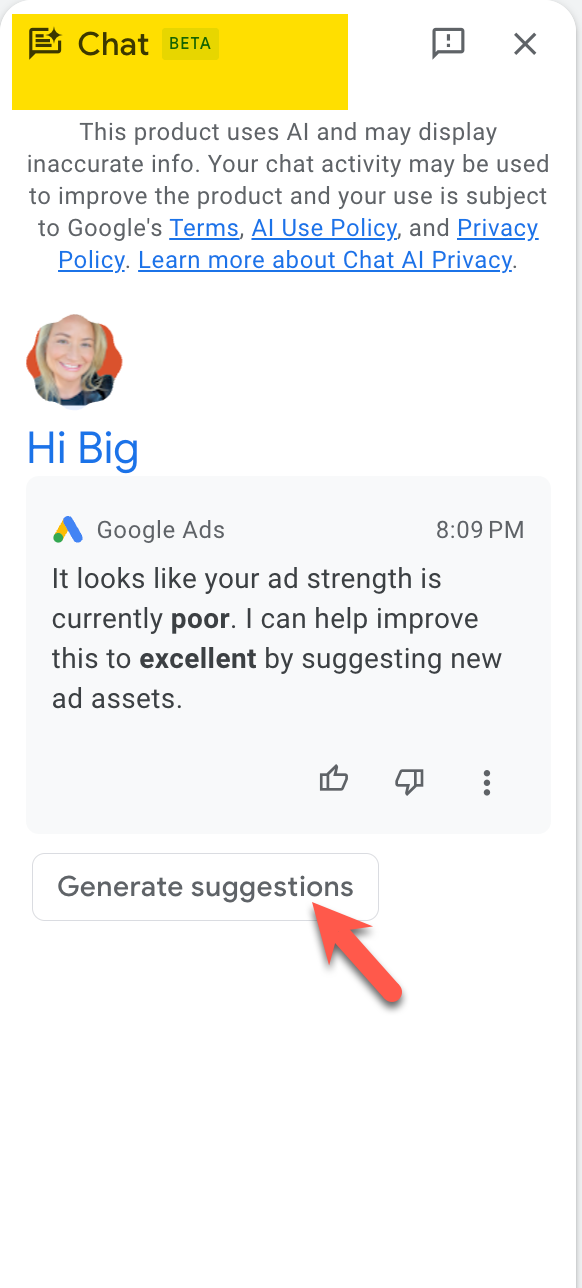 Screenshot from Google Ads, April 2025
Screenshot from Google Ads, April 2025
Conclusion: How To Get The Best Out Of Automated AI Settings
If you are going to use Google’s automated AI settings, you need to guide them. Google’s AI is only as effective as the inputs and oversight you provide.
To get the best results:
Start with a strong landing page and a clear final URL. Write your manual assets using a headline and description framework that includes keywords, product clarity, benefits, and brand identity. Use the Ad Strength prompts and suggested ideas as checkpoints, not directives. Review all automatically created assets for accuracy, relevance, and legal risk.Automation can scale your efforts, but it’s your strategy that makes them convert. Think of AI as a content expander, not a content creator.
More Resources:
How To Get Ad Creative AI-Ready In Search Ads Streamlining PPC Workflows With AI: How Efficiency Meets Effectiveness PPC Trends 2025Featured Image: Stock-Asso/Shutterstock

 Fransebas
Fransebas