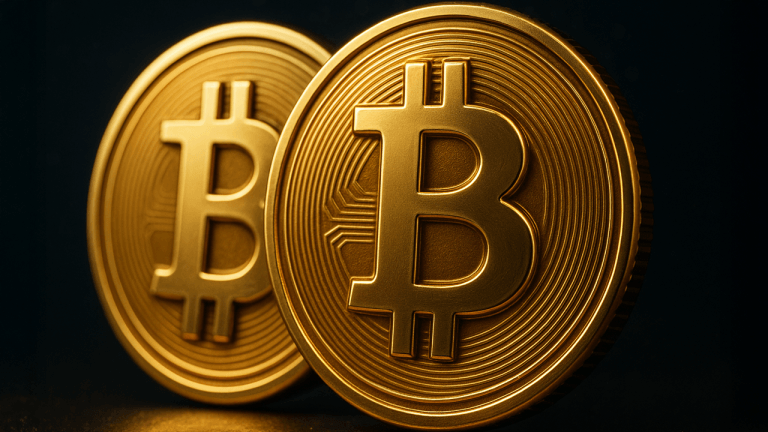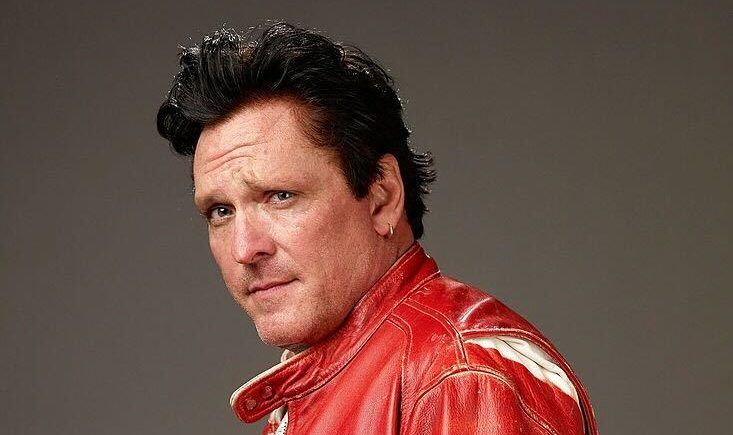How well does Starfield run on PC?
Image: BethesdaStarfield needs a modern CPU for the very best settings and experience. Continue reading…
/cdn.vox-cdn.com/uploads/chorus_asset/file/24889663/Starfield_ExploringPlanets.jpg)
Bethesda’s Starfield universe launches this week, with access to more than 1,000 planets and promises of unlimited exploration. It’s a giant game that even after more than 100 hours of gameplay you’ll still be finding things to do and places to explore. But for all this adventure, you might be wondering: how well does it all run on modern PCs?
I’ve spent the past week or so testing Starfield on a few different GPUs, and I’ve come to the conclusion that Starfield is actually very CPU heavy and will demand the most out of both your CPU and GPU. Whether that’s from the regular loading points in the game to the combat and physics-driven parts of adventuring around its various planets, you’ll absolutely want a modern CPU to play this game and maintain high frame rates.
I’ve been running Starfield on AMD’s latest 7800X3D as well as playing the game on the Xbox Series S and X. While the console versions are designed to hit 30fps, the PC version will go as high as your rig can take it.
AMD test machine:
I focused most of my testing on two areas that I think are reflective of the typical gameplay experience you’ll find in Starfield. One is the city of Neon, which is largely an inside area full of NPCs, smoky alleyways, and lots of neon lights. The other is the planet of Masada III, with all of my testing here done outside, traversing through foggy areas and past large buildings and big open spaces.
All testing was completed at 1440p and 4K, with settings maxed out at highest or ultra, dynamic resolution disabled, 100 percent render resolution, and FSR 2 disabled. I’ve noticed that enabling just FSR 2 without lowering the render resolution will actually lower frame rates most of the time on a 7800X3D system.
Starfield also forces dynamic resolution on when you enable FSR 2, as this pairing is designed to work to keep frame rates at a stable 30fps or 60fps in demanding parts of the game. Using the game’s built-in presets, the render resolution also drops to 75 percent with the ultra preset or 50 percent on the high preset, which are both instantly noticeable at 1440p and 4K resolutions. The tradeoff is obviously improved performance all around. There are many areas of Starfield where lowering the render resolution and enabling dynamic resolution obviously helps out during combat and more demanding scenes.
1440p with Starfield
On high-end GPUs at 1440p, Starfield hovers at around 80fps average on both the Radeon RX 7900 XTX and GeForce RTX 4090 in outside areas with dynamic resolution and FSR 2 off. The 1 percent lows (the lowest frame rates that you experience 1 percent of the time) dip to around 60fps, reflecting times when the engine is pushed by the dynamic nature of the planets inside Starfield.
I have also noticed times when it dips below 60fps at 1440p ultra, particularly on Masada III when you’re in heavy combat during the later stages of the main mission line of the game.
On the opposite end of GPUs, the RTX 4060 Ti (8GB) delivers around 38fps on average at 1440p in outside planet areas, with the 1 percent lows dipping to 30fps. This kind of frame rate is still playable in Starfield, as the Xbox Series S / X shows, but if you’re looking for closer to 60fps or even beyond with this level of GPU, then you’re going to need to enable dynamic resolution, FSR 2, and adjust settings down.
With dynamic resolution, FSR 2, and the high preset, I was getting around 50fps average in the outside areas of Masada III at 1440p with the RTX 4060 Ti. Knock that all the way down to medium settings, and frame rates were consistently above 70fps. But the image quality and resolution really take a hit as you’re effectively rendering at 720p with the medium preset.
Starfield runs a lot better inside buildings or cities that don’t expose the vastness of the planet, though. At 1440p, I saw averages of 116fps with the RTX 4090 and around 100fps on the RX 7900 XTX. On the RTX 4060 Ti (8GB) side, this came slightly under 60fps. Again, you’ll need to adjust settings down or enable dynamic resolution on this type of GPU.
A comparison of 1440p ultra settings and high settings (with dynamic resolution) on and RTX 4090.
4K space travel
At 4K with Starfield, you start to really notice the differences between the RTX 4090 and RX 7900 XTX. Inside at Neon, I was hitting 80fps on average with the RTX 4090 at 4K, with the RX 7900 XTX hovering above 70fps. Outside on Masada III, averages were around 61fps on the RTX 4090, with 1 percent lows at 45fps, so plenty of dips below the golden 60fps range. On the RX 7900 XTX, it averaged 55fps with 42fps 1 percent lows.
At 4K, even with the best GPUs and a modern CPU, you’ll probably want to enable dynamic resolution just to keep things fluid during the demanding parts of the game. The dips below 60fps outside made me lower settings and enable dynamic resolution here just to keep the fluidity of 60fps or above.
So Starfield is a demanding experience on PC, particularly if you want to get 60fps or above at 1440p and 4K resolutions. I’m still more of a 1440p fan in general right now, simply because you’re more likely to get higher frame rates in the most demanding PC games of 2023 and beyond with a modern CPU and GPU.
You’ll need a modern CPU to really get the most out of Starfield, as you can see from the 1080p CPU benchmarks below that Gamers Nexus performed. I would highly recommend watching the entire Gamers Nexus video, as it includes a variety of Starfield testing to really give you a good idea of performance on older CPUs.
If you’re not willing to upgrade your PC for Starfield, the alternative here is the Xbox version, which delivers a 30fps target and dynamic resolution scaling to keep performance in place. I greatly prefer the higher frame rates that PCs offer here, especially as the Xbox version has no performance mode to offer up 60fps. PC users also benefit from far superior load times in Starfield. I noticed loading on the Xbox Series X version of the game was often noticeably slower than playing on PC.
The big elephant in the room is the lack of Nvidia’s DLSS support on the PC side. AMD is Starfield’s “exclusive PC partner,” with both Bethesda and AMD engineers working together to optimize the game for multithreaded code on Xbox and PC, Ryzen 7000 processors, and Radeon 7000 series graphics cards.
AMD made it clear to The Verge recently that there’s nothing stopping Bethesda from adding DLSS to Starfield, but Bethesda has refused to comment on whether Starfield will ever officially get DLSS. The modding community has already gotten an early example of DLSS working, and there’s a DLSS 3 version, too. I’d still like to see Bethesda natively support this.
Either way, driver support and game patches may improve performance here. You’ll want to install the latest AMD or Nvidia graphics drivers straight away, as otherwise, you’ll probably experience more frequent crashes. Intel is also working to improve its Arc drivers for Starfield.
Starfield launches on PC and Xbox on September 6th, but it’s available in early access right now if you have the premium edition of the game. You can read The Verge’s review of Starfield right here.

 Troov
Troov