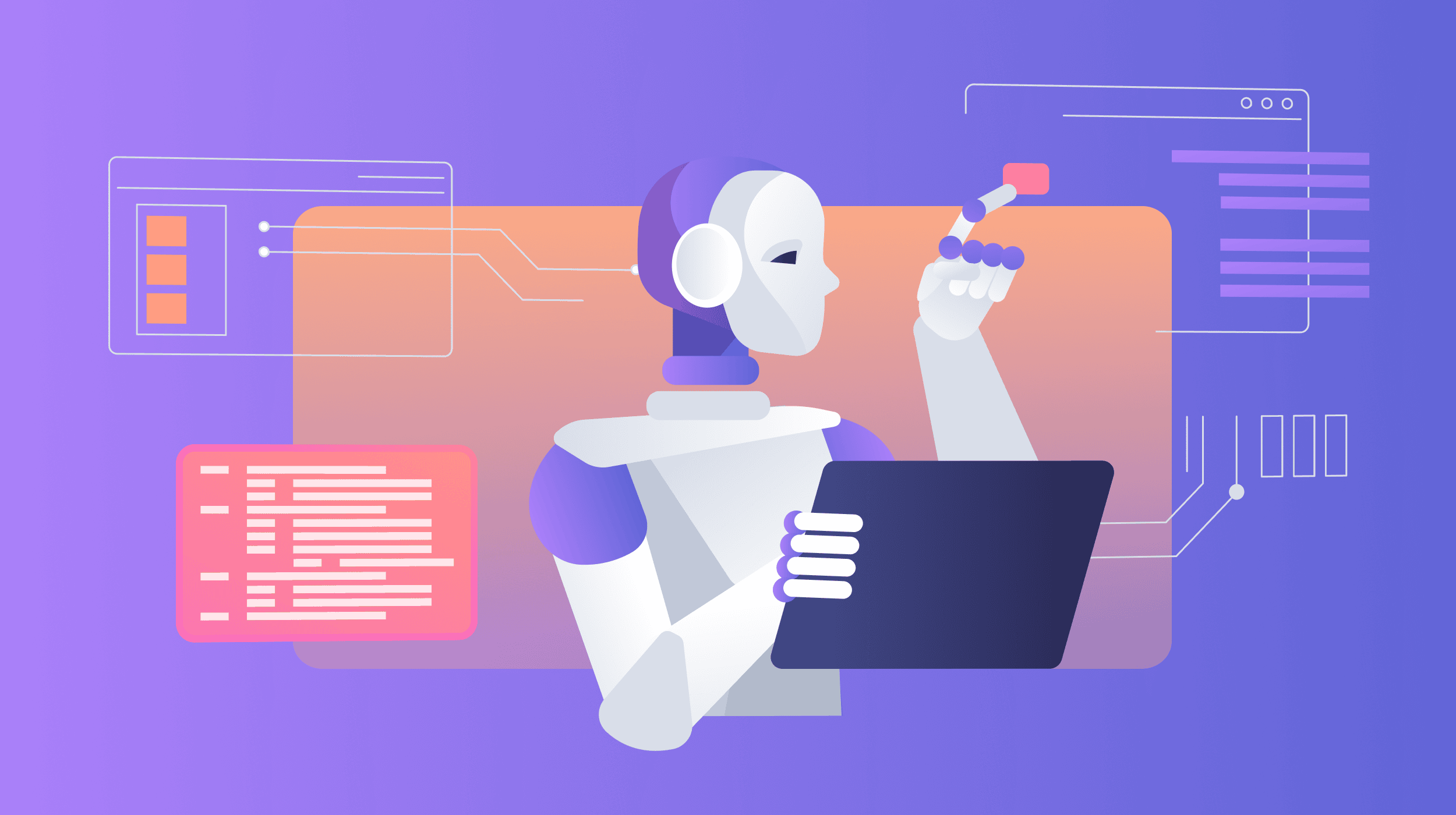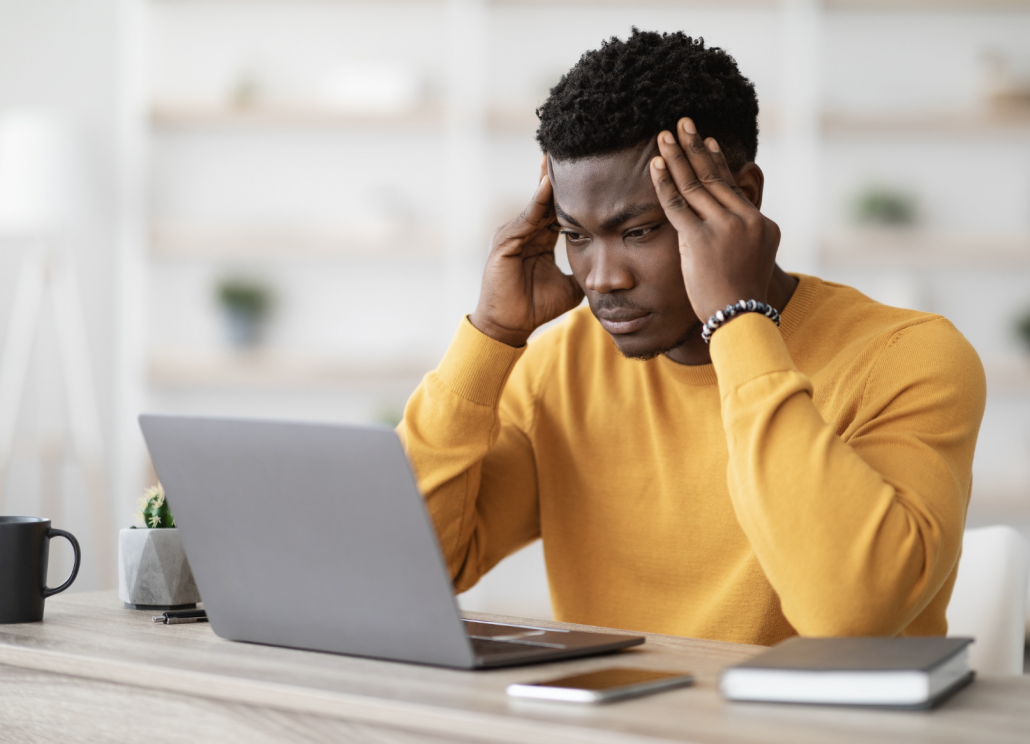HP Envy x360 14 (2024) review: missing the mark where it counts
The HP Envy x360 14 is the first laptop I've reviewed with Intel's 15-watt Meteor Lake chipset. That promises better efficiency, but I didn't see it.


HP Envy x360 14 (2024)
MSRP $1,170.00
Pros
Solid build quality Spectacular OLED display Very good keyboard Attractive priceCons
Inferior performance Underwhelming battery lifeThese days, it’s not hard to find plenty of performance, great build quality, and even spectacular OLED displays in laptops under $1,000. It’s one of the most important developments in laptops over the past year or so.
The 2024 edition of the HP Envy x360 14 looks to join those ranks. It’s priced right, enjoys the Envy’s usual solid build, and has the increasingly common OLED display. However, it also has a lower-power processor that doesn’t make up for its lackluster performance with better efficiency. That makes it a less attractive option that only makes me more eager to see HP’s rebranded lineup within the Copilot+ program, which would fix both of these issues.
Specs and configurations
| HP Envy x360 14 2024 | |
| Dimensions | 12.34 inches x 8.62 inches x 0.67 inches |
| Weight | 3.08 pounds |
| Processor | Intel Core Ultra 5 125U Intel Core Ultra 7 155U |
| Graphics | Intel Graphics |
| RAM | 16GB 32GB |
| Display | 14.0-inch 16:10 WUXGA (1920 x 1200) IPS 14.0-inch 16:10 2.8K (2880 x 1800) OLED, 120Hz |
| Storage | 512GB 1TB 2TB |
| Touch | Yes |
| Ports | 2 x USB-A 1 x USB-C 1 x USB-C with Thunderbolt 4 1 x 3.5mm audio |
| Wireless | Wi-Fi 6E and Bluetooth 5.3 Wi-Fi 7 and Bluetooth 5.4 |
| Webcam | 5MP with infrared camera for Windows Hello |
| Operating system | Windows 11 |
| Battery | 59 watt-hour |
| Price |
750+ |
As is often the case, HP has the Envy x360 14 on sale when this review is being written. The entry-level configuration costs $750 (down from $960) with an Intel Core Ultra 5 125U, 16GB of RAM, a 512GB SSD, and a 14.0-inch WUXGA IPS display. As my review unit is configured, the 2-in-1 is $1,170 (down from $1,380) with a Core Ultra 7 155U, 16GB of RAM, a 1TB SSD, and a 14.0-inch 2.8K OLED display. The high-end configuration with 32GB of RAM and a 2TB SSD is priced at $1,480 (from $1,690).
The Envy x360 14’s list prices are good, but not great. On sale, though, the laptop is competitive with some other great machines like the Asus Zenbook 14 OLED Q425, and it’s less expensive than HP’s more premium Spectre x360 14.
Design
 Mark Coppock / Digital Trends
Mark Coppock / Digital TrendsI’ve long been a fan of HP’s Spectre convertible 2-in-1s, particularly the Spectre x360 14. It’s a gorgeous laptop with a modern and elegant design, including rounded edges and functional notches cut out of the chassis’ rear and display corners.
The Envy x360 14 is much more pedestrian, with more conservative chassis edges, subdued colors without a hint of chrome, and with the only splash of color being the slightly different-colored gray keyboard. None of that makes the Envy an unattractive laptop, especially when compared with the equally minimalist Zenbook 14 Q425, and you can tell that there’ an effort on HP’s part to keep the lineups differentiated.
Build quality is just as good, with an all-aluminum chassis and lid that are both rigid and resist bending, flexing, and twisting. It’s another testament to the great build quality you can get for less money than ever. I’ve actually found every laptop in this price range to be equally well built.
Even the Apple MacBook Air, which is more expensive, isn’t a notably higher-quality laptop. I remain impressed. My only complaint is that the Envy’s hinge needs two hands to open, but that’s not uncommon for convertible 2-in-1s that need a firm hinge to hold the display in clamshell, tent, media, and tablet modes.
 Mark Coppock / Digital Trends
Mark Coppock / Digital TrendsIn terms of its size, the Envy x360 14 isn’t anything special. At 0.67 inches, it’s not as insanely thin as the MacBook Air (which in the 13-inch variety is just 0.44 inches thick and in the 15-inch model 0.45 inches thick). Nor is it as light as some others. But, it’s more than portable enough, including being reasonably wide and deep with small enough bezels.
Keyboard, touchpad, and webcam
 Mark Coppock / Digital Trends
Mark Coppock / Digital TrendsAs mentioned, the keyboard sticks out by being a slightly different shade of gray, at least on my review unit. The lettering is big and bold, making the keys easy to read even with the (very bright) backlight turned off. The keycaps are large and the spacing is excellent, with a standard layout that requires zero adjustment. Even better, the switches were light and snappy with a crisp bottoming action.
While I still prefer Apple’s Magic Keyboard, the Envy x360 14’s version was just as comfortable while I was writing this review. No other laptop in the same price range has a better keyboard. The Microsoft Copilot button is present, but for now that just kicks off the cloud-based generative AI.
The touchpad is a good mechanical version that’s large enough to be comfortable and has light, confident buttons. They’re a touch loud, though. I much prefer haptic touchpads, like the excellent version on the Spectre x360 14, but those are still uncommon at these prices. Hopefully, that will change soon enough. Of course, as a convertible 2-in-1, the Envy x360 14 comes standard with a touch display and support for HP’s active pen. The pen is optional, however.
The webcam is HP’s high-resolution 5MP version, which provides a quality image in videoconferencing. As with all Intel Meteor Lake laptops, there’s support for a few generative AI features like Microsoft’s Studio Effects software for enhanced background view and more. HP includes a trial for Otter.ai, a tool for transcribing and summarizing videoconferencing sessions.
 Mark Coppock / Digital Trends
Mark Coppock / Digital TrendsThe webcam includes an infrared camera for Windows Hello videoconferencing and HP’s user presence-sensing technology that can perform various tasks like putting the laptop to sleep when the user walks away and waking it up and logging back in when the user returns.
Connectivity
The Envy x360 14 has a decent selection of ports, with both legacy and Thunderbolt 4. Probably my biggest complaint is that only one of the two USB-C ports supports Thunderbolt 4, and because the laptop is charged via USB-C, that limits flexibility a bit. Probably the most disappointing omission is that there’s no SD card reader. The Envy x360 14 isn’t alone here, but it would have been nice to have.
You can choose between Wi-Fi 6E and Bluetooth 5.3 and the ultramodern Wi-Fi 7 and Bluetooth 5.4. I wouldn’t fret about that too much, because it will be some time before Wi-Fi 7 is a common standard. But for the most future-proofing, opt for the faster connection.
Performance
 Mark Coppock / Digital Trends
Mark Coppock / Digital TrendsThe Envy x360 14 is the first laptop we’ve reviewed with the 15-watt Intel Core Ultra 7 155U. That’s a 12-core (two Performance, eight Efficient, and two Low Power Efficient), 14-thread chipset with Intel Graphics. That’s a real step behind the more popular 28-watt Core Ultra 7 155H chipset with 16 cores (six Performance, eight Efficient, and two Low Power Efficient), 22 threads, and the faster Intel Arc integrated graphics. On paper, those extra performance cores and threads promise much faster multi-core performance.
That’s exactly what I saw in our suite of benchmarks. Across the board, the Envy x360 14 was significantly slower than its primary competition.
| Geekbench 6 (single/multi) |
Handbrake (seconds) |
Cinebench R23 (single/multi) |
PCMark 10 Complete |
|
| HP Envy x360 14 2024 (Core Ultra 7 155U) |
Bal: 2,130 / 8,175 Perf: 2,229 / 8,298 |
Bal: 139 Perf: 120 |
Bal: 1,713 / 6,751 Perf: 1,766 / 8,146 |
5,750 |
| Lenovo Yoga Book 9i (Intel Core i7-1355U) |
Bal: 2,236 / 6,332 Perf: 2,400 / 8,159 |
Bal: 181 Perf: 118 |
Bal: 1,681 / 6,303 Perf: 1,758 / 7,576 |
5,514 |
| HP Spectre x360 14 (Core Ultra 7 155H) |
Bal: 2,234 / 11,878 Perf: 2,246 / 11,821 |
Bal: 138 Perf: 83 |
Bal: 1,750 / 9,832 Perf: N/A |
6,316 |
| Dell Inspiron 14 Plus 2024 (Core Ultra 7 155H) |
Bal: 2,097 / 11,105 Perf: 2,111 / 11,883 |
Bal: 72 Perf: 70 |
Bal: 1,629 / 13,153 Perf: 1,676 / 14,529 |
6,688 |
| Asus Zenbook 14 Q425 (Core Ultra 7 155H) |
Bal: 2,257 / 11,820 Perf: 2,279 / 11,806 |
Bal: 94 Perf: 82 |
Bal: 1,653 / 9,156 Perf: 1,635 / 12,130 |
6,316 |
| Lenovo Yoga 9i Gen 8 (Core i7-1360P) |
Bal: 2,509 / 10,746 Perf: 2,553 / 11,324 |
N/A | Bal: 1,846 / 8,779 Perf: 1,906 / 9,849 | 6,102 |
| Apple MacBook Air (M3) |
Bal: 3,102 / 12,078 Perf: N/A |
Bal: 109 Perf: N/A |
N/A | N/A |
Battery life
 Mark Coppock / Digital Trends
Mark Coppock / Digital TrendsThe biggest reason to utilize the much slower Core Ultra 7 155U chipset would be enhanced battery life. The Envy x360 14 has a 59 watt-hour battery, which isn’t a lot for a 14-inch laptop, and my review unit had the more power-hungry OLED display. In my testing, the 2-in-1’s battery life was underwhelming.
In my comparison group, all of which used higher-powered and faster chipsets, the Envy x360 14 had the worst battery life. A few of those with better battery life also had OLED displays, so that’s no excuse. That was a surprising result and a bit disappointing.
| Web browsing | Video | |
| HP Envy x360 14 2024 (Core Ultra 7 155U) |
7 hours, 37 minutes | 9 hours, 30 minutes |
| Dell Inspiron 14 Plus 2024 (Core Ultra 7 155H) |
10 hours, 24 minutes | 14 hours, 30 minutes |
| HP Spectre x360 14 (Core Ultra 7 155H) |
8 hours, 6 minutes | 13 hours, 3 minutes |
| Asus Zenbook 14 Q425 (Core Ultra 7 155H) |
12 hours, 25 minutes | 18 hours, 1 minute |
| Asus Zenbook 14 OLED 2023 (Ryzen 5 7530U) |
12 hours, 13 minutes | 17 hours, 19 minutes |
| Lenovo Yoga 9i Gen 8 (Core i7-1360P) |
7 hours, 41 minutes | 13 hours, 25 minutes |
| Apple MacBook Air M2 (Apple M3) |
19 hours, 38 minutes | N/A |
Display
 Mark Coppock / Digital Trends
Mark Coppock / Digital TrendsWhile performance and battery life might be a bit disappointing, the optional high-end display is not. It’s an excellent 14.0-inch 2.8K (2880 x 1800) OLED panel running at 120Hz, and it’s just $150 more than the FHD+ (1920 x 1200) IPS display. I suggest stretching your budget, unless you absolutely need longer battery life, because the display looks awesome out of the box.
According to my colorimeter, you’ll want the OLED display. It’s bright enough at 385 nits, which does seem a little low when many more displays lately come in at 400 nits or brighter. I remember when exceeding 300 nits was considered an accomplishment, but those days are in the past. Colors were very wide at 100% sRGB, 98% AdobeRGB, and 100% DCI-P3, making the display colorful enough for every use case. And those wide colors were very accurate at a DeltaE of 0.82, under the 1.0 mark that’s considered excellent. Contrast was also excellent at 26,940:1, and like all OLED displays I’ve tested, blacks were perfect.
You’ll love the OLED display, whether you’re a productivity user, a creator, or a media consumer. Regarding the latter, HDR performance was good, but not quite at the same level as Apple’s mini-LED display on the MacBook Pro. That display has incredibly high brightness that makes HDR content pop, but the Envy x360 14’s is no slouch.
Audio wasn’t up to the same standard. There are two downward-firing speakers that were just OK. For action-packed TV shows and movies or listening to music, you’ll want a good pair of headphones.
One major compromise holds it back
I’ve usually found HP’s Envy laptops to offer an attractive combination of reasonable pricing, solid builds, and very good performance. In the Envy x360 14’s case, I saw two out of three, which wouldn’t be bad if the competition weren’t so strong.
As I’ve noted in several of my recent reviews, the Envy x360 14 would have been a lot more attractive just a couple of years ago. But offering significantly slower performance and shorter battery life means the Envy x360 14 simply can’t be recommended.

 Troov
Troov