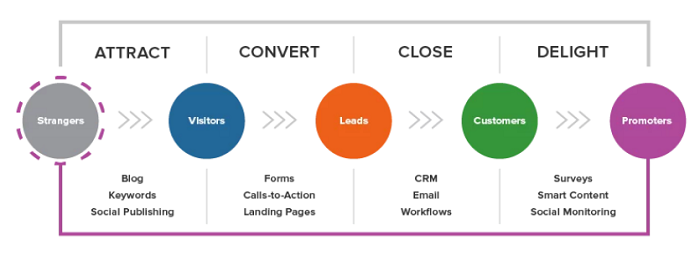I Took a Deep Dive Into PERT to Create More Accurate Time Estimates [+ Templates, Examples, and Formula]
As the owner of a content business, I need to make accurate project estimates. If a project takes longer than estimated, I’ll end up with frustrated clients and a backlog of other projects. I could also miss out on...
![I Took a Deep Dive Into PERT to Create More Accurate Time Estimates [+ Templates, Examples, and Formula]](https://knowledge.hubspot.com/hubfs/pert-1-20250213-8082845.webp)
As the owner of a content business, I need to make accurate project estimates. If a project takes longer than estimated, I’ll end up with frustrated clients and a backlog of other projects. I could also miss out on potential repeat business and referrals. To make a realistic estimate, it’s not only my own time management and capacity that I need to consider. Hiccups like sickness, lengthy internal reviews, and mismatched expectations can derail a project. So, how do I anticipate potential delays and incorporate them into my planning? Let me introduce you to the PERT method. Table of Contents PERT stands for Program Evaluation Review Technique. It’s a project management technique first used in the 1950s by the U.S. Navy and Booz Allen Hamilton. PERT uses a network diagram to map out each activity in a project, the relationships and dependencies between them, and how long each should take. PERT is very similar to another technique introduced at around the same time: CPM. CPM, or Critical Path Method, uses a very similar mapping method as PERT to map out the flow of activities in a project. The main difference is in their time calculations. CPM uses a deterministic approach with just one best-time estimate. PERT, on the other hand, uses a probabilistic approach, factoring in three different time estimates in its formula. CPM is best used for projects with repeatable, predictable time durations, while PERT is better for ones with new or unpredictable activities. CPM can also be used to estimate cost and time. I’ve tried a lot of project management systems, from Gantt to Kanban to bottom-up estimations. There are so many ways to plan and optimize your project planning. Here’s why I found PERT valuable. One reason I like PERT is because it takes variables into account. Among consultants, I’ve heard a saying that even if you do the best estimate calculation in the world, you should still add 10% more because projects always take longer than you think. Variables like feedback delays, out-of-office days, and scope creep can easily add time to a service business. The PERT formula calculates a weighted time estimate, taking into account the most optimistic estimate and the most pessimistic estimate — and calculates the most probable time duration. I’m a visual person, so I love being able to see the project phases from start to end. A PERT analysis lets me see how every step in a project works together in tandem. I also like that I can see the task sequencing, especially where parts of a process branch off and happen concurrently with other tasks. Both PERT and CPM are good for finding the critical path, or sequence of essential steps, through a project. PERT’s visual flow also lets me see where projects may bottleneck. For instance, production can’t move forward without a strategic planning step or client approval, creating potential bottlenecks. Once I can see the flow mapped out, I can brainstorm ways to optimize the order of activities or emphasize how important one step is for on-time delivery. Here is the PERT formula you can use to calculate the estimated time for a project: Estimated time = (Optimistic time + [Most likely time X4] + [Pessimistic time]) / 6 Or, to write it more concisely: Let’s take a common project I manage for a client: launching a new website. Most of the time, a simple ten-page website would take six weeks. With everything moving fast, this could take as little as five weeks. If there are many delays, such as the client taking longer than expected to send content assets and review pages, it could take as long as 12 weeks. In this scenario: O (Optimistic time) = 5 weeks M (Most likely time) = 6 weeks P (Pessimistic time) = 12 weeks Here’s how that looks in the formula: [5 + (6X4) + 12] / 6 = 6.83 By using the PERT formula, I found that the most likely time to completion is 6.83 weeks. Since I always want to stay on the safe side of delivering under my estimated timeline as a service provider, I’m going to increase my estimated completion time from six weeks to seven weeks. If I wrap up the project in six weeks, in the end, I’ll look like a hero. If you’re wondering how I came up with my initial six-week estimate for the website project, I didn’t pull it out of thin air. I didn’t rely solely on my experience creating websites for clients, though that was a factor. To arrive at that number, I mapped out a PERT chart. A PERT chart is a visual chart that chronicles all the steps that need to happen in a project, diagramming them in order and showing the dependencies between them. A PERT chart is different from other project management diagrams because it can capture complex processes and steps and processes happening simultaneously. To get started, I used HubSpot’s PERT chart Excel template to write down every activity that needs to happen for a no-code HubSpot website I’m creating for a client. This step is also called a work breakdown structure (WBS). Using the template, I mapped out every activity, e.g., “Create wireframes,” along with who is responsible, the most likely duration, and then guesses for optimistic and pessimistic durations. I’ll ask my back-end consultant to add his or her time estimates, and I’ll gauge the information I need from my clients on a call (e.g., “How long do you think your CEO needs to review the website and send feedback?” “Are there any weeks during this project you’ll be out of the office?”). I have also listed which dependencies need to happen for an activity to proceed. In most cases it’s the task immediately before it, but in some cases, a task can trigger (and potentially bottleneck) concurrent steps. For example, the wireframes are a trigger for three concurrent tasks: the copywriting, gathering the visual assets, and the page layout. You’ll also notice that each task has a number, and here’s why. Each task or activity corresponds with a “node” on my chart. Each node is a rectangle listing the activity name, number, and most likely timeline. Arrows connect the nodes to show the flow of activity and dependencies between tasks. Phase I above shows the initial kickoff through wireframing and first look for the client. Then, Phase II below shows the iterative stage, where changes are made according to the client’s feedback, the domain name and payment portals are connected, and the final testing and handoff. Once I had mastered the basic diagram, I decided to take my PERT analysis a step further. I integrated some principles from CPM to calculate the slack time for each task. Slack time is a number representing the maximum allowable delay for a task without impacting the project's completion date (measured by days). For instance, if my client takes three extra days to send me the photography for the website, it will not delay the entire project because the initial page layout is ongoing and has some flex time. In this case, slack time = 3. But if the first look reveal is delayed by three days, the entire project will be delayed by three days because no work can proceed without client input. In this case, the slack time = 0. You can draw a line — or critical path — through your diagram, highlighting the tasks with a slack time of zero to show which path is most critical. There are many different ways to design a PERT chart, but the basic concept is the same. I tried out a few templates and want to share the best ones that I found. This is the template I started with, and I love it because of its simplicity and the fact that it’s available in four popular tools that everyone uses: Excel, PowerPoint, Google Sheets, and Google Slides. You can download or copy the template in minutes and easily add, move, and edit modes to fit your needs. This PERT example is great for business projects like marketing campaigns, website or app development, or making a new hire. In this PERT example, Miro’s template shows how you can estimate a technical project like hardware or software development. In the diagram, there’s a clear start point and end point. I can see which tasks run concurrently and the overall flow of action. I like Miro’s clean visuals and easy-to-use, drag-and-drop interface. It’s also easy to collaborate in real-time with my teammates and leave comments or even audio notes. I like this PERT Chart example because it’s simple, and it’s an example everyone can understand — building a house! This variation from EDrawMax puts the task number in each node and uses the arrows to represent the activity and duration. I like that it’s easy to customize and add shapes and arrows in the diagram maker. This example is better for simpler projects. If you want to try this or their other templates, you can download EDrawMax and get started for free. In a services business, there’s no magic formula for estimating how long a project will actually take, but PERT is about as close as it gets. By logging my activities in a WBS and then charting everything step by step, I can understand the process as a whole. This gives me a probabilistic time estimate to quote a client and lets me understand where there is slack in my timeline versus where there isn’t. When I give a realistic time estimate, it’s a win-win. My clients can better manage stakeholder expectations and plan business outcomes around the timeline, while I can enjoy running a less chaotic, more efficient business.
What is PERT?

PERT vs. CPM
The Benefits of PERT Analysis
1. More Realistic Time Estimates
2. Visualizes the Flow of Activities
3. Identifies Bottlenecks and Opportunities
How to Use the PERT Formula

PERT Formula Example
Inside PERT Charts: How I Used One to Estimate My Website Project
1. Logging My Activities

2. Creating My PERT Diagram


3. Bonus: Identifying Slack Time
PERT Chart Examples
HubSpot PERT Chart: For Any Business Project

Miro PERT Chart: Estimating a Development Project

EDrawMax PERT Chart: Build a House

How PERT Helps Me Run a More Efficient, Profitable Business

 Lynk
Lynk 










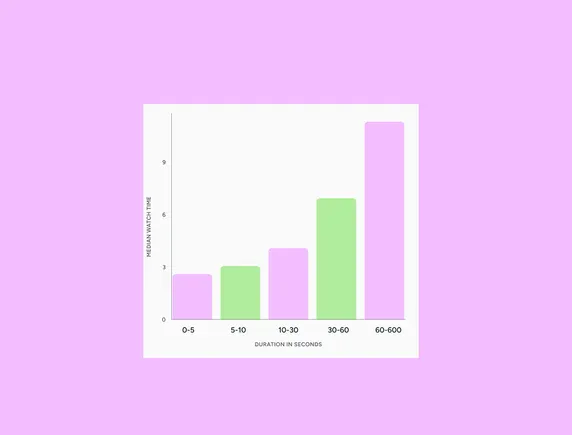
.jpg)