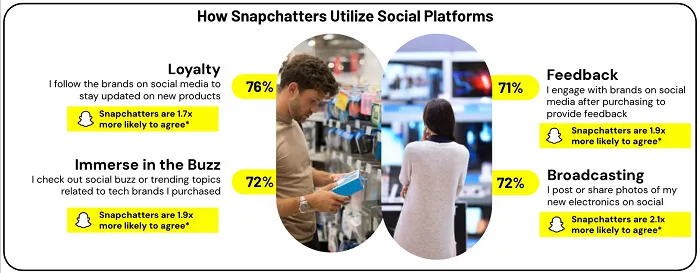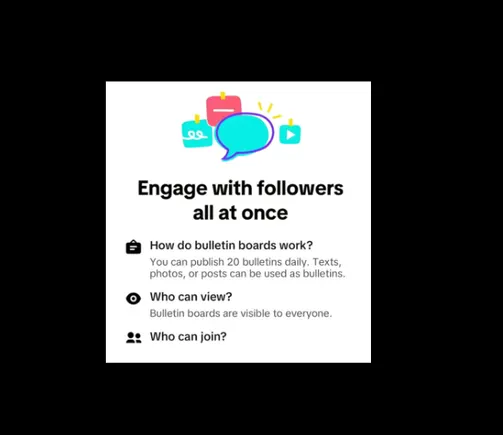iFixit pulls the Vision Pro apart, exposing its connectors, screens, and fans
Image: iFixitWe’ve already found out a few hidden tidbits of Apple’s Vision Pro over the last week, like the revelation that it has not one, but two different kinds of Lightning-esque connectors. But now you can see so much...
/cdn.vox-cdn.com/uploads/chorus_asset/file/25265496/Screenshot_2024_02_03_at_4.49.08_PM.png)
We’ve already found out a few hidden tidbits of Apple’s Vision Pro over the last week, like the revelation that it has not one, but two different kinds of Lightning-esque connectors. But now you can see so much more in iFixit’s first teardown video, offering some answers to questions like what contributes to its weight, and which parts could be very expensive to replace.
Disconnecting those Buff Lightning connectors for the battery cable and strap arms is pretty easy, requiring only a SIM eject tool. After that, the disassembly is pretty standard for Apple hardware: heat gun, prying, screws everywhere, brackets, and connectors.
Image: iFixit
The details of the EyeSight feature that shows a rendered version of the wearer’s eyes have been uncovered. A filter uses lenticular lenses and film that create a 3D effect, so viewers on the outside can see the right image depending on their angle, even if it’s not as bright after all the filtering.
In a tweet from iFixit CEO Kyle Wiens, you can see what the Vision Pro and that screen look like without the outer layers, the removal of which also exposes the cameras and sensors mounted around the outside. The video is in and out pretty quickly. But there’s more to come — iFixit says the headset is too complicated for one video, and promises a later one showing “just how deep this rabbit hole goes.”
Update February 3rd, 2024, 7:06PM ET: Added iFixit’s X post about the teardown with a picture of the pieces spread out.

 Fransebas
Fransebas