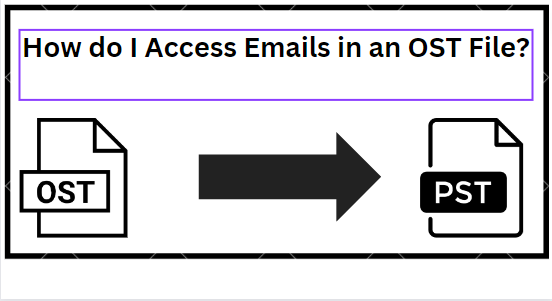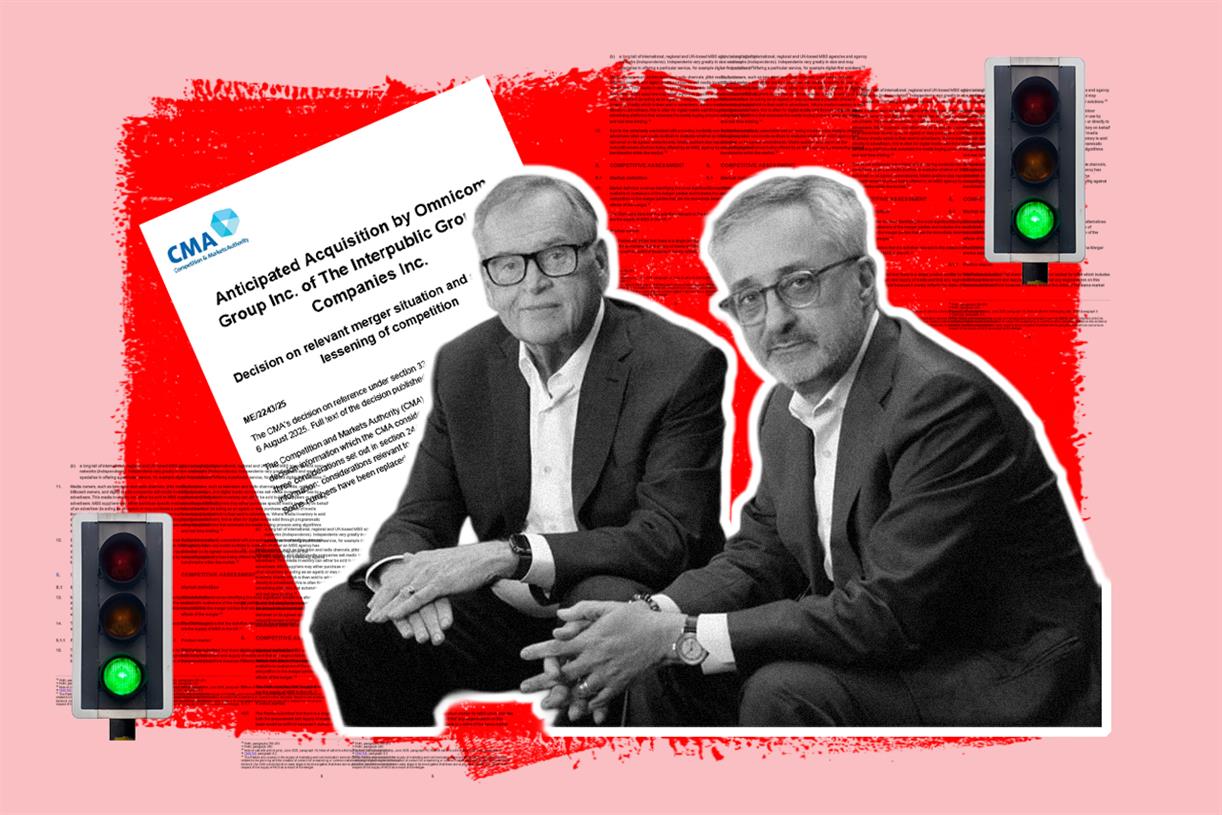Lenovo Yoga 9i 14 Gen 7 vs. Microsoft Surface Laptop Studio
The Lenovo Yoga 9i 14 Gen 7 gains from Intels 12th-gen in its productivity speed. But the Microsoft Surface Laptop studio pulls ahead with its discrete GPU.

The 2-in-1 laptop has certainly come into its own in recent years. Gone are the days of compromise, when you needed to give up performance and battery life to enjoy the flexibility of a laptop that can morph from a clamshell into a tablet. Many of the best 2-in-1s now end up on our best laptops list, and the Lenovo Yoga 9i 14 and Microsoft Surface Laptop Studio are serious contenders for it.
The Yoga 9i 14 Gen 7 is a more traditional 360-degree convertible 2-in-1 that’s undergone a serious makeover. The Microsoft Surface Laptop Studio is a stranger pull-forward design that still works well. But which of these two machines is worth your money?
Specs
| Lenovo Yoga 9i 14 Gen 7 | Microsoft Surface Laptop Studio | |
| Dimensions | 12.52 inches by 9.06 inches by 0.6 inches | 12.72 inches by 8.98 inches by 0.75 inches |
| Weight | 3.09 pounds | 4.0 pounds |
| Processor | Intel Core i5-1240P Intel Core i7-1260P Intel Core i7-1280P |
Intel Core i5-11300H Intel Core i7-11370H |
| Graphics | Intel Iris Xe | Intel Iris Xe Nvidia GeForce RTX 3050 Ti |
| RAM | 8GB DDR5 16GB DDR5 |
16GB DDR4 32GB DDR4 |
| Display | 14-inch 16:10 IPS Full HD+ (1920 x 1200) 14-inch 16:10 OLED WQHD+ (2880 x 1800) 14-inch 16:10 OLED WQUXGA (3840 x 2400) |
14.4-inch 3:2 IPS 2400 x 1600 |
| Storage | 256GB PCI 4.0 SSD 512GB PCIe 4.0 SSD 1TB PCIe 4.0 SSD |
256GB PCIe 3.0 SSD 512GB PCIe 3.0 SSD 1TB PCIe 3.0 SSD 2TB PCIe 3.0 SSD |
| Touch | Yes | Yes |
| Ports | 1 x USB-C 3.2 Gen 2 2 x USB-C 4.0 with Thunderbolt 4 1 x USB-A 3.2 Gen 2 3.5mm audio jack |
2 x USB-C with Thunderbolt 4 1 x Surface Connect 3.5mm audio jack |
| Wireless | Wi-Fi 6E and Bluethooth 5.2 | Wi-Fi 6 and Bluetooth 5.1 |
| Webcam | 1080p | 720p |
| Operating system | Windows 11 | Windows 11 |
| Battery | 75 watt-hour | 58 watt-hour |
| Price | $1,450+ | $1,599+ |
| Rating | 4 out of 5 stars | 4.5 out of 5 stars |
Design
 Mark Coppock/Digital Trends
Mark Coppock/Digital TrendsThe Surface Laptop Studio is an unusual 2-in-1 design, specifically the pull-forward model where the display splits in the back. You can pull the bottom forward into a media mode (which Microsoft calls “Stage Mode”) and then even further forward into a sort of tablet mode. It’s not the first laptop to sport such a design, with HP’s Elite Folio being another example. Still, it’s very different from the Yoga 9i 14 Gen 7’s more conventional 360-degree convertible, where the display swivels all the way around to include clamshell, tent, media, and tablet modes. Setting aside the Yoga’s awkward tent mode, the two 2-in-1s are similar in media mode, and the Yoga is a more comfortable tablet thanks to its design, its lighter weight, and its rounded edges.
That’s another area of distinction. Lenovo completely revamped the Yoga 9i 14’s design in its seventh generation, moving from the typical angular chassis edges to one where the bottom chassis has completely rounded chrome edges that are both striking in appearance and very comfortable in use. The display edges are a little more angular, giving the 2-in-1 a distinct aesthetic from the side. The Surface Laptop Studio is more traditional in its angles, which are sharper, sleek, and modern. Its most distinguishing feature is the row of vents along the bottom that are set off from the keyboard deck and afford Microsoft’s 2-in-1 its own interesting side view. Both laptops are attractive devices, but we prefer the Yoga 9i 14 Gen 7’s overall design.
Both laptops are built well and resist bending, flexing, and twisting in the lid, keyboard deck, and chassis. The Surface Laptop Studio is made with a mix of magnesium and aluminum and comes in a single Platinum silver color, while the Yoga 9i 14 Gen 7 is constructed entirely of CNC machine aluminum and comes in a choice of Oatmeal (silver) and Storm Grey (dark grey) color schemes.
The Surface Laptop Studio benefits significantly from its keyboard and touchpad. The former enjoys excellent key size and spacing, with a deep mechanism providing a confident bottoming action with a solid snap for precision, and the latter is a medium-sized haptic touchpad that rivals the Apple Force Touch version for responsiveness and just the right simulated click force. It’s precise and clickable across its entire surface and is currently one of the best Windows touchpads around. The Yoga 9i 14 Gen 7’s keyboard also has large keys and good spacing, with a row of special-purpose function keys along the right-hand side that are handy for switching between performance modes, turning on background blur in videoconferencing apps, tuning the audio, and changing display modes. There’s a fingerprint reader located there as well. The keyboard’s mechanism is soft, though, with a bottoming action that lacks feedback and might be too light for some touch typists. And the touchpad is large but a standard mechanical version that’s precise enough for that type but not nearly as much as the Surface Laptop Studio’s.
Connectivity favors the Yoga 9i 14 Gen 7 with its USB-A 3.2 Gen 2 port, USB-C 3.2 Gen 2 port, two USB-C 4.0 ports with Thunderbolt 4 support, and a 3.5mm audio jack. The Surface Laptop Studio has just two USB-C with Thunderbolt 4 ports, a proprietary Surface Connect connection, and a 3.5mm audio jack. Neither laptop offers SD card support, unfortunately. The Yoga is also more up-to-date in wireless standards, with Wi-Fi 6E and Bluetooth 5.2 compared to Wi-Fi 6 and Bluetooth 5.1.
Performance

The 12th-gen Intel Core i7-1260P in the Yoga 9i 14 Gen 7 is a 28-watt CPU with 12 cores (four Performance and eight Efficient) and 16 threads, and it trounces the 35-watt four-core/eight-thread Inte 11th-gen Core-i7-11370H processor in the Surface Laptop Studio. As you can see in the table below, the Yoga is significantly faster in Geekbench 5, our Handbrake test that converts a 420MB video to H.265, and Cinebench R23. All of these scores are in balanced mode; switch to performance mode, and the difference is even more significant. For example, the Yoga 9i 14 Gen 7 finished the Handbrake test in 101 seconds in performance mode compared to the Surface Laptop Studio’s 157 in its performance mode.
However, in applications that can use the GPU, the optional Nvidia GeForce RTX 3050 Ti gives the Surface Laptop Studio a serious advantage over the integrated Intel Iris Xe graphics in the Yoga. The Pugetbench Premiere Pro benchmark, which runs in a live version of Adobe Premiere Pro, is one such application. Even in performance mode, where it scored 290 versus 223 in balanced mode, the Yoga 9i 14 Gen 7 falls behind Microsoft’s 2-in-1. And then, of course, the Surface Laptop Studio is a much faster gaming machine, hitting higher framerates in all our test gaming titles and a much higher 3DMark Time Spy score.
That makes the Yoga 9i 14 Gen 7 a much faster machine for demanding productivity applications, and it will perform better in creative applications that can’t make use of a discrete GPU. But crank up the RTX 3050 Ti, and the Surface Laptop Studio pulls ahead.
| Lenovo Yoga 9i 14 Gen 7 (Core i7-1260P) |
Microsoft Surface Laptop Studio (Core i7-11370H) |
|
| Geekbench 5 (single / multi) |
1,717 / 9,231 | 1,321 / 5,131 |
| Handbrake (seconds) |
130 | 179 |
| Cinebench R23 (single / multi) |
1,626 / 7,210 | 1,304 / 5,450 |
| PCMark 10 Complete | 5,760 | 5,091 |
| Pugetbench Premiere Pro | 223 | 417 |
| 3DMark Time Spy | 1,658 | 4,266 |
Display
 Mark Coppock/Digital Trends
Mark Coppock/Digital TrendsLenovo offers three different display options for the Yoga 9i 14 Gen 7, all 14-inch screens in the 16:10 aspect ratio. The alternatives include Full HD+ IPS, 2.8K (2880 x 1800) OLED, and UHD+ (3840 x 2160) OLED. We tested the 2.8K OLED panel and found it bright with incredibly wide and accurate colors and the usual OLED inky black contrast. The Surface Laptop Studio has one display option, a 14.4 3:2 IPS display at 2400 x 1600. It’s brighter than the Yoga, but it doesn’t have nearly as wide or accurate colors nor nearly the same contrast ratio (although good for IPS). It’s also not as sharp.
The Surface Laptop Studio’s display is better in its 120Hz refresh rate versus the Yoga’s pedestrian 60Hz, which makes Windows 11 buttery smooth. Also, although both displays are active pen-enabled, Microsoft’s version supports the latest Surface Slim 2 Pen with haptic feedback to better mimic the feel of pencil on paper.
Creative types will appreciate the Yoga’s display for its wide and accurate colors and deep contrast, while anyone who regularly writes on their display will like the Surface Laptop Studio’s panel. We find both to be excellent displays, but to us, OLED usually wins out.
| Lenovo Yoga 9i 14 Gen 7 (Core i7-1260P) |
Microsoft Surface Laptop Studio (Core i7-11370H) |
|
| Brightness (nits) |
406 | 443 |
| AdobeRGB gamut | 95 | 82 |
| sRGB gamut | 100 | 100 |
| Accuracy (DeltaE, lower is better) |
0.87 | 1.29 |
| Contrast ratio | 28,380:1 | 1,270:1 |
Portability

The Yoga 9i 14 Gen 7 has a 14-inch 16:10 display and small top and side bezels, but it’s still almost the same width and depth as the Surface Laptop Studio with its 14.4-inch 3:2 display and larger top and side bezels. It must be the larger chin on the Yoga, thanks to the 360-degree convertible hinge that makes the difference. It’s quite a bit thinner than the Surface Studio Laptop at 0.6 inches versus 0.75 inches and lighter at 3.09 pounds versus 4.0 pounds. These aren’t tiny 13-inch laptops, but neither will weigh you down nor take up too much space in a backpack
In terms of battery life, the Surface Laptop Studio comes out ahead but not significantly. It houses a 58 watt-hour battery, 11th-gen CPU, and an IPS display, and it manages to beat the Yoga 9i 14 Gen 7 with its 75 watt-hour battery, 12th-gen processor, and OLED panel. While the Yoga falls just under where we’re confident to predict all-day battery life, the Surface Laptop Studio just exceeds it. In practice, you’re likely to get similar battery life out of these laptops unless you’re pushing the Surface Laptop Studio’s discrete GPU. In that case, expect the Yoga to pull ahead.
| Lenovo Yoga 9i 14 Gen 7 (Core i7-1260P) |
Microsoft Surface Laptop Studio (Core i7-11370H) |
|
| Web browsing | 9 hours 10 minutes | 10 hours 33 minutes |
| Video | 12 hours 45 minutes | 14 hours 1 minute |
The Yoga 9i 14 Gen 7’s performance wowed us, but the Surface Laptop Studio still pulls ahead
The Lenovo Yoga 9i 14 Gen 7 is brand new and so far has just two configurations available. There’s our review unit with its Core i7-1260P, 16GB of DDR5 RAM, a 512GB PCIe 4.0 SSD, and a 14-inch 2.8K OLED display, coming in at $1,730. Then there’s a lower-end configuration with a Core i7-1260P, 8GB of DDR5 RAM, a 256GB PCIe 4.0 SSD, and a 14-inch Full HD+ display. That one is currently listed at $1,450. The Yoga 9i is clearly a premium laptop.
The Microsoft Surface Laptop Studio starts at $1,600 for a Core i5, 16GB of DDR4 RAM, a 256GB PCIe 3.0 SSD, a 14.4-inch IPS display, and Intel Iris Xe graphics. You can spend as much as $3,100 for a Core i7, 32GB of RAM, a 2TB SSD, a 14.4-inch IPS display, and a discrete Nvidia GeForce RTX 3050 Ti GPU. This is a laptop that’s expensive from entry-level to fully configured.
We like the performance and design of the Yoga 9i 14 Gen 7 quite a bit, and it performs better for productivity users than the Surface Laptop Studio. However, the latter’s discrete GPU option makes it a better choice for creative professionals and gamers, and its 120Hz display with haptic pen feedback is a real plus. That gives it just enough to pull ahead and win this shootout.

 FrankLin
FrankLin