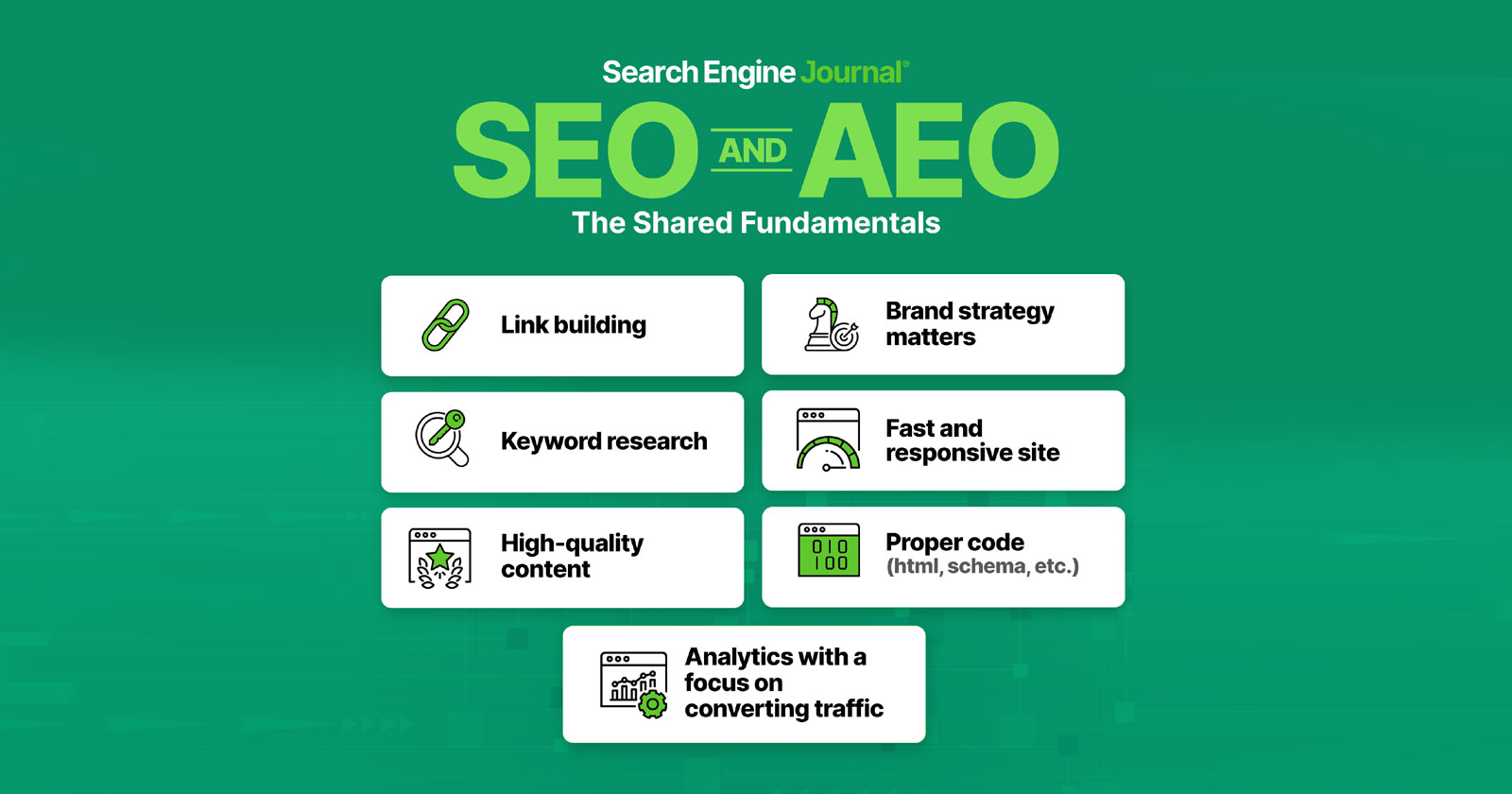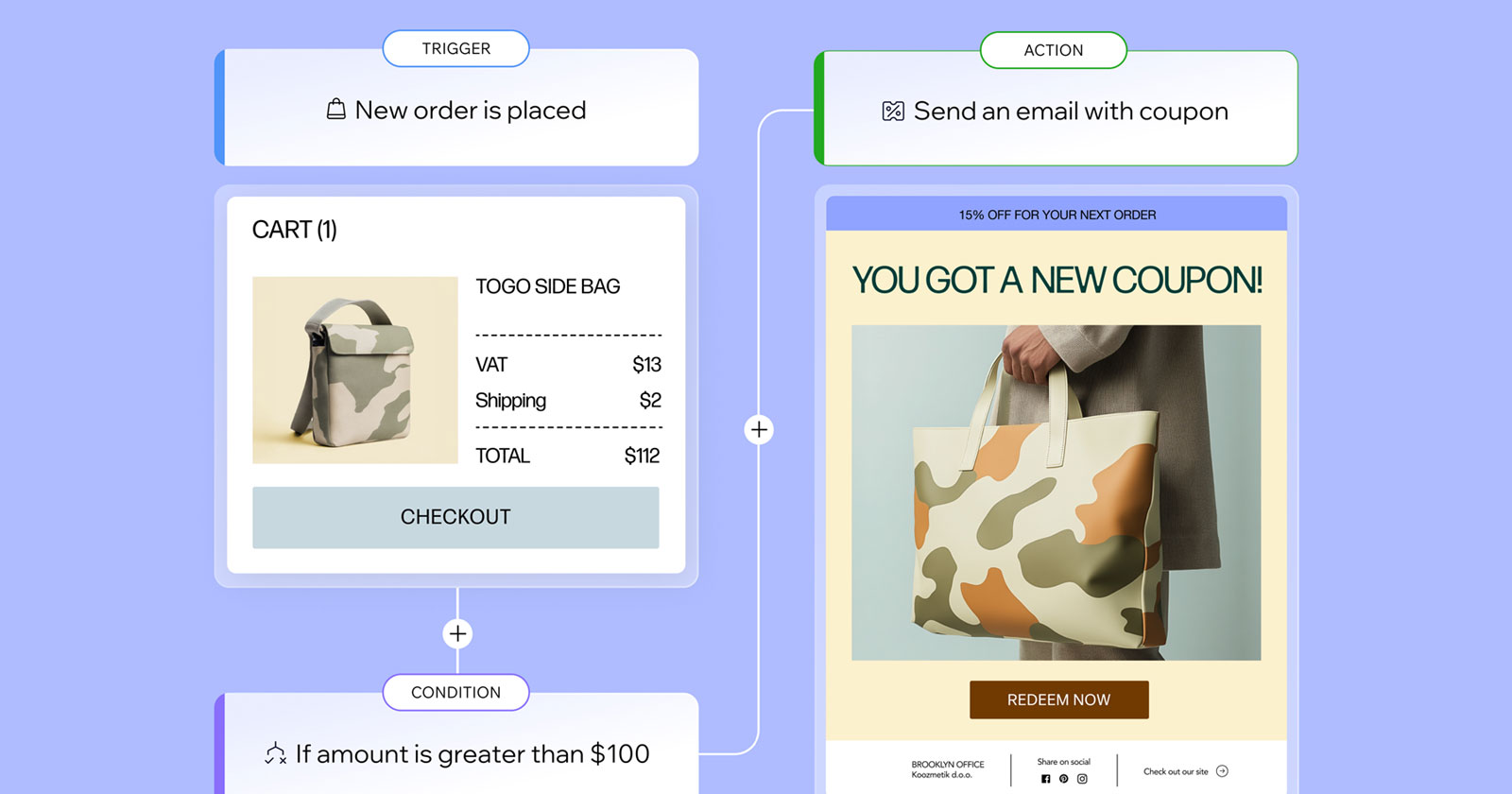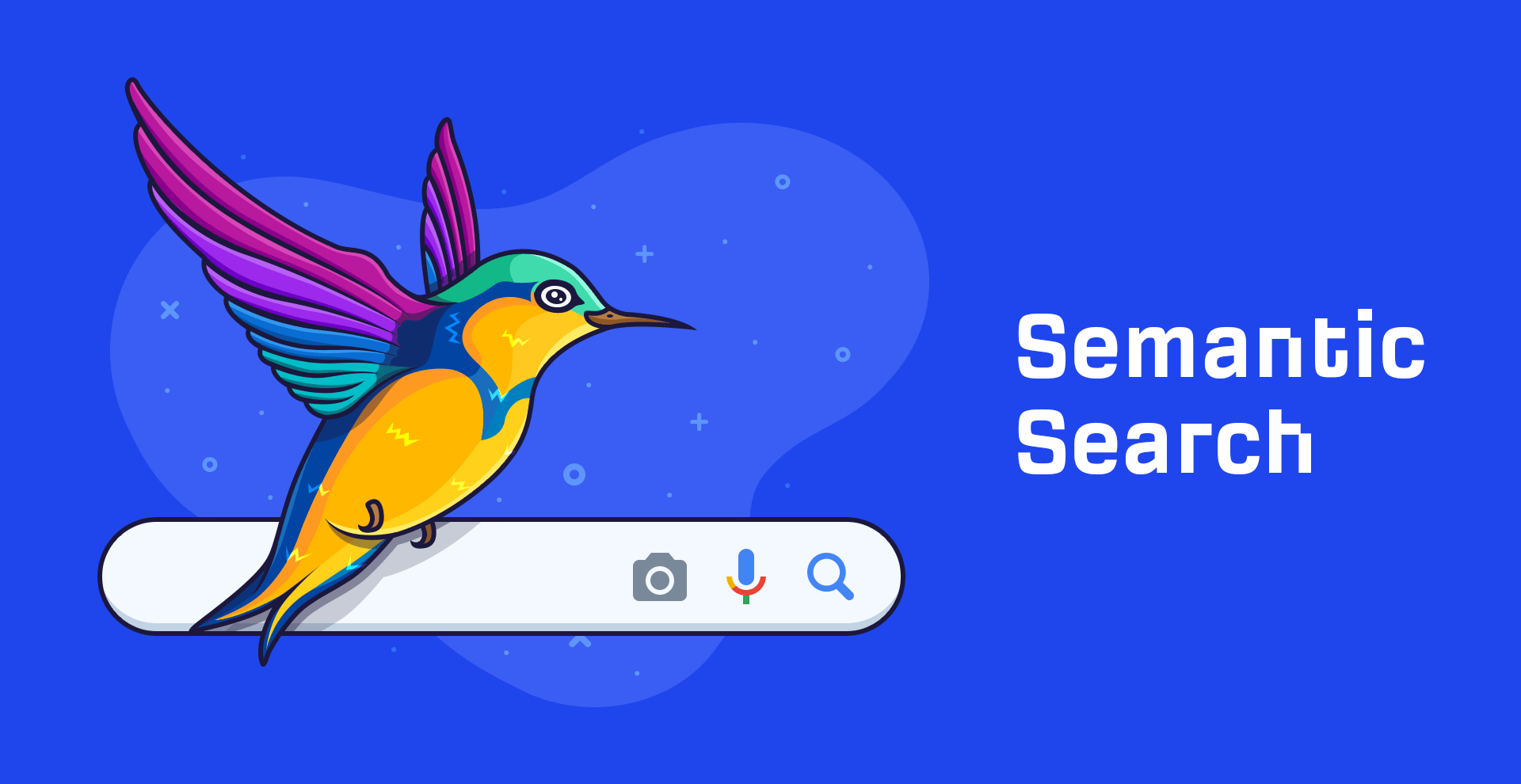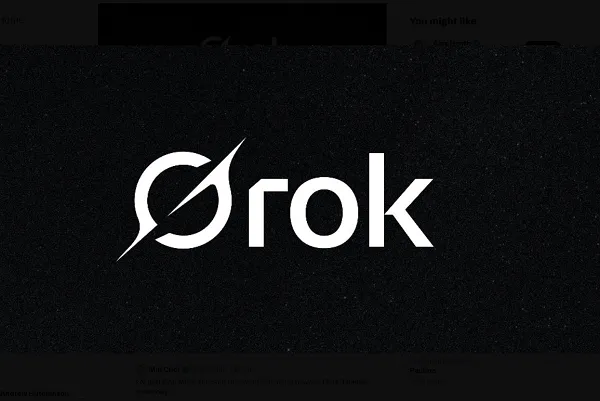Microsoft Adds Copilot Mode To Edge With Multi-Tab AI Analysis via @sejournal, @MattGSouthern
Microsoft launches Copilot Mode in Edge, introducing multi-tab AI analysis, voice navigation, and more features in development. The post Microsoft Adds Copilot Mode To Edge With Multi-Tab AI Analysis appeared first on Search Engine Journal.

Microsoft launches Copilot Mode in Edge, introducing multi-tab AI analysis, voice navigation, and more features in development.
Copilot Mode brings AI tools to Microsoft's Edge browser Available tools include multi-tab content analysis, voice navigation, and a unified search/chat interface. Features in development include task execution, topic-based organization, and a persistent AI assistant.
Microsoft has launched a new experimental feature for its Edge browser called Copilot Mode, described as the company’s “first step in reinventing the browser for the AI age.”
The rollout adds AI-powered tools aimed at making browsing more efficient and responsive to your intent.
Copilot Mode is available for free on Edge for Windows and Mac in all supported Copilot markets. You’ll need to opt in through your browser settings to activate it.
Copilot Mode Features
See the top features in Copilot mode demonstrated in the video below:
Key features include:
1. Multi-Tab Context Awareness
If you allow it, Copilot can access all your open tabs to analyze and summarize content across multiple sites. This can be useful for tasks like reviewing search result pages side by side to compare how different keywords surface competitors, featured snippets, or AI-generated summaries.
2. Unified Input Interface
When you open a new tab with Copilot Mode on, you’ll see a single input box that combines chat, search, and navigation. It’s designed to help you get where you’re going with fewer steps.
3. Voice Navigation
You can speak directly to Copilot to locate content on a page or open new tabs to compare results. Just describe what you need, and Copilot handles the rest.
Features in Development
Microsoft is also working on several new capabilities that aren’t available yet. These include:
Automated Actions: With permission, Copilot may eventually use your browsing history or credentials to complete tasks like booking appointments or finding deals. Topic-Based Journeys: Copilot will be able to group related browsing sessions and suggest next steps to help you stay on track with projects or research. Dynamic Assistance Pane: You’ll be able to interact with Copilot in a collapsible sidebar while keeping your current page in view. This could be useful for quick lookups, translations, or summaries.Additional Tools Under Testing
Beyond the initial launch, Microsoft is experimenting with several related features:
Copilot Vision: This tool allows Copilot to interpret what’s on your screen and offer suggestions based on visible content. It may influence how AI understands and interacts with your website layout. Video Summary: Copilot can summarize videos before you watch them, potentially changing how people engage with video content. AI Tab Grouping: A one-click option that organizes related tabs automatically, aimed at reducing clutter and improving focus. Copilot Discover: When you open a new tab, Copilot can suggest content based on your interests, offering an alternative to traditional search behavior.These additions indicate that Microsoft is exploring ways to integrate more assistance into everyday browsing, rather than relying solely on typed search queries.
Privacy and Control
Microsoft states that Copilot Mode follows its existing privacy standards:
“With Copilot Mode in Edge, your data is protected under Microsoft’s trusted privacy standards … Your browser data will be handled and protected in accordance with the Microsoft Privacy Statement.”
You can enable or disable Copilot Mode at any time. It only accesses your content with permission, and visual indicators show when it’s active.
How to Try It
Copilot Mode is available now with usage limits based on device and browser version. You can turn it on at aka.ms/copilot-mode. Microsoft is also collecting feedback through its Discord community.
Featured Image: Bangla press/Shutterstock
SEJ STAFF Matt G. Southern Senior News Writer at Search Engine Journal
Matt G. Southern, Senior News Writer, has been with Search Engine Journal since 2013. With a bachelor’s degree in communications, ...

 Fransebas
Fransebas