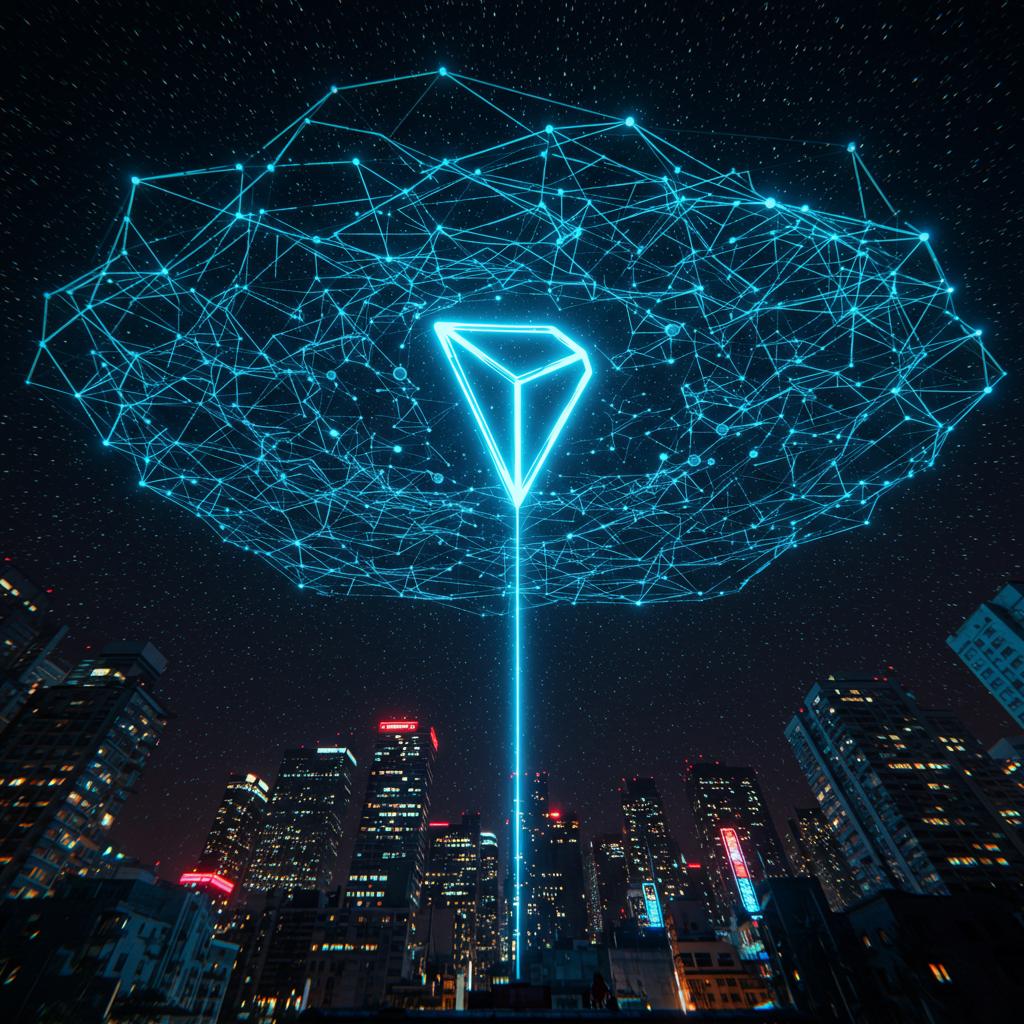Microsoft announces a new threat to push people to Windows 11
Microsoft has revealed the pricing information for its Extended Security Updates (ESU) program as Windows gets closer to end of life.

 Beata Zawrzel/NurPhoto/Getty Images
Beata Zawrzel/NurPhoto/Getty ImagesMicrosoft is sharing more details of its plans to transition customers still using Windows 10 from a free offering to a paid structure if they wish to continue receiving security updates.
The company is phasing out the legacy operating system, which will reach its end-of-life support on October 14, 2025. After this, Microsoft will begin charging enterprise users a monthly fee for Extended Security Updates (ESU). Businesses must purchase an ESU license for all Windows 10 devices in order to maintain security support beyond the cutoff date.
Pricing tiers begin at $61 for the first year, double to $122 in the second year, and double again to $244 in the third year. Businesses entering the ESU program later will be responsible for the cost of the time they missed.
Microsoft confirmed in December 2023 that its ESU program will also be available for general consumers but has not shared pricing for that demographic. The brand said on its IT Pro Blog that consumer pricing would be shared at a later date.
Overall the pricing push appears to be Microsoft’s effort to gradually nudge enterprise users, in particular, to upgrade to its latest Windows 11 operating system. Despite Windows 11 being available since October 2021, it makes up approximately 27% of global usership, compared to Windows 10 at 69%, according to StatCounter.
Studies focusing exclusively on enterprise spaces show figures skew even higher, with upward of 80% of devices in the business sector running Windows 10. Studies have found that when businesses are upgrading to Windows 11, they prefer to replace old hardware with new devices rather than introduce new software to outdated models.
Despite claims that Windows 11 adoption is slow due to Microsoft’s strict hardware requirements, research has also shown that a significant number of enterprise workstations meet the CPU, RAM, and TPM requirements to upgrade to Windows 11. It is likely in-house challenges that prevent businesses from upgrading to the latest operating system in whatever way possible.
Either way, Microsoft has put organizations on notice that the ESU program is a transitionary period to making Windows 11 the operating system of the modern age.
“Extended Security Updates are not intended to be a long-term solution but rather a temporary bridge,” the brand said in the blog post.
“You can purchase ESU licenses for Windows 10 devices that you don’t plan to upgrade to Windows 11 starting in October 2024, one year before the end of support date,” it added.
Editors' Recommendations
How to adjust screen resolution in Windows 11 and older Windows 11 vs. Windows 10: finally time to upgrade? Windows 11 24H2 or Windows 12? Here’s what’s coming soon Microsoft may fix the most frustrating thing about Windows updates A new Windows 11 hardware system requirement may be incomingFionna Agomuoh is a technology journalist with over a decade of experience writing about various consumer electronics topics…
Windows 11 will use AI to automatically upscale games
Microsoft appears to have decided to jump on the upscaling train in a big way. The latest Windows 11 24H2 Insider build just showed up, sporting a new feature: AI-powered automatic super resolution tech. While the blurb underneath the feature indicates that it was made for games, it might be even more useful outside of them. However, there's a major downside -- it won't be as widely available as it may seem.
The feature was first spotted by PhantomOcean3 on X (formerly Twitter), and it was quite a significant find, considering that Microsoft is apparently keeping this one pretty well hidden. To enable it, users have to go through the following path: Settings > System > Display > Graphics. While it's perhaps not very intuitive to find, the feature itself could turn out to be quite promising.
7 beloved Windows apps that Microsoft has killed over the years
Microsoft's history is littered with the discontinuation of once-beloved applications. Most recently, WordPad, the renowned text editor app, was conspicuously absent from the latest beta build of Windows 11, indicating an end to its 28-year-long journey. I have fond memories of using the app back in my college days when Microsoft Office was too pricey for me.
WordPad is far from the only app to get canceled by Microsoft over the years. From pioneering productivity tools to nostalgic multimedia players, let's reminisce about some of the most famous applications that Microsoft has consigned to the annals of tech history.
Internet Explorer
How to start Windows 11 in Safe Mode
If your Windows 11 PC is having issues, one way to troubleshoot those issues is start your PC in Safe Mode. Safe Mode is essentially a very basic version of Windows 11, without all the bells and whistles and only a restricted set of features, drivers, and files. This mode essentially lets you take a look at your computer and helps you figure out exactly what issue is plaguing your PC.
But booting into Safe Mode on Windows 11 isn't as easy as just pressing a single button. You'll need to navigate through a series of menus first and the method for getting there depends on your PC specific situation (Is your PC still working or is it just a blank or black screen?).

 Astrong
Astrong