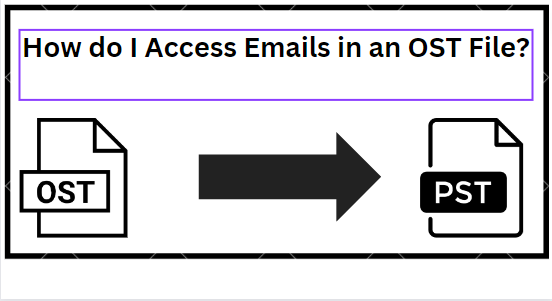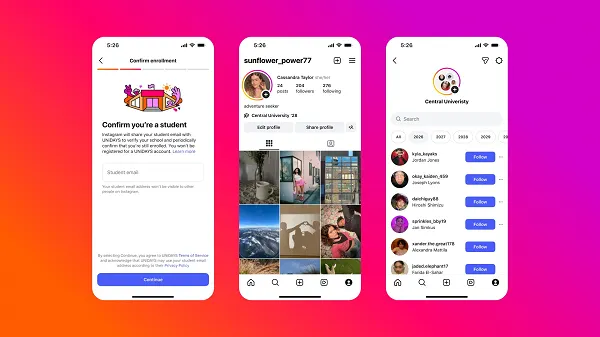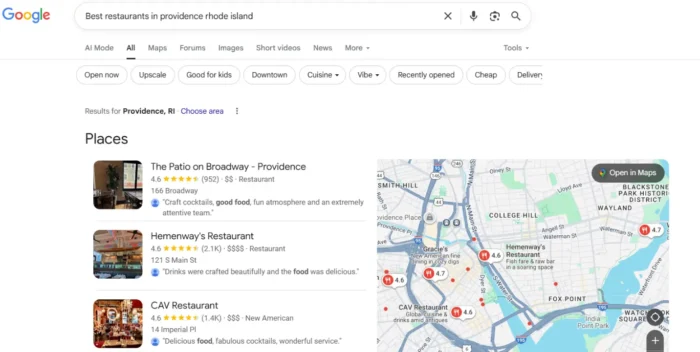Microsoft Teams Live Share takes meetings beyond simple screen sharing
Image: MicrosoftMicrosoft is adding a new Live Share feature to Microsoft Teams, which will allow participants to start co-editing or co-creating during Teams meetings. Live Share will be available through apps that integrate into Microsoft Teams, offering more interactive...

Microsoft is adding a new Live Share feature to Microsoft Teams, which will allow participants to start co-editing or co-creating during Teams meetings. Live Share will be available through apps that integrate into Microsoft Teams, offering more interactive meetings that go beyond simple screen sharing.
Developers at Frame.io, Hexagon, Skillsoft, MakeCode, Accenture, Parabol, and Breakthru are all currently experimenting with apps that utilize this new Live Share functionality. Hexagon has created an app prototype that uses Live Share in Microsoft Teams to allow engineers to zoom in, annotate, and edit 3D models in real time during a Teams meeting.
Microsoft also offers Whiteboard integration in Microsoft Teams, which includes similar co-creation and co-editing experiences to Live Share. Microsoft is using its Fluid Framework to help power this new Microsoft Teams Live Share. Fluid Framework is designed to let developers build more shared and interactive services and apps on the web, and Microsoft has been using Fluid as part of its Loop components integration into Teams and Outlook.
Developers will also be able to start creating Loop components soon. Existing Adaptive Cards will be able to evolve into Loop components thanks to a developer preview that Microsoft says will begin next month.
Microsoft’s original vision for its Fluid Framework was turning these live blocks of content into the future of Office documents and collaboration. That’s not possible without strong support from developers, and, in the coming months, we’re going to get a better idea of exactly how apps will start to integrate Loop components and light up more collaborative meetings.

 ValVades
ValVades