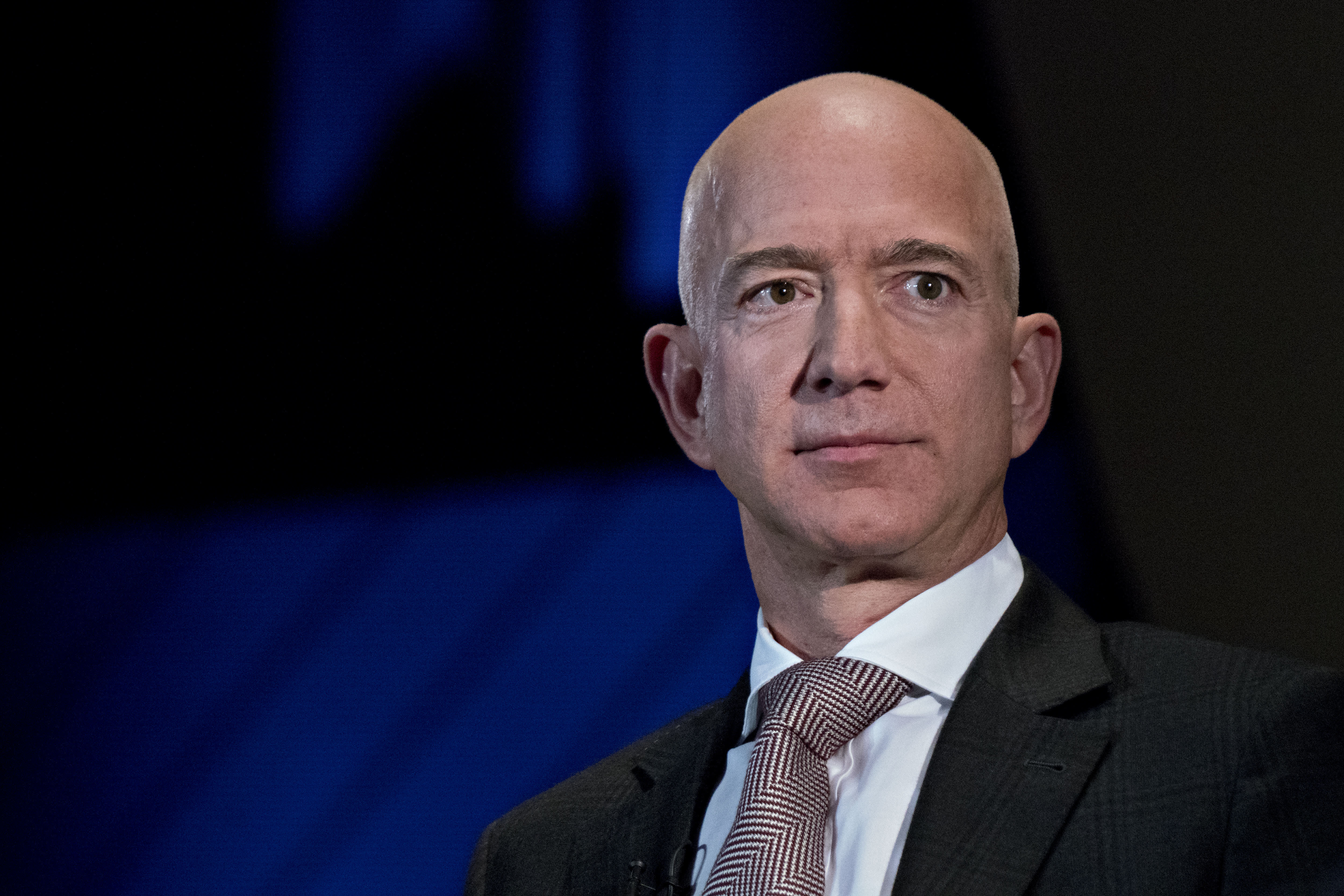Microsoft wants AI to help you do everything in Windows 11
Windows 11received a sizeable upgrade at Microsoft’s September event, with a focus on artificial intelligence alongside new features due to launch soon.

By
Alex Blake
September 21, 2023 7:17AM 
Microsoft has just unveiled the latest version of Windows 11, and it features updates across the operating system, from AI to new tools and features.
Among the updates are changes to Microsoft’s Copilot AI tool, with more features to help users in apps like Word and Excel, as well as within Windows 11 itself. Copilot can be used to summarize meetings, write emails, help with analysis, and much more.
 Jacob Roach / Digital Trends
Jacob Roach / Digital TrendsMicrosoft’s Yusuf Mehdi explained that “Copilot is going to have an energy” and will understand user intent across all of Microsoft’s apps, including Excel, Word, Teams, and more. Copilot is also going to be available on the Windows 11 desktop, Microsoft added.
One of the main upgrades to Copilot is that it will better understand the context of your requests. It will do this by having a view across your apps, the web, and your devices, which should allow it to pull in more information and respond to you more accurately.
AI is going to spread to other aspects of Windows, with the Snipping Tool getting support for Copilot, for example. This will let you bark out a command to Copilot and it will be able to blur backgrounds and perform other tasks simply based on your requests.
When it comes to your devices, Copilot will be able to fetch information on one device and send it to another. For example, you could ask Copilot to find information for an upcoming flight while on your desktop PC, and then have it send that data to your mobile device.
Windows 11 and Microsoft 365
 Jacob Roach / Digital Trends
Jacob Roach / Digital TrendsAside from AI — which Microsoft clearly wants to weave ever more densely into its operating system — Microsoft took a detailed look at Windows 11 and the updates coming to the operating system. There were upgrades for numerous Microsoft apps, for instance, with Paint getting support for layers and the Photos app being able to blur backgrounds in your images.
Inking support is being improved with what Microsoft calls Windows Ink Anywhere. This will allow you to use a Microsoft Pen to write into any text field and have your handwriting converted into text that works in that field. This can even extend to things like math problems, going beyond simple text and sentences.
The event also covered Microsoft 365, which is going to be infused with Copilot. The focus was on a new feature called Microsoft 365 Chat, which will provide summaries and recommendations for you at the beginning of your day. It combs through your meetings, messages and emails to find the most pertinent information for you, then breaks it down into digestible data.
As well as that, it can use files you attach to generate output like blog posts, slideshows and more. Microsoft says the aim is for this whole process to feel like a conversation.
Getting creative
 Jacob Roach / Digital Trends
Jacob Roach / Digital TrendsFor anyone wanting to try out some more experimental features of Microsoft’s AI tools, there’s Copilot Lab. This is designed to be a place to try new things with the tool and learn “the art and science of prompting,” Microsoft says.
If you want to create a banner for an event in Word, Copilot can help there too. Microsoft says it can generate images and artwork using just a few prompts. The Microsoft Designer app, meanwhile, will let you remove image backgrounds or add new objects to a picture, thanks to AI.
Microsoft further explained that Copilot will help you find apps that you need for any given purpose. In one example, the company said you could ask Copilot to help you find and app to help you plan a party.
The company unveiled the updates at its special event in New York City on September 21, where it also introduced new Surface laptops and software features.
Despite taking place at a Surface-themed event, Microsoft’s well-known hardware chief Panos Panay did not take to the stage. That’s because earlier in the week, Panay had announced his departure from Microsoft. The timing of the move — just days before the launch of products that he would surely have introduced — led some to believe that there was a degree of acrimony in Panay’s exodus.
Editors' Recommendations
Microsoft September 2023 event: everything announced so far Microsoft Paint is about to get so much better Microsoft’s executive shake-up casts a shadow on upcoming Surface event Surface Laptop Studio 2: everything we want to see out of Microsoft’s rumored laptop Huge leak reveals Microsoft’s new laptops coming next weekIn ancient times, people like Alex would have been shunned for their nerdy ways and strange opinions on cheese. Today, he…
Microsoft Copilot vs. Google Duet: battle of the next-gen AI smart assistants
Microsoft Copilot and Google Duet are the two most prominent artificial intelligence assistants put out by the various tech giants since OpenAI debuted its ChatGPT chatbot in 2022. They're set to bring that powerful natural language assistance into the enterprise in ways that can enhance productivity, improve the digital fluency of workers, and leverage existing data in new and exciting ways.
But which one is best? Both offer comparable features at a comparable cost, but they aren't interchangeable and even getting access to either tool requires a bit of luck. Here's how these two awesome AI tools compare.
I hope Microsoft adds this rumored AI feature to Windows 11
From smart speakers to ChatGPT and Bing Chat, AI has slowly crept into our lives, but not all instances of AI are as prominent as those three examples. Sometimes, the effect is subtle, but still pretty nice. It appears that Microsoft is working on one such instance of AI-enhanced tech that could make using Windows 11 just a little more pleasant. We're talking about AI-powered live wallpapers, and they might be coming soon.
First spotted by Windows Latest, Microsoft is readying an AI-powered desktop that could make the whole user experience feel a lot more interactive. The idea is to adjust depth perception and make some backgrounds appear more "alive" when moving your cursor or the entire device. The wallpaper might move or shift, depending on what you're doing on the desktop.
Zoom adds ChatGPT to help you catch up on missed calls
The Zoom video-calling app has just added its own “AI Companion” assistant that integrates artificial intelligence (AI) and large language models (LLMs) from ChatGPT maker OpenAI and Facebook owner Meta. The tool is designed to help you catch up on meetings you missed and devise quick responses to chat messages.
Zoom’s developer says the AI Companion “empowers individuals by helping them be more productive, connect and collaborate with teammates, and improve their skills.”

 MikeTyes
MikeTyes