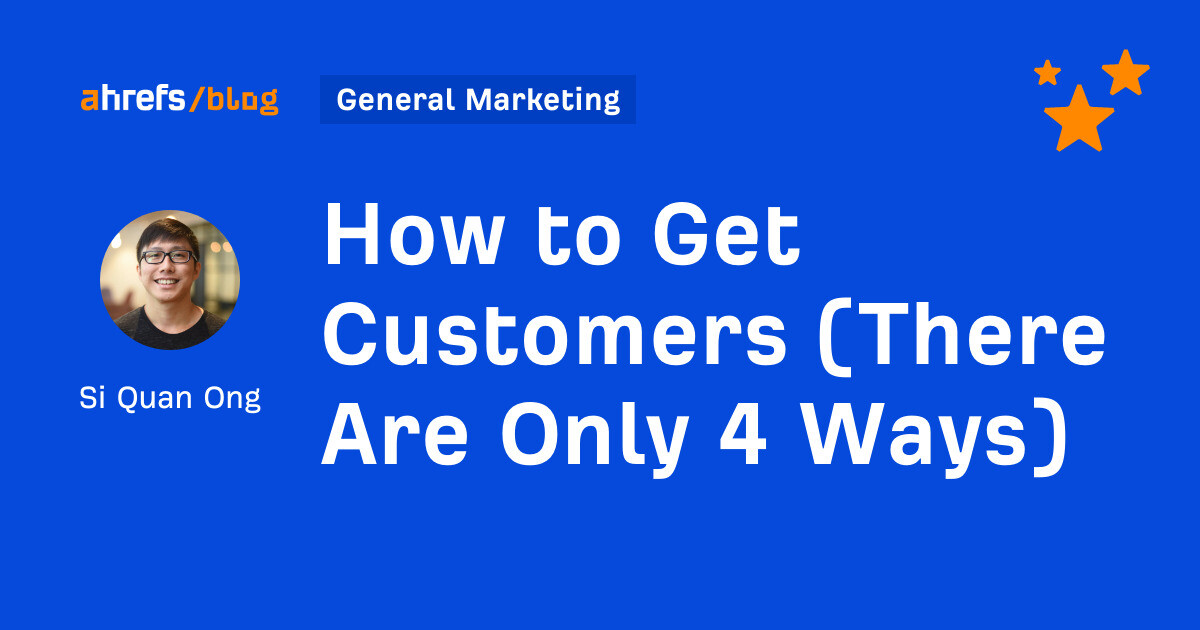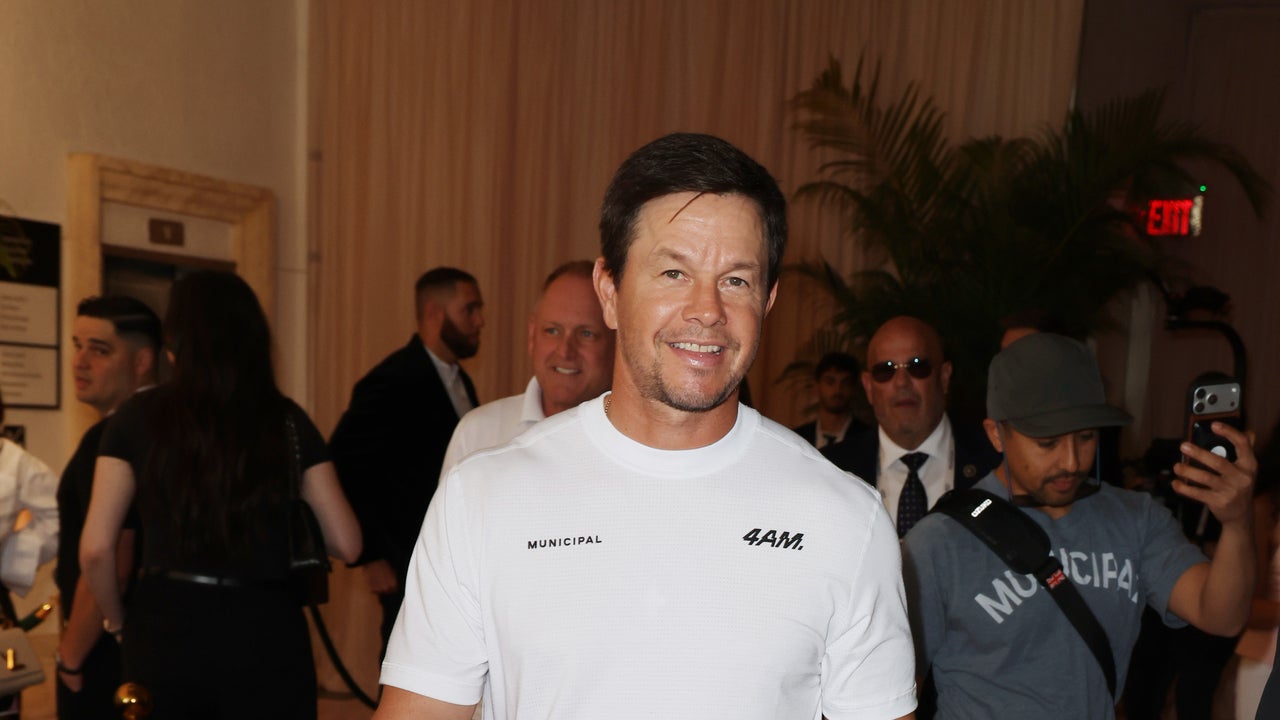Multi-Location SEO: How to Scale Without the Chaos
Managing local search marketing for one location is straightforward. But managing multi-location SEO — whether it’s 10, 50, or 100 branches — gets complicated fast. Each location needs unique content. A single mistake in your business info can mislead...

Managing local search marketing for one location is straightforward.
But managing multi-location SEO — whether it’s 10, 50, or 100 branches — gets complicated fast.
Each location needs unique content.
A single mistake in your business info can mislead customers and hurt trust.
And it’s tough to see which branches are actually driving results.
Everything changes when you’re managing SEO for multiple locations.
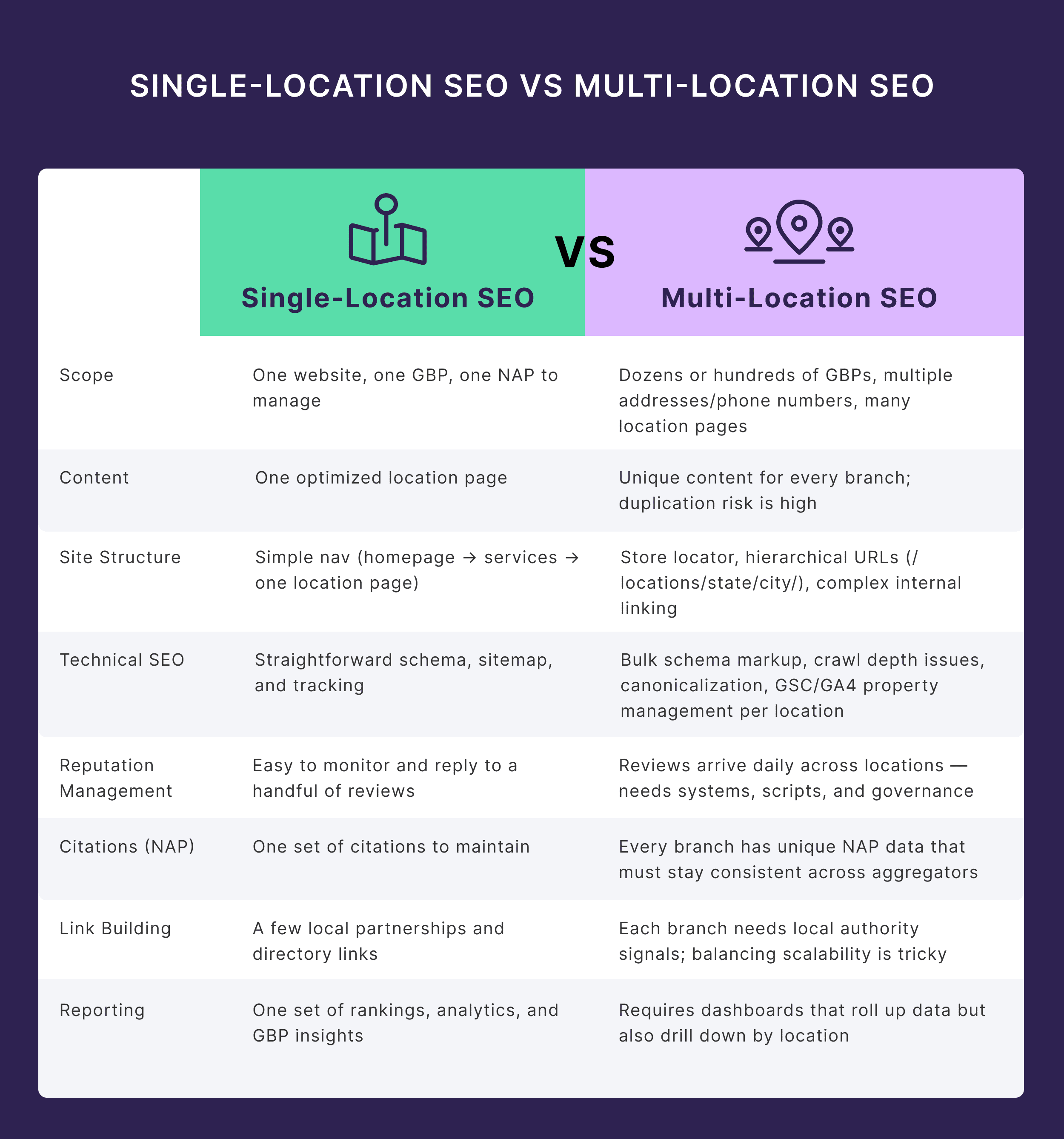
Our six-step system below tackles these challenges in order of priority.
You’ll learn exactly how to:
Create high-performing location pages Optimize Google Business Profiles (GBPs) across every branch Manage reviews, citations, and backlinks efficiently Track performance by location to see what’s really workingPlus, you’ll get our free toolkit to help you build a scalable SEO strategy for multiple locations.
Let’s dive in.
Step 1. Create Location Landing Pages
Every branch needs its own home online.
Without a dedicated location landing page, your GBP has nowhere reliable to link. And customers looking for local hours, directions, or services may bounce straight to a competitor.
So, start by confirming the basics.
Talk with branch managers or franchise owners to verify core business details — official name, address, phone number, operating hours, and available services.
Copy our location details sheet and use it to gather and confirm accurate data for every branch.
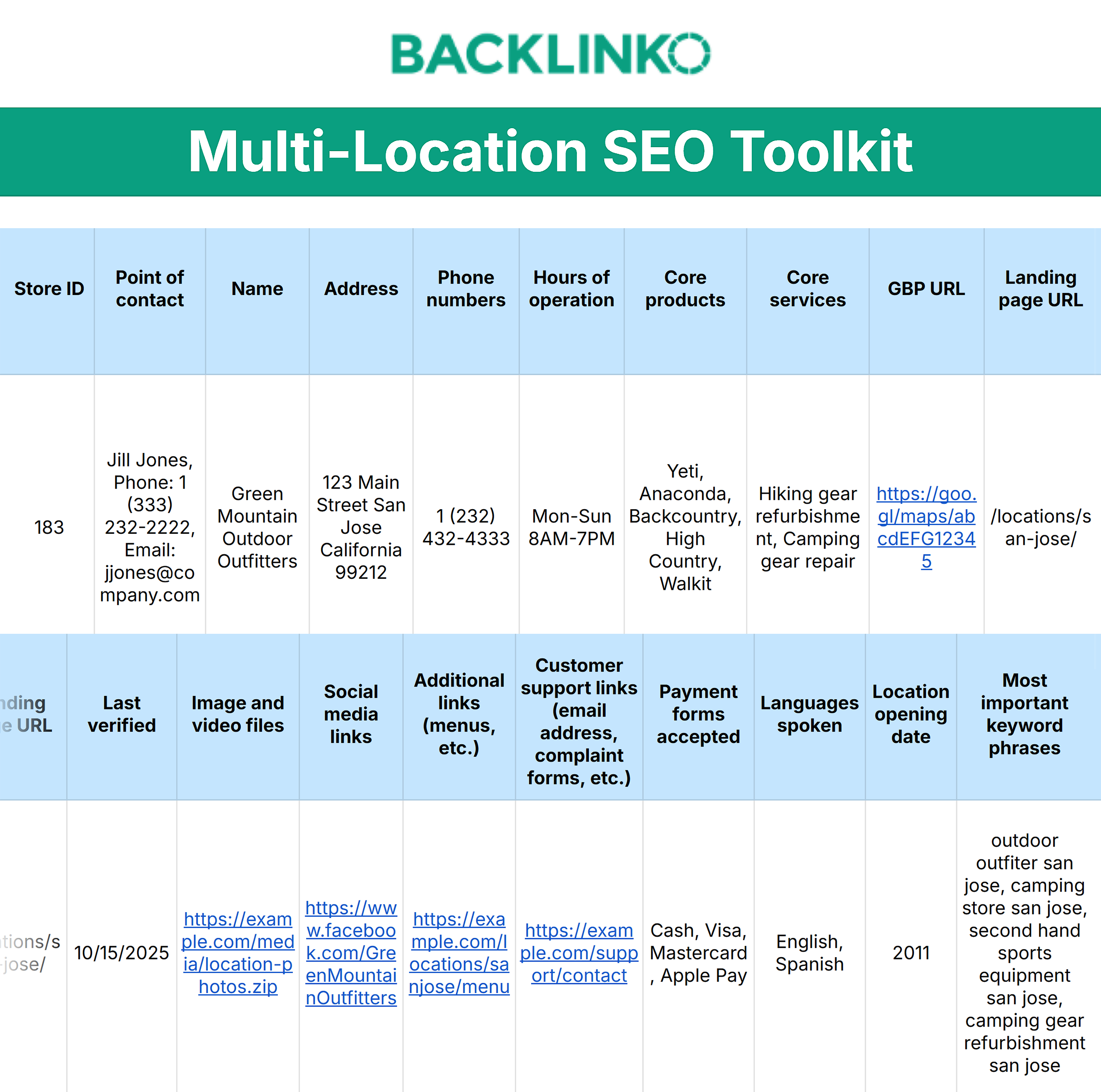
Once it’s filled out, this sheet becomes your single “source of truth” — helping you prevent endless downstream errors when managing dozens of listings and citations later on.
Do Location-Focused Keyword Research
Once you’ve gathered accurate data, move into keyword targeting.
Each page should focus on one primary keyword set that combines your core service with its city or neighborhood modifier (e.g., “dentist in Austin”).
Doing this avoids keyword cannibalization between branches while signaling clear relevance for local searchers.
If you’re unsure where to start, use tools like Semrush’s Keyword Magic Tool.
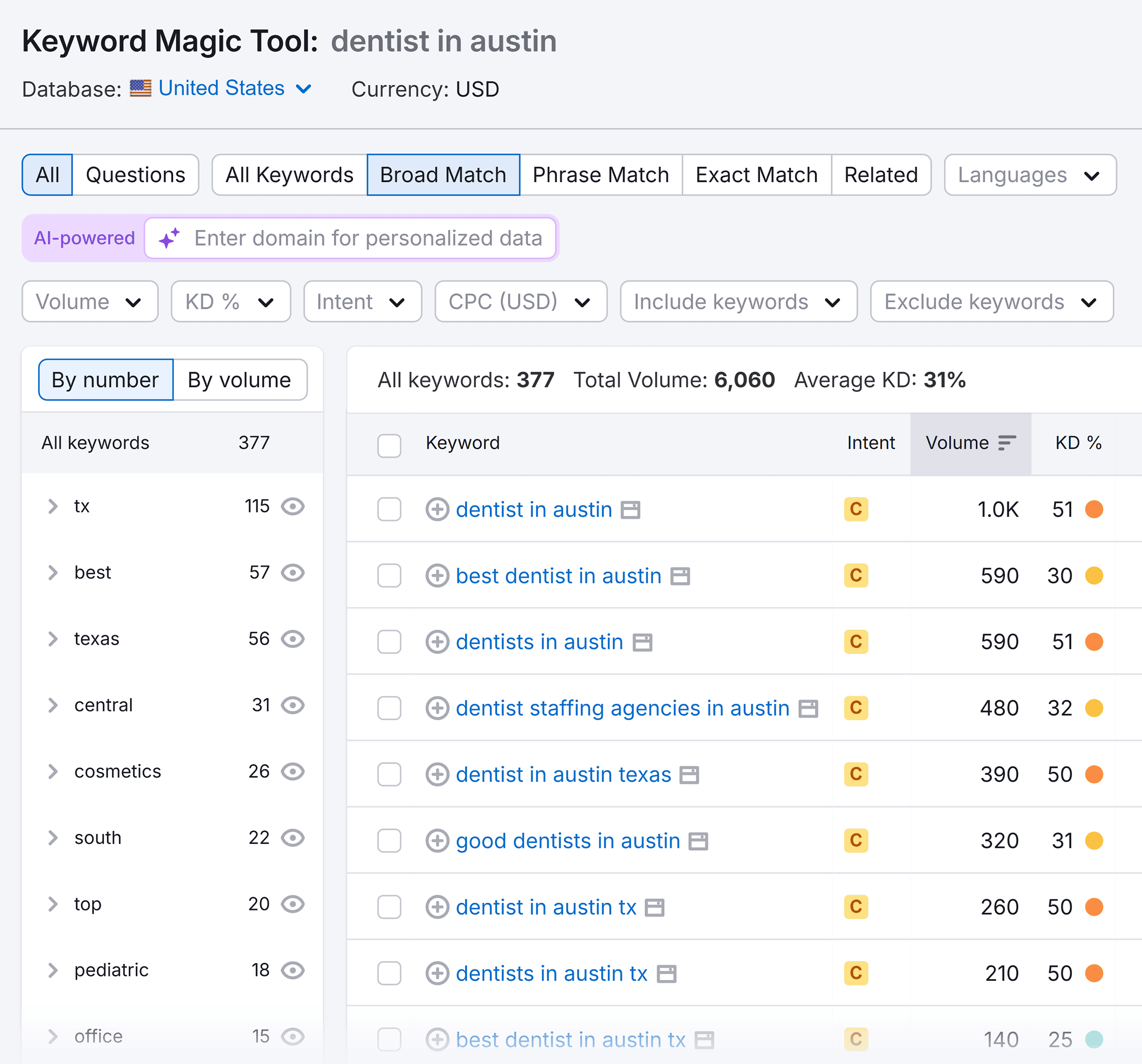
Then, check Google’s “People also search for” suggestions to find real-world queries customers use in each market.
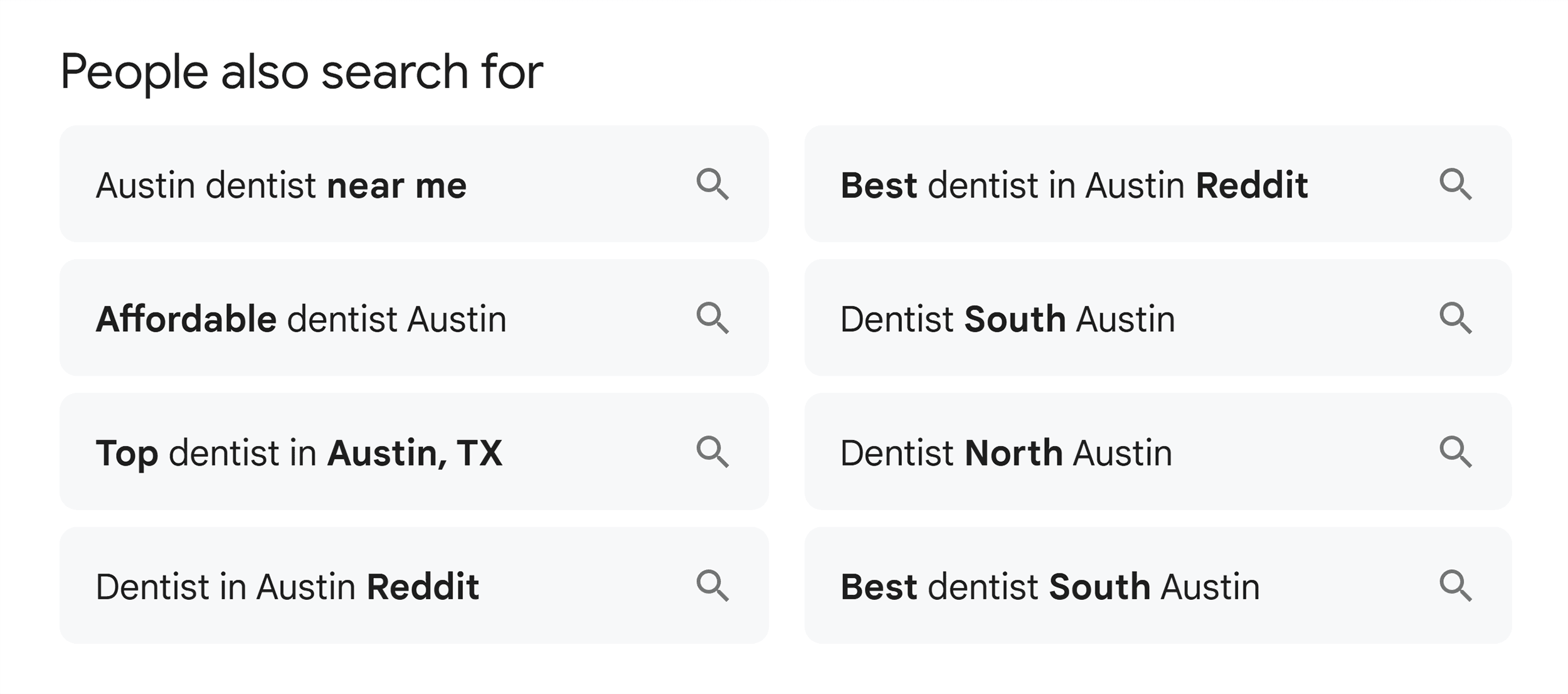
Map those target keywords to their corresponding locations in your spreadsheet.
Build a Modular Template and Page Structure
To scale efficiently, create a modular framework for every location page. This ensures consistency across branches while letting you customize local details.
Start with a simple, SEO-friendly URL structure.
Use subfolders (e.g., example.com/locations/austin).
Why?
They inherit more domain authority and are easier to maintain across large sites.
Each page should include these essential content blocks:
Name, address, and phone number (NAP) An embedded map and clear driving directions Local photos and customer reviews A concise overview of services offered A strong, localized call to actionOnce your template is set, link to these pages internally so search engines and users can easily find them.
Add links from your main navigation or a dedicated HTML sitemap, and cross-link between related locations or service pages when relevant.
This type of modular setup helps every page stay on-brand while still serving unique, location-specific content.
Want a shortcut?
That’s where our Location Page Template comes in.
It’s a plug-and-play framework that keeps pages consistent while giving you room to localize copy, visuals, and CTAs.
Instead of rebuilding from scratch, just fill in the blanks and launch pages faster.
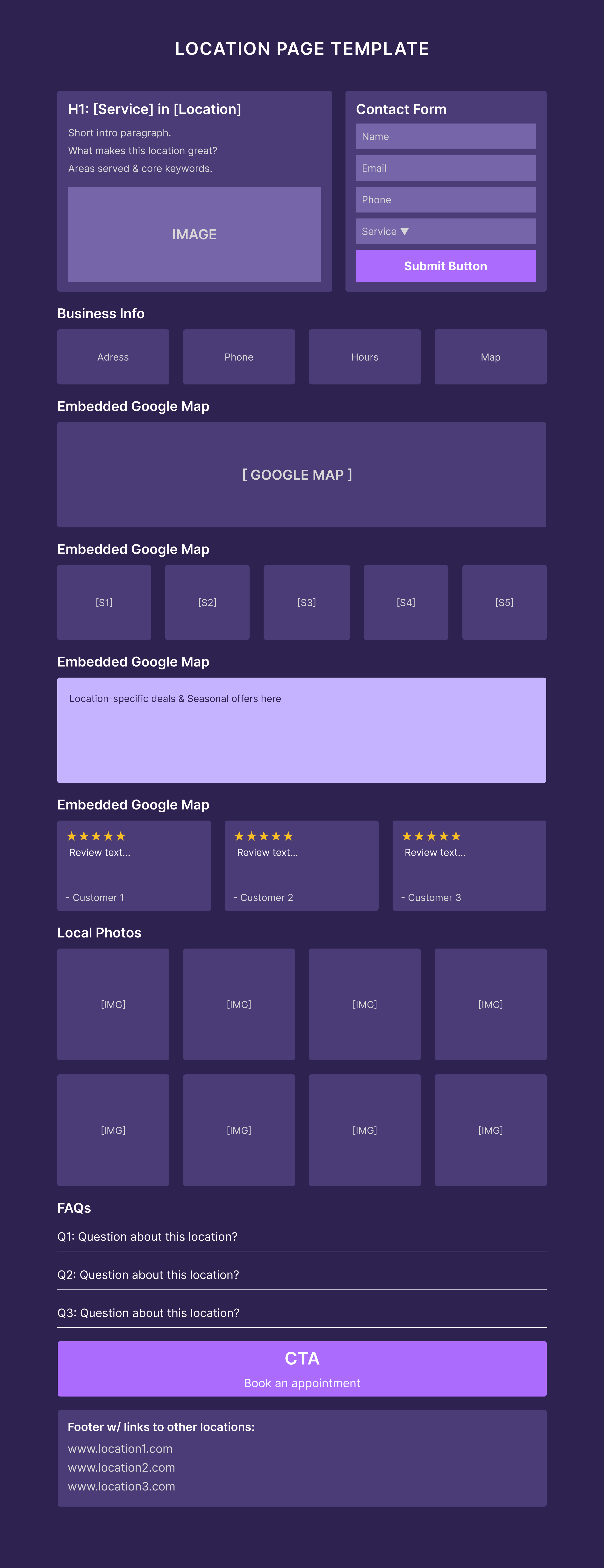
Publish Unique, Optimized Content
Even with templates, every location page should feel distinct and relevant to its community. Boilerplate content can hurt engagement and limit your local visibility.
So, add local flavor wherever you can — photos of the branch exterior or team, nearby landmarks, or community involvement.
These small touches make each page authentic and help prevent duplicate content issues.
But don’t just stop there.
Rotate seasonal offers, update photos, and feature new testimonials to show both search engines and customers that your locations are active and trusted.
Finally, dial in your SEO details.
Titles, headers, image alt text, and LocalBusiness schema should all include the branch’s city or neighborhood.
These signals help Google connect each page to the right local search intent.
Step 2. Build and Optimize Google Business Profiles for Every Location
Multi-location SEO starts with accuracy and consistency in your GBPs.
One wrong detail — or a suspended profile — can tank visibility for that branch. And when you’re handling dozens of listings, a small mistake can spread fast.
Claim and Verify Every Listing
Start by claiming and verifying each profile.
If you have 10 or more branches, use Google’s bulk verification process. It’s faster and easier than doing it one by one.
Next, check every listing against your master spreadsheet from Step 1.
Make sure the name, address, phone number, hours, and landing page URL all match. Even one typo can hurt rankings.
Then, add UTM tracking to your website links.
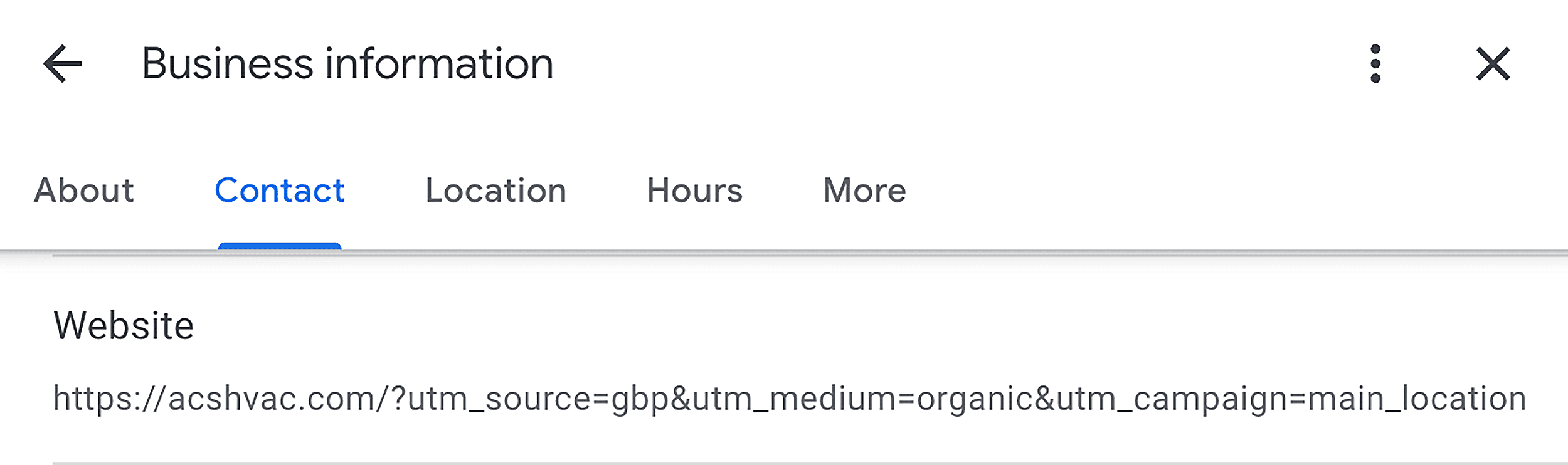
This lets you see which branches drive traffic, leads, and sales in Google Analytics (GA4) or your customer relationship management (CRM) system.
Optimize Your GBPs Completely
Verification is just the start.
If you’re doing SEO for multiple locations, it’s not a one-time job — it’s a system you have to run efficiently across every branch.
Start with categories.
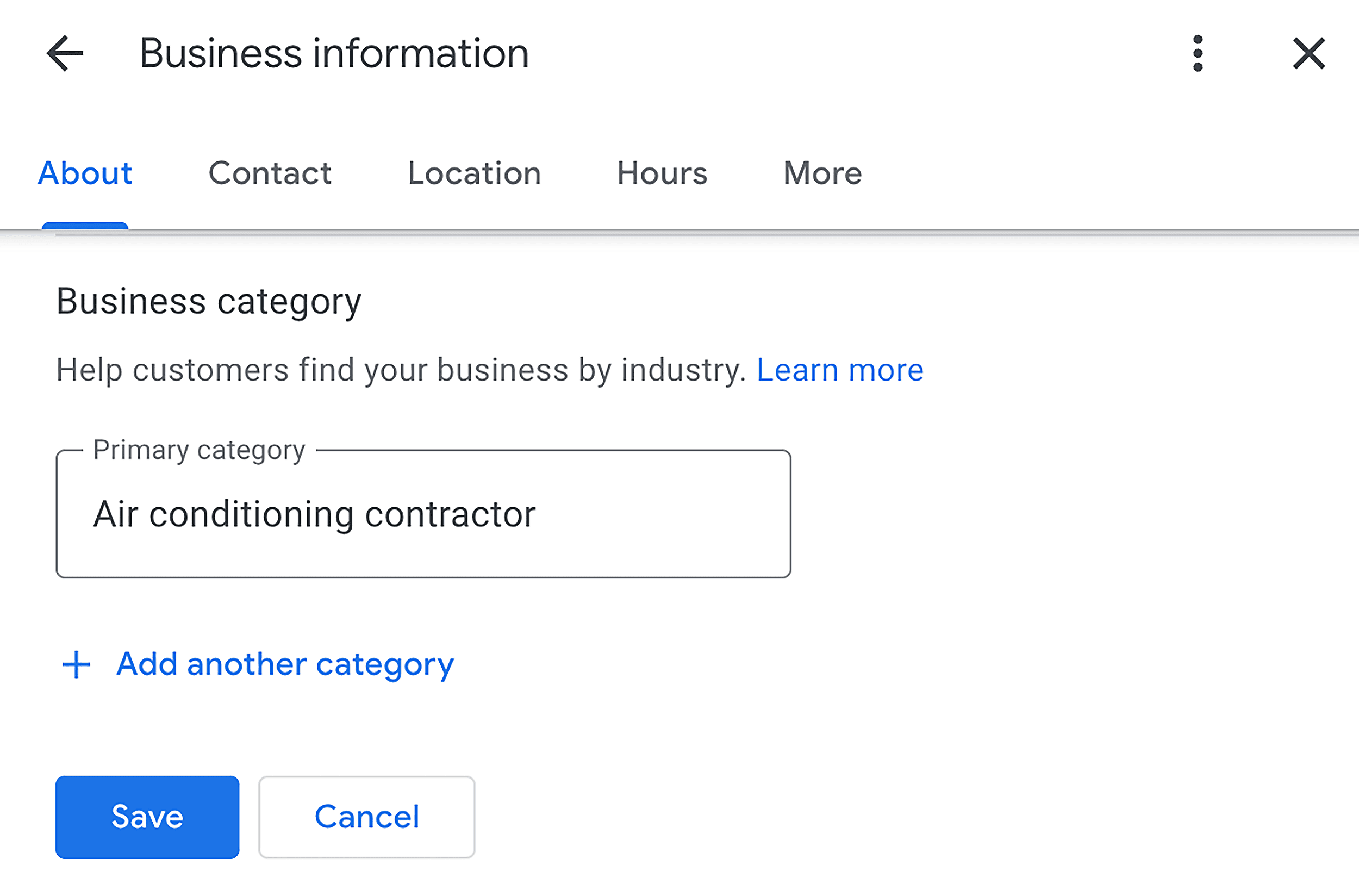
One wrong choice can confuse Google, so build a shared list of approved options every branch can use.
Precision matters more than volume. So, pick one main category and a few secondary ones that match what that branch actually offers.
Not sure which categories competitors use?
Tools like GMBspy show the primary and secondary categories of top-ranking businesses in your market.
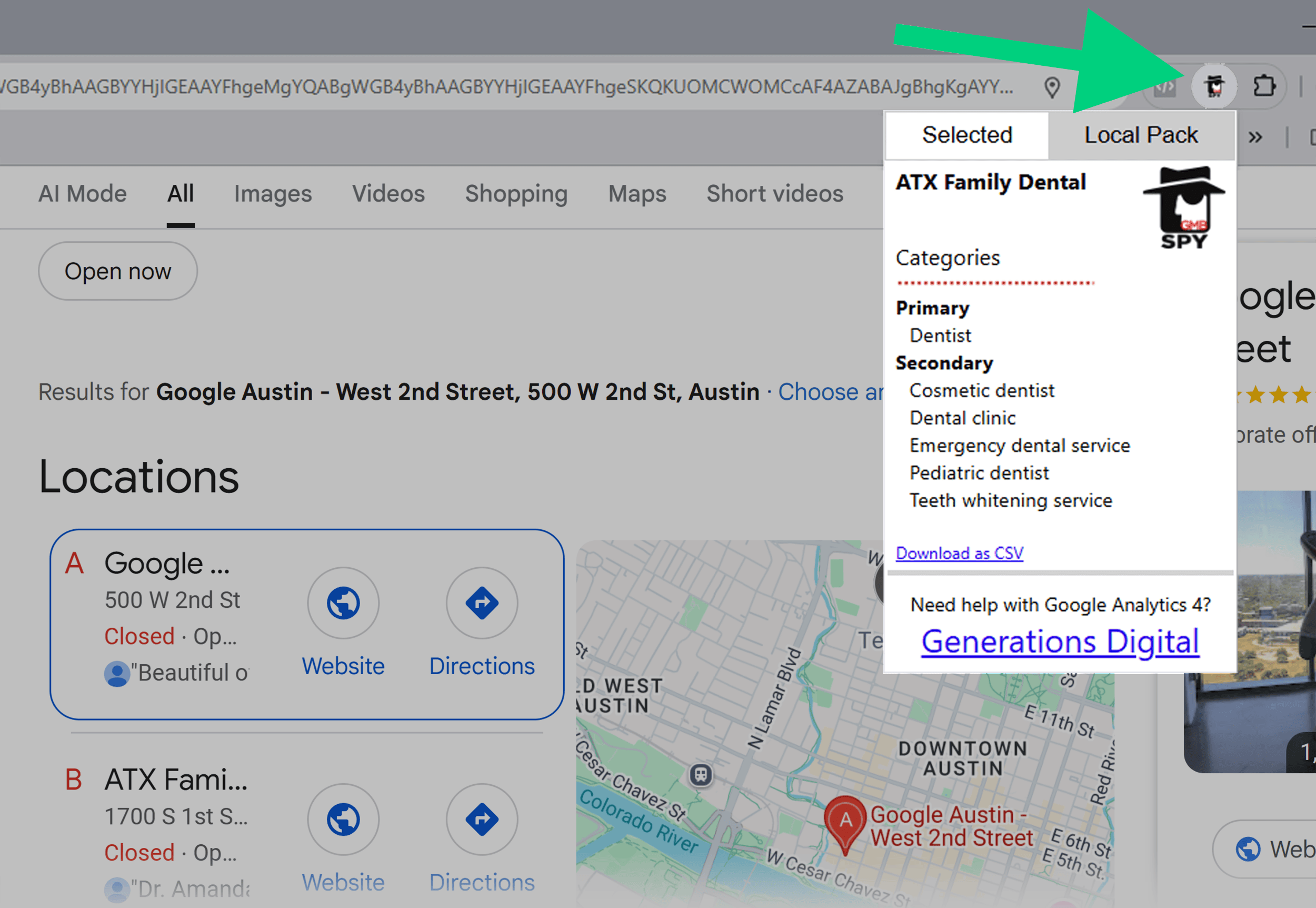
From there, focus on consistency and automation across every profile:
Standardize visuals: Give each manager a short photo checklist (e.g., storefront, interior, team, and one or two local highlights) to keep listings current. Use a brand-approved description template: Maintain a consistent tone but personalize each listing with local details. Keep data aligned: Hours, URLs, and phone numbers should always match your website and location pages. Even one mismatch can cause issues across your network. Automate updates: Tools like Semrush Local or BrightLocal can push edits, track reviews, and monitor changes in bulk. Pre-load FAQs: Seed each profile’s Q&A section with verified, brand-approved answers before customers fill in the gaps.Post and Update Regularly
Google rewards freshness.
Regular posts, photos, and updates show that your business is active. And they help each location stand out in Maps and the local pack.
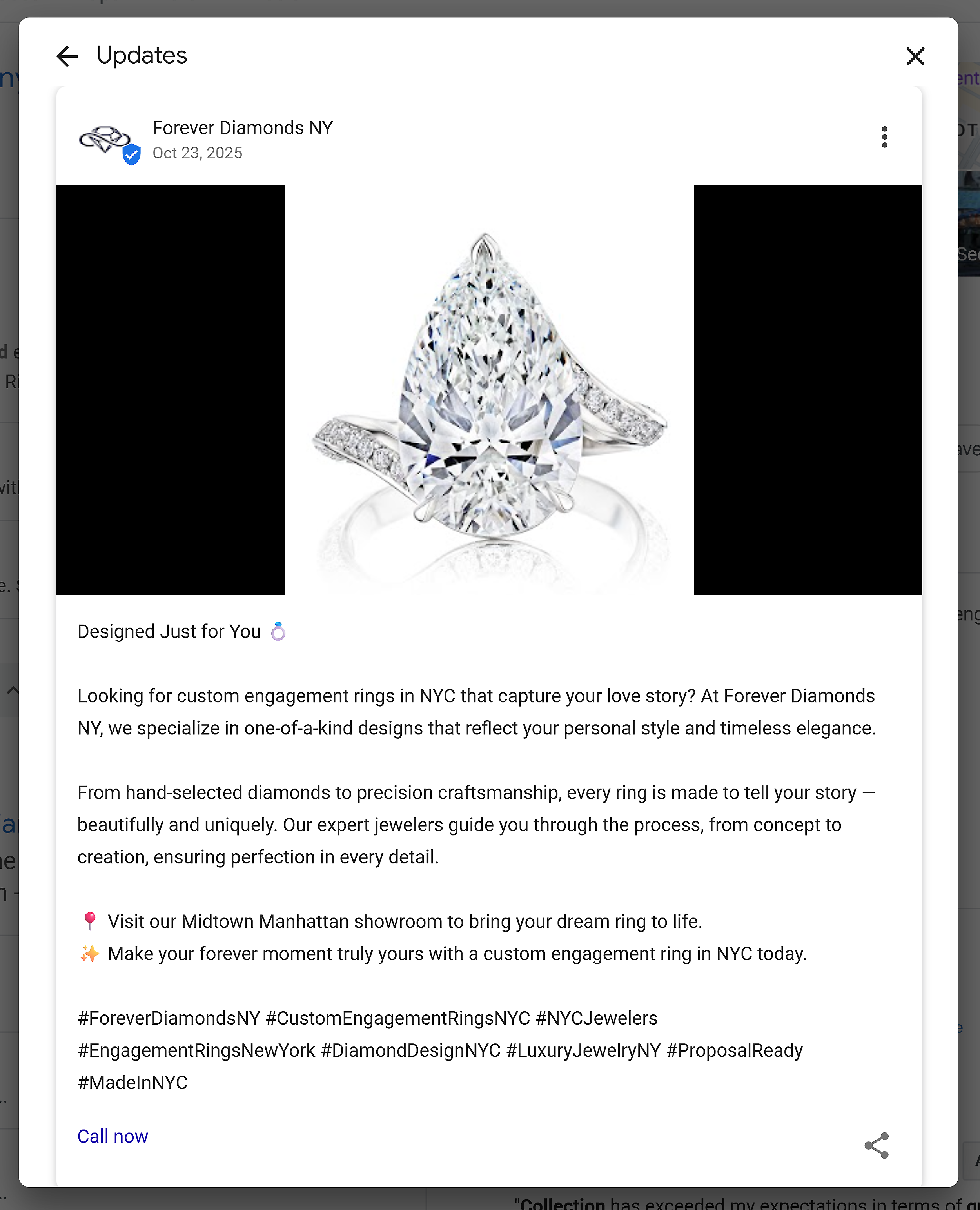
Share short posts for promos, events, and new services. Rotate new photos or short videos every few months to keep your listings looking current.
Even small updates like adding seasonal offers or highlighting staff can make a difference in clicks and calls.
And don’t forget the Q&A section.
Add common customer questions yourself with accurate, brand-approved answers. Then, monitor it regularly so you can respond fast when new ones appear.
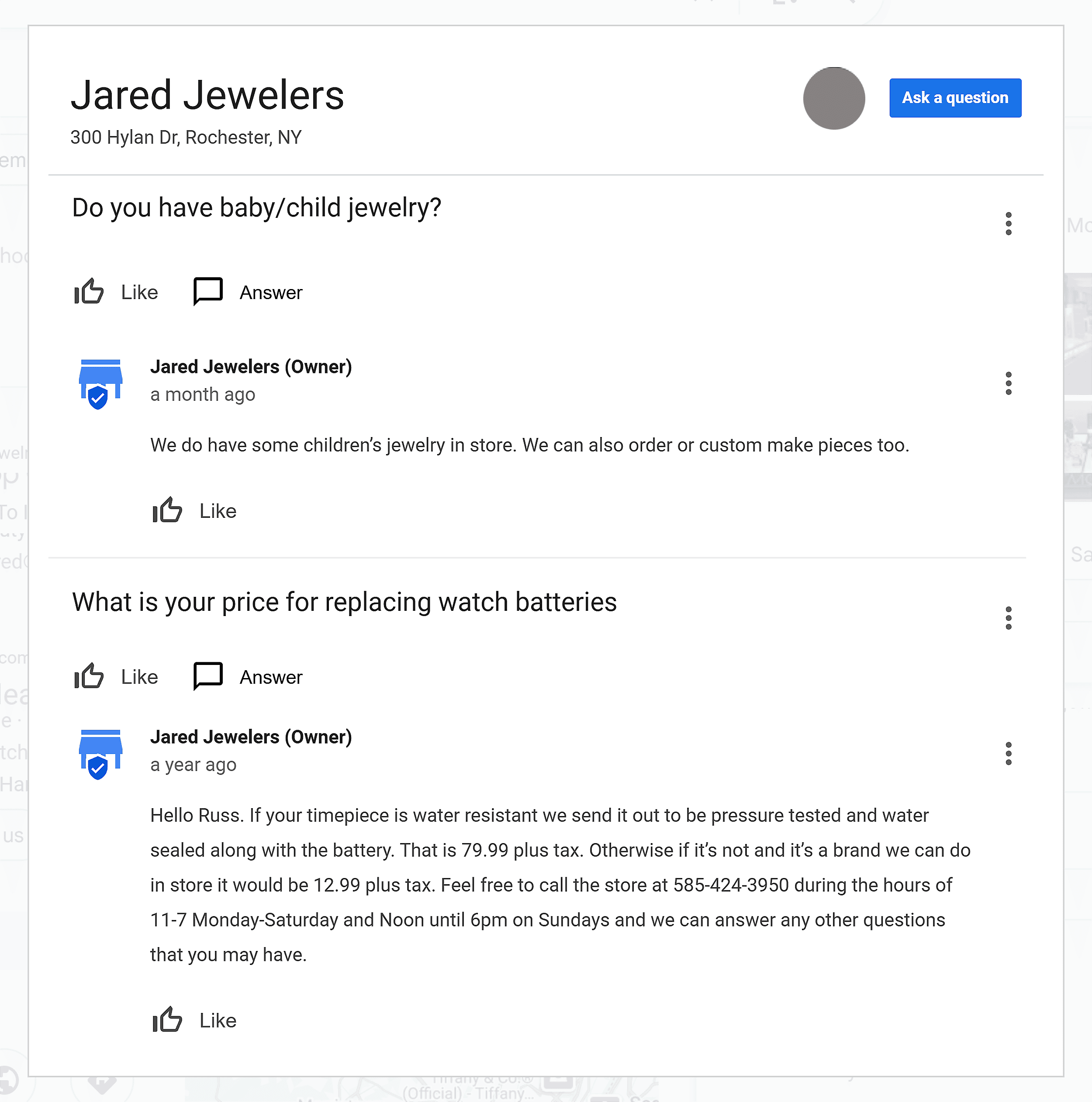
The hard part?
Doing this for dozens — or hundreds — of branches. Manually updating each profile is exhausting and easy to fall behind on.
Tools like Semrush Local can make it easier by letting you manage posts, photos, and info for all your locations from a single dashboard.
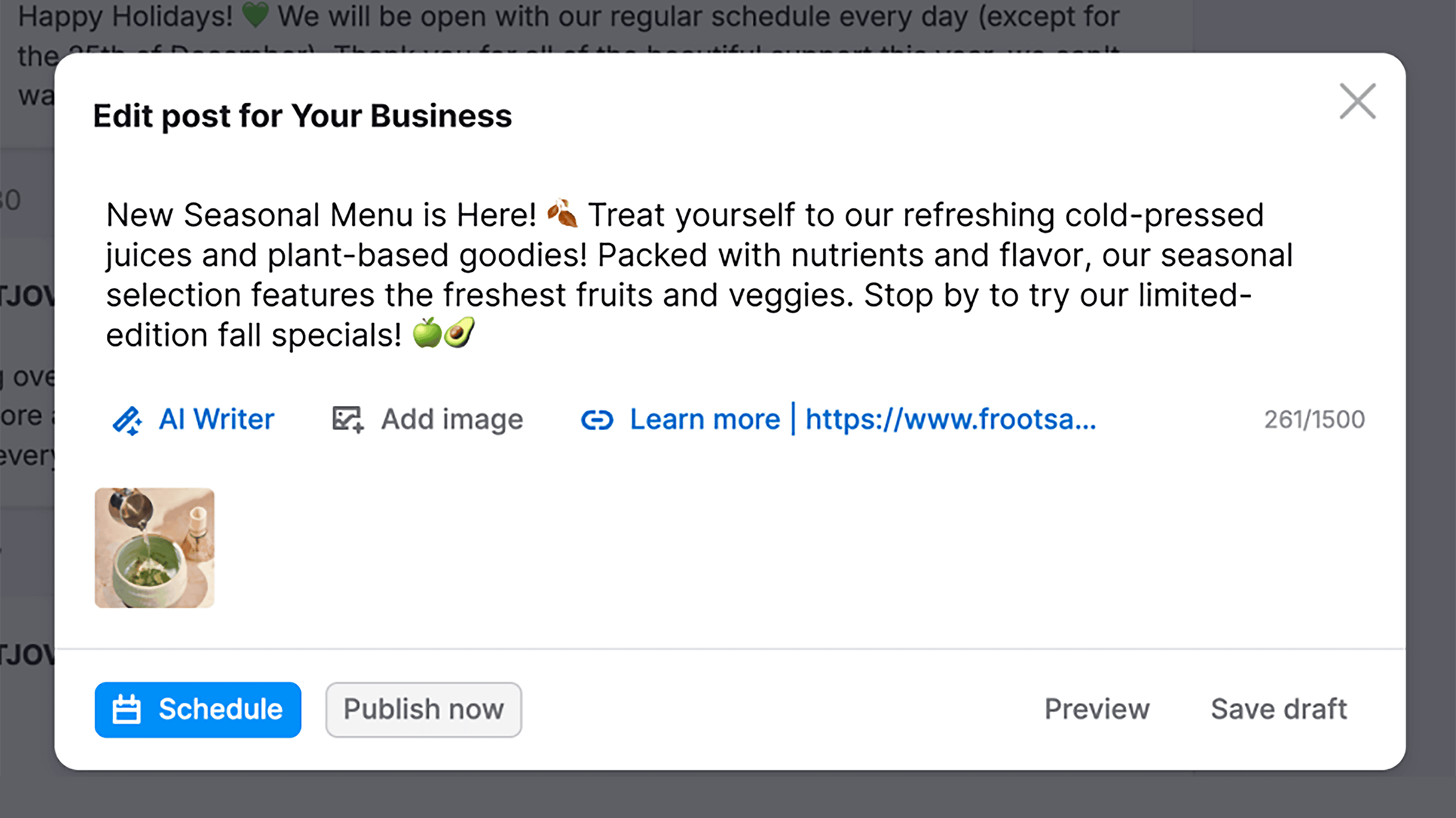
Step 3. Collect and Manage Reviews
Reviews drive both rankings and trust.
At scale, the challenge isn’t getting one review — it’s managing hundreds across locations every month without dropping the ball.
Automate Review Acquisition
Start by collecting customer contact info at checkout or after service.
That lets you send automated review requests by text or email through your point of sale (POS) system or CRM.
Each branch should have its own short review link or QR code so customers can find the right profile fast.
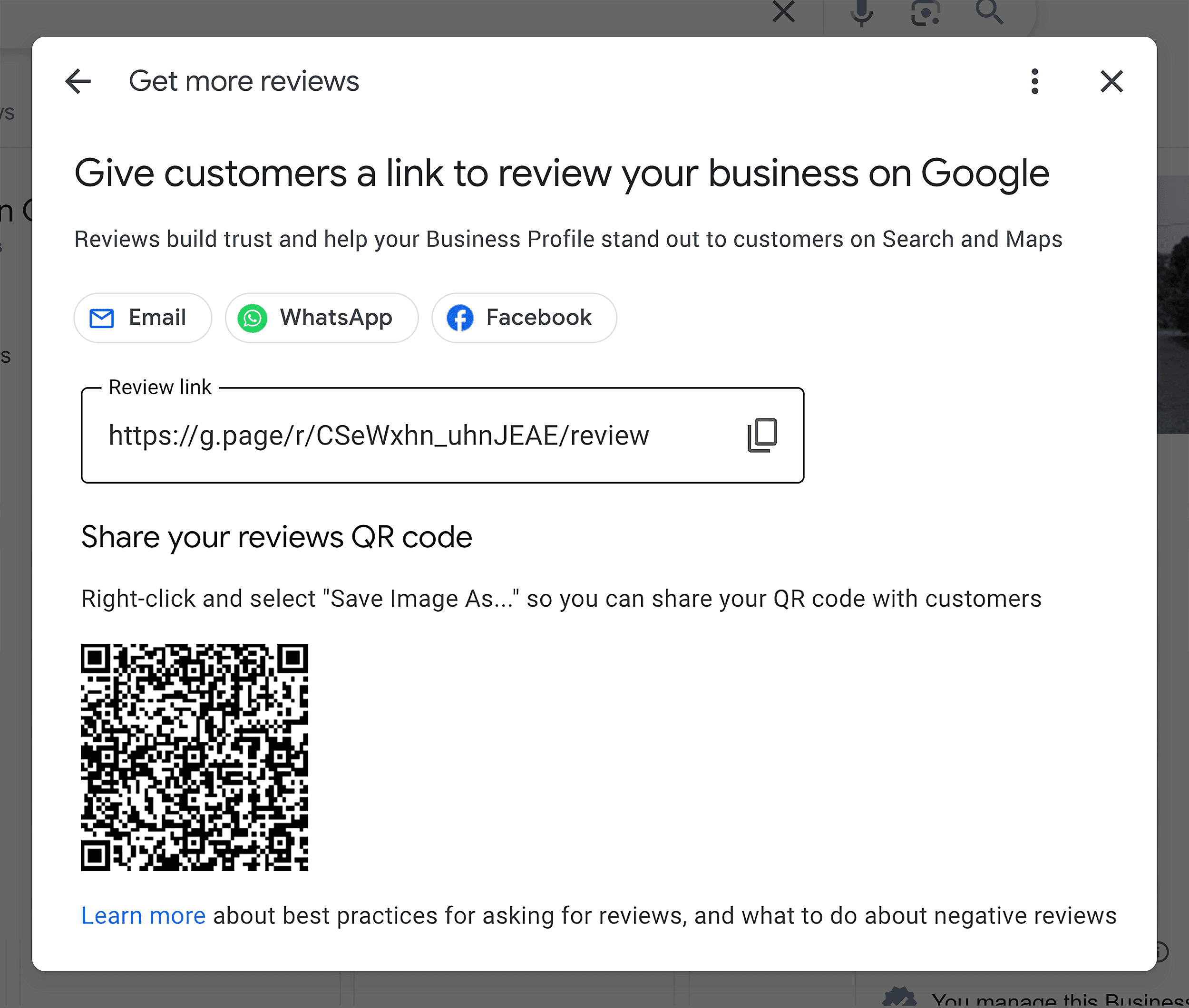
Add those links to receipts, follow-up emails, and even in-store signage. Small touches like that can boost response rates over time.

Most customers don’t ignore review requests on purpose, they just forget.
A simple reminder can make a big difference in review volume.
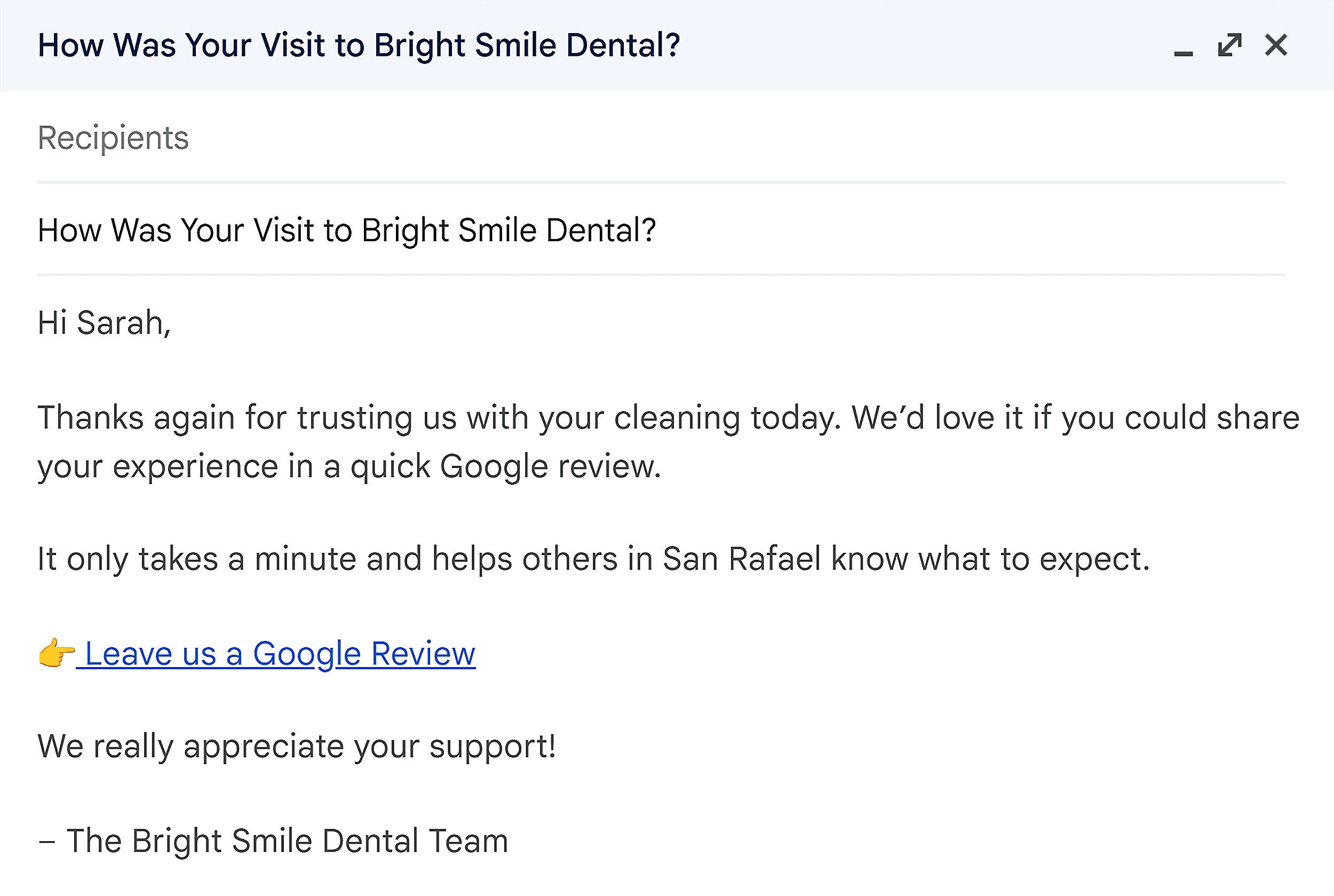
Centralize Review Monitoring
Tracking reviews one branch at a time wastes hours.
Use review management software like Semrush’s Review Management or GatherUp to pull feedback from every location into one dashboard.
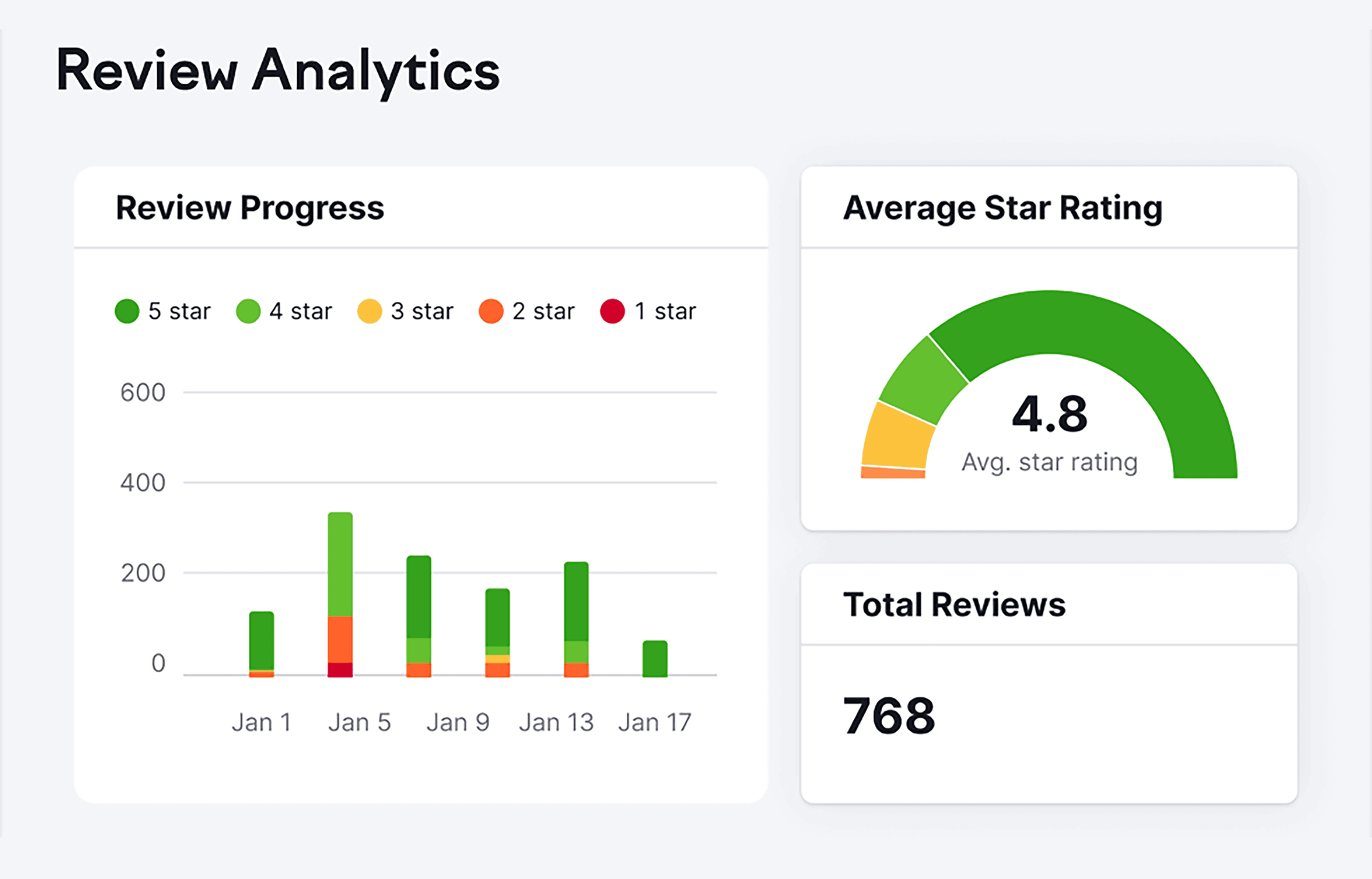
Set alerts for negative reviews so you can respond quickly and win back unhappy customers.
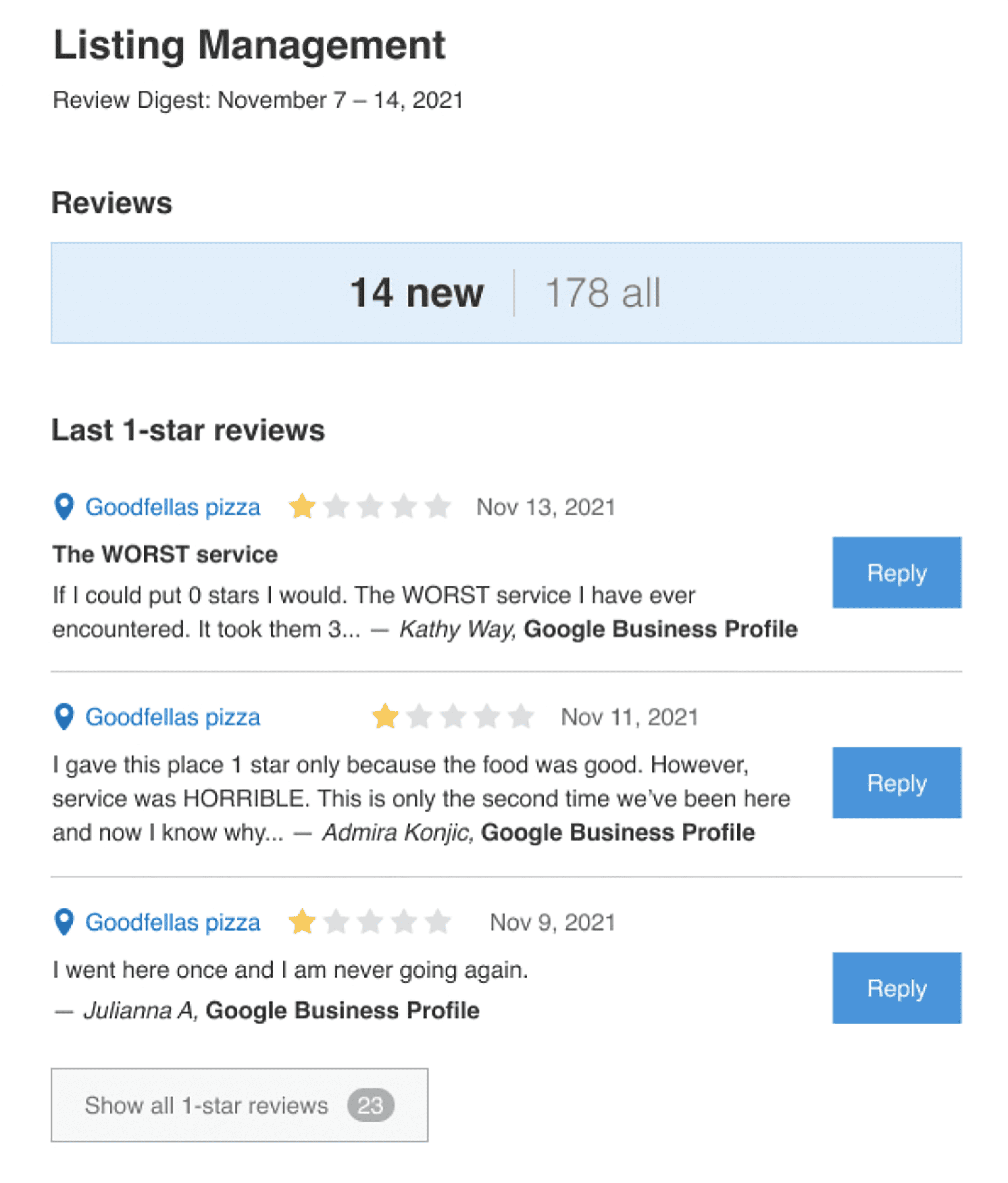
Over time, you’ll start spotting trends — like which cities get the most reviews or which teams need more support.
Standardize Responses
Consistency matters as much as speed.
Create a few brand-approved templates for positive, neutral, and negative reviews. Then, teach local staff how to personalize them with names or specific details from the customer’s experience.
Small touches like that make responses feel authentic while staying on brand.
You can also make a copy of our Review Response Templates to speed things up and keep messaging consistent.
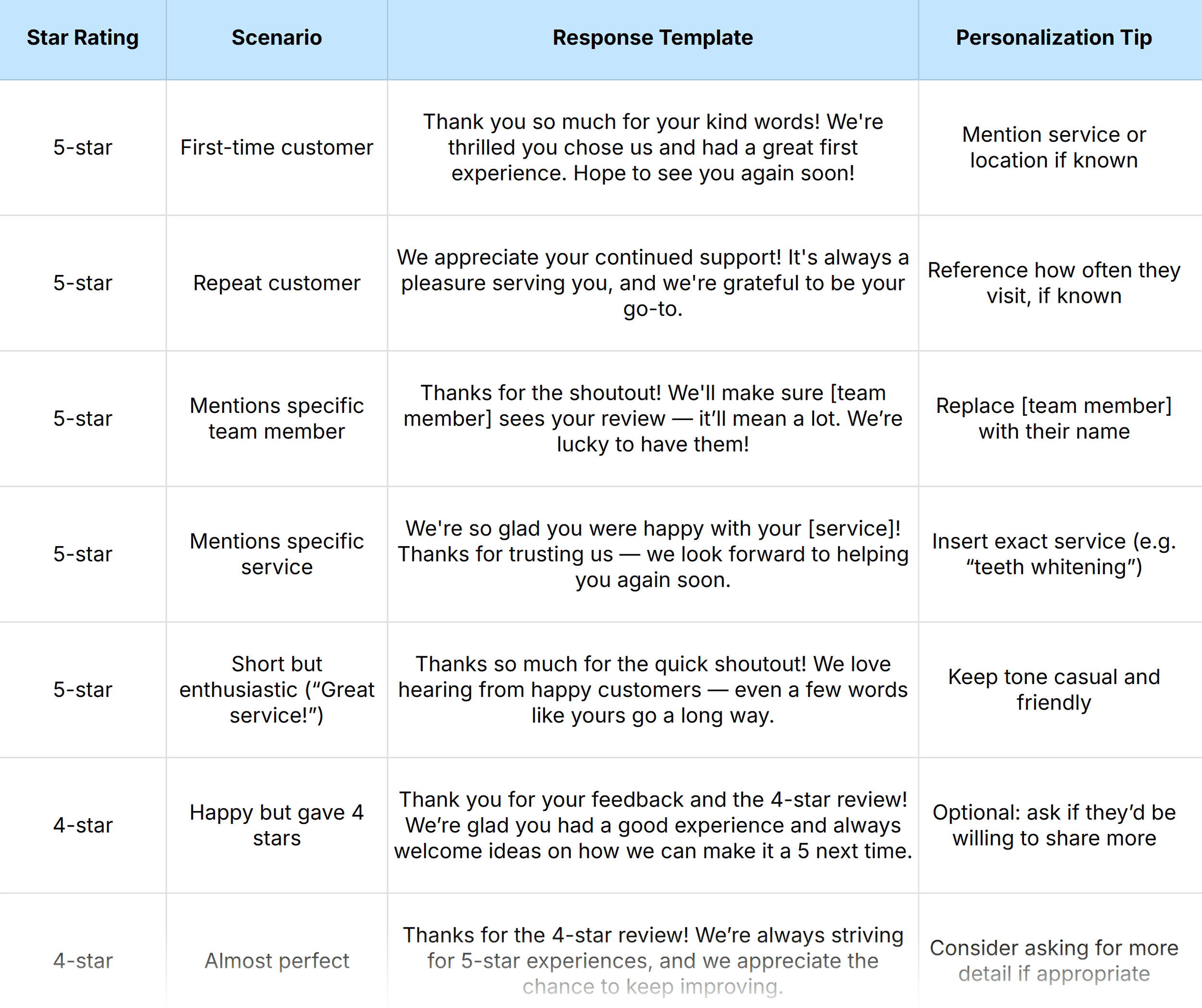
The goal is to sound human without going off-script. That balance keeps your tone aligned across every branch while still making each customer feel heard.
Step 4. Ensure NAP Consistency and Manage Citations
With one location, you can fix a wrong phone number in minutes.
With dozens, a single typo can spread across aggregators, directories, and maps — causing mass confusion for customers.
And the fallout doesn’t stop there.
Inconsistent business information leads to missed calls and negative reviews. Which can snowball into lost traffic and weaker local performance.
Centralize Your Data
Keep using our Multi-Location SEO Toolkit you built earlier to track each branch’s core details.
List the official name, address, phone number, hours, Google Business Profile URL, and landing-page URL for every location.
Keep it updated — this one file keeps every branch aligned.
Next, make it easy to see what’s current and what’s not. Use the “Last Verified” column to track when each location’s details were last checked.
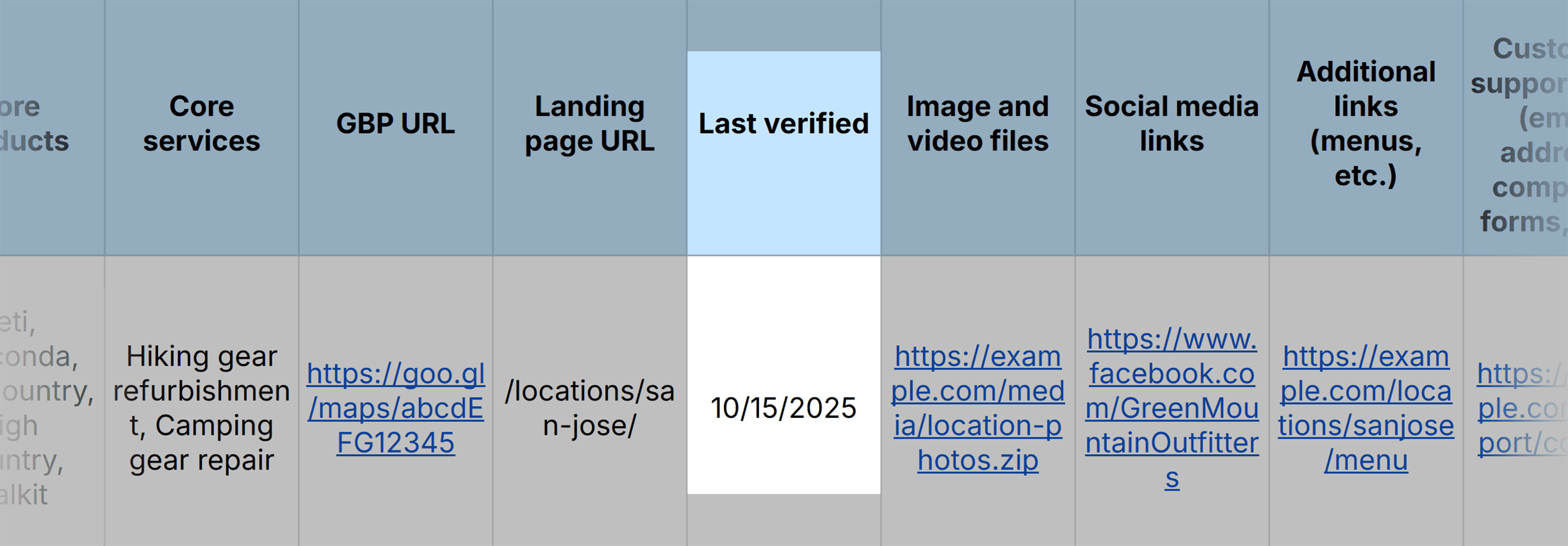
If different people manage different regions, assign ownership right in the sheet. That one small habit prevents duplicate edits and conflicting updates later on.
Automate Distribution
Once your data is solid, automation makes running multiple locations easier and saves hours of manual updates.
Tools like Semrush Local and Moz Local keep your listings in sync across the web.
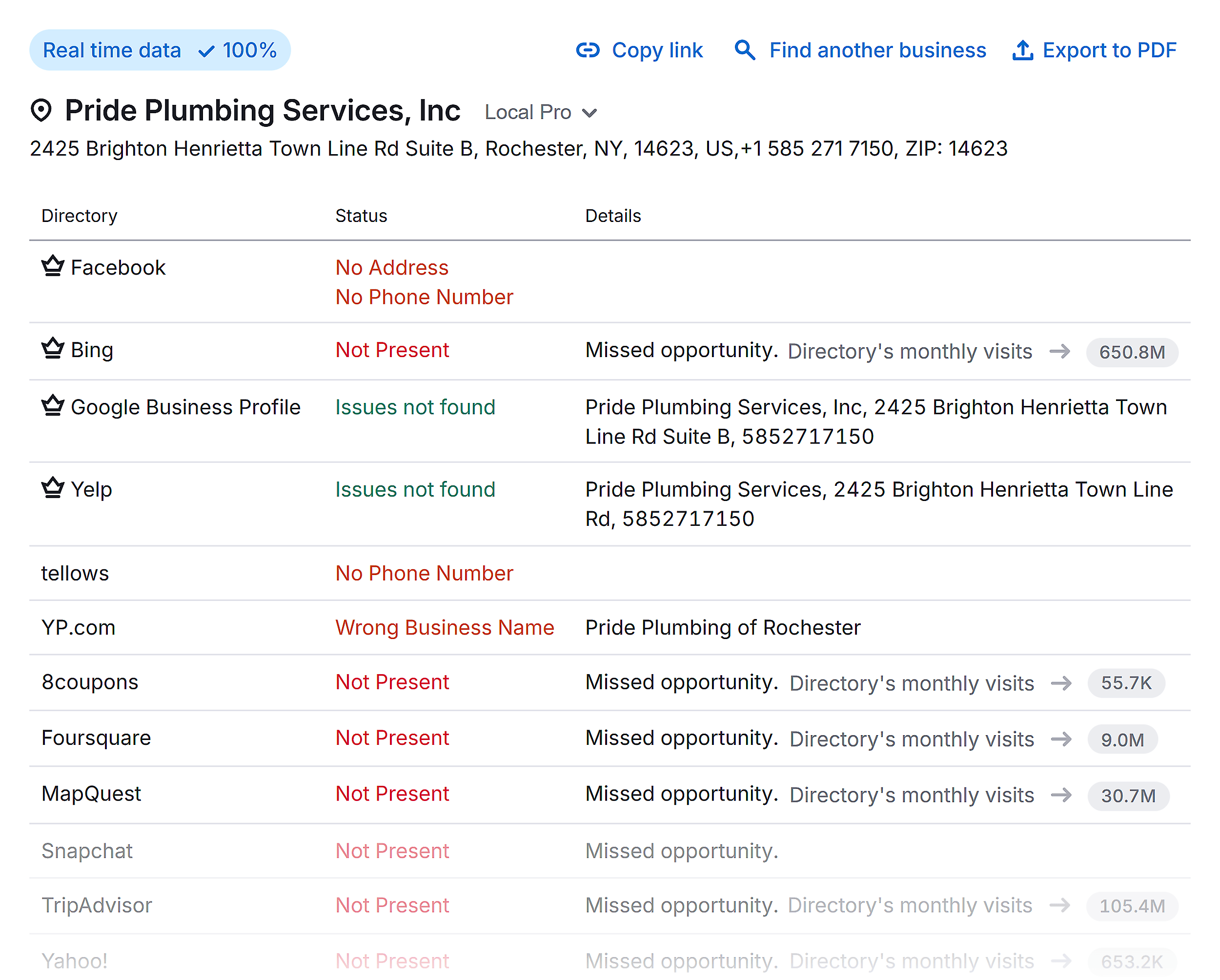
They also make it easy to update details like hours, phone numbers, and URLs whenever something changes.
Audit and Monitor Listings Regularly for Accuracy
Your listings won’t stay accurate forever. That’s where routine maintenance makes all the difference.
Run a quarterly NAP audit to catch inconsistencies before they snowball. Your listings tool can scan every profile and flag details that don’t match your master sheet.
Then, spot-check the platforms that matter most: GBP, Apple Maps, Yelp, and Facebook. If you’re in a specialized industry, check directories like ZocDoc or FindLaw, too.
Keep a running log of what you fix each quarter.
Over time, patterns will reveal which platforms or regions slip most often. That insight helps you tighten your process and prevent repeat issues.
Step 5. Build Local Backlinks That Actually Move the Needle
With one location, a few chamber of commerce links or directory listings can boost authority.
But when you’re managing dozens of branches, growing that process across your entire network takes more than luck. It takes systems.
Focus on Community and Local Partnerships
Local links help boost visibility and build trust.
They show that real people in each community engage with your business.
So, encourage branch managers to get involved. Sponsor events, join community groups, or collaborate with nearby businesses.
These efforts often lead to natural mentions and backlinks that show local relevance to search engines.
To streamline the process, collect ideas that work and turn them into a shared playbook.
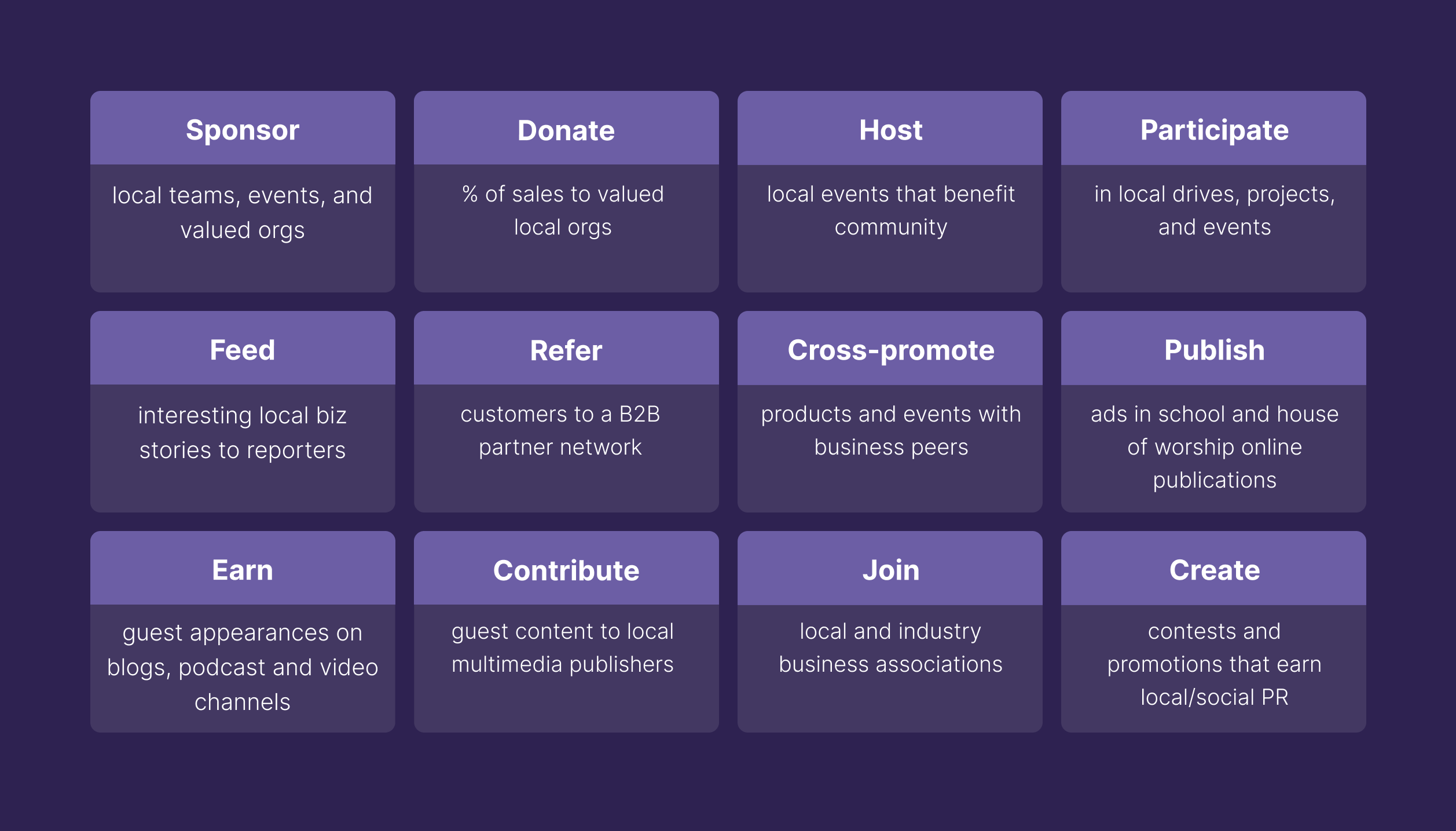
Systematize Outreach
Multi-location SEO relies on repeatable systems that make expansion easier.
Document what’s working so every branch can replicate it.
Use our Local Backlink Opportunity Tracker as your central database to log outreach, track live links, and measure results across all locations.
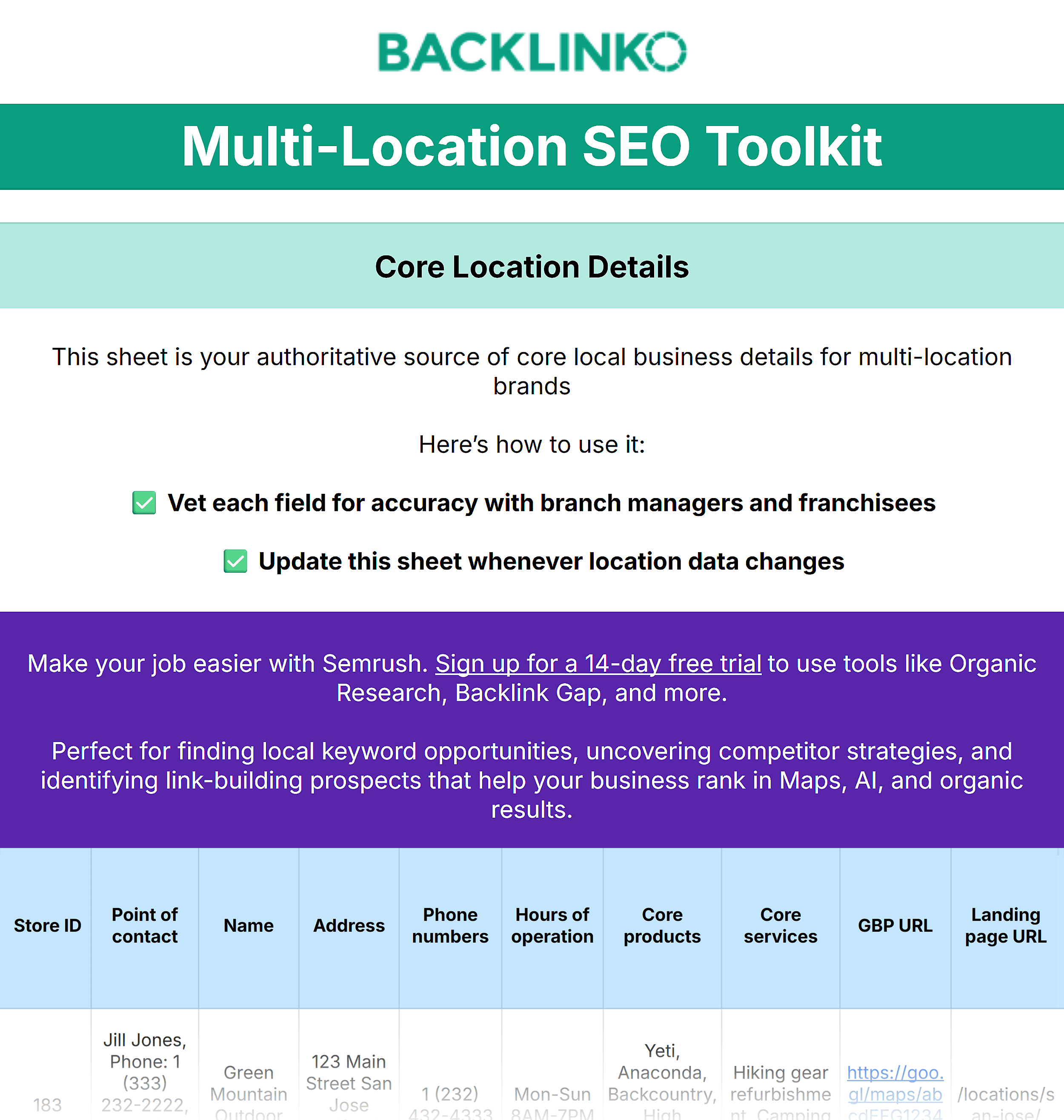
Add notes on what type of partnership or content earned each link so others can reuse the same playbook.
Centralize research at the brand level to save time. Identify sponsorship pages, community events, and local publishers that align with your audience before branches start outreach.
Over time, you’ll start to see what works best.
Certain link types, partner categories, or content formats will consistently deliver stronger results.
Use those insights to refine your playbook and make link acquisition faster, easier, and more predictable across your entire network.
Use Tools to Prioritize and Track
Link research tools come to the rescue in automating link opportunity discovery for every branch.
Start with Semrush’s Backlink Analytics to see which local websites link to your competitors. Those same sponsors, media outlets, and directories are strong prospects for your own branches.
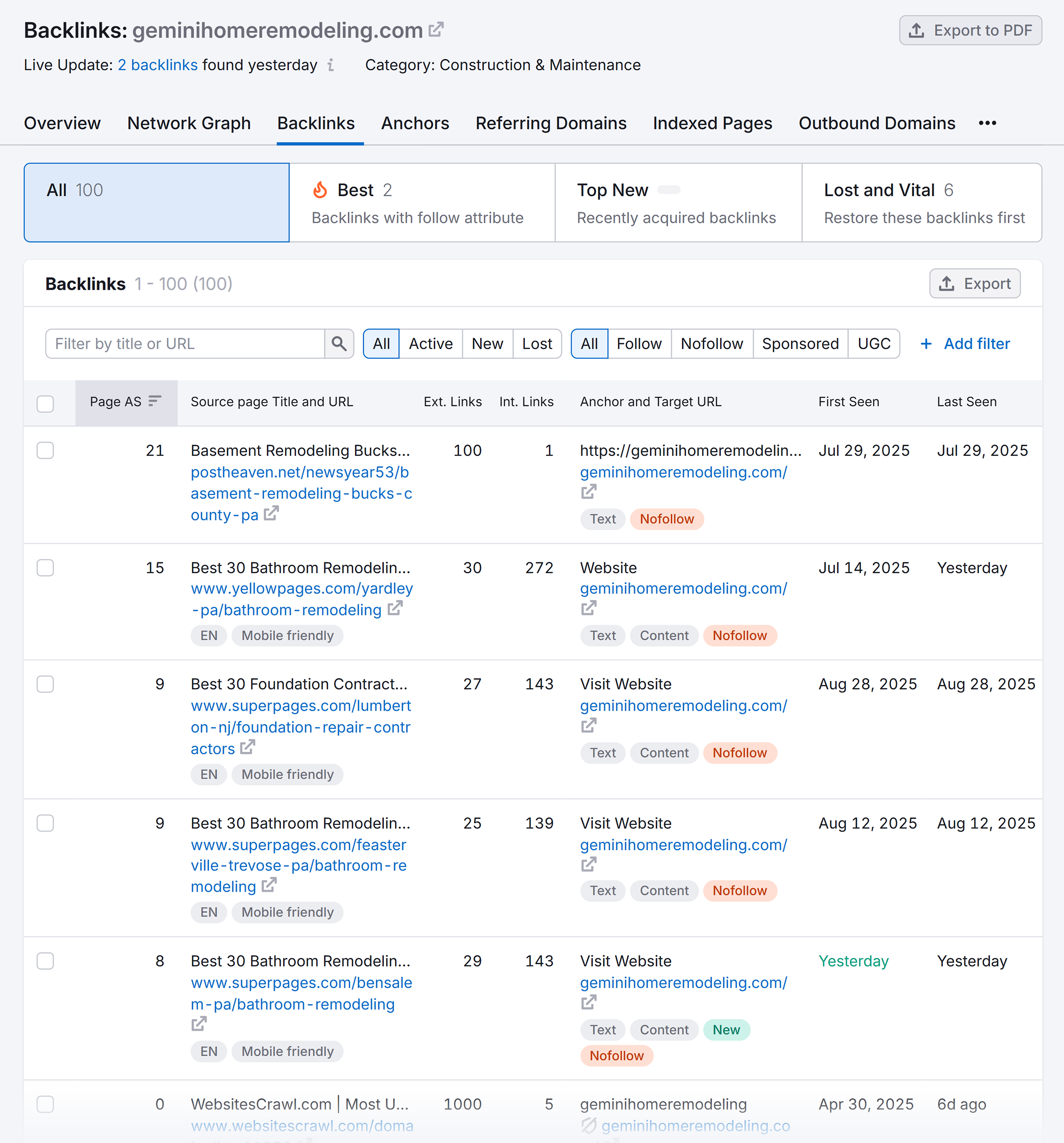
You can also build city-specific prospect lists using searches like “our sponsors” + city name or “community partners” + city.
Try prompting AI tools like ChatGPT or Google’s AI Mode to surface local organizations, events, and publications worth contacting.
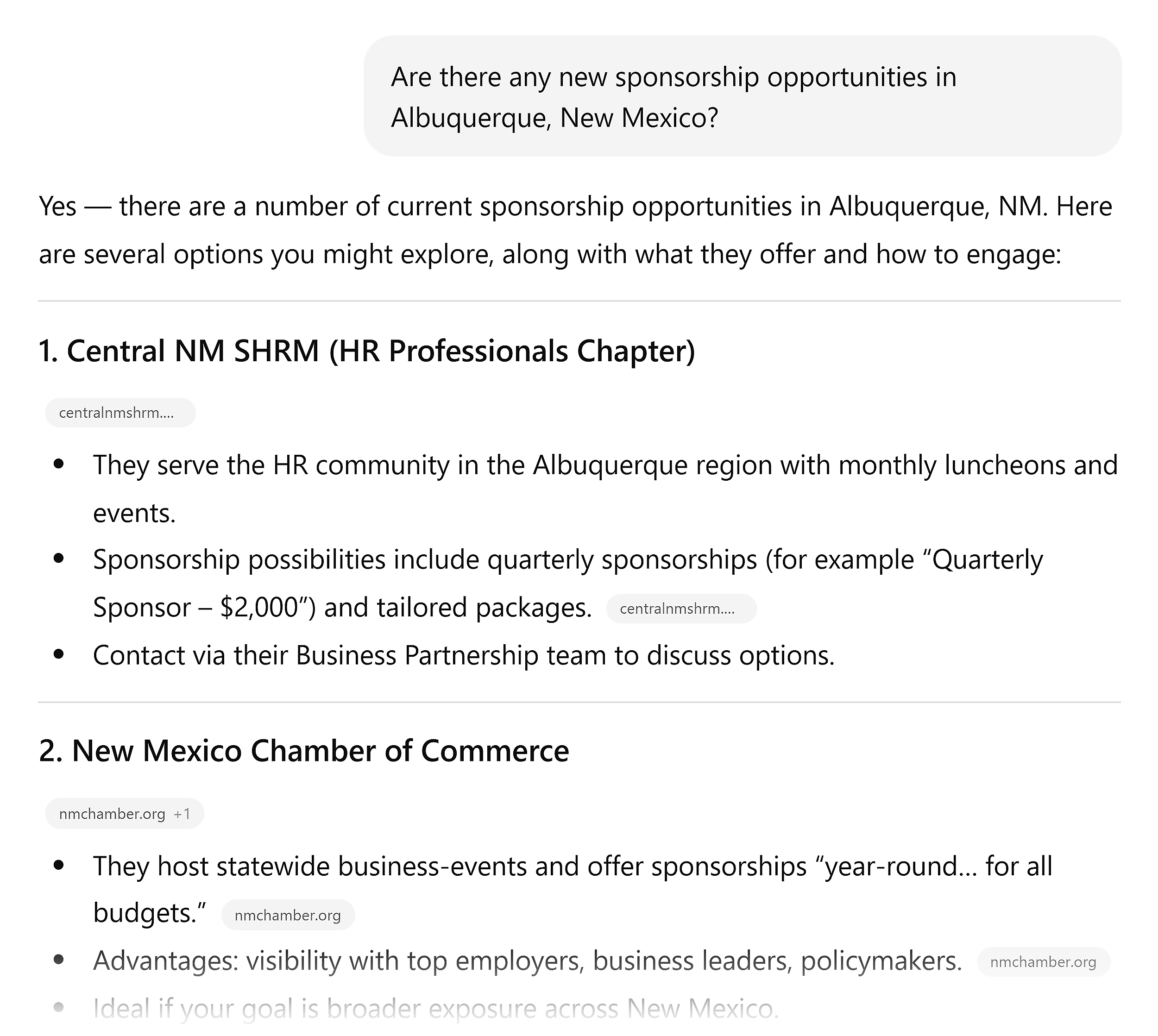
Make sure you track every outreach attempt and live link in the Backlink Opportunity Tracker.
Review your data regularly to see which branches or regions are earning coverage and which need extra support.
If some locations have fewer opportunities, that’s normal.
Smaller towns and rural areas often have limited local media or sponsorship options. In those cases, expand your search to nearby cities or regional publishers.
Step 6. Track and Attribute Performance by Location
Tracking performance can get complicated, especially when you’re running a local SEO strategy for multiple locations.
Without clear attribution, you can’t prove which branches — or tactics — are driving results.
Use UTMs + Location IDs Everywhere
Building a consistent local SEO strategy for multiple locations means tracking every branch the same way — from clicks and calls to conversions and revenue.
Multi-location tracking starts with structure.
Add UTM tags to every GBP link, ad campaign, and email.
They make it possible to separate traffic, leads, and conversions by branch inside GA4 and your CRM system.
Use a clear naming convention so you can filter results without digging through rows of messy data.
Tie Calls and Forms to Branches Automatically
Phone calls and form fills are two of the strongest conversion signals in local SEO.
Don’t lose them in a generic tracking setup.
Use tools like CallRail to assign unique phone numbers to each branch. That way, you can see which campaigns and locations are driving calls directly from search or ads.
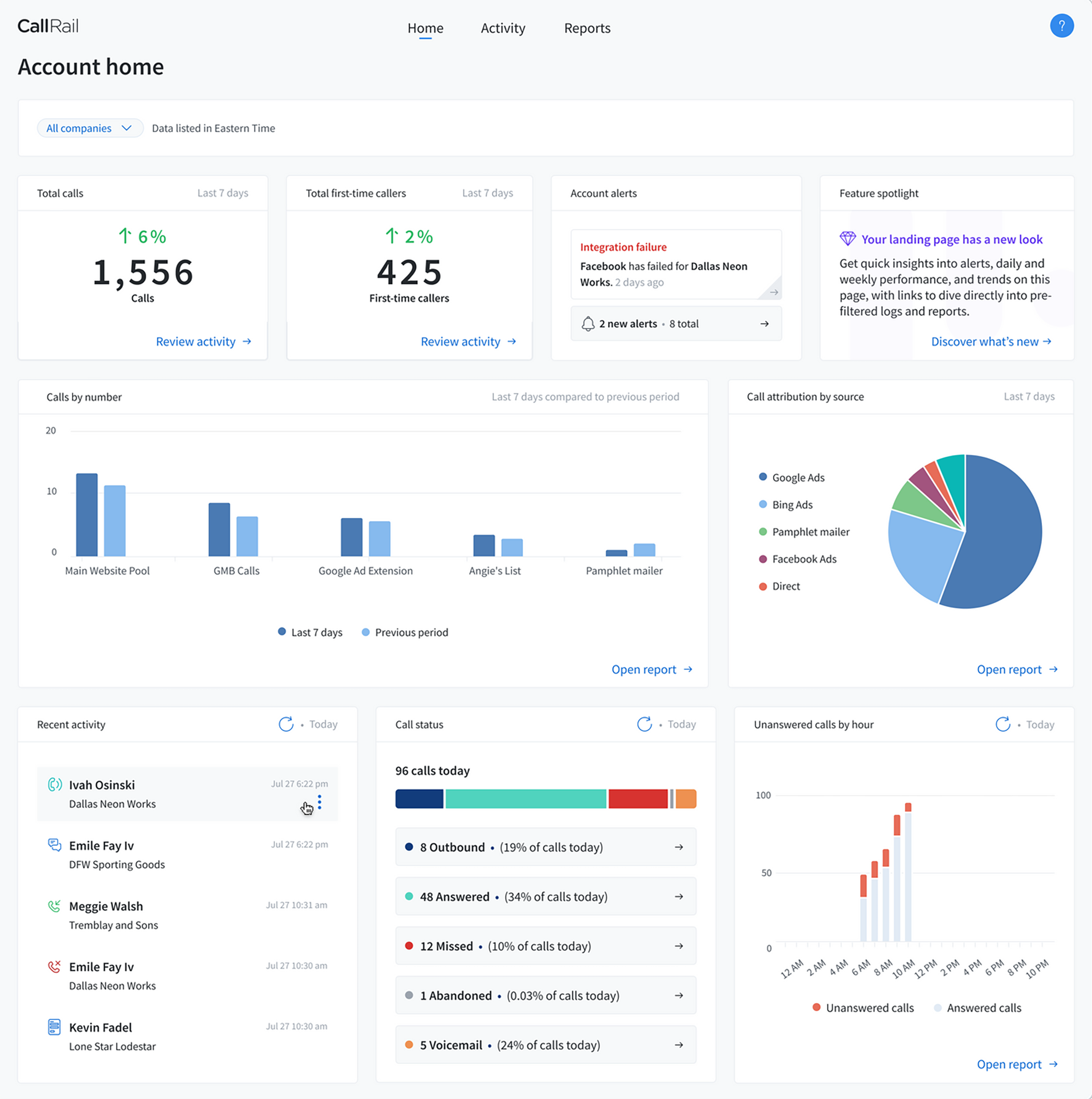
For web forms or booking widgets, embed hidden location IDs so submissions are tagged automatically to the right branch. It takes a few minutes to set up, but it eliminates hours of manual cleanup later.
Centralize in a Multi-Location Dashboard
You can’t improve what you can’t measure.
Use a platform like Looker Studio. It can combine GBP insights, GA4 data, call-tracking results, and CRM metrics into one dashboard.
At a glance, you’ll see how all locations perform side by side. Then, drill into individual cities or stores to find what’s working and what needs attention.
Optimize Based on Insights
Once you have consistent tracking, insights start to stand out.
Spot underperforming branches early and dig into the “why.”
Maybe reviews are trending negative, citations are inaccurate, or local pages haven’t been updated in months.
At the same time, identify top-performing branches and replicate their wins across the rest of your network. Share these insights regularly with local managers so strategy and execution stay aligned.
Level Up Your Multi-Location SEO Game
Consistency is the quiet advantage in multi-location SEO.
Why?
Because brands that systemize how each branch builds trust, relevance, and citations win the long game in local search.
In short: The top performers don’t rely on guesswork. They build repeatable frameworks.
If you’re ready to scale smarter, explore our Local SEO Tools comparison.
You’ll find the platforms and features that make local SEO for multiple locations faster, easier, and far more effective — no matter how many branches you manage.
Backlinko is owned by Semrush. We’re still obsessed with bringing you world-class SEO insights, backed by hands-on experience. Unless otherwise noted, this content was written by either an employee or paid contractor of Semrush Inc.

 Fransebas
Fransebas