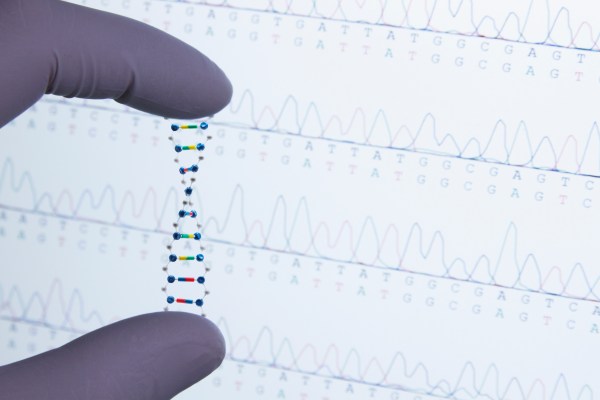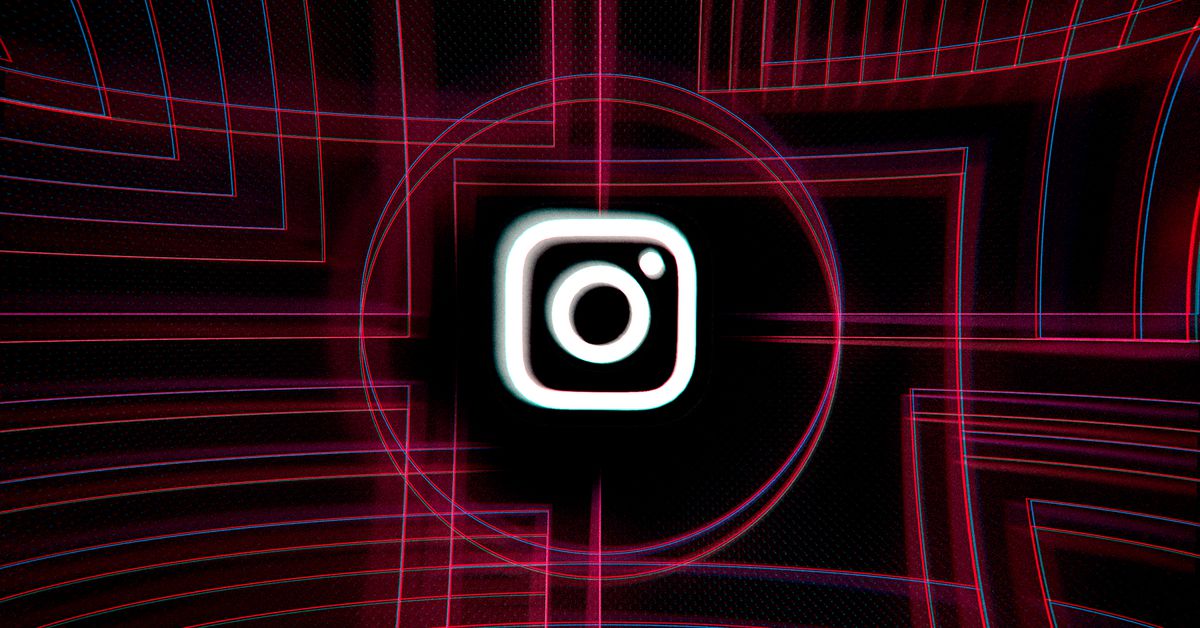New Windows spyware campaign can get you in a click
The Vidar spyware is spreading to PCs as threat actors have managed to hide it inside Microsoft Compiled HTML help files, and you can be infected in a click.

You might want to be a little bit more careful when clicking any attachments sent to you via email, or any files that you’ve downloaded on the web from untrusted websites. That’s because groups with bad intent are spreading the Vidar spyware as part of a new campaign that uses Microsoft Compiled HTML Help files.
Explained by Diana Lopera at the security firm Trustwave, this new spyware campaign involves malicious files that might look otherwise innocent. In this case, hackers and those with bad intent, are currently sending out infected attachments via email, tagged with the “request.doc” filename.
The body of the email also draws attention to opening the attachment, too. Yet, the file is truly discussed as an ISO which is also embedded with spoofed Microsoft Compiled HTML Help files and an “app.exe.” executable for the Vidar spyware.
 Trustwave
TrustwaveThe Microsoft Compiled HTML Help file is a type of file that’s usually intended to share support documentation, so you might be tempted to click then extract it when you open the original request.doc file. But, if you do so, you would be on your way to trouble. When the malicious help file is opened, it also opens up the Vidar spyware executable in the background.
For those unfamiliar, Vidar is a spyware that is known as an information stealer. It can collect credit card information, addresses, and other sensitive data from your system, and across different web browsers. It’s not necessarily new, but this method of distribution is, which is what raised the alarm for the Trustwave security firm.
If you want to stay protected against these types of infections and spyware, it’s always good to make sure your PC is up and running with some sort of antivirus. There are plenty of free options, but Microsoft’s own Security Center in Windows 10 and Windows 11 usually does a good job on its own as its definitions are constantly updated to spot the latest threats.
It is also good practice to never click strange-looking attachments from unknown senders, or from outside your organization, regardless of what is in the body of the email or in the subject line.

 Hollif
Hollif