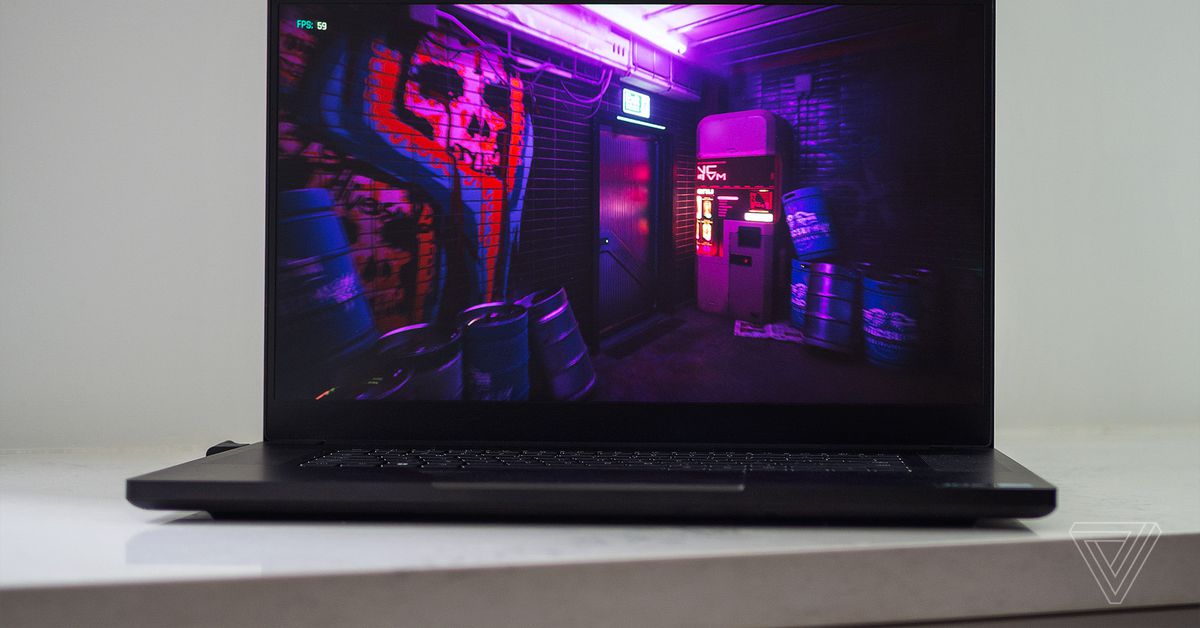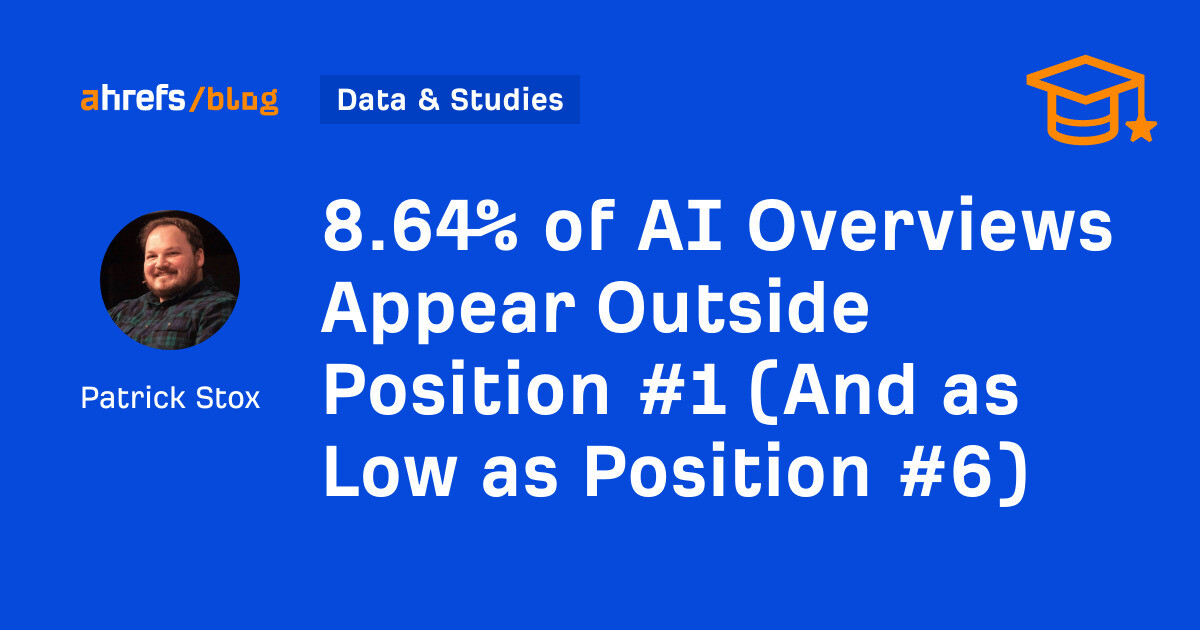Nvidia explains the RTX 4060 Ti’s memory controversy
Nvidia is charging $100 more for the 16GB version of its RTX 4060 Ti. What's the deal?


The rumors are true: Nvidia has two versions of its new RTX 4060 Ti graphics card. These are the highly anticipated new midrange GPUs, and yes, one comes with 8GB of VRAM and one comes with 16GB — and they’re separated by $100 in price.
It’s a head-scratching decision on a few different levels. Games that demand more than 8GB of VRAM are increasingly common, which is frustrating for those eying the $399 8GB model. What’s more — the RTX 4070 Ti comes with just 12GB of VRAM, despite costing $599.

That puts Nvidia in a weird spot when attempting to sell the RTX 4060 Ti, but the company does have an answer. A representative of the company explained its approach to its memory subsystems. These changes were all made as a part of the Ada Lovelace architecture in the rest of the RTX 40-series cards.
But as Nvidia notes, these become increasingly important with these less-powerful GPUs in the lineup.
| RTX 4060 Ti | RTX 4070 | RTX 4070 Ti | RTX 3060 Ti | |
| Shaders | 22 TFLOPs | 29 TFLOPs | 40 TFLOPs | 16 TFLOPs |
| VRAM | 8GB / 16GB | 12GB | 12GB | 8GB |
| L2 cache | 32MB
288 GB/s |
36MB
504 GB/s |
48MB
504 GB/s |
4MB
448 GB/s |
| Memory type | GDDR6 | GDDR6X | GDDR6X | GDDR6 |
| Memory bus | 128-bit | 192-bit | 192-bit | 256-bit |
| TGP | 160w/165w | 200w | 285w | 200w |
| Price | $399/$499 | $599 | $799 | $399 |
The major change is the size of the L2 cache, which jumps from 4MB in the RTX 3060 Ti to 32MB in the RTX 4060 Ti. This on-die cache matters quite a lot and has an important relationship with the frame buffer, or VRAM.
In theory, the larger cache size allows for less need to constantly look for data in the VRAM. Nvidia provided the following graphic to explain how relying on the faster and more abundant L2 cache creates less traffic going across the memory bus — and ultimately, less system memory.
This is also an explanation for why the memory bandwidth is just 288 GB/s (gigabytes per second). Notably, this is much slower than the 448 GB/s on the RTX 3060 Ti or other 30-series cards. But Nvidia has an answer there too. Because the larger L2 cache reduces memory traffic by around half, that doubles the effectiveness of that bandwidth. Nvidia’s math adds up to the equivalent of an “effective memory bandwidth” of 554 GB/s on the RTX 4060 Ti.
Nvidia’s also making a big point of it because of the significant drop in bandwidth from the RTX 4070 to the 4060 Ti — 504 GB/s down to 288 GB/s. So, Nvidia’s defense makes sense compared to the RTX 3060 Ti, but how this will fit into the lineup (or against Nvidia’s rivals) is a bit less clear.
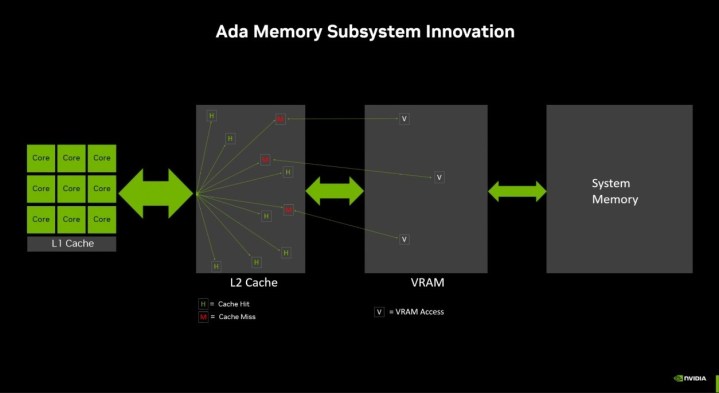
We’ve observed that Nvidia GPUs tend to use less VRAM than the AMD equivalent in our testing, though as Nvidia freely admits, it’s hard to measure that difference apples to apples. Nvidia claims that the result, however, is better performance. More specifically, Nvidia says the larger cache aids in ray tracing and DLSS performance — two technologies the company continues to hawk.
Without ray tracing on, the RTX 4060 Ti claims to be 18% faster than the last-gen 3060 Ti. But with ray tracing, it’s up 25%.
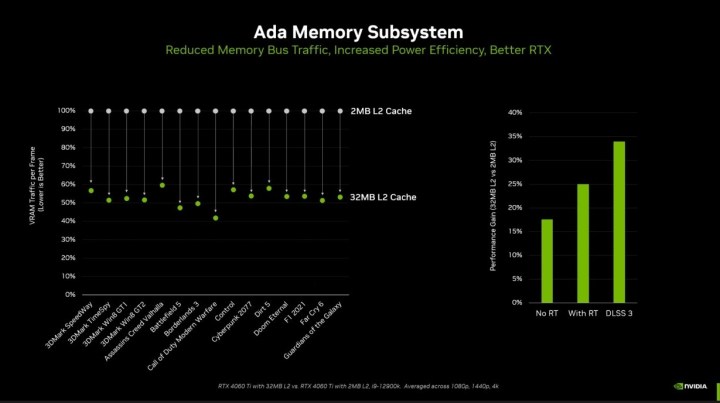
Another important reason why Nvidia calls attention to this innovation in Ada is to explain why one configuration of the RTX 4060 Ti comes with just 8GB of VRAM. That’s especially important since the 8GB model is the one Nvidia is putting its weight behind. It’s releasing first and is the only model to get a first-party Founder’s Edition release from Nvidia.
More than that, Nvidia’s competitors continue to release 16GB graphics cards even cheaper than the RTX 4060 Ti. For example, Intel’s Arc A770 has 16GB of VRAM and only costs $350. It also has an L2 cache size of 16MB, which sits in between the RTX 3060 Ti and 4060 Ti. We do know that the Arc A770 performs much better in games like Hogwarts Legacy than you might assume.
So, does the 8GB RTX 4060 Ti have enough VRAM for the price? We’ll have to wait for reviews to come out to know for sure. Nvidia obviously thinks it does. It feels that there are enough games that don’t need that extra memory — or at least that people would be willing to shell out an extra $100 for the 16GB model.
Editors' Recommendations
With the RTX 4060 at $299, Nvidia reverses course on pricing 3 reasons you should still buy an Nvidia GPU over AMD You should be using these 5 forgotten Nvidia GPU features Not even Nvidia’s RTX 4090 can handle Star Wars Jedi: Survivor AMD is letting Nvidia win, and it needs to step it up before it’s too late![]()
Luke Larsen is the Computing Editor at Digital Trends and manages all content covering laptops, monitors, PC hardware, and…
It looks like no one is buying Nvidia’s RTX 4070
Despite some positive reviews, including our own RTX 4070 review, Nvidia's latest graphics card is reportedly seeing poor sales. Only one week after launching, it's being beat by last-gen GPUs on bestseller charts, and reports suggest Nvidia could pause production to keep the price stable.
Wccftech reported that an update posted on the Chinese Board Channel forums says Nvidia could temporarily halt production in order to "maintain a stable price system." It's hard to say if Nvidia will actually pause production or not. Inventory and sales numbers are rarely shared, so it's important to handle a forum post like this with some skepticism.
Nvidia’s RTX 4060 Ti may be more affordable, but will it be a good value?
Nvidia's RTX 4070 only launched a few days ago, but rumor has it that Team Green already has another GPU coming out soon -- the RTX 4060 Ti.
Reportedly scheduled for a May release, the GPU might be much cheaper than the RTX 4070, but even that price cut might not be enough to make it competitive against some of the other top graphics cards.
What is GPU sag, and how to avoid it
Graphics card sag, or GPU sag, is something almost everyone who's ever owned a high-end graphics card has experienced. It's that sinking feeling you get when your expensive new GPU droops in its PCIExpress slot, testing the strength of its mounts to keep it in place. But even if it manages to do so, the long-term effect of GPU sag can be quite dramatic, leading to degradation and even failure.
Fortunately, it's easy to fix GPU sag. If you act early, you've nothing to fear.

 Tfoso
Tfoso