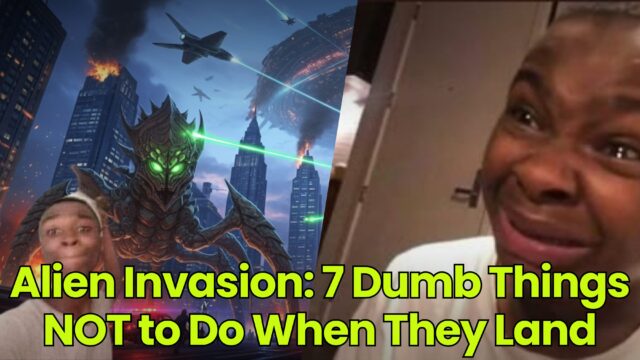Putting Popular App-Making Software to Work
It often makes sense for businesses and technology teams to develop microservices and customized applications with proprietary databases, but there are also times when no-code and low-code mobile app-making software platforms are worth consideration. This is particularly true when...

It often makes sense for businesses and technology teams to develop microservices and customized applications with proprietary databases, but there are also times when no-code and low-code mobile app-making software platforms are worth consideration. This is particularly true when goals like speeding up the development process, providing technical best practices, simplifying DevOps, and supporting ongoing enhancements come are most important.
However, the technology market is overloaded with low- and no-code platforms, so how do you make an app-making software purchasing decision?
In this article, we will put the most popular app-making software platforms to work and make an in-depth analysis of its performance from the developer’s point of view. To make things clear, we’ve decided to make a clone application and took the IBMD app as an example, which has a few key features:
Page with a list of itemsAn item details page User-created content Notifications Authorization and profile editingIntegrations with third-party servicesThings to Consider When Choosing the Best App-Making Software
No-code vs Low-codeIt’s hard to say which of these two types of app-making software is the best, as the requirements will differ from project to project. No-code platforms let you create your own app without any programming skills and save you time and money, but obviously impose some functionality limitations. Low-code platforms also emphasize simplicity, but include the option to add some complexity. The only downside is a steep learning curve for non-programmers.
Back EndMobile back end plays a key role in almost all applications that need to perform functions like storing data, sending push notifications, authorization, and custom automation. If your application has these requirements, consider a platform with its own back end, since integration with external mobile back ends requires more effort than integration with internal ones.
PricingThe greatest benefit of low- and no-code app-making software is its cost-effectiveness. Almost all platforms have free plans that cover development, but it’s likely that later, when your app is ready for release, you’ll have to buy a subscription. So before you choose a mobile app-making software, carefully consider your budget. Bear in mind both development and production stages and costs. Try to look at the total cost, and don’t forget to include the back-end expenses as well.
Best App Making Software
To see how no-code app-making software platforms work in practice, we’ve chosen five and created an MVP with each:
1. Appery.io
Appery.io is low-code app-making software with a huge set of back-end services, templates, and plug-ins to help customers create hybrid mobile apps, web apps, and progressive web apps (PWAs). Appery.io offers three editors based on different technologies: JQM, Ionic 4, and Ionic 5.
General Overview
When you open the app builder for the first time, the number of elements on the screen might be a little bit overwhelming. However, when you start working, you realize the convenience of having everything in one place. All you need is to drag and drop the elements from the “Core Components” palette, add components like “Image” and “Icon” or custom components via plug-ins (for our MVP, we need the YouTube page component).
Preview & Export
Checking your final application in a browser before publishing to the market and exporting your final application to Android and iOS is a quick and easy process with Appery.io. Although the first preview took us around 30 seconds to download, any further updates were loaded way faster and let us see the preview in the same exact way it would look on a phone.
The export capabilities on Appery.io’s app-making software enable you to export not only to Android and iOS, but to use code for further development if you decide that you want to make something more complex and go beyond low-code apps.
Back End & Integration
With Appery.io, we have managed to build a database of movies with the ability to export and import files from both CSV and JSON formats and create a query search to filter by genre, name, and year. To integrate this database, all we needed to do is to choose its type, collection, and query from the list. As a whole, it was pretty simple, although some of the integration processes weren’t totally clear and we had to use video tutorials (which Appery.io provides).
Custom Logic & Data Mapping
Basically, you can add logic by assigning actions and changing the order they invoke. In our app, we wanted to invoke a query service on the page load or set the variable and navigate to another page after a click. We created variables in “model and storage” and further used them in the visual mapping that Appery.io app-making software suggests. We just chose the “Card” component and just mapped the movie details quickly and easily.
Summary
Although Appery.io is not the simplest software-making app, their text and video tutorials make it easier. The biggest advantages are its preview and export, back end, and convenient data mapping capabilities, while its major minus is the lack of transparency on the integration and custom logic implementation.
2. AppGyver
AppGyver is no-code app-making software without a back end, enabling customers to build apps for mobile, desktop, browser, TV, and other form factors. Although you need to pay for a third-party back-end, the app itself is free and is a good option for projects with a limited budget.
General Overview
AppGyver’s software-making app appeals because of its simplicity; you only need to drag and drop the components, set them on the panel, and combine, either by using a layout or editing their existing ones. In contrast to Appery.io having all the elements on one screen, AppGyver has you click through a menu. Adding functionality that is not included in a default component might be a little bit challenging. We lacked a YouTube component, so we had trouble customizing our clone app the way we needed.
Preview & Export
You can see a preview with AppGyver app-making software either in the browser or in their mobile app. However, the final app in the browser differs from its appearance on a phone (for example, the back button was missing, and the tabs button shifted to the left). The custom YouTube component we installed didn’t work at all. The export capabilities on AppGyver enable you to export projects to Android, iOS, and web applications, but you can’t download the code to further change it or build manually.
Back End & Integration
AppGyver does not provide its own back end, so we used Xano to store the data. Needless to say this entails extra costs, as well as further integration. To integrate with Xano, we had to make a new REST API called “data resource,” then add a new “Data variable” with the type “Collection of data records.” That enabled the service to invoke automatically during page load. The only downside is that it requires serious expense. To avoid this additional cost, you should disable automatic updating.
Custom Logic & Data Mapping
AppGyver’s app-making software offers a visual editor for no-code custom logic: you drag and drop actions, set them up, and make links between them. Although the default number of actions is pretty limited, you can use their marketplace of actions or even write custom JS code yourself. For data mapping, you choose the component and bind each property with the value from the property panel: static text, calculated formula, variables, or an iterator. You have to add a component to iterate.
Summary
AppGyver is handy app-making software with easy custom logic and mapping functionalities. However, the app builder has two downsides: the absence of a YouTube component and the challenges of exporting Android and iOS binaries.
3. Thunkable
Thunkable is an app-making software with a basic back end that enables customers to create their own native apps. The platform offers free and paid plans. Use the free version to scale up your programming skills, but choose the paid one for publishing, or your app be available for public copying, rebranding, and selling.
General Overview
Thunkable offers you everything on one screen and doesn’t take much to get used to. The software-making app has a lot of default components. However, it’s missing plug-ins and a marketplace with additional components, which can keep you from creating the UI you really want (e.g. lack of “YouTube” component, lack of “radio button,” “check box,” or “select box” components, limited to one text “list viewer” component).
Preview & Export
You can see a preview in a browser or in their mobile app. It’s quick and clear and has an autosave function. With Thunkable, you can export to Android and iOS binaries, as well as publish to the App and Play stores (if you have their Pro plan).
Back End & Integration
Thunkable’s app-making software has its own database back end, which enables customers to easily import data from Airtable or Google Sheets. You can download all the data to your phone and filter it. That would work with a couple of movies for our clone app but would take us a lifetime if we wanted to continue to a full product with thousands of movies. To solve this problem, we used the Xano back end. Thunkable doesn’t have native integration with Xano, so we just repeated what we did for AppGyver.
Custom Logic & Data Mapping
Thunkable app-making software is a low-code app builder and enables more complex applications, which is good for programmers, but not non-programmers. Its custom logic has blocks like “Initialize … variable … with value”, etc. and it requires some code writing skills to apply them correctly. Data mapping works with “Blocks” custom logic, and it’s sometimes tricky to implement.
Summary
Thunkable is a good no-code app software-making app with powerful custom logic abilities and easy export procedures to Android and iOS. However, it lacks components and has overly simple back-end functionality. It may be a little bit complicated for non-programmers, as we had to involve some coding to reach the MVP we had in mind.
4. Adalo
Adalo is a simple no-code software-making app that has a basic back end and a lot of project templates, examples, and components. Although the app builder suggests two plans – paid and free – the latter is limited to 50 rows of data per app with no availability to export or publish.
General Overview
Adalo’s app builder has a number of features that distinguish it from the ones mentioned above. Firstly, the overview of screens is so convenient that the customer doesn’t need to move between them. Secondly, there’s no aligning of components which, on the one hand, saves time, but on the other, makes the result unpredictable since you can’t set the paddings or margins. Thirdly, the app builder suggests ready-to-use components, which may impose some challenges in making it look cohesive.
Preview & Export
The preview allows the customer to see how the final app will look on different screens. However, the screen on the editor’s version and on the preview didn’t match. The major downside is that to export and see the real application you will need to buy a subscription, as opposed to one-click Appery.io and Thunkable’s software-making apps.
Back End & Integration
Adalo has a basic database back end that enables you to export and import the data in a CSV format and is fast and easy. The only challenge we faced was filtering. Xano’s back end once again helped us to overcome this. However, this third-party integration required some extra expenses.
Custom Logic & Data Mapping
Adalo provides a convenient custom logic that is fast and easy to implement, but it doesn’t work if something changes unexpectedly. It also has a bug that hasn’t been fixed yet – if you add manual data, it will quickly disappear. Сonversely, data mapping and iteration are easy and understandable; you simply choose what you need.
Summary
Adalo MVP is a simple software-making app with a simple editor and mapping functionality as its main advantages. However, its preview, export, and custom logic have room for improvement.
5. Microsoft Power Apps
Microsoft Power Apps is a low-code software-making app with Microsoft Azure back end that, on the one hand, allows you to create a mobile application for inventory management, but on the other hand is aimed at enterprises and is hard to get as an individual.
General Overview
Microsoft Power Apps is very similar to other Microsoft apps and is pretty easy to use. Just like Adalo, it doesn’t let you align and set exact coordinates, but you can use code to control how it calculates the absolute placement or size.
Preview & Export
The preview works perfectly; you can easily see it in the browser and publish it on the device. However, the export functionality has a major disappointment: it is not possible to export your app to publish it to the Google Play market or Apple App Store.
Back End & Integration
Microsoft has a huge number of back-end services, and Microsoft Power Apps app-making software has access to a lot of them. For example, just like in Thunkable, it will connect you to Google Sheets for free. Third-party integration with REST API isn’t an easy task and requires tutorials. This platform requires more steps to integrate the database than other platforms do, and it’s almost impossible to use a no-code approach.
Custom Logic & Data Mapping
Although the Microsoft Power Apps app builder positions itself as no-code app-making software, we had to change the templates and create a lot of code ourselves. Data mapping also requires creating a lot of code. For example, to send the screen with movie details, we needed to set a variable and create a code for it ourselves by adding JSON as a third parameter in the “Navigate” action. All in all, setting the list of items and mapping to the components are only possible by manually setting the appropriate field in the appropriate panel.
Summary
Microsoft Power Apps is a powerful app-making software with a familiar design and strong editor. However, its biggest downsides are that you can’t export an app to publish in Apple App Store or Google Play Market, and you need to have coding skills to deal with its custom logic and data mapping approaches.
Conclusion
There is a huge number of app-making software and options will only increase, which makes the choice of the best app difficult. Our in-depth analysis of app builders showed that it was quite easy to create an MVP of our IMDB clone application on each one, although we had to make compromises on all but two: Appery.io and Microsoft Power Apps.

 UsenB
UsenB 











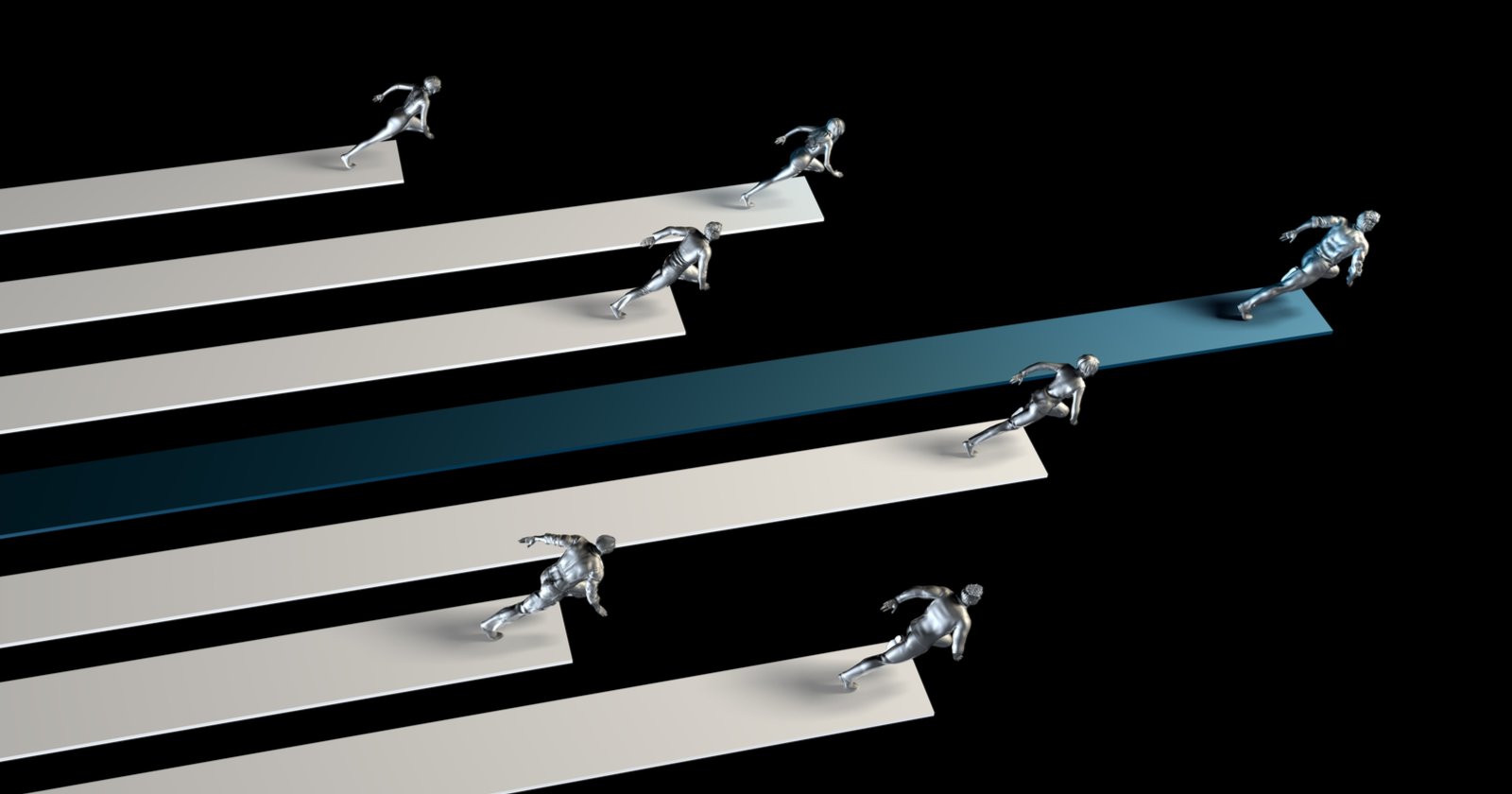
![Competitor Backlink Analysis With Python [Complete Script] via @sejournal, @artios_io](https://cdn.searchenginejournal.com/wp-content/uploads/2022/05/python-competitor-backlinks-628bb7e9cf5ac-sej.png)