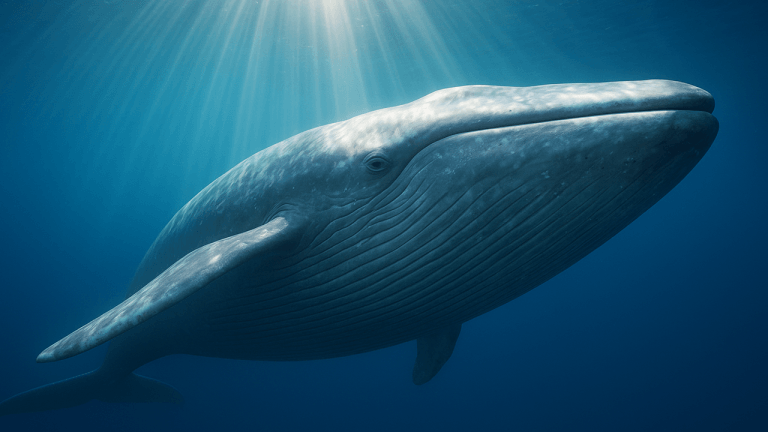Resident Evil 4 Remake PC: best settings, ray tracing, FSR, and more
Resident Evil 4 Remake reinvents the classic on PC. We dived in to look at ray tracing and FSR in the game, as well as dial in the best settings.

Resident Evil 4 Remake is undoubtedly one of the most visually impressive PC releases we’ve seen in the past few years. Leveraging the highly scalable RE Engine, the game looks great while accommodating a wide range of hardware. In this guide, we’re going to help you find the best settings.
In addition to the flexible engine, Resident Evil 4 Remake includes upscaling options and ray tracing to push high-end rigs to their limit. I’ve spent a few hours testing the game to dig into how ray tracing performs, what the best settings are, and what you can expect out of upscaling.
Best settings for Resident Evil 4 Remake

After some initial testing in the first few chapters of the game, here are the best settings I found for Resident Evil 4 Remake:
FidelityFX Super Resolution 2: Balanced FidelityFX Super Resolution 1: Off Image quality: 100% Rendering mode: Normal Anti-aliasing: FXAA + TAA Texture quality: High (2GB) Texture fFiltering: High (ANISO x4) Mesh quality: Mid Shadow quality: Mid Shadow cache: On Contact shadows: Off Ambient occlusion: FidelityFX CACAO Volumetric lighting: Low Particle lighting: Low Bloom: On Screen space reflections: On Subsurface scattering: On Hair strands: Low Graphics dismemberment: On Persistent corpses: Many Corpse physics: low Diverse enemy animations: On Motion blur: Off Rain quality: Low Terrain: On Destructible environments: OnResident Evil 4 Remake has a lot of graphics settings, and they touch various aspects of your system. Thankfully, there are several sliders in the settings menu to see what settings impact different performance areas, as well as comparison images.
Starting with your GPU, the biggest challenge is managing your video memory. The RE Engine that Resident Evil 4 Remake uses is highly scalable with video memory, so you can optimize low-end rigs easily. On the other hand, you can also eat up too much video memory if you push the settings too far. I recommend the High (2GB) texture option for most systems with a GPU with 6GB or less of video memory. You can push up the setting if you have more video memory available, though.
For other GPU-intensive options like volumetric lighting, mesh quality, and shadow quality, I opted for the lowest settings possible that offer the best image quality. Many settings, such as volumetric lighting, show limited image quality gains when you push them up.
In addition to GPU options, Resident Evil 4 Remake includes several CPU-limited settings. Diverse enemy animations, graphics dismemberment, corpse physics, and persistent corpses all hit your CPU, so turn them down (or off) if you have a weaker processor.

Above, you can see how the Max preset in the game compares to my list of settings.
There are a few other settings I need to highlight. First, FidelityFX Super Resolution (FSR). Both version one and two are included, but I recommend sticking with the second version (more on that later). There’s also an interesting setting related to hair strands, which I recommend turning on.

It can be demanding, but as you can see in the comparison above, turning on hair strands looks much better than leaving them off.
Resident Evil 4 Remake PC requirements

You don’t need a beefy PC to run Resident Evil 4 Remake. The game actually lists the same requirements as 2021’s Resident Evil Village, which isn’t a surprise considering both games leverage Capcom’s flexible RE Engine and come with similar features.
At minimum, Capcom says you’ll need an AMD Ryzen 3 1200 or Intel Core i5-7500, along with 8GB of RAM and either an AMD RX 560 or Nvidia GTX 1050 Ti. The VRAM requirement here is just 4GB, which is a stark contrast to recent releases like Hogwarts Legacy that need loads of video memory.
| Minimum | Recommended | |
| CPU | AMD Ryzen 3 1200 / Intel Core i5-7500 | AMD Ryzen 5 3600 / Intel Core i7-8700 |
| GPU | AMD RX 580 4GB / Nvidia GTX 1050 Ti 4GB | AMD RX 5700 / Nvidia GTX 1070 |
| RAM | 8GB | 16GB |
| DirectX Version | DirectX 12 | DirectX 12 |
| Storage | 60GB | 60GB |
A big reason why is how Resident Evil 4 Remake, and the RE Engine as a whole, handles texture memory. Instead of a handful of presets, you can allocate the amount of video memory you want to dedicate to textures, from 0GB all the way up to 8GB.
At minimum settings, Capcom says you’ll need to play at 1080p with an average frame rate of 45 frames per second (fps). To jump up to 60 fps at the same resolution, Capcom recommends an AMD Ryzen 5 3600 or Intel Core i7-8700, 16GB of RAM, and either an AMD RX 5700 or Nvidia GTX 1070.
Although you can get by with very little in Resident Evil 4 Remake, the game can scale to high-end systems. Capcom says you’ll need at least an AMD RX 6700 XT or Nvidia RTX 2070 to turn on ray tracing. That’s true, but I’d recommend leaving ray tracing off unless you have an RTX 30-series GPU or AMD’s latest RX 7900 XTX or RX 7900 XT.
FSR in Resident Evil 4 Remake

Resident Evil 4 Remake includes FSR 1 and FSR 2, and I’d highly recommend sticking with FSR 2 if you can. FSR 2 has far better image quality than the original release, and it works on Nvidia, AMD, and Intel GPUs.
I noticed some strange issues with FSR 2 in Resident Evil 4 Remake, though. Both the Quality and Balanced settings are excellent, but Performance and Ultra Performance look terrible. Ultra Performance, in particular, showed some nasty shimmering. It seems odd, but I’d recommend going back to FSR 1 if you need to push into Performance or Ultra Performance tiers.
As you can see in the comparison below, though, FSR 1 still doesn’t look great. Even at its Ultra Quality mode, there’s a steep drop-off in detail that doesn’t show up with FSR 2.

Although FSR 2 should be your first choice, there is a reason to use FSR 1. In addition to the more demanding quality presents, older GPUs will work best with the first version. AMD recommends an RX 5700 or RTX 2070 for FSR 2 at 4K, RX 5600 XT or GTX 1080 for 1440p, or an RX 590 or GTX 1070 for 1080p. You can use the upscaling with a lower-end GPU, but it may not work as well.
Ray tracing in Resident Evil 4 Remake

Resident Evil 4 Remake includes ray-traced reflections, but they aren’t worth the performance hit. In the few reflective surfaces you see throughout the game, ray tracing definitely cleans up the reflections. But the standard screen space techniques still look good at a distance and saves you a lot of performance.
Unlike Dying Light 2, the ray tracing in Resident Evil 4 Remake doesn’t touch shadows, ambient occlusion, or global illumination. That means you’re safe to turn it off if you’re struggling with performance without killing the look of the game.

 Astrong
Astrong