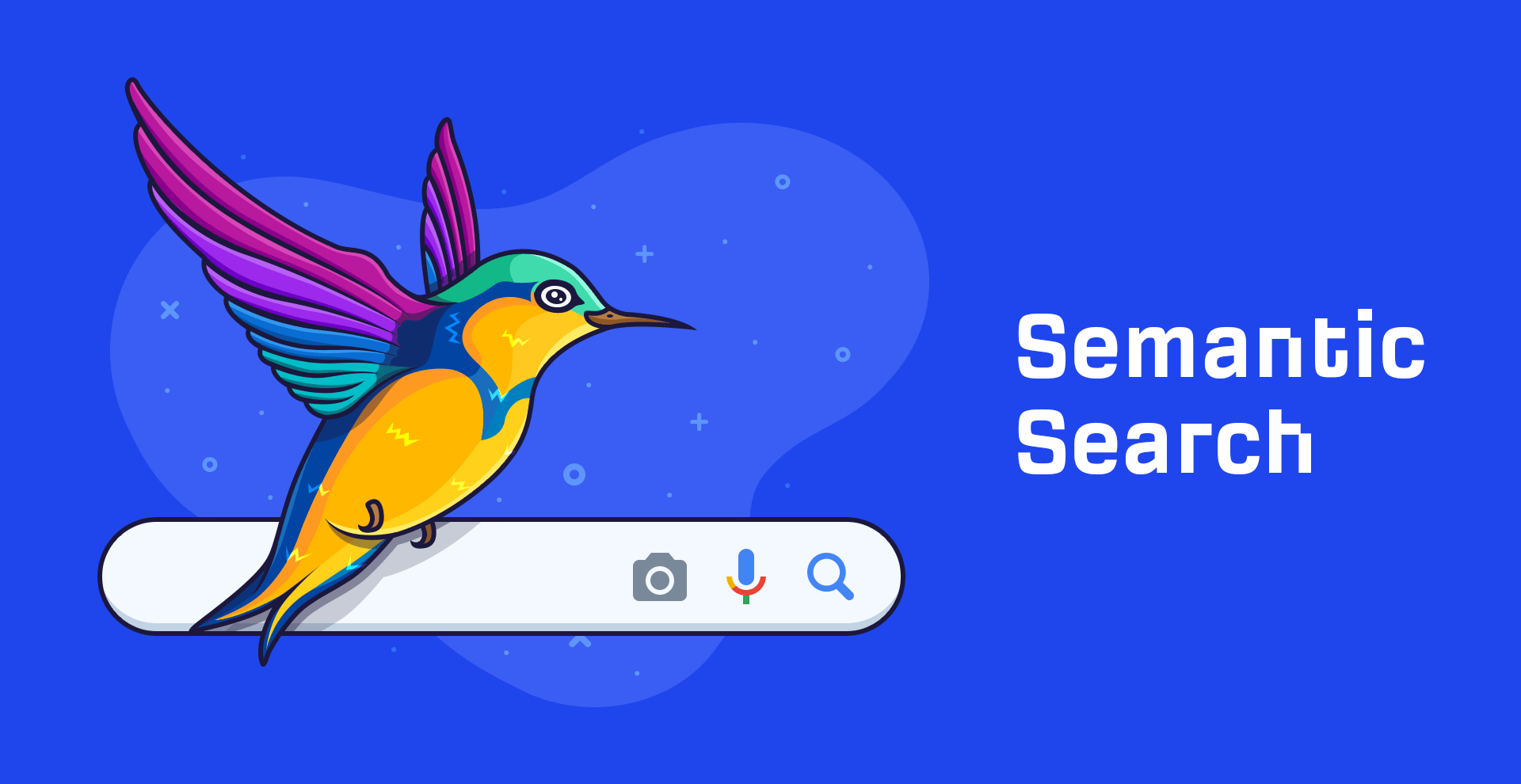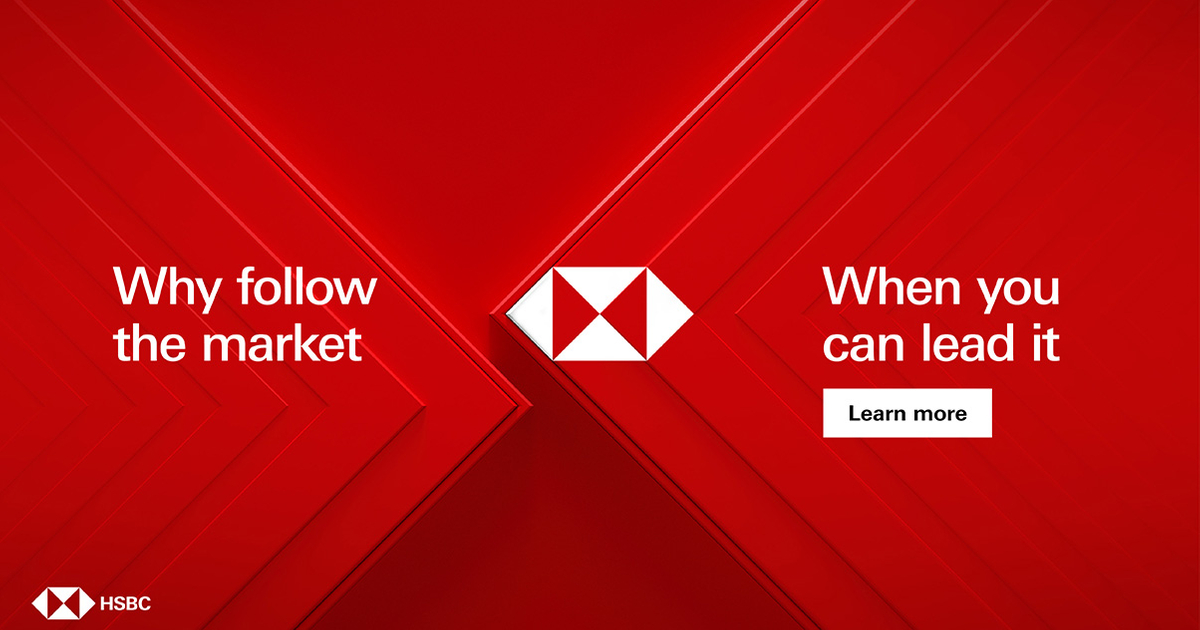Ridiculous phone roaming bills and how to avoid them
The Man Who Pays His Way: Your mobile may try to explore more widely than you, resulting in unexpected items in the phone billing area

Holidaymakers in Corfu have been hit with bills for roaming charges of up to £300 after their phones latched on to Albanian mobile phone masts. At their closest, the Greek island and the Balkan nation are barely one mile apart.
The Mail reports that holidaymaker Maria Pratt wrote on Facebook: “We got caught out 298 pound bill when we got home x.”
This issue is not limited to Corfu/Albania confusion. Most British travellers have some sort of deal for low roaming charges within the European Union, and often the wider Schengen area (including Switzerland, Iceland and Norway). Costs are kept down to perhaps a few pounds per day.
But in border areas with non-EU nations, or on ships connected to maritime satellite networks, travellers can inadvertently lock onto networks where charges are extremely high.
These are the key questions and answers.
I fly to an EU country. I switch on my phone. What could possibly go wrong?
So long as you are staying well away from any borders with non-EU nations, and coastlines where you could connect inadvertently with a maritime network, not much.
Typical roaming arrangements allow you a reasonable deal for Schengen area nations plus Ireland, the Isle of Man, Channel Islands, San Marino and Vatican City. Because a number of remote islands and territories are part of France, the plan often includes some far-flung destinations, including Guyane, Guadeloupe, St-Martin and Reunion.
Notably, though, plans usually exclude some key Balkan, Mediterranean and Pyrenean nations:
These territories are priced at high rates. Maritime tariffs – as applied on some ferries and cruise ships – are even more expensive.
What are the possible roaming risks?
The main problem is connecting to a network in another destination without meaning to. Phones are constantly probing to detect the optimum mast, and that may lay on the other side of an international border – or even on a vessel at seas.
Where are the most likely problems?
Holidaymakers on some Greek islands are prone to locking on to other countries’ providers. Besides the Corfu-Albania example, the northern tip of Kos is only three miles from Turkey, while part of Lesbos is six miles from the Turkish mainland. Little-visited Chios is four miles from Turkey.
In Cyprus, close to the “Green Line”, phones may select a network from the self-styled Turkish Republic of Northern Cyprus.
In Croatia, the main problems concern the narrow coastal strip in the south, where Bosnia is never far away.
Some of the most enticing locations in northeast Romania, including elaborately painted monasteries, are close to the Moldovan frontier.
In the Suwalki Gap – where Poland and Lithuania meet, pinched between Belarus and Russian exclave Kaliningrad – you may lock on to a network that will either not work or cost you a fortune. The same applies in northeast Estonia, at the spectacular city of Narva, overlooking Russia.
Melissa Riggs spends time in Tarifa, the southernmost town in mainland Spain. She says: “If we go for a walk, I switch off automatic network selection as it often selects Morocco!”
Even in the UK, at some locations on the coast of southeast Kent, your phone may find a network in France more appealing.
Travellers to French locations in the Caribbean might find potential issues, too. St-Martin (French) and the Dutch outpost of Sint Maarten share an island; the French part has cheap roaming, the Dutch part does not.
How can I avoid inadvertent roaming?
You could turn off roaming altogether. On Android phones such as the Samsung Galaxy, go to “settings”, “connections”, “mobile networks” then select “roaming off”. On an iPhone, from “settings”, go into “mobile service” then “mobile data options”. Select “roaming off”. Then rely on local free wifi.
If you want to roam without unpleasant surprises, start with “roaming off”. On arrival in the destination, for an Android, from “mobile networks” select “network mode”, then “network operators” and disable “select automatically”. On an iPhone, go to “settings” and “network selection”; disable “automatic”. Choose a local provider; your phone should not opt for anyone else.
Then switch on roaming.
I am going to a country where roaming costs a fortune
Get a local SIM or an eSIM that will allow you to make and receive calls, and use data, at a low price – which you can top up as necessary as you go.
Simon Calder, also known as The Man Who Pays His Way, has been writing about travel for The Independent since 1994. In his weekly opinion column, he explores a key travel issue – and what it means for you.

 Tfoso
Tfoso