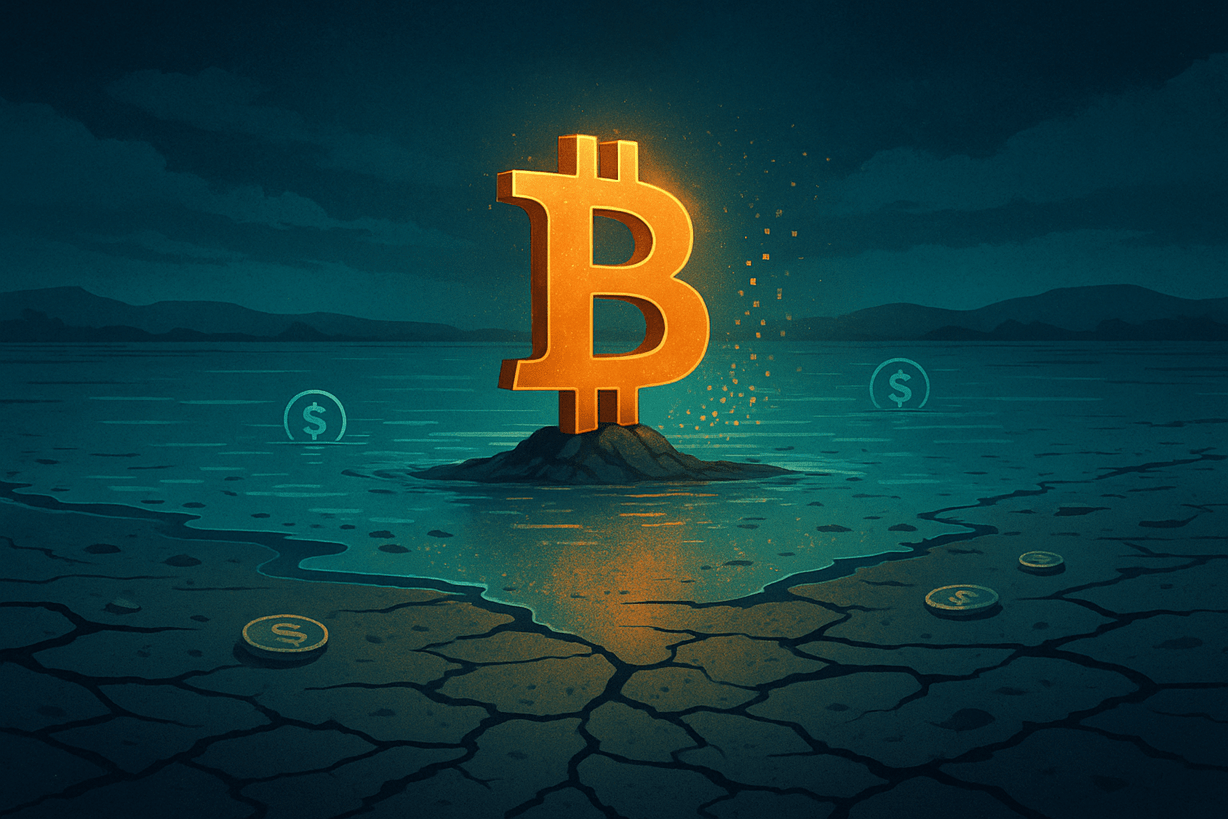The 4 best laptops for data science and data modeling
Given that there are so many laptops and laptop configurations out there, we've gone out and found our favorites for data science so you don't have to.

 Bram Naus / Unsplash
Bram Naus / UnsplashSo much of the world today is driven by data, so there’s a lot of need for data science and data modeling out there. That also means that there are more and more people getting into it, and if you want a laptop that’s well suited for these sorts of data-crunching tasks, well, then only certain things are going to work. That’s why we’ve collected our favorite picks for the best laptops for data science, ranging across various price points and spec configurations, so you can get something that really fits your needs.
The Best Laptops for Data Science
Buy the if you want the best overall laptop for data science and data modeling Buy the if you want the best MacBook for data science and data modeling Buy the if you want a budget laptop for data science and modeling Buy the if you want the best performance for data science and modelingDell XPS 15 Laptop
Best overall laptop for data science and data modeling
 Dell
Dell| Pros | Cons |
| Excellent performance | Can be a bit pricey |
| Sold build quality | Entry-level GPU |
| Lots of RAM |
Being the best overall doesn’t mean that you have the best specs, but rather something that does a good job of balancing cost vs performance, and the Dell XPS 15 does an excellent job of it. Under the hood, it has an Intel Core i7-13700H, which is a mid-to-high-end CPU that’s well-balanced for crunching numbers and relatively large datasets. It can also handle various types of machine learning, so if you use that a lot in your work, then this is a perfect option. Also, while not as important, it does come with an Intel Arc A370M GPU, which can help with some simulation and machine learning tasks, although it is an entry-level GPU, so don’t expect much.
Besides the solid CPU, you get 32GB of DDR5 RAM, which would be a lot for normal productivity work, but with large databases and datasets, having a lot of RAM means less slow-down when loading things in and using apps as you work. Also, since it’s the faster and newer DDR5 RAM, the overall process will be smoother, although not by a ton, but it’s a nice additional bit of performance to have. The 512GB of storage using an SSD also means faster overall performance, although the storage might be an issue if you run a lot of different large sets, so that’s something to consider.
As for the screen, it’s a 15.6-inch panel that runs an FHD+ resolution, so it’s perfectly fine for viewing over large periods. It can also hit 500 nits of peak brightness, so you’ll be able to use it in most environments, even with direct lighting, which is very useful in certain environments. Overall build is rather excellent, and you’ll probably also be happy to know that it comes loaded in with Windows 11 Pro, so you won’t have to deal with upgrading it to get any extra features out of it.
| Screen Size |
15.6-inches |
| Processor | Intel Core i7-13700H |
| RAM | 32 GB DDR5 |
| Storage | 512GB SSD |
| Weight |
4.21lbs pounds |
MacBook Pro 14
Best MacBook for data science and data modeling
 Apple
Apple| Pros | Cons |
| The best keyboard on a Mac | Only supports one external display |
| Excellent performance overall performance | Very expensive |
| Very portable |
If you’re a fan of the Apple ecosystem, then the obvious choice you should go for is the M3 Pro MacBook Pro 14. The main reason for that is that it runs Apple’s newest M3 Chip under the hood, and this configuration especially runs the M3 Pro, which is the second post powerful chip that Apple currently offers. As such, it’s excellent for data science and modeling tasks, given how much power it has, and it will also handle machine learning pretty well, especially compared to some Intel or AMD processors.
What’s even better is that you get 18GB of RAM, and while that may not seem like much compared to some laptops that can hit 32GB, it’s pretty good for Apple, which tends to aim for the 8GB or 16GB capacities. Either way, it’s still enough to handle most applications just fine unless you know that you have a specific need for more than 18GB. We also certainly appreciate the internal SSD for faster speeds, and the 512GB of storage should be more than enough for most folks.
One thing that is a bit of a downside is that the screen is only 14 inches, which can be a bit annoying when having to look over hundreds or thousands of bits of data on a smaller screen. You can absolutely connect to another monitor that’s bigger, but the MacBook Pro 14 only supports one extra one, so you only get the 14-inch laptop screen and whatever other single monitor you can connect. There’s also the option of upgrading to the larger screen, a 16-inch MacBook Pro, but it easily adds another $500 to the price tag. That said, with the MacBook Pro 16, there are options for 32GB of RAM, so that might potentially be an option if you need more of it.
| Screen Size |
16-inches |
| Processor | M3 Pro |
| RAM | 18GB |
| Storage | 512 GB |
| Weight |
3.5 pounds |
Acer Swift 3
Best budget laptop for data science and data modeling
 Mark Coppock/Digital Trends / Mark Coppock/Digital Trends
Mark Coppock/Digital Trends / Mark Coppock/Digital Trends| Pros | Cons |
| Excellent productivity performance | Small touchpad |
| Bright display with deep contrast | Display is old-school 16:9 |
| Solid battery life |
Having a relatively good data science and modeling laptop doesn’t necessarily mean you have to pay thousands of dollars, and there are some solid budget-friendly options out there. One example is the Acer Swift 3, which does a good job of giving you some powerful specs at a very reasonable price. For example, you get 16GB of RAM, and while it’s only DDR4, it’s still powerful enough for most data applications you’re likely to run, especially because the disparity between DDR5 and DDR4 isn’t that massive quite yet.
As for processing power, you get the AMD Ryzen 5 5625U, a mid-range CPU that’s quite efficient and good enough for most data science and modeling tasks. It isn’t as powerful as something like the Intel i7 or the Ryzen R7, but it’s an excellent budget option, although we wouldn’t stress it too much. Luckily, you do get an SSD for fast application and data loading, and it is 512GB, which is a good amount to have on a laptop with this price tag, and the same goes for the keyboard, which is surprisingly good.
That said, the touchpad is on the smaller side, and you’ll likely want to add a mouse to it instead of using it since it can be finicky. The screen is also slightly smaller at 14 inches, but that’s just part of the price compromise, and it does run a 1920 x 1080 resolution, which isn’t bad at all. As for battery life, it’s excellent, and you can expect around eight to ten hours when working and around 14 hours if you’re just watching content, so you can expect the battery life to sit somewhere between those numbers.
| Screen Size |
14-inches |
| Processor | AMD Ryzen 5 5625U |
| RAM | 16 GB DDR4 |
| Storage | 512 GB |
| Weight |
2.76 pounds |
ASUS ROG Strix G17
Best performance laptop for data science and data modeling
 Jacob Roach / Digital Trends
Jacob Roach / Digital Trends| Pros | Cons |
| Fantastic keyboard | Low battery life |
| Excellent performance | Doesn’t look subtle |
Now, we’ll just get it out of the way that we know this is a gaming laptop, but the truth is, there’s a lot of overlap between high-end gaming laptops and laptops that work really well for data science and modeling. For example, under the hood, you have an AMD Ryzen 9 7945HX, which is one of the most powerful CPUs on the market. This will easily handle most data science tasks you throw at it, and if it doesn’t, then you really have no place to go except for professional-grade CPUs like Threadripper or Intel’s Xeon, both of which are expensive and rare to find in most commercially-available laptops.
Besides that, you also get a much bigger screen at 17.3 inches, which is really great when having to spend hours looking at a screen, especially since it runs at a QHD resolution. You’ll also be happy to know that it can hit 240Hz refresh rate, which may not mean much, but keep in mind that most flagship phones run at 120Hz, so it’s a much smoother overall experience, and you don’t really need to pump the refresh rate that high anyway. There is also an RTX 4070 in there, so if you have machine learning that needs a strong GPU, or graphical simulations, this will help with that quite a bit.
As for RAM, you get 32GB of DDR5, so it’s both fast and plentiful, at least for the majority of data science and modeling applications. You get a larger 1TB SSD to work with, which is also nice, especially if you plan on doing other things on the Strix G17, such as gaming. One thing to keep in mind, though, is that the battery life isn’t that great, and the overall aesthetic screams “gamer.” If you want something more subtle that will work in an office, this might be problematic, and while you can absolutely turn the RGB off, it’s sort of obvious that it’s a gaming laptop anyway.
| Screen Size |
17.3-inches |
| Processor | AMD Ryzen 9 7945HX |
| RAM | 32 GB DDR5 |
| Storage | 1 TB |
| Weight |
5.9 pounds |
How We Chose These Laptops for Data Science
Processor
Easily, one of the most important things in a laptop made for data science and data modeling is the sort of CPU that you have. All the apps tend to rely quite heavily on the CPU to crunch the numbers, so having something that’s powerful is the starting point from which all other specs should be based. Another thing to keep in mind is that higher clock speeds and more threads and cores are always better, so if you’re comparing one model of CPU to another, those are the stats we’re looking for.
To that end, we’ve set a lower limit for mid-range CPUs such as the Intel i5 or the Ryzen R5, but ideally, you’ll want something more powerful such as the Intel i7 and Ryzen R7 processors. There is also the next level up, which is the Intel i9 and Ryzen R9, both of which are easily some of the most powerful CPUs on the market, but they do cost quite a bit of money, so be sure you need that much power if you’re going for one of those.
RAM
When dealing with large data sets and numbers being loaded into and out of a program, having a lot of RAM can be a big help, especially as the data gets larger and larger. Now, realistically, you don’t need to go to some extreme like 128GB, but having a minimum of 8GB is really the limit. Ideally, 16GB is more favorable, and so we’ve aimed to have all our picks at or above that limit. Having 32GB is also nice, especially in terms of being able to multi-task and what not, but it’s not necessary if you don’t want to increase the price, 16GB should suffice for most use-cases.
GPU & Storage
For the most part, GPUs don’t play a big part in data science numbers crunching unless you’re going to do some form of machine learning, which can rely heavily on a GPU to run simulations or train it with data. Ultimately, whether you need one or not, and how powerful it is, comes down to the sort of data science and modeling you’re going to be doing, so check whether your apps and work are CPU or GPU reliant, or both, and base your decisions on that. For the most part, we’ve not put GPUs high in consideration, with only a couple of options with a GPU on the list.
Similarly, storage doesn’t play as large a part in data science and modeling as CPU and RAM, but it is always nice to be able to load your apps faster and have your data more quickly accessed. As such, it’s best to go with something that has an SSD, and since most modern laptops have one, this isn’t likely something you should keep an eye out for unless it’s something that’s unrealistically cheap.

 BigThink
BigThink