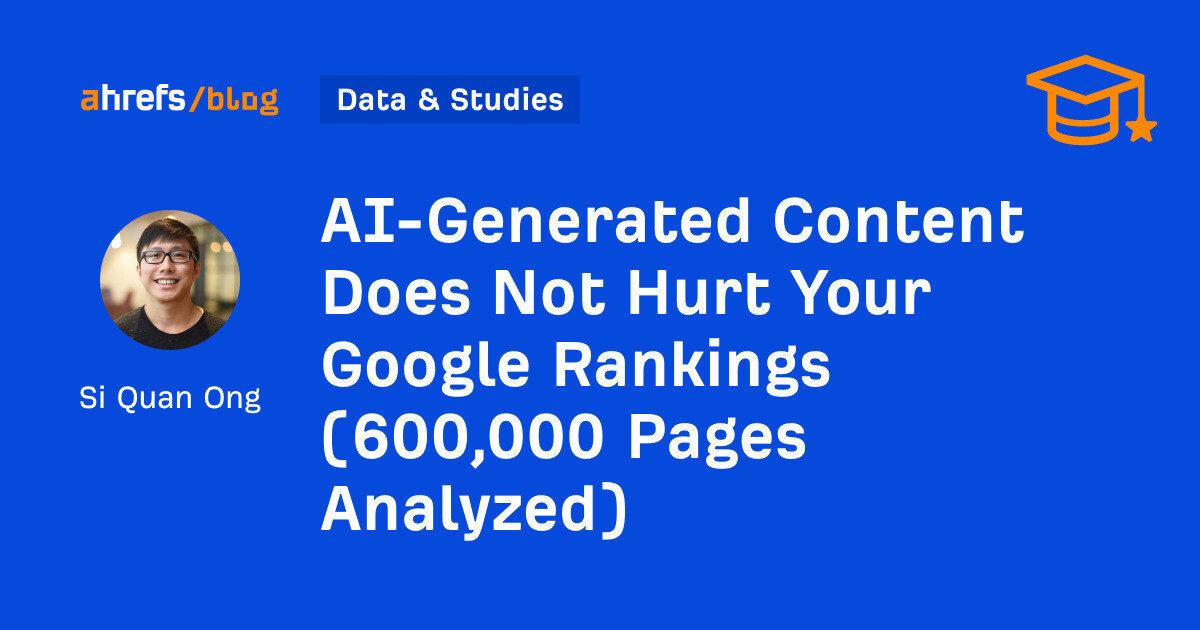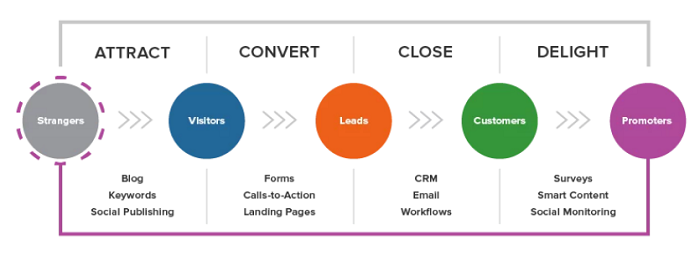The 7 Best PPC Tools for Your Goals, Budget, and Workflow
Running PPC campaigns isn’t for the faint of heart. You’re constantly juggling dashboards, tweaking campaigns, and fielding requests from clients who wanted performance reports yesterday. That’s why the best PPC tools don’t just offer features. They help you move...
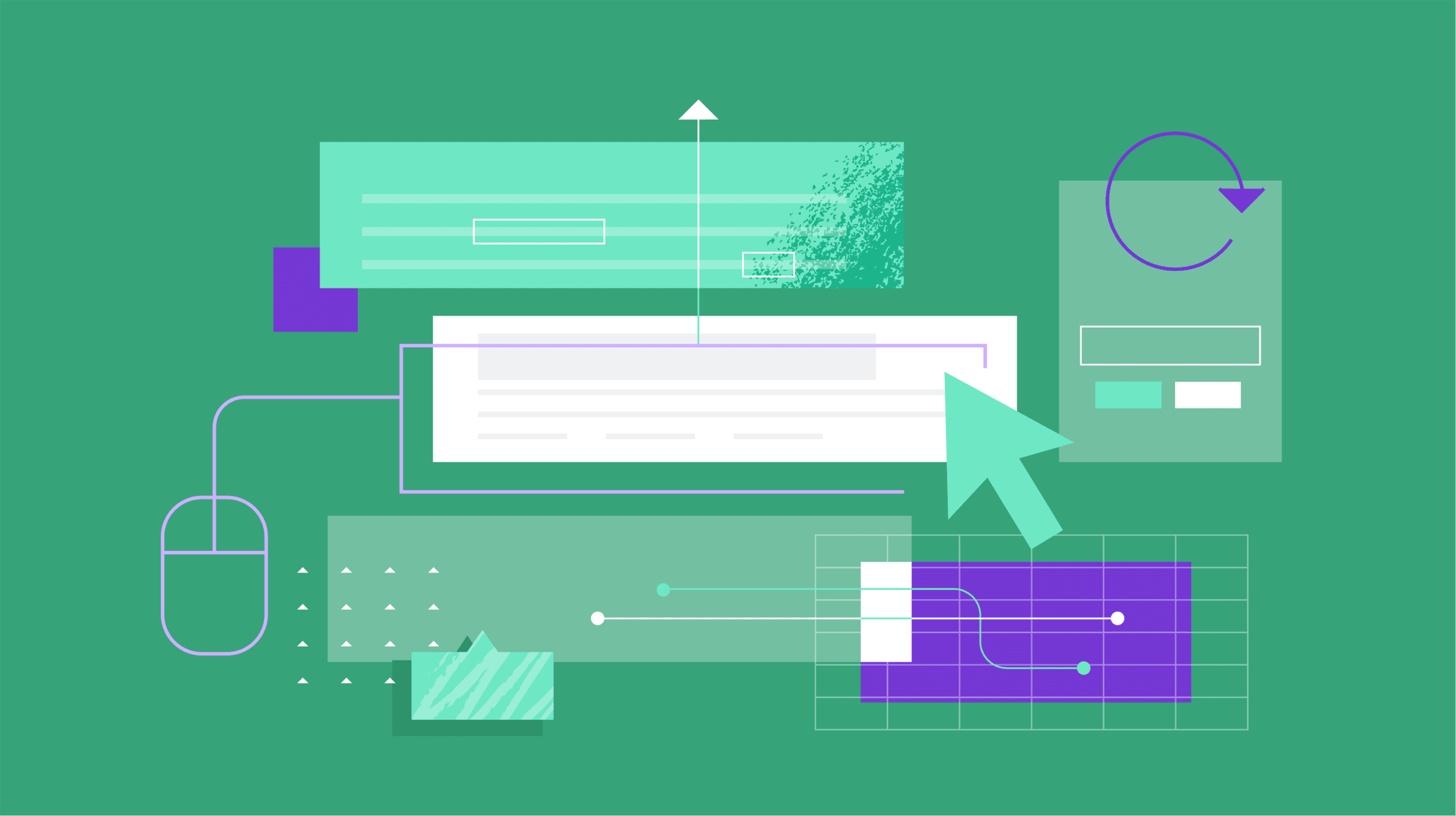
Running PPC campaigns isn’t for the faint of heart.
You’re constantly juggling dashboards, tweaking campaigns, and fielding requests from clients who wanted performance reports yesterday.
That’s why the best PPC tools don’t just offer features. They help you move faster.
In this guide, I’ve curated this list of the best PPC tools marketers swear by, organized by use case.
The goal?
To help you quickly find what fits your workflow and skip the ones that don’t.
What Are the Best PPC Tools?
| Semrush Advertising Toolkit | All-in-one PPC campaign management | Starts at $139.95/month. 14-day Pro trial available. |
| Spyfu | Competitor research | Starts at $39/month. Free limited account available. |
| Google Ads Editor | Bulk editing & offline ad campaign management | Free |
| Optmyzr | Enterprise-level PPC automation and tracking | Starts at $249/month. 14-day trial available. |
| Adalysis | Ready-to-go ad automation and tracking | Starts at $149/month. 30-day free trial available. |
| Google Looker Studio | Ad campaign visualization and reporting | Free |
| ChatGPT | Ideation, ad copywriting, and campaign analysis | Starts at $20/month. Free plan available |
Best for all-in-one PPC campaign management
Tired of switching between five tools just to manage your paid search campaigns?
Call in the Semrush PPC Advertising Toolkit.
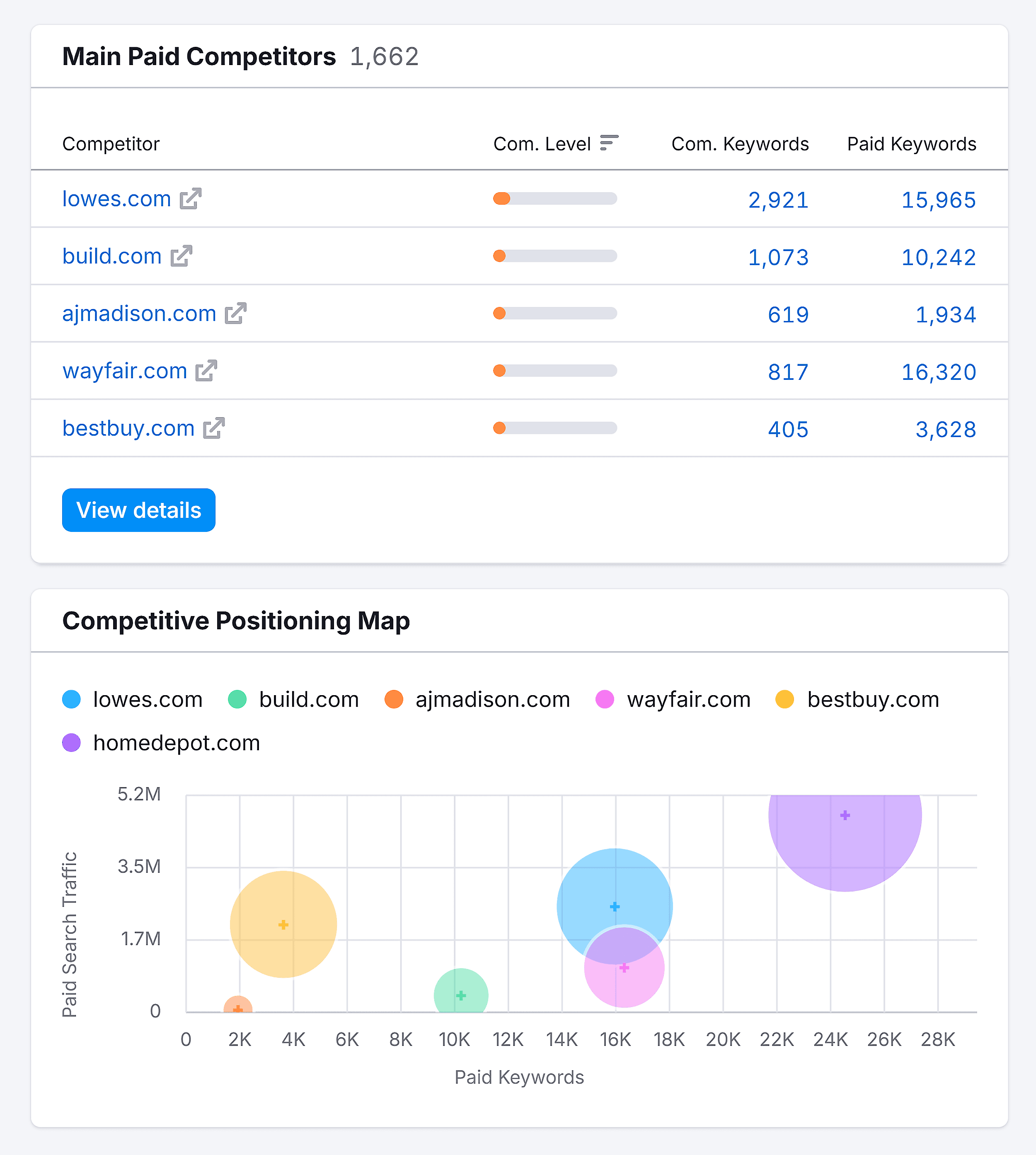
It covers everything from keyword research to competitor tracking for full campaign lifecycle visibility.
Perfect when you’re knee-deep in data but need insights fast. Like onboarding a new client or cleaning up a messy account.
Find High-Value PPC Keywords Fast
Keyword research shouldn’t feel like a full-time job.
Semrush’s Advertising Toolkit makes it simpler.
Start with the Keyword Magic Tool.
Type in a general term like “indoor planters.” You’ll get a full list of related long-tail keywords, complete with cost-per-click (CPC) and search volume.
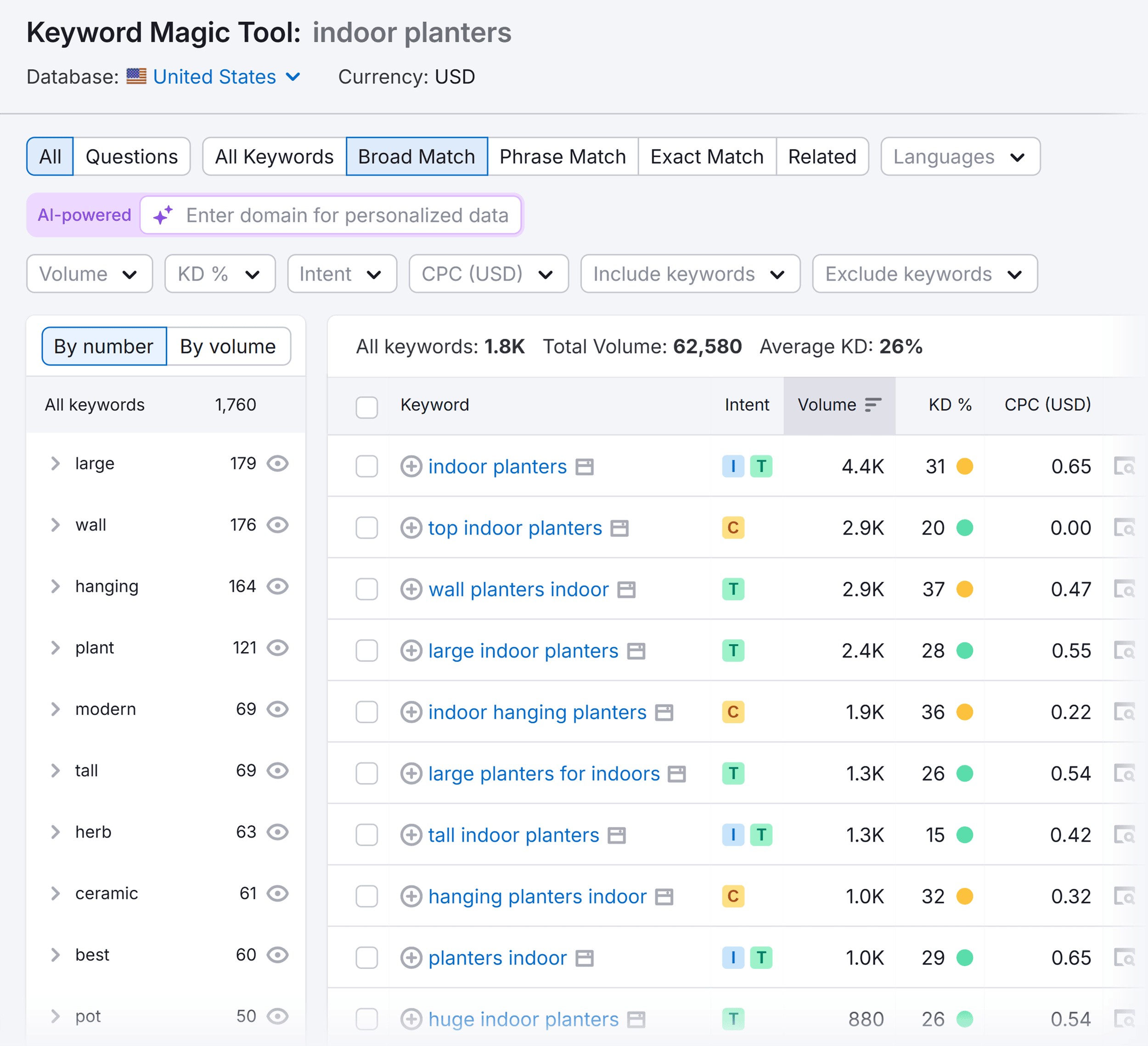
Within seconds, you’ll find high-potential keywords that fit your budget.
Now, if you want to know what your competitors are bidding on, use the Keyword Gap tool.
Let’s say you’re running campaigns for plantologyusa.com.
Add a few competitor URLs — like mygardyn.com and thesill.com — and Semrush will show keywords they’re targeting, but you’re not.
Plus, terms they’re outranking you for.
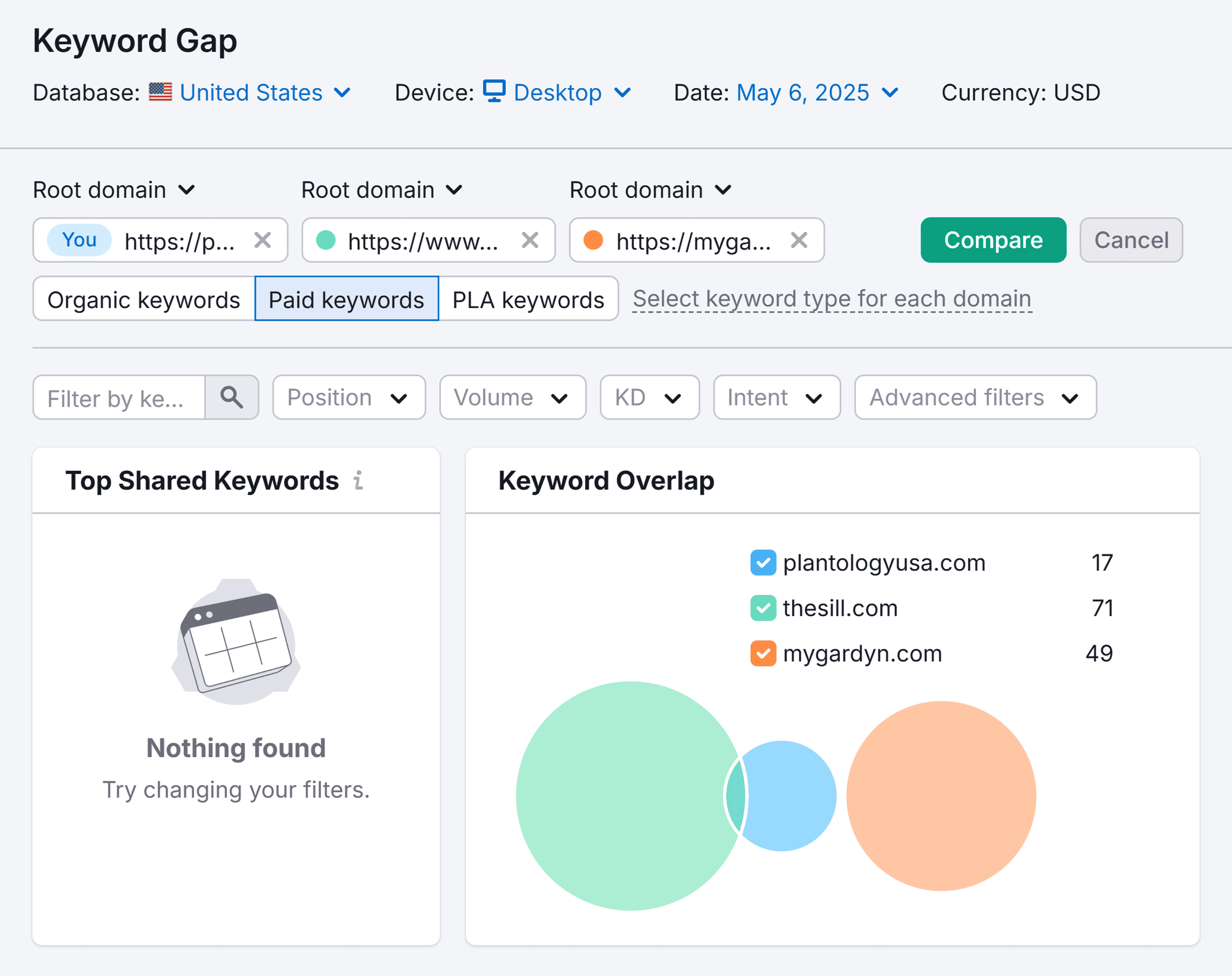
Instead of reinventing your keyword list, you see what’s driving results for others.
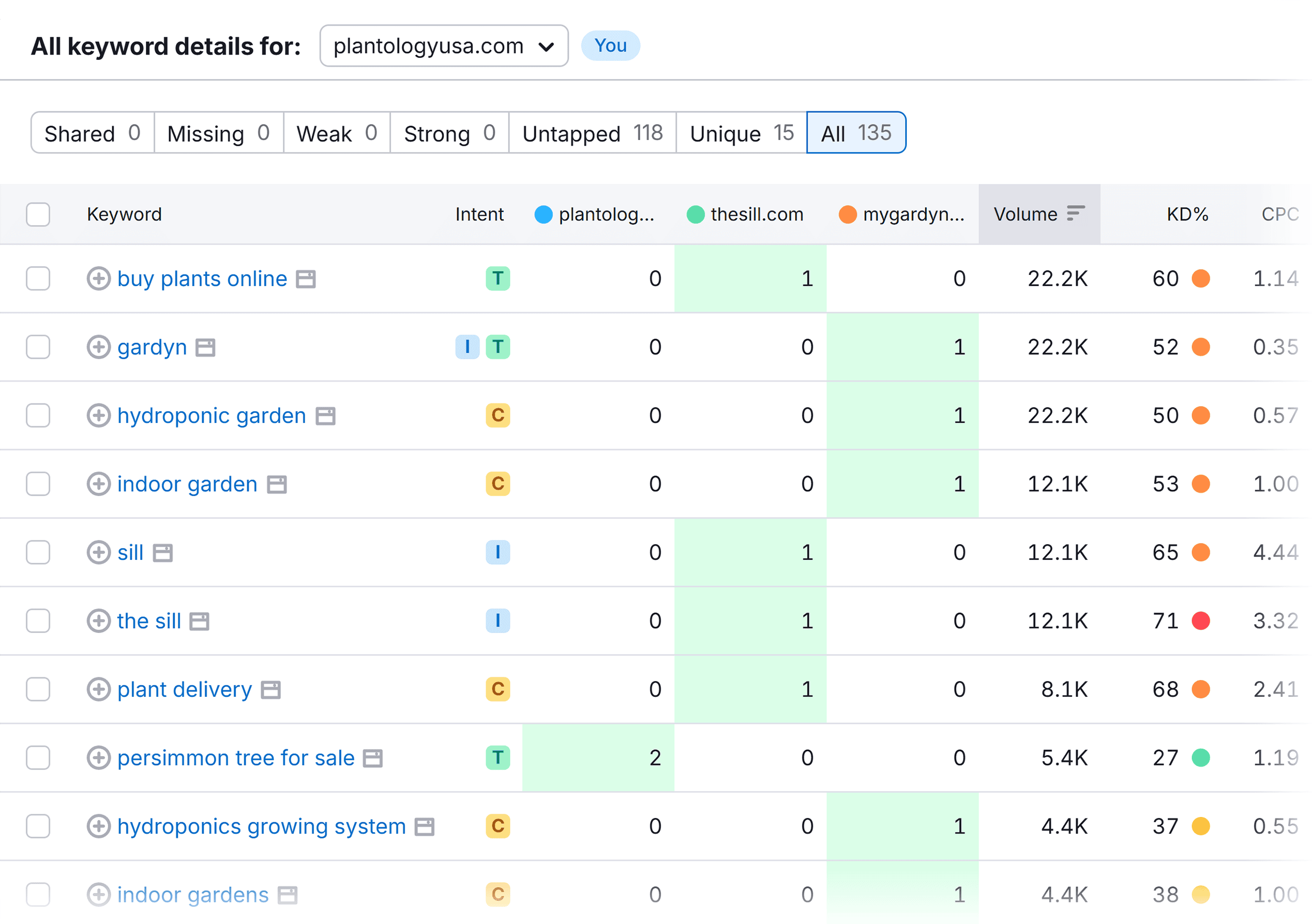
And where you may be leaving money on the table.
Bonus: You can easily export your keyword lists from Semrush into Google Ads. Or, use them as the base for Meta campaign planning.
Reverse Engineer Your Competitors’ PPC Strategy
Want a fast, clear read on what your competitors are spending in paid search?
Head to Semrush’s Advertising Research Tool and plug in their domains.
For example, if you’re running PPC for Toolstation, you might want to analyze Screwfix’s paid search strategy.
Enter “screwfix.com” and you’ll instantly see:
Their top-paid keywords Landing pages tied to those keywords Other domains bidding on the same terms A timeline of their ad activity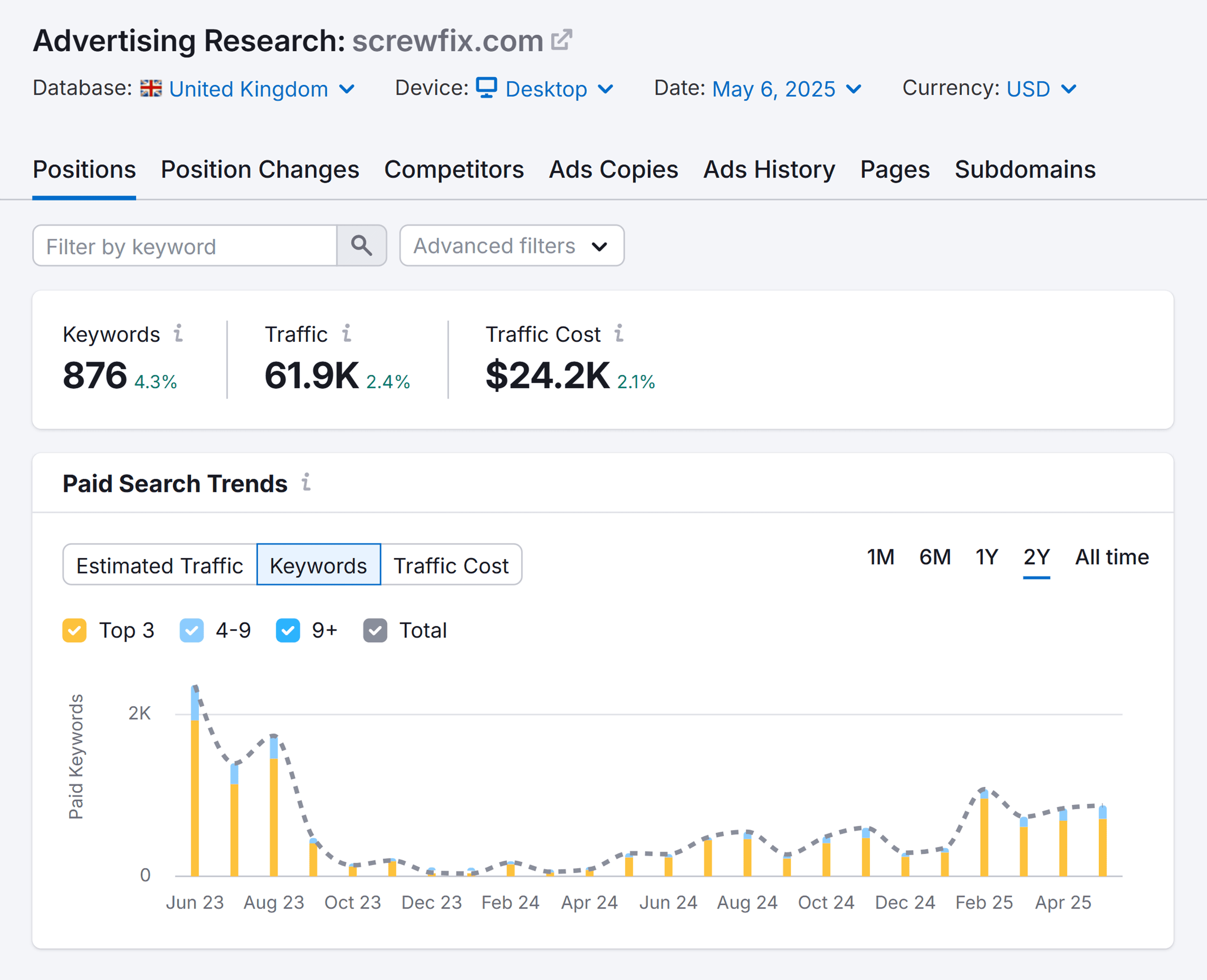
That timeline is gold.
If you notice their ad spend consistently increases every April, it’s likely tied to seasonal demand. Or, a major promo push.
You can respond by launching earlier to capture traffic before everyone starts throwing money at the same keywords.
Or shift bids to lower-cost, related keywords that still convert.
(So you don’t get caught in a who’s-got-the-deeper-pockets contest.)
See What Ads Your Competitors Are Running
There’s no need to guess what copy your competitors are using to get clicks.
Go to the Ads Copies tab under Advertising Research.
You’ll see years of PPC history, including the keywords that triggered each ad, estimated CPC, and the exact ad copy.
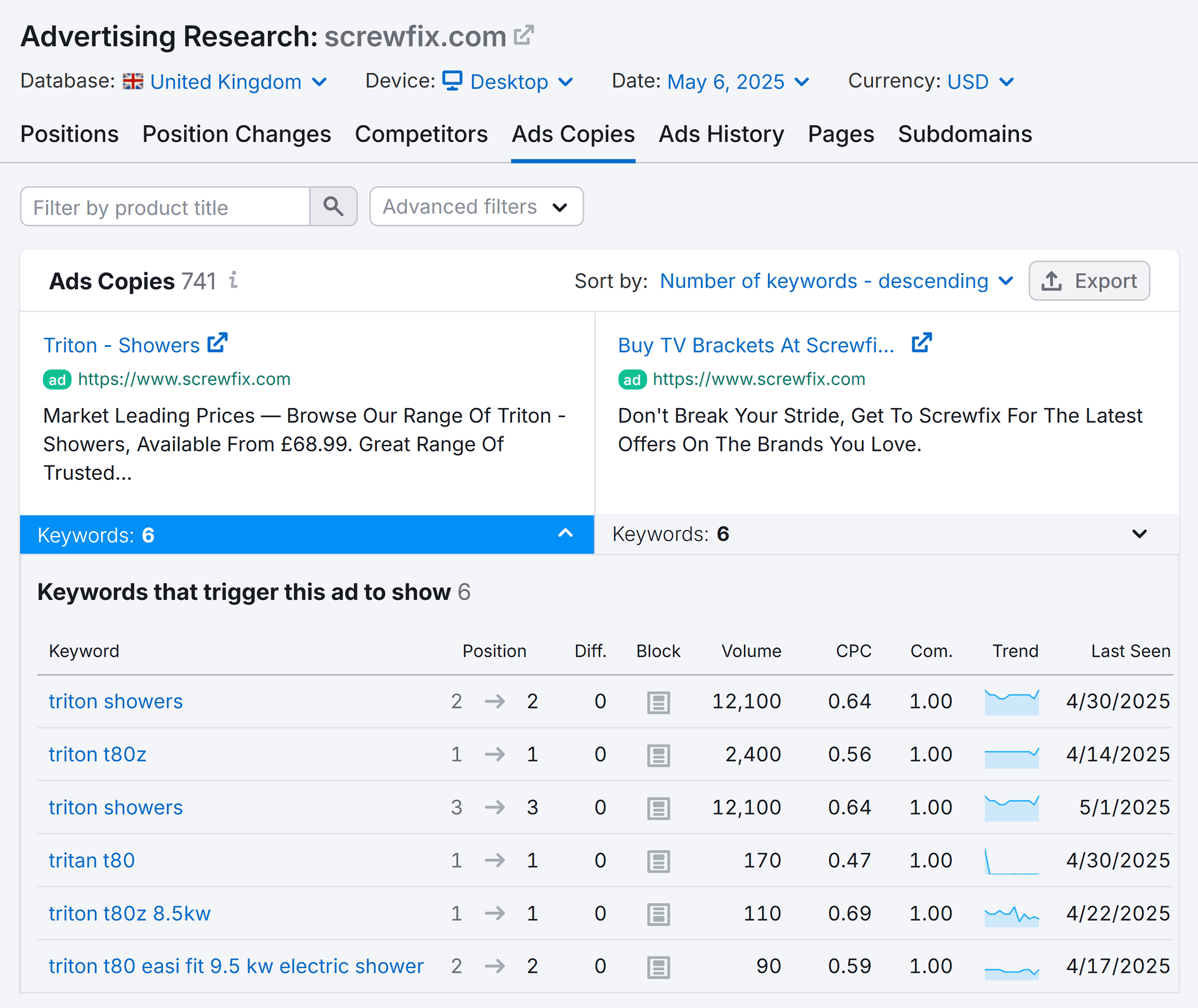
From there, look at what benefits they lead with.
Free delivery? Next-day shipping? A 10% discount if you act by Thursday?
You’ll start to see patterns like how they position their offers, how they build trust, and where your own messaging might be falling short.
Sure, AI can create ad copy now.
But nothing beats learning from real ads that have been tested in the wild.
Especially ones that have been running for months.
Pros and Cons
| Convinient for larger businesses that want to see how PPC performance connects to SEO, content, and broader marketing strategy | Overkill for teams that only need a basic keyword tool or simple ad monitoring |
Price
Semrush’s PPC Advertising Toolkit is included with a Semrush subscription.
Pro: $139.95/month. Best for freelancers and small teams. Guru: $249.95/month. Ideal for agencies and mid-size businesses. Business: $499.95/month. Built for large agencies and enterprise teams.2. SpyFu
Best for competitor research
SpyFu is one of the longest-running PPC tools.
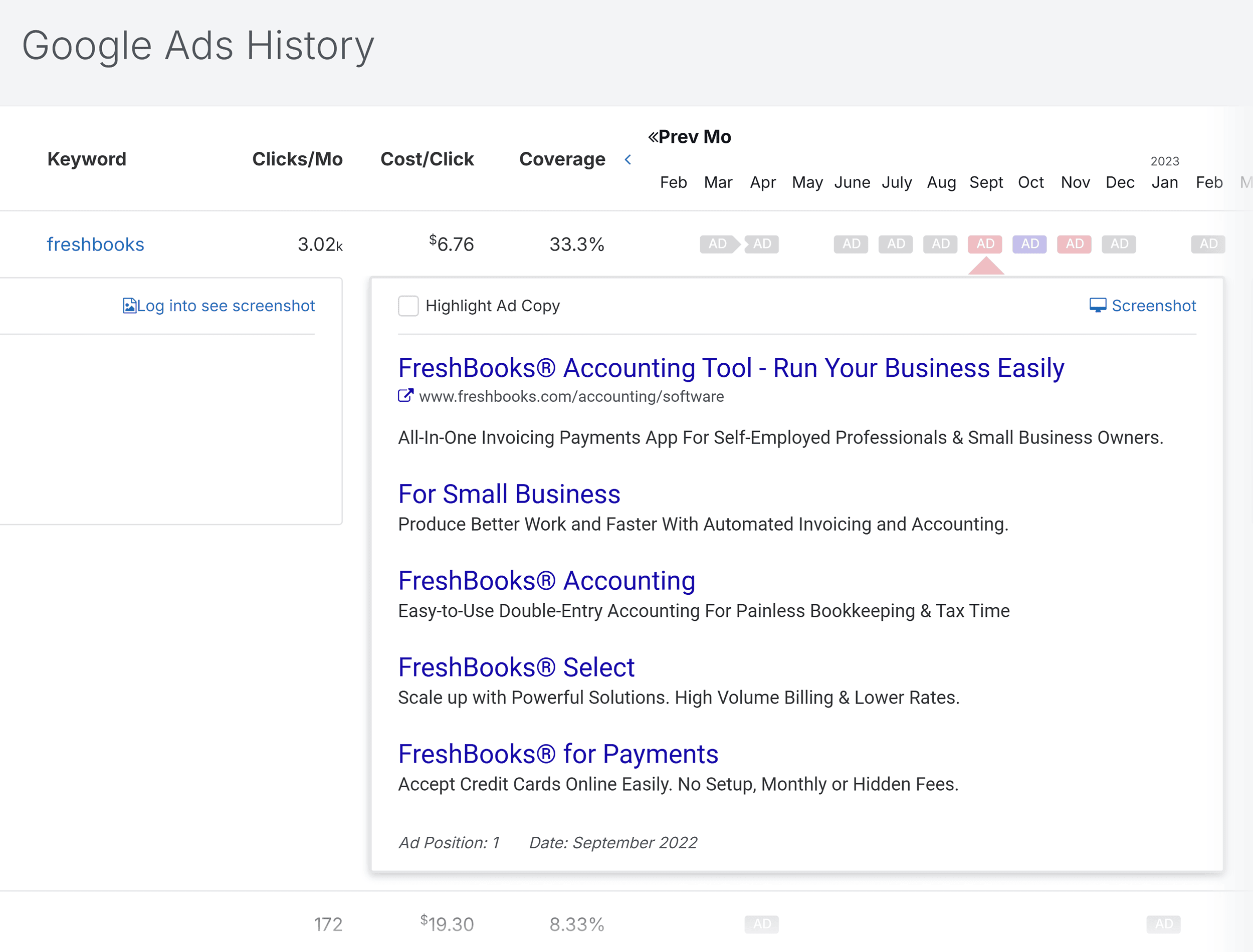
The platform’s foundation lies in this question:
“What are your competitors doing, and how well is it working for them?”
With up to 15 years of historical data, you get a full market view of paid search trends.
This allows you to evaluate what’s effective (and what’s not) in your competitors’ strategies so you can plan your own campaigns with a lot less guesswork.
Get Detailed Insights Into Your Competitors’ PPC Campaigns
SpyFu’s PPC Research tool gives you a full breakdown of any of your competitor’s paid search strategies.
All you need is their domain.
Let’s say Salesforce is a competitor. Enter its domain and you’ll instantly see:
The keywords they’re bidding on Estimated monthly clicks and ad spend Variations in their ad copy The landing pages linked to each campaign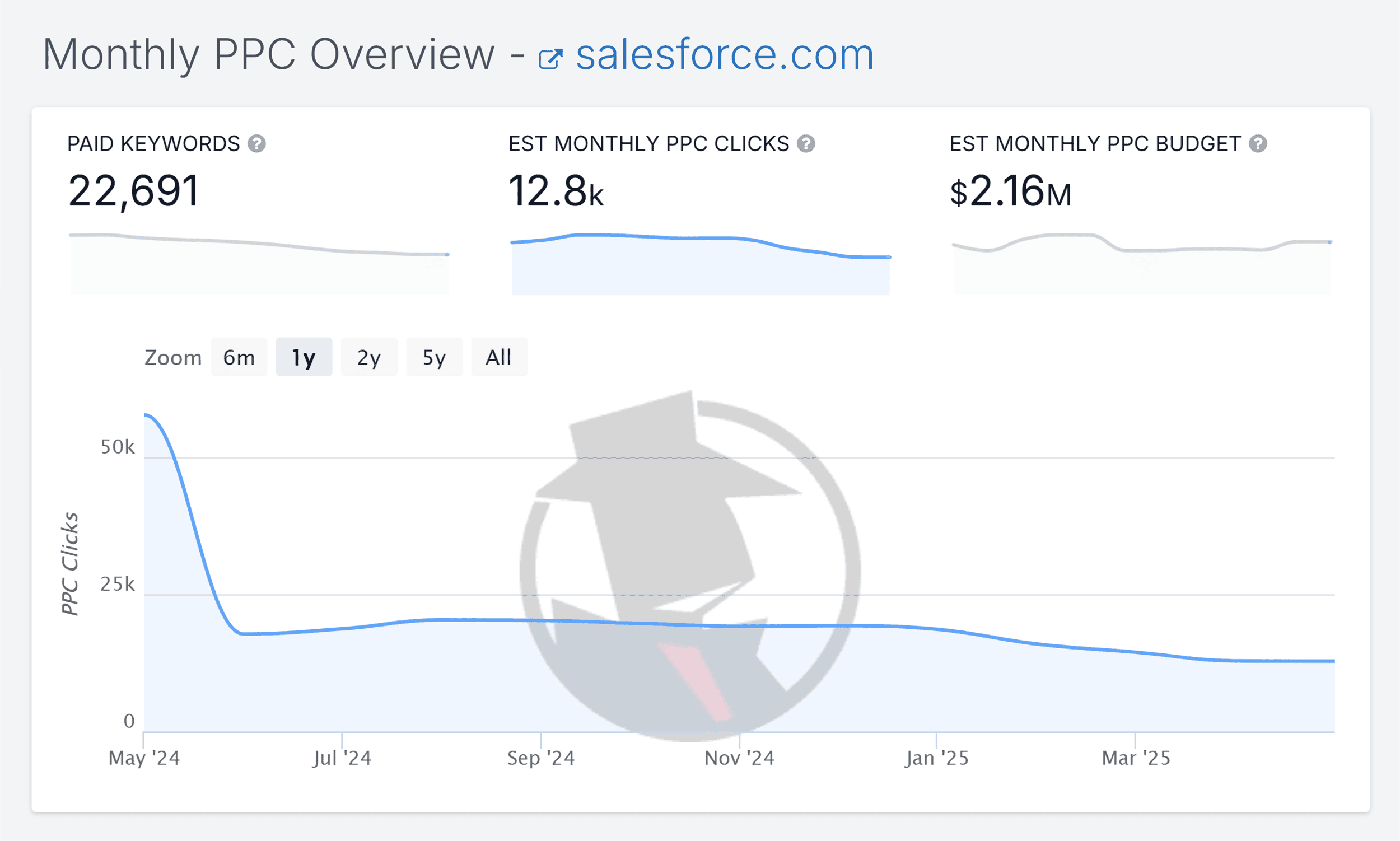
This kind of competitive intel helps you see what’s working in your niche.
And what your competitors are betting on.
If you see that Salesforce has consistently targeted the keyword “customer service apps” for over a year, it’s not a test.
It’s likely delivering strong results.
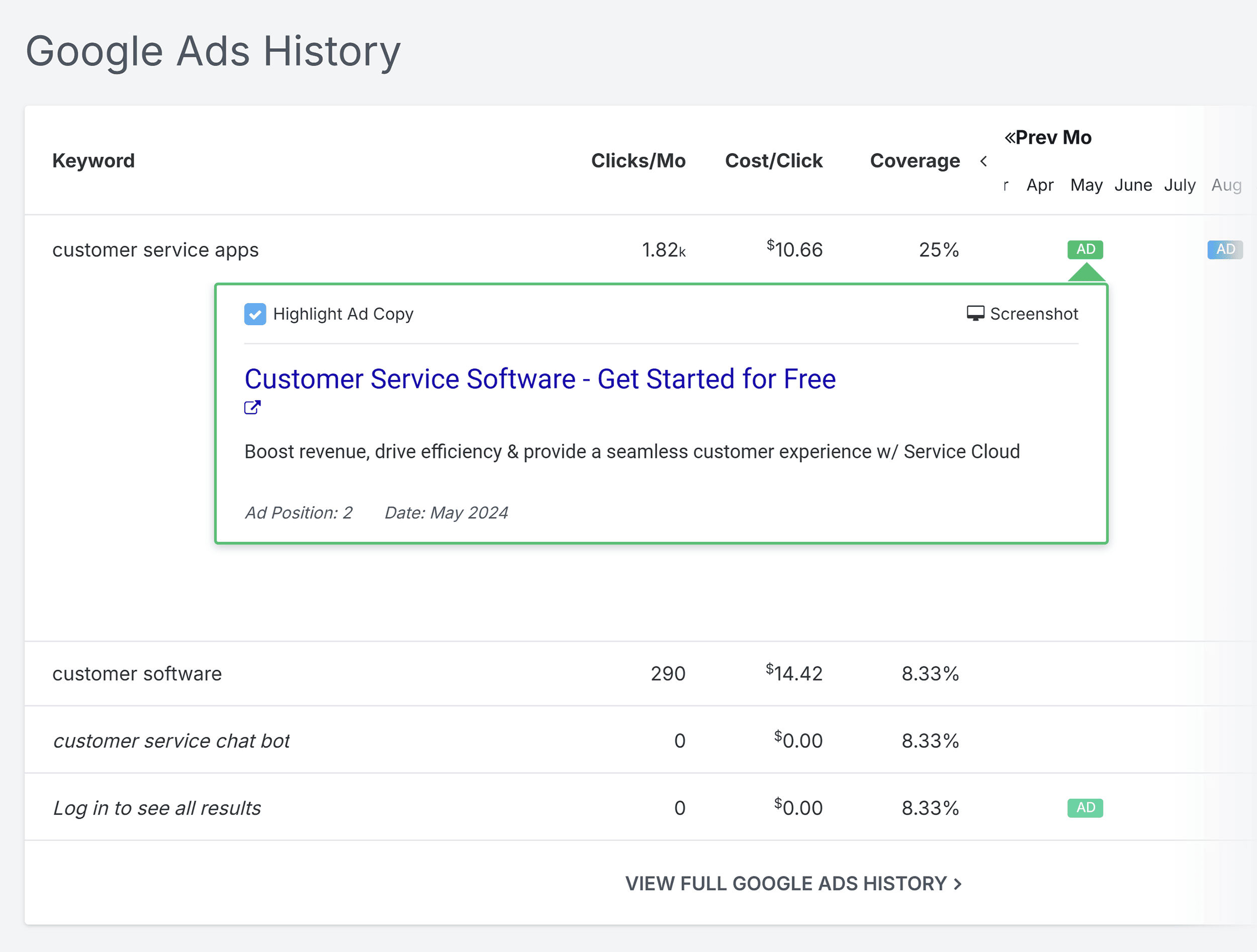
With that context, you can build campaigns around keywords with proven performance.
Plus, refine your messaging based on how your competitors are framing the same offer.
Track Multiple Competitors at Once
Manually checking competitors one by one is tedious.
Plus, you’re bound to miss patterns.
SpyFu’s PPC Kombat tool makes it easier.
Enter a few competitors’ domains into the Kombat tool, and SpyFu gives you a side-by-side comparison.
Let’s say you’re managing PPC for Monday.com.
Enter salesforce.com, pipedrive.com, and zoho.com, and Kombat will show you:
A Venn diagram of shared vs. unique keywords The “Core Keywords” all three are bidding on “Potential Ad Waste,” which are keywords you’re paying for but no one else is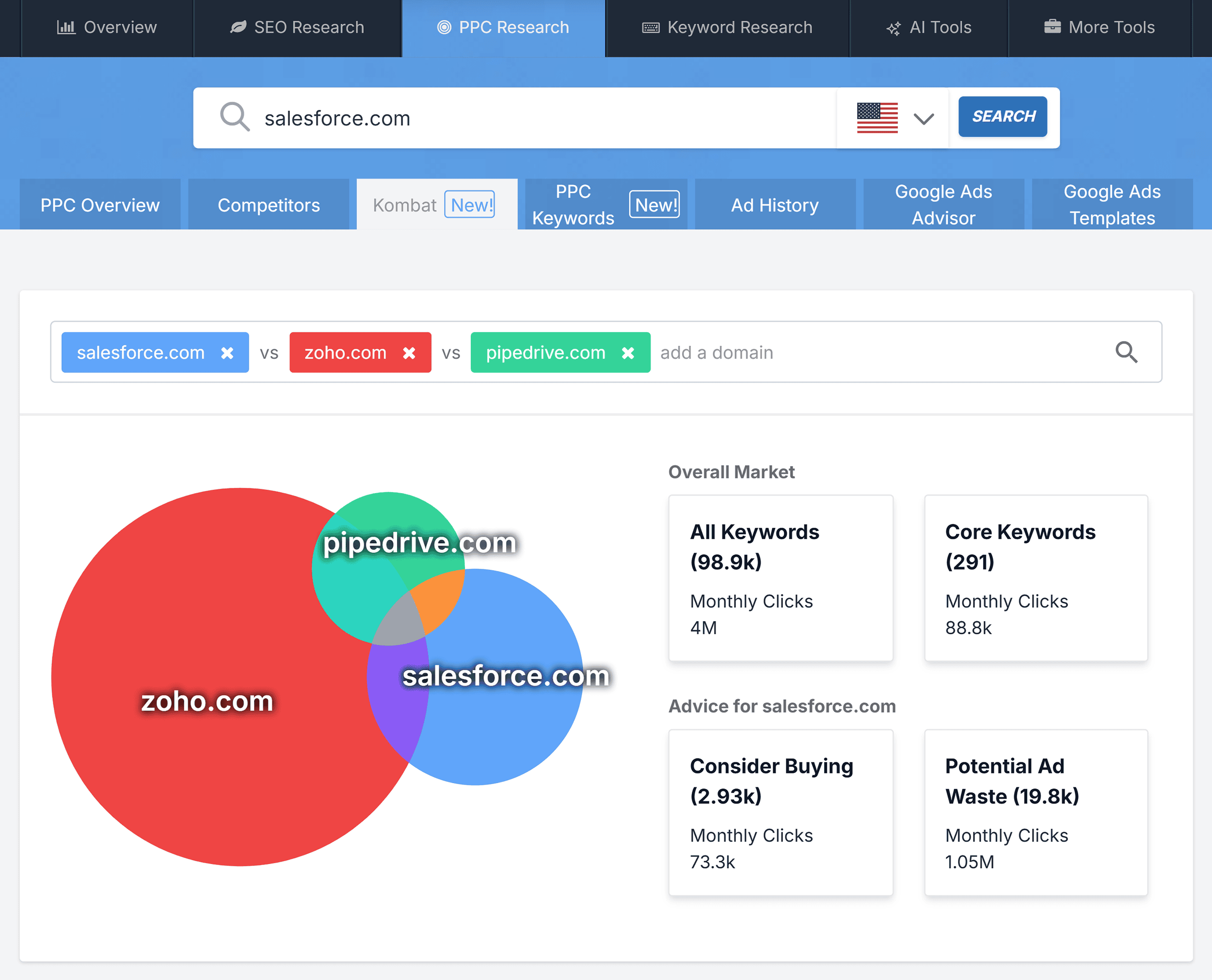
It’s one of the fastest ways to identify keyword gaps and wasted spend.
Plus, you’ll see where competitors are doubling down.
(And if you’re managing client accounts, it’s one of the fastest ways to deliver data-backed insights that make you look like the expert that you are.)
Pros and Cons
| Affordable alternative to pricier PPC tools. Great for small agencies that need competitors’ insights without enterprise-level costs. | It’s easy to rely too heavily on competitor data. And when you do, you stop spotting new trends and start sounding like everyone else. |
Price
SpyFu offers two plans:
Basic: $39/month with limited searches and exports. Best for occasional use. Professional: $79/month with unlimited access, full history, and API. Ideal for agencies and power users. Free limited account available3. Google Ads Editor
Best for bulk editing & offline ad campaign management
Google Ads Editor is a free desktop app.
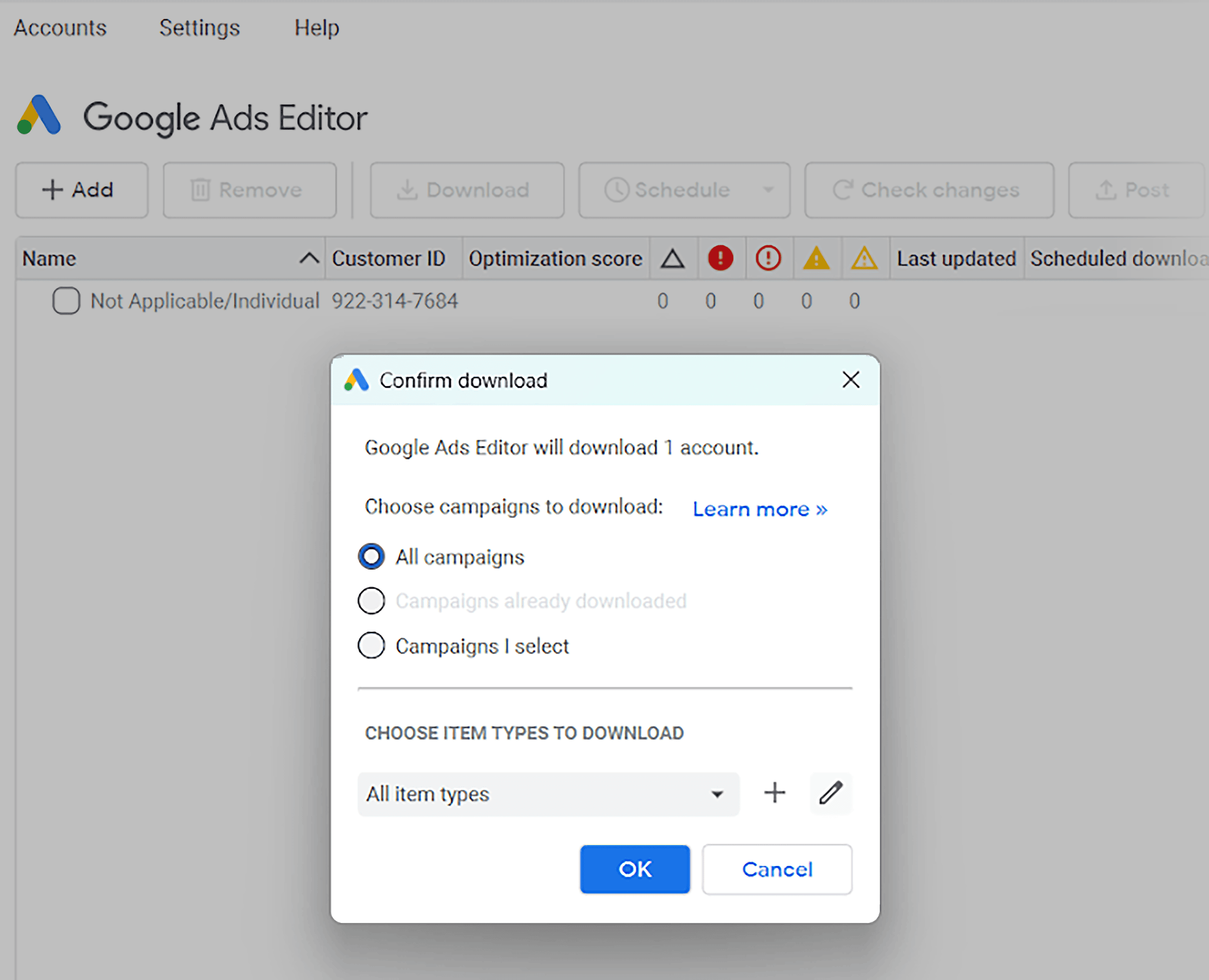
You can use it to work on your campaigns offline and make bulk edits faster than the standard web interface allows.
If you’re managing large Google Ads accounts with lots of campaigns and hundreds of ads, this tool will keep you sane.
Work on Campaigns Offline
Once you install the editor, download your Google Ads account to your computer.
From there, you can build, edit, and review campaigns even without Wi-Fi.
You can:
Create or pause ads Edit ad copy, targeting, bids, or URLs Add new keywords or remove underperformers Review performance data and account structure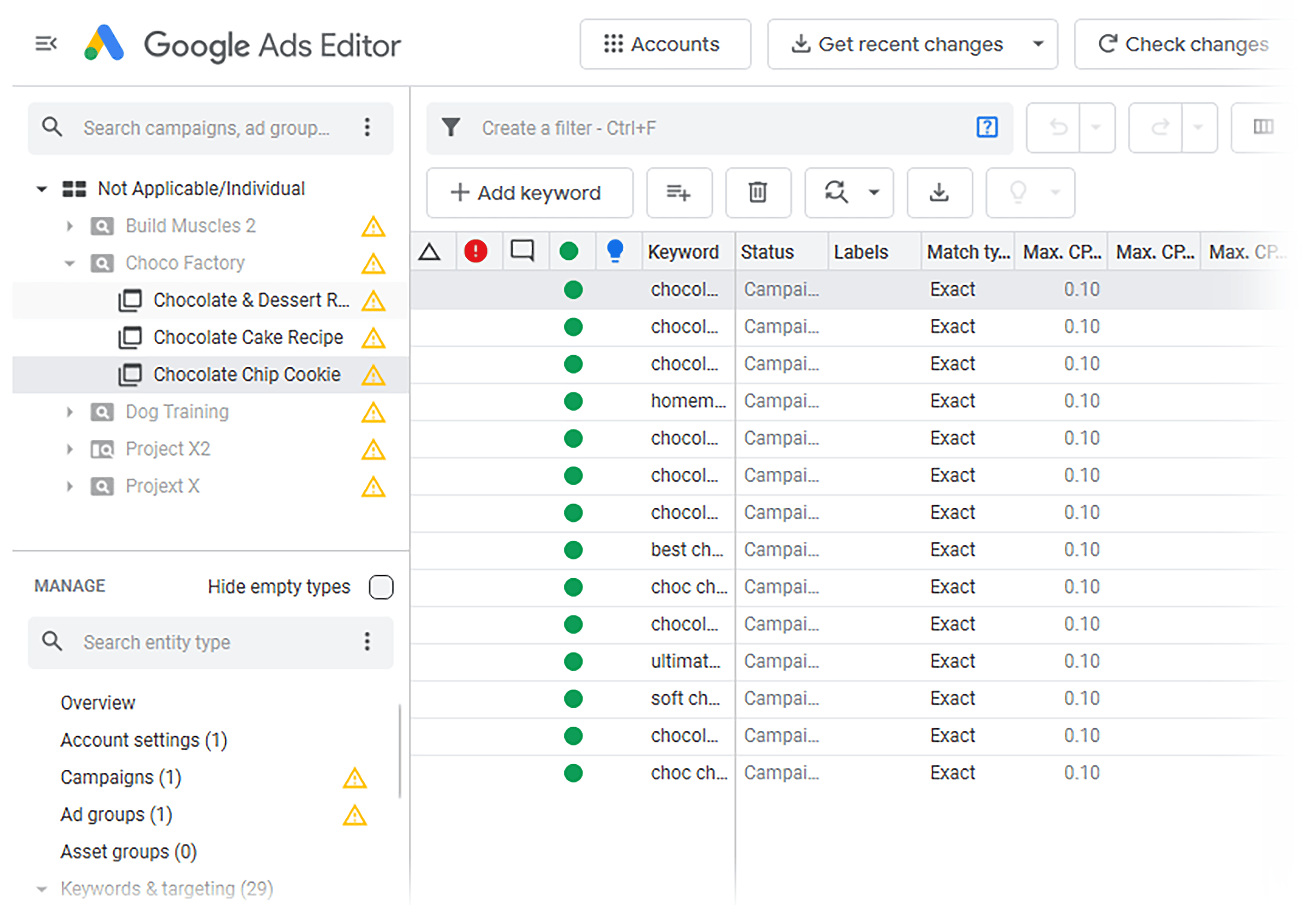
Then, when you’re ready, hit “Post.”
And the updates go live. Just like that.
It’s a great option if you’re on the go or stuck with bad Wi-Fi.
Or, if you just want to batch edits without Slack pinging you every 11 seconds.
Save Time with Bulk Edits
Making one change inside the Google Ads interface? No problem.
Making 100? Use the Google Ads editor.
Instead of tweaking each ad one at a time, you can apply changes across multiple campaigns, ad groups, or entire accounts.
All in one go.
One standout feature: Search and Replace.
It lets you update ad copy, URLs, headlines, or any other text-based field across your entire account.
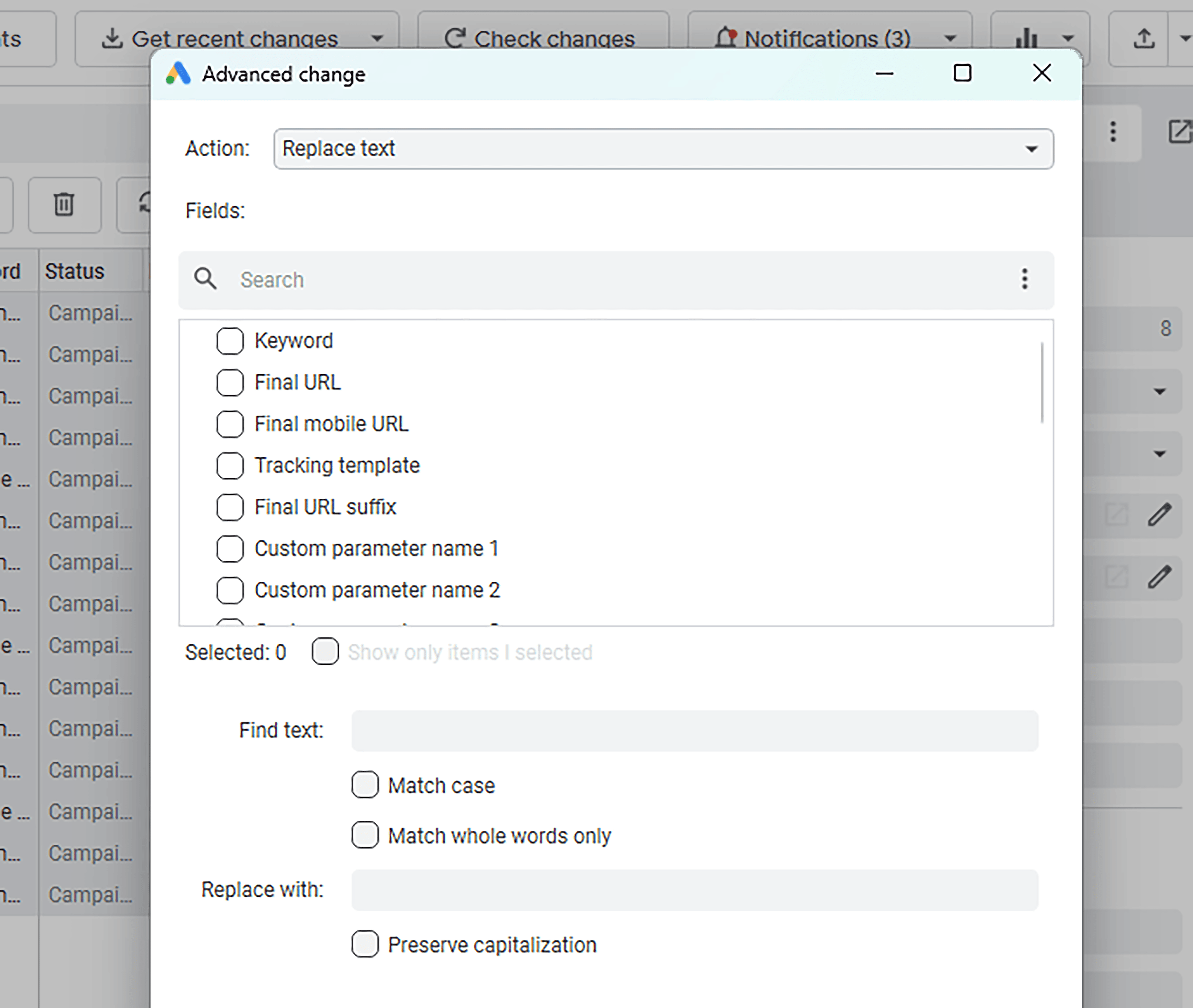
Need to swap “Spring Sale” with “Summer Sale” in 150 ads?
Do a quick search to find the ads, apply the change in bulk, and move on.
You can also import bulk changes using a spreadsheet.
Or, update bids, budgets, keywords, and schedules without the usual click-edit-repeat routine.
It’s a real time-saver for teams managing large accounts or agencies juggling multiple clients.
Pros and Cons
| Saves hours on large-scale edits | Has a bit of a learning curve, so it’s best for intermediate and advanced users |
Price
Google Ads Editor is free to use.
4. Optmyzr
Best for enterprise-level PPC automation & tracking
Get Optmyzr when you’re ready to scale your campaigns without scaling your workload.
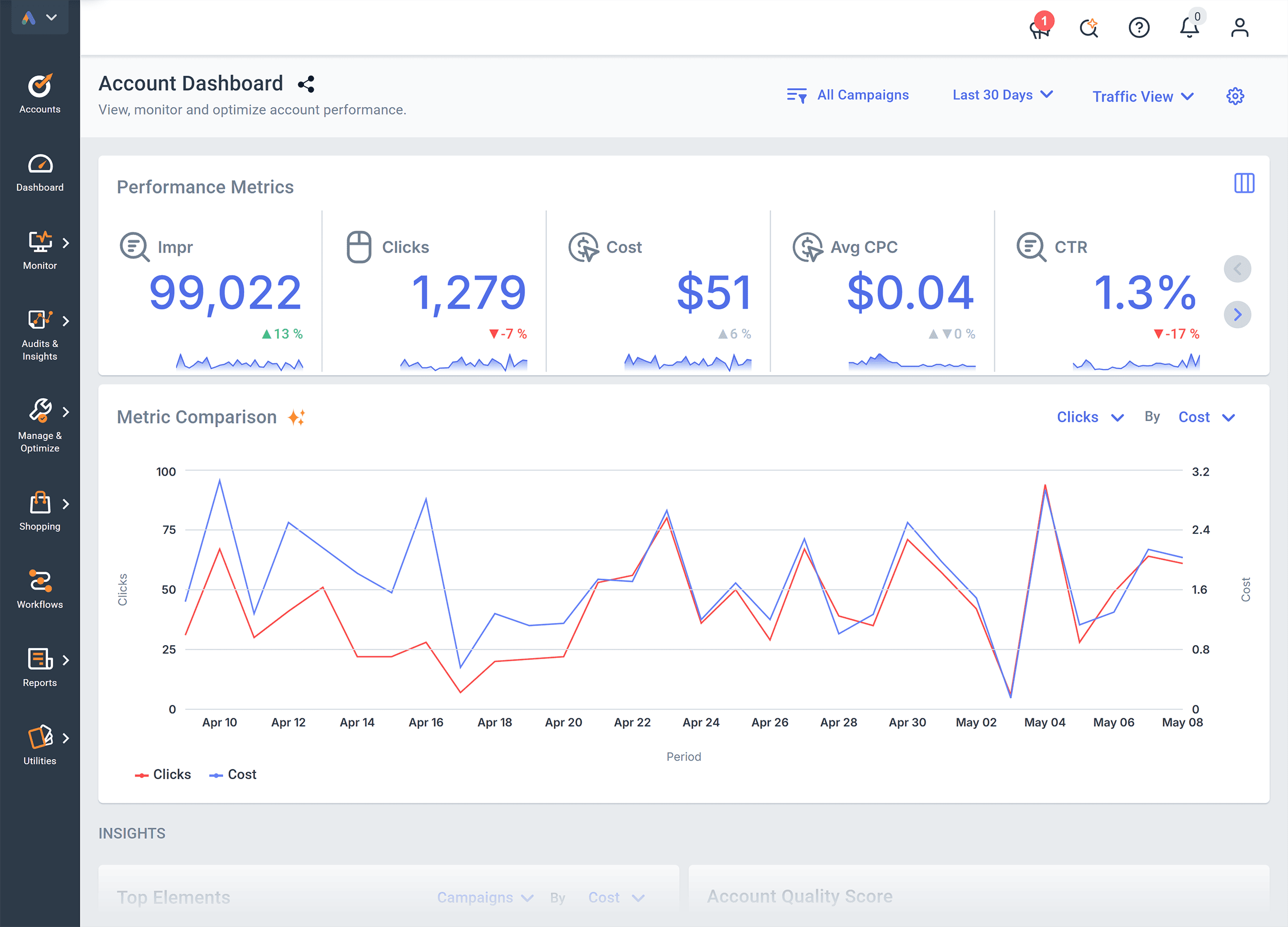
This platform gives you the tools to automate PPC campaigns for Google, Microsoft, and Amazon Ads.
If you’re constantly chasing budget issues or fixing the same problems every week, Optmyzr helps you automate the checks, alerts, and tweaks that eat up your time.
So, you can finally stop doing all the repetitive stuff and make room for more important work.
Like watching that YouTube video you’ve had open in a tab since Tuesday.
Automate Campaign Management and Catch Problems Early
Optmyzr helps you eliminate tedious PPC tasks so you can stop doing things a robot would happily handle.
(And save your brainpower for decisions that actually need it.)
Use the Rule Engine to set up custom automation using if/then logic.
You can pause underperforming keywords, flag return on ad spend (ROAS) drops, or trigger emails when daily spend spikes.
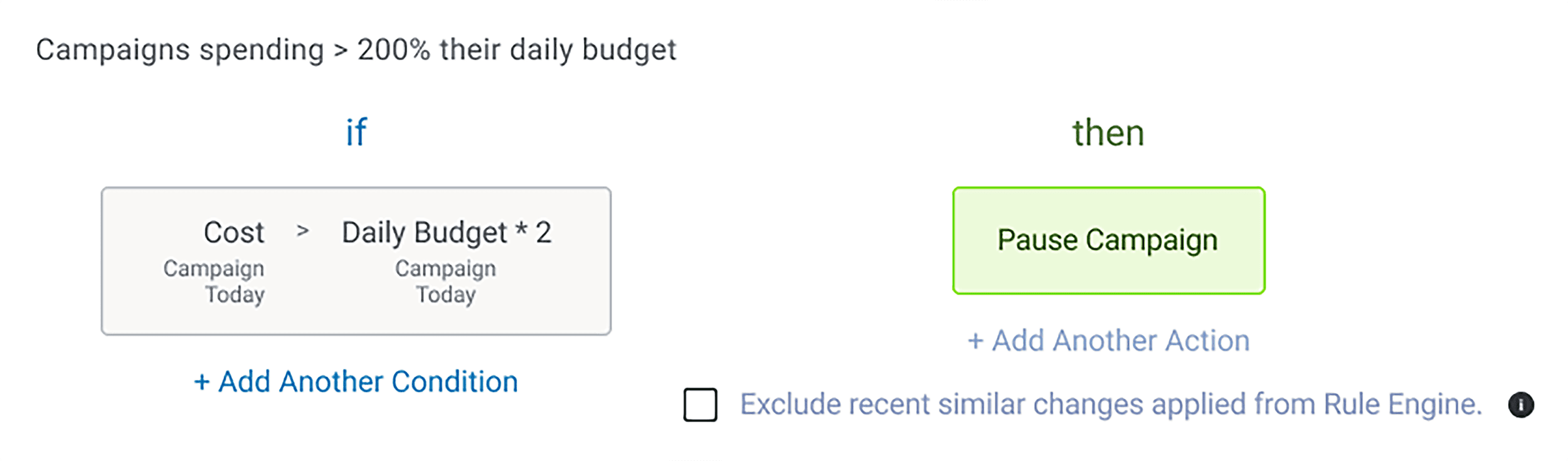
You can also automate trend monitoring, clean up low-CTR ads, and optimize ad groups for better conversions.
The Rule Engine is highly flexible. But it’s not plug-and-play.
You’ll need to be comfortable defining your own logic and setting up workflows.
The advantage?
That level of customization makes it especially powerful for high-stakes accounts where fast, automated reactions can protect performance and budget.
Find the Root Cause of Any PPC Performance Drop
When performance dips, your first question is usually: Why?
(After the panic and checking multiple dashboards a few too many times, that is.)
Optmyzr’s PPC Investigator helps you answer that fast with a visual cause-and-effect breakdown.
Pick a top-level metric like Conversions or ROAS. Then, use the “Why did [X] change?” dropdown to compare time periods (e.g., last 30 days vs. previous period).
The chart updates instantly to show how the other related metrics changed.
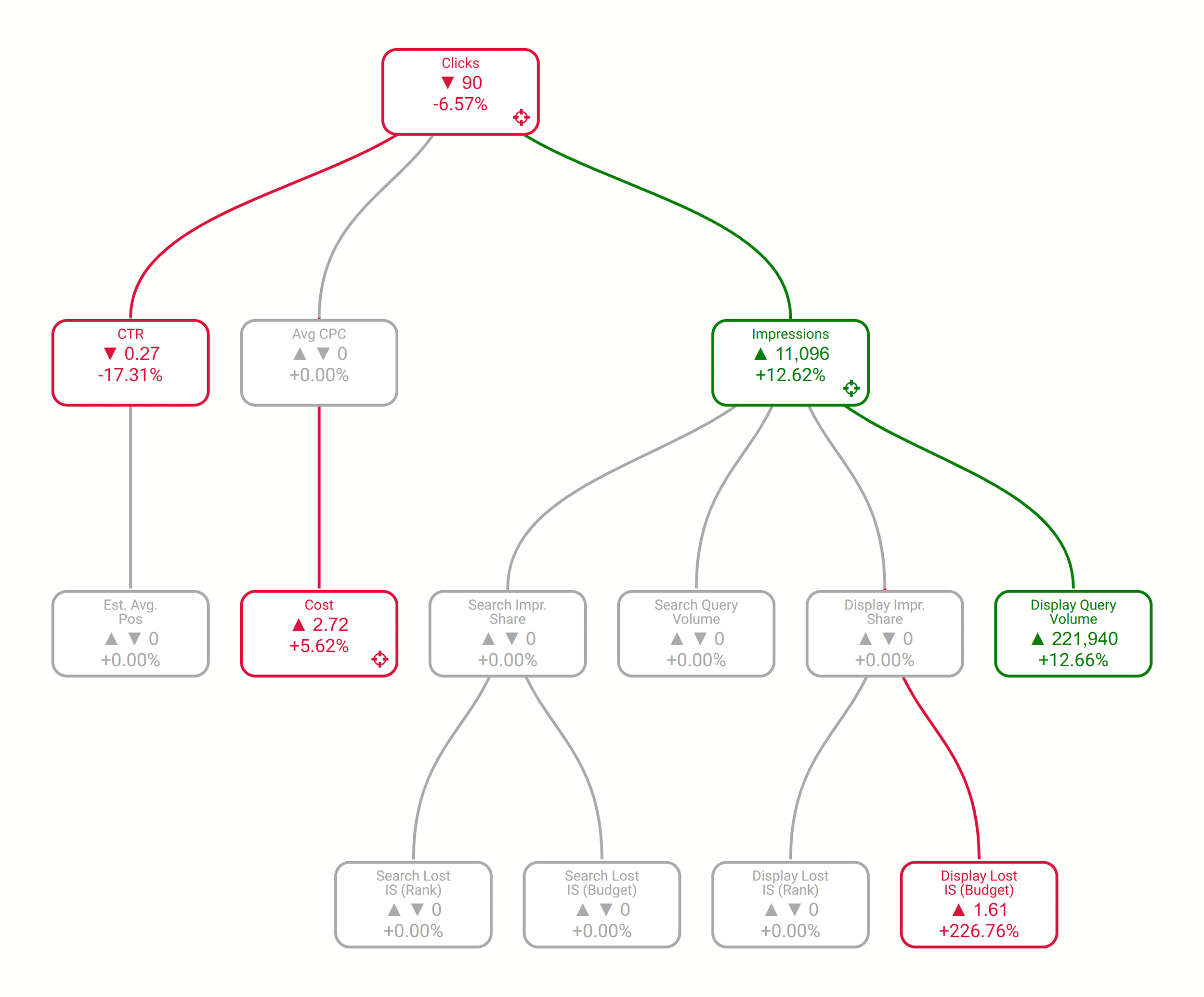
For example, if conversions dropped, PPC Investigator might show that clicks actually increased.
But, your budget was reduced during the same period.
Now, you’re not viewing the conversion dip in isolation. You’re seeing the bigger picture.
Instead of guessing, you can identify which metrics changed at the same time and start connecting the dots.
It won’t hand you the answer, but it gives you a starting point for figuring out what’s really going on.
And that makes digging into the “why” a whole lot easier.
Pros and Cons
| Highly customizable, making it perfect for agencies and enterprise teams that want tailored workflows and automation | Steeper learning curve for PPC teams unfamiliar with rule-based logic or scripting |
Price
Optmyzr starts at $249/month for accounts spending up to $10K/month. Plans scale with ad spend.
14-day trial available.
5. Adalysis
Best for ready-to-go ad automation and tracking
If your PPC systems are already up and running, Adalysis helps keep them healthy.
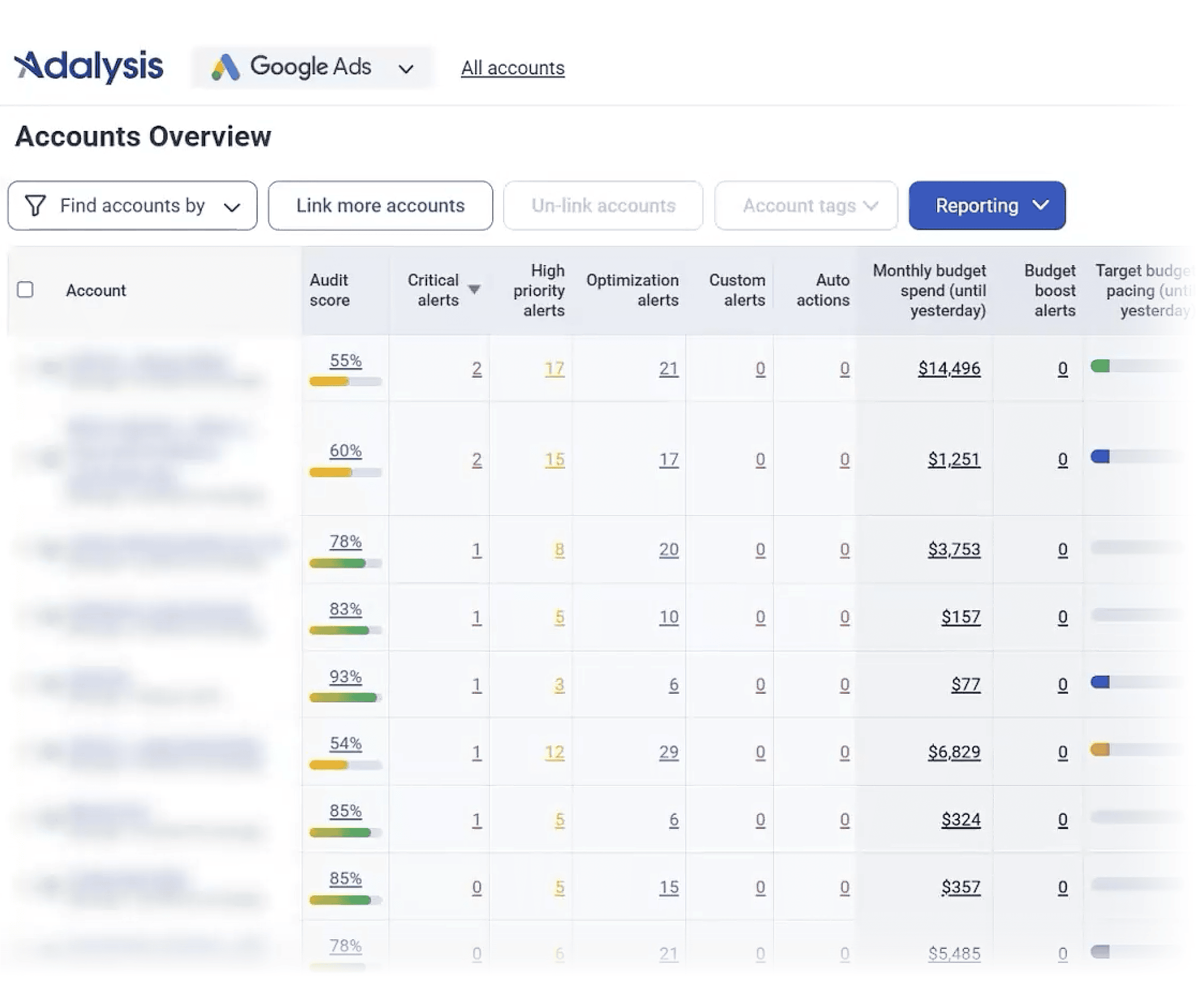
It acts as a performance-monitoring layer for your Google and Microsoft Ads accounts with 100+ built-in audits.
You’ll get early alerts when performance is subpar. Plus, practical recommendations to fix issues.
Perfect for teams managing large accounts who want automation that’s ready to go. Not something they have to build first.
Get Alerts the Moment Your KPIs Go Sideways
Adalysis keeps a constant watch on your campaigns, scanning for issues before they turn into expensive surprises.
It flags issues the moment your metrics start drifting off course.
You can set alerts for:
CPA rising above target Conversions dipping Budgets maxing out too early Campaigns suddenly losing impressions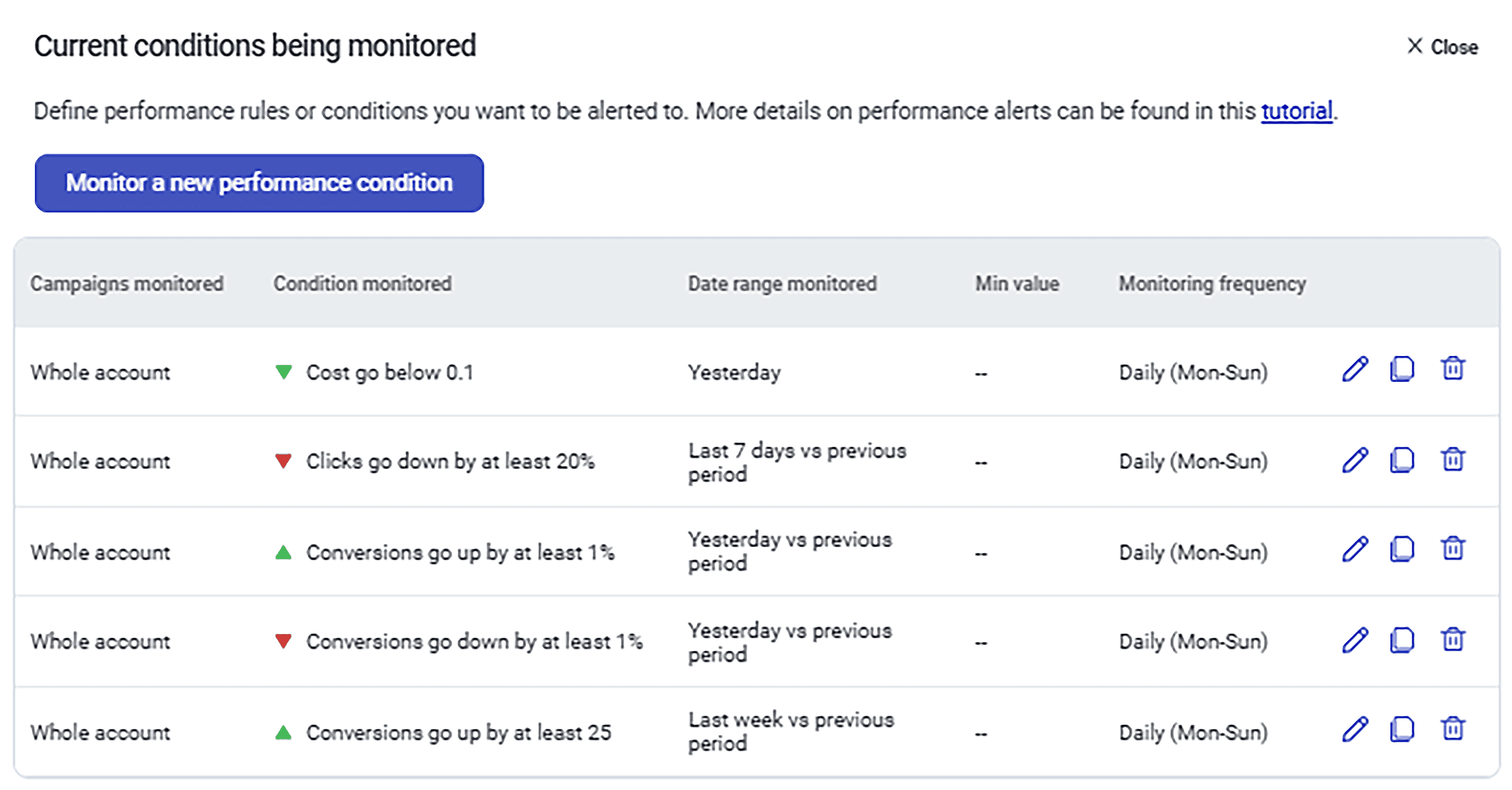
So, what does that actually mean?
It means you won’t be caught off guard by issues that could have been flagged days earlier. Like lost conversions.
You’ll know right away while there’s still time to fix it.
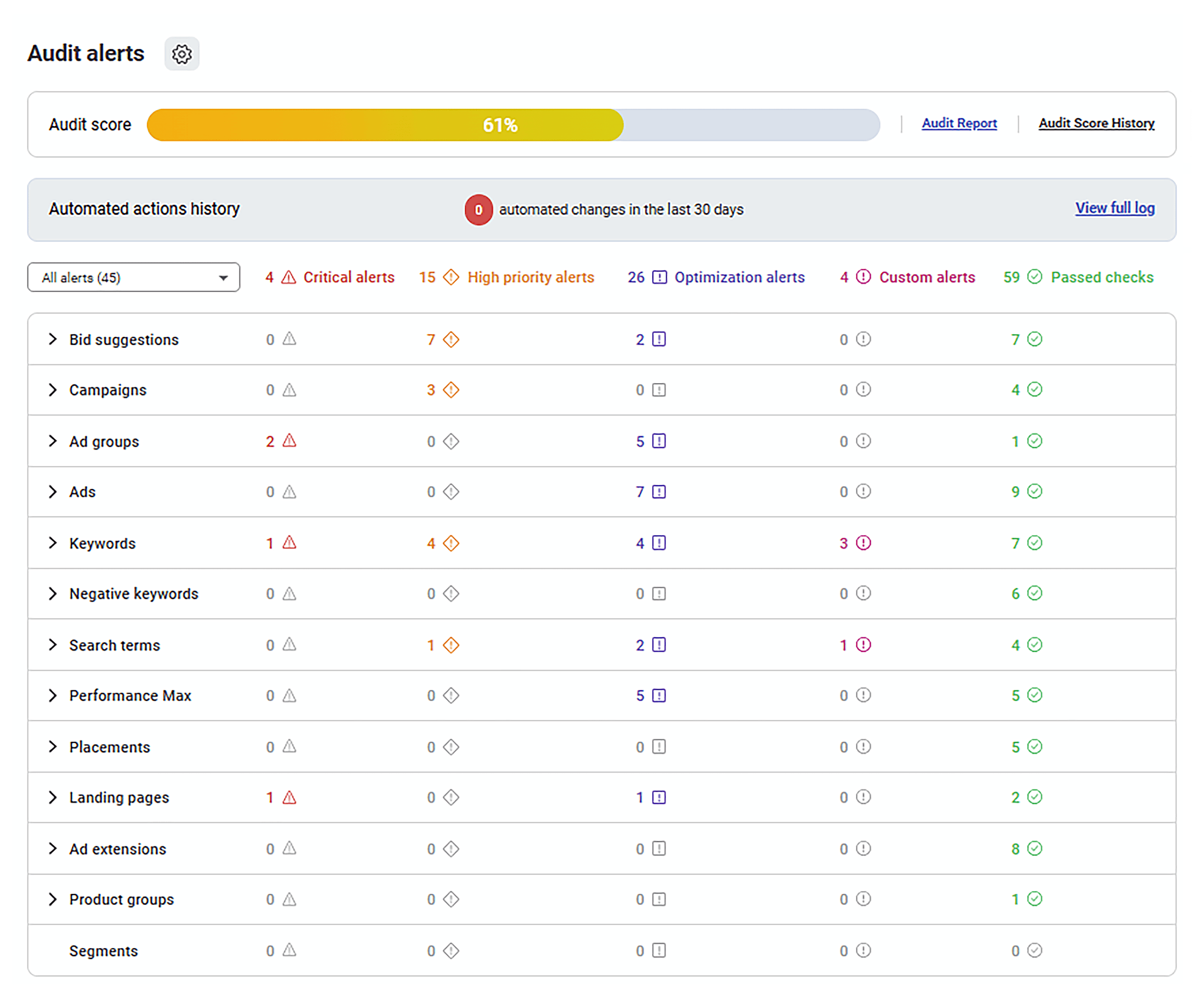
Automate Budget Adjustments
Manually adjusting budgets across dozens of campaigns is a time suck.
Worse, one mistake can throw off your entire month.
Adalysis gives you two ways to manage your budget.
Manual pacing with alerts Full automation based on performance goalsWith manual pacing, you can set daily or monthly spend targets and monitor progress in a visual dashboard.
Color-coded indicators show whether you’re overspending, underspending, or on track.
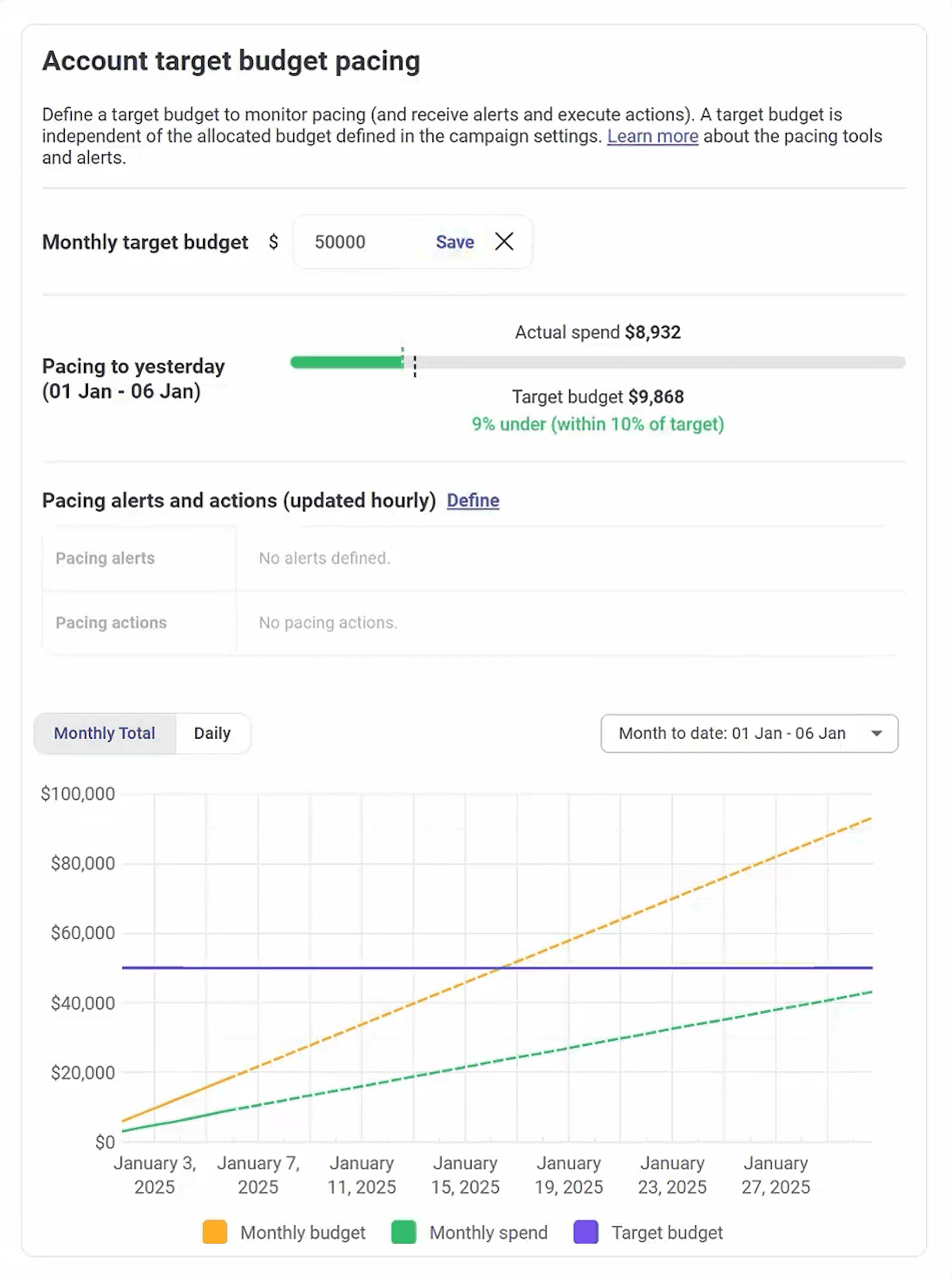
You can also set alerts — or auto-pause campaigns — when spending crosses custom thresholds.
Prefer a hands-off approach?
Switch to Full Automation, and Adalysis dynamically adjusts budgets based on your goals.
Whether that’s more conversions, a better CPA, or higher ROAS.
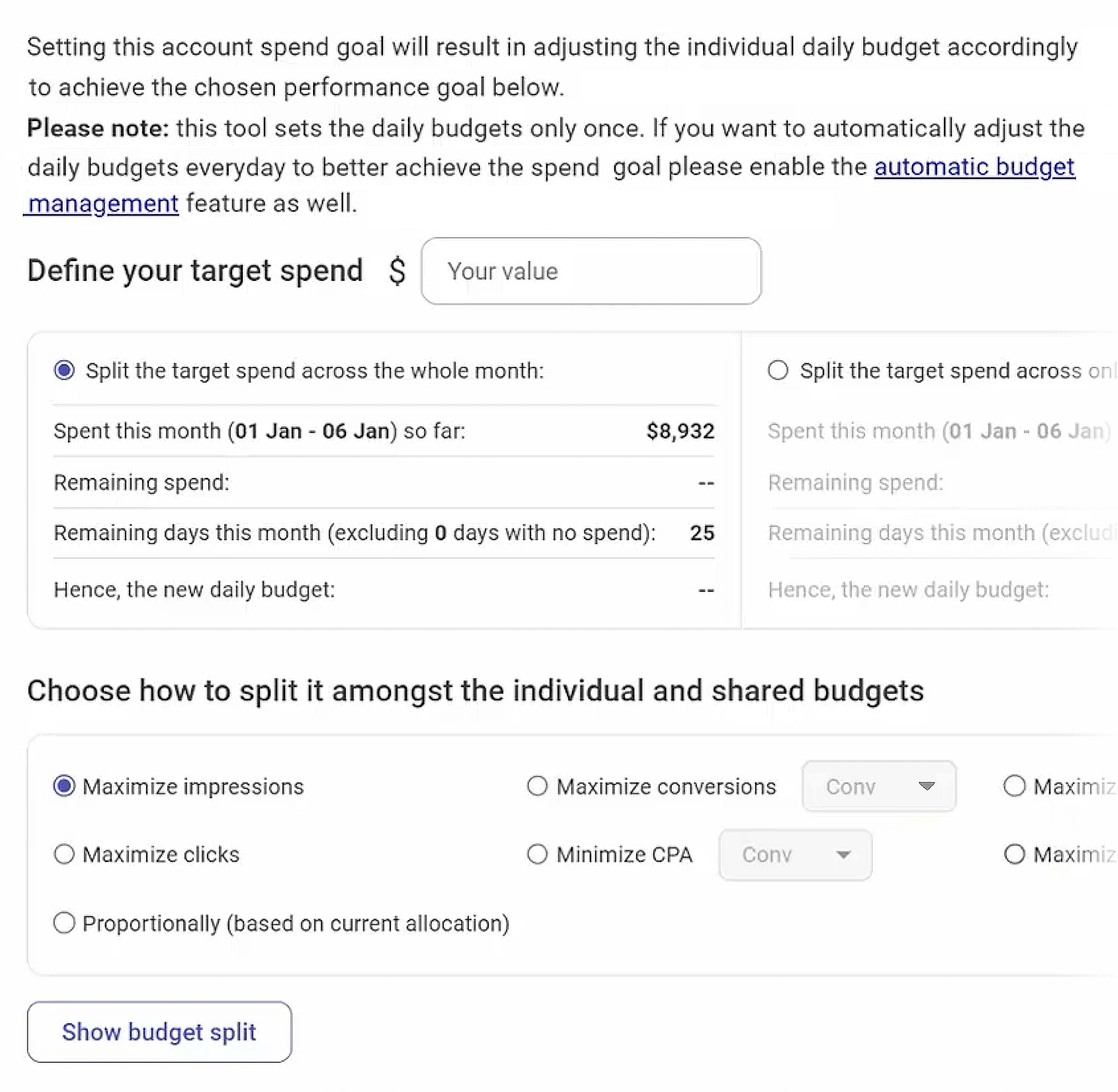
Just set your budget and goal, and the system takes care of the rest.
Pros and Cons
| Significantly reduces time spent on PPC management, making it ideal for high-volume campaigns or managing multiple accounts | It leans on its built-in structure, which may not offer as much flexibility as some advanced users want |
Price
Adalysis starts at $149/month for up to $50K in monthly ad spend. Pricing increases in tiers based on ad spend.
Free trial available.
6. Google Looker Studio
Best for ad campaign visualization and reporting
If you’re managing multiple accounts across platforms, reporting can eat up your entire week.
Google Looker Studio helps you build reporting dashboards using data from Google Ads, GA4, Search Console, BigQuery, Google Sheets, and more.
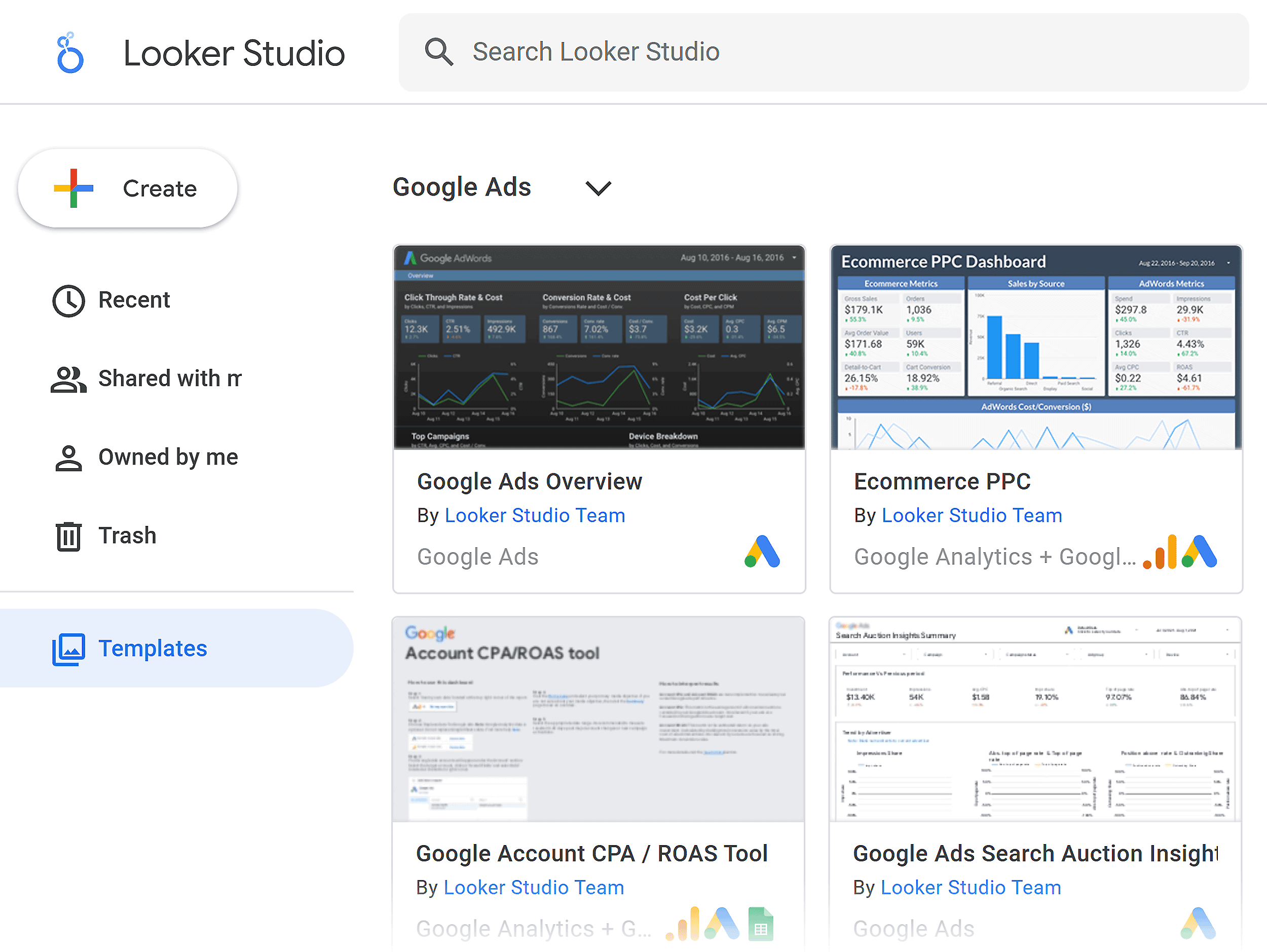
The result?
One central place where your team (and your clients) can track campaign performance.
See the Full PPC Picture
Google Looker Studio’s biggest strength is turning raw data into clear visual dashboards.
So, you can stop sending spreadsheets to numbers-averse clients. And start telling a story they can follow.
You can pull in data from Google Ads, Microsoft Advertising, and Facebook Ads (via partner connectors).
Then, layer in insights from Google Analytics, your CRM, ecommerce platform, or email tools.
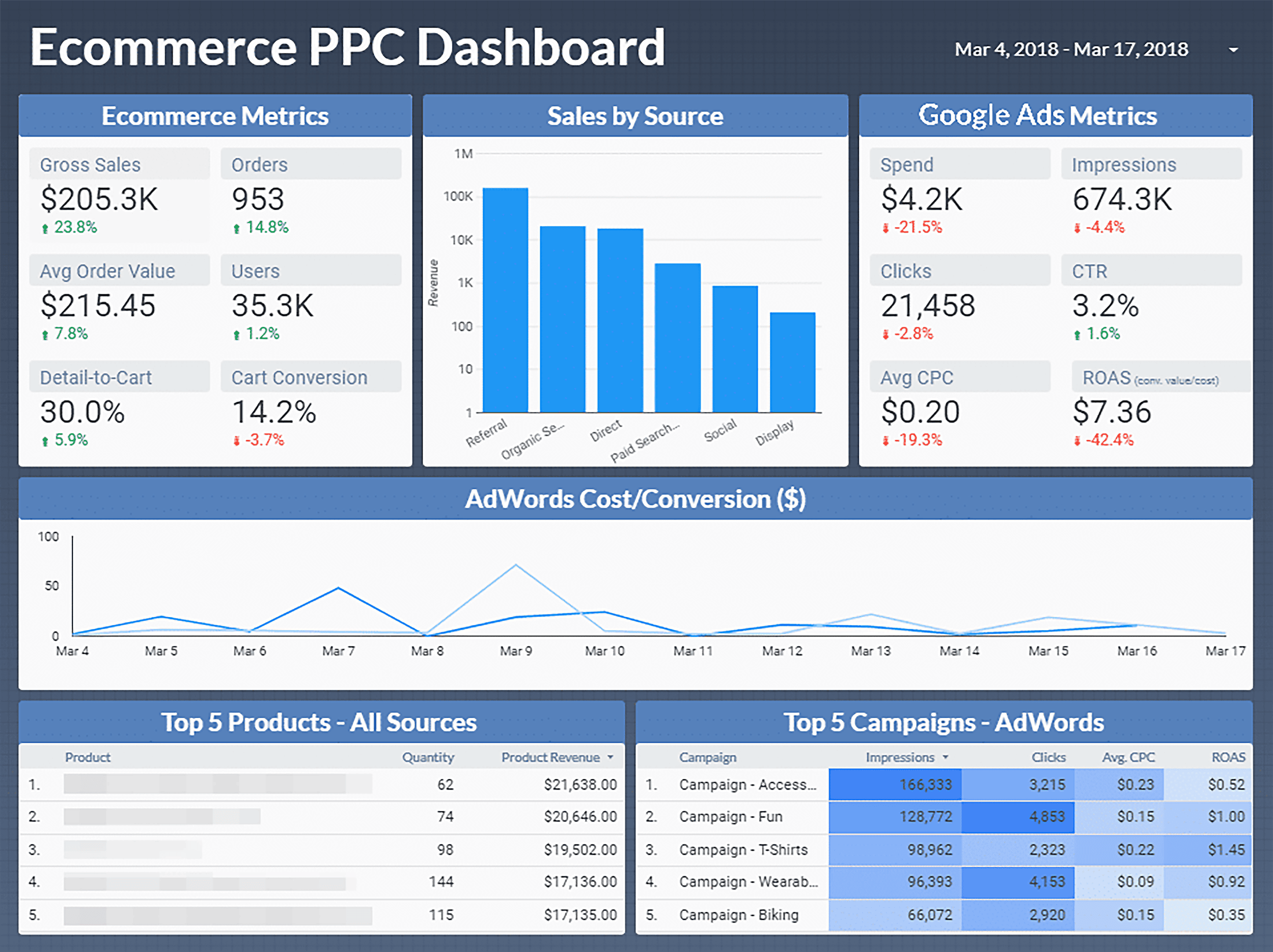
This gives you a single view of your paid campaigns.
Plus, how they connect to everything else happening in the funnel.
Create Shareable, Client-Ready Reports in Minutes
Whether you’re a freelancer, agency lead, or in-house PPC manager, someone always wants to “see the numbers.”
Google Looker Studio makes it easy to turn Google Ads data into interactive reports that highlight performance and campaign impact.
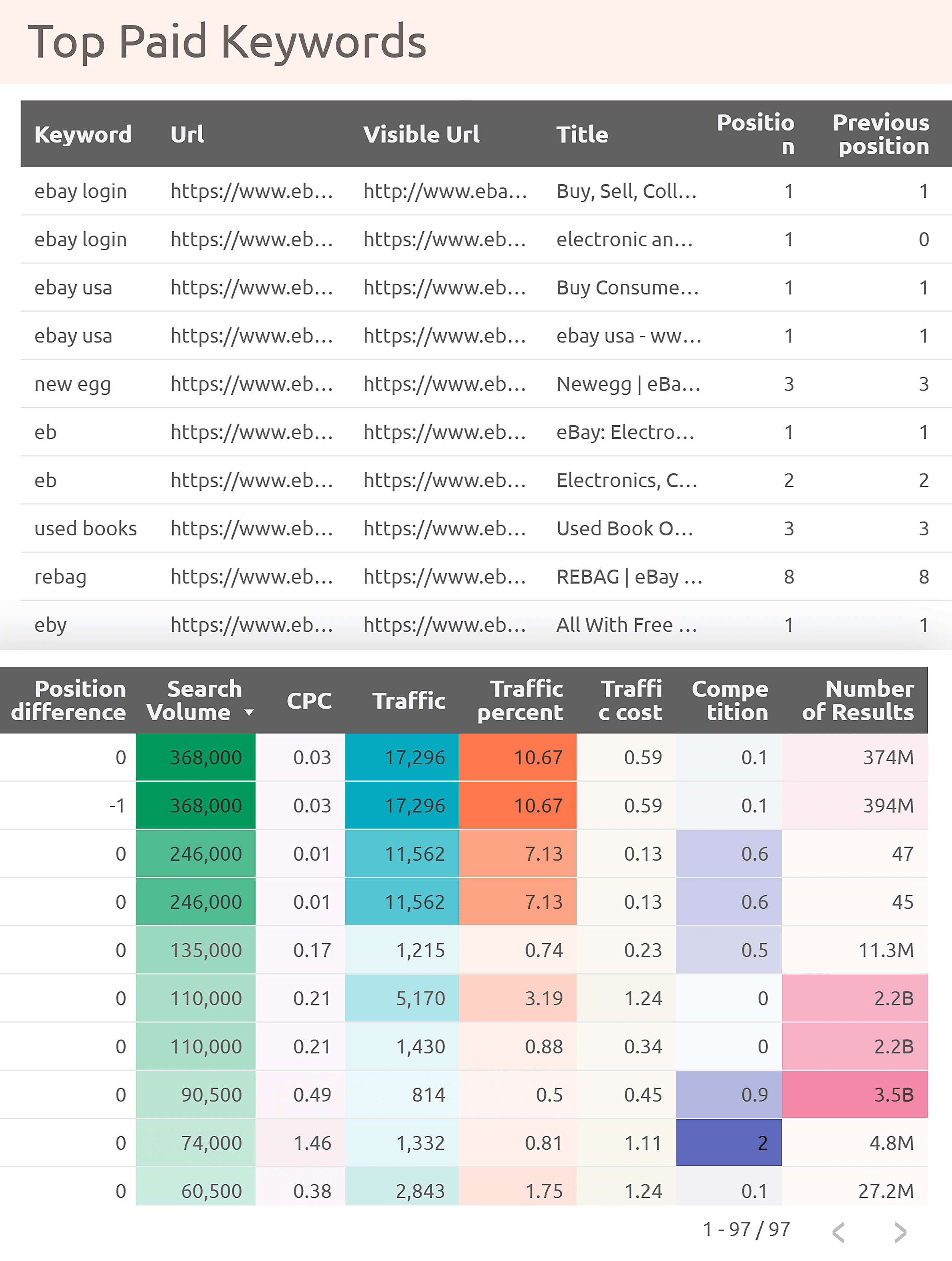
Once you’ve set up your dashboard, you can:
Share it via a link or scheduled email Embed it into webpages, client portals, or internal platforms Set access permissions (view-only, comment, or edit)Pros and Cons
| Completely free to use with no limits on users, reports, or connected platforms | Some PPC connectors (like Facebook Ads) require paid third-party tools |
Price
Google Looker Studio is free to use.
7. ChatGPT
Best for ad copy and campaign analysis
ChatGPT is quickly becoming a must-have for PPC marketers.
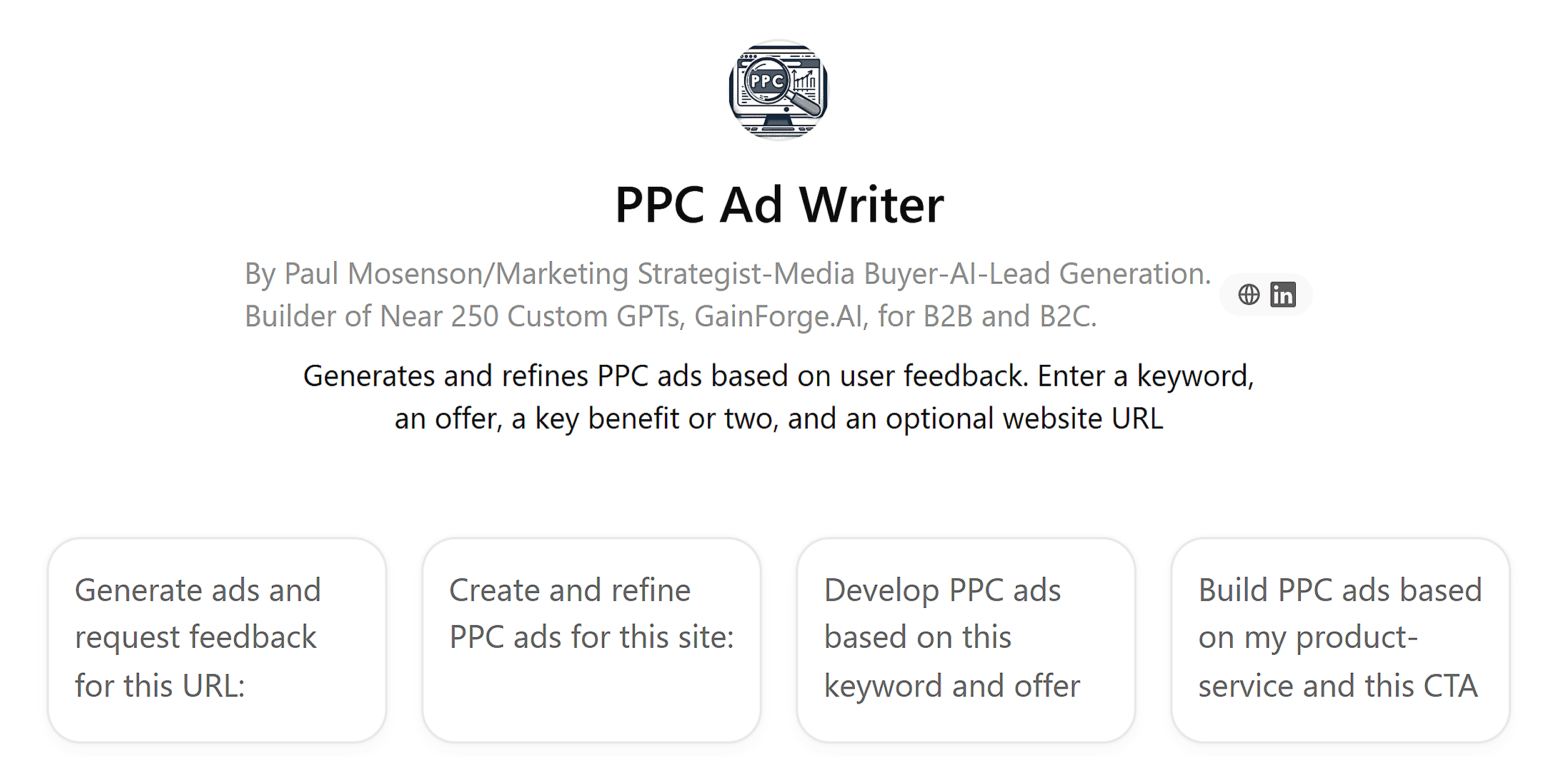
You can use it to brainstorm headlines, write ad copy, refresh underperforming creative, and even analyze landing pages.
The catch? It’s only as good as your prompt.
But once you know how to guide it, the possibilities open up fast.
Generate Creative Ad Copy Faster
Need new ad copy ideas?
ChatGPT can help you brainstorm faster than you can type “A/B test.”
You can ask it to:
Write multiple ad variations in seconds Refresh underperforming copy with a new tone Explore different angles or CTAsBut the real magic happens when you feed it your brand’s data.
If you’re on the Pro Plan, you can create a project and upload your brand voice and tone guide, product descriptions, audience insights, offers, and more.
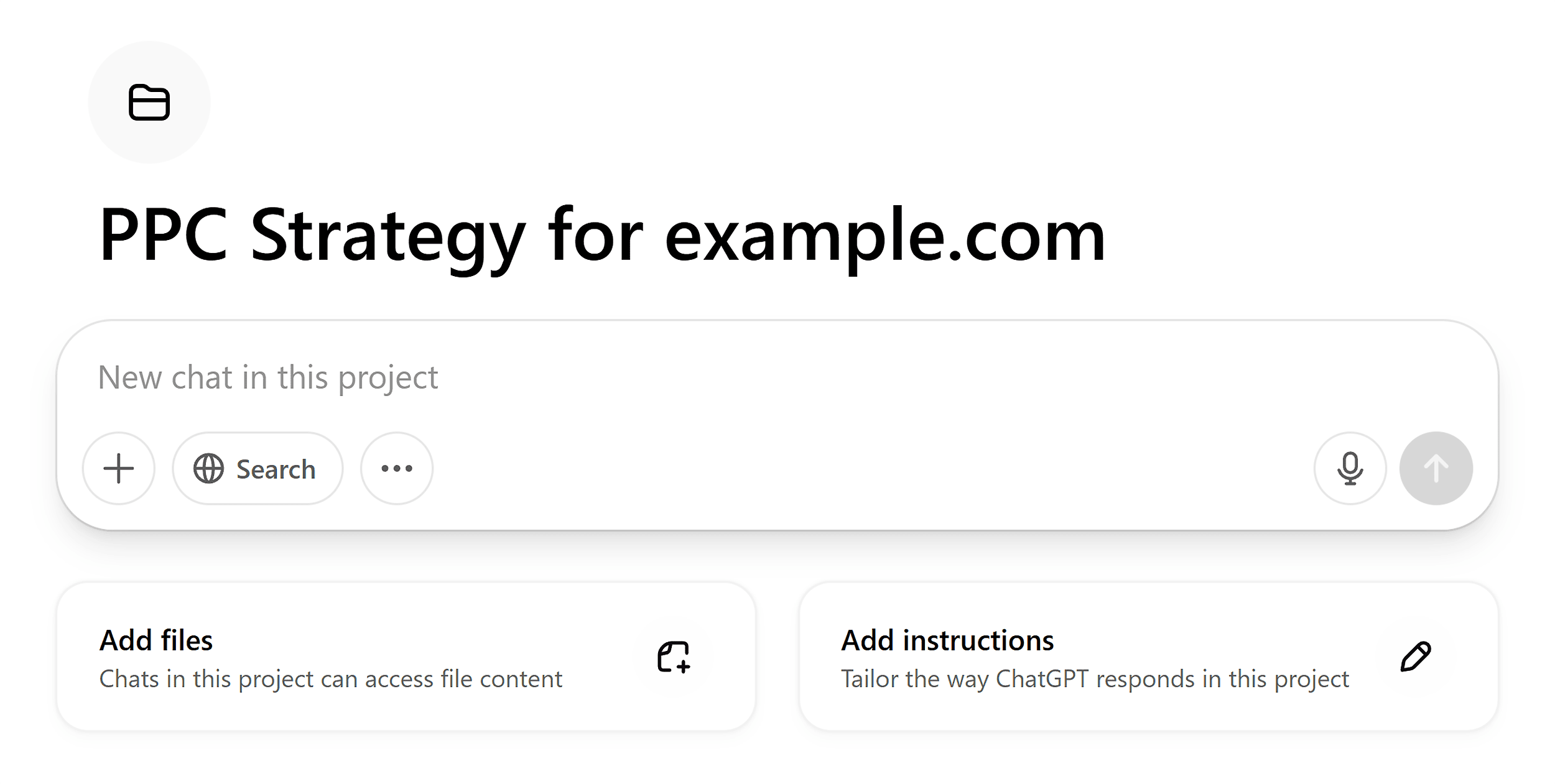
Once those are added to your Project files, ChatGPT starts responding like it actually knows your business.
Goodbye lifeless B2B buzzwords.
Break Down Competitor Messaging for Strategic Insights
ChatGPT can help you reverse-engineer competitor landing pages and ad copy so you can learn from them.
Here’s how:
First, find a competitor’s ad or landing page.
Next, use a tool like WebtoPDF to convert the page into a PDF. Upload that file to ChatGPT.
From there, it’s all about how you prompt it.
Skip the generic “analyze this” request.
Instead, ask for specifics:
What benefit is this page emphasizing most? What emotional triggers are being used? What objections are they trying to overcome and how?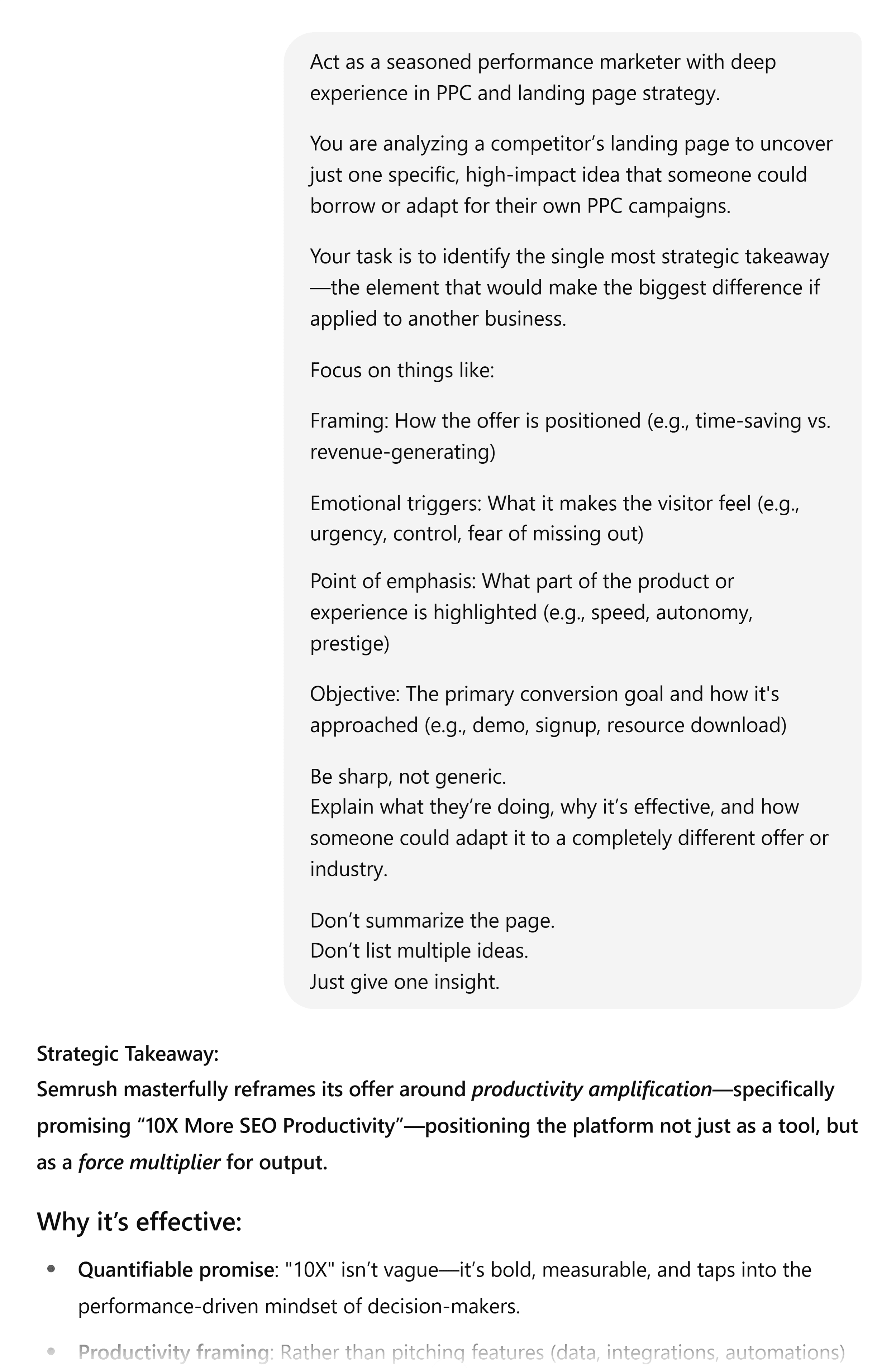
This turns ChatGPT into a strategic analyst.
It helps you understand what’s working for others and how you can do it better.
Pros and Cons
| Extremely versatile. Whether you’re writing ad copy or planning campaigns, ChatGPT adapts to what you need | You’ll still need to double-check tone, facts, and fit. Especially for client-facing work |
Price
ChatGPT has three tiers:
Free Plan: Includes GPT‑4o mini with limited features Plus Plan: $20/month with access to its most advanced models Pro Plan: $200/month for unlimited access to all models and much higher usage limitsFind the Right PPC Tool for Your Goals
The fastest way to waste money on ad tech? Choosing a tool that doesn’t solve your specific problem.
Whether you’re trying to outsmart competitors, automate time-consuming tasks, or finally get reporting off your plate, the best PPC tool depends on what you’re trying to fix.
Choose the statement that sounds most like you to find the best tool for your needs.
Use the table below to quickly find the PPC tool that fits your needs.
Just look for the challenge you’re facing and see the tool that can help you solve it.
You can pick one or a few, depending on what you need most.
| I want to see what my competitors are doing | Semrush: Find missed keywords + ad history SpyFu: Spot keyword gaps + spend patterns |
| My ad copy is getting stale | ChatGPT: Rewrite fast + extract insights Bonus: Combine with Semrush/SpyFu for real campaign ideas |
| Managing campaigns eats up my time | Optmyzr: Automate tasks + flag metric shifts Adalysis: KPI alerts + budget pacing |
| I need to make changes quickly | Google Ads Editor: Offline, bulk edits at speed |
| I need client-ready reports | Looker Studio: Live dashboards, easy to share |
| I’m on a tight budget | SpyFu Free: Basic keyword + competitor data ChatGPT Free/$20: Low-cost copywriting help Ads Editor + Looker: Free tools for edits + reports |
The Best PPC Tools Are Just Step One. Here’s Step Two.
You’ve got the tools. You know what they’re best at.
Now, it’s time to make them work even harder.
Before you launch your next campaign or tweak your bids, make sure you’re not throwing money at overpriced keywords.
This PPC keyword cost guide shows you how to find high-intent keywords that convert.
It’s the next step if you want smarter results from the tools you’re already using.

 Lynk
Lynk