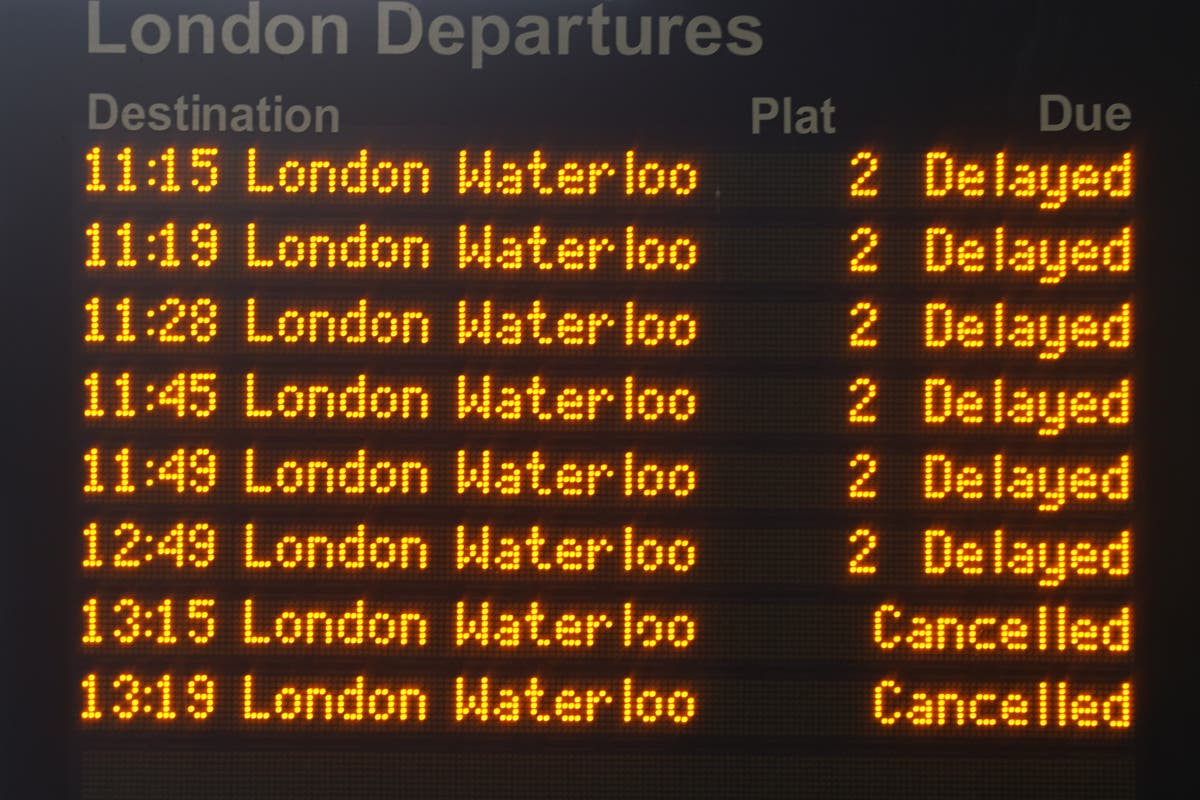The Best Free Online Tools to Map Your Own Bike Routes
Whether you’re in an unfamiliar place or broadening your horizons in your hometown, there are plenty of tools online to customize different walk, run, and bike routes wherever you are. The online tools we’ll highlight here are not all...


Photo: Oleg Troino (Shutterstock)
Whether you’re in an unfamiliar place or broadening your horizons in your hometown, there are plenty of tools online to customize different walk, run, and bike routes wherever you are. The online tools we’ll highlight here are not all created equal, so let’s take a look at the best free options depending on what you’re looking for in a map.
The following options all have solid reviews and, most importantly, are either free or have free versions that can get the job done. For all of these, I recommend using the desktop version over the mobile app, at least at first; I find it’s a lot easier to drag and drop different points on your paths using a mousepad versus your touchscreen.
How to map a bike route with Google maps
You’re probably well-acquainted with Google Maps, even if you haven’t taken advantage of the ability to customize a bike or running route. Here’s how to map a bike route on Google Maps:
1. Click on the direction icon. Make sure you’ve selected either the walking or cycling icon.
2. Choose the starting location and destination. Since you’re probably creating a loop, click the plus sign to add the starting location again as a third stop.
3. Maps will show you the fastest, most direct path to your destination and back. Drag the blue lines to customize the loop according to your desired distance and target the places you want to pass through.
4. Once you’re ready, click on the option to send the directions to your phone.
Once on your phone, tap the profile icon in Google Maps and then select Offline maps. Next, tap Set your own map and you’ll see a zoomed out map of the place you’re in. All you need to do is move the blue rectangle over the area you intend to visit and then tap Download.
With Google Maps, you can safely rely on the accuracy of the route and all its features (time, distance, elevation). However, once you get used to the interface of sites that are specifically for planning bike routes, it’ll become obvious that Google Maps isn’t focused on route-building. Still, if you don’t want to try anything new or unfamiliar, you can’t go wrong with Google Maps.
For a no-frills experience: Onthegomap
I’m partial to onthegomap. It’s straightforward and easy-to-use. Build a route by simply clicking on the map to create a point on your route, and then drag, drop, and delete as needed. It’s faster than Google Maps, but with far less information (like traffic reports or detailed terrain profiles) compared to the options below.
For tons of customization tools: Plotaroute
If you love to dig into the details, Plotaroute.com has an extensive range of route-editing tools. You can create a route from scratch, or combine and split existing one, or even use the magic “make me a route” feature in a given area. The menu along the side of the map is full of icons for plotting detours, repeating loops, shifting to different sides of the road, and way more.
After designing your route, you can inspect the terrain and see numbered directions for following the route (which I now realize is an extremely underrated feature across all these sites). Plotaroute is free, although you do need to sign up for an account to get all these customization tools.
For your off-road adventures: Komoot
If you’re serious about your biking or trail running, Komoot is your best bet for sport-specific routing. It has inch-by-inch surface and way-type analysis, but what really makes this best for outdoors-y adventures is all of Komoot’s pre-built routes. Filtered by distance, difficulty and public transport links, the routes already in Komoot are like easier-to-use versions of the trail maps that you might find at the entrance of most parks.
For the best crowdsourced data: BikeMaps.org
BikeMaps.org is like Waze for cyclists. The website and app are crowdsourced tools that local cyclists can use to map their trouble spots while riding, including crashes, near-misses, hazards, and thefts.
The interface is aesthetically appealing, although very sensitive to your trackpad zooming in and out. The major drawback of BikeMaps: This site seems to be most popular in Canada, so your experience will depend on how many fellow cyclists are uploading data in your area.
For the socialite: Strava
Hear me out. I know that the route-building feature moved behind a paywall a few years back, but still, I’d be remiss not to mention Strava at all.
For now: If you’re an avid Strava user who misses the route-builder, then in your list of past activities, you can still click “save to my routes” to re-use it on future activities.
As a little teaser...stay tuned for a more detailed post about how to hack the free subscription and create your own routes anyways. Until then: Strava is beloved by all sorts of athletes, and the heatmap is a great tool to find tried-and-true routes near you.
Final thoughts
You can’t go wrong with any of the options above. Some people geek out about inch-by-inch elevation profiles, while others just want to drop three points on a map and use the first loop they create. My final tip is to always make sure you’ve downloaded an offline version of your map, or even better, written out back-up directions on a slip of paper. Better safe than sorry.

 MikeTyes
MikeTyes