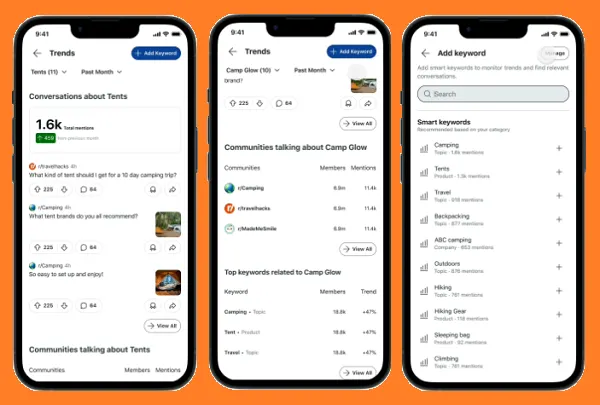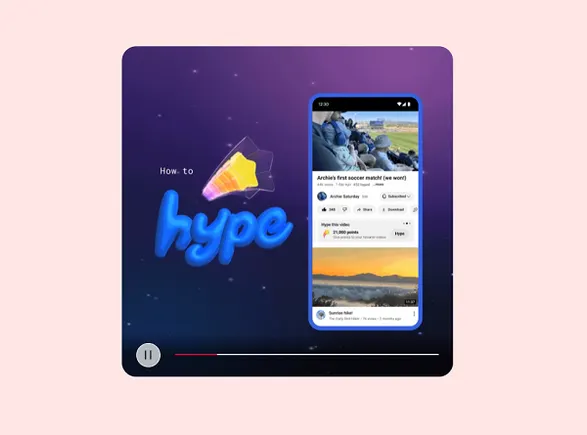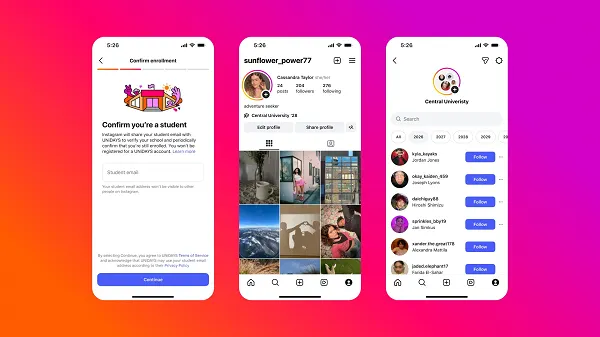The best monitors for 2022
Not all monitors are created equal, and not every monitor is suited to everyone. But if you're looking for the best, we've chosen the models you should see.

Interested if finding just the right monitor for your desktop setup? If you’re shopping for an all-around display, we highly recommend the Dell P2720DC monitor. It looks fantastic, comes at an affordable price like many of the budget monitors out there, and has an updated USB-C connection for your latest accessories. Our reviewers, who’ve tested and reviewed more than 100 monitors over the years, find little fault in it.
However, if you have something more specific in mind, like a great 4K display or a monitor suited for gaming, we’ve got you covered below.

Dell P2720DC
Pros
Superbly well balanced feature set Good image quality Power delivery supported through USB-C Attractive designCons
No built-in speakersWhy you should buy this: It's a gorgeous screen with thin bezels and an attractive price.
Who it’s for: Just about anyone. It is perfect in a home or work office.
Why we picked the Dell P2720DC:
There's no perfect monitor for everyone, but this Dell monitor offers the best balance of resolution, design, features, and price. First, it measures 27 inches diagonally, which is the ideal size for a standard office desk. It's also 1440p (QHD), which is the perfect happy medium between affordable 1080p and super-sharp 4K.
It's not as sleek as Dell's UltraThin monitors, but the P-series look fairly modern as well. The P2720DC isn't necessarily for enthusiast photo editors, as the color calibration isn't quite up to snuff. However, it'll work great for hobbyists and most other kinds of computing tasks, sporting solid image quality and convenient adjustability.
Our favorite feature, though, is the USB-C connection. If you're planning to connect to a laptop with USB-C, this monitor can both power your laptop and display its video. It's plug-and-play at its finest.
There are fancier, more feature-rich monitors out there (see below), but the Dell P2720DC monitor is the option we recommend to most people.

Asus ROG Swift PG259QNR
Pros
Unrivaled motion clarity Ultra-low input lag Buttery smooth gameplay Superbly stable stand Includes desk clampCons
Only 1080p Limited mainstream appealWhy you should buy this: If you want fantastic PC gaming at an affordable price.
Who it’s for: Gamers looking for some of the smoothest gameplay possible to match their powerful PC.
What we thought of the Asus ROG Swift PG259QNR:
Serious gamers know to keep an eye on the refresh rate of their monitor if they want buttery-smooth gaming action — though you'll need a powerful GPU too. Consumer gaming options don’t get much better than this ROG model, sporting up to a 360Hz refresh rate with a 1ms response time. It also supports G-Sync, Nvidia’s Reflex Latency analyzer, and HDR.
We highly suggest looking at the different versions of this monitor to expand your choices, too. If you want the highest refresh rate possible you’ll have to compromise a bit with this 1080p resolution and 24-inch screen size, but that's perfect for esports. But if you’re absolutely fine with the still amazingly-high 240Hz refresh rate, you can bump up to a 27-inch screen with a UHD resolution. There are plenty of options with this model, depending on what you would like to prioritize.
Whichever model you end up with, you’ll get DisplayPort 1.2, HDMI 2.0, and USB 3.0 connections to work with, along with the Asus modes for reducing blue light and flickering, and the overall design is excellent, with trim bezels, a great menu system, and handy monitor adjustments to get the right placement for you.

Samsung 27-inch SF354
Pros
A quality budget pick Overall good for casual uses Samsung PLS panel technologyCons
Not for gaming or creativesWhy you should buy this: It's a great, spacious monitor if you need a large screen but at a low price.
Who it’s for: Work-from-homers, families, those looking for an effective budget monitor.
Why we picked the Samsung SF354:
Most people looking for a new monitor don't need anything fancy. No matter how cheap you're going, though, 27 inches and 1080p are a couple of good standards to keep. The Samsung SF354 hits both of those at a fantastic price of $170. Beyond that, it has a slim design with relatively thin bezels around the frame.
The SF354 also uses PLS panel technology, which is Samsung's version of IPS. In other words, you'll get decent viewing angles and realistic-looking colors. It's not for gaming or intense content creation, but this basic Samsung monitor is everything the average person needs in a work monitor.
If you're looking for something even cheaper than the Samsung 27-inch SF354, check out our list of the best monitors under $100.

Dell UltraSharp U2720QE
Pros
Excellent monitor for entertainment 4K resolution HDR supportCons
Refresh rate is capped at 60hzWhy you should buy this: It's a beautiful display in a lean frame, with an impressively sharp screen.
Who it’s for: Media viewers who want that 4K HDR pop and detail.
Why we picked the Dell UltraSharp U2720QE:
One of the best 4K monitors out there, the Dell UltraSharp U2720QE might not have the largest screen, but at 27 inches and 4K resolution, it packs an enormous range of pixels inside a compact frame, making for an exceptionally crisp picture.
When combined with great HDR support and a huge 2,000:1 contrast ratio, this monitor looks stunning no matter what you're doing on it. It's also one of Dell's monitors that comes with a USB-C hub to support the latest connections for you devices, so you shouldn't have to worry about accessory compatibility.
Keep in mind, the U2720QE is not designed with gaming in mind. It lacks a high refresh rate, but the 60Hz is enough for gamers playing slower games who want the added detail of 4K. You won't need the world's most powerful graphics card to run it maxed out either.
The strong features of the Dell UltraSharp U2720QE are available at a price that's not out of this world, so you needn't break the bank just to get yourself a great 4K screen.

LG Ultragear 34GN85B-B
Pros
Excellent ultrawide Gaming friendly G-Sync supportWhy you should buy this: It's expensive, but this ultrawide is stunning to look at and stands head and shoulders above most other big-screen displays.
Who it’s for: Those who want a huge multi-monitor experience without the bezels.
Why we picked the LG UltraGear 34GN85B-B:
Ultrawides are an alternative to traditional monitors. If you've got the desk space, they can give you more screen real estate than you've ever had before, with relatively few downsides and a whole lot of performance. A curved monitor is an especially good match for an ultrawide because it can help save a little bit of space while improving immersion. It's no wonder this kind of ultrawide is a favorite pick for racing games and other genres where immersion is important (as long as they can support the screen size) — but it can also excel at managing complex editing programs and multi-window projects.
LG's UltraGear ultrawide is a particularly good pick no matter why you're interested. Its 34-inch display is a good middle ground that can fit on most desks, and the G-Sync compatibility also makes the monitor friendly for gaming. The Nano IPS panel is excellent for color and provides a 1 ms response time, while the refresh rate can be overclocked all the way to 160Hz. That 3440 x 1440 QHD resolution is also helpful for juggling tasks or detailed apps in a professional setting.

BenQ EX3203R 32-inch Monitor
Pros
Gamer-focused design HDR support 144Hz refresh rate FreeSync 2 supportCons
Only FreeSync, no G-Sync supportWhy you should buy this: Thirty-two inches is a lot of screen space, but BenQ packs it with solid features and a beautiful panel. For what it offers, it's pretty affordable.
Who it’s for: Gamers and anyone who wants masses of screen space for their next project.
Why we picked the BenQ EX3203R:
As the prices of high-resolution screens have come down, so have the prices of larger displays. A few years ago, 32 inches of screen space would have cost you a fortune, but today an excellent display like the BenQ EX3203R is exceedingly affordable. It offers a respectable resolution of 2560 x 1440p (the gaming sweet spot) and a high refresh rate of 144Hz. As if that wasn't enough, there's also HDR support, an immersive, 1800R curvature, and FreeSync 2 for kicking screen tearing and stuttering to the curb.
This monitor is fantastic for gaming and working, with excellent color support and popping blacks and whites thanks to its HDR support. You can even power it on a single USB-C cable if you want to keep your desk tidy. Considering the price, the frame and stand look pretty great too. It's a great gamer option if other picks are starting to look to expensive to plan for.
BenQ EX3203R 32-inch Monitor

Acer Predator Gaming X34 (2021)
Pros
Curved ultrawide design G-Sync support UHD resolution 100Hz refresh rateWhy you should buy this: It's one of the best curved monitors available for serious gaming or task management.
Who it’s for: Workers and gamers that want a curved screen for added immersion.
Why we picked the Acer Predator X34:
Curved monitors are an alternative to traditional flat panels. They can offer more immersion and easier access to details at the edges of the screen but are primarily designed for a single user and struggle with viewing angles. It's no surprise, then, that curved monitors are popular among gamers, especially when they love games that support the aspect ratios for these screens.
The Acer Predator X34 is an excellent example, packed with gamer-friendly features on a 34-inch curved screen that can also be useful in the office or studio. The 3440 x 1440 resolution is made all the better with the 100Hz refresh rate, which can be overclocked to 120Hz, along with G-Sync support to help prevent tearing. Ports include DisplayPort 1.2, HDMI 1.4, and USB-A 3.0 connections.
Acer Predator Gaming X34 (2021)

Alienware 25 Gaming Monitor AW2521H
Pros
360Hz refresh rate G-Sync support Good color accuracy Latency reductionCons
HD only, no 4K optionWhy you should buy this: It's one of the best monitors available for maximum framerate.
Who it’s for: Gamers who play fast-action genres and want the best.
Why we picked the Alienware 25 Gaming Monitor AW2521H:
Refresh rate is a vital spec for fast-action games that need to refresh frames as often as possible to give gamers the smooth action and extra detail that they need. If that describes your favorite genres, this 24-inch monitor may be for you: It pushes refresh rate to the highest levels at 360Hz and uses the Nvidia Reflex Latency Analyzer so you can be sure absolutely nothing is getting in the way of your reaction speeds.
The monitor also has a 1ms response time and covers 99% of the sRGB color gamut. G-Sync support is included as well. There’s also a generous helping of port options, including two HDMI, DisplayPort 1.4, and multiple USB 3.2 connections for both upstream and downstream. The only real downside to this monitor is that it’s only 1080p, a limitation set by that sky-high refresh rate, but the action is so smooth you may not even notice.
Alienware 25 Gaming Monitor AW2521H

Samsung Odyssey Neo G9 G95NA
Pros
One of the biggest and best ultrawides you can buy 240Hz refresh rate UHD resolution G-Sync and FreeSync supportCons
You'll need to save up for this one Won't fit in all computer setupsWhy you should buy this: It's one of the best monitors ever made — and it's enormous.
Who it’s for: Those who want one of the biggest and brightest ultrawides possible.
Why we picked the Samsung Odyssey Neo G9 G95NA:
If there’s no such thing as “too much” for your monitor, this new entry in the Odyssey line beckons: The enormous 49-inch ultrawide is like having two or three monitors to work with without annoying borders getting in the way, while the curve is excellent for immersion. Screens like these are favorites among gamers with serious racing game setups, but they can be useful for anyone who wants as much immersion and screen real estate as they can possible (and already knows they have the room for it).
But that’s just the beginning of how the Odyssey Neo G9 G95NA impresses. It comes with a vibrant mini-LED display, a UHD resolution so no details go to waste, and a refresh rate of 240Hz to ensure even the fastest action is smooth and clear. It’s also one of the few (but growing) monitors to offer both FreeSync and G-Sync, so it doesn’t matter if you use AMD or Nvidia. HDR2000 is also supported for additional optimization. Oh, and don’t forget about the picture-by-picture mode, which is an important tool for managing a screen this wide.
The biggest downside is that such a large monitor with so many high-end specs is more expensive on its own than many computer stations are altogether. But if you have the budget for it, there’s not much better for a gaming setup.
Samsung Odyssey Neo G9 G95NA
Frequently Asked Questions
What brand monitor is the best?
No one monitor brand makes all the best monitors in the world — that’s why this list is populated by a number of different manufacturers. That said, there are some that you can rely on more than most to produce great screens. Dell is a longstanding favorite of ours with years of fantastic displays under its belt. It also tends to cater well to the professional crowd just as much as gamers, so you know there will be something you like in its lineup.
Other noteworthy brands worth considering include Acer, which tends to produce some of the world’s best gaming screens; Samsung, which offers some of the best ultrawide screens and large-size monitors we’ve ever seen; and LG, which has a good all-around catalog of displays.
What size computer monitor is the best?
This very much depends on the resolution you’re targeting and how much desk space you have. While bigger does tend to look better, giving you more screen space for work and larger images for games and movies, they can stretch entry-level resolutions like 1080p to the limits of their clarity. Big screens also require more room on your desk, so we’d caution buying a massive ultrawide like the Samsung Odyssey series if you’re working or playing on a small desk.
As a quick rule of thumb, 1080p looks great up to about 24 inches, while 1440p looks good up to and beyond 30 inches. We wouldn’t recommend a 4K screen any smaller than 27 inches as you aren’t going to see the real benefit of those extra pixels in what is a relatively small space by that resolution.
Are 4K monitors good for gaming?
They can be. 4K offers the pinnacle of gaming detail and, in atmospheric games, can give you a whole new level of immersion, especially on larger displays that can fully display that mass of those pixels in all their glory. These high-res displays really excel in games where frame rates are not as important as visual clarity. That said, we feel that high refresh rate monitors can deliver a better experience (especially in fast-paced games like shooters), and unless you have the deep pockets to splash out on a powerful graphics card or two as well, you aren’t going to get those frame rates at 4K. A 27-inch, 1440p display is still the sweet spot.
Also keep in mind monitor performance is now often linked to framerate management technologies like FreeSync and G-Sync, so watch for these technologies and compatible graphics cards when making gaming monitor decisions. FreeSync is for AMD graphics cards, while G-Sync only works with Nvidia’s GPUs.
Which is better: LCD or LED?
The short answer is they’re both the same. The longer answer is that this is a failure of company marketing in properly conveying what its products are. Today most monitors that use LCD technology are backlit with LEDs, so typically if you’re buying a monitor it’s both an LCD and LED display. For more of an explanation on LCD and LED technologies, we have a whole guide dedicated to it.
That said, there are OLED displays to consider, although these panels haven’t made an impact on the desktop market yet. OLED screens combine color and light into a single panel, famed for their vibrant colors and contrast ratio. While that technology has been making waves in televisions for a few years now, they’re only just starting to make a tentative step into the world of desktop monitors, from Samsung's QD-OLED tech to LG's extra-bright G2 monitors.
What kind of monitor is best for your eyes?
If you suffer from eye strain, look for monitors that have built-in light filter software, especially filters that are specifically designed for easing eye problems. These filters are designed to block more blue light, which is the part of the spectrum that affects our eyes the most and is responsible for most eye strain problems. However, you can also download eye filter software apps for any type of monitor you get.

 Konoly
Konoly