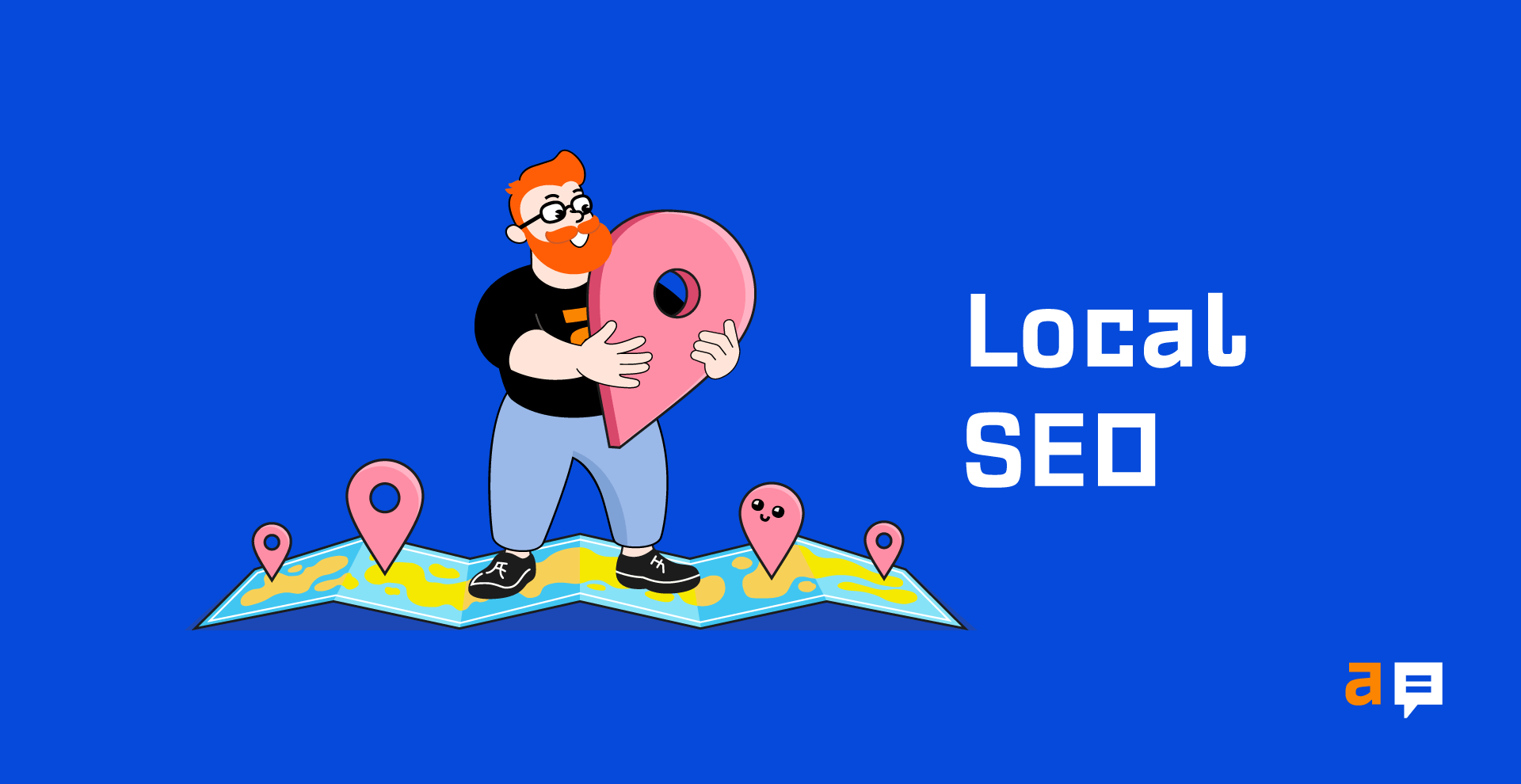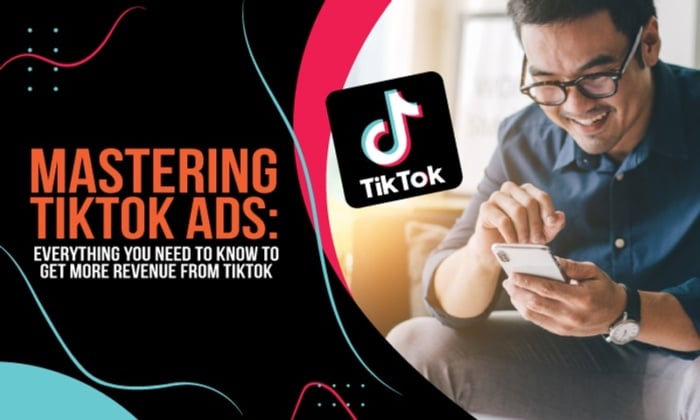The Best React Native Tools for Your Next App Project
There are many great reasons why you should consider using React Native for your next app. It’s a cross-platform framework, which means you get to build mobile apps for both iOS and Android platforms using single source code. React...

There are many great reasons why you should consider using React Native for your next app. It’s a cross-platform framework, which means you get to build mobile apps for both iOS and Android platforms using single source code. React Native offers performance similar to native experience while still using JavaScript as code base. There are now many third-party libraries and tools available in React Native to make development easier than ever before. This article will introduce some of the best React Native developer tools that you can leverage to create your next project.
Code Editor Tools
1. Visual Studio Code
Visual Studio Code, a free and open-source React Native source code editor developed by Microsoft, supports TypeScript, JavaScript, and Node.js for all JavaScript developers. For all developers working with JavaScript, this tool provides a strong ecosystem of extensions that supports Java, PHP, C#, C++, and Python, in addition to JavaScript. This tool combines developer tools such as IntelliSense code completion & debugging with source code editors. It was released in April 2015 and is written in TypeScript and JavaScript. This tool supports all the important platforms, including Linux, Mac, and Windows.
2. Webstorm
Webstorm is a code editor that offers client-side development with Node.js and complex server-side development. This powerful editor comes with many helpful features that make your development experience much easier. One great feature of Webstorm is its ability to run JavaScript code from the editor itself. This means that you can implement your code and debug it directly from the editor. Webstorm also comes with built-in support for many popular frameworks and libraries. This includes React Native, Meteor, AngularJS, and many more. This makes it simple to implement your code and get it running without any additional configuration or setup. You can use Webstorm to edit both your code and assets, such as images and CSS code. This makes the editor useful beyond just your JavaScript files. The editor has many advanced features, including version control and powerful code assistance.
3. Atom
Atom is a powerful editor with many useful features that make your development faster and easier. One of the best features of Atom is that it’s customizable. You can easily add extensions to the editor to expand its functionality. This makes Atom a great choice for React Native developers because many extensions are useful for this framework.
4. Expo
Expo is a rich tool that allows you to create and publish React Native apps. Expo has many features that make it easier to publish your app. These features include splash screens, app configuration, and built-in analytics and cloud services. Expo makes it simple to publish your app to the Expo app marketplace and start receiving installs. The Expo editor allows you to edit your app directly in the browser. You can create views, add logic, and integrate your app with web services.
5. Nuclide
Nuclide is another powerful IDE for developing React Native apps. It’s a free and open-source IDE that you can use to create apps. Nuclide works on top of your favorite editor, like Atom or Visual Studio Code. It allows you to keep using your favorite editor to edit your code, still benefiting from the advanced features of Nuclide. One of the best features of Nuclide is its rich toolchain. This toolchain allows you to edit your app, manage dependencies, and build your code. It also integrates with many popular tools, including Flow, Typescript, and Prettier.
Also Read: 7 Ways to Streamline Your Application Development Process
Software Development Kit (SDK)
1. XCode
XCode is the Apple IDE that you use for creating native iOS apps. It’s a powerful and fully-featured IDE that is easy to use. XCode comes with many features that allow you to write and create your source code. It has great built-in debugging functionality that makes it easier to test your app. XCode comes with built-in support for Swift and Objective-C. It also supports third-party code, including React Native. That makes it simple to implement your app code and get it running on your iOS device. XCode has many features, including a source editor, debugger, and file navigator.
2. Android Studio
Android Studio is the official IDE used for building Android apps. The IDE is developed and maintained by Google, making it a powerful and easy-to-use editor. It has a built-in code editor where you can edit your source code. It also has great built-in debugging functionality that makes it simple to test your app. Android Studio is fully integrated with Google services and tools. This makes it easier to use the services that you’re already familiar with, like Firebase and Google Sign-In. Android Studio also has built-in support for Kotlin, a programming language that helps to create robust and powerful apps.
Database/Backend service
1. Firebase
When it comes to React Native application databases or extra features, Firebase is one of the most popular tools. Firebase simplifies the whole development process for React Native applications. Firebase offers a complete backend solution for managing authentication, a real-time database, and hosting. The platform provides good typescript support and extensive documentation. It also allows secure database access from client-side code to create rich, collaborative applications.
2. DynamoDB
Amazon DynamoDB is a serverless, key-value NoSQL database that allows running large-scale, high-performance applications. It is a fully managed NoSQL database that provides built-in security, continuous backups, multi-region replication, in-memory caching, and data import and export tools.
Conclusion
React Native is a powerful and growing framework for developing applications. With these tools, you can easily create your next app and promote your business. These tools can help you with everything from debugging your code to creating splash screens for your apps. They can even help you publish your app to app-stores.

 BigThink
BigThink 







![Learn To Increase Your Visibility With Real Estate Content Marketing [Ebook] via @sejournal, @BennyJamminS](https://cdn.searchenginejournal.com/wp-content/uploads/2022/06/real-estate-content-featured-62c4398066f34-sej.jpg)