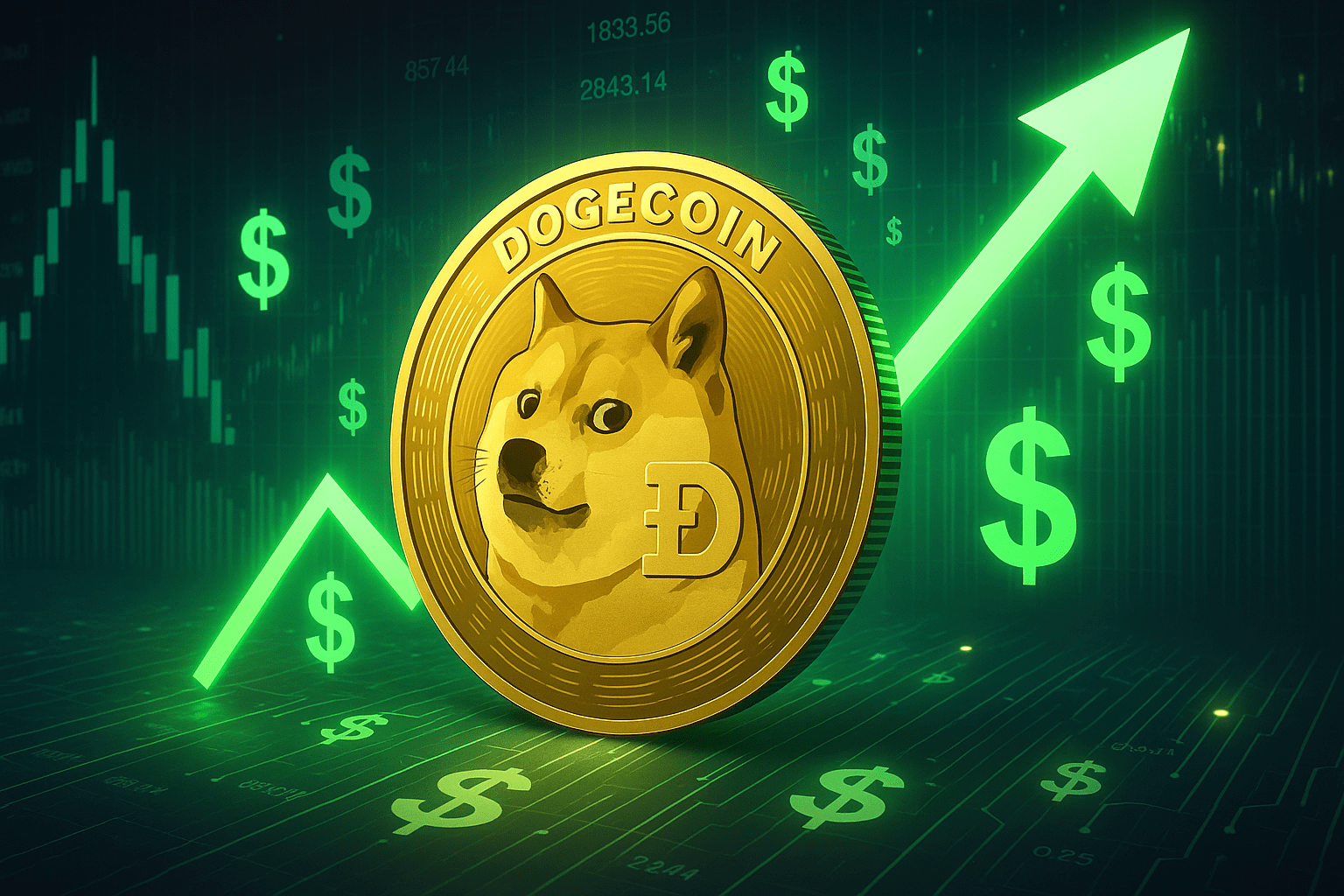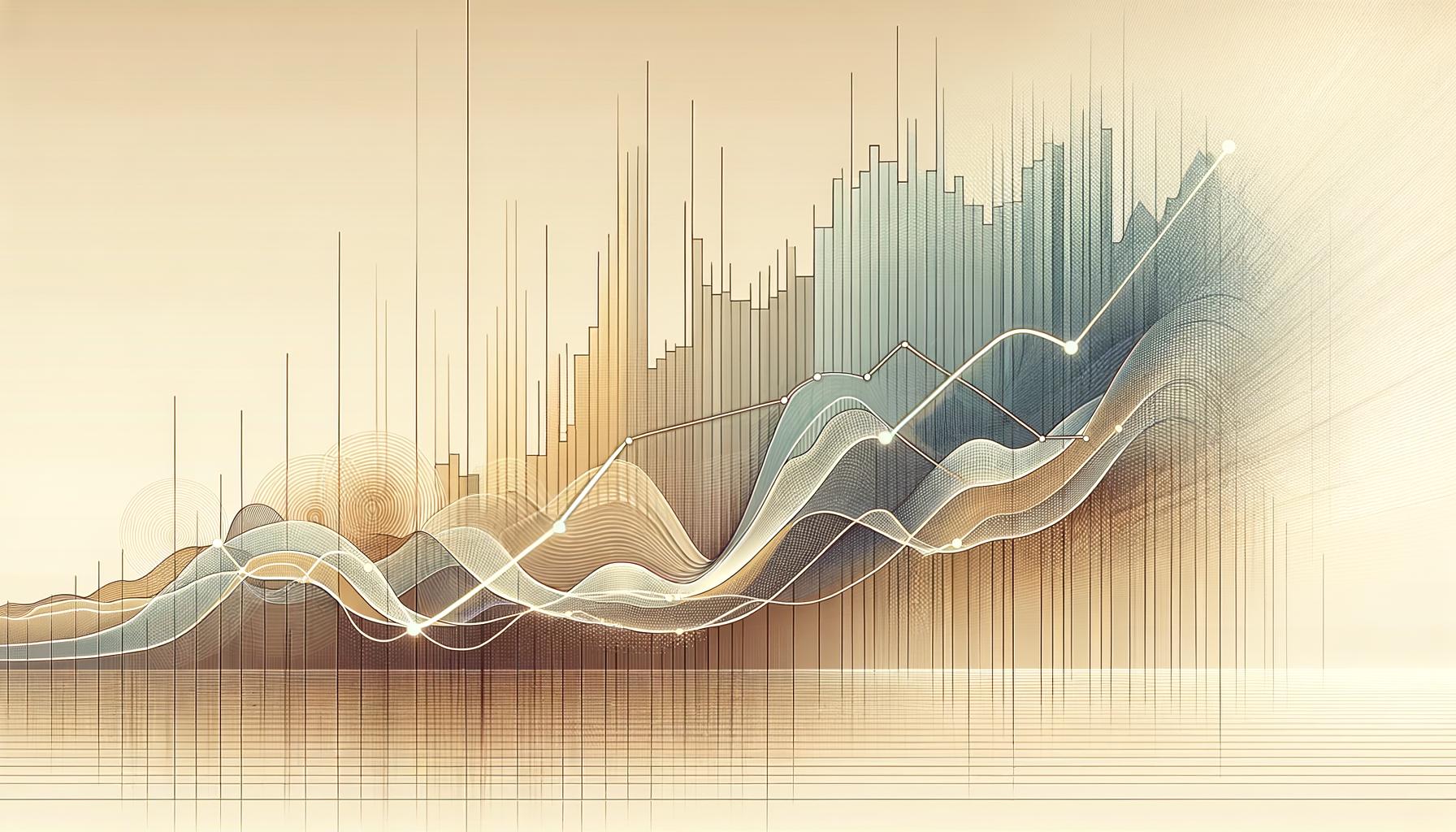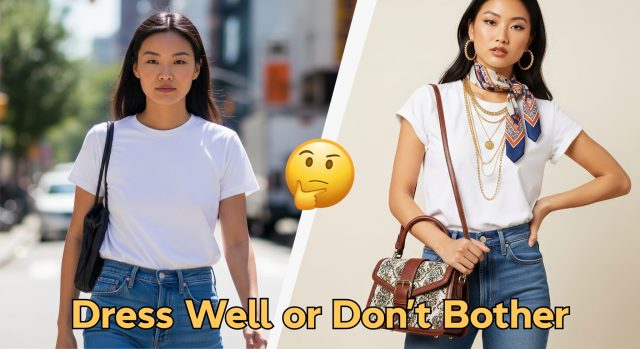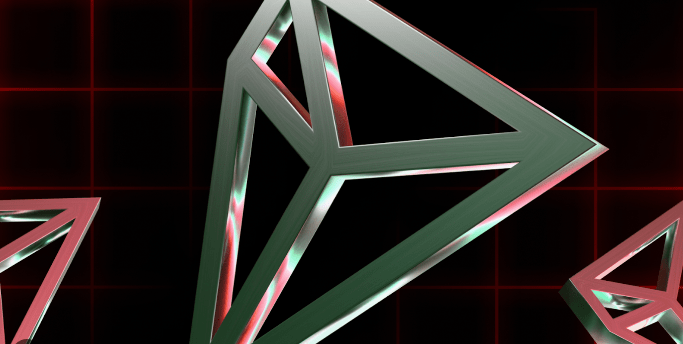The Quest 3 just got its ‘most requested feature’
Meta just expanded the Quest 3's capabilities with a way to see your console or phone screen in VR using a free app.

 Meta HDMI Link lets you connect your phone to your Quest VR headset.
Meta
Meta HDMI Link lets you connect your phone to your Quest VR headset.
Meta
The Quest 3 was already the top pick on our list of the best VR headsets, and now it’s getting what Meta calls its “most requested feature.” The company has launched the Meta Quest HDMI Link app, now available to download in the App Lab.
With the app installed, your Quest can accept input from a UVC or UAC capture card that supports USB 3.0. That’s a small $20 to $30 device that accepts HDMI video and converts it to 1080p, 60-frames-per-second video that streams over USB-C. Meta’s new HDMI Link app works in mixed reality with the Quest 3, Quest Pro, and even the old Quest 2.
Note that this was already possible, but required sideloading an Android phone app, a trick to get around Quest limitations. Meta’s HDMI Link should be a much better experience by comparison. It supports viewing your console, phone, or computer in a movable and resizable virtual screen alongside other 2D apps like the Quest browser, Messenger, and more.
We just dropped Meta Quest HDMI Link on App Lab! Streaming content from an HDMI/DisplayPort supported device (phone, laptop, gaming device, etc) has been a most requested feature and you can now set it up if you have the app installed on your Quest 3, Pro, or 2, plus a… pic.twitter.com/fiXVtvZwY2
— Boz (@boztank) August 15, 2024
A Meta blog post shared more the disclaimer that “capture cards do not display video if the HDMI signal has HDCP protection enabled.” That’s a common problem with XR devices. Thankfully, you can watch most streaming services via the Quest browser.
You can still use Horizon Workrooms and remote desktop apps to connect to your Windows PC or Mac via Wi-Fi or a Quest Link cable, but HDMI link is now a third option. It’s great to have multiple methods of connecting to a device as versatile as a VR headset.
If you have a robust home network, Meta Quest HDMI Link might not be as useful, but it’s worth considering if you suffer from latency when using your computer. Meta Quest Air Link and Quest Link support higher-resolution computer displays than HDMI Link.
The biggest advantage of HDMI Link is connecting devices like gaming consoles, phones, and tablets to your Quest. HDMI Link is a one-way device, only sending output to the Quest. You can’t use your Quest controllers to interact, so keep your console’s controllers and phone handy if you try it.
Meta Quest HDMI Link is free and available now in the Quest app store. Meta considers the app experimental but listed it as an App Lab title that’s still in development.
Alan is a Computing Writer living in Nova Scotia, Canada. A tech-enthusiast since his youth, Alan stays current on what is…
The Meta Quest just got an awesome new VR accessory
Logitech has announced its first piece of hardware in the VR space, a stylus that lets you draw and paint in 3D on the Meta Quest 3. The MX Ink Stylus is a familiar-looking sketching tool that works hand in hand with the Quest controller to drastically expand the capabilities of the popular Quest 3 VR headset.
The MX Ink also works with the Quest Pro and Quest 2 and supports several painting and sculpting Quest apps, including Gravity Sketch, PaintingVR, OpenBrush, ShapesXR, GestureVR, Arkio, and Engage XR. If you connect your Quest to a VR-ready PC, you can use the MX Ink Stylus with Adobe’s Substance Modeler and Elucis by Realize Medical.
All the new ways the Vision Pro just got so much better
A person looks at a large Mac Virtual Display while wearing an Apple Vision Pro. Apple
At the WWDC 2024 event, the biggest news was Apple Intelligence bringing AI power to the iPhone and Mac, but the tech giant hasn’t forgotten about the Vision Pro.
A free update just made the Quest 3 way better
The Meta Quest 3 was already one of the best VR headsets for mixed reality, while keeping costs affordable. Soon Quest 3 owners will see a big upgrade that removes the distortion that sometimes broke the immersive feeling, simply by updating their headsets.
Meta has announced the v66 software update that, among many things, comes with improvements to the Quest 3's passthrough cameras. Since the Quest 3’s passthrough cameras are located a couple of inches in front of your eyes, the headset must adjust the image to match your true perspective. Otherwise, everything would seem slightly zoomed in. Distant objects are easy, but nearby hands hide a portion of the background, presenting a challenge.

 JaneWalter
JaneWalter