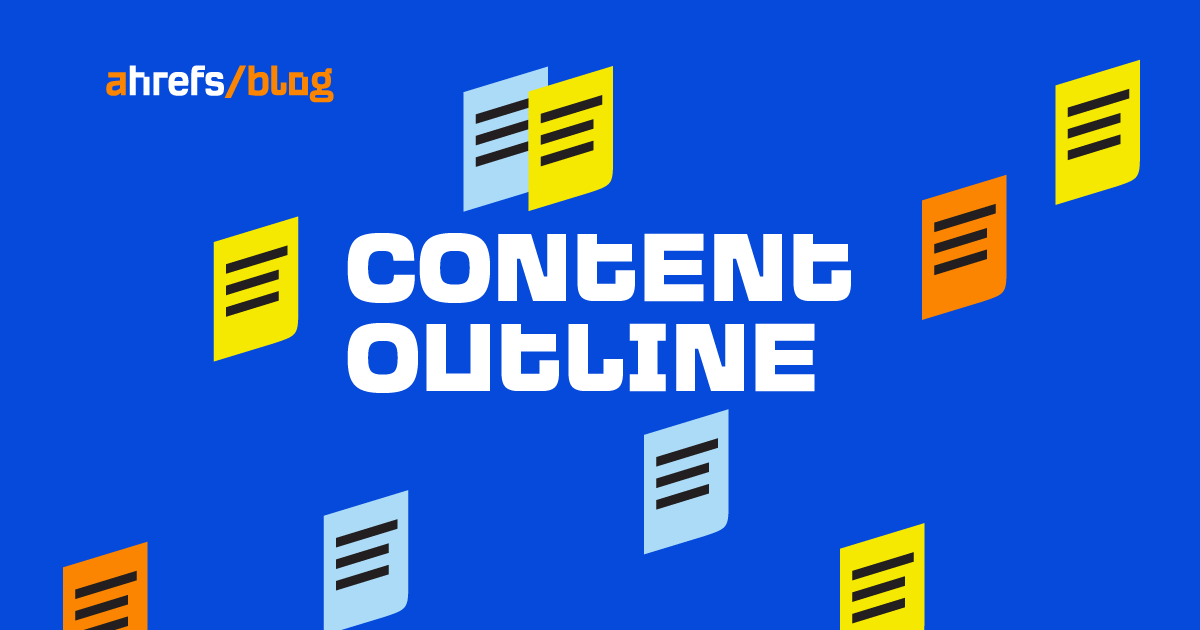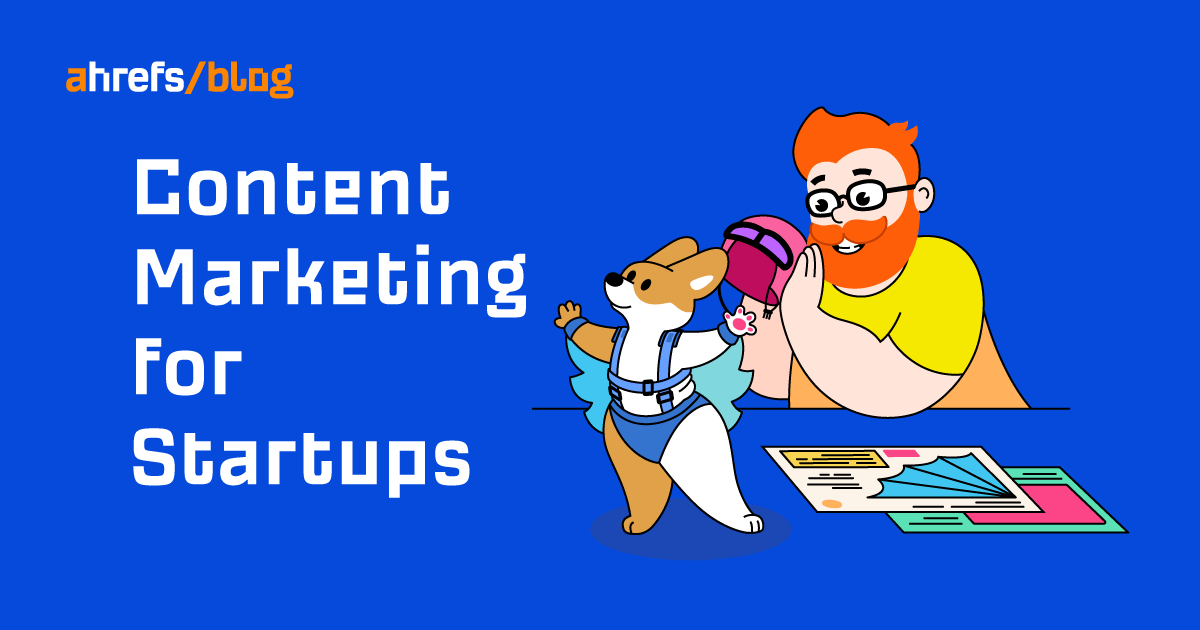The Top 8 Heatmap Software Options Compared via @sejournal, @rio_seo
Not sure what you need to improve your site? Pinpoint where your customers engage the most (and least) with these top 8 heat mapping tools. The post The Top 8 Heatmap Software Options Compared appeared first on Search Engine...

Knowing how visitors are engaging with your website can provide your brand with invaluable insights.
Are users finding what they’re looking for right away?
Where and what are they clicking? Do they make it below the fold?
Answering these questions requires one simple solution: heatmap software.
What Is Heatmap Software?
Heatmap software can give your brand a transparent look at what elements on your website users are interacting with most, where they’re clicking, how far they’re scrolling down on the page, and even their mouse movements.
A heatmap tool can even record a user’s session on your site to see their entire journey with your web page.
Heatmaps can also help guide your SEO and web design strategy.
But with an abundance of options to choose from, how do you know which heatmap tool is best for your business?
Comparing The Top Heatmap Software Options
In this post, we will explore the top heatmap software options, comparing each and uncovering the unique features each has to offer.
1. Crazy Egg
Crazy Egg gives brands an in-depth look at user behavior.
For example, its confetti heat map feature enables you to drill down to individual clicks visitors make, and segment them using different metrics.
This granular level of user activity allows you to better help customers navigate their journey across your company’s web page.
Unique Features
The Crazy Egg A/B Testing Page Editor functionality helps businesses test new designs before implementing them.
These design elements may include images, copy, or CTAs (call-to-action).
While this may seem like it requires a vast amount of technical knowledge, with this tool, these changes can be made without needing a developer.
Pricing
Crazy Egg offers a 30-day free trial, which can be canceled at any time.
It also offers a $29/month* Basic plan which includes 30,000 tracked pageviews, a $49/month* Standard Plan which includes 75,000/month tracked pageviews/mo, and a $99/month* Plus plan which includes 150,000 tracked pageviews/month.
2. Mouseflow
Removing the friction in user sessions starts with observing real customer journeys.
Session replays are a key feature Mouseflow focuses on to identify red-flag metrics by watching actual site users’ behavior.
It also features a conversion funnel optimization tool, so you can tackle obstacles that may be preventing sales.
Unique Features
Mouseflow enables brands to also create custom surveys to obtain critical customer feedback.
These surveys are customizable, so you can find the information you need to make navigating your brand’s website simple.
Current Mouseflow users say, “Feedback is very simple to use and implement for any user.”
Pricing
Mouseflow offers five different pricing plans, depending on the number of recordings, months of storage, and websites.
Plans start at $0 and go up to $299 per month when paid annually.
3. VWO
Data is invaluable (and necessary) to drive meaningful growth and improve pre-existing processes.
VWO not only offers heat mapping software, but also experience optimization through session recordings, testing, funnels, and form analytics.
You’ll understand how your visitors are interacting with you every throughout step of the sales funnel – from the moment they enter your site, through to where (or if) they drop off.
Unique Features
VWO gives end users the autonomy to implement most tests without the support of a designer.
This allows product and marketing teams to focus on other priorities while being able to scale the number of growth experiments.
Some of these tests include an A/B test, split URL test, and Multivariate test.
Pricing
VWO has three different pricing tiers, which include Growth, Pro, and Enterprise.
The Pro plan is recommended for small to mid-sized organizations and enterprise is recommended for large teams.
Enterprise includes onboarding and training, as well as a dedicated Account Manager.
4. Hotjar
Hotjar allows your team to prioritize what you want to (and should) work on without guesswork.
With the transparency to see where your visitors are looking and interacting, you’ll learn what your users love about your site, and what elements they ignore.
Hotjar’s software also enables you to spot opportunity areas or bugs hiding in plain sight, as your users see them.
This provides greater clarity on what your consumers want to see on your site, which can help you improve conversion rates and user engagement.
Unique Features
One unique Hotjar feature is its visitor recordings, which show exactly how customers are interacting with your site.
You can see how individual users click, scroll, and move their mouse on the page.
You can also replay recordings of their visits to further analyze behavior patterns.
Pricing
Hotjar’s pricing model varies based on the number of daily sessions you’d like to capture.
Its free version allows for 35 daily sessions, Plus is $31/month for 100 daily sessions, and Business is $79/month for 500 daily sessions.
There is also a Scale version for unlimited daily sessions.
5. Lucky Orange
Lucky Orange equips brands with analytics tools to see their top visited web pages, landing pages, and where users are coming in from.
Additionally, rather than just seeing heatmap snapshots of previous user activity, you can see activity in real-time, and even start a live chat with them.
Visitor session recordings and advanced features such as automated replies to live chat messages can help improve a searcher’s overall digital experience with your brand.
Unique Features
Lucky Orange’s chat feature is unique and helps guide the user’s navigation path to create a more seamless experience.
You can give people the option to start a chat when they need help, or take a more proactive approach and create rules to automatically invite people to chat.
You can also directly ask people to chat if you think they need additional support navigating your site.
Pricing
Lucky Orange offers a free 7-day trial with no credit card required.
Plans start at $35/month for 40,000 pageviews/month, $70/month for 100,000 pageviews/month, $150/month for 300,000 pageviews/month and enterprise plans for 1,000,000+ pageviews/month.
6. FullStory
FullStory differs from other heatmap solutions in that it is primarily for leveraging session recordings to identify bugs and potential roadblocks.
The company recommends reviewing session recordings to see the bigger picture and learn how and if action is driving your desired results.
All website visitor’s sessions are recorded, which gives your brand comprehensive visitor analytics.
Unique Features
FullStory can alert you to”frustration signals”, which highlight areas users are experiencing errors.
You can then view the session replay to see where things may have gone wrong for the user, and where to improve the experience in the future.
Pricing
FullStory offers two pricing models.
The first is its Enterprise plan, which FullStory classifies as “large, cross-functional teams who need total clarity into their digital portfolio.”
The second is its Business plan, “For growth-minded teams who need actionable data to discover trends, perfect experiences, and plan roadmaps.”
You can also opt for a 14-day free trial.
7. Smartlook
Smartlook provides session recordings to help you determine what’s wrong with your brand’s mobile app or website.
It also provides funnel analysis to reveal snags in the user experience and uncover what is preventing people from converting.
Funnel analysis can help you focus your optimization efforts by showing you your website’s highest exit pages.
The company also offers heat mapping.
Unique Features
Smartlook also offers functionality for mobile applications, to ensure the best mobile app experience possible.
Pricing
Pricing plans are free for 1,500 sessions per month and up to three heatmaps, $39/monthly for 5,000 sessions per month and up to 10 heatmaps, and 15,000 sessions per month and up to 30 heatmaps.
8. Attention Insight
Keeping your audience engaged is a challenge.
That is the challenge Attention Insight aims to solve.
By identifying these potential issues during the design phase, you can ensure your concepts are solid before you even publish them.
Predictive attention heatmaps can help with this – and that is where Attention Insight comes in.
Unique Features
Attention Insight offers unique types of heatmaps, including AI attention heatmaps that use warm-to-cold colors to show what areas of your web page attract the most and least attention.
This information can help you determine which elements of your web page are most engaging to visitors.
Pricing
Solo pricing starts at 19 euros a month and includes three months of storage, and 1 user seat.
Team pricing starts at 399 euros a month, 12 months of storage, and includes five user seats.
You can also try Attention Insight with a 7-day free trial.
Which Heatmap Software Is Best For Your Business?
Now that you have more knowledge about the top heatmap platforms, it’s time to determine which is best for your business.
Features
Each of the aforementioned heatmap platforms offers different advantages.
Some offer better visitor analytics, including real-time analytics and visitor segmentation abilities.
Others have numerous heatmap features to see precisely where your customers are engaging with your page.
Price
Aside from visitor analytics, heatmap features, and other software capabilities, cost also plays a key role for many businesses.
As with most software, the most expensive heatmap software isn’t always the best.
Technical Setup
It’s also essential to consider the ease of getting started.
For smaller teams with limited development resources, you may want to opt for heatmap platforms that are easier to set up – or, heatmap platforms that take care of the technical aspects for you.
Bottom Line
The heatmap software solution that is best for your business may look different than what’s best for other businesses.
Consider your budget, the heatmap features and reports your business needs most, and your development team’s bandwidth.
All these considerations will allow you to choose the best software solution for your business.
More resources:
The 10 Best AI Writers & Content Generators Compared 15 Top Digital Marketing Tools & Why We Love Them The Ultimate SEO Audit ChecklistFeatured Image: BestForBest/Shutterstock

 Aliver
Aliver