This genius app turns your iPad into a Mac drawing tablet
There’s a new app that lets you use your iPad as a drawing tablet for your Mac. Can it beat Apple’s Sidecar, and will it become a favorite of digital artists?
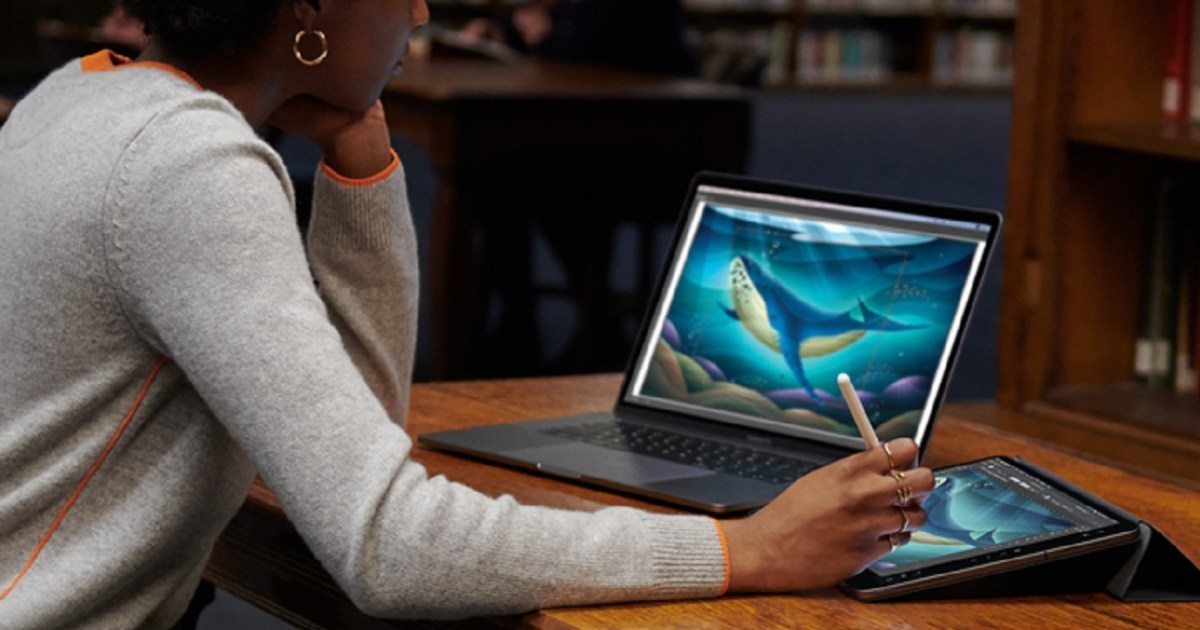

By Alex Blake October 13, 2023 3:10AM
For years, Apple fans have been able to use an iPad as a drawing tablet for their Mac thanks to a piece of software called Sidecar. That’s made by Apple, but now a rival app from Astropad has emerged, and it’s aimed squarely at digital artists and illustrators.
The app, dubbed Slate, allows you to draw on your iPad with an Apple Pencil or your finger and see the results replicated on your Mac’s display. That means your iPad essentially doubles up as a Wacom tablet, which is perfect for creative work on your Apple devices.
 Astropad
AstropadIt can also be used to input your own handwriting, such as when filling out and signing forms. Astropad also explains that the app will let you use your Apple Pencil to move your Mac’s mouse pointer, while you can also use your fingers to perform Mac gestures that would normally be done with a trackpad or Magic Mouse.
Like Sidecar, Slate works wirelessly, so you don’t need to connect a cable between your Mac and your iPad. It’s also compatible with the Apple Pencil’s new hover feature (released in iPadOS 17), which allows a user to preview certain tools or draw with more precision by bringing the Apple Pencil close to the iPad’s surface, without actually making contact.
Sidelining Sidecar?
 Apple
AppleApple launched Sidecar alongside macOS Catalina in 2019, and there have long been alternatives to Apple’s app (with several predating it). Those include Duet Display and Luna Display, the latter of which is also made by Astropad.
However, Slate differs from these past efforts in a few ways. For one thing, Luna Display requires a USB dongle to be inserted into your Mac, whereas Slate is entirely wireless.
As well as that, the purpose of apps like Sidecar, Lune Display, and Duet Display is to turn your iPad into a second screen for your Mac so you can extend your Mac workspace onto your tablet. Slate, meanwhile, does not mirror or extend your Mac’s display, and instead enables your iPad to work purely as a drawing tablet. It won’t show your Mac’s contents on your iPad, in other words.
Right now, Slate is being offered through a free public beta. There’s no official launch date or price for the app, and Astropad says the beta will be “open long enough to collect user feedback and work through the existing bugs.” If you want to give it a try, you can download the beta from Astropad’s website.
Editors' Recommendations
This dangerous new Mac malware steals your credit card info Your next Mac monitor could have this genius new feature Apple may soon eliminate the notch from your Mac and iPhone This critical exploit could let hackers bypass your Mac’s defenses Apple’s next MacBooks and iPads could be in serious troubleIn ancient times, people like Alex would have been shunned for their nerdy ways and strange opinions on cheese. Today, he…
Please let this new OLED iMac rumor be true
Apple's been coy about the iMac these past few years. Sure, it has the M1 24-inch iMac, but it's gone on pretending the beloved 27-inch iMac never existed.
A new rumor gives some optimism for those of us hoping that Apple would someday revisit a larger, more powerful version of the iMac. The report doesn't come from one of the usual leakers, such as Ross Young or Mark Gurman -- so treat it with a healthy dose of skepticism. But I, for one, am excited about the prospect of this rumor being true.
This little-known feature is my favorite part of using a Mac and iPhone together
Apple’s ecosystem attracts plenty of praise for how all the company’s devices work seamlessly together -- and rightly so. But among all the admiring glances cast toward AirDrop, Continuity Camera and Sidecar, there’s another feature that feels a little unloved -- yet it’s a superb perk of using multiple Apple devices together.
That feature is Universal Clipboard, a handy little timesaver that shuns the spotlight and simply works diligently in the background. Yet that simple nature -- it just works, as the saying goes -- is part of what makes it so great to use.
Own an iPhone, iPad, or MacBook? Install this critical update right now
Apple has released software updates for iPhones and iPads that are light on features, but they are critically important from a security perspective. The updates — iOS 16.4.1 and iPadOS 16.4.1 — started rolling out on Friday, but you should install them on your iPhone and iPad as soon as possible to protect your devices from attacks.
In its official release note, Apple says the updates patch two security flaws that “may have been actively exploited.” Now, Apple doesn’t disclose security issues before conducting thorough research, both in-house and in collaboration with cybersecurity experts. In a nutshell, when Apple publicly announces a security flaw, and it comes with a “Critical Vulnerability” badge, you should grab the fix as soon as Apple makes them available.

 BigThink
BigThink 















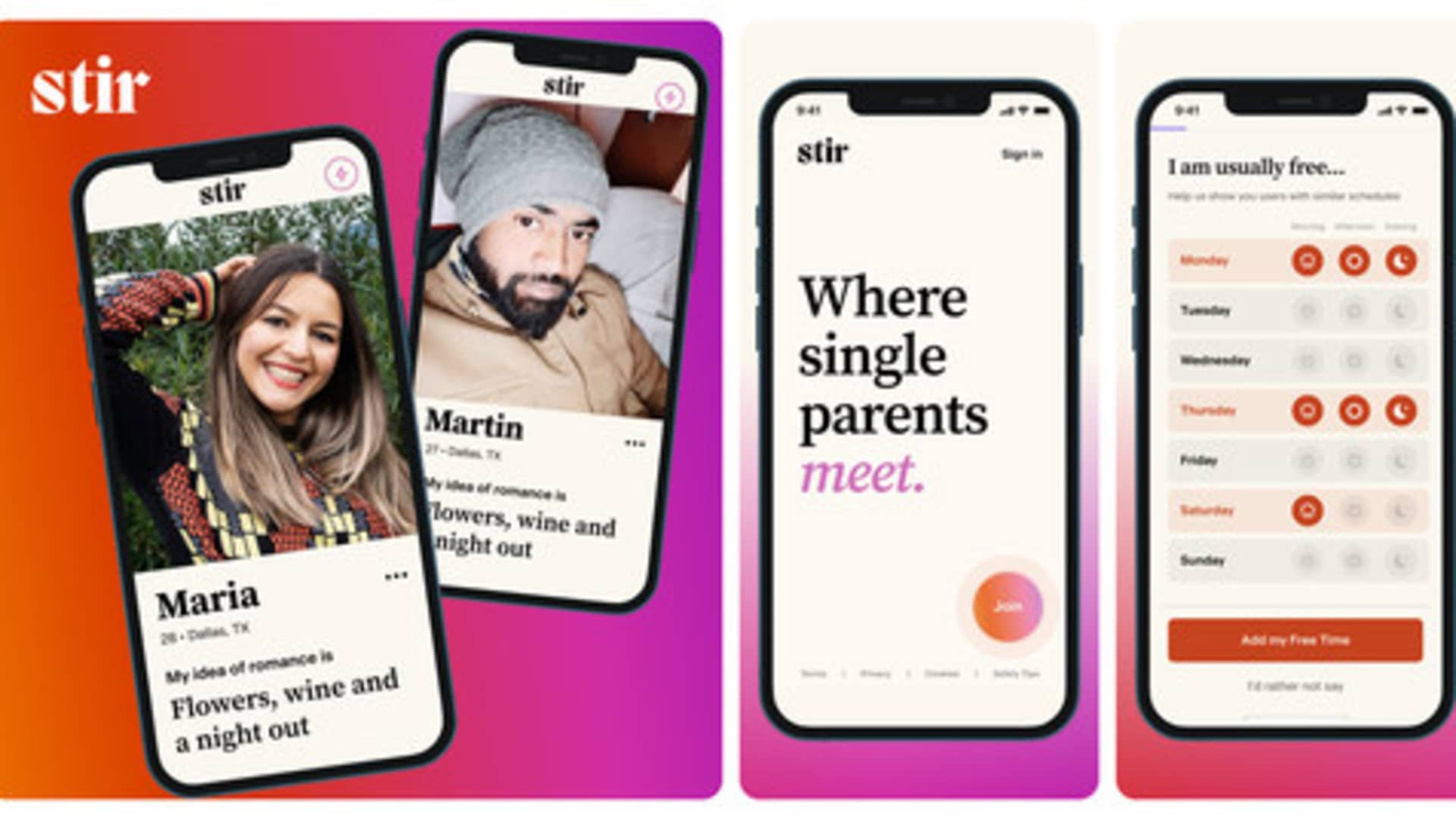














.jpg&h=630&w=1200&q=100&v=154b70b92d&c=1)





