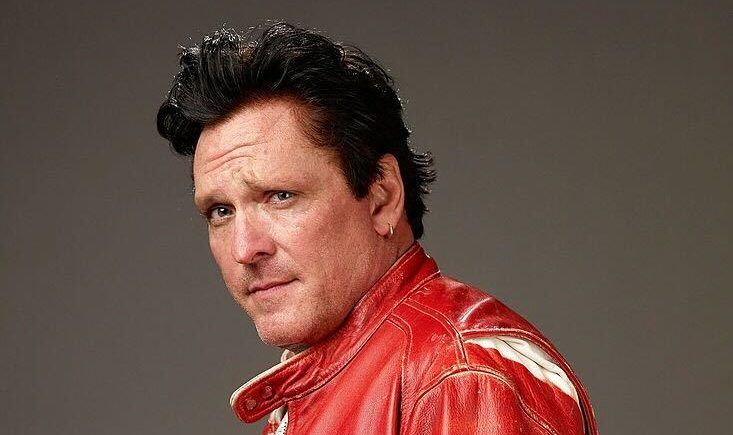TikTok Adds Custom Thumbnail Option for Clips
A new way to customize your TikTok videos.

Big news for TikTok creators, with TikTok adding the capacity to upload custom thumbnail images for your clips.

As you can see in this example, posted by social media expert Matt Navarra, now, within the upload flow in the app, you can either choose a specific frame from the video to be your thumbnail image, or you can tap on the “Upload” option to add your own custom visual for your hero image.
So you can create your own still image thumbnails in other apps, like CapCut, then upload them to be your cover image.
The option could help you grab attention in Search and on your profile, with more standout visuals that’ll lure people in.
And thumbnails are indeed important for this purpose. YouTube star MrBeast has famously claimed to spend a heap of time on thumbnail creation in order to maximize viewership, paying, on average, around $10,000 per thumbnail for his clips, and generating up to 20 thumbnail variations for each upload.

I mean, you probably don’t need to go that far, but it does underline the value that top creators see in their thumbnails, and their capacity to draw a bigger audience to their work.
TikTok is effectively following the lead of Reels in this respect, which already has custom thumbnail editing, while YouTube is developing a variation of the same for Shorts.
It could be a big addition, but then again, as most people are going to come across your TikTok clips within the main feed, it might not have as big of an impact as thumbnails can have on YouTube.
The only way to know is to try it out for yourself, and monitor your engagement stats.
We’ve asked TikTok for more information on the custom thumbnail roll out and we’ll update this post when they get back to us.

 FrankLin
FrankLin 
























.jpeg?trim=0,89,0,88&width=1200&height=800&crop=1200:800)